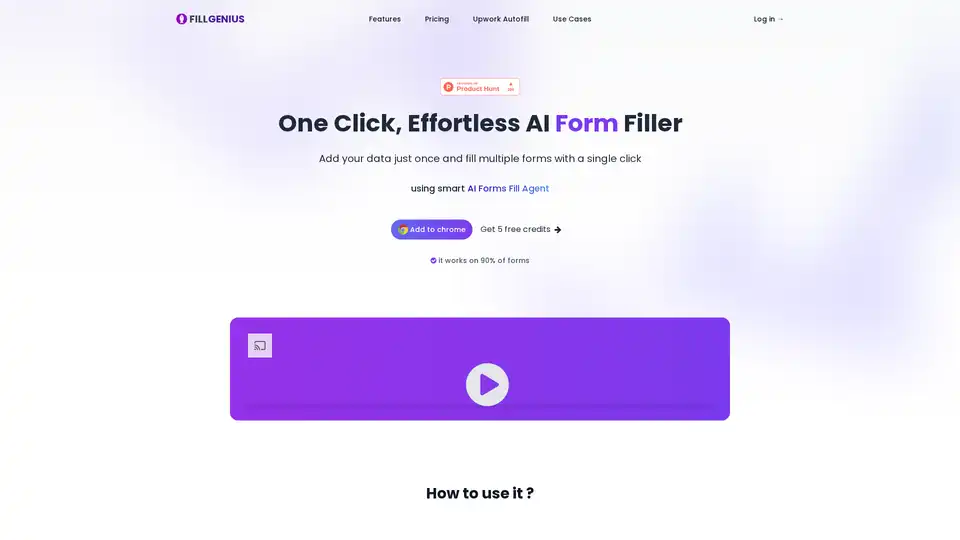FILLGENIUS
Übersicht von FILLGENIUS
In today's fast-paced digital world, filling out repetitive forms can feel like a never-ending chore. Whether you're applying for jobs, listing products on multiple platforms, or submitting pitch decks to investors, the manual copy-pasting drains valuable time and energy. That's where FILLGENIUS steps in as a game-changer—an AI-powered auto form filler designed to streamline these tasks. As a Chrome browser extension, FILLGENIUS uses smart AI to detect and populate form fields accurately, working on about 90% of forms you encounter online. This tool isn't just about saving minutes; it's about reclaiming hours for what truly matters in your workflow.
What is FILLGENIUS?
FILLGENIUS is an intelligent browser extension that automates form filling by leveraging artificial intelligence. You input your personal or professional data once—whether manually or by importing from a PDF—and then use it across countless forms with a single click. Built for efficiency, it handles everything from simple contact details to complex multi-page submissions, making it ideal for freelancers, job seekers, entrepreneurs, and anyone bogged down by administrative hurdles. Unlike basic autofill tools in browsers, FILLGENIUS employs AI for smart detection, ensuring data matches the right fields without errors.
How Does FILLGENIUS Work?
The beauty of FILLGENIUS lies in its straightforward yet powerful mechanism. Here's a breakdown of its core functionality:
- Data Input and Storage: Start by entering your information into FILLGENIUS. This could include name, address, resume details, product specs, or investment pitches. For convenience, you can upload a PDF file, and the AI extracts the data automatically. Once stored, this dataset becomes reusable across sessions.
- Extension Installation: Add the FILLGENIUS extension to your Chrome browser via the official link. It's a quick process—no technical expertise required.
- Form Detection and Filling: As you navigate to any online form, FILLGENIUS scans the page using AI algorithms to identify input fields like text boxes, dropdowns, and checkboxes. You select your pre-saved dataset, and the tool populates everything seamlessly. It even manages multi-page forms by progressing through steps without manual intervention.
- Smart Matching: The AI analyzes field labels and context to match your data correctly. For instance, it knows to place your email in the 'contact' field rather than a phone number slot, reducing mistakes that could derail applications or submissions.
This process is powered by advanced machine learning models that learn from patterns in form structures, adapting to variations across websites. While it excels on standard forms, more exotic or heavily customized ones might need minor tweaks, but the tool's 90% success rate speaks to its reliability.
Key Features of FILLGENIUS
FILLGENIUS packs a suite of features tailored for real-world efficiency:
- One-Click Automation: After setup, filling a form takes seconds—no more tedious typing or pasting.
- Smart Field Detection: AI identifies and fills dropdown menus, multi-select options, and even conditional fields that appear based on previous inputs.
- Multi-Form Reusability: Your single dataset works for job sites, e-commerce directories, booking platforms, and investor portals alike.
- PDF Import: Easily pull data from resumes, pitch documents, or reports without retyping.
- Error Minimization: Built-in validation checks for common pitfalls, like mismatched formats for dates or currencies.
- Cross-Platform Compatibility: Optimized for Chrome, it supports a wide array of websites, from LinkedIn and Indeed to Shopify and custom investor forms.
These features make FILLGENIUS stand out in the crowded space of productivity tools, especially for those handling high volumes of repetitive data entry.
Use Cases for FILLGENIUS
FILLGENIUS shines in scenarios where form-filling is a bottleneck. Here are some primary applications:
- Job Applications: Tired of re-entering your resume details on every site? FILLGENIUS auto-populates fields on platforms like Upwork, Indeed, or company career pages, letting you focus on tailoring cover letters instead.
- Product Listing: E-commerce sellers can quickly input specs, prices, and descriptions across Amazon, eBay, Etsy, and niche directories—ideal for scaling online businesses.
- VC Pitch Decks: Entrepreneurs submitting to multiple investors save hours by reusing pitch data in investor portals or Google Forms.
- Planning and Booking: Secure appointments, reservations, or event listings on various platforms without manual repetition, from travel sites to service schedulers.
- Administrative Tasks: Freelancers on Upwork or similar can autofill proposals, client intake forms, or compliance documents effortlessly.
Users report dramatic time savings; one testimonial highlights cutting job application time from 30 minutes to under 5 per form. For businesses, it scales to team use, though individual plans suffice for most.
Who is FILLGENIUS For?
This tool is perfect for a diverse audience:
- Job Seekers and Professionals: Anyone in the job market who hates repetitive entry.
- Freelancers and Gig Workers: Especially on platforms like Upwork, where profile updates and bids are frequent.
- E-commerce Owners: Small business operators listing inventory across marketplaces.
- Entrepreneurs and Startups: Founders pitching to VCs or managing investor relations.
- Busy Administrators: From HR teams to event planners dealing with bookings.
If your day involves more forms than creative work, FILLGENIUS is a must-have. It's user-friendly for non-techies yet robust enough for power users handling complex workflows.
Pricing Plans and Value
FILLGENIUS offers flexible, value-driven plans to suit different needs: | Plan | Price | Fill Requests/Month | Key Features | |----------|----------|---------------------|---------------------------------------| | Starter | $14/mo | 300 | Basic automation, dropdown fill, multi-page support | | Premium | $39/mo | 1,000 | Advanced complex form handling | | Expert | $89/mo | 3,000 | Highest volume with seamless features |
All plans include 5 free credits to start, letting you test without commitment. For light users, the Starter plan covers essentials; scaling businesses opt for Premium or Expert. Compared to the time saved—potentially hours weekly—the ROI is clear. Plus, data privacy is prioritized: your information stays local or encrypted, with no sharing to third parties.
Why Choose FILLGENIUS?
In a sea of autofill extensions, FILLGENIUS differentiates with its AI-driven accuracy and ease. Traditional tools often fail on dynamic forms or require constant tweaks, but FILLGENIUS's smart detection handles variations intelligently. Users praise its reliability, with testimonials like "Revolutionized my job hunting—forms fill themselves!" and "Game-changer for product uploads." It supports multiple data sources, from manual inputs to PDFs, and FAQs confirm it works on most form types, backing up its claims.
Potential drawbacks? It may not cover every niche form (like highly secure government sites), and advanced features require paid plans. However, the free trial mitigates risks, and ongoing updates improve compatibility.
How to Get Started with FILLGENIUS
Getting up and running is simple:
- Visit the official site and add the Chrome extension.
- Input or import your data.
- Head to a form, select your dataset, and watch the magic.
- Upgrade if needed for more requests.
Support is responsive via contact forms, and the FAQ covers data safety, PDF uploads, and troubleshooting. As one user noted, "If it doesn't fill perfectly, minimal edits get it right—still faster than manual."
The Practical Value of FILLGENIUS
Beyond convenience, FILLGENIUS boosts productivity, reduces errors, and frees mental space for high-value tasks. In an era of digital overload, tools like this embody smart automation. Whether you're a solopreneur or part of a team, integrating FILLGENIUS means less frustration and more focus. Try the free credits today and see how it transforms your form-filling routine—your future self will thank you.
For those searching for 'best AI form filler' or 'Chrome auto-fill extension,' FILLGENIUS delivers on promises with proven results. It's not just a tool; it's a productivity ally in your browser.
Beste Alternativwerkzeuge zu "FILLGENIUS"
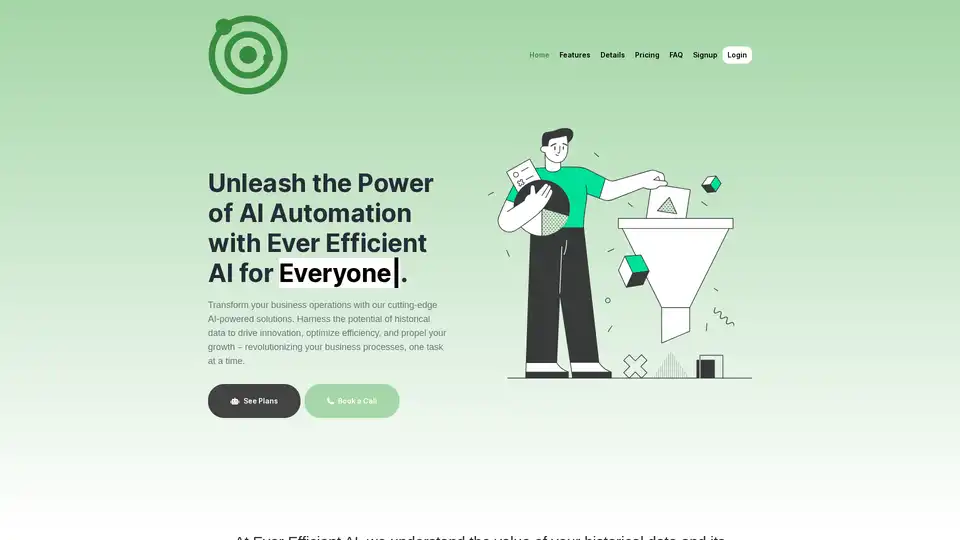
Ever Efficient AI bietet KI-gestützte Automatisierungslösungen für Unternehmen, um die Effizienz zu steigern, Arbeitsabläufe zu optimieren und Wachstum voranzutreiben. Zu den Funktionen gehören Chatbots, Datenintegration und benutzerdefinierte Browsererweiterungen.
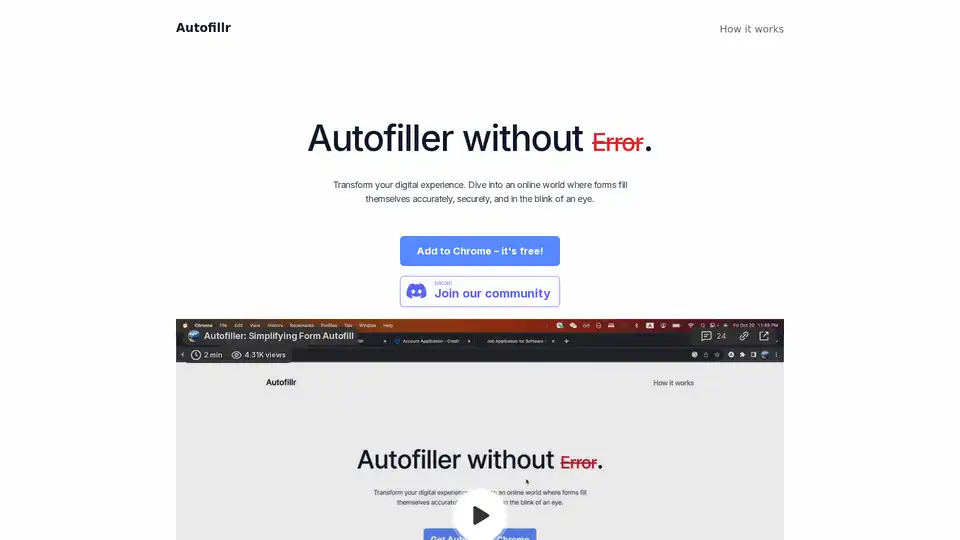
Autofillr ist eine KI-gestützte Chrome-Erweiterung, die Online-Formulare präzise und schnell ausfüllt, sodass Sie Zeit sparen und manuelle Eingabefehler vermeiden. Erleben Sie nahtloses Surfen mit Autofillr!
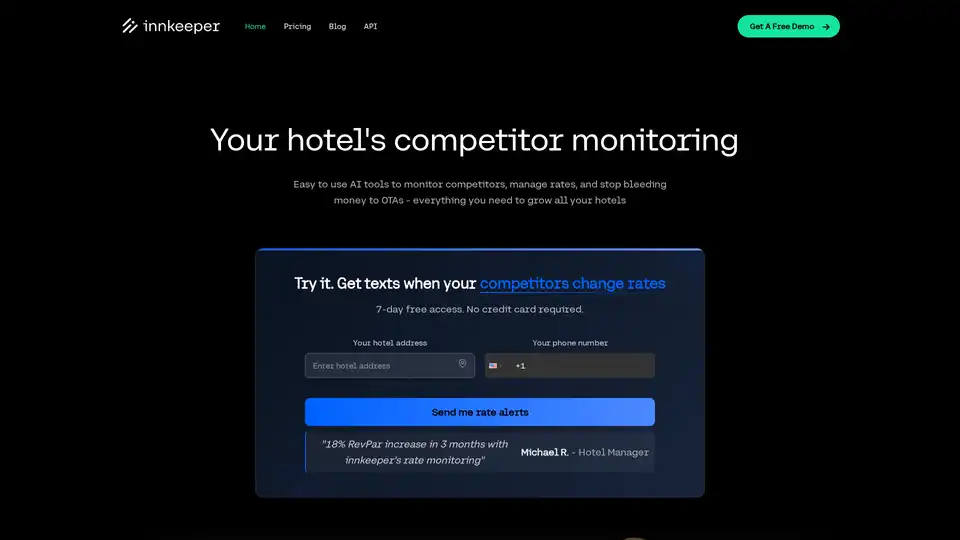
Innkeeper ist eine KI-gestützte Hotelmanagement-Plattform, die Wettbewerber überwacht, Preise in Echtzeit optimiert und direkte Buchungen verbessert, um Umsätze um bis zu 22 % zu steigern. Ideal für unabhängige Hotels und Ketten, die Unabhängigkeit von OTAs anstreben.
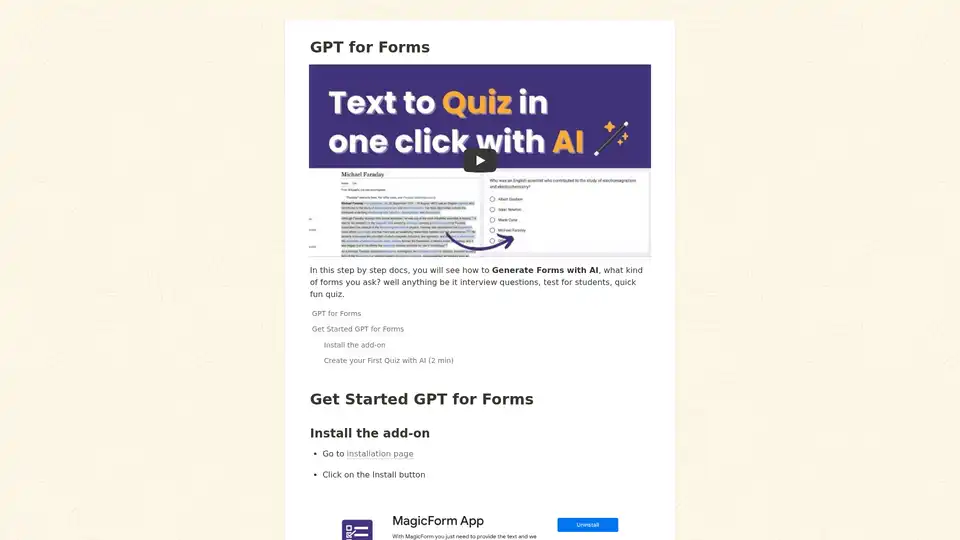
Mit MagicForm müssen Sie nur den Text bereitstellen und wir erstellen automatisch ein Quiz für Sie direkt in Google Forms.
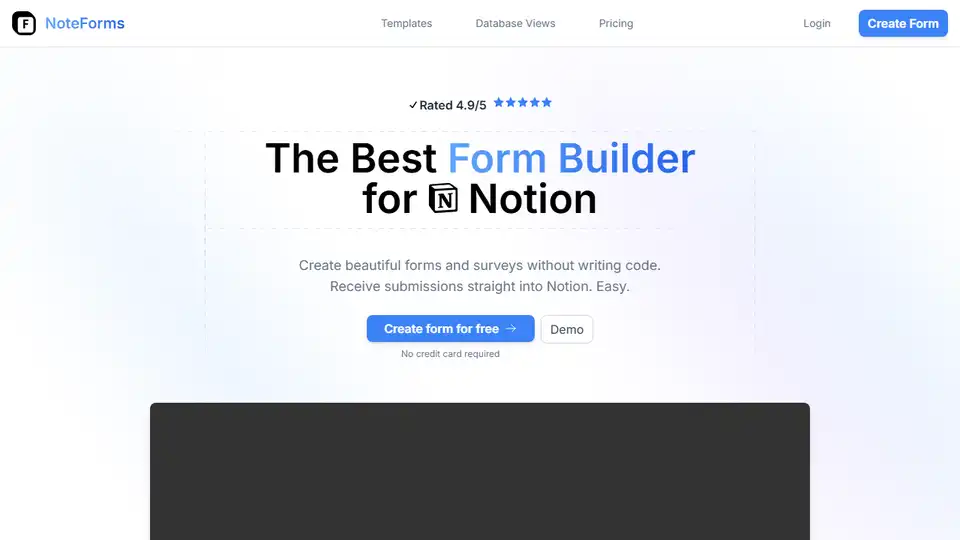
NoteForms ist ein leistungsstarker Formular-Builder, der für Notion entwickelt wurde und erweiterte Funktionen und eine nahtlose Integration bietet. Erstellen Sie schöne Formulare, erfassen Sie Daten und automatisieren Sie Ihren Workflow.
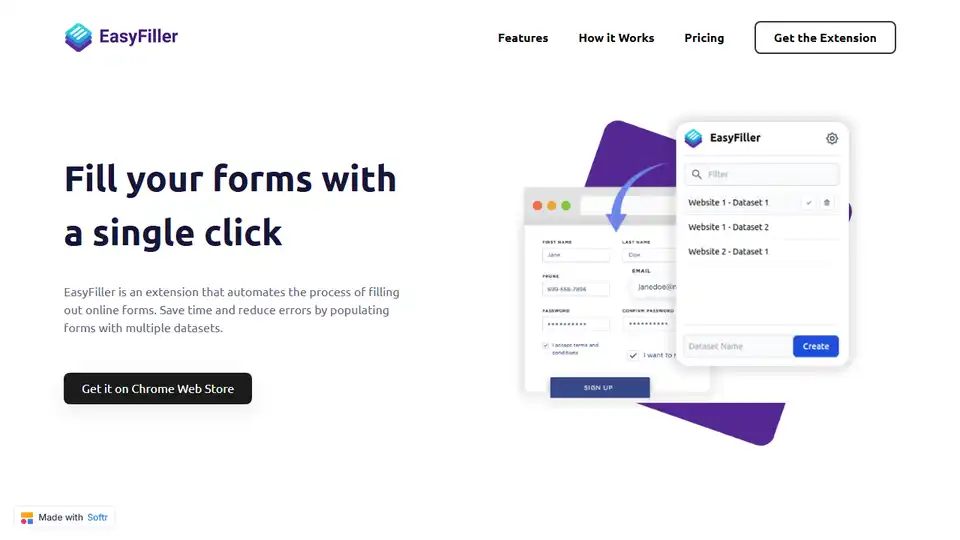
EasyFiller ist eine Chrome-Erweiterung, die das Ausfüllen von Online-Formularen automatisiert. Sparen Sie Zeit und reduzieren Sie Fehler, indem Sie Formulare mit Ihren vorgespeicherten Datensätzen mit Informationen füllen.
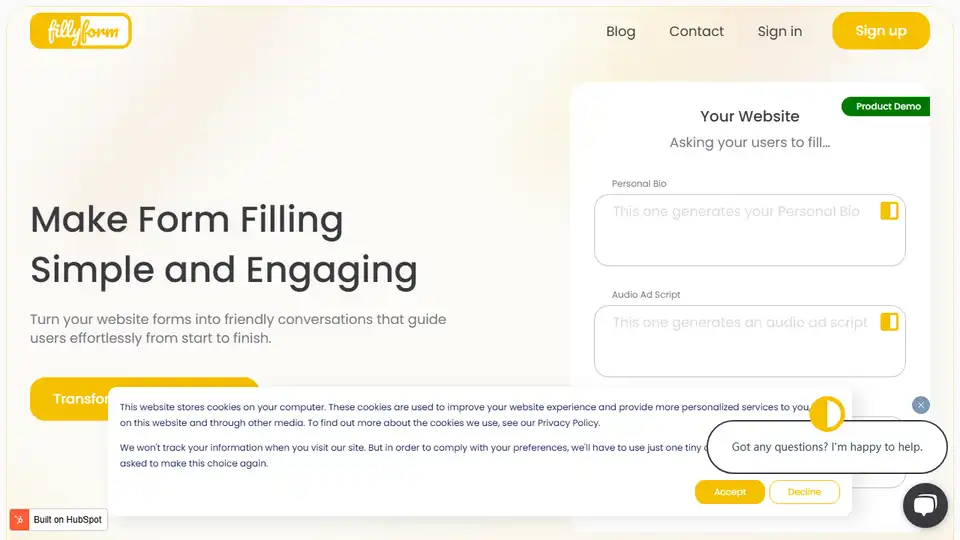
Erstellen Sie mit FillyForm sofort professionelle Online-Formulare. Beschreiben Sie Ihre Formularanforderungen und erhalten Sie in Sekundenschnelle ein mobilfähiges Formular. Kein Drag & Drop erforderlich. Starten Sie noch heute kostenlos!
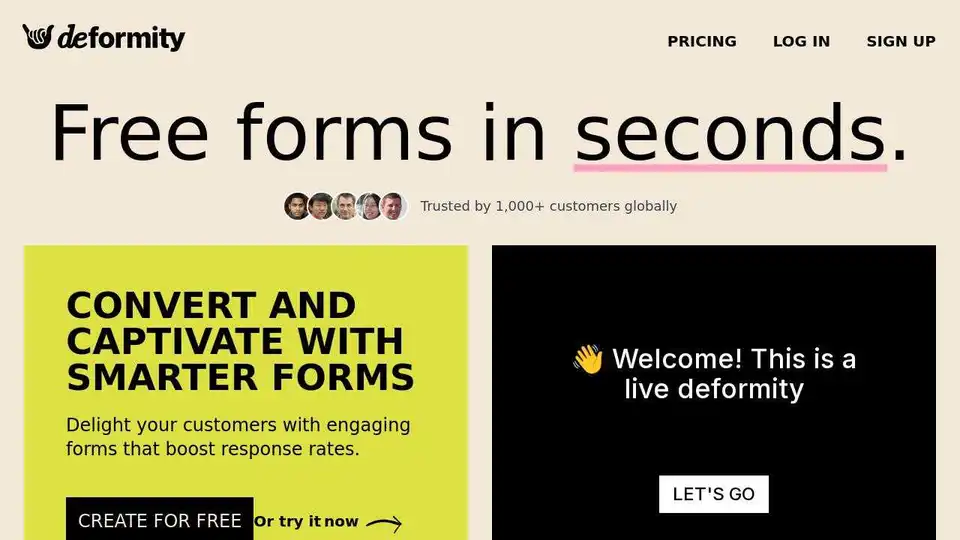
Erstellen Sie mit Deformity KI-gestützte Formulare, um die Kundeninteraktion zu revolutionieren. Steigern Sie das Engagement mit dynamischen Konversationsabläufen, die sich in Echtzeit anpassen. Generieren Sie Leads und sammeln Sie wertvolles Feedback.
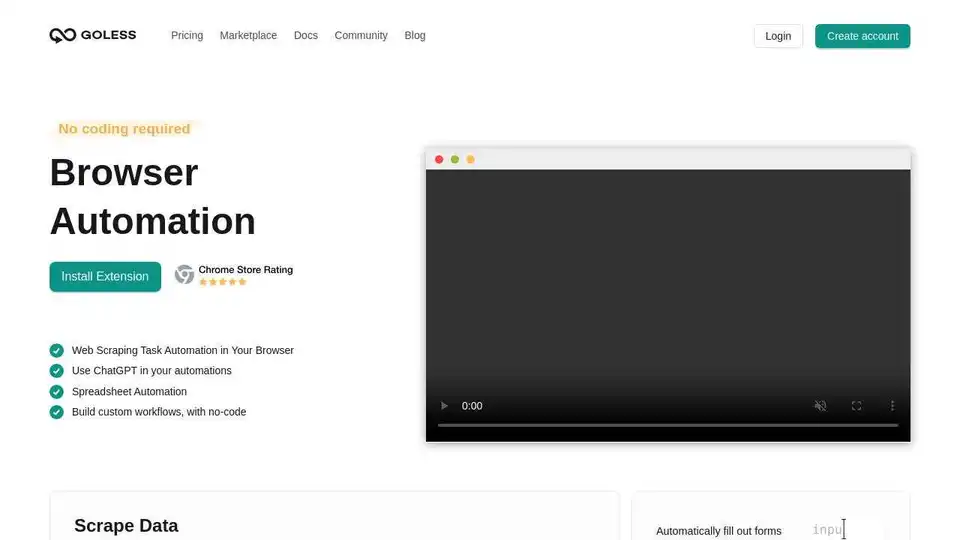
Automatisieren Sie Webbrowser-Aktionen mit GoLess! No-Code-Webautomatisierungstools vereinfachen Aufgaben, extrahieren Daten, automatisieren Formulare und integrieren ChatGPT. Kostenlos testen!

Erstellen Sie mit Form Ji sofort intelligente Formulare, dem KI-gestützten Formular-Builder für Unternehmen, Umfragen und Automatisierung.