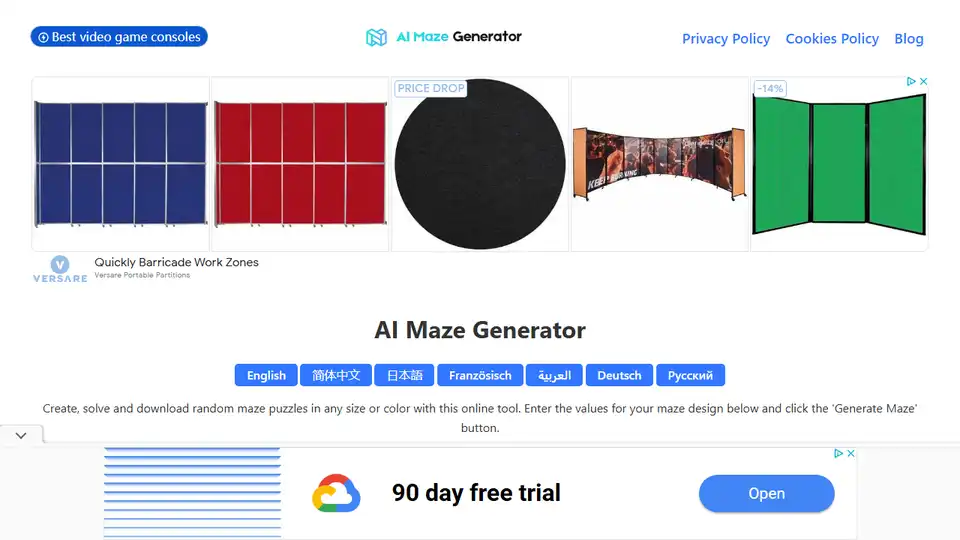AI Maze Generator
Overview of AI Maze Generator
AI Maze Generator: Create and Solve Custom Mazes Online
What is AI Maze Generator? It's a free online tool that allows you to create, solve, and download random maze puzzles. You can customize the maze design by specifying various parameters such as wall thickness, the number of columns and rows, maze entries, and bias.
How does AI Maze Generator work? The tool uses the recursive backtracking algorithm to generate the mazes. You can then solve the maze manually or use the A* search algorithm to find the shortest path. The tool also allows you to remove maze walls to create multiple solutions.
Key Features:
- Custom Maze Generation: Specify wall thickness, columns, rows, maze entries, and bias to create a unique maze design.
- Multiple Maze Entries: Choose from "none", "diagonal", "left and right", or "top and bottom" for maze entries.
- Bias Control: Control the maze complexity with horizontal or vertical bias options.
- Maze Solving: Solve the maze manually or use the A* search algorithm to find the shortest path.
- Wall Removal: Remove up to 300 maze walls to create multiple solutions.
- Color Customization: Select background, maze, and solve colors from a color palette.
- Batch Download: Download a batch of mazes for offline use.
How to Use AI Maze Generator:
- Enter the values for your maze design, such as wall thickness, columns, rows, maze entries, and bias.
- Click the 'Generate Maze' button to create your custom maze.
- Solve the maze manually or click the 'Solve Maze' button to use the A* search algorithm.
- Click the 'Download Maze' button to download the maze as an image.
- Customize colors for the maze background, walls and solution path to match your preference.
Understanding the Algorithms
- Recursive Backtracking Algorithm: This algorithm is used to generate the maze structure, ensuring that the maze has a solution.
- A* Search Algorithm: This algorithm is used to find the shortest path through the maze, providing an optimal solution.
Use Cases:
- Educational Purposes: Mazes are great for enhancing problem-solving skills, spatial reasoning, and logical thinking.
- Recreational Activities: Enjoy creating and solving mazes for fun and relaxation.
- Graphic Design: Download and edit mazes for use in various design projects.
- Games Development: Incorporate generated mazes into digital or physical game designs.
FAQ
- How do I create my own maze? Input the specifications for your maze design such as wall thickness, columns, rows, maze entries, and bias on the website. Then, hit the "Generate Maze" button.
- How to randomly generate a maze? Specify the number of columns, rows, and maze entries, and adjust the bias to control the complexity. Click the "Generate Maze" button to create a unique maze layout.
- How to do a maze? To create, follow the steps above. To solve, manually trace a path or use the A* search algorithm.
- How to draw a maze puzzle? Generate a maze, download the image, and use graphic editing software to further edit or print it out.
- Is maze free to use? Yes, it's free.
- Is maze good for the brain? Yes, mazes are considered brain-friendly as they can enhance problem-solving skills, spatial reasoning, and logical thinking.
AI Maze Generator provides a simple and effective way to create and solve mazes online. Whether for educational purposes, recreational activities, or graphic design, this tool offers a variety of customization options to suit your needs. The use of recursive backtracking and A* search algorithms ensures that the mazes are both challenging and solvable, making it a valuable resource for maze enthusiasts of all ages.
Why is AI Maze Generator important? It offers a simple and accessible way to create custom mazes online, promoting problem-solving skills and cognitive development in an engaging way. The ability to customize maze parameters and solve them using AI algorithms enhances the user experience and makes it a valuable tool for education and recreation.
Where can I use AI Maze Generator? It's perfect for teachers looking to create puzzles for their students, parents wanting to engage their children in brain-teasing activities, or anyone who enjoys the challenge of solving mazes.
What is the best way to use AI Maze Generator? Start by experimenting with different parameters to create mazes with varying levels of complexity. Try solving the mazes manually before using the A* search algorithm to compare your problem-solving skills against the AI solution.
Best Alternative Tools to "AI Maze Generator"
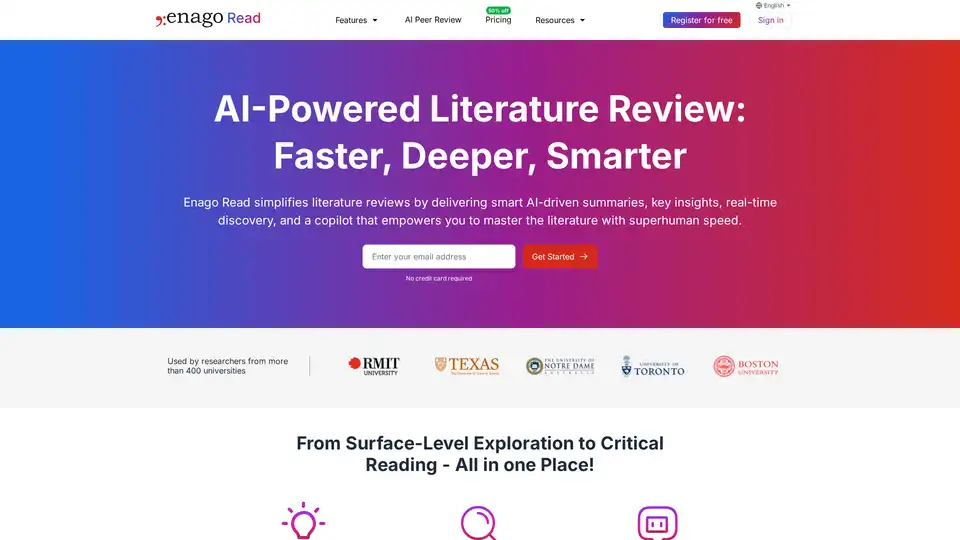
Enago Read is an AI-powered research tool designed to accelerate literature reviews. It offers AI-driven summaries, key insights, and a real-time AI copilot to help researchers efficiently master complex literature.
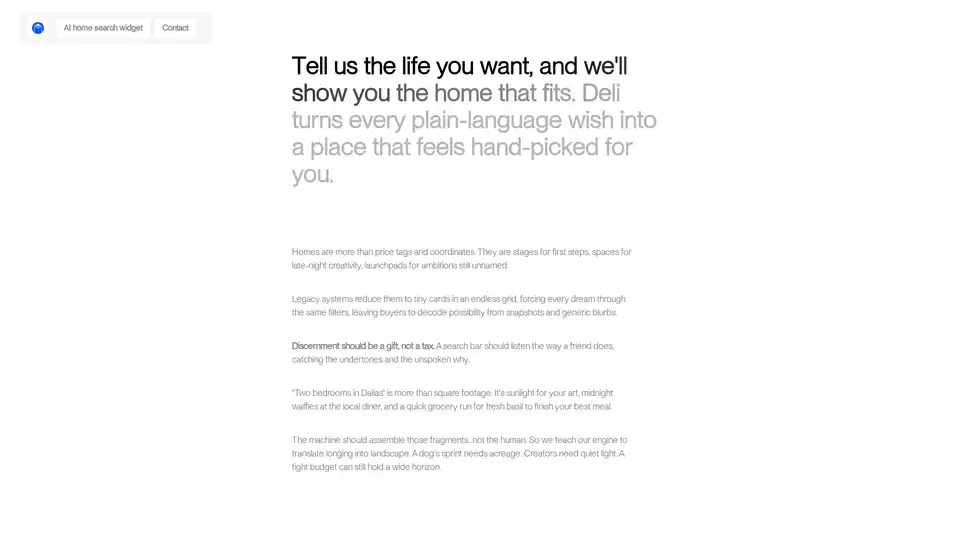
Deli is an AI-native real estate search portal that transforms your plain-language wishes into the perfect home. It understands your lifestyle needs, turning them into hand-picked properties that fit your unique requirements.
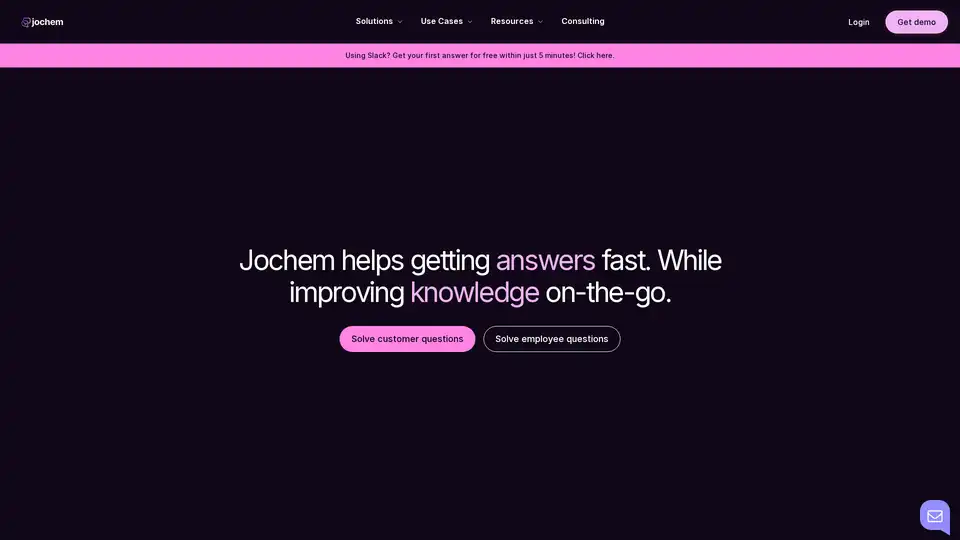
Discover Jochem, the AI-powered solution for instant answers to customer and employee queries. Streamline support and enhance your knowledge base.
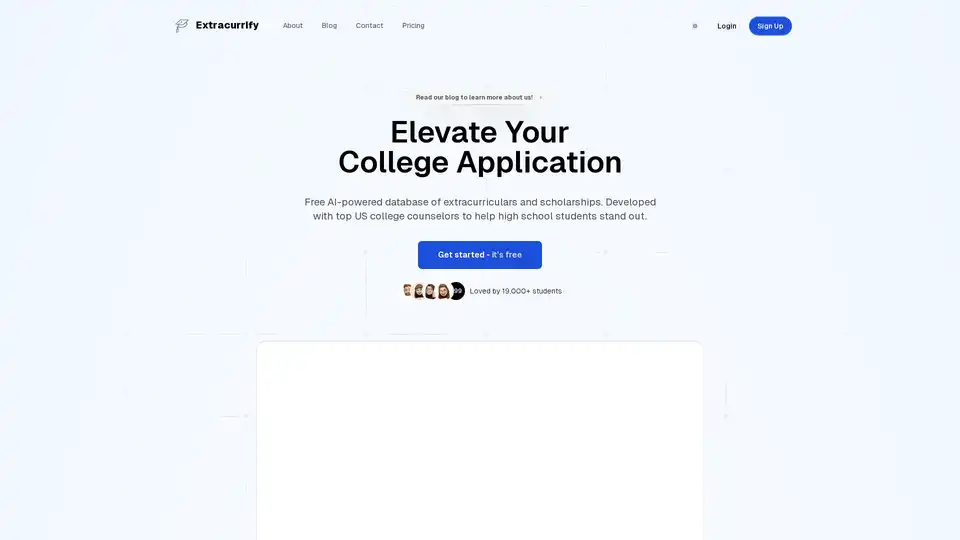
Extracurrify offers personalized AI-guided advice and the largest database of extracurricular activities and scholarships for high school students. Enhance your college application with our innovative platform.
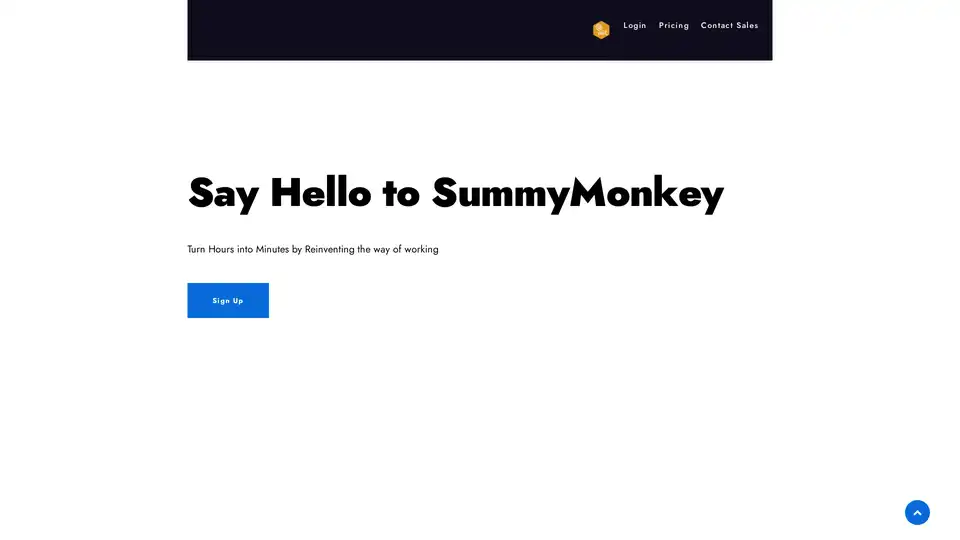
SummyMonkey revolutionizes productivity by summarizing audio recordings and emails into actionable insights. Features like NoteTaker, Summariser, and Compiler save time on meetings and inboxes, turning hours into minutes with AI-powered efficiency.
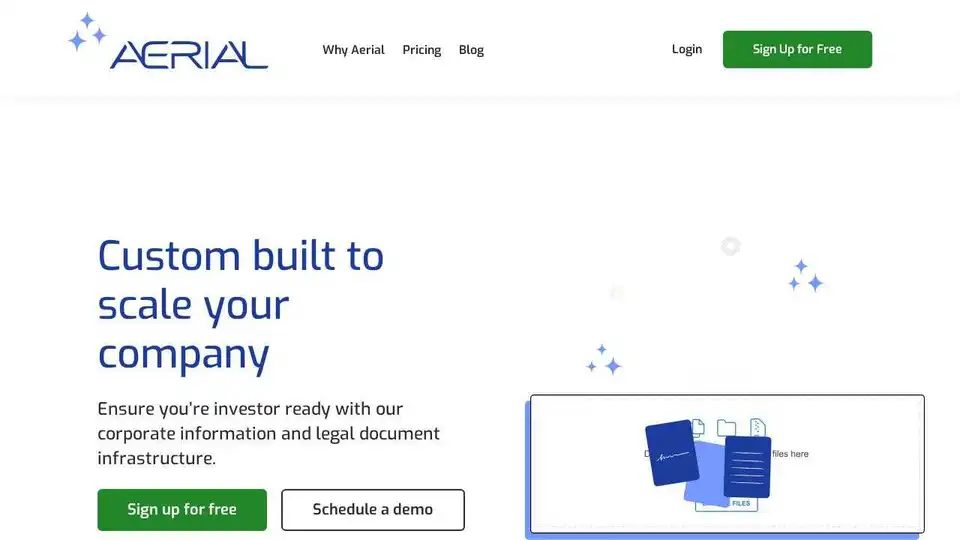
Aerial leverages AI to streamline legal document management and due diligence for startups, ensuring investor readiness with organized corporate information and red flag reports.

Maze Guru is the AI-driven platform that helps you create amazing content in seconds with AI photo and video solutions.
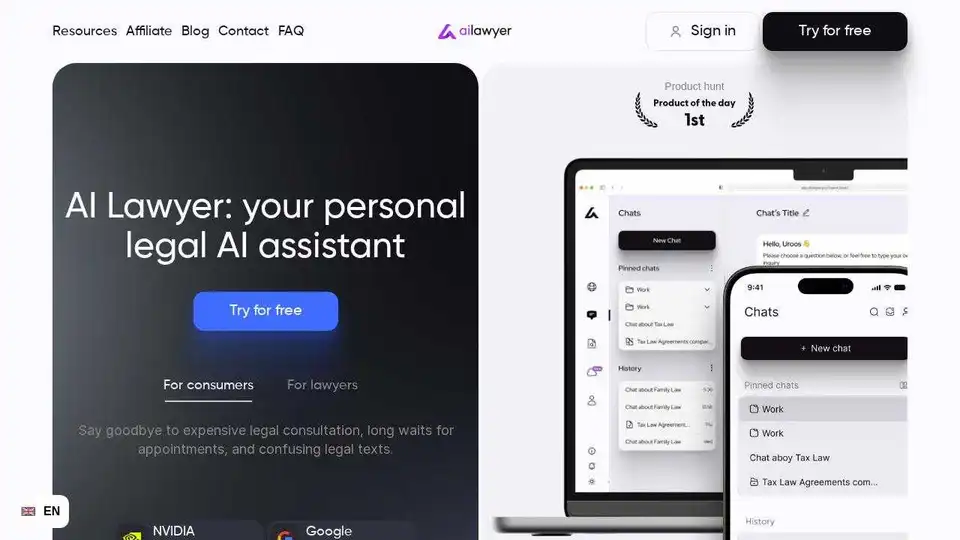
AI Lawyer: Your personal AI legal assistant for easy, quick, and budget-friendly legal help. Empowering consumers and lawyers with AI-driven solutions.