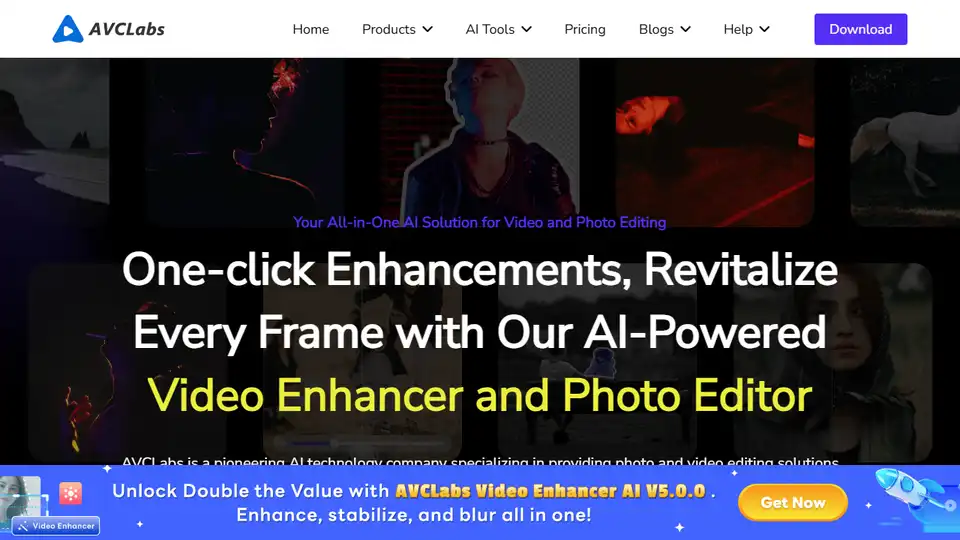AVCLabs
Overview of AVCLabs
AVCLabs: AI-Powered Video and Photo Enhancement Solutions
AVCLabs is a pioneering AI technology company specializing in providing photo and video editing solutions powered by cutting-edge neural network models. They offer a range of AI-driven software to enhance video and photo quality, remove blur, restore old photos, and more.
What is AVCLabs?
AVCLabs is a provider of AI-driven video and photo enhancement software designed to improve the quality of visual content. Their tools leverage deep learning neural networks to upscale low-resolution videos and images, reduce noise, restore details, and apply various enhancements.
How does AVCLabs work?
AVCLabs software utilizes advanced AI algorithms to analyze and enhance videos and photos. These algorithms are trained on vast datasets, enabling them to:
- Upscale: Increase the resolution of videos and images without significant quality loss.
- Denoise: Reduce noise and graininess in videos and photos.
- Restore details: Recover lost details and sharpen edges.
- Colorize: Add color to black and white photos.
- Blur: Automatically detect and blur faces, backgrounds, objects, and license plates.
Key Features and Products
AVCLabs Video Enhancer AI: This software uses AI to upscale low-resolution videos to high definition (4K or 8K), reduce noise, restore facial details, and deinterlace footage. It is ideal for improving the quality of old home movies, low-resolution recordings, and more.
AVCLabs Video Blur AI: Designed for privacy protection and video security, this tool automatically detects and blurs faces, backgrounds, objects, and license plates in videos. This significantly reduces manual workload.
AVCLabs Photo Enhancer AI: This software enhances photo quality by upscaling images to 4K, colorizing black and white photos, reducing noise, and restoring faces. It's perfect for restoring old photos and improving the quality of digital images.
AVCLabs PhotoPro AI: A comprehensive AI photo editor with tools for enhancing photo quality, increasing resolution, colorizing, changing and adding elements, and removing unwanted objects.
Why Choose AVCLabs?
AVCLabs focuses on providing user-friendly AI tools that empower users to enhance their images and videos easily. Their values are grounded in intelligence, innovation, and meticulous attention to detail.
- Intelligence: AI-driven processing for automated enhancements.
- Innovation: Continuously updating and improving algorithms to deliver the best results.
- Pixel-Perfect Precision: Meticulous attention to detail ensures high-quality output.
- Efficiency: Save time and costs compared to traditional manual methods.
- Ease of use: Intuitive interfaces make it accessible to both professionals and enthusiasts.
Use Cases
- Restore Old Photos: Easily remove scratches, stains, and noise from old photos, restoring their clarity and color.
- Restore Old Home Movies: Transform old home videos and low-resolution footage into HD quality.
- Enhance Product Displays: Improve product texture and highlight product details for e-commerce.
- Protect Sensitive Information in Video: Blur faces, objects, and license plates for privacy and security.
Client Testimonials
AVCLabs has garnered positive feedback from users who appreciate the software's ease of use and impressive results.
- Katharina U.: "I rely on AVCLabs' software to restore and colorize photos for my Ancestry research addiction. The software is simple to operate yet delivers breathtaking outcomes."
- Ayush S.: "I'm highly impressed with AVCLabs Video Enhancer AI. It performs excellently on my Windows 11 system equipped with an NVIDIA RTX 4060 GPU."
- Sarah L.: "AVCLabs Video Enhance AI helps me fix these bad quality videos, naturally restore old videos' realistic details and remove the video blur and video noise."
- David M.: "I used AVCLabs PhotoPro AI to effortlessly remove backgrounds from my photos. It intelligently identifies objects and accurately cuts them out."
- Hermes M.: "I recently had the opportunity to try AVCLabs Video Blur for my vlog and it definitely exceeded expectations."
Latest Updates
AVCLabs regularly updates its software to enhance compatibility, improve user experience, and add new features.
- AVCLabs Video Blur AI V3.3.0 Update: Introduced Video Object Removal & Face Import Blurring, supported RTX 50 series GPUs, and improved license plate blurring model.
- AVCLabs Video Enhancer AI v5.1.0 Update: Supported NVIDIA GeForce RTX 50 series and added the option to restore the last record.
How to enhance video resolution without losing quality?
AVCLabs AI video enhancers offer a solution for improving low-quality videos by enhancing details and clarity using deep learning super-resolution technology.
Why is AVCLabs important?
AVCLabs is important because it provides accessible AI tools that simplify image and video editing, allowing users to easily produce high-quality visual content regardless of their technical skills.
Where can I use AVCLabs?
You can use AVCLabs for restoring old photos, enhancing product displays, protecting sensitive information in videos, and more.
AVCLabs is committed to providing comprehensive tools for enhancing and restoring visual content, making it easier for anyone to create professional-quality videos and photos. With their AI-driven solutions, users can say goodbye to blurriness and embrace HD quality.
Best Alternative Tools to "AVCLabs"
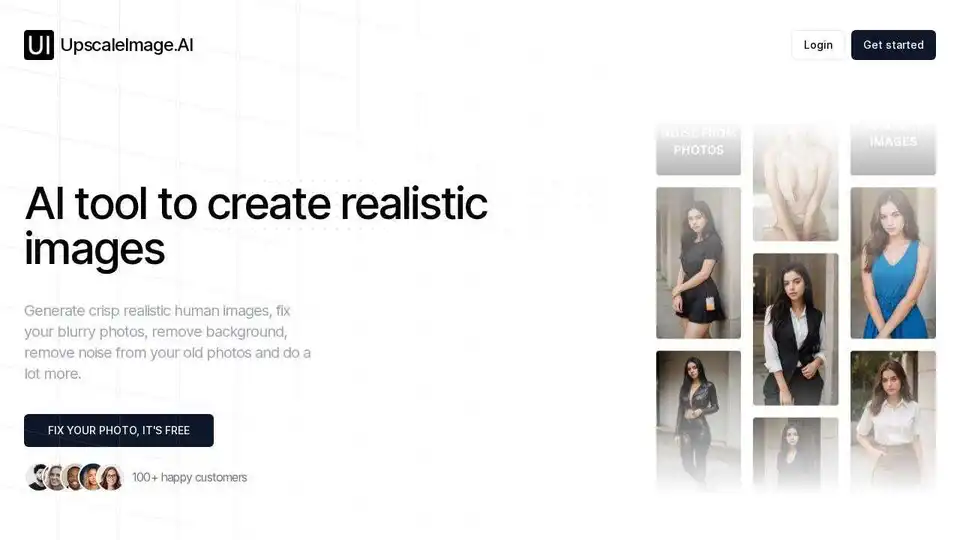
UpscaleImage.AI creates AI UGC videos, upscales images, removes backgrounds, and generates AI models for social media. Create high-quality content at 1/10th the cost.
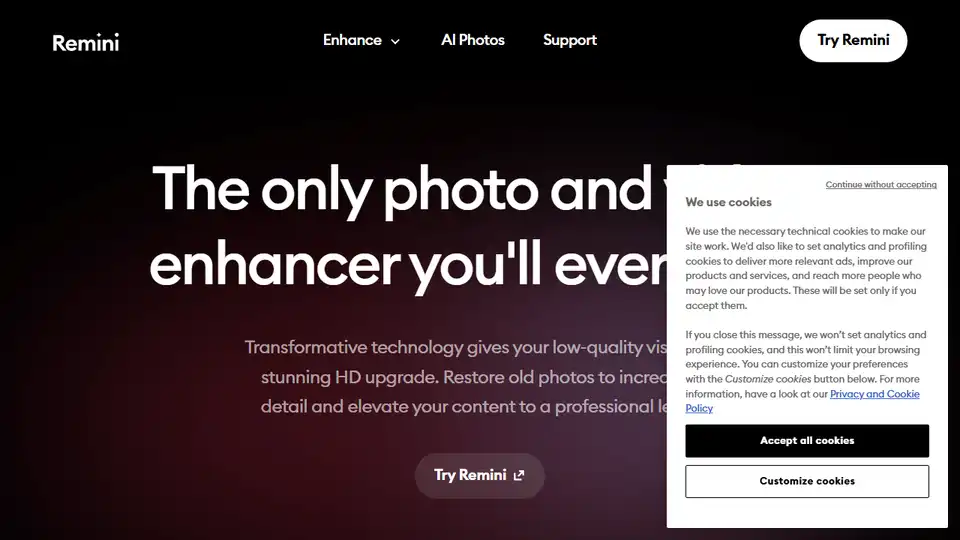
Remini uses AI to transform old photos into HD masterpieces, enhancing details and colors for stunning results.

Nero AI is a top online tool brand offering AI image upscaling, photo colorization, restoration, and AI-generated avatars. Free to use on web and mobile. Enhance your images with AI.

Fix blurry photos online for free with AI-powered tools. Enhance sharpness, restore old images, and remove blur in seconds—no registration needed. Ideal for portraits, text, and low-res photos.
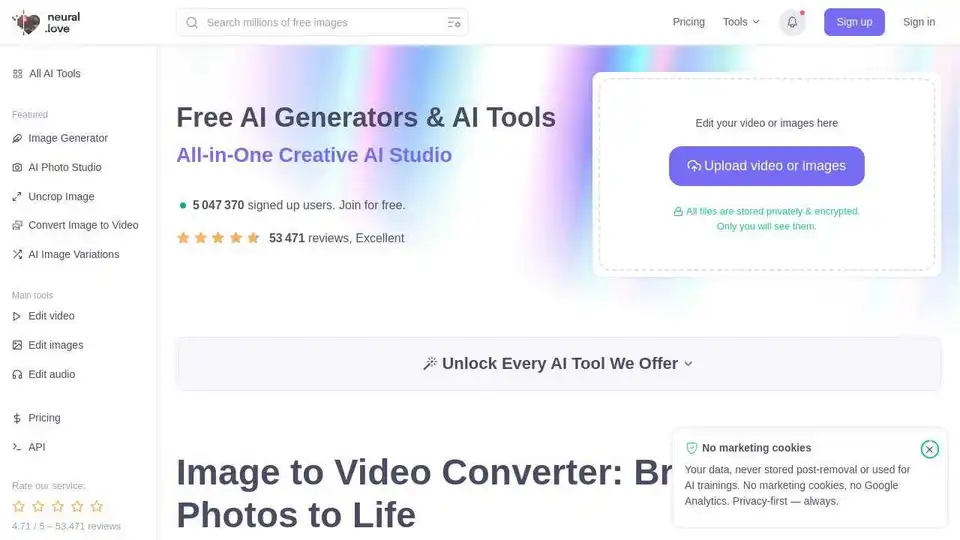
neural.love provides free AI image and video enhancement and generation tools. Enhance image & video quality, convert image to video, and generate AI art easily.
Gigapixel AI is an all-in-one platform for AI image upscaling and generation. It offers AI-powered tools for image enhancement, video upscaling, and more.
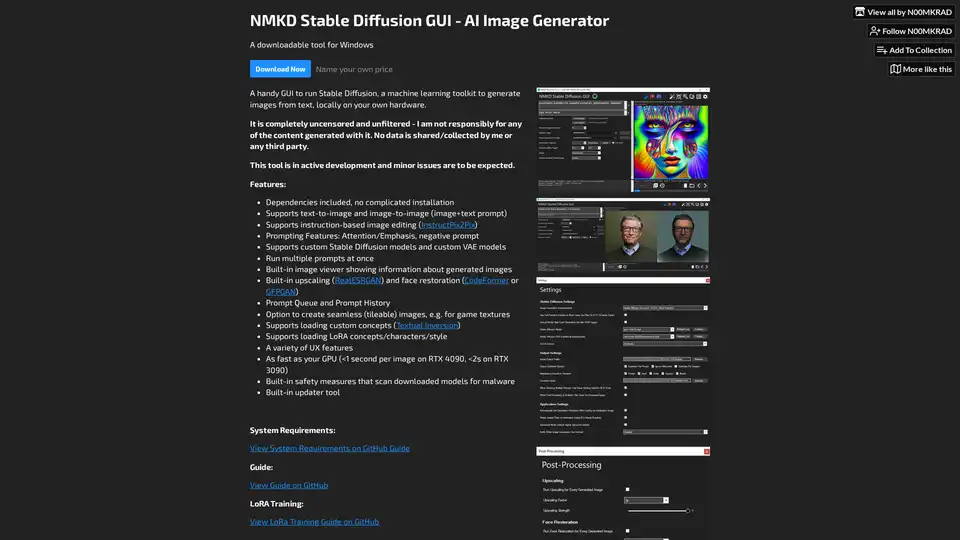
NMKD Stable Diffusion GUI is a free, open-source tool for generating AI images locally on your GPU using Stable Diffusion. It supports text-to-image, image editing, upscaling, and LoRA models with no censorship or data collection.
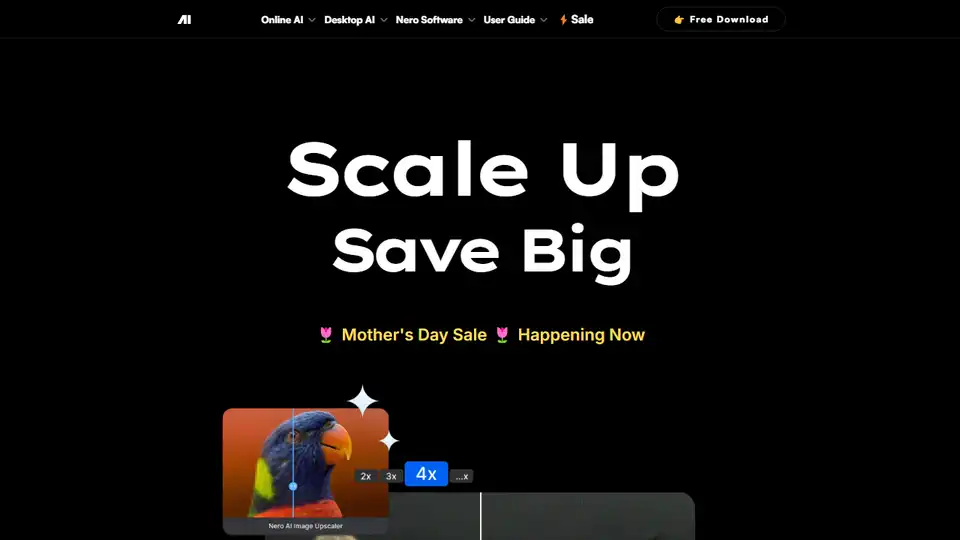
Unlock the power of Nero AI PC Software to enhance photos and videos. AI upscaling to 4K and video editing with object blurring. Try Nero AI today!
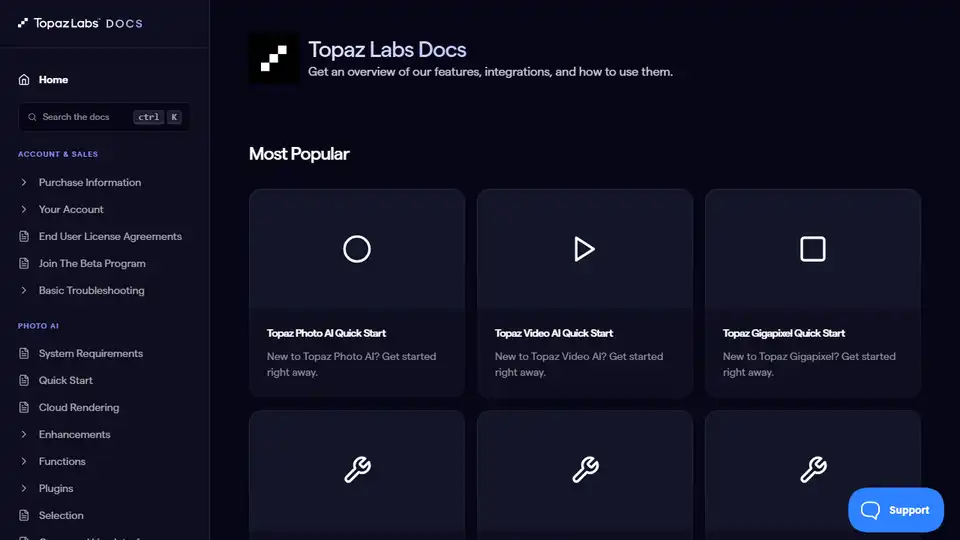
Topaz Labs offers AI-powered tools like Photo AI, Video AI, and Gigapixel AI for image and video enhancement. Get started with quick start guides and tutorials.

AirBrush is a powerful AI-powered photo and video editor offering instant enhancement, retouching, and transformation tools. Perfect for creators seeking professional-quality results with effortless editing.
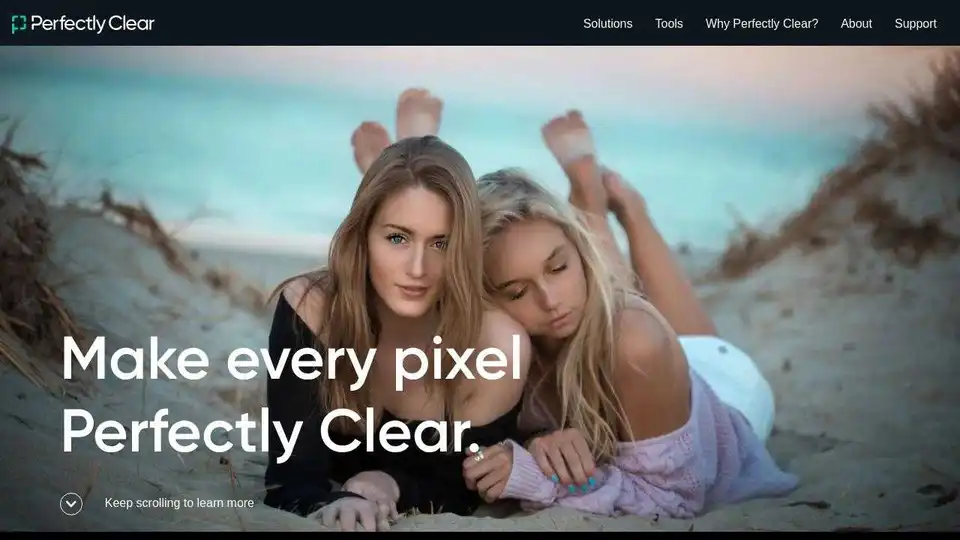
Perfectly Clear: AI-powered automatic photo corrections & video enhancement for businesses. Boost image quality and customer satisfaction.
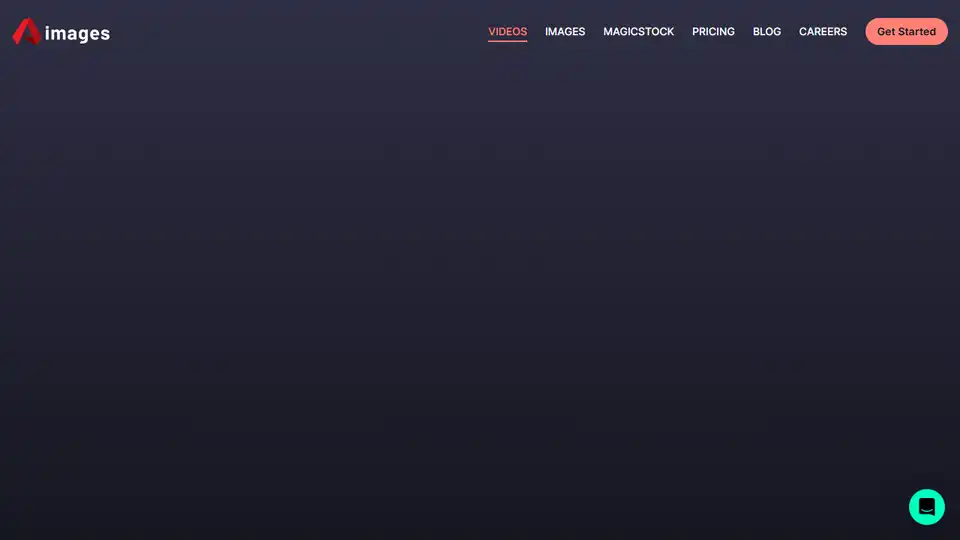
Aimages is an online AI video and image enhancer. Upscale and improve video and image quality with AI in your web browser. Try it for Free!
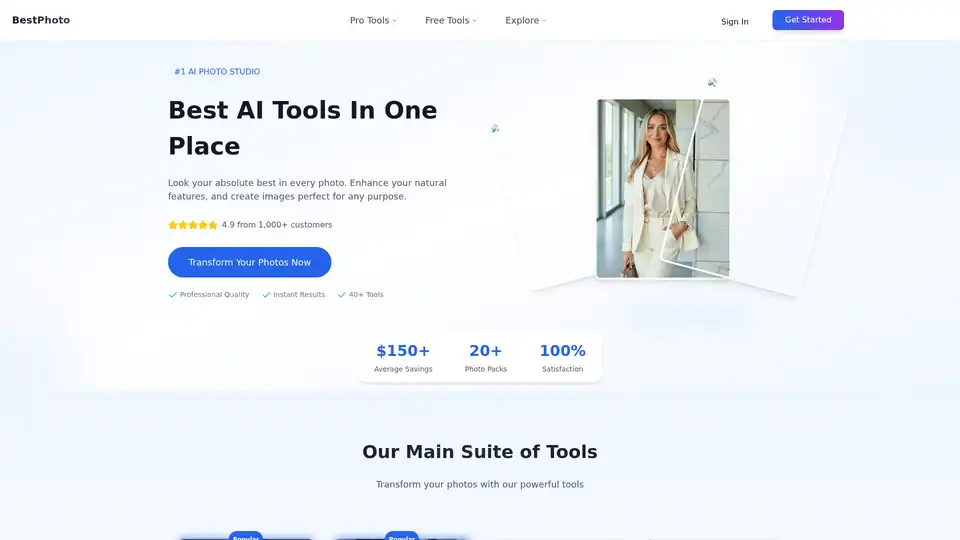
Turn ordinary photos into professional masterpieces with BestPhoto. Create stunning headshots, dating profiles, and social media content using AI photo enhancement tools for instant, high-quality results.
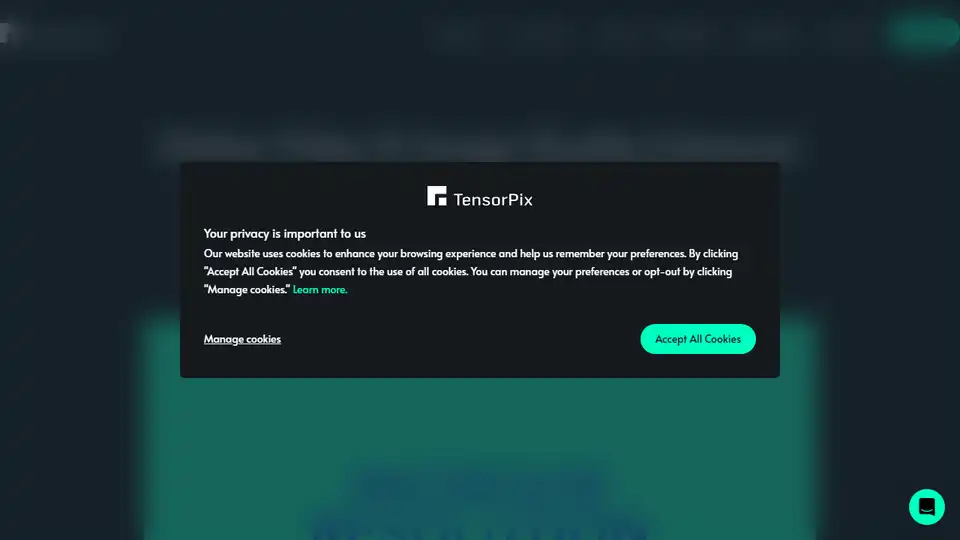
TensorPix uses AI to enhance and upscale video & image quality online. It offers tools like AI Video Enhancer, AI Image Enhancer & Upscaler, Online Video Compressor, and 4K AI Video Generator. Trusted by 2M+ users.