
Decks
Overview of Decks
Decks: The Ultimate AI-Powered Learning Tool
What is Decks? Decks is a specialized note-taking app designed to help you learn things faster. It's positioned as the only notebook you need to master any subject, offering a comprehensive learning experience.
Key Features and How They Work
- YouTube Video Integration:
- Attach notes directly to YouTube videos. This improves learning and retention by allowing you to engage with the material effectively.
- Add timestamps to quickly jump to important points, saving time.
- Insert videos by URL or search within the app.
- ChatGPT Integration:
- Chat directly with ChatGPT using your own API key.
- The UI simplifies organizing and retrieving chats.
- A powerful search feature helps you navigate directly to specific messages.
- Multiple layers of organization: tags, decks, and subjects.
- Flashcards:
- Create flashcard decks to enhance memory retention and streamline study sessions.
- Attach flashcards to notes and YouTube videos for a streamlined information recording system.
- Copy & paste or drag & drop images into flashcards for visual learners.
Why is Decks important? Decks addresses common pain points in the note-taking and learning process:
- Lifetime Access: One-time purchase for lifetime access with optional renewal for updates.
- Specialized for Learning: Unlike generic note-taking apps, Decks is designed specifically for faster, deeper learning.
- Local Data Storage: All data is stored locally, ensuring privacy and control.
Decks vs. Common Alternatives
| Feature | Decks | Common Alternatives |
|---|---|---|
| Pricing | Lifetime access after one purchase | Monthly fees that add up fast |
| Updates | $20/year for updates—optional renewal | Locked into subscription to retain features |
| Learning Tools | Specialized for faster, deeper learning | Generic note-taking, no targeted learning tools |
| Data Storage | All data is stored locally | Data stored on remote servers |
How to use Decks?
- Download and Install: Download the application from the official website. It is available here.
- YouTube Integration: Attach Notes and Flashcards to YouTube videos to improve learning and retention. You can enter a URL directly or conveniently search YouTube in the app to find the videos you need. Adding timestamps alllows you to quickly jump to important points in the video
- ChatGPT Integration: Bring your own API Key and you can chat directly with ChatGPT, using a UI that makes organizing an retriving chats simple as it should be. By typing in a few keystrokes, you can navigate directly to a specific message between you and ChatGPT.
- Flashcards: Create flashcard decks to enhance memory retention and streamline your study sessions. Attach flashcards to notes and YouTube videos for a streamlined information recording system.
Best way to maximize Decks
Combine features for best results, attaching flashcards, ChatGPT responses, and notes to YouTube videos. Use the organizational features to streamline your note-taking and review processes.
Where can I use Decks?
Decks is a desktop application usable on both macOS and Windows.
Conclusion
Decks is a powerful tool for anyone looking to improve their learning and retention. Its specialized features, such as YouTube video integration, ChatGPT support, and flashcard creation, offer a unique and effective approach to note-taking and studying. By consolidating these features into a single, user-friendly application, Decks aims to be the ultimate learning companion.
AI Task and Project Management AI Document Summarization and Reading AI Smart Search AI Data Analysis Automated Workflow
Best Alternative Tools to "Decks"
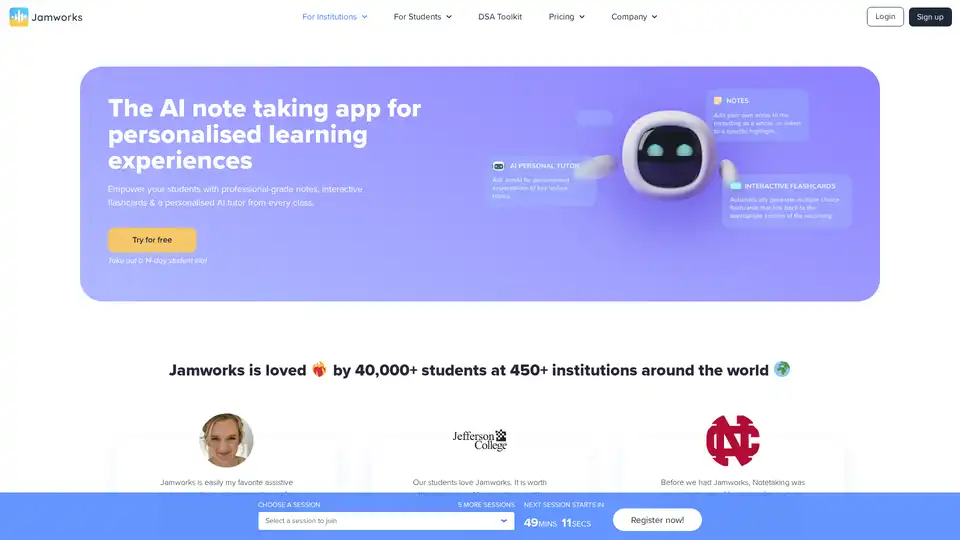
Jamworks is an AI-powered note-taking app for students. It records lectures, creates notes, flashcards, and offers a personalized AI tutor. Syncs across devices and supports multiple languages.
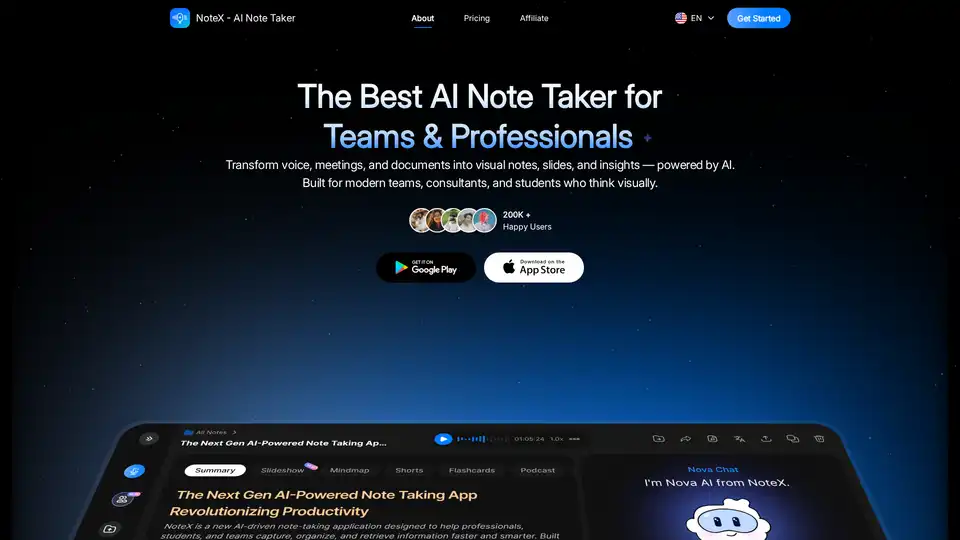
NoteX is an AI-powered note-taking tool that transforms audio, meetings, and documents into visual notes, summaries, mind maps, flashcards, and quizzes. Ideal for teams, professionals, and students.
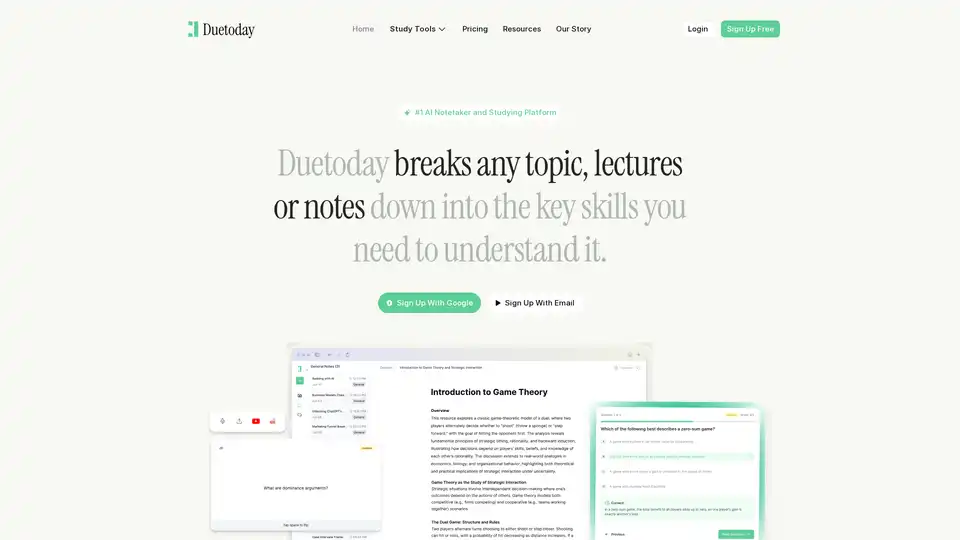
Duetoday is an AI-powered platform that transforms lectures and notes into summaries, flashcards, quizzes, and more. It analyzes study materials, adapts to your learning, and provides a comprehensive study guide.
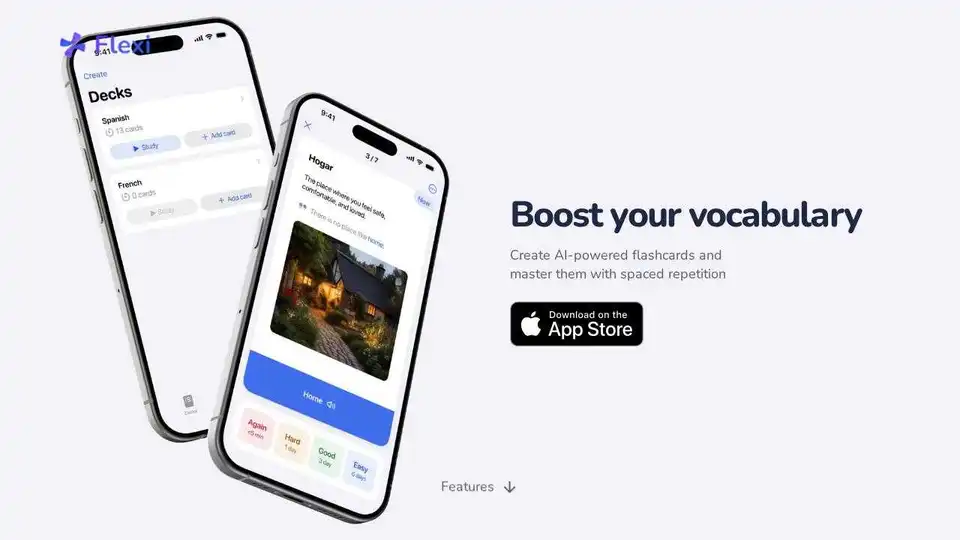
Flexi is an AI-powered vocabulary builder for iOS, leveraging intelligent flashcards and advanced spaced repetition to help users master new words across multiple languages. It generates translations, definitions, and examples, while offering features like quick notes, text-to-speech, and motivational streaks to enhance long-term retention and language learning efficiency.
