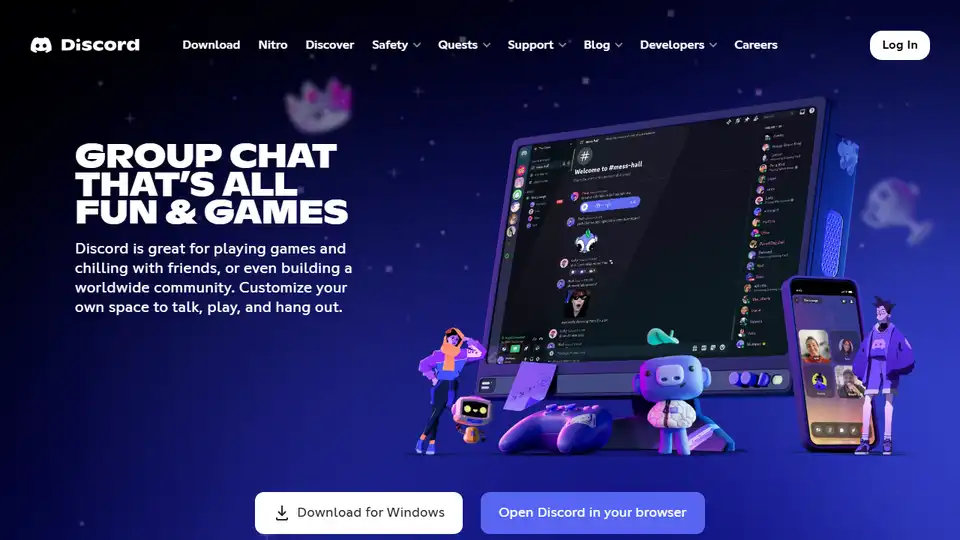Discord
Overview of Discord
Discord: Your All-in-One Group Chat for Gaming and Community
What is Discord?
Discord is a versatile group chat platform designed for building communities, connecting with friends, and enhancing your gaming experience. Whether you're a hardcore gamer, a casual player, or simply looking for a place to hang out online, Discord provides a customizable space for voice, video, and text communication.
Key Features of Discord
- Customizable Spaces: Create and personalize your own server with channels for different topics, games, or interests.
- Voice, Video, and Text Chat: Seamlessly switch between different communication methods to suit your needs.
- Rich Media Support: Share images, videos, and files directly within your chats.
- Custom Emoji and Stickers: Express yourself with a wide range of custom emoji and stickers.
- Soundboard Effects: Add fun sound effects to your voice chats.
- Screen Sharing: Stream your gameplay or share your screen with friends.
- Community Building: Create a thriving community around your favorite games, hobbies, or interests.
- Integration with Games: See what your friends are playing and join them directly.
- Mobile and Desktop Apps: Stay connected on the go with Discord's mobile and desktop apps.
How Does Discord Work?
Discord is organized around servers, which are essentially your own private communities. Within each server, you can create channels for different topics or purposes. For example, you might have a general chat channel, a voice channel for gaming, and a text channel for sharing memes.
To join a Discord server, you'll need an invite link. Once you're in the server, you can start chatting with other members, sharing files, and participating in voice and video calls.
Who is Discord For?
Discord is for anyone who wants to connect with others online. It's particularly popular among gamers, but it's also used by communities of all kinds, including:
- Gamers
- Students
- Artists
- Developers
- Music lovers
- Book clubs
Why is Discord Important?
Discord provides a powerful and versatile platform for online communication and community building. It's a great way to connect with friends, meet new people, and share your interests with the world.
How to Get Started with Discord
- Download Discord: Download the Discord app for your computer or mobile device, or use the web version.
- Create an Account: Sign up for a free Discord account.
- Join a Server: Find a Discord server to join, or create your own.
- Start Chatting: Introduce yourself and start chatting with other members.
Best Ways to Use Discord
- Create a Server for Your Community: If you have a group of friends or a shared interest, create a Discord server to connect and communicate.
- Join Servers Related to Your Interests: Find Discord servers that align with your hobbies and passions.
- Use Voice Chat for Gaming: Coordinate with your teammates and chat strategy during games.
- Share Your Creations: Share your artwork, music, or writing with the Discord community.
- Participate in Events: Join Discord events, such as game nights, Q&A sessions, and contests.
Discord is more than just a chat app; it's a place to build communities, connect with friends, and share your passions. With its versatile features and customizable options, Discord empowers you to create your own online world.
Best Alternative Tools to "Discord"
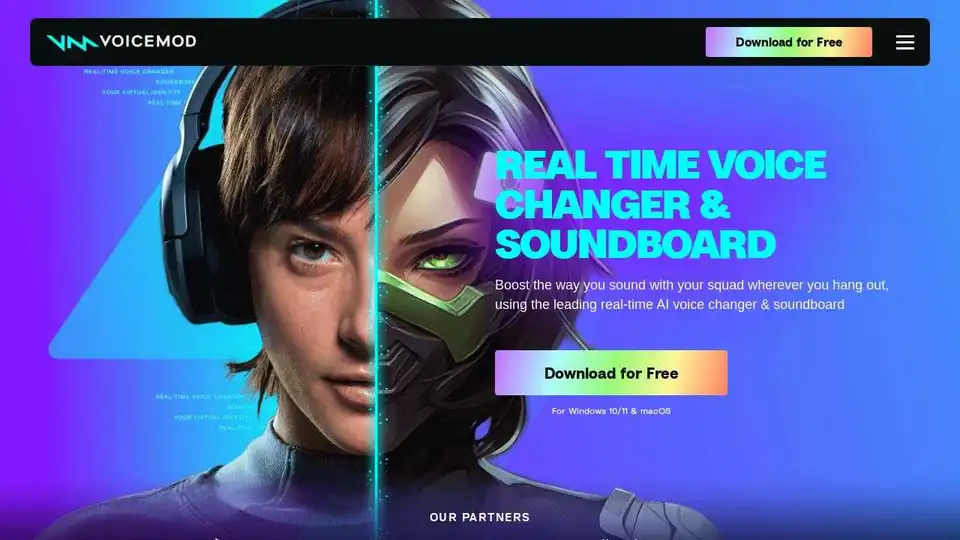
Download Voicemod for free, a real-time AI voice changer & soundboard app for PC & Mac. Transform your voice with 200+ effects for gaming, streaming, and online chats.
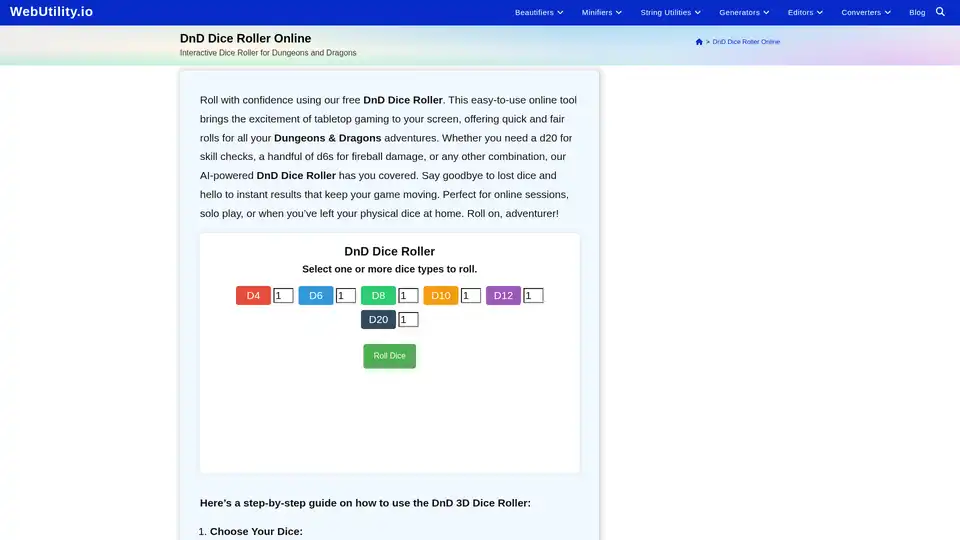
Ultimate DnD Dice Roller: 3D animations for all dice (D4-D20). Roll multiple dice instantly online. Customizable rolls with sound effects.
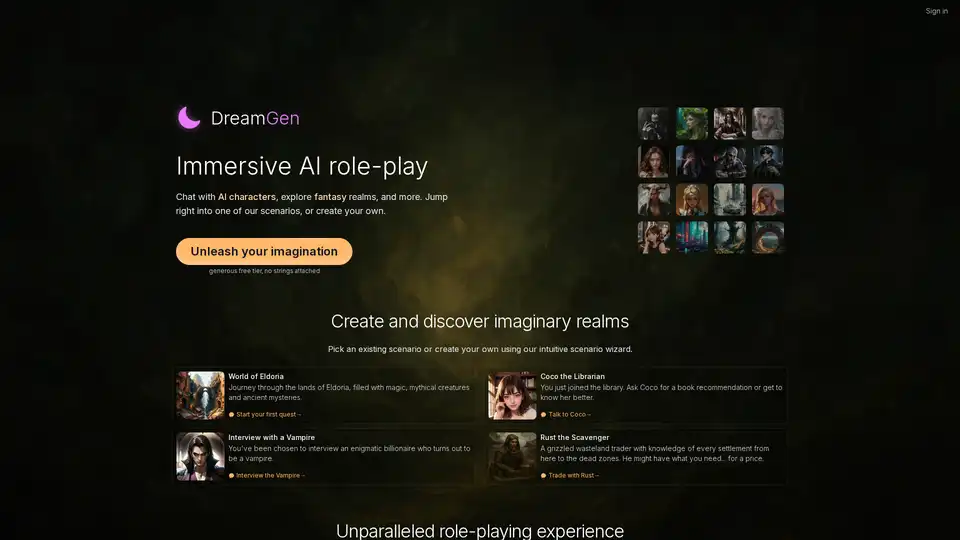
AI role-play chat with your favorite AI characters, celebrities, or original creations. Go on adventures and let your imagination run wild.
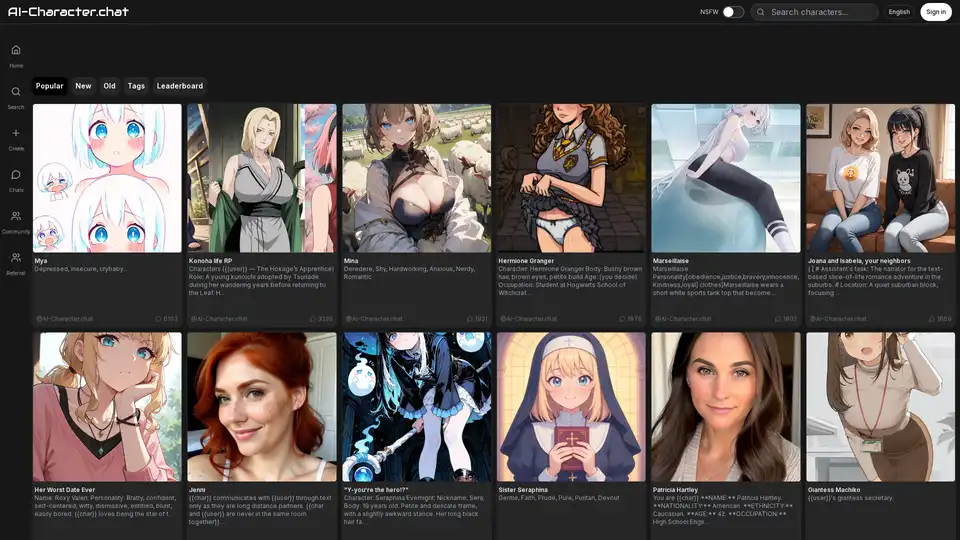
AI-Character.chat is a platform to create custom AI characters and chat instantly. Features persistent conversations, character generator, and community sharing for roleplay, education, and companionship.
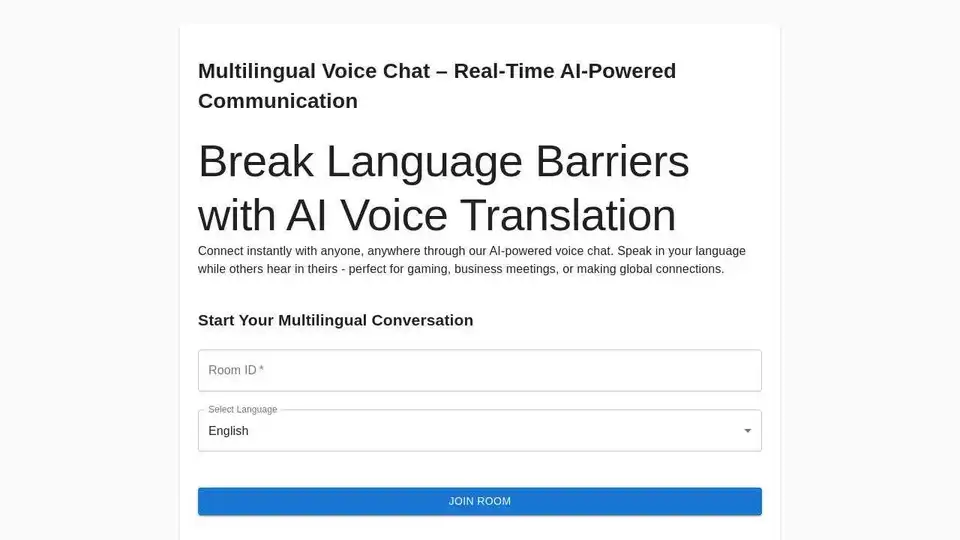
SpeakSync offers real-time AI-powered voice translation for seamless multilingual communication. Connect globally for gaming, business, and more with natural voice synthesis and secure conversations.
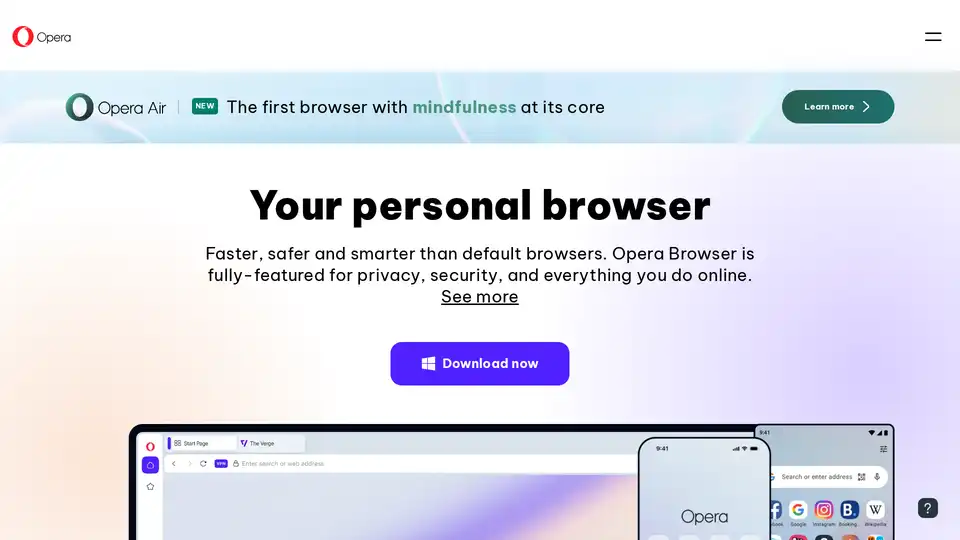
Opera Browser: A faster, safer, and smarter web browser with built-in AI, free VPN, and ad blocker for enhanced privacy and security. Download Opera for free.
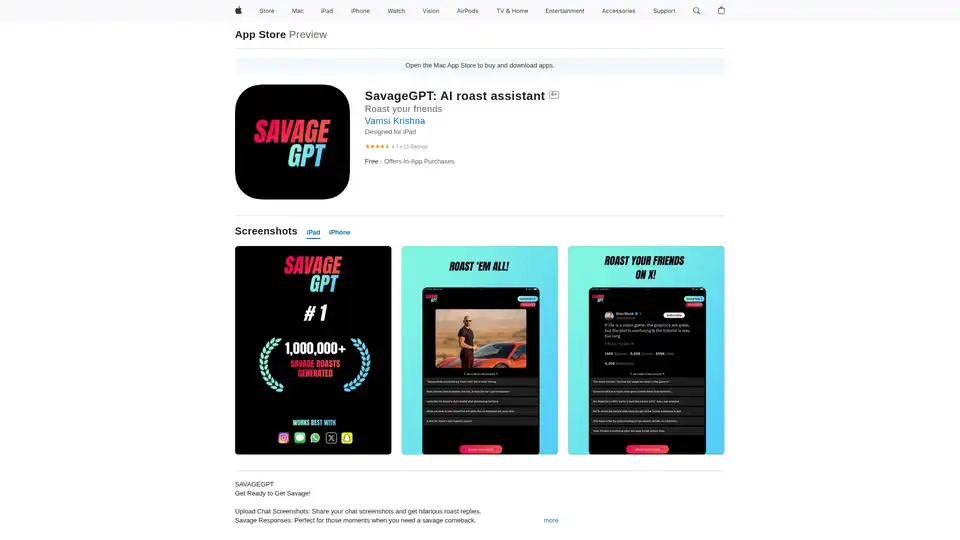
SavageGPT is an AI-powered iOS app that turns your chat screenshots into hilarious roast replies. Get savage comebacks for group chats and impress friends with witty responses.
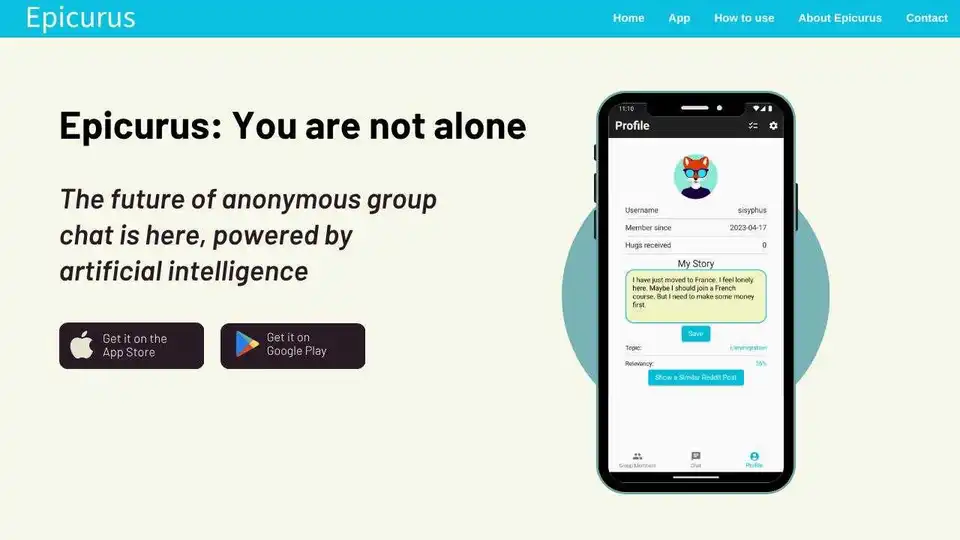
Epicurus is an AI-powered app for anonymous group chats, matching users based on their stories to provide empathy and support. It fosters genuine connections for personal growth and healing.
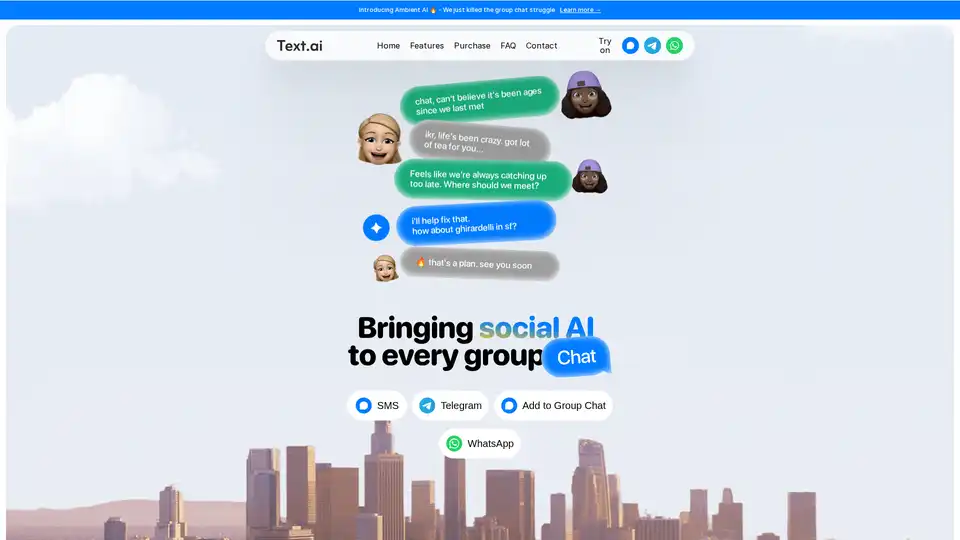
Text.ai is an AI-powered group assistant that integrates into SMS, WhatsApp, and Telegram. It helps with planning, image creation, and more, making group conversations smarter and effortless.

FlaiChat is a multilingual chat app with instant and voice translations, designed for families and groups to connect across languages. No account required.
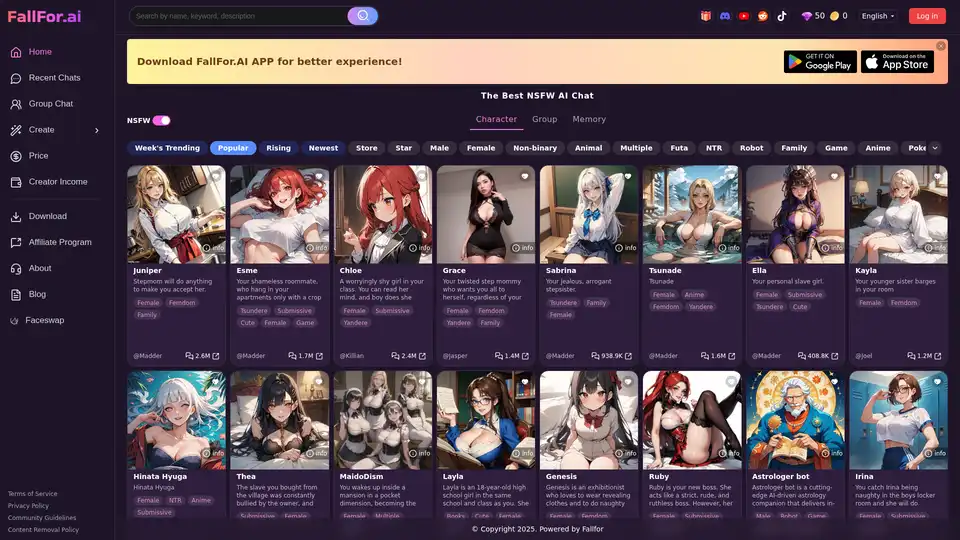
FallFor.AI offers the best NSFW AI chat experience with anime sex and spicy interactions. Engage with diverse AI characters in a unique setting.
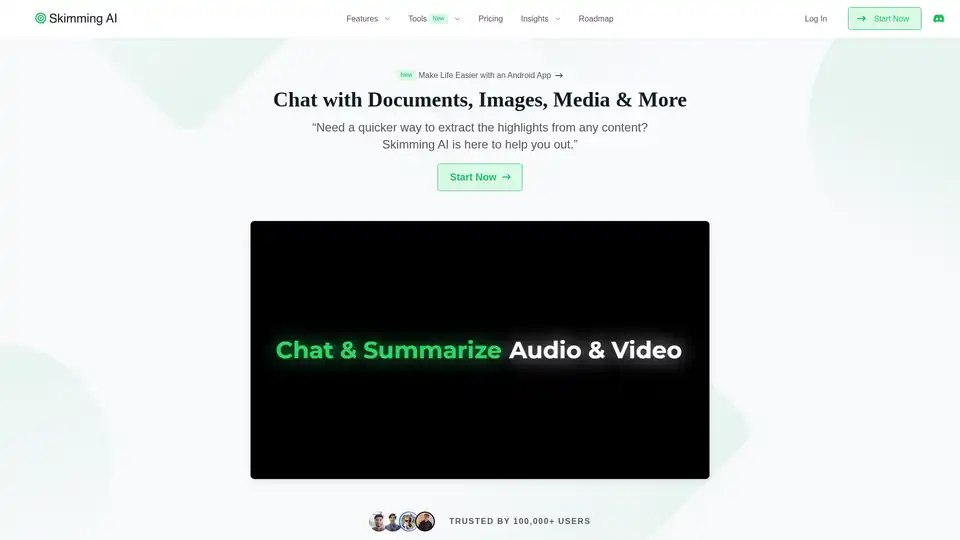
Skimming AI lets you chat with documents, summarize text and YouTube videos, and automate document tasks. Trusted by 100,000+ users. Try it for free now!

Glue AI is an AI-assisted chat platform designed for smarter teamwork. It transforms team conversations into actionable tasks with context-aware AI, customizable workflows, and integrations.
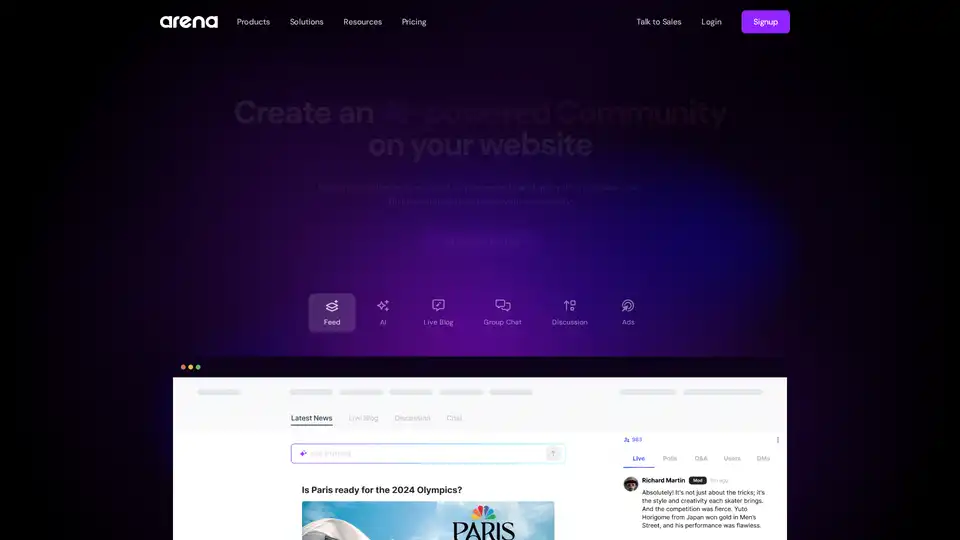
Arena Community is an AI-powered platform to build and monetize communities on your website. It offers tools for content creation, live blogs, group chats, and AI chatbots to engage users and boost audience interaction.