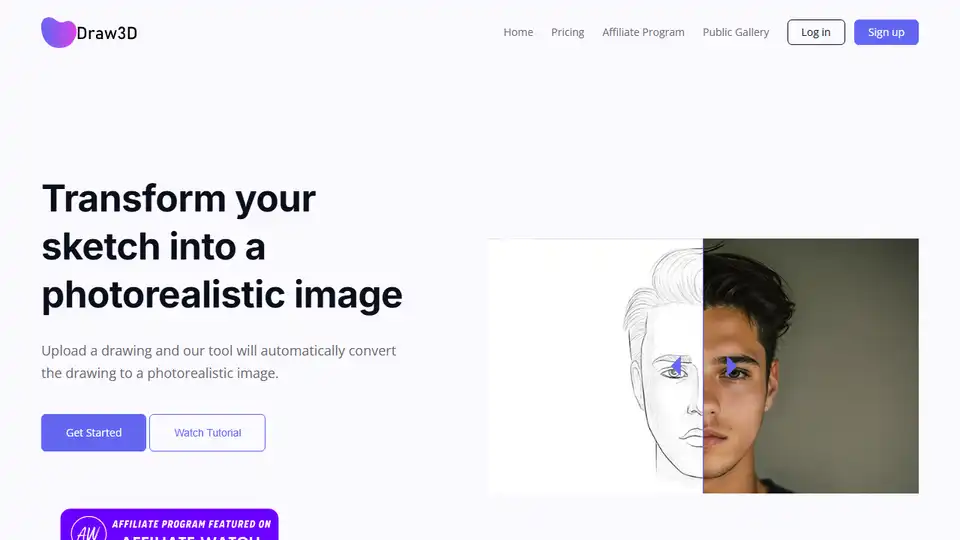Draw3D
Overview of Draw3D
Draw3D: Transform Your Sketches into Photorealistic Images
What is Draw3D? Draw3D is an AI-powered tool that allows you to transform your sketches into photorealistic images. Simply upload a drawing, and Draw3D will automatically convert it into a high-quality, lifelike visual.
How does Draw3D work? Draw3D utilizes advanced AI algorithms to analyze the details of your sketch and generate a photorealistic image based on that information. The tool is designed to handle sketches with varying levels of detail, from simple outlines to intricate drawings.
Key Features:
- Sketch to Photo Transformation: Convert any detailed sketch into a photorealistic image.
- Detail Handling: Works with any amount of detail in the scene, whether it's nature landscapes or mountain views.
- Animal Face Structure Maintenance: Can accurately transform drawings of animals while maintaining their facial features.
- Sculpture to Photo Transformation: Capable of transforming sculptures into photos and vice versa.
- Image Upscaling: Upscale your generated images up to 4x without losing quality (with 8x upscaling coming soon).
- Built-in Image Editor: Includes a simple but powerful image editor for filtering and resizing images.
How to Use Draw3D:
- Generate: Draw or sketch what you want and generate your image with Draw3D.
- Upscale: Upscale your generated image without losing quality.
- Edit Image: Use the built-in image editor to filter and resize your image.
Use Cases:
- Art and Design: Generate realistic visuals from initial sketches for artists and designers.
- Concept Visualization: Bring your imaginative concepts to life with photorealistic renderings.
- Educational Purposes: Transform sculptures or drawings of animals into realistic representations for educational use.
Why is Draw3D important?
Draw3D simplifies the process of creating photorealistic images from sketches, allowing users to visualize their ideas quickly and efficiently. It democratizes the process of image creation, making it accessible to a wider audience.
Where can I use Draw3D?
Draw3D can be used by artists, designers, educators, and anyone looking to bring their sketches to life. It is especially useful for:
- Creating realistic visualizations of concepts.
- Enhancing artistic projects with photorealistic elements.
- Generating images for educational materials.
Draw3D is a valuable tool for anyone looking to transform their sketches into high-quality, photorealistic images with ease. Try Draw3D today and bring your imagination to life!
Best Alternative Tools to "Draw3D"
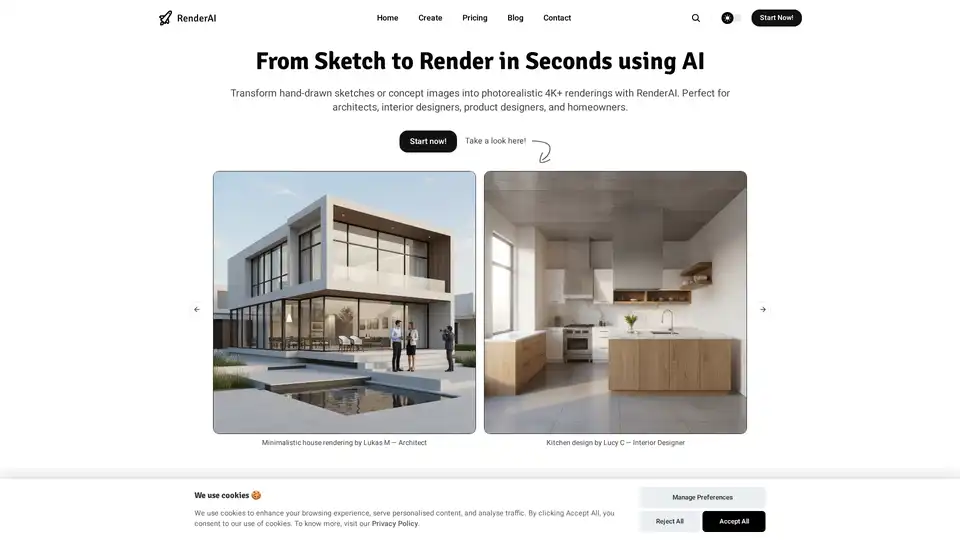
RenderAI transforms sketches into photorealistic AI renderings and videos in seconds. Ideal for architects, designers, and homeowners, it offers a user-friendly interface and full ownership of designs.
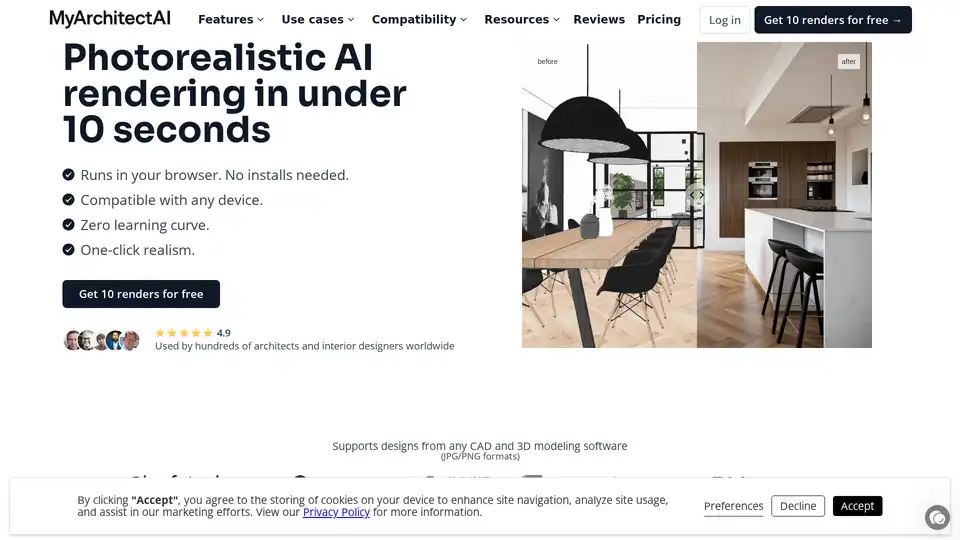
MyArchitectAI is an AI-powered rendering software that creates photorealistic renders from CAD and 3D models in seconds. It supports SketchUp, Archicad, and other formats, offering features like AI Sketch to Render and AI Render Editing.
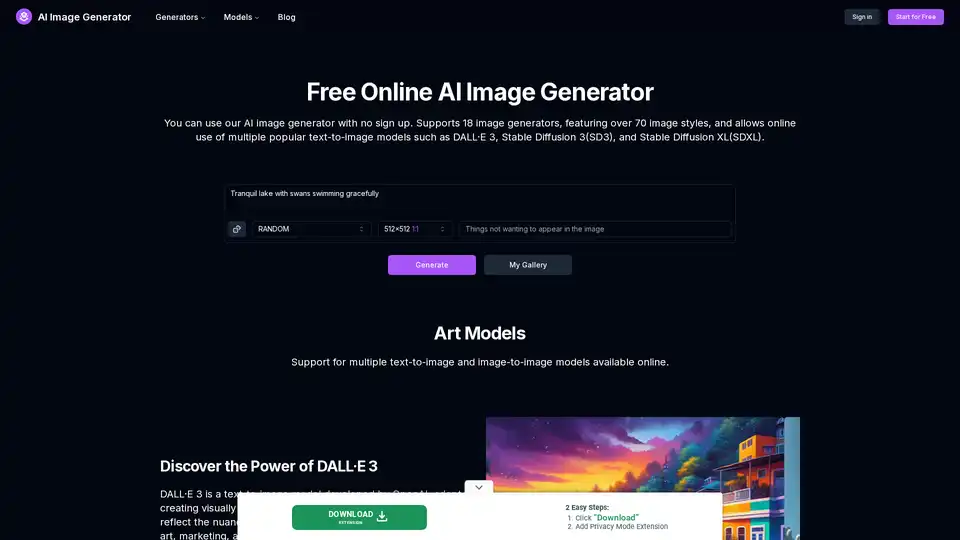
AI Image Generator is a free online tool that uses AI to turn text into images. It supports various models like DALL-E 3 and Stable Diffusion, allowing you to create AI art, anime, tattoos, and more without signing up.
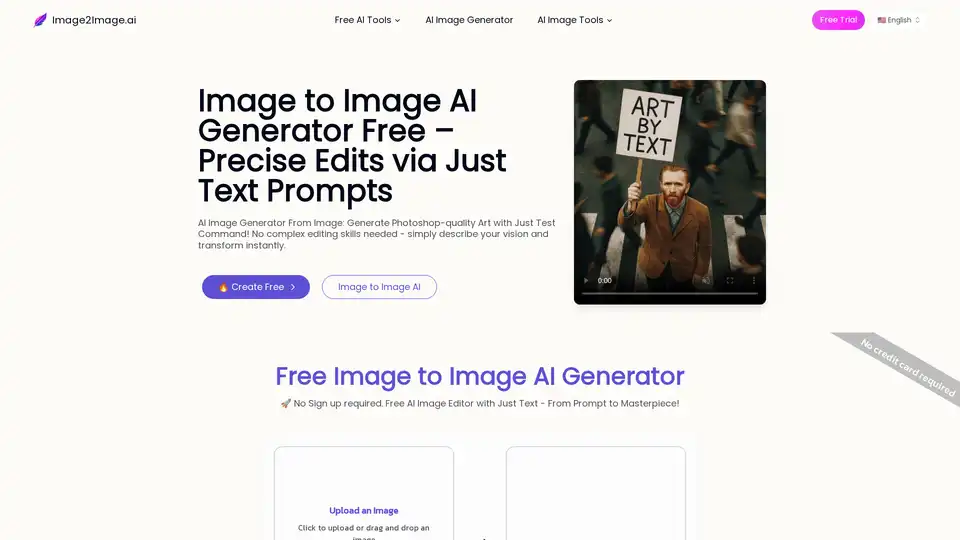
Generate images from existing ones for free using AI Image to Image tech. Just edit any photo with a prompt to transform instantly.
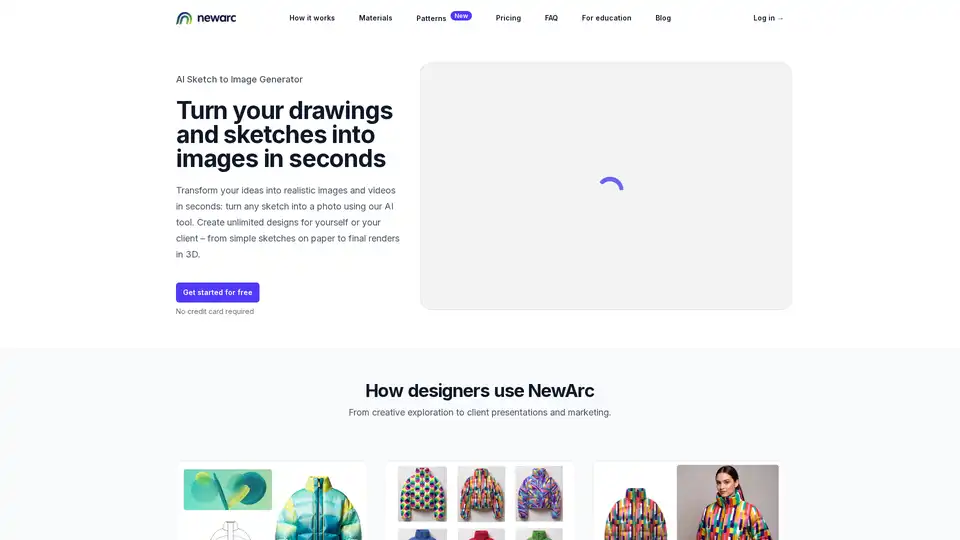
NewArc.ai transforms sketches into realistic photos and 3D renders using AI. Ideal for fashion designers, creatives, and brands to visualize designs instantly without photoshoots.

Gemini-powered AI image editor excelling in character consistency, text-based editing & multi-image fusion with world knowledge understanding.
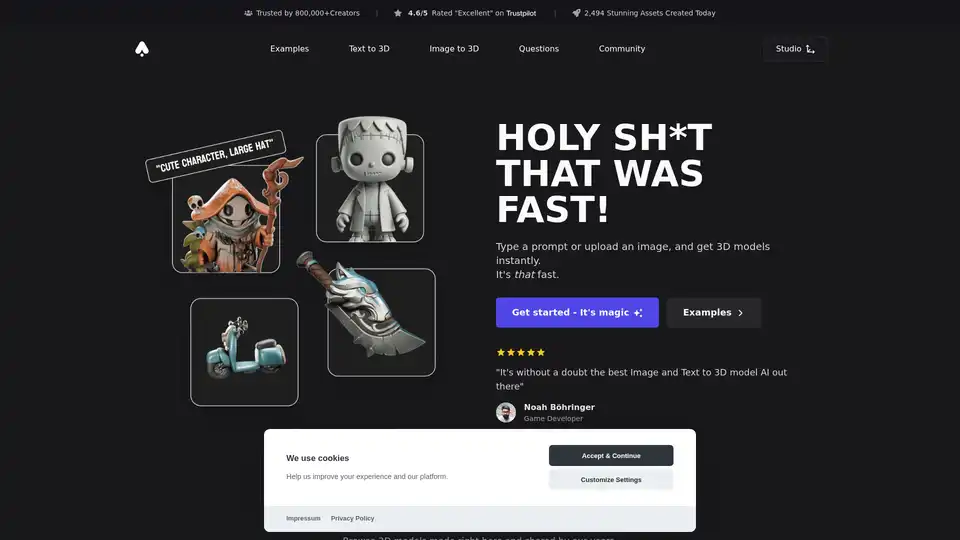
3D AI Studio is an AI toolkit that enables users to effortlessly transform text or images into high-quality 3D assets. Unleash your creativity with 3D AI Studio – the future of 3D assets.
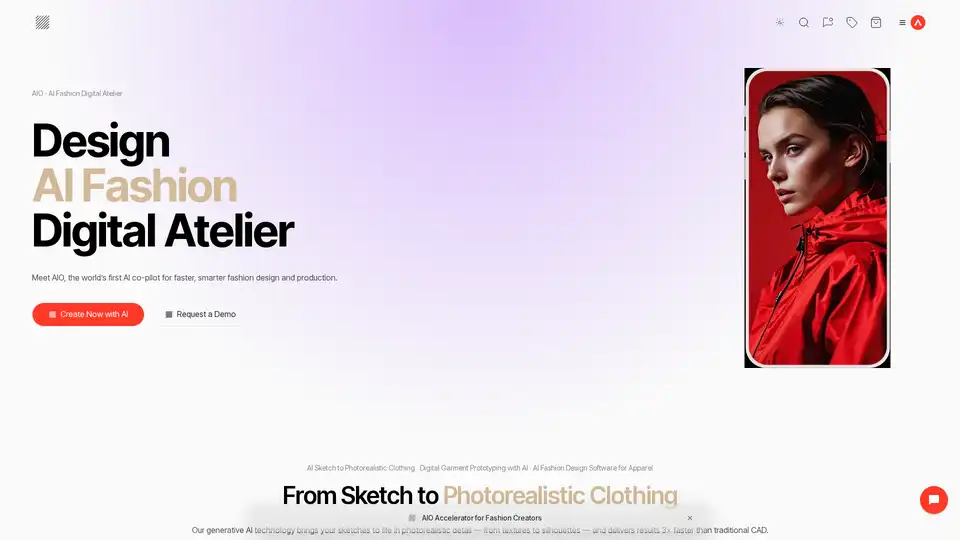
Discover AIO, the pioneering AI co-pilot for fashion brands. Accelerate design processes, enable virtual sampling, and launch production-ready collections faster with generative AI tools for sketches to photorealistic clothing.
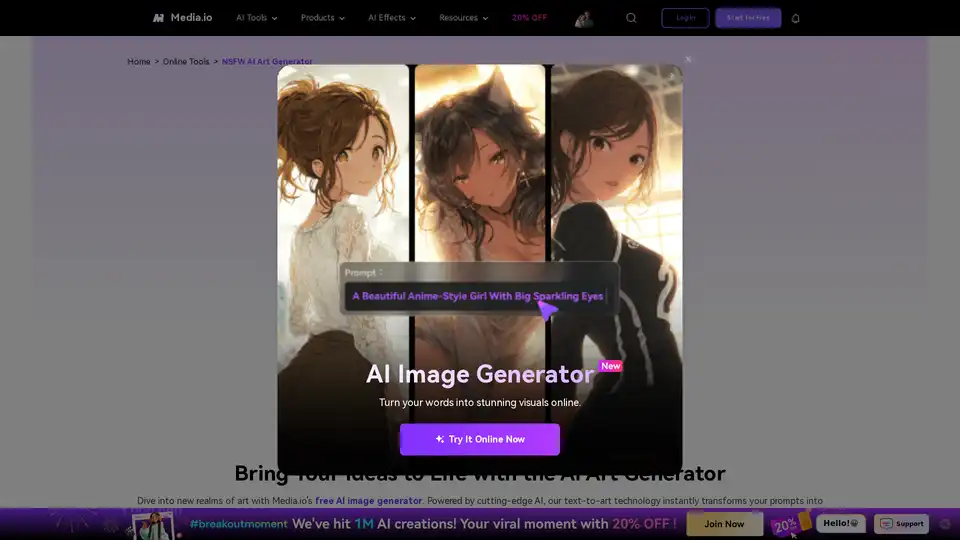
Create stunning NSFW AI images with Media.io’s free online generator. Enter a text prompt for fast, realistic results in various styles like anime or fantasy—perfect for artists and creators exploring bold visuals.
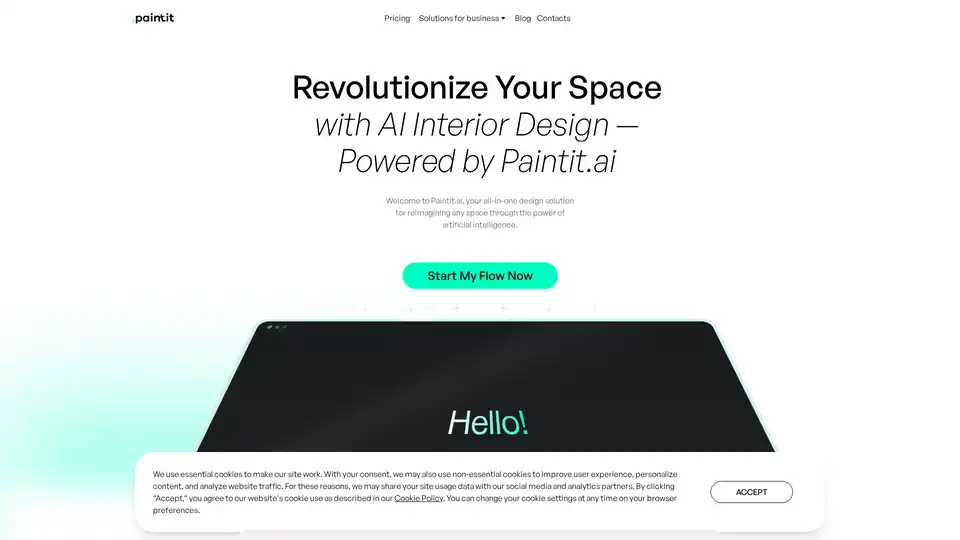
Advanced AI interior design tool with instant results⚡️! Smart furniture placement & real-time transformations 🏡. Try Paintit.ai now!
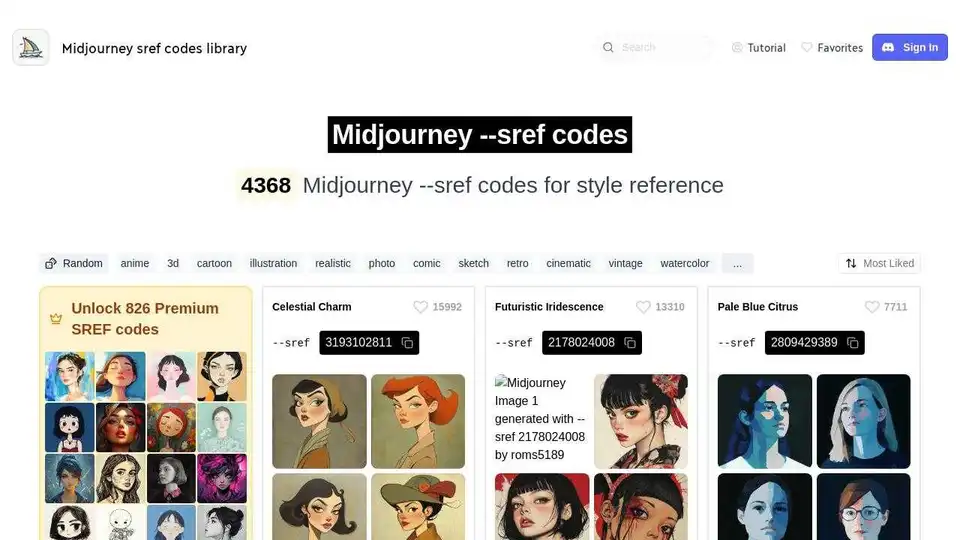
Discover Midjourney sref codes to enhance your AI image generation. Find unique style references and improve the aesthetic of your generated images.
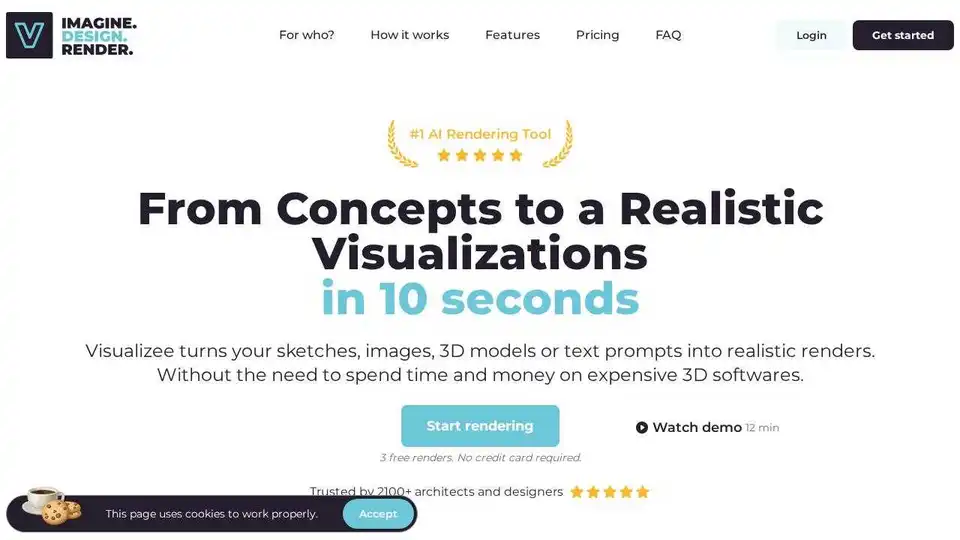
Visualizee.ai is an AI rendering tool that creates realistic visualizations from sketches, images, 3D models, or text prompts in seconds. Trusted by architects and designers.
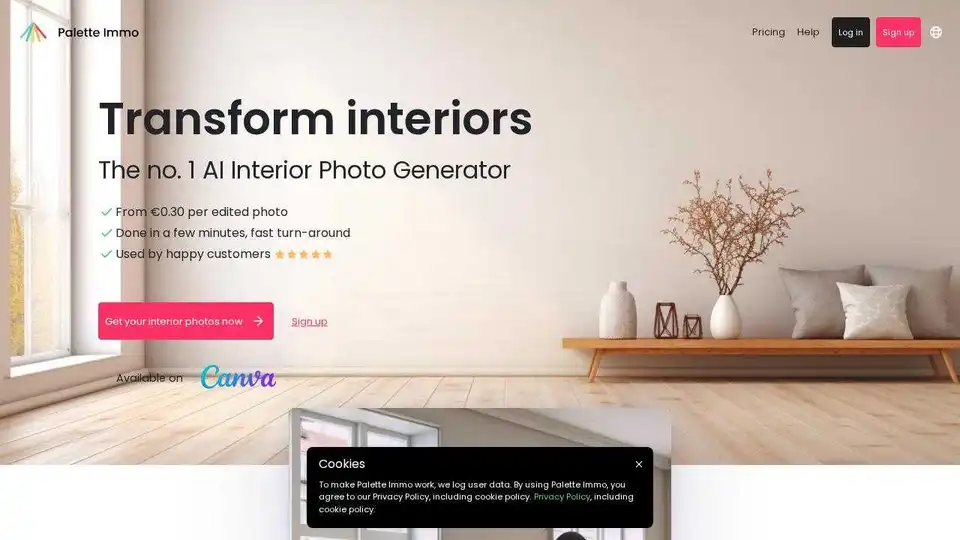
Transform interiors with Palette Immo, the no. 1 AI Interior Photo Generator. Get inspired with interior design ideas and use our virtual staging app powered by AI for your home.
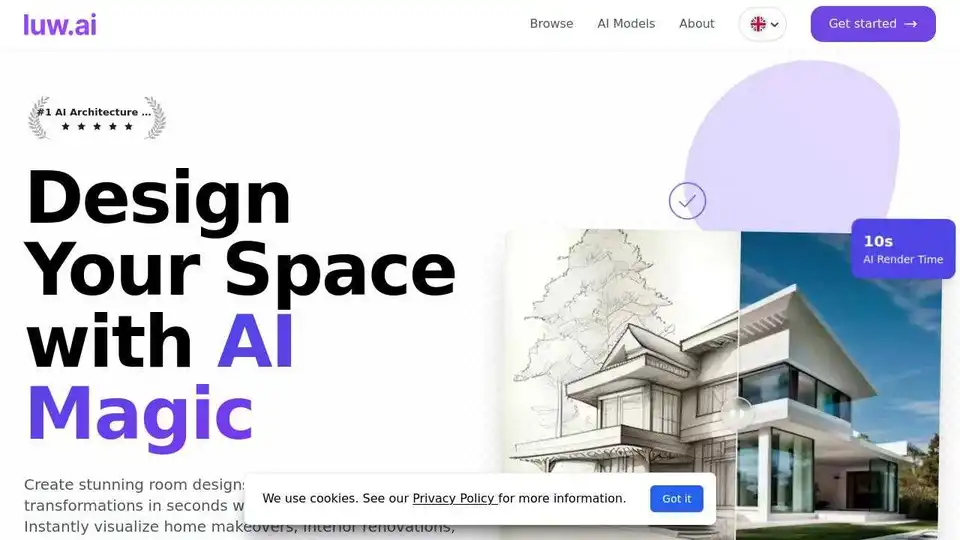
Luw.ai is a free AI-powered platform for interior and exterior home design. Visualize room makeovers, renovations, and architectural changes instantly. Transform your space with AI magic!