Pixelied
Overview of Pixelied
Pixelied: The All-in-One Online Graphic Design Suite
What is Pixelied? Pixelied is a free and powerful online graphic design tool and photo editor designed for both novice and experienced users. It offers a comprehensive suite of features to create stunning visuals for various purposes, including social media, marketing materials, and e-commerce designs.
Key Features and Benefits:
- User-Friendly Interface: Pixelied features an intuitive and easy-to-navigate interface, making it accessible to users of all skill levels.
- Extensive Template Library: Access thousands of professionally designed templates for various social media platforms, marketing campaigns, and more. This helps users create high-quality designs quickly and easily.
- Millions of Stock Photos: Pixelied provides access to over 4 million royalty-free stock photos, allowing users to find the perfect images for their designs.
- Vast Icon Library: Spice up your designs with a massive library of thousands of icons for any purpose and occasion.
- Background Remover: Remove image backgrounds in a single click, making it easy to create transparent images for product photos, profile pictures, and more.
- Workspaces for Brands and Projects: Create separate workspaces for different brands or projects to keep designs, files, and settings organized. Collaborate seamlessly with team members by inviting them to specific workspaces.
- Product Mockups: Generate realistic and professional mockups for your apps and websites in just a few clicks.
- Vector File Editing: Upload and edit vector graphics from programs like Photoshop and Illustrator, allowing users to customize designs further.
- Comprehensive Photo Editing Tools: Customize and edit photos with a complete set of easy-to-use photo editing tools, including filters, effects, opacity, layers, and more.
- Social Media Resizing: Easily resize images to preset dimensions for various social media platforms, saving time and effort.
How does Pixelied work?
Pixelied simplifies the design process with its drag-and-drop interface. Users can select a template, upload their own images, add text and icons, and customize the design to their liking. The platform also offers a variety of photo editing tools to enhance images and create professional-looking visuals.
Here’s a step-by-step guide on how to use Pixelied:
- Sign up for a free account: Creating an account is quick and easy.
- Choose a template: Browse the extensive template library and select a template that fits your needs.
- Customize the design: Upload your own images, add text and icons, and change the colors and fonts to match your brand.
- Edit your photos: Use the built-in photo editing tools to enhance your images and remove backgrounds.
- Download your design: Once you're happy with your design, download it in various formats, such as PNG, JPG, or SVG.
Why is Pixelied important?
Pixelied empowers non-designers to create stunning visuals for their businesses and personal projects. It saves time and money by eliminating the need to hire professional designers or purchase expensive design software. Whether you need to create social media graphics, marketing materials, or website mockups, Pixelied provides the tools and resources to get the job done.
Where can I use Pixelied?
Pixelied can be used for a wide range of design projects, including:
- Social media graphics (Facebook posts, Instagram stories, Twitter headers, etc.)
- Marketing materials (flyers, brochures, posters, etc.)
- Website mockups
- E-commerce product photos
- Blog featured images
- Presentations
Best way to create stunning visuals with Pixelied?
- Start with a template: Save time and effort by starting with a professionally designed template.
- Use high-quality images: Choose images that are clear, visually appealing, and relevant to your design.
- Maintain brand consistency: Use your brand colors, fonts, and logo in all of your designs.
- Use white space effectively: Avoid cluttering your designs with too much text or graphics.
- Get inspired: Browse other designs for inspiration and ideas.
With over 2000 users giving it an average rating of 4.6, Pixelied is trusted by numerous brands as their go-to online graphic design software. It helps non-designers create beautiful visuals in minutes, making it an essential tool for anyone looking to elevate their online presence.
Best Alternative Tools to "Pixelied"
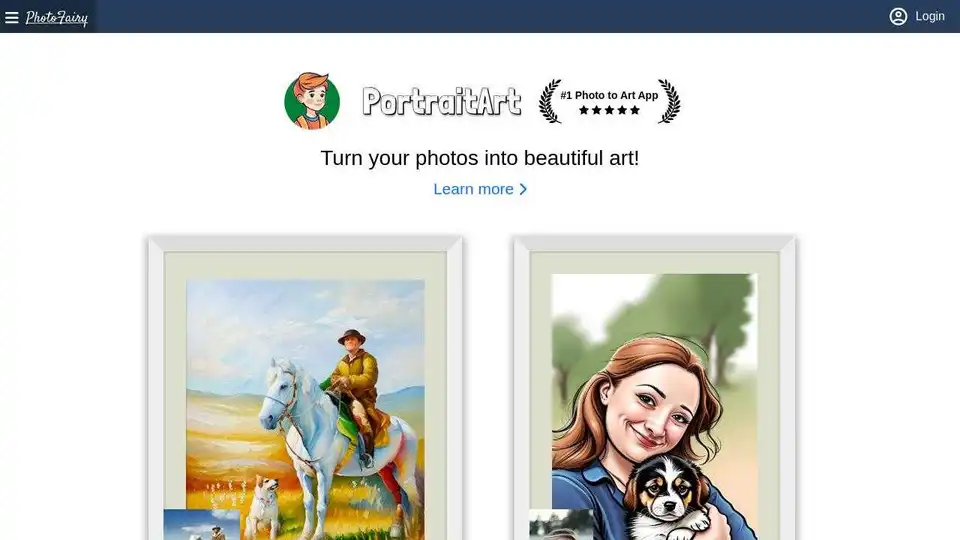
PhotoFairy: An AI-powered infinite canvas for photo editing and graphic design. Easy-to-use with powerful features. Turn photos into art, remove backgrounds, and more. Free to use.
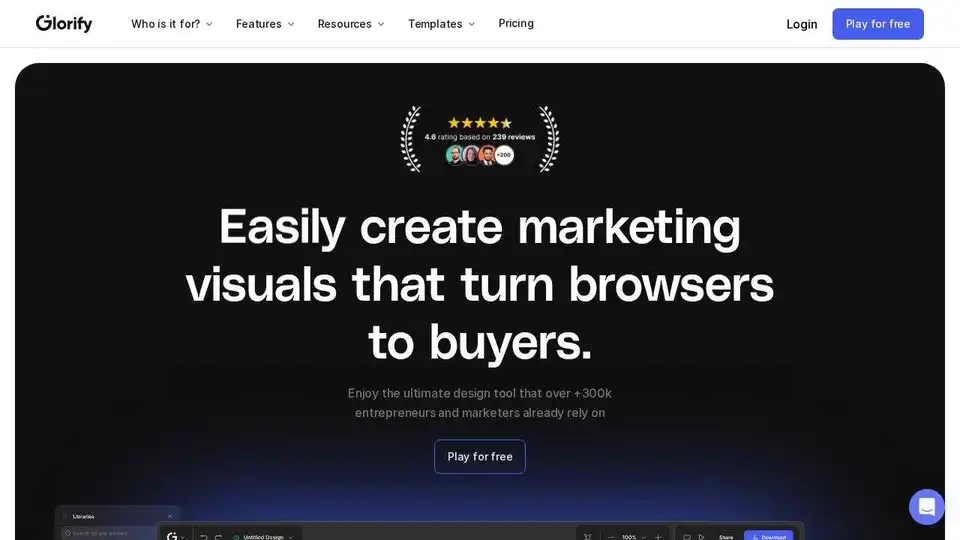
Glorify is an online graphic design tool for e-commerce businesses. Easily create high-converting social media posts, ads, and product mockups with AI-powered features.
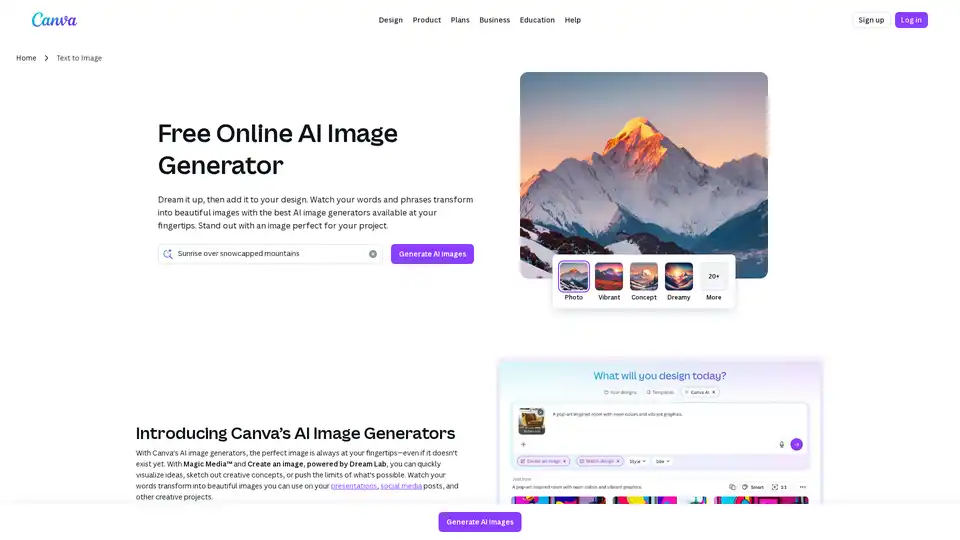
Produce AI-generated images and art with a text prompt using Canva's AI photo generator apps: Text to Image, DALL·E by OpenAI, and Imagen by Google Cloud.
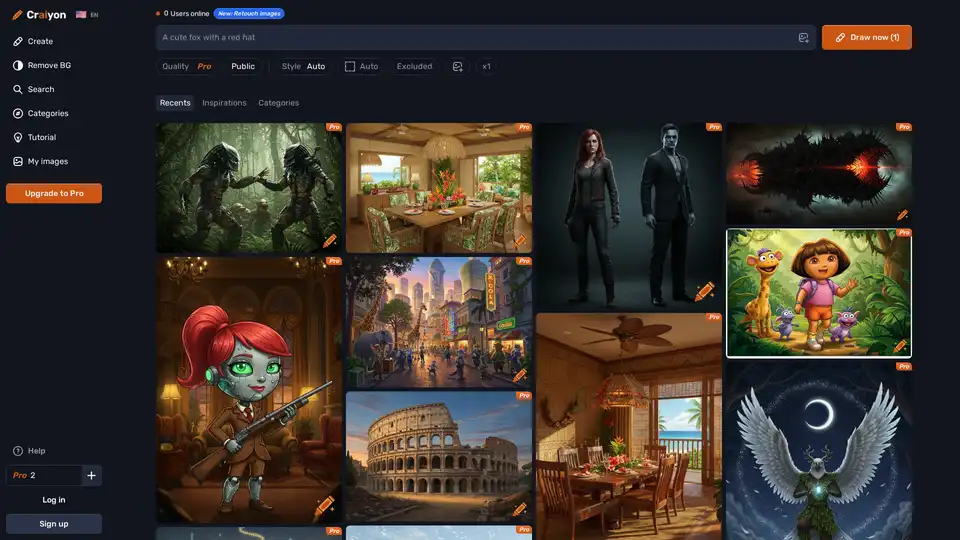
Discover Craiyon, the free AI image generator that turns text prompts into stunning AI art. Create unlimited illustrations instantly, no login required—perfect for beginners and pros alike.
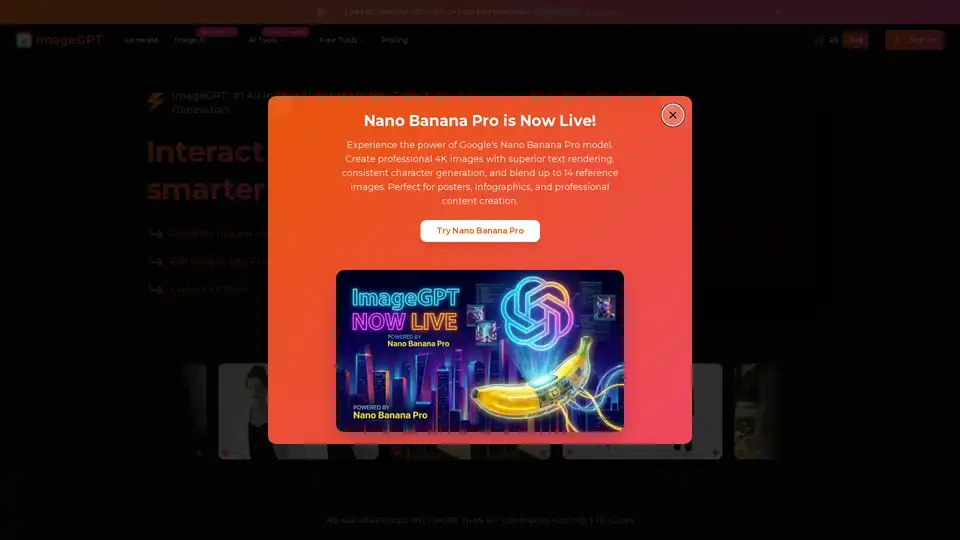
ImageGPT is an all-in-one AI platform for image generation, editing, and enhancement using models like Flux AI, GPT-4o, and Stable Diffusion. Features include text-to-image, unblurring, face swaps, and more for professional results.
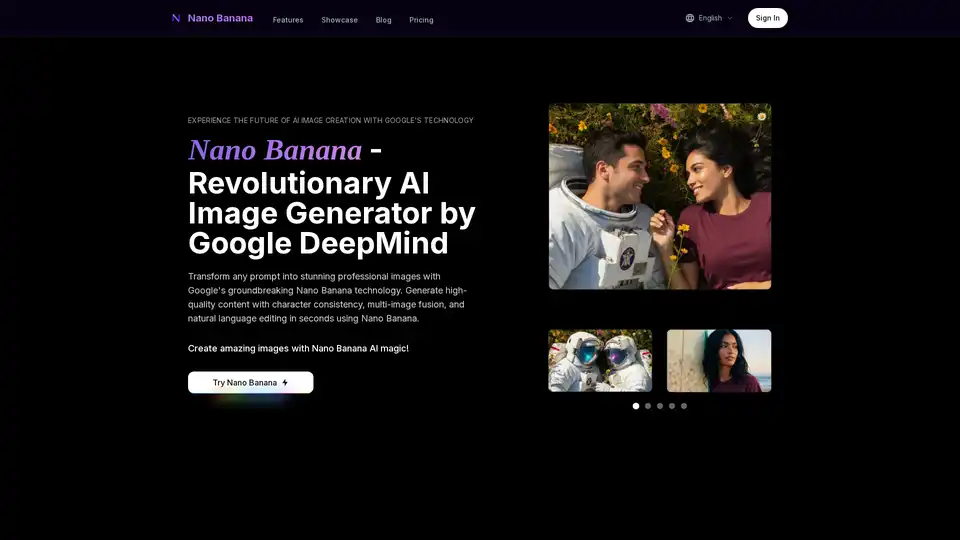
Create professional images with Nano Banana, Google's breakthrough AI featuring character consistency, multi-image fusion, and real-time speed.
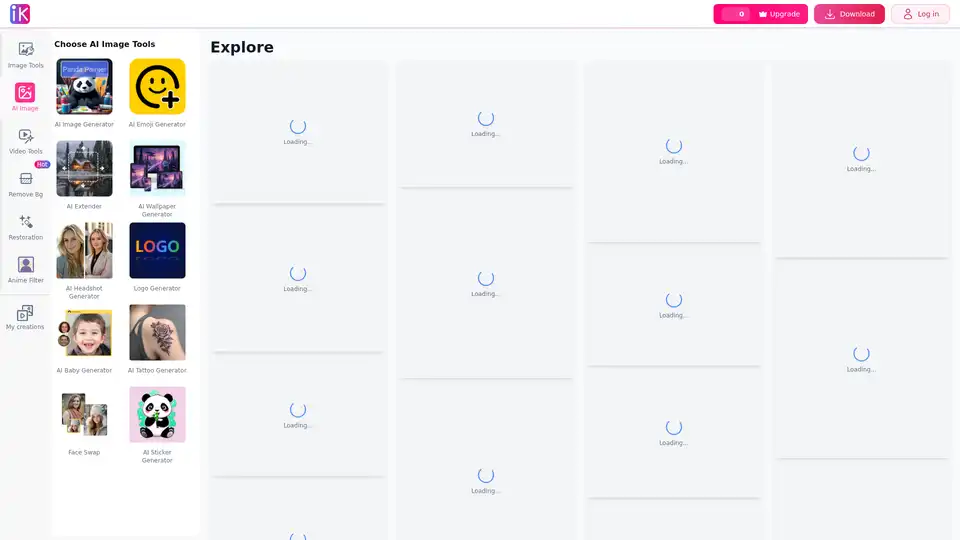
ImgKits is a free online AI-powered photo editor offering advanced tools for image enhancement, background removal, AI image generation, and creative editing solutions.
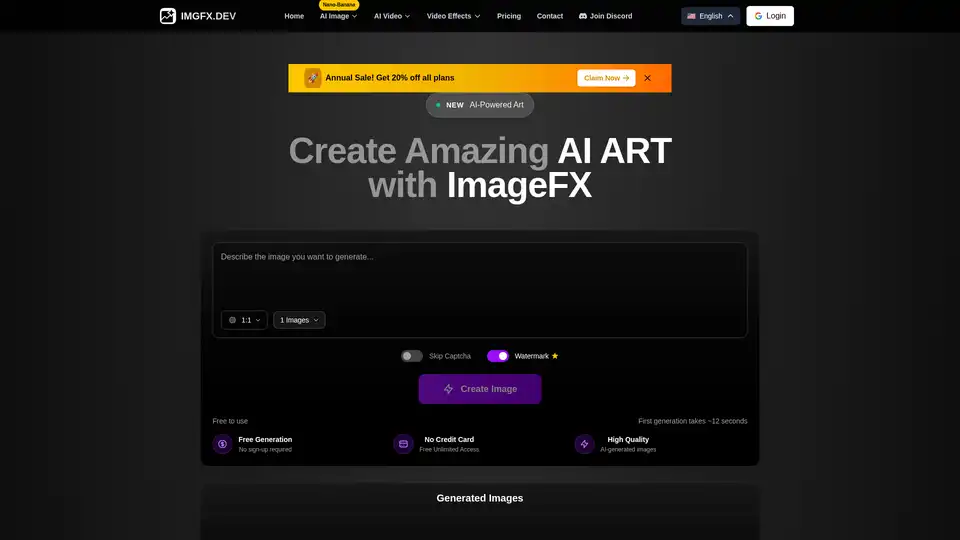
Transform your ideas into stunning artwork with ImageFX, the professional AI image generator. Create high-quality digital art, illustrations, and photo-realistic images in seconds with our advanced AI technology.

BeFunky is an all-in-one online platform for photo editing, collage making, and graphic design. Easily enhance photos, create stunning collages, and design custom graphics with user-friendly tools.
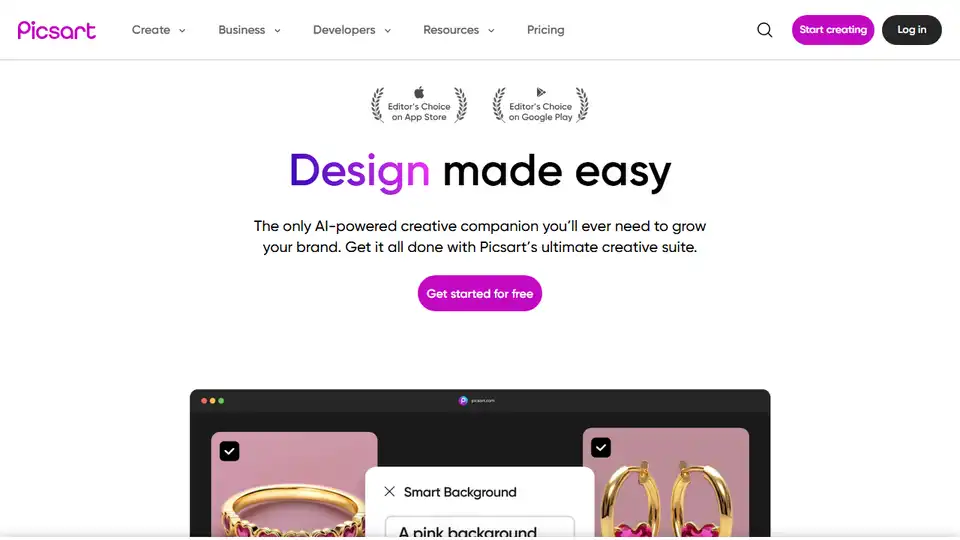
Picsart is an all-in-one creative platform with free AI design tools, templates, and generative AI tools. Create content fast and easily.
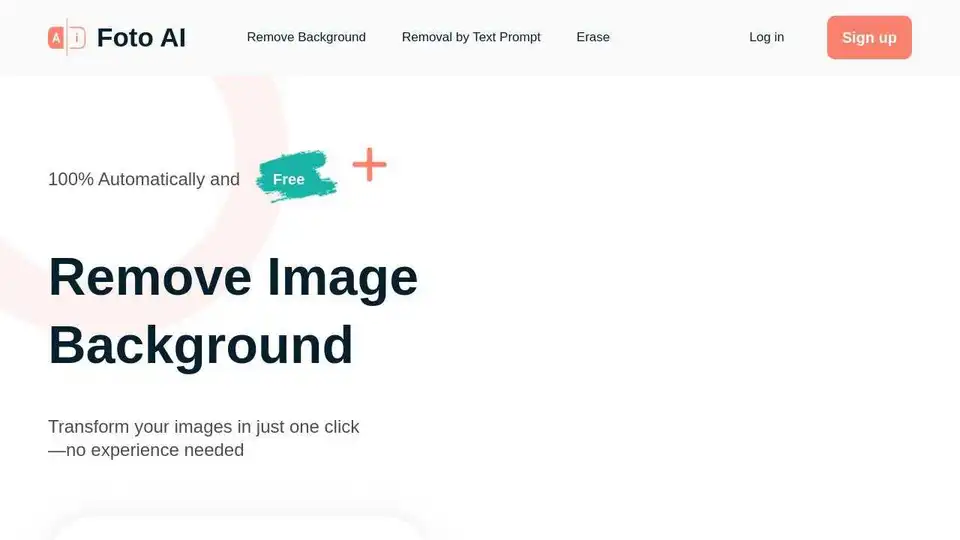
Foto AI is an AI-powered tool to automatically remove image backgrounds online for free. Get transparent backgrounds or replace them with new ones in seconds with one click.
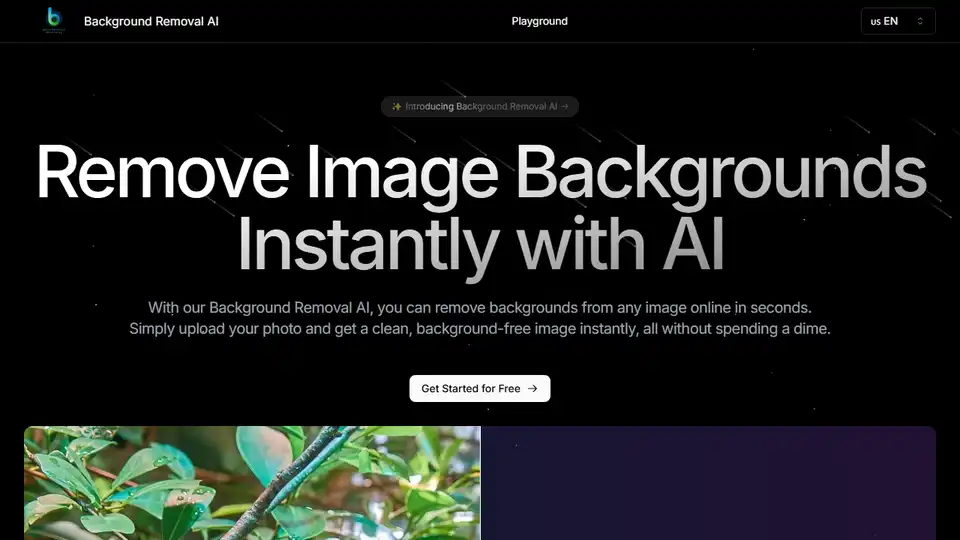
Background Removal AI uses advanced AI to remove image backgrounds for free. Perfect for e-commerce, graphic design, and social media. Remove backgrounds instantly!
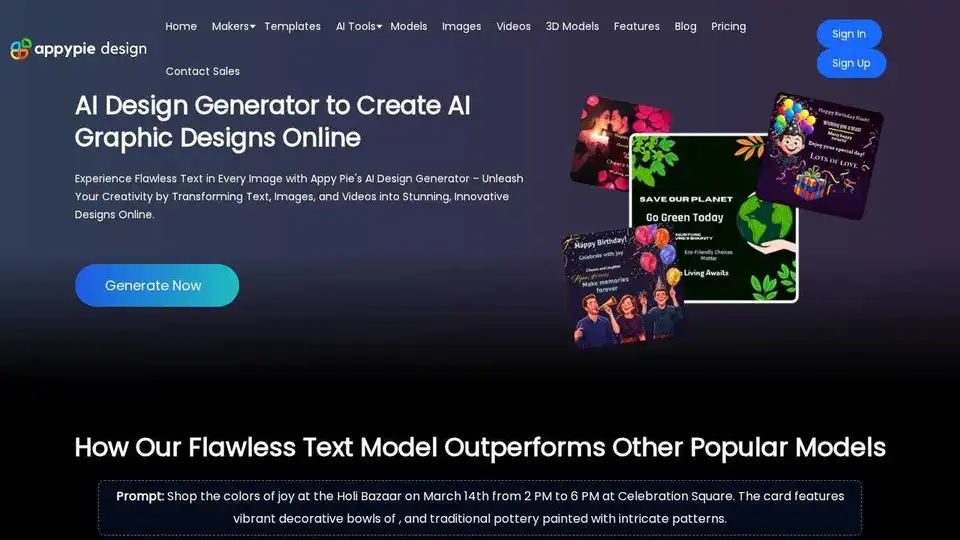
Appy Pie Design is a free AI-powered graphic design platform that generates stunning visuals from text, images, and videos. It offers comprehensive design tools including AI image generation, video creation, background removal, and avatar generation.
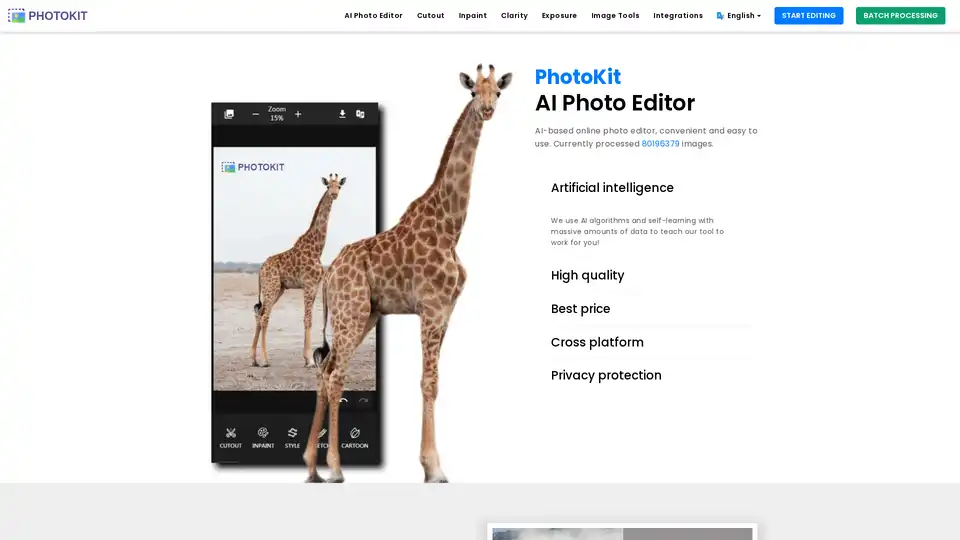
PhotoKit is a free AI-powered online photo editor offering tools for image enhancement, background removal, retouching, and more. Edit your photos easily with its intuitive interface.