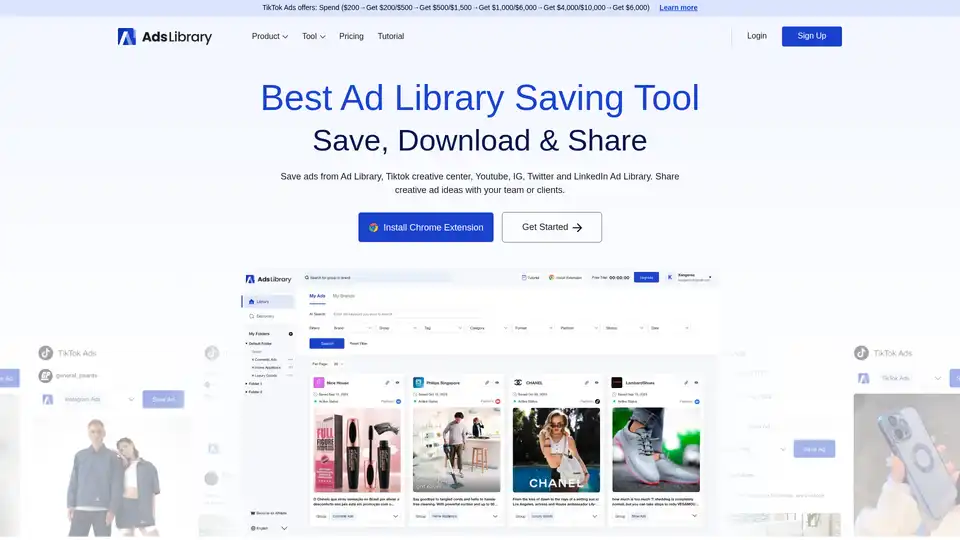AdsLibrary
Overview of AdsLibrary
AdsLibrary: The Best Way to Save, Download, and Share Ads
What is AdsLibrary?
AdsLibrary is a powerful Chrome extension designed to help marketers, advertisers, and creative teams save, download, and share ads from various platforms like Ad Library (Facebook Ads Library), TikTok Creative Center, YouTube, Instagram, Twitter, and LinkedIn Ad Library. It streamlines the process of collecting and managing ad creatives, enabling users to improve their ad strategies and creative output.
How does AdsLibrary work?
AdsLibrary works as a Chrome extension that integrates seamlessly with popular advertising platforms. Once installed, it allows users to save ads with a single click while browsing these platforms. The saved ads are then stored in a centralized ad library, where they can be easily viewed, managed, and shared with teams or clients.
Key Features of AdsLibrary
- Multi-Platform Support: Save ads from Ad Library, TikTok Creative Center, YouTube, Instagram, Twitter, and LinkedIn Ad Library.
- One-Click Saving: Quickly save ads with a single click using the Chrome extension.
- Centralized Ad Library: All saved ads are stored in a single location for easy access and management.
- Flexible Management: Organize ads using folders and groups.
- Easy Sharing: Share individual ads or entire ad groups with team members and clients via shareable links.
- Quick Download: Download both ad media (videos and photos) and ad data.
- Bulk Saving: Save ads from TikTok Creative Center in bulk with a single click.
- Active Status Monitoring: Track the active status of saved ads and record their running time.
How to use AdsLibrary?
- Install the Chrome Extension: Add the AdsLibrary extension to your Chrome browser from the Chrome Web Store.
- Browse Ad Platforms: Visit platforms like Ad Library, TikTok Creative Center, YouTube, or Instagram.
- Save Ads: Click the AdsLibrary icon to save ads with one click.
- Manage Your Library: Access your saved ads in the AdsLibrary dashboard to view, organize, and share.
- Download Ads: Download ad media and data as needed.
Why choose AdsLibrary?
- Saves Time and Effort: Simplifies the process of saving and organizing ads from multiple platforms.
- Enhances Collaboration: Facilitates easy sharing of ad creatives with teams and clients.
- Improves Creative Strategy: Provides a centralized library for inspiration and analysis of competitor ads.
- Offers Comprehensive Features: Includes features like bulk saving, active status monitoring, and ad data download.
Who is AdsLibrary for?
AdsLibrary is designed for:
- Marketers: To gather inspiration and analyze competitor strategies.
- Advertisers: To streamline the process of saving and managing ad creatives.
- Creative Teams: To collaborate effectively and share ad ideas.
- Agencies: To visually demonstrate advertising creativity to clients.
Users' Positive Feedback
- Adam Champion (Creative Strategist): "AdsLibrary provides a great ad saving tool for my creative team. With this tool, we are able to save and manage ads from multiple platforms in a unified way."
- Gary Fromson (Marketer): "One of the hardest things is sharing clients about advertising creativity. AdsLibrary makes it easier to visually demonstrate by creating and sharing an ad group with a quick link."
- Erica Madden (Chief Growth Officer): "AdsLibrary integrates ad library and TikTok creative center. And the discovery center have been a game changer in giving me lots of creative ad ideas and providing ad details."
- Sylvia Lawrence (Chief Creative Officer): "I use it daily for saving ads from the ad library. If you’re trying to save more ads, AdsLibrary is something you have to have. That's right, it is such a great tool."
Best Way to Enhance Your Ad Creative
AdsLibrary is a comprehensive tool that simplifies the process of saving, managing, and sharing ads from multiple platforms. Its features, such as multi-platform support, one-click saving, and flexible management, make it an invaluable asset for marketers, advertisers, and creative teams looking to improve their ad strategies and creative output. By providing a centralized library for inspiration and analysis, AdsLibrary helps users stay ahead in the competitive advertising landscape.
Best Alternative Tools to "AdsLibrary"
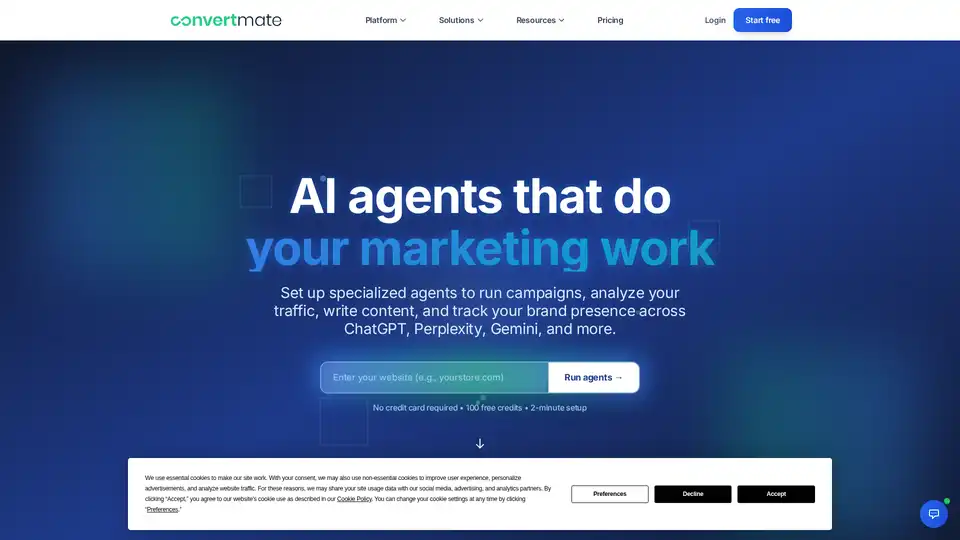
ConvertMate provides AI agents to automate marketing tasks, including campaign execution, content creation, and performance tracking. Focus on strategy while AI handles the busywork, saving time and improving ROI.

Sleepless offers an AI-powered creative team within Slack, providing unlimited design and video execution with fast turnaround and unlimited revisions for performance-driven marketing.
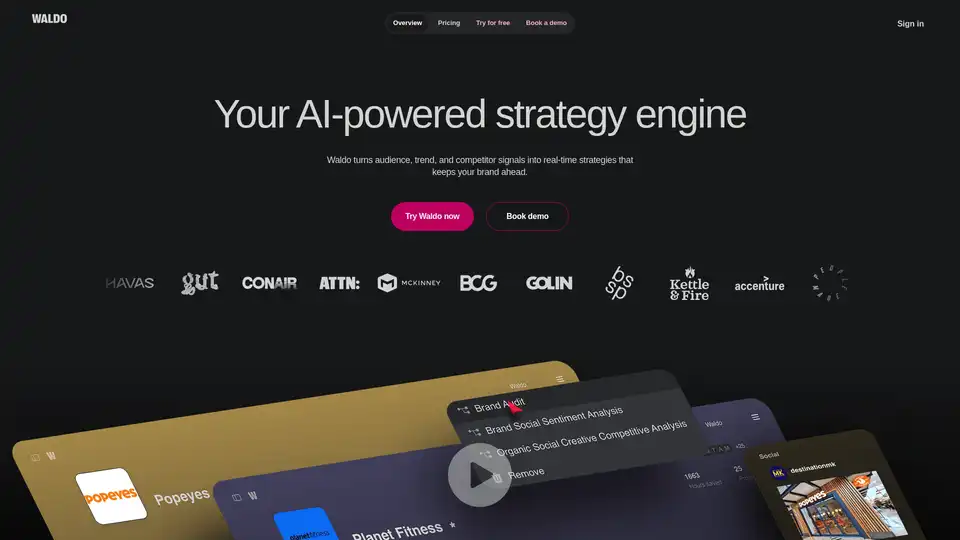
Waldo is an AI strategy engine helping brands and agencies gain audience insights, track industry trends, and analyze competitors, enabling smarter and faster strategic decision-making.
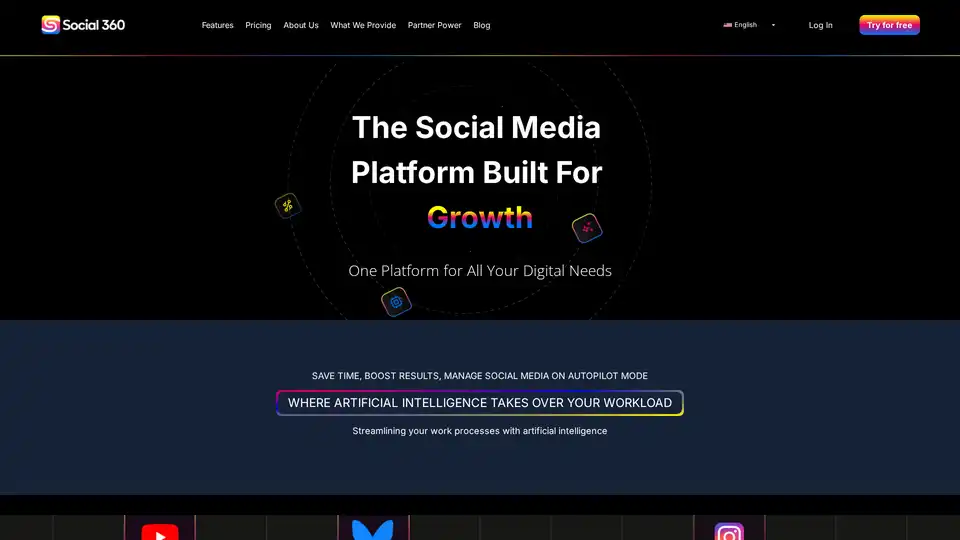
Social360: AI-powered social media management platform. Create AI-generated posts, videos, schedule content for Facebook, Instagram, LinkedIn, TikTok, and more. Boost engagement effortlessly.
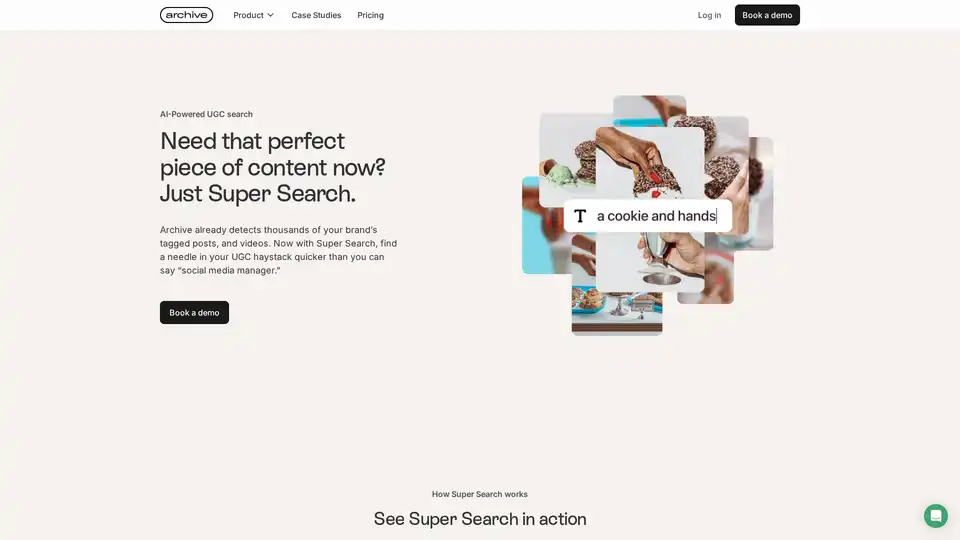
Super Search is an AI-powered tool that instantly uncovers the perfect UGC from your brand's tagged posts and videos, saving hours with intuitive text and image searches for marketing campaigns.

Impersona is an engaging AI tool that converts your text into diverse character styles, from sarcastic quips to pirate adventures, ideal for creative chats and roleplaying with strangers.
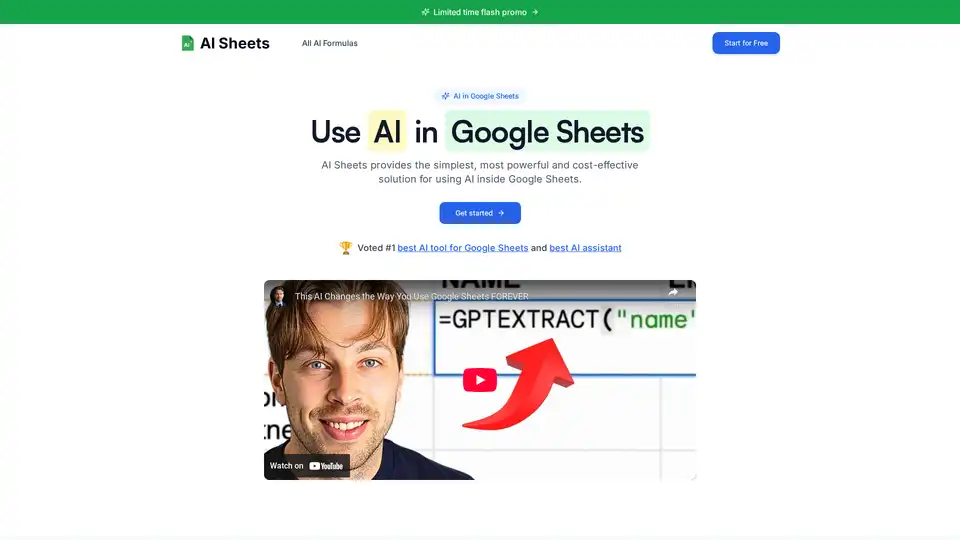
Discover AI Sheets, the top-rated AI tool for Google Sheets. Effortlessly generate content, analyze data, search the web, and automate tasks without API keys. Voted #1 with 4.9/5 stars—start your free trial today!

Your all-in-one kitchen app: Import all your recipes, get AI-based meal ideas from your fridge's contents, organize with tags, and learn new cooking skills.
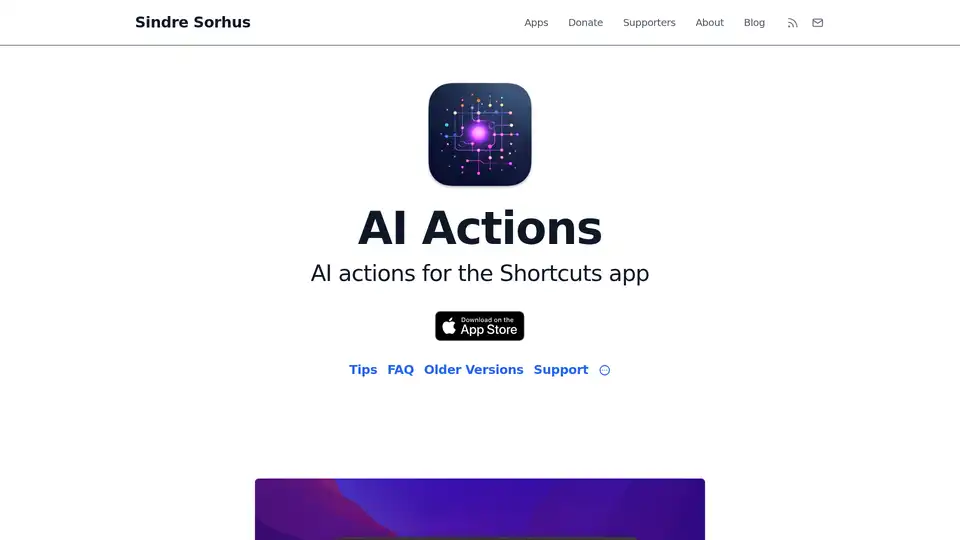
AI Actions enhances Apple's Shortcuts app with powerful AI integrations like GPT-4o, Claude, and DALL·E, using your own API keys for secure, customizable automation on iOS and macOS.
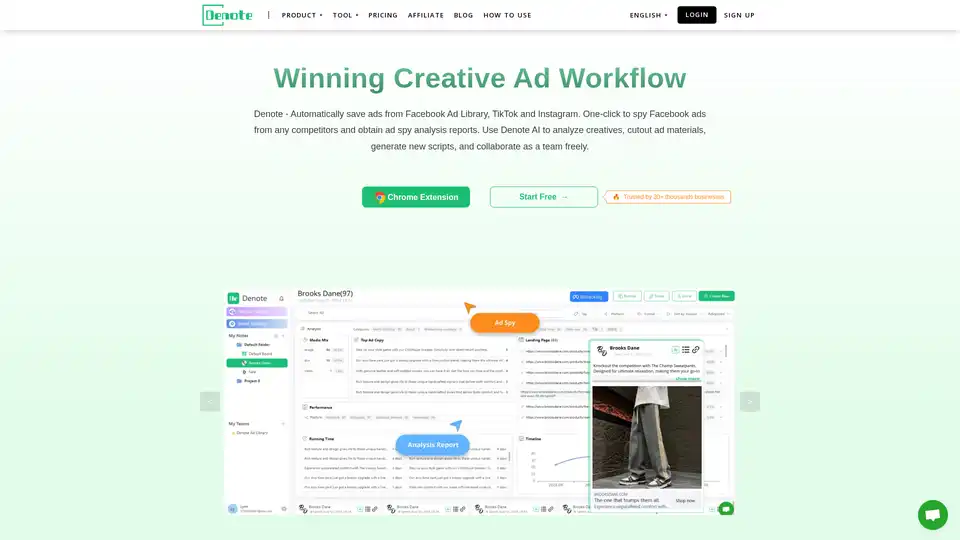
Denote is an AI-powered ad management platform that helps marketers save, analyze, and create winning ads from Facebook, TikTok, and Instagram with advanced AI tools and team collaboration features.
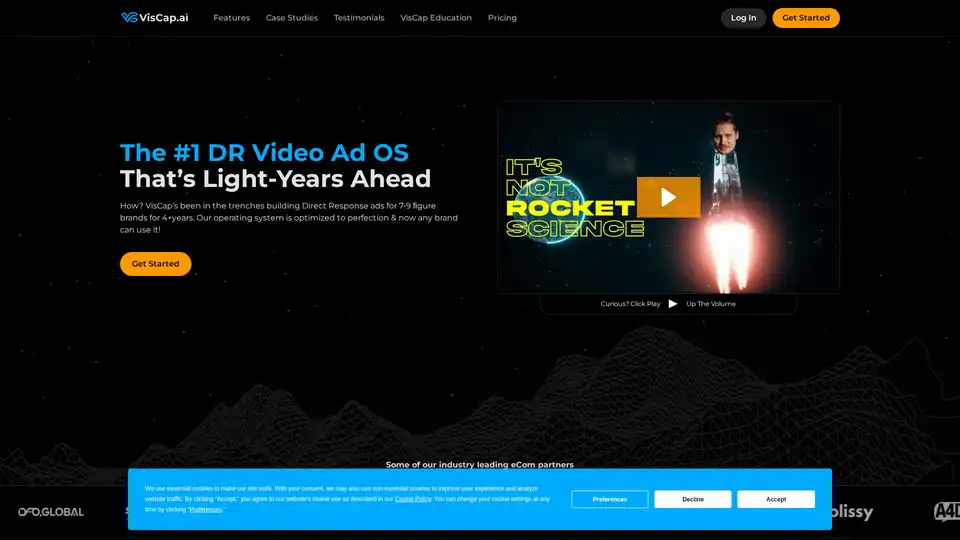
VisCap.ai is an AI-powered direct response video advertising platform that helps 7-9 figure brands create high-converting video campaigns with proprietary AI script writing and storyboard tools.
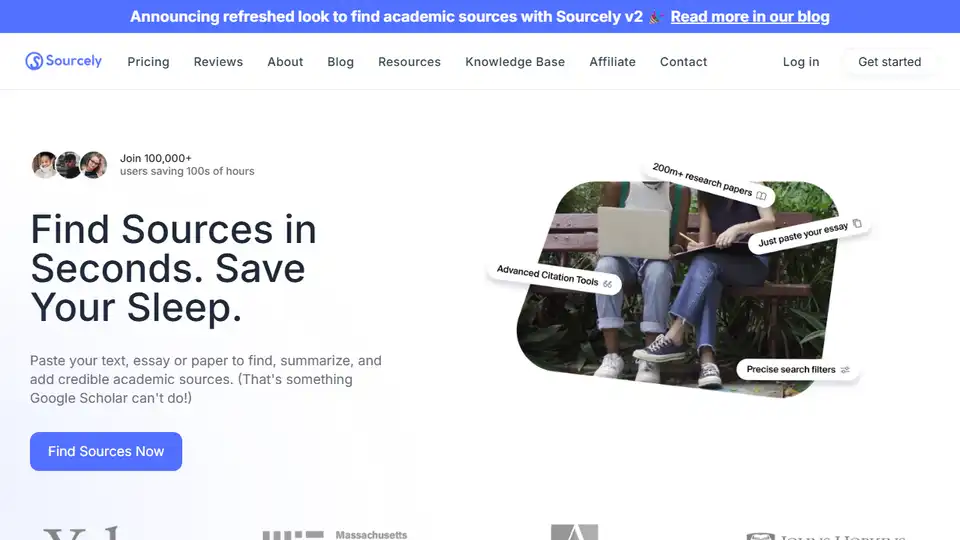
Sourcely is an AI-powered academic source finder that instantly finds, summarizes, and cites relevant papers from input text, saving you time and improving research quality.
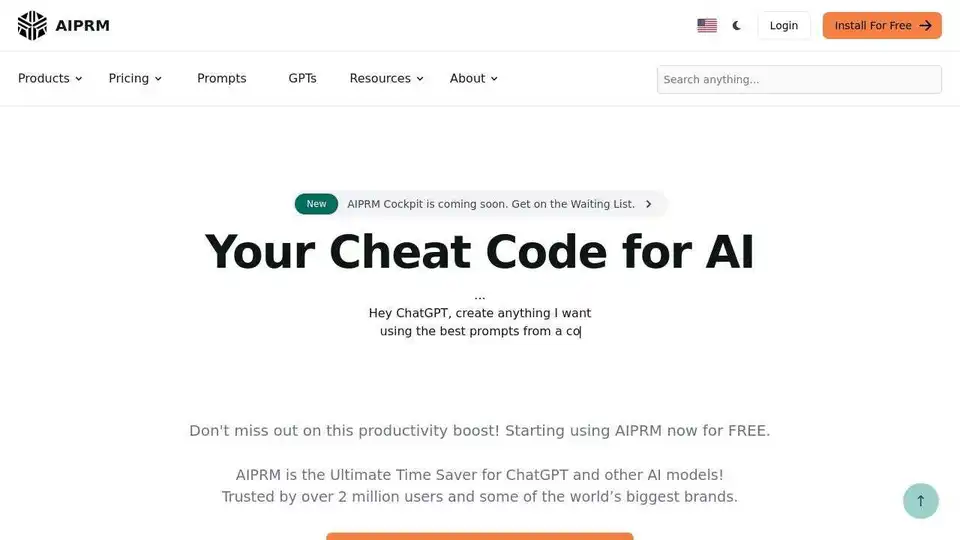
AIPRM is a browser extension with a vast library of AI prompts for ChatGPT, Claude, and Midjourney, trusted by over 2 million users to boost productivity.
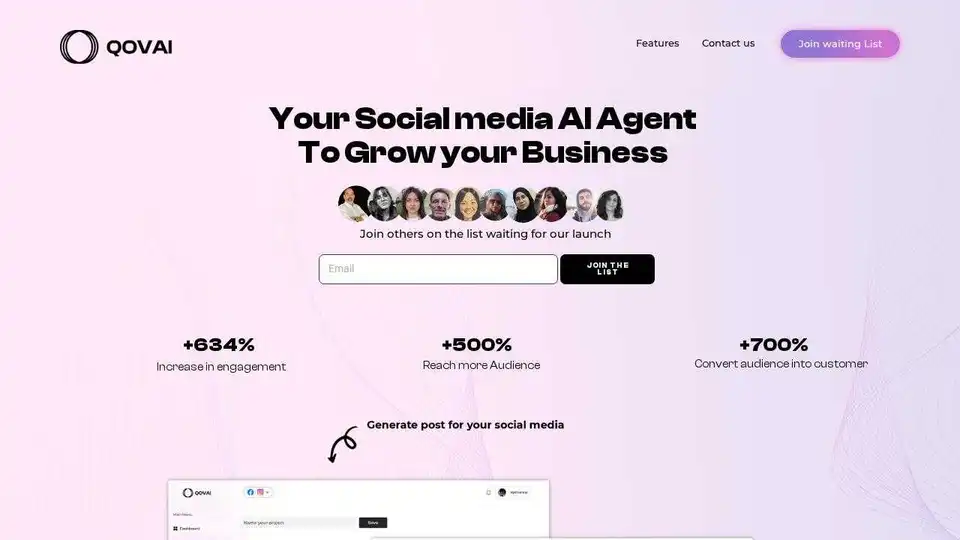
Qovai is an AI-powered platform that generates social media posts and ads, helping businesses increase engagement and convert audiences into customers. Automate your social media presence with AI.