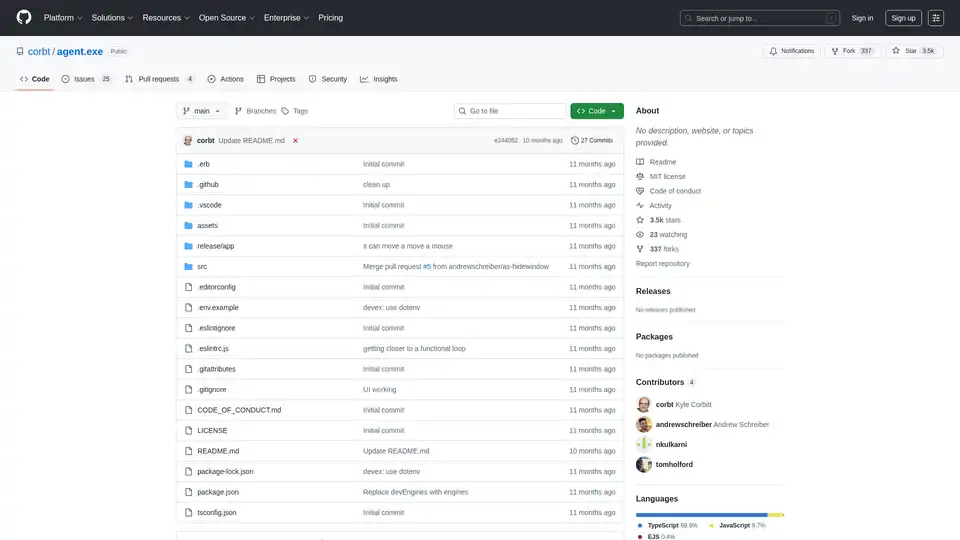Agent.exe
Overview of Agent.exe
Agent.exe: Empowering Claude 3.5 Sonnet to Control Your Computer
Agent.exe is a project that allows Claude's new computer use capabilities to take over your local computer. It's a simple Electron app that enables Claude 3.5 Sonnet to directly control your machine, automating tasks and exploring the potential of AI-driven computer interaction.
What is Agent.exe?
Agent.exe is an open-source project designed to demonstrate and explore the capabilities of AI models, specifically Claude 3.5 Sonnet, in controlling a computer. It provides a lightweight interface that allows the AI to interact with your system, execute commands, and automate tasks. The project aims to provide a more accessible and less heavyweight alternative to existing solutions for leveraging AI computer use APIs.
How does Agent.exe work?
Agent.exe works by creating an Electron application that acts as a bridge between the Claude 3.5 Sonnet AI model and your computer's operating system. The AI model can then send commands to the application, which translates them into actions on your computer, such as opening applications, browsing the web, or manipulating files. Here's a breakdown:
- Setup: Clone the Agent.exe repository from GitHub, install the necessary dependencies using
npm install, and configure your Anthropic API key. - Execution: Run the application using
npm start. This will launch the Electron app and connect it to the Claude 3.5 Sonnet AI model. - Interaction: Prompt the AI model to perform tasks on your computer. The AI will then send commands to the Agent.exe application, which will execute them on your system.
Key Features and Benefits
- Simple and Lightweight: Agent.exe is designed to be a simple and easy-to-use application, making it accessible to developers and researchers interested in exploring AI computer use capabilities.
- Direct Computer Control: The application allows Claude 3.5 Sonnet to directly control your computer, enabling a wide range of automation possibilities.
- Cross-Platform Compatibility: Agent.exe is theoretically compatible with MacOS, Windows, and Linux, making it a versatile tool for various development environments.
- Open-Source and Customizable: The project is open-source, allowing developers to fork the repository, contribute to the project, and customize it to their specific needs.
How to use Agent.exe?
- Clone the Repository:
git clone https://github.com/corbt/agent.exe - Navigate to the Directory:
cd agent.exe - Install Dependencies:
npm install - Configure API Key: Rename
.env.exampleto.envand add your Anthropic API Key. - Start the Application:
npm start - Prompt the AI: Instruct the model to perform a task on your computer.
Why choose Agent.exe?
Agent.exe offers a streamlined way to experiment with AI-driven computer control, especially with Claude 3.5 Sonnet. It's lightweight, cross-platform compatible, and open-source, making it an accessible choice for developers and researchers. If you're looking to quickly prototype and explore the potential of AI agents interacting with your computer, Agent.exe provides a solid foundation.
Who is Agent.exe for?
Agent.exe is ideal for:
- AI Researchers: Exploring the capabilities of AI models in controlling and interacting with computer systems.
- Developers: Building and experimenting with AI-driven automation solutions.
- Hobbyists: Interested in exploring the potential of AI in automating everyday tasks.
Limitations
- Primary Display Only: Currently, Agent.exe only works on the primary display.
- Security Concerns: The project allows an AI to completely take over your computer, raising potential security concerns. Use with caution and at your own risk.
- Early Stage: As a proof of concept, Agent.exe may have limitations and bugs.
Agent.exe represents a fascinating glimpse into the future of AI-driven automation. By providing a simple and accessible interface for AI models to interact with computer systems, it opens up a world of possibilities for automating tasks, streamlining workflows, and exploring the potential of human-computer collaboration. While still in its early stages, Agent.exe offers a valuable platform for researchers, developers, and enthusiasts to experiment with and contribute to the advancement of AI technology.
Best Alternative Tools to "Agent.exe"
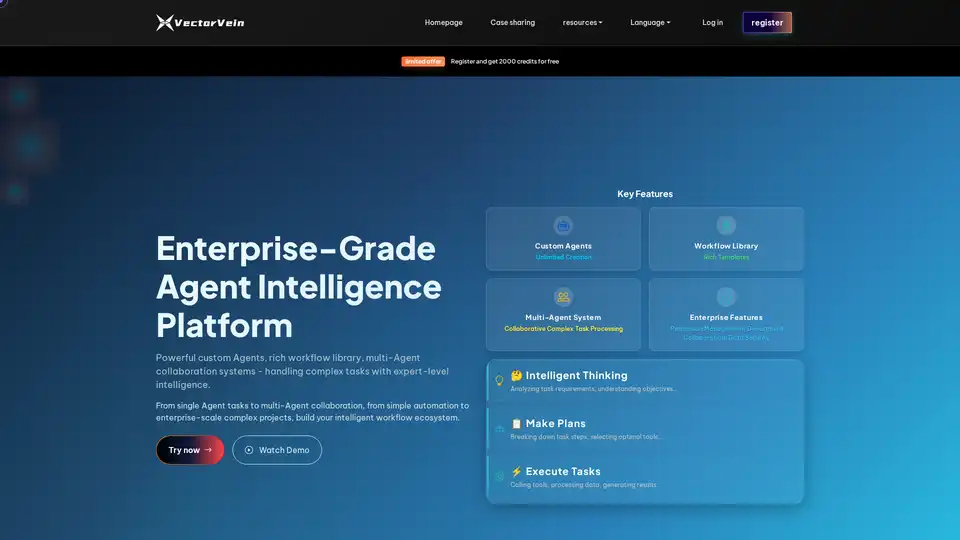
VectorVein is an AI Task Agent platform enabling intelligent automation of complex tasks. Features custom Agents, workflow library, multi-Agent collaboration, and enterprise-grade security. Automate tasks with intelligent thinking and execution.
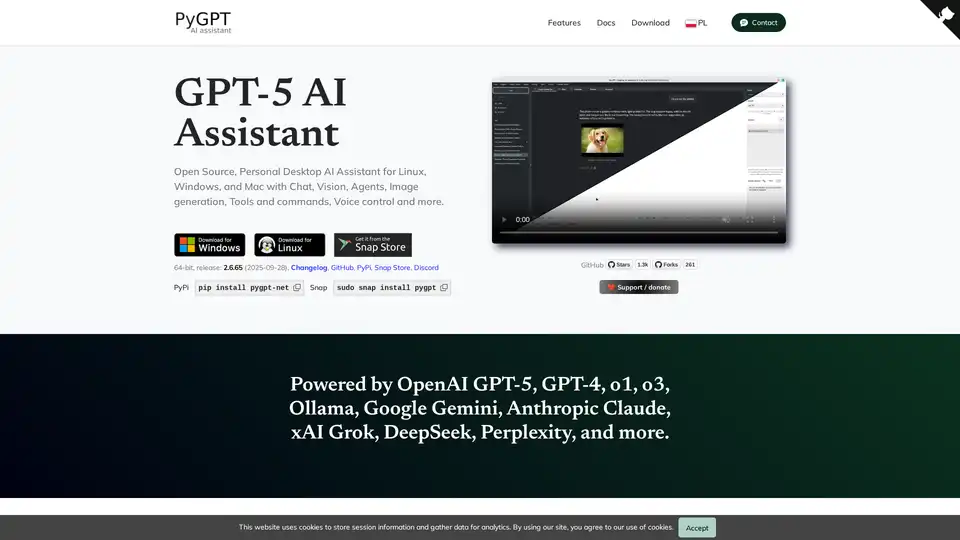
PyGPT is a free, open-source desktop AI assistant for Windows, macOS, and Linux. It offers chat, vision, agents, image generation, voice control, and more, powered by models like GPT-5, GPT-4, Google Gemini, and others.
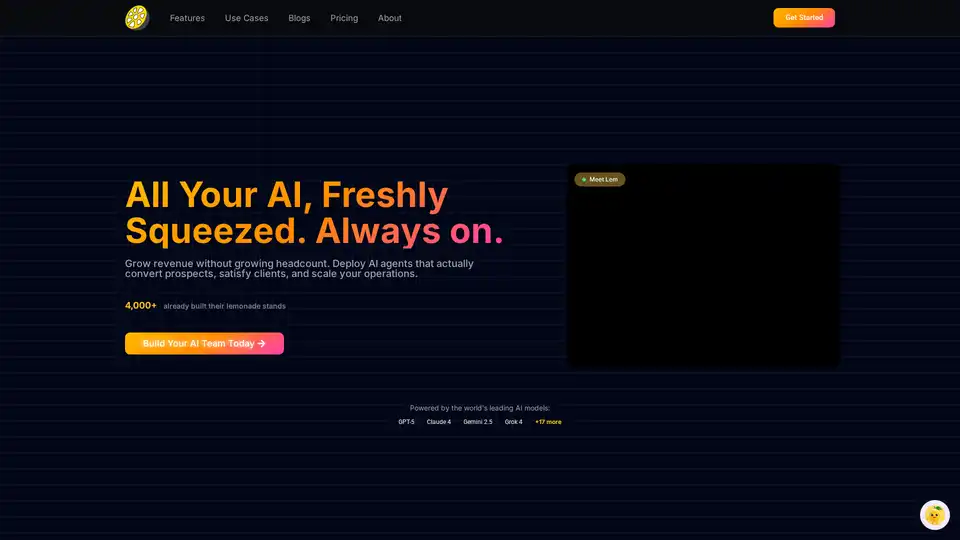
LaunchLemonade is a no-code AI platform that allows you to build, deploy, and monetize AI agents using leading models like GPT-5, Claude 4.5, and Gemini. Automate sales, marketing, and customer support with AI agents.
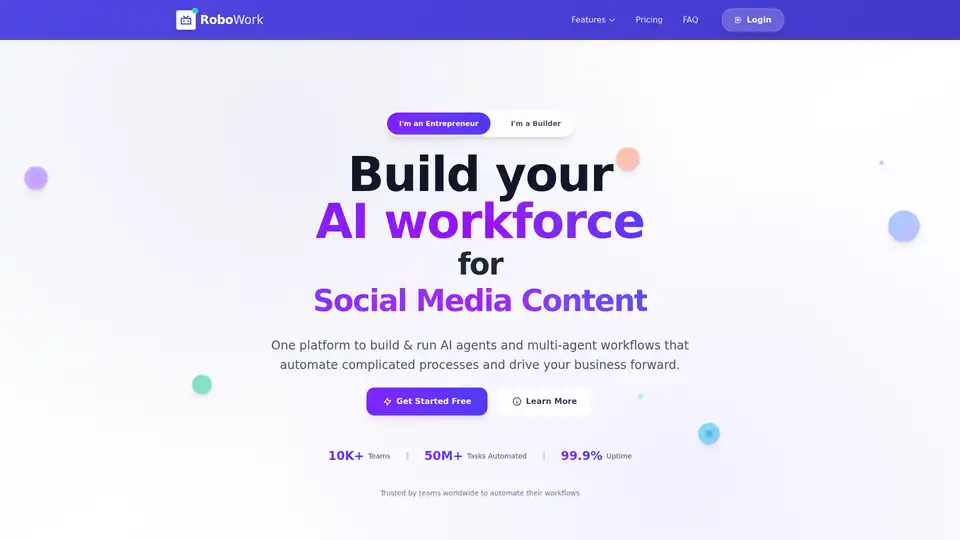
RoboWork is an AI agent platform enabling businesses to automate complex processes using no-code workflow builders. Build custom chatbots, knowledge bases, and intelligent automation solutions easily.
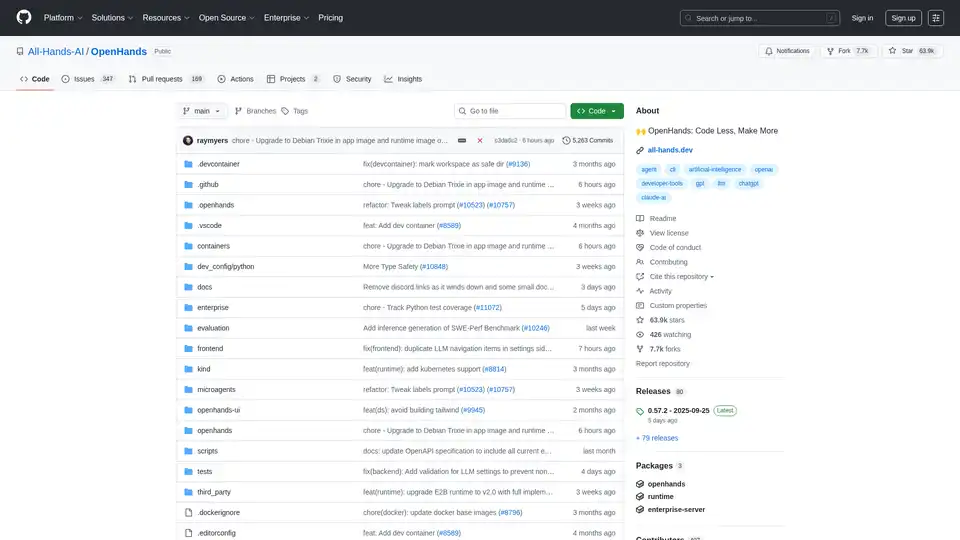
OpenHands is an AI-powered software development agent that can modify code, run commands, browse the web and call APIs. Sign up for OpenHands Cloud to get started.
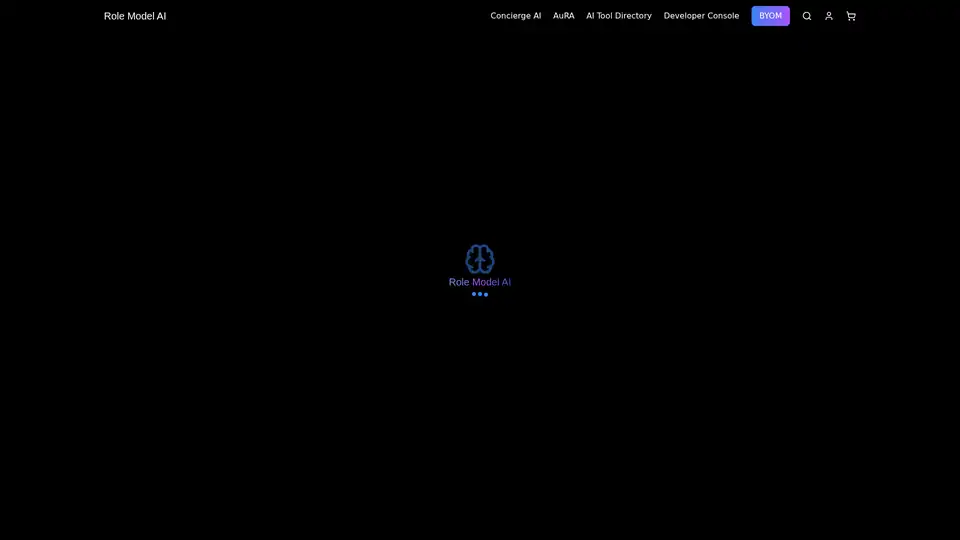
Role Model AI offers tools to create custom AI voice assistants and explore a directory of AI tools. Build AI applications with our platform.
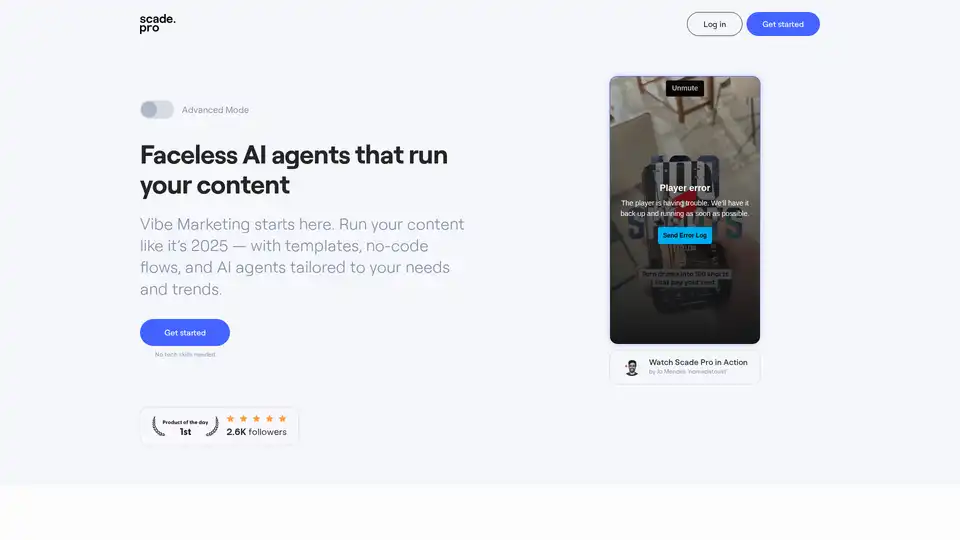
Scade.pro is a comprehensive no-code AI platform that enables users to build AI features, automate workflows, and integrate 1500+ AI models without technical skills.
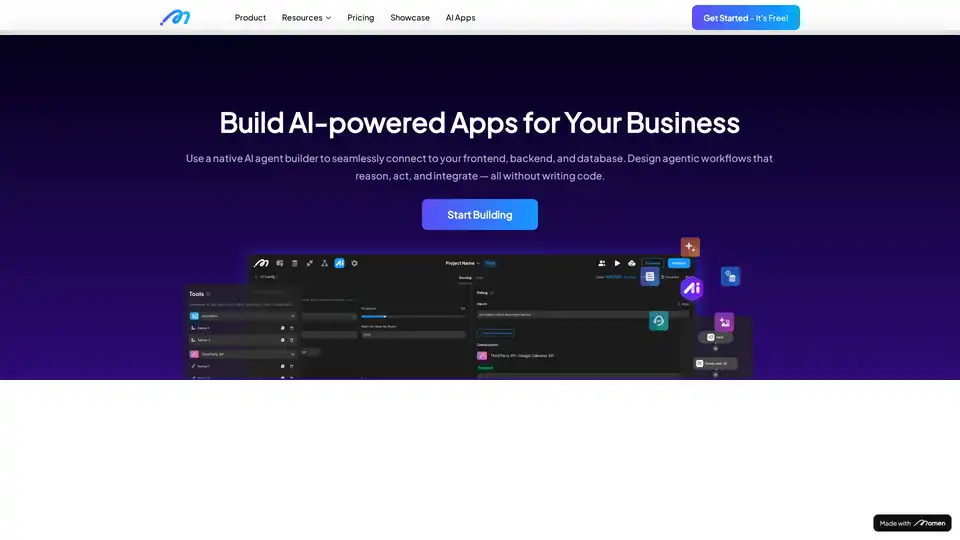
Create AI-powered apps and AI agents that automatically plan and execute your tasks. Build your full-stack AI apps and monetize it with Momen's flexible GenAI app dev framework. Get started today!
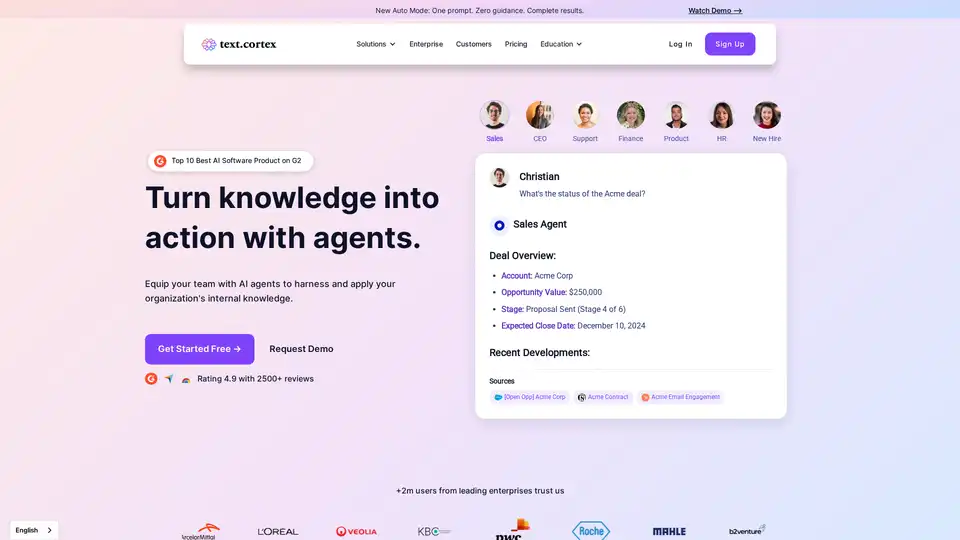
TextCortex is a secure AI platform for enterprise knowledge management, transforming scattered data into actionable insights with AI agents, workflow automation, and seamless integrations for smarter business decisions.
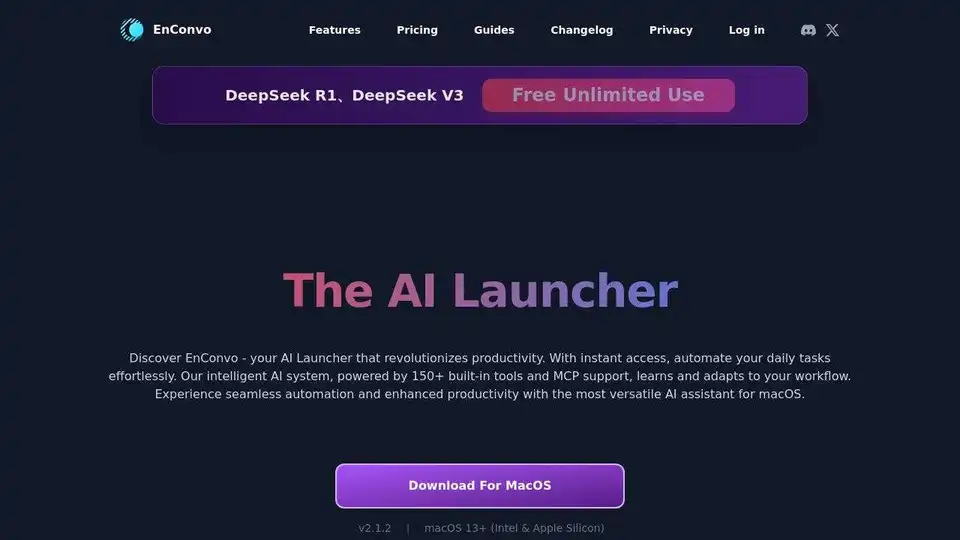
EnConvo is an AI Agent Launcher for macOS, revolutionizing productivity with instant access and workflow automation. Features 150+ built-in tools, MCP support, and AI Agent mode.

Bytebot is an open-source AI desktop agent that automates tasks across multiple apps by using a virtual computer. Scale from one to hundreds of agents in parallel and integrate with any software.
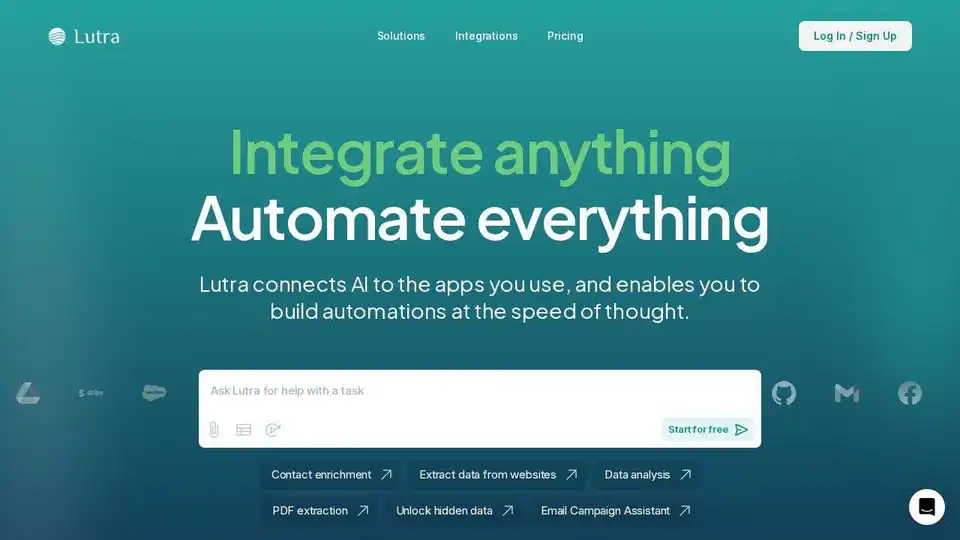
Lutra AI is a productivity agent connecting to your work apps, automating data enrichment, email management, and workflow automation. Secure, reliable, and SOC2 compliant.
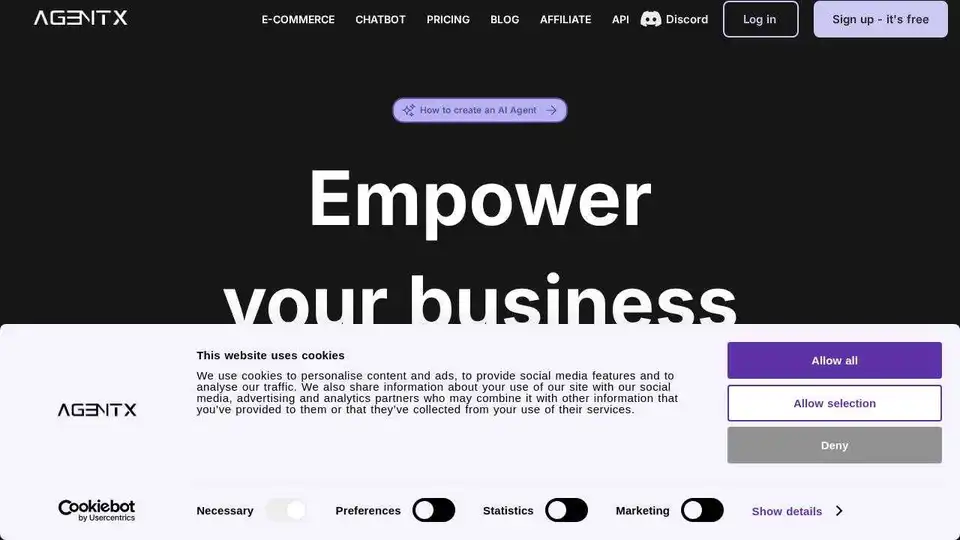
AgentX is a multi-agent platform that allows you to create specialized AI Agents for your business. Build AI teams with no code. Integrate AI agents to your website, Slack, Discord, and more.
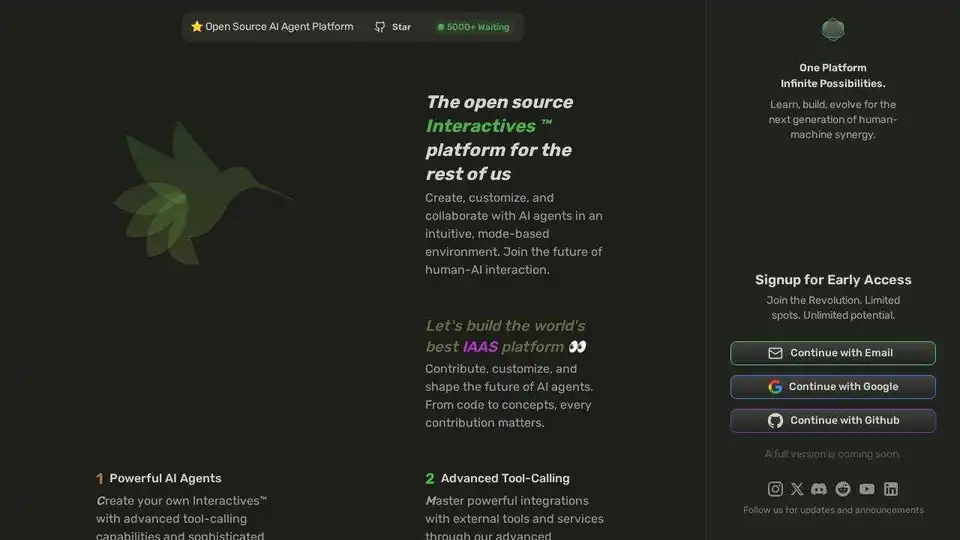
Interacly is an open-source AI Super App that empowers you to create, customize, and collaborate with AI agents. This privacy-focused platform offers natural conversations, automation, and development tools.