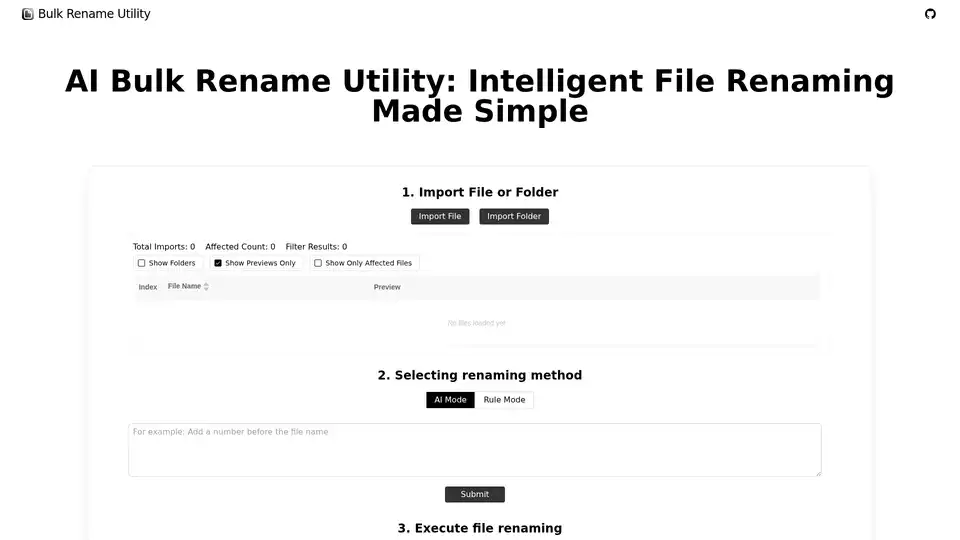AI Bulk Rename Utility
Overview of AI Bulk Rename Utility
AI Bulk Rename Utility: The Smart Solution for File Renaming
What is AI Bulk Rename Utility? AI Bulk Rename Utility is an innovative online tool designed to simplify and automate the process of renaming files. It combines the power of artificial intelligence with traditional rule-based methods to provide users with a flexible and efficient file management solution.
Core Features:
- AI-Powered Intelligence: Leverages advanced AI for smart, context-aware file renaming suggestions.
- Dual Operation Modes: Seamlessly integrates AI technology with customizable rule-based renaming.
- Broad File Operation Support: Compatible with files from both Windows and Mac systems.
- Versatile Renaming Rules: Supports a wide range of rules, from simple character changes to complex regex and custom JavaScript functions.
How to Use AI Bulk Rename Utility
How to use AI Bulk Rename Utility? The tool is designed to be user-friendly, making it accessible to both novice and experienced users.
Step-by-Step Guide:
- Select Files or Folders: Begin by choosing the files or folders you wish to rename. The utility operates online, so files are not uploaded; it only reads directory, name, and size information.
- Choose Renaming Method: Select either the AI Mode or Rule Mode.
- AI Mode: Describe your renaming needs to the AI, which will instantly modify the file names.
- Rule Mode: Use a combination of rules such as character deletion/replacement, adding/inserting characters, sequence padding, entirely new naming, regular expression replacements, and custom JavaScript.
- Execute Renaming: Perform the renaming operation to update the names on your local files.
Key Benefits of Using AI Bulk Rename Utility
Why choose AI Bulk Rename Utility? This tool offers a range of benefits that make file management more efficient and less tedious:
- Time-Saving: Automates the renaming process, saving valuable time and effort.
- Increased Efficiency: AI-powered suggestions ensure accurate and contextually appropriate renaming.
- Flexibility: Dual operation modes cater to different user preferences and renaming needs.
- No Installation Required: As an online tool, it eliminates the need for downloads and installations.
- User Privacy: Operates locally, ensuring that your files are not uploaded or stored online.
Use Cases and Applications
Who is AI Bulk Rename Utility for? This tool is suitable for a wide range of users and scenarios, including:
- Photographers: Quickly rename large batches of image files with descriptive names.
- Video Editors: Organize video clips and project files efficiently.
- Software Developers: Batch rename code files and resources.
- Data Analysts: Prepare datasets for analysis by renaming files according to specific criteria.
- Office Workers: Streamline file management for documents and spreadsheets.
Understanding the Operation Modes
AI Mode
The AI Mode in AI Bulk Rename Utility allows users to rename files simply by describing their renaming requirements to the AI. The AI then intelligently modifies the file names in real-time.
Rule Mode
The Rule Mode provides a more traditional approach to file renaming, allowing users to combine various rules to achieve their desired result. These rules include:
- Character deletion/replacement
- Adding/inserting characters
- Sequence padding
- Completely new naming conventions
- Regular expression replacements
- Custom JavaScript functions for advanced renaming
Browser Compatibility and Platform Support
AI Bulk Rename Utility is optimized for use with Chrome and Edge browsers, ensuring a seamless experience for the majority of users. It efficiently handles files from both Windows and Mac systems, providing cross-platform compatibility.
How AI Bulk Rename Utility Protects User Privacy
Does Bulk Rename Utility Protect User Privacy? AI Bulk Rename Utility prioritizes user privacy and data security. The tool operates locally, reading only file directory, name, and size information without uploading files to the web. It is compatible with secure browsers like Chrome and Edge, ensuring data protection.
Comparison with Other File Renaming Tools
How Does Bulk Rename Utility Compare to Other Products?
AI Bulk Rename Utility vs. Bulk Rename Utility (bulkrenameutility.co.uk)
- AI and Rule-Based Operations: AI Bulk Rename Utility supports both AI-based and rule-based renaming, while bulkrenameutility.co.uk does not support AI operations.
- Browser Compatibility: AI Bulk Rename Utility is compatible with Chrome and Edge browsers, making it more accessible.
AI Bulk Rename Utility vs. Advanced Renamer
- AI-Driven Renaming: AI Bulk Rename Utility offers AI-driven renaming options, while Advanced Renamer does not.
- Online Use: AI Bulk Rename Utility is an online service, eliminating the need for downloads or installations.
AI Bulk Rename Utility vs. Smart File Renamer
- AI Operation: AI Bulk Rename Utility allows users to directly describe their renaming needs to the AI, simplifying the workflow.
- Online Operation: AI Bulk Rename Utility is an online tool that requires no downloading or installation.
AI Bulk Rename Utility vs. Sigma File Manager
- Focus on Renaming: AI Bulk Rename Utility provides more professional and comprehensive functions for file renaming.
- Free Online Use: AI Bulk Rename Utility is a free online renaming website that doesn't require downloading or installation.
AI Bulk Rename Utility vs. PowerRenamer
- AI Operation: AI Bulk Rename Utility allows users to directly communicate with the AI for renaming needs, increasing efficiency.
- Online Operation: AI Bulk Rename Utility is an online tool that doesn't require downloading or installation.
AI Bulk Rename Utility vs. Rename Master
- AI Operation: AI Bulk Rename Utility simplifies the renaming process and enhances efficiency through AI-driven interaction.
- Online Operation: AI Bulk Rename Utility is an online tool that doesn't require downloading or installation.
AI Bulk Rename Utility offers a comprehensive and user-friendly solution for file renaming, combining AI-powered intelligence with customizable rule-based methods. Its online nature, browser compatibility, and focus on user privacy make it a standout choice in the file management landscape.
Best Alternative Tools to "AI Bulk Rename Utility"
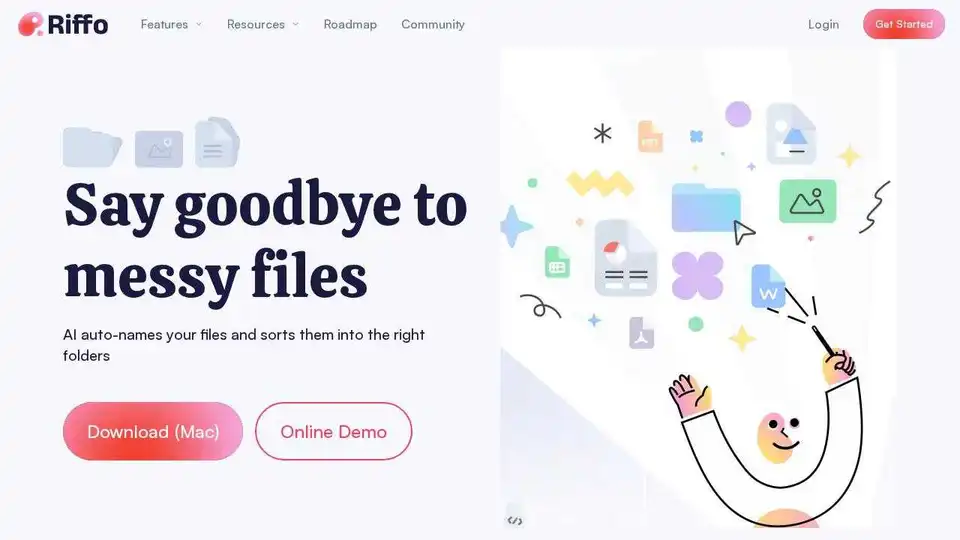
Riffo is an AI-driven file renaming and organization tool that renames files intelligently and sorts them into the right folders, boosting productivity for professionals.
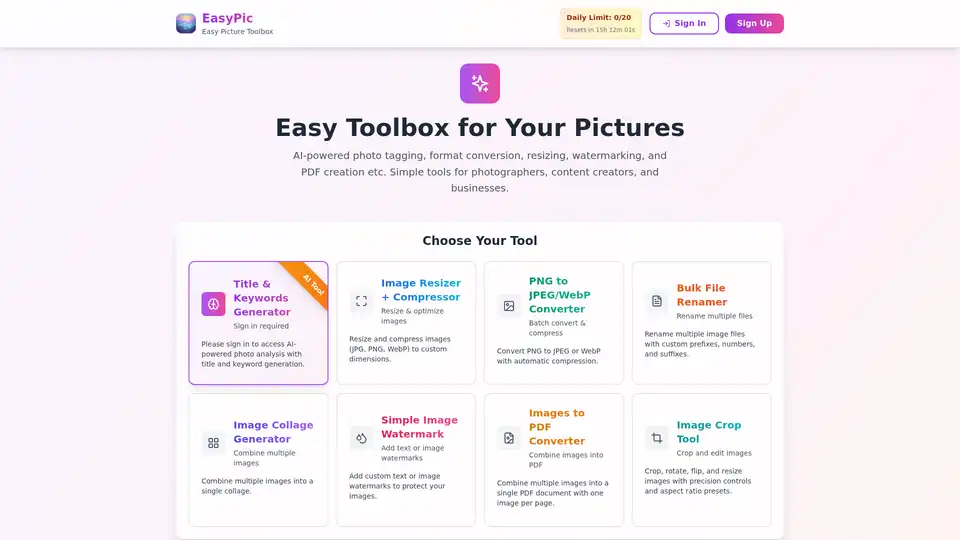
EasyPic is an AI-powered photo toolbox for generating titles and keywords, resizing, converting formats, adding watermarks, creating PDFs, and more. Ideal for photographers, content creators, and businesses.
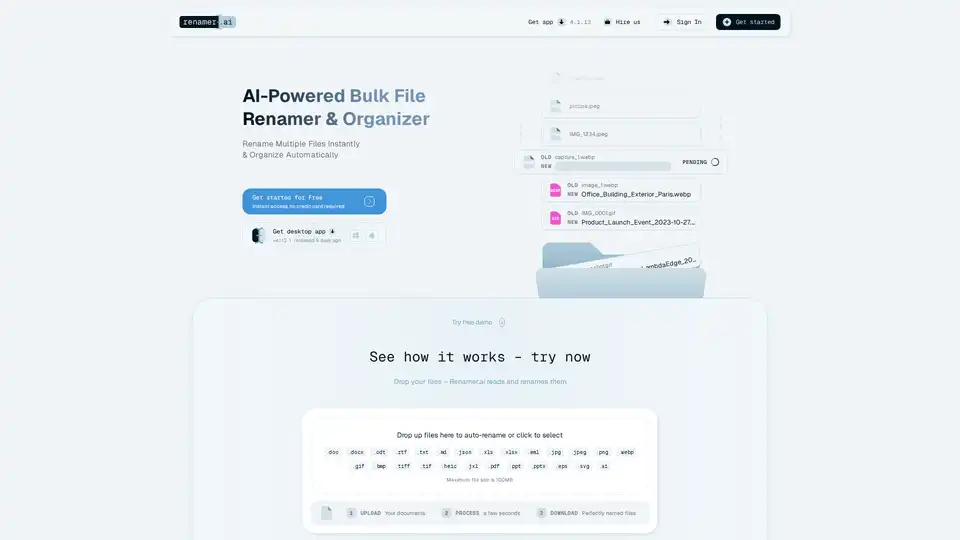
Renamer.ai is an AI-powered tool that automatically renames files based on their content, using OCR and intelligent analysis. It supports multiple file types and languages, offering both a desktop app and a web interface.
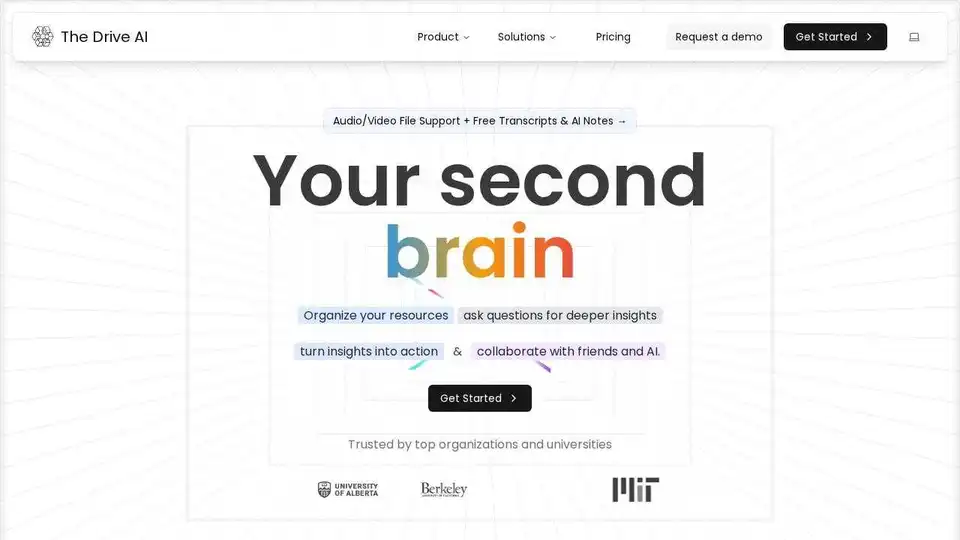
The Drive AI is an agentic workspace that uses AI to create, share, analyze, and organize files with natural language and voice. It supports various file formats and offers features like AI writing assistance and secure file sharing.

Swiftgum assists lawyers in preparing legal case files by renaming, sorting, numbering, and stamping documents, and generating a summary of facts, saving up to 3 hours per case.

FileZen is an AI-powered file organizer that uses advanced AI to classify, rename, and manage files. Supports custom prompts, online & local models for secure file organization.

Renamify uses AI to intelligently rename and organize your photos, documents, and media files. Batch process files, categorize content, and improve accessibility for visually impaired users.
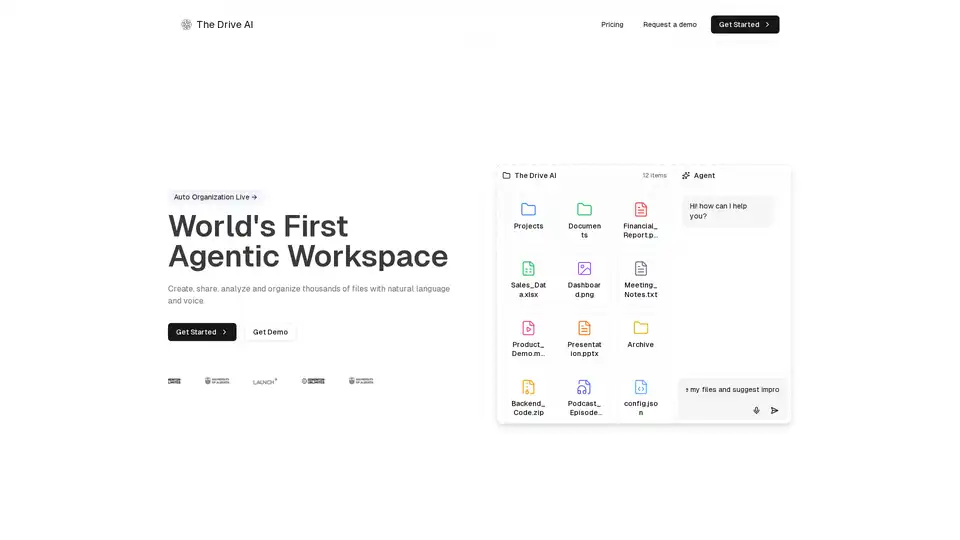
The Drive AI: AI-powered agentic workspace that transforms file management. Create intelligent agents to understand, analyze, and automate document processing. Try it free!

Sortio is an AI-powered file organization tool that intelligently sorts your files by name or content, saving you hours of manual work. Get a lifetime license for $12.99.

AI Renamer automatically renames your files based on their content using AI. Perfect for organizing images and documents with meaningful names. Download for Mac & Windows!
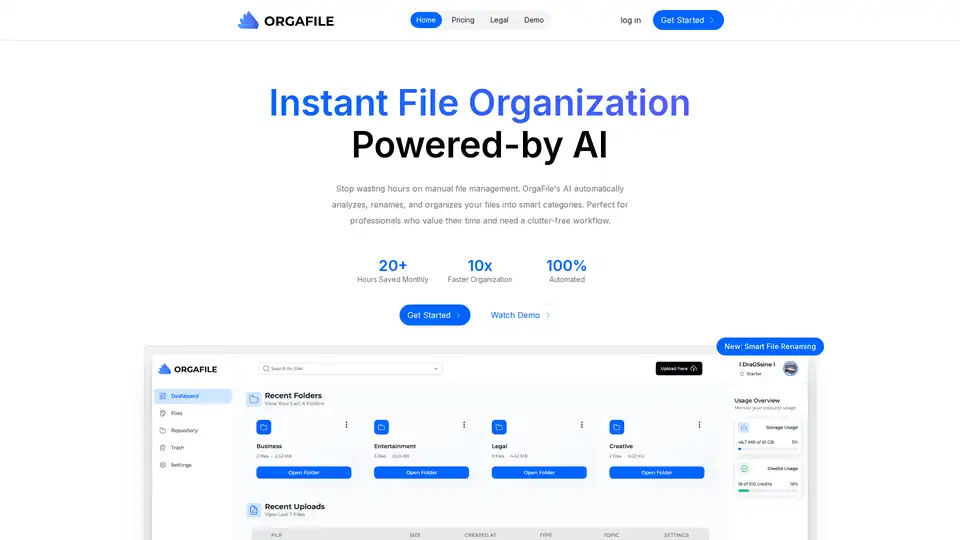
OrgaFile is the ultimate AI-powered file organizer. Simplify file management with smart categorization, renaming, and secure cloud storage. Save 20+ hours monthly on organization.
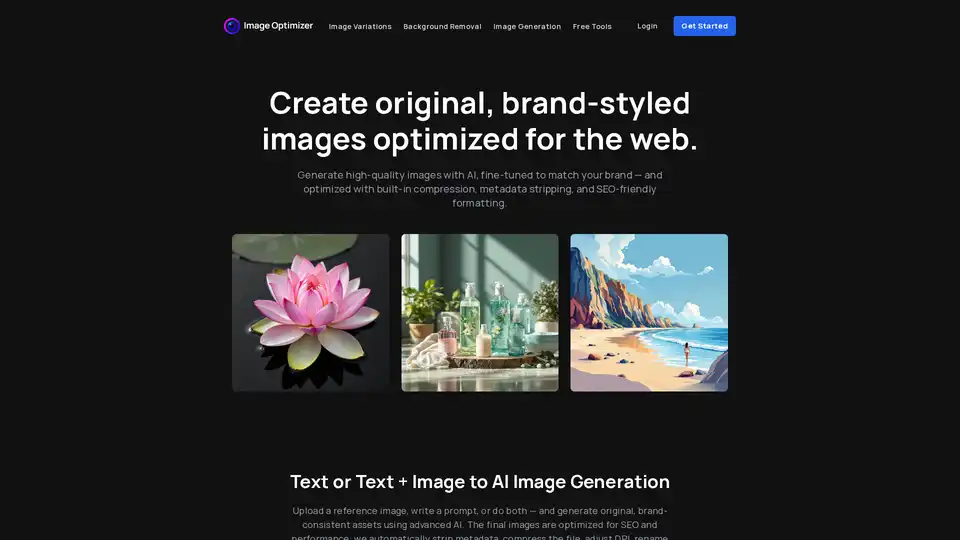
Image Optimizer AI helps you generate and optimize images for the web using AI. Create brand-styled images, compress, resize, strip metadata, and convert formats to boost SEO and performance.
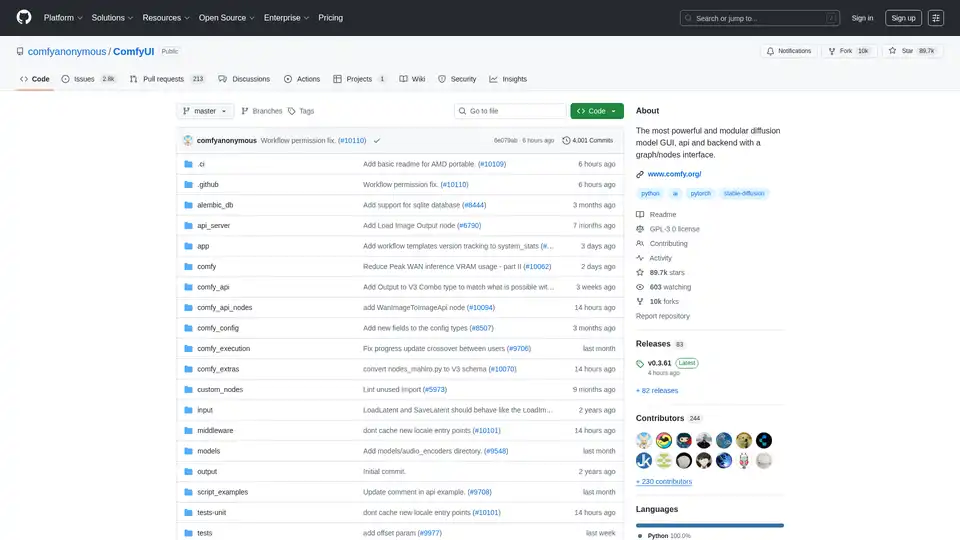
ComfyUI is a powerful, modular, visual AI engine for designing and executing advanced Stable Diffusion pipelines using a graph/nodes interface. Available on Windows, Linux, and macOS.
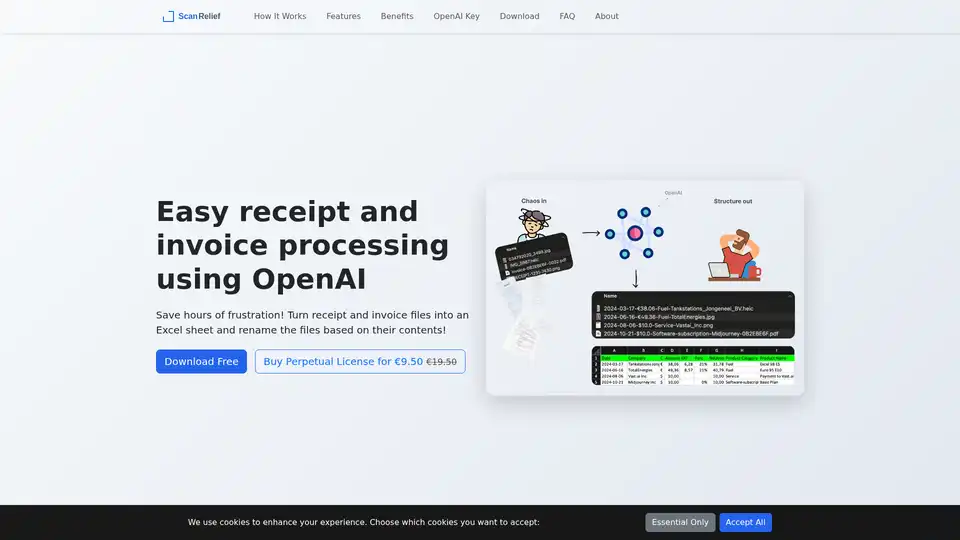
ScanRelief is a software that uses OpenAI to convert receipt files to Excel and renames them for better organization, making expense tracking and accounting easier.