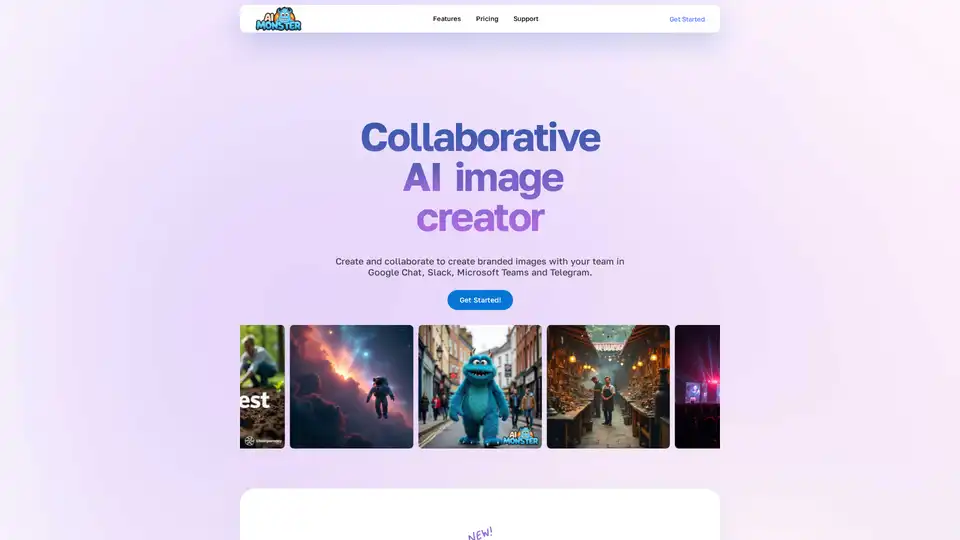AI Monster
Overview of AI Monster
What is AI Monster?
AI Monster is an innovative collaborative AI tool designed specifically for teams looking to streamline their image creation process. It integrates seamlessly into popular communication platforms like Google Chat, Slack, Microsoft Teams, and Telegram, allowing users to generate, collaborate on, and share high-quality images without leaving their chat environment. At its core, AI Monster leverages cutting-edge AI models to produce stunning visuals, from general creative images to branded content tailored for social media marketing. This tool transforms how teams approach visual content creation, making it faster, more collaborative, and aligned with brand identities.
Whether you're a marketing team brainstorming social posts or a design group needing quick iterations, AI Monster eliminates the hassle of switching between apps. It's particularly valuable for businesses and creators who value efficiency in their workflow, offering both free and pro features to cater to different needs.
How Does AI Monster Work?
The functionality of AI Monster is built around simplicity and integration. To get started, users add the AI Monster bot to their group chats on supported platforms. Once integrated, team members can simply type prompts to generate images using the latest AI models. For instance, you might describe an image idea, and the tool will produce high-resolution results in seconds.
In the free tier, core capabilities include:
- Image Generation: Create incredible, high-quality images based on text prompts. The AI draws from advanced models to ensure photorealistic or artistic outputs.
- Collaboration: Share drafts in real-time within the chat. Team members can provide feedback, request revisions, and iterate until the perfect image emerges.
- Sharing and Downloading: Easily export images for personal or professional use, with no restrictions on free-generated content.
For pro users, the experience elevates with specialized features:
- Brand Training: Upload your logo and brand colors to train a custom AI model. This ensures all generated images adhere to your visual guidelines, ideal for consistent social media assets.
- Speed Posting: One-click integration lets you post directly to platforms like LinkedIn, Twitter (now X), and Bluesky. Generate an image, review it in chat, and publish instantly—no extra steps required.
The underlying AI technology works by processing natural language prompts through pre-trained models, fine-tuned for speed and quality. Brand training involves feeding the system your visual elements, which it then incorporates into future generations, reducing manual editing time significantly.
Core Features of AI Monster
AI Monster stands out with its blend of accessibility and power. Here's a breakdown of what makes it tick:
- Seamless Chat Integration: No need for dedicated software. Add it to your existing team chats and start creating. This is perfect for remote teams who communicate daily in these apps.
- High-Quality AI Outputs: Powered by state-of-the-art models, it generates images that rival professional tools but with far less effort.
- Collaborative Workflow: Real-time feedback loops mean faster approvals and better results. Imagine generating an image, getting instant input from colleagues, and refining it on the spot.
- Branded Content Creation: The pro feature for brand training is a game-changer for marketers. It automates the inclusion of logos and color schemes, ensuring brand consistency across campaigns.
- Quick Social Media Deployment: With direct posting, you can go from idea to live post in under a minute, boosting your online presence efficiently.
These features are accessible via a straightforward interface in chats, with options to subscribe for pro upgrades. The tool emphasizes user privacy, adhering to standard terms and conditions, but focuses on delivering value without unnecessary complexities.
Who is AI Monster For?
This tool is ideal for a variety of users, particularly those in creative and marketing fields:
- Marketing Teams: Small businesses or agencies needing quick, branded visuals for social media without hiring designers.
- Content Creators and Influencers: Freelancers who collaborate with clients or partners and want fast turnaround on image ideas.
- Remote and Distributed Teams: Any group using Slack or Teams for daily communication, looking to infuse creativity into discussions.
- Social Media Managers: Professionals handling multiple platforms who benefit from the speed posting to LinkedIn, Twitter, and Bluesky.
It's especially suited for non-designers who want professional results without a steep learning curve. Even if you're tech-savvy, the time savings from integrated collaboration make it a must-have for efficiency-driven workflows.
Practical Value and Use Cases
The real-world impact of AI Monster lies in its ability to supercharge creativity while fostering team synergy. Consider a marketing campaign: Instead of emailing image files back and forth, your team generates options in Slack, votes on favorites, trains the AI with brand elements, and posts the winner to Twitter—all in one conversation.
Use Case 1: Social Media Content Creation For a startup launching a product, use the free generation to brainstorm visuals, then pro features to brand them. Post directly to Bluesky for immediate engagement, saving hours per asset.
Use Case 2: Team Brainstorming Sessions In a Google Chat meeting, prompt AI Monster for mood board images. Collaborate live, incorporating feedback to refine concepts, resulting in cohesive designs faster than traditional methods.
Use Case 3: Brand Consistency for Campaigns Agencies can train models once and reuse them for client work, ensuring logos and colors align perfectly. This reduces revision cycles and impresses clients with polished, on-brand deliverables.
The practical value extends to cost savings—no subscriptions to multiple design tools—and enhanced productivity. Users report generating "amazing content in seconds," which translates to more time for strategy and less for execution.
Why Choose AI Monster?
In a crowded AI landscape, AI Monster differentiates itself through its chat-first approach. Unlike standalone apps that disrupt workflows, it embeds creativity where teams already work. Its free tier provides immediate value, while pro features like brand training offer scalable power for growing businesses.
Backed by reliable AI models, it delivers consistent quality without the pitfalls of generic generators. Plus, with support for major social platforms, it's tailored for modern digital marketing needs.
If you're tired of clunky design processes or fragmented collaboration, AI Monster is the best way to integrate AI image creation into your daily routine. Start with the free features today and unlock pro capabilities as your needs evolve.
Getting Started with AI Monster
Getting up and running is effortless:
- Visit the AI Monster website and sign up.
- Integrate the bot into your preferred chat platform (Google Chat, Slack, etc.).
- Invite your team and begin prompting for images.
- For pro features, subscribe via the dashboard.
Support is available for any questions, ensuring a smooth experience. By focusing on user-friendly AI, AI Monster empowers teams to create without barriers, making it a top choice for collaborative visual innovation.
Best Alternative Tools to "AI Monster"
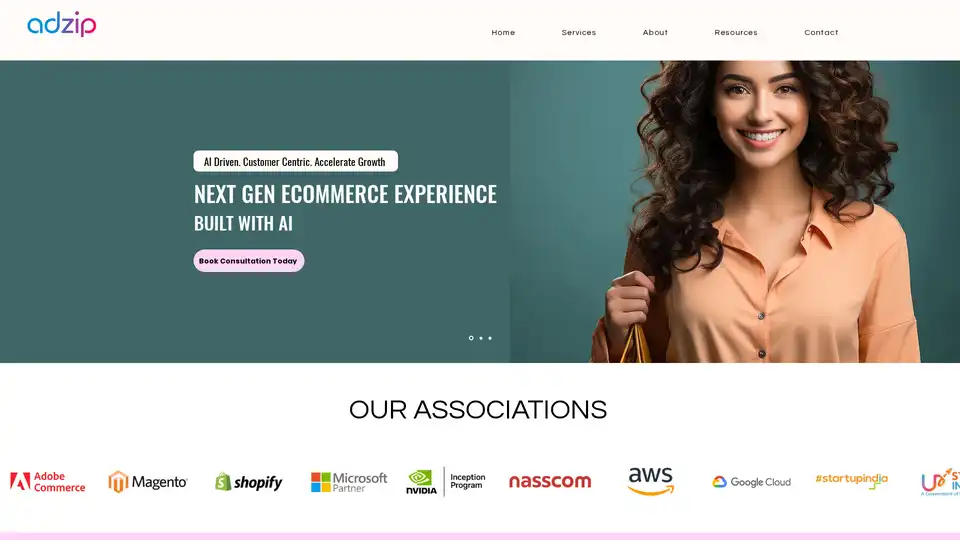
Adzip is a co-branded campaign platform using AI to help D2C brands run joint promotions. Reduce customer acquisition costs and increase conversions by engaging customers through partner collaborations and collective influence.

Sora2 Video Generator is an AI-powered platform for creating professional-quality videos from text or image prompts. It features realistic physics, synchronized audio, multi-shot continuity, and no watermarks, suitable for social media, marketing, and film production.
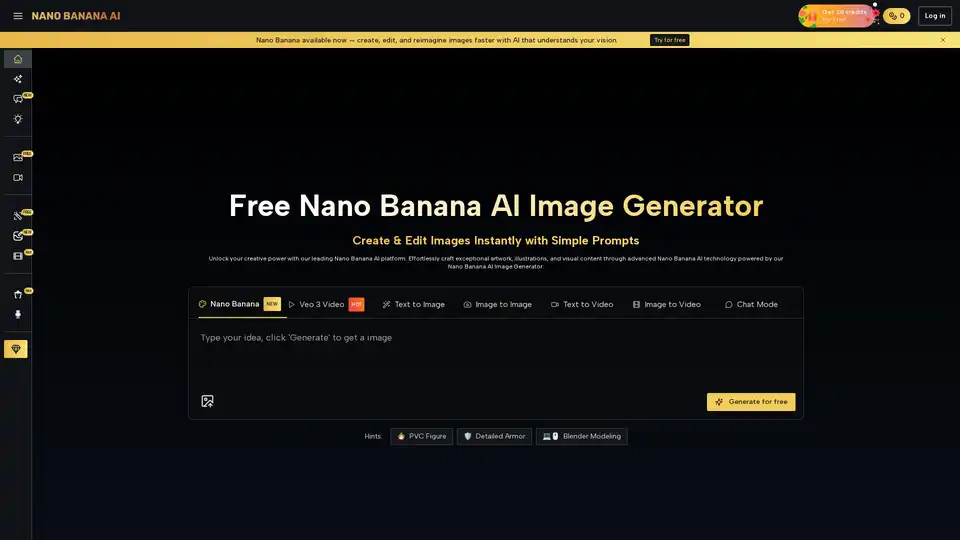
Nano Banana AI is a free AI image generator and editor that lets you create stunning visuals from text prompts. It offers advanced features like character consistency, AI image editing tools, and video creation capabilities.
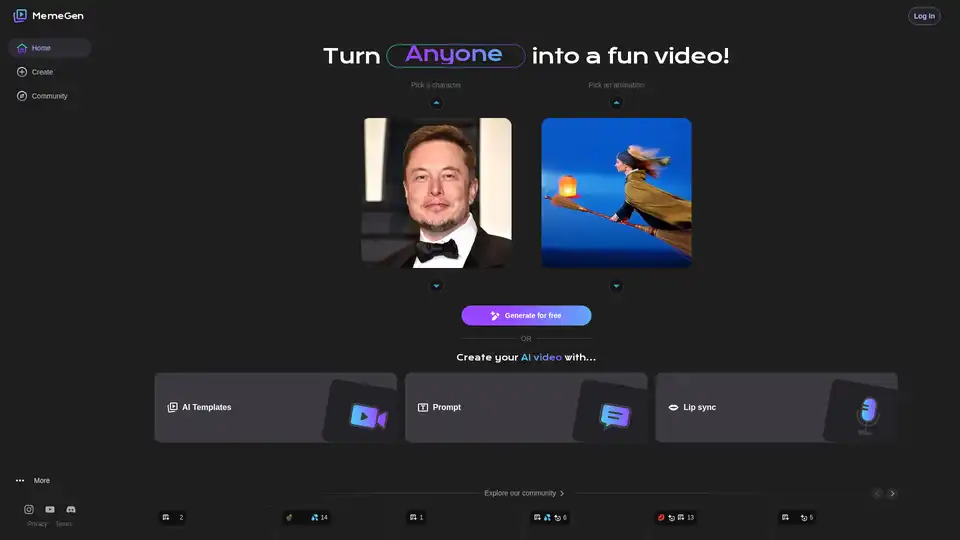
MemeGen AI is a free tool that transforms photos into engaging meme videos using AI templates, text prompts, and lip sync features. Easily animate characters like celebrities or icons for fun social media content.
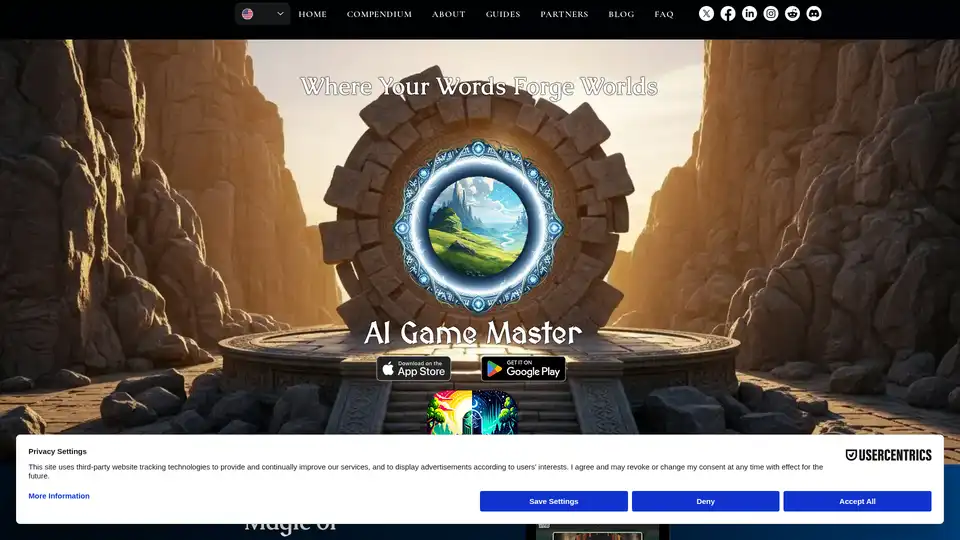
Explore AI Game Master, a captivating text-based RPG where your choices drive AI-powered stories. Engage in unique free-text combat, team up for shared adventures, and uncover infinite worlds with free tokens to start.
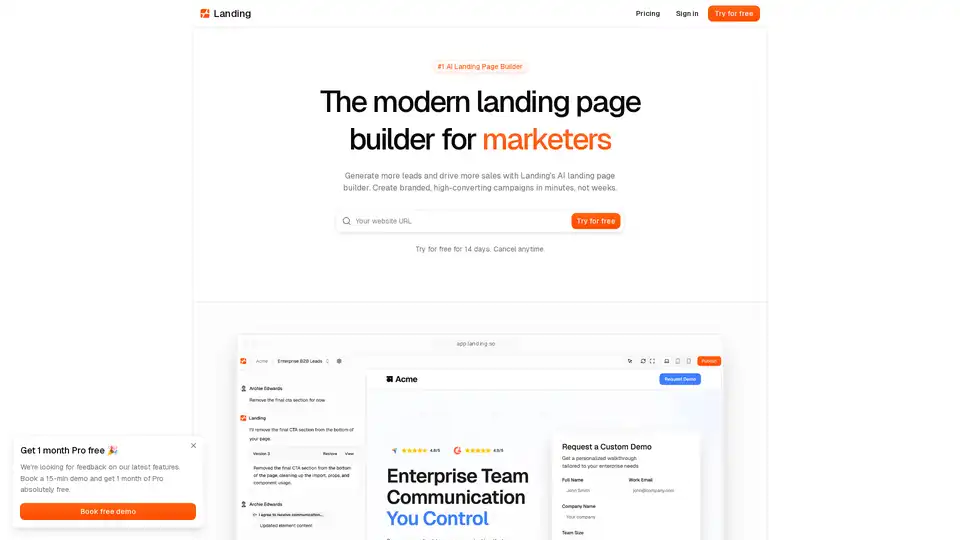
Generate more leads and drive more sales with Landing's AI landing page builder. Create branded, high-converting campaigns in minutes, not weeks.
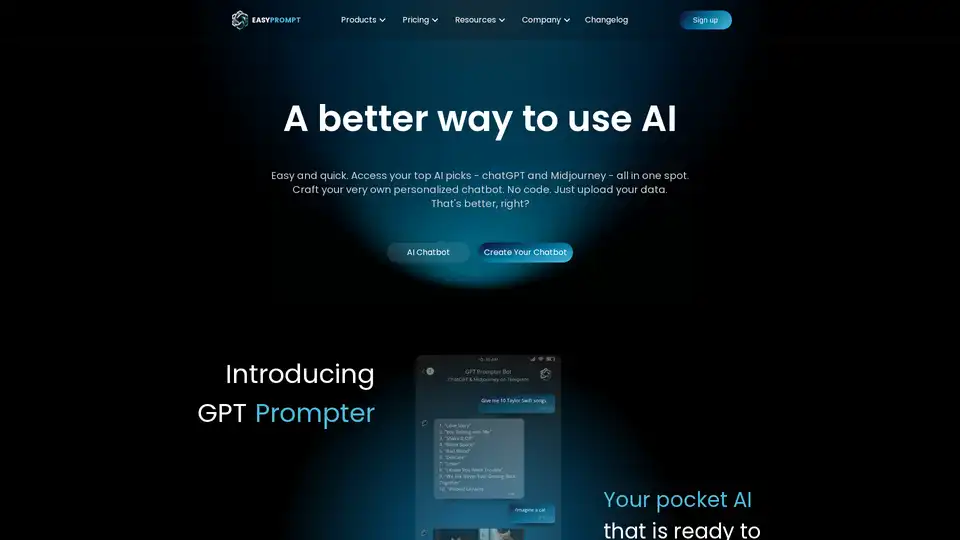
EasyPrompt is a Telegram-based AI chatbot that integrates ChatGPT and Midjourney for effortless prompt generation, image creation, custom bots, and team collaboration. No login or coding required—start for free today.
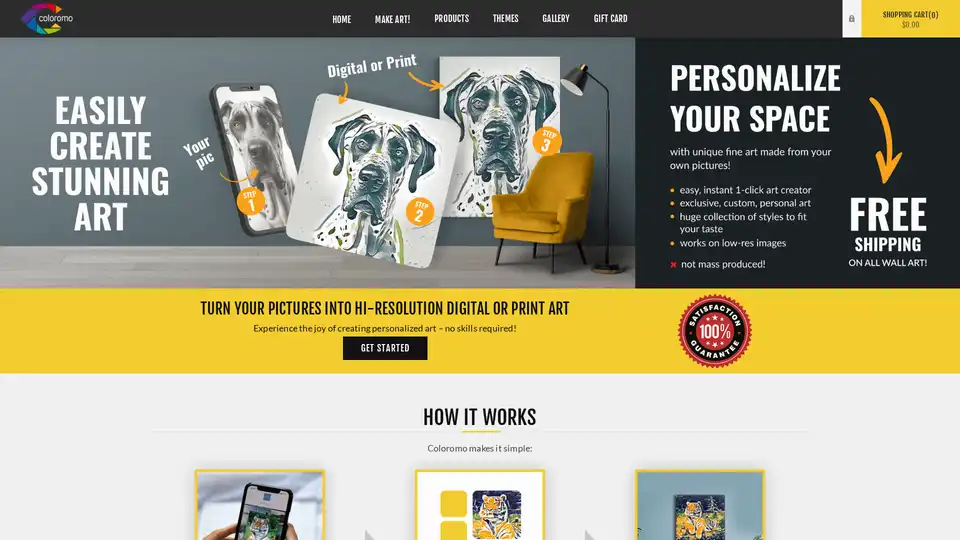
Coloromo AI Art Generator transforms your photos into beautiful high-resolution art and prints in just 3 simple steps. Upload, choose style, and download or print personalized portraits, pet art, landscapes, and more for home decor or gifts.
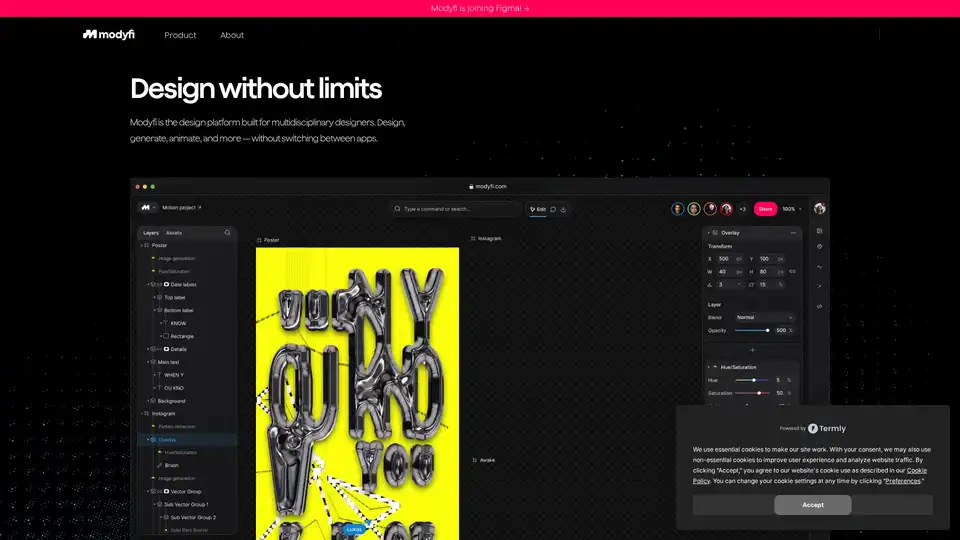
Modyfi is an AI-powered design platform for multidisciplinary creators, enabling seamless design, generation, animation, and collaboration without app switching. Explore intuitive tools for stunning visuals.
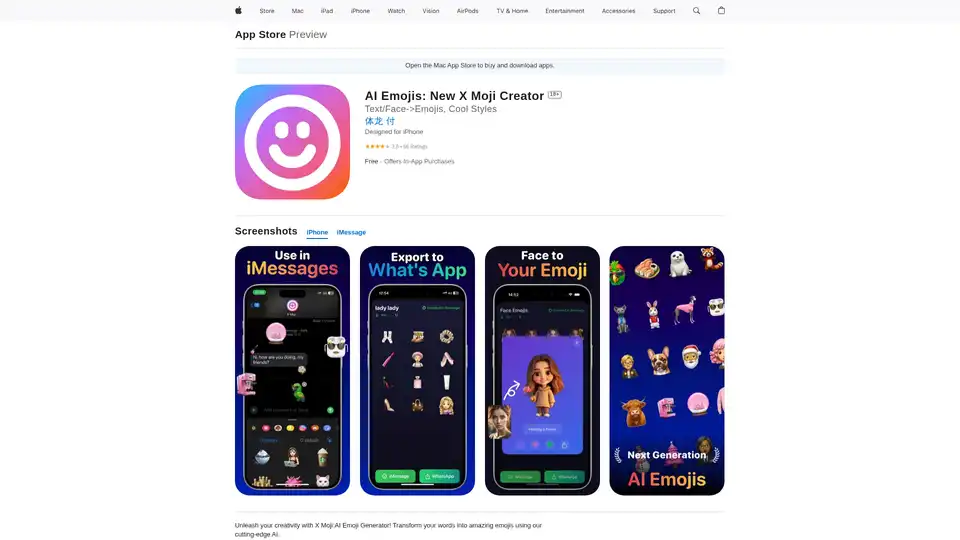
X Moji is a powerful AI Emoji Generator app for iPhone that turns text and selfies into unique custom emojis. Explore creative modes, build emoji packs, and share effortlessly as a top Genmoji alternative.
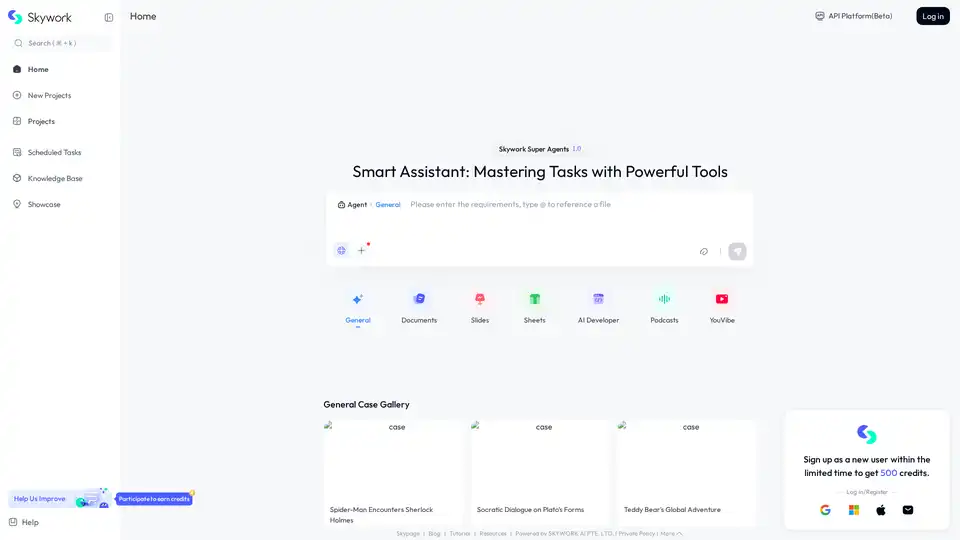
Skywork - Skywork turns simple input into multimodal content - docs, slides, sheets with deep research, podcasts & webpages. Perfect for analysts creating reports, educators designing slides, or parents making audiobooks. If you can imagine it, Skywork realizes it.
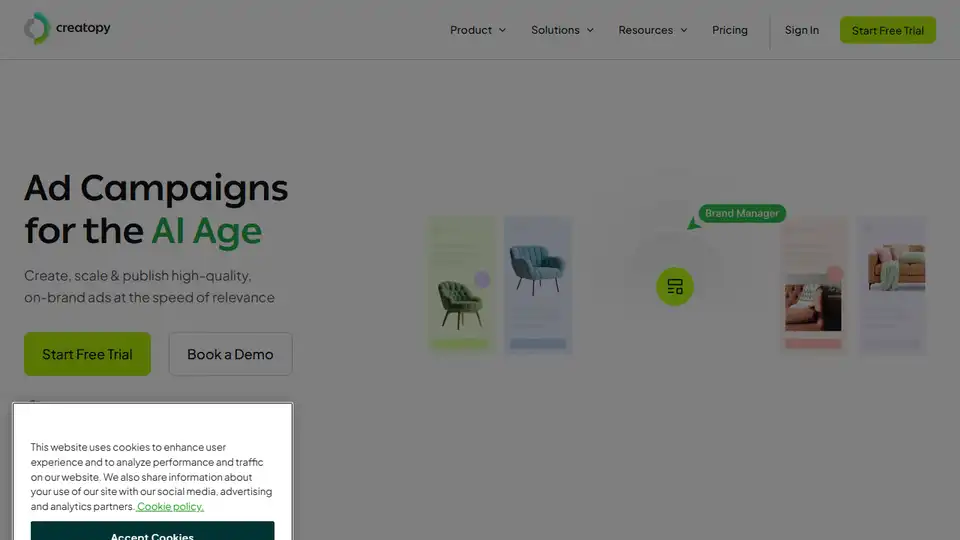
Create, manage, scale, and deliver ad campaigns effortlessly with Creatopy's AI-driven creative automation platform. Streamline your workflow and maximize the efficiency of your ad campaigns.

Experience the future of video creation with SuperMaker AI, an all-in-one AI Video Generator for AI music, image, and voice. Create cinema-quality videos effortlessly. Start free, no login required!
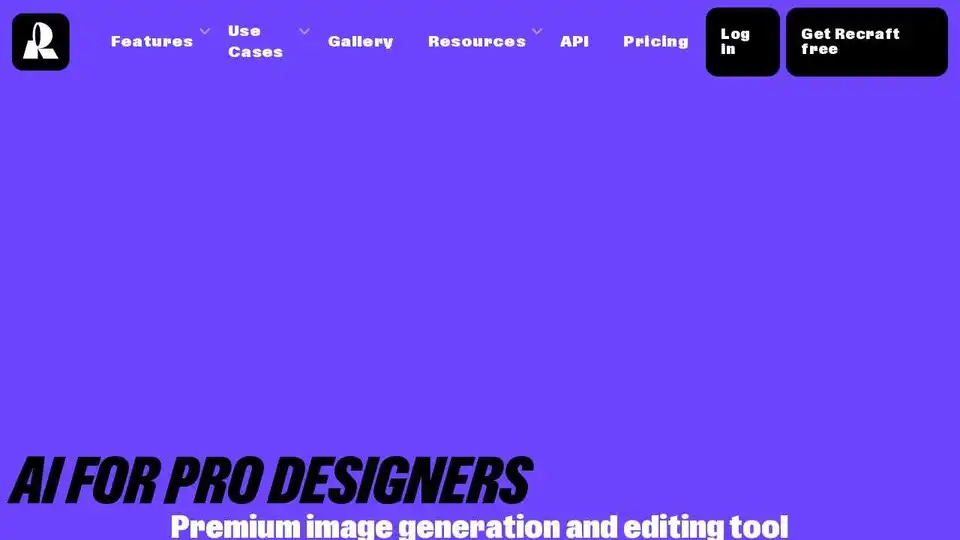
Premium image generation and editing tool. Store and share your own styles, create, fine-tune, upscale, and perfect your visuals.