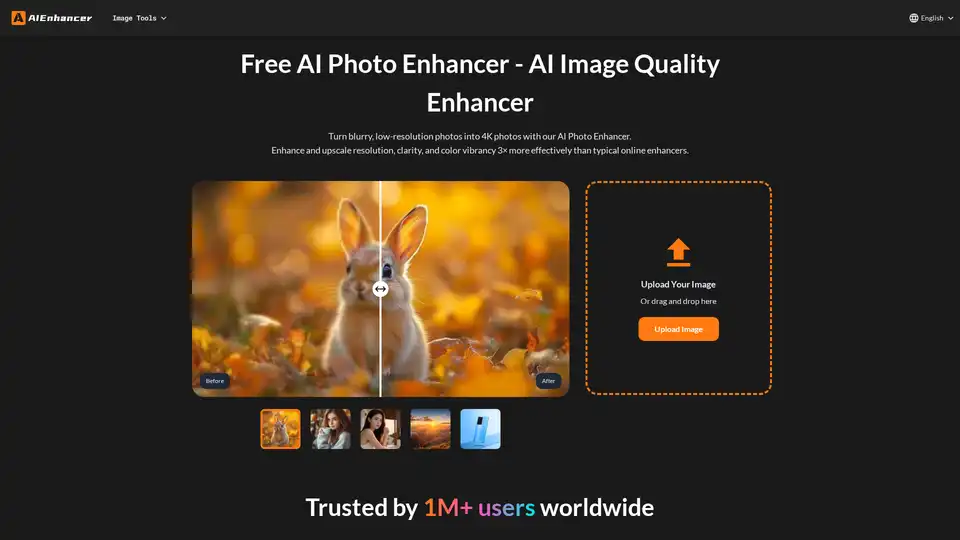AI Photo Enhancer
Overview of AI Photo Enhancer
What is AI Photo Enhancer?
AI Photo Enhancer is a powerful online tool designed to transform low-quality, blurry, or damaged photos into professional-grade images with stunning clarity and detail. Whether you're dealing with old family snapshots, compressed social media uploads, or AI-generated artwork that needs polishing, this free AI-driven solution makes image enhancement accessible to everyone. By leveraging advanced artificial intelligence algorithms, it goes beyond basic editing software to intelligently rebuild and restore visual elements, ensuring your photos look vibrant and sharp without requiring any technical expertise.
In today's digital world, where high-resolution visuals are key for everything from personal memories to e-commerce listings, tools like AI Photo Enhancer address common pain points. Blurry shots from shaky hands, faded colors from time-worn prints, or pixelation in upscaled images—no longer a hassle. Trusted by over 1 million users worldwide, it delivers results that rival professional photo editing services, all in a matter of seconds and at no cost for basic use.
How Does AI Photo Enhancer Work?
At its core, AI Photo Enhancer uses cutting-edge machine learning models trained on vast datasets of high-quality images to analyze and reconstruct your photos. Unlike traditional tools that simply stretch pixels—which often leads to artifacts or loss of detail—this AI enhancer employs deep learning techniques to "hallucinate" missing information intelligently. For instance, it detects edges, textures, and color gradients in blurry areas and fills them in with contextually accurate data.
The process is seamless: upload your image, and the AI scans for issues like noise, low resolution, or distortions. It then applies targeted enhancements, such as super-resolution upscaling to 4K, noise reduction through denoising algorithms, and color correction via neural networks that balance tones naturally. This results in images that not only look sharper but also retain a realistic feel, avoiding the over-processed look common in amateur edits. The tool's speed is another highlight—processing happens in the cloud at lightning speed, so you get previews almost instantly.
Key Features of AI Photo Enhancer
AI Photo Enhancer stands out with a suite of features tailored to diverse photo improvement needs. Here's what makes it a go-to for image upscaling and restoration:
Enhance Blurry Images to 4K: Effortlessly convert low-res or out-of-focus photos into ultra-high-definition 4K visuals. It restores fine details like facial textures or fabric patterns that standard tools miss, making it ideal for enlarging prints or digital displays.
Improve Clarity and Sharpness: Intelligent sharpening removes haze, pixelation, and motion blur without introducing unwanted artifacts. Your photos emerge crisp and professional, perfect for portfolios or social shares.
Revive Colors Naturally: Dull or washed-out images get a lifelike boost. The AI analyzes color histograms and applies subtle enhancements to vibrancy and contrast, ensuring results that pop without looking artificial.
Repair AI-Generated Image Distortions: A unique edge for digital creators—fix warped faces, unnatural skin tones, or object anomalies in AI art from tools like Midjourney or DALL-E. It harmonizes elements for a polished, realistic output.
Noise and Lighting Correction: Tackle dark, noisy shots from low-light conditions. The enhancer brightens evenly, reduces grain, and balances exposure, turning subpar smartphone pics into gallery-worthy pieces.
These features work together to provide comprehensive photo restoration, saving users time and frustration compared to manual editing in apps like Photoshop.
Step-by-Step Guide: How to Use AI Photo Enhancer
Getting started with AI Photo Enhancer is straightforward, requiring no downloads or sign-ups for basic enhancements. Follow these simple steps to achieve photo quality improvements:
Upload Your Image: Click the upload button or drag and drop your photo directly onto the interface. It supports common formats like JPEG, PNG, and even AI-generated files, with no size limits for most uses.
Select Enhancement Mode: Choose from auto-enhance for quick results or specific options like 'Upscale to 4K' or 'Denoise' based on your photo's issues. The tool suggests modes based on initial analysis.
Preview the Enhanced Result: Watch as the AI processes your image in real-time. Side-by-side before-and-after views let you assess changes instantly, with options to tweak intensity if needed.
Download in High Quality: Once satisfied, download the enhanced version in your preferred resolution—up to 4K—for free. Share directly to social media or save for print.
This user-friendly workflow ensures even beginners can handle photo restoration effortlessly, with processing times under 30 seconds for most images.
Use Cases for AI Photo Enhancer
AI Photo Enhancer shines in various scenarios, catering to personal, creative, and professional needs:
Personal Photo Restoration: Revive old family albums or scanned prints that have yellowed or faded over time. Users often report rediscovering lost details in heirloom images.
Social Media Optimization: Fix blurry selfies or vacation snaps to make them Instagram-ready. Enhance clarity and colors to boost engagement without expensive gear.
E-Commerce and Product Photography: Improve catalog shots by sharpening details and enhancing vibrancy, helping products stand out and potentially increasing sales.
AI Art Refinement: Correct distortions in generative art, making it suitable for prints, NFTs, or portfolios. Artists appreciate how it maintains creative intent while fixing technical flaws.
Professional Editing Aid: Photographers and designers use it for quick fixes on low-res previews or noisy event photos, streamlining workflows before final touches.
For anyone searching for the best way to unblur images or upscale photos online, this tool delivers practical value by saving hours of manual work.
What Our Users Say
Real feedback highlights the tool's impact:
"I uploaded some old family photos and was amazed! The AI Photo Enhancer brought back details and colors I thought were lost forever. It's super easy to use and really fast." – Emily R.
"The tool fixed my blurry vacation shots perfectly. The clarity and color enhancement made my photos social-media ready in seconds. Highly recommend!" – Jason L.
"I create AI-generated art and often get distorted results. AI Photo Enhancer corrected all the warped faces and textures—my artwork now looks polished and professional." – Sophia M.
These testimonials underscore its reliability for everyday photo enhancement tasks.
AI Photo Enhancer FAQs
Addressing common queries to help you decide if it's right for you:
How to enhance photo quality? Simply upload, select a mode, preview, and download—four easy steps for pro results.
Can AI Photo Enhancer fix blurry photos? Yes, it sharpens edges and reduces blur using AI, outperforming basic filters.
How can I improve colors and lighting in my photos? The tool auto-balances tones and boosts vibrancy for natural, eye-catching improvements.
Can it repair AI-generated images with distortions? Absolutely, it fixes artifacts and unnatural elements seamlessly.
What types of images can I enhance? Blurry, low-res, noisy, old, or AI art—most formats are supported.
Is AI Photo Enhancer suitable for professional use? Yes, its 4K outputs and detail restoration make it great for pros and hobbyists alike.
Do I need to install software? No, it's a fully online website—no downloads required.
Is AI Photo Enhancer free to use? Basic enhancements are free, with premium options for advanced features.
Why Choose AI Photo Enhancer?
In a sea of image editing options, AI Photo Enhancer excels due to its AI precision, ease of use, and free accessibility. It not only meets but exceeds expectations for photo restoration and upscaling, empowering users from casual photographers to digital artists. If you're looking to why choose an AI tool for image quality enhancement, consider its speed, accuracy, and transformative results that preserve your photos' essence while elevating them to new heights. Start enhancing today and see the difference in your visual storytelling.
Best Alternative Tools to "AI Photo Enhancer"
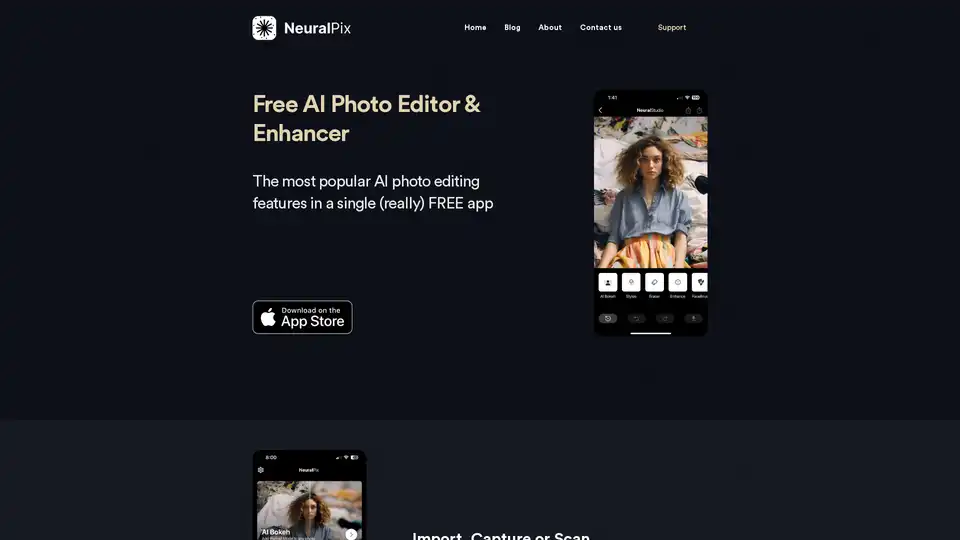
NeuralPix is a free AI photo editor & enhancer app. It features AI Bokeh, Magic Eraser, Photo Enhancer, Unblur, AI Styles, White Background, Colorization, Brightening, and Upscaling.

Enhance your photos to HD quality with HitPaw FotorPea, the AI photo enhancer. Unblur, upscale, and restore your images with AI-powered precision for professional-quality results.

Topaz Photo is AI-powered image enhancement software to sharpen details, restore focus, remove noise, and upscale images. Perfect for photographers seeking high-quality results.
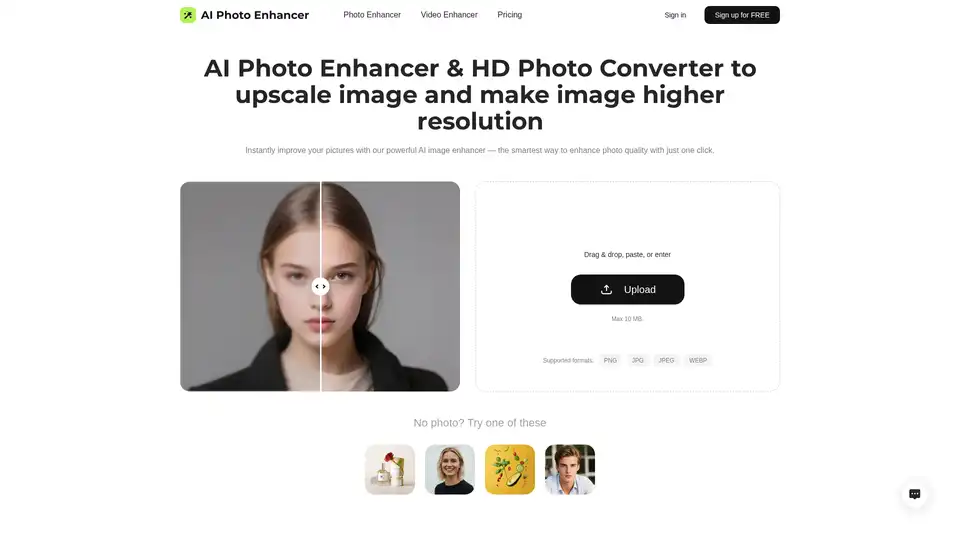
Enhance photo quality with AI Photo Enhancer! Free AI image upscaler to 4K resolution. Fix blurry pictures online and convert pics to HD. Improve resolution of image now!
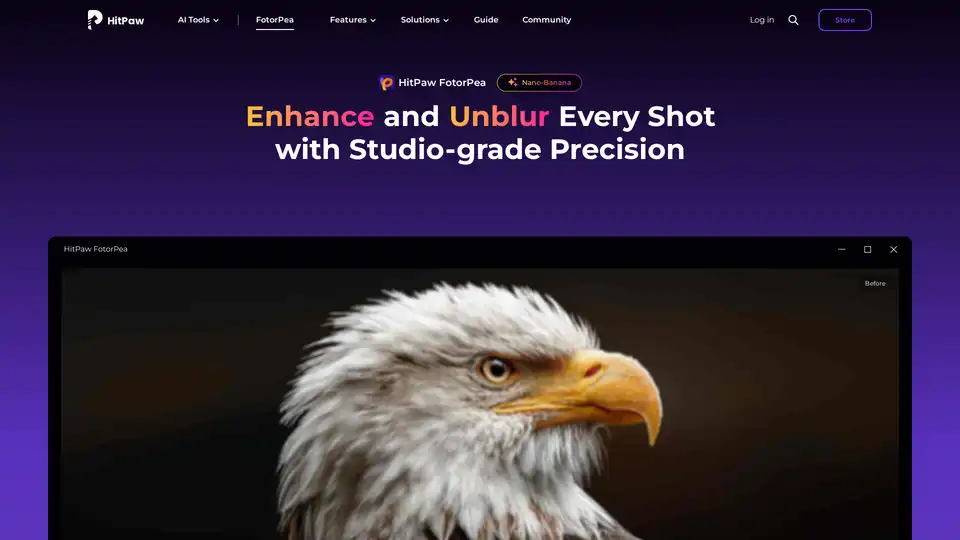
HitPaw FotorPea is an AI photo enhancer that enhances image quality, unblurs photos, and restores old pictures with one click. Try HitPaw FotorPea to bring your photos to life!
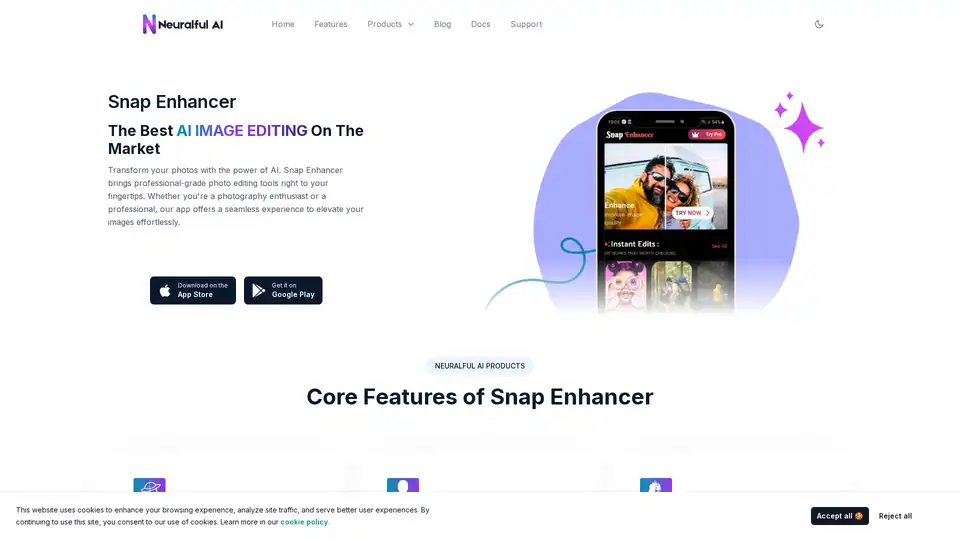
Transform your photos with Snap Enhancer's AI-powered tools for portraits, background changes, cartoonization, and more. Elevate your images effortlessly.

HitPaw FotorPea is an AI photo enhancer that enhances image quality, unblurs photos, and restores old images. It utilizes AI models to sharpen details, reduce noise, and colorize photos.

Restore old photos, enhance image quality, remove backgrounds, increase resolution, and colorize black & white images with PhotoRestore.io's advanced AI technology.
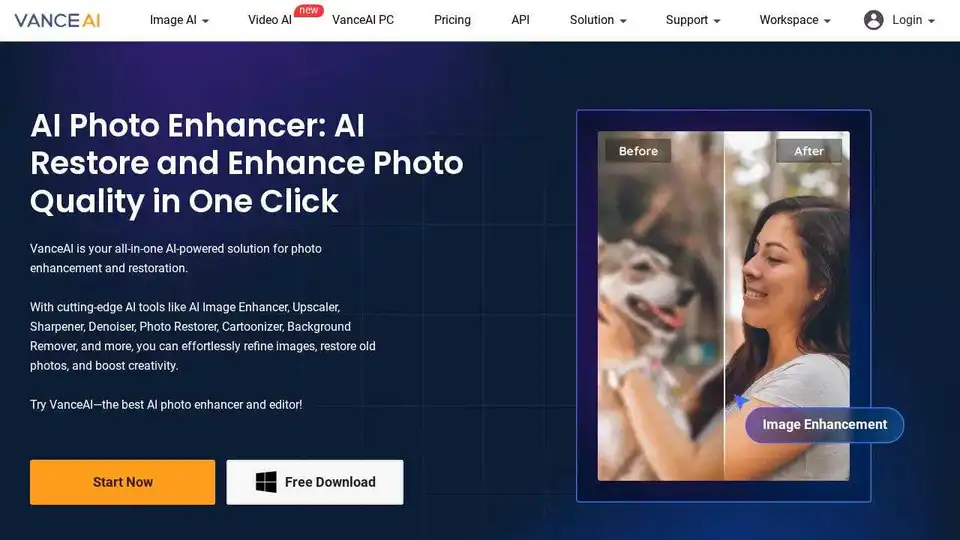
VanceAI offers AI-powered photo enhancement, upscaling, sharpening, denoising, and background removal tools to boost your productivity and creativity in photo processing.
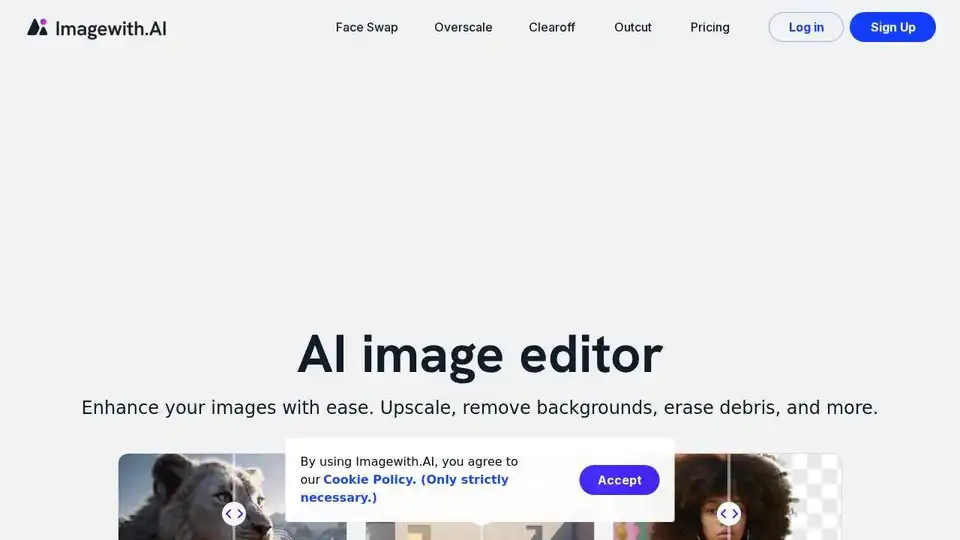
Enhance your images with Imagewith.AI, the best AI image generator and online photo editor. Upscale, remove backgrounds, erase objects, and more. Try it now and witness the magic!
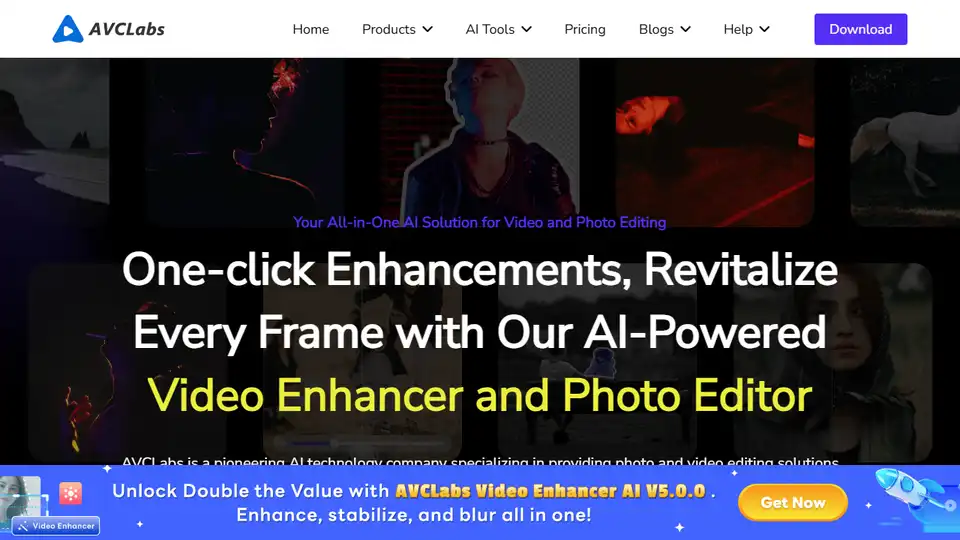
AVCLabs AI offers AI-powered video and photo enhancement solutions, including AI Video Enhancer, AI Photo Enhancer, AI Photo Editor, and Video Blur AI, for effortless superior quality.
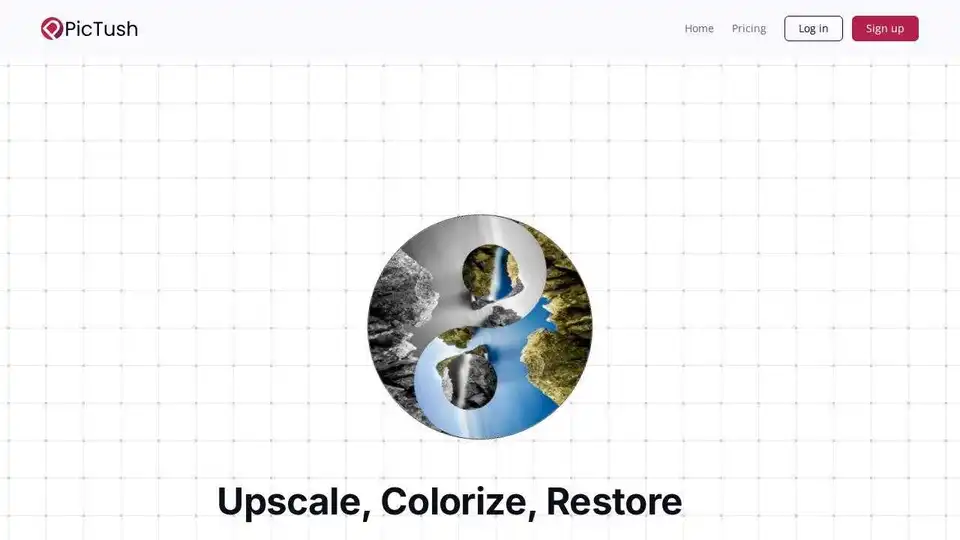
Transform low-resolution images into stunning 8K visuals with PicTush's AI-powered image upscaler. Perfect for professionals and creatives. Enhance photos up to 8x!
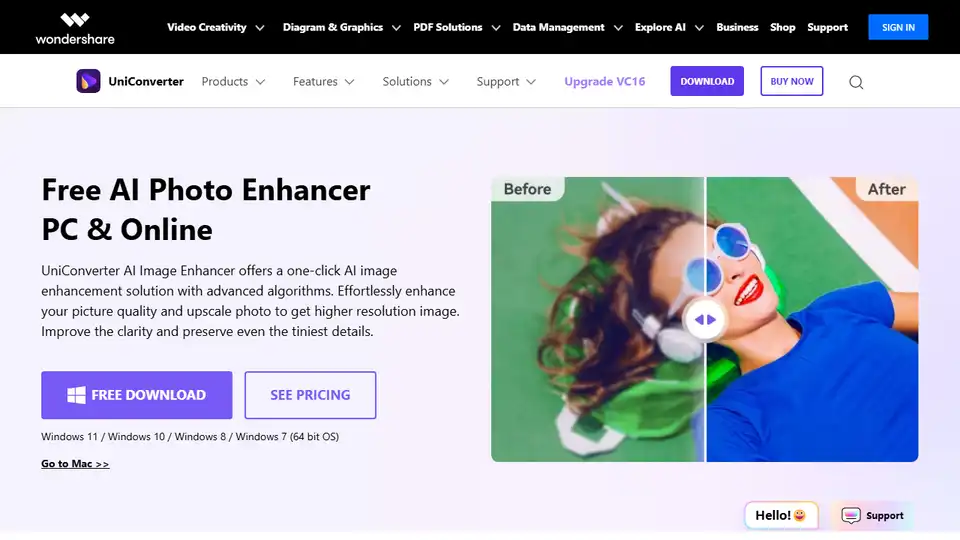
A Free online image enhancer tool that offers a range of features including portrait enhancement, color adjustment, and noise reduction. It's easy to use and offers a simple interface.
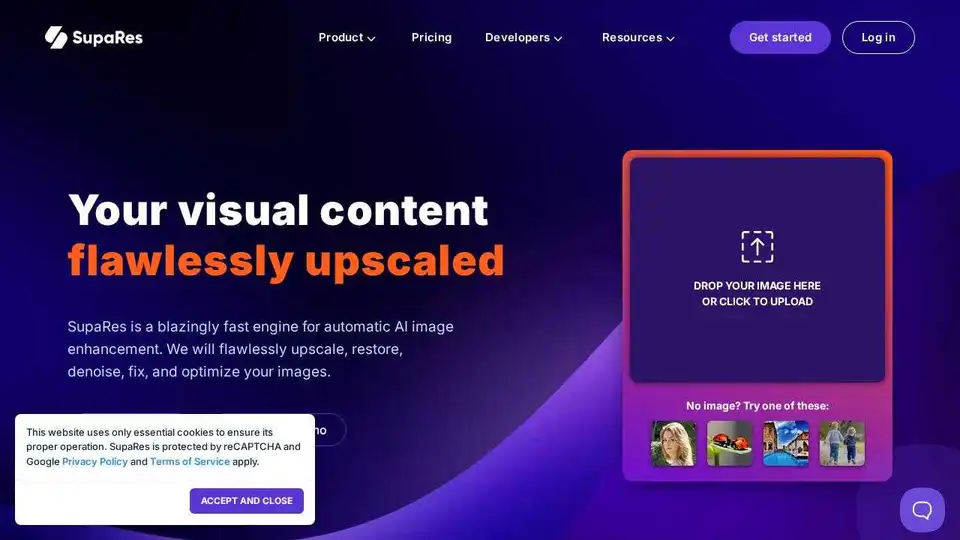
SupaRes is an AI-powered image enhancement platform that automatically upscales, restores, denoises, fixes, and optimizes images. Enhance your visuals with super-resolution, face enhancement, and more.