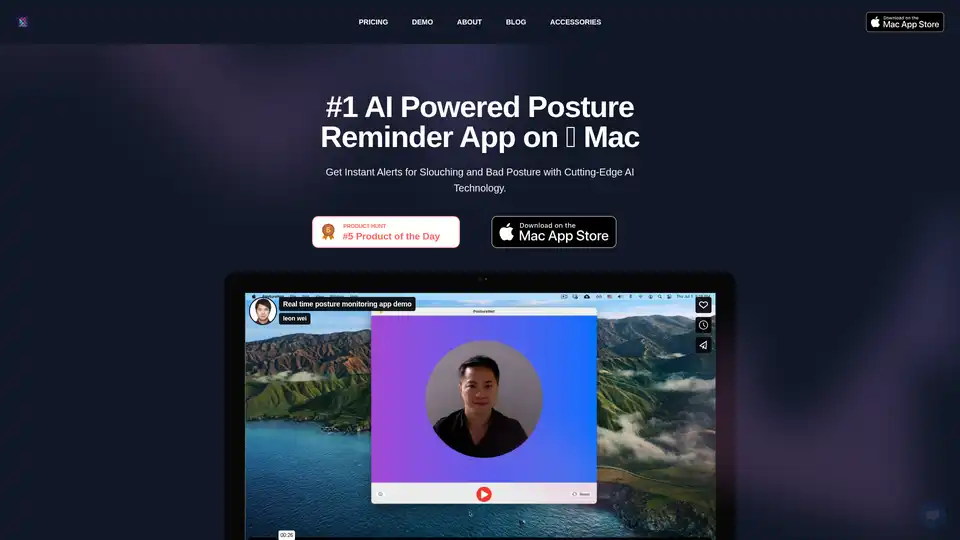AI Posture Reminder App
Overview of AI Posture Reminder App
What is the AI Posture Reminder App?
The AI Posture Reminder App is a innovative tool designed specifically for Apple Mac users, leveraging cutting-edge artificial intelligence to monitor and correct poor posture in real time. Launched in 2021, this app addresses a common issue for desk workers: slouching that leads to chronic back and neck pain. Unlike traditional posture correctors like braces or manual reminders, this app uses your Mac's camera to provide gentle, non-intrusive alerts whenever it detects slouching or bad posture habits. It's trusted by Mac users worldwide for its effectiveness in promoting healthier sitting positions without compromising privacy— all processing happens on your device, ensuring no data ever leaves your Mac.
Whether you're working from home, in the office, or even on a plane, the app works offline, making it a reliable companion for maintaining ergonomic health. With a simple setup and personalized machine learning, it adapts to your unique posture, helping you build better habits over time.
How Does the AI Posture Reminder App Work?
At its core, the AI Posture Reminder App employs advanced computer vision and deep neural networks to analyze your posture. Here's a breakdown of its technical foundation and operation:
Camera-Based Detection: The app uses your Mac's built-in camera (or an external one) to capture real-time video feed. You position yourself in front of the screen, eyes about an arm's length away, and the app identifies 'good' versus 'bad' postures during a quick two-step training process. Good posture might mean sitting upright, while bad could include slouching, tilted head, or leaning forward.
On-Device Machine Learning: Powered by Apple's Core ML framework, the app runs personalized training and inference directly on your Mac. This means it learns your specific posture patterns without sending any data to the cloud. The deep neural network processes depth analysis for accurate detection, even in varying lighting conditions.
Real-Time Alerts: Once trained, the app continuously monitors you. If it spots poor posture, it sends customizable notifications—visual, audio, or both—to nudge you back to alignment. You can adjust alert frequency in the preferences, from every few minutes to longer intervals, and even set it to launch at login for seamless daily use.
Privacy and Security: A key selling point is its privacy-first design. No images or videos are recorded or stored; analysis is purely real-time and ephemeral. This on-device approach eliminates concerns about constant camera tracking, as everything stays local to your hardware.
The app requires macOS Sonoma (14.0) or later and a compatible camera, making it accessible for most modern Macs. For users without a built-in camera or preferring external setups, it supports switching to devices like a webcam or even an iPhone via Continuity Camera (with iOS 17).
Key Features of the AI Posture Reminder App
This Mac-exclusive app stands out with features tailored for effortless posture improvement:
Personalized Posture Training: In under two minutes, train the AI on your ideal and problematic postures for customized accuracy.
Offline Functionality: No internet required—perfect for travel, cafes, or remote work without reliable Wi-Fi.
Customizable Alerts: Choose notification styles and intervals to suit your workflow, ensuring reminders feel helpful rather than disruptive.
Family and Team Sharing: The annual plan allows sharing with up to five family members, and team discounts are available for workplaces.
Unlimited Updates: Active subscribers get ongoing enhancements, like improved detection algorithms and new accessory integrations.
External Camera Support: Switch between built-in or external cameras seamlessly, with quick recalibration if your setup changes (e.g., moving from office to home).
These features make it more than just a reminder; it's a proactive health tool that integrates into your daily routine.
Pricing and Subscription Options
Getting started is straightforward and low-risk:
Free Trial: Download from the Mac App Store for a 24-hour full-featured trial—no credit card needed.
Monthly Plan: $9.99 per month, billed monthly. Ideal for those testing the waters.
Annual Plan: $99.99 per year (equivalent to $8.33/month), saving two months' worth. Includes family sharing for up to five users.
Both plans offer the same core benefits: privacy-secured data, on-device AI, quick setup, and offline access. For businesses or academic institutions, custom team or academia discounts are available upon request. Payments are handled securely by Apple, with easy cancellation anytime.
| Plan | Price | Billing | Key Perks |
|---|---|---|---|
| Monthly | $9.99 | Monthly | Full access, easy start |
| Annual | $99.99 | Yearly | 2 months free, family sharing (up to 5) |
Who is the AI Posture Reminder App For?
This app is ideal for anyone spending extended hours at a desk, particularly:
Remote Workers and Office Professionals: If you battle neck pain, backaches, or fatigue from poor ergonomics, the real-time alerts help enforce better habits without constant self-monitoring.
Mac Users with Health Concerns: Those with chronic posture-related issues, like nerve pain or headaches, will appreciate its non-physical approach— no straps or devices needed.
Travelers and Frequent Movers: Its offline capability and quick reset feature make it suitable for dynamic environments, from home offices to airplanes.
Families and Teams: Share the annual plan to support multiple users, promoting collective wellness in households or small offices.
User testimonials highlight its impact: One reviewer noted after three weeks, they naturally sat straighter, reducing chronic pain. Another praised its intuitive UI for home workers. With consistent 5-star ratings, it's clear this tool resonates with those seeking sustainable posture improvements.
How to Use the AI Posture Reminder App
Setup and daily use are user-friendly, designed for minimal hassle:
Download and Install: Get it from the Mac App Store and launch the 24-hour trial.
Grant Permissions: Allow camera access in System Settings to enable monitoring.
Train Your Posture: Follow the two-step guide—demonstrate good and bad postures for the AI to learn.
Customize Settings: Adjust alert frequency, select camera (built-in or external), and enable auto-launch at login.
Monitor and Adjust: Use it during work sessions. If switching locations or cameras, reset data in under a minute for optimal accuracy.
For Focus Mode users, add the app to allowed notifications to ensure alerts come through. If issues arise, like not seeing yourself on screen, double-check camera permissions or consult the FAQ.
Troubleshooting is straightforward: Reset for new environments, use an iPhone stand for Continuity Camera, or contact support for persistent problems.
Why Choose the AI Posture Reminder App?
In a world of sedentary work, poor posture affects productivity and long-term health. Traditional solutions often fail because they're forgettable or uncomfortable. This app changes that by being always-on yet unobtrusive, using AI to deliver personalized, science-backed nudges.
Its practical value shines in real user stories: From alleviating desk-induced pain to boosting awareness during long coding sessions or Zoom calls. By integrating deep learning with everyday Mac use, it empowers users to invest in their well-being affordably.
Compared to alternatives like Upright or Macbreakz, it excels in AI-driven precision and privacy, without hardware dependencies. If you're a Mac user tired of slouching, this app offers a smarter path to pain-free productivity.
Frequently Asked Questions
What Are the System Requirements?
A Mac running macOS Sonoma (14.0) or later, with a front-facing camera (built-in or external).
Why Does It Need Camera Access?
For accurate, real-time posture analysis without data collection—it's like a silent coach ensuring privacy.
How Technical Is the AI Behind It?
It uses a deep neural network for computer vision, with on-device training to personalize detection.
Can I Use It Without Internet?
Yes, fully offline, processing everything locally on your Mac.
What If Detection Seems Off?
Reset your posture data when changing setups; it takes seconds and improves accuracy.
For more, email the support team—they're responsive and helpful.
In summary, the AI Posture Reminder App is a must-have for Mac enthusiasts prioritizing health. By harnessing AI for posture correction, it not only reduces pain but enhances focus and efficiency. Download today and sit taller tomorrow.
Best Alternative Tools to "AI Posture Reminder App"
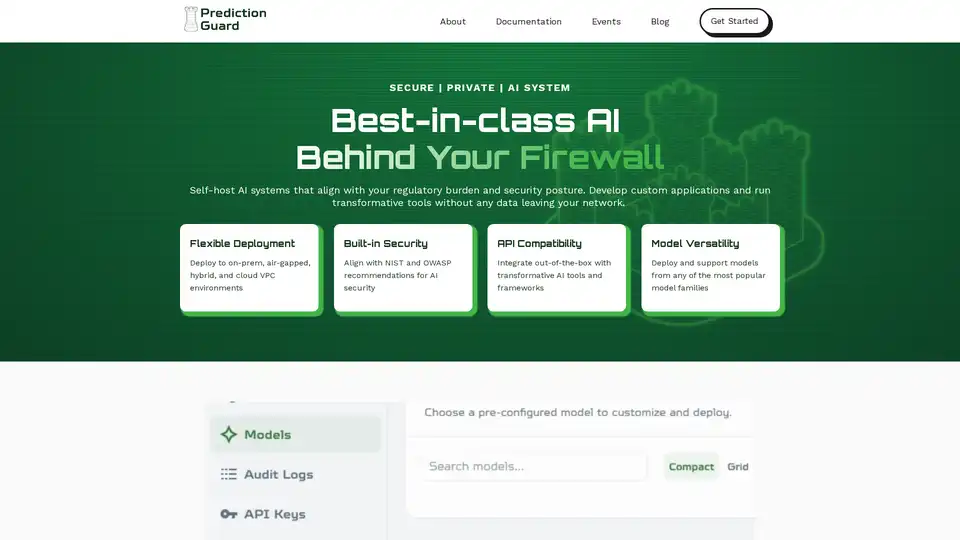
Prediction Guard is a secure and private AI system enabling you to self-host AI models behind your firewall. It offers API compatibility, security monitoring, and AI security audits, ensuring data privacy and compliance.
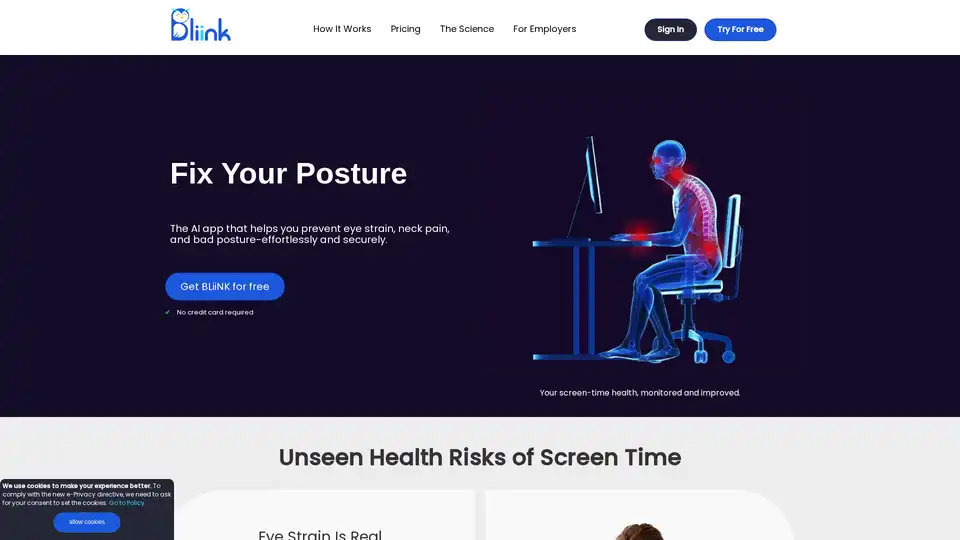
BLiiNK AI is an AI-powered desktop app designed to improve posture, reduce eye strain, and prevent back pain by fostering healthy screen time habits. It monitors posture, blinking rate, and screen distance, providing personalized notifications and exercises.
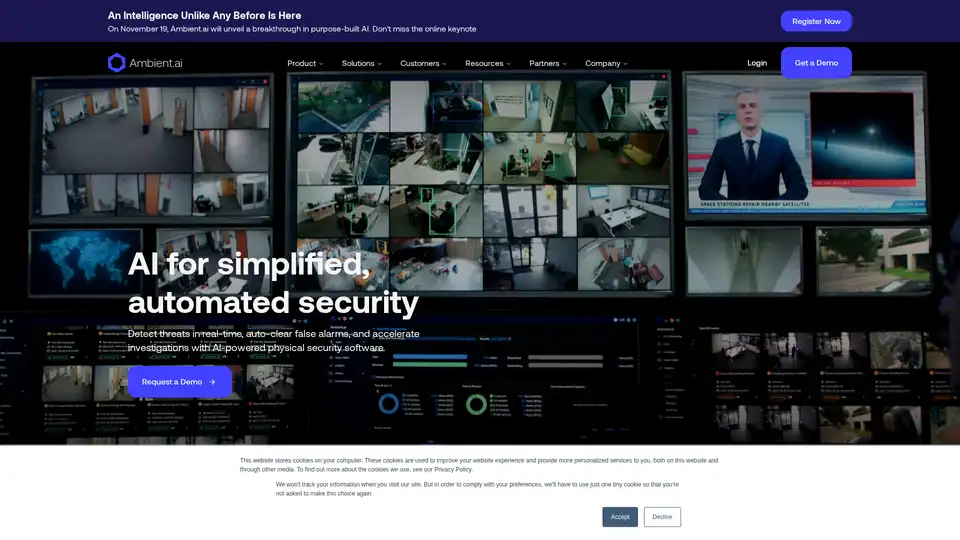
Ambient.ai is an AI-powered physical security software that detects threats in real-time, auto-clears false alarms, and accelerates investigations using computer vision intelligence. It's trusted by leading security teams.
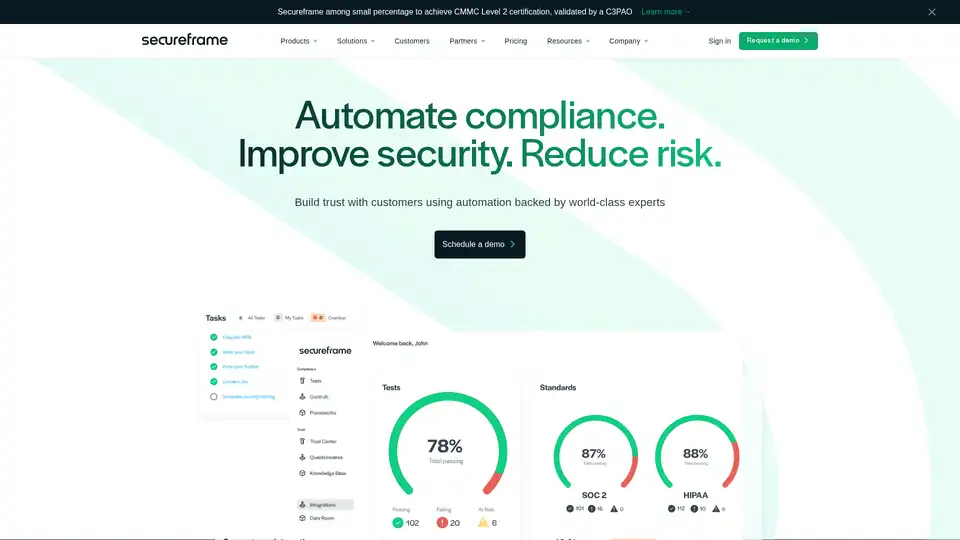
Secureframe automates compliance, reduces risk, and builds trust with customers. Its AI-powered capabilities streamline compliance tasks, offering automated evidence collection, continuous monitoring, and risk management.
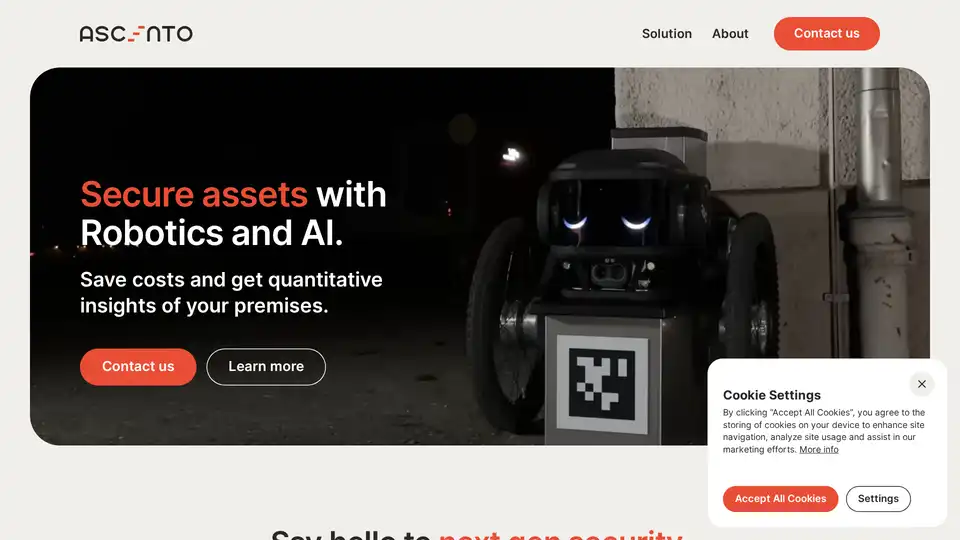
Ascento provides robotics and AI solutions for securing outdoor assets, offering autonomous robots with advanced sensors and AI-powered analytics for enhanced security and cost savings.
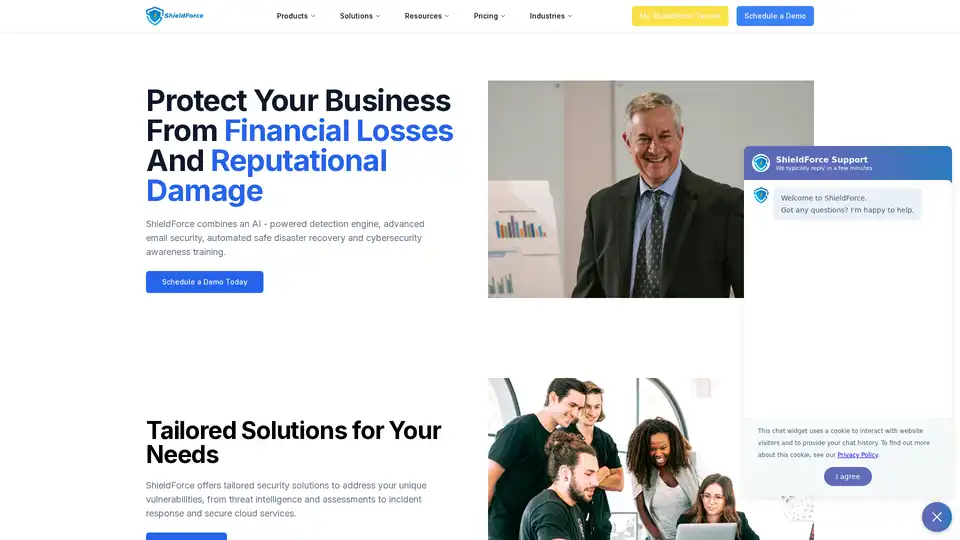
ShieldForce offers AI-powered cybersecurity solutions, including threat detection, email security, disaster recovery, and awareness training, protecting businesses from financial losses and reputational damage.
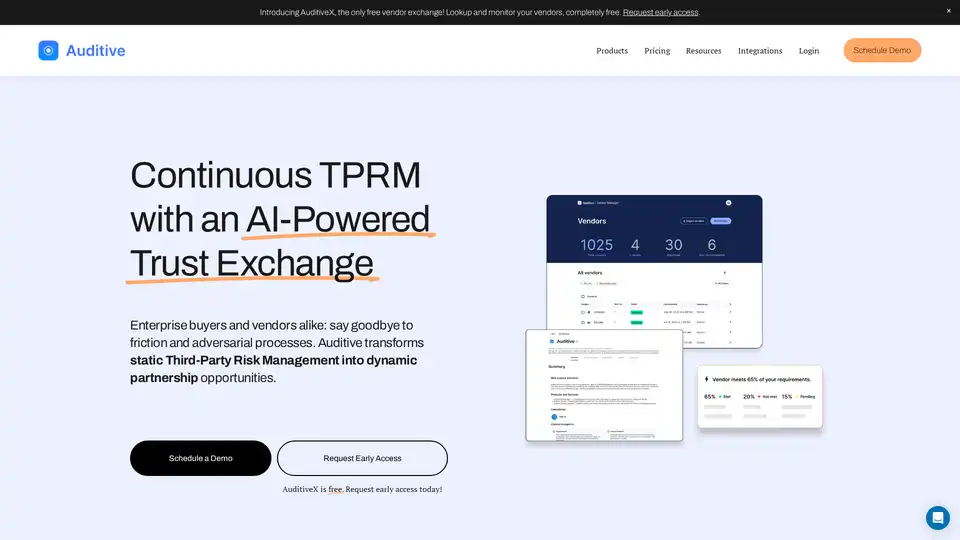
Auditive is an AI-powered third-party risk management (TPRM) platform offering continuous monitoring and a free vendor exchange. It automates 80% of risk reviews, speeds up onboarding 4x, and fosters partnerships between buyers and vendors through real-time data sharing.
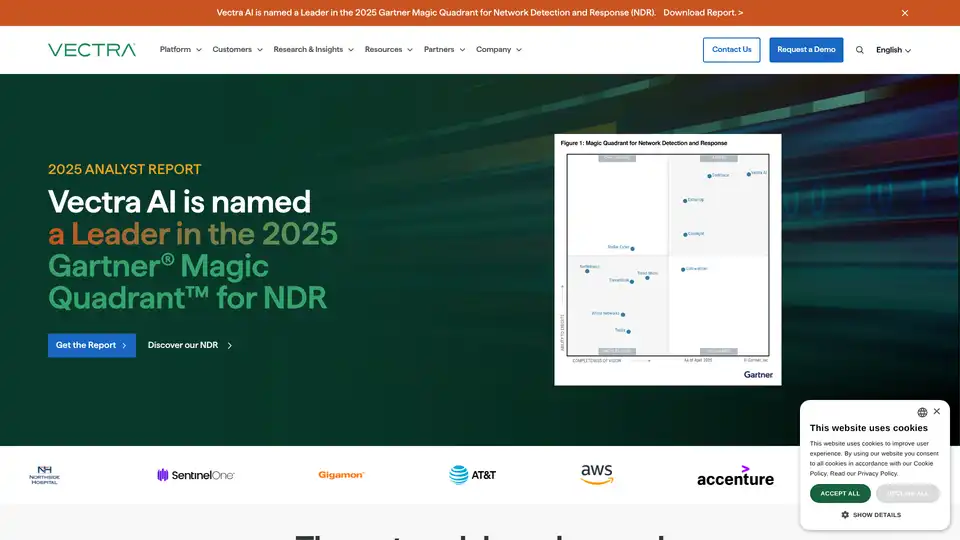
Vectra AI is a leading cybersecurity platform using AI to detect and stop modern attacks across networks, identity, and cloud, reducing response times by up to 99%. Trusted by over 2,000 teams worldwide.
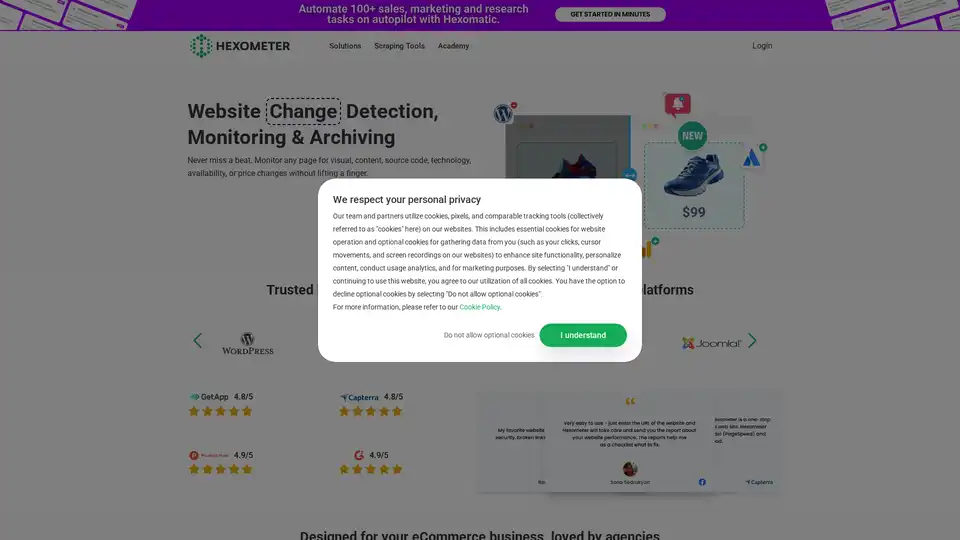
Hexometer is an AI-powered website monitoring platform that provides 24/7 monitoring for uptime, performance, SEO, security, and user experience issues with real-time alerts.
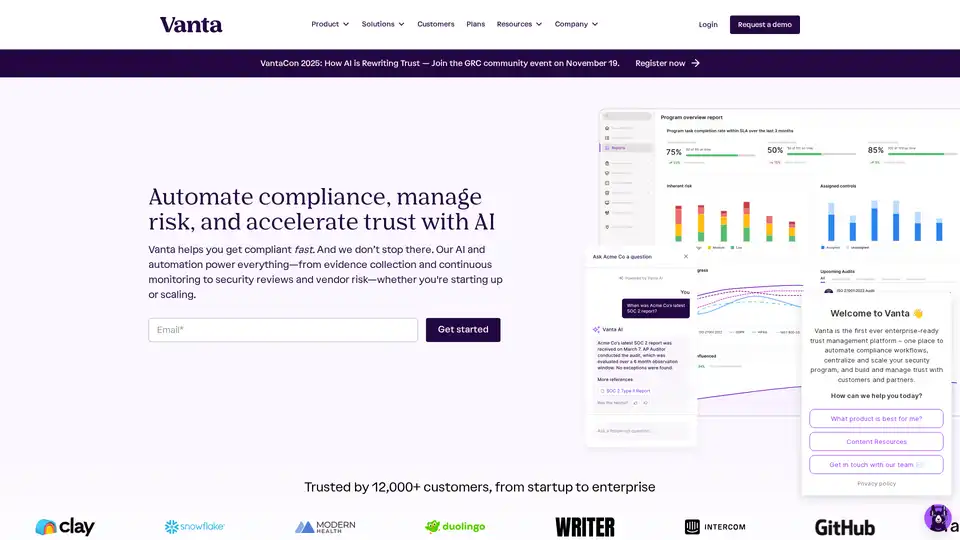
Vanta automates SOC 2, HIPAA, ISO 27001, PCI, and GDPR compliance with AI, enabling fast security monitoring and trust building for startups to enterprises.
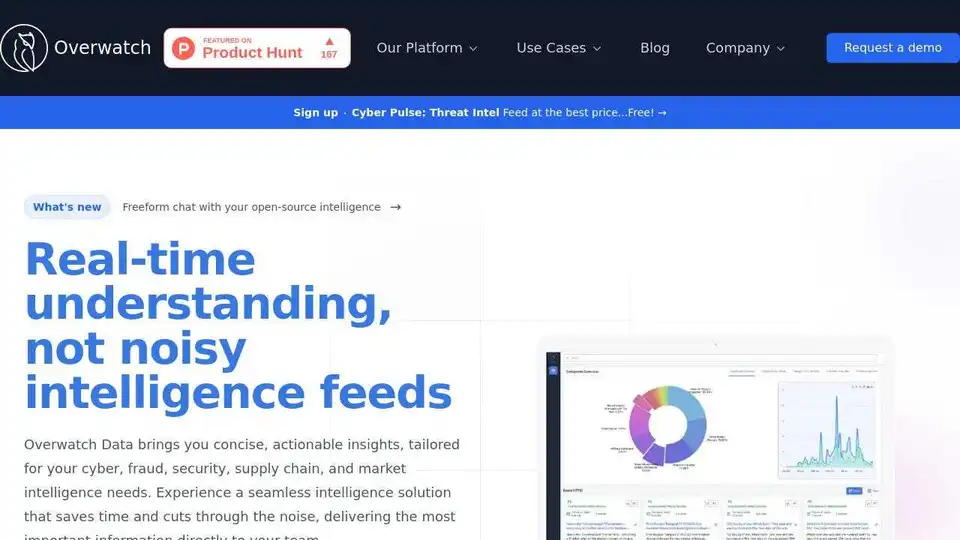
Overwatch Data is an AI-powered threat intelligence platform that helps cyber and fraud teams detect, investigate, and act on digital threats in real-time. Leverage AI agents to monitor dark web and social media for emerging threats.
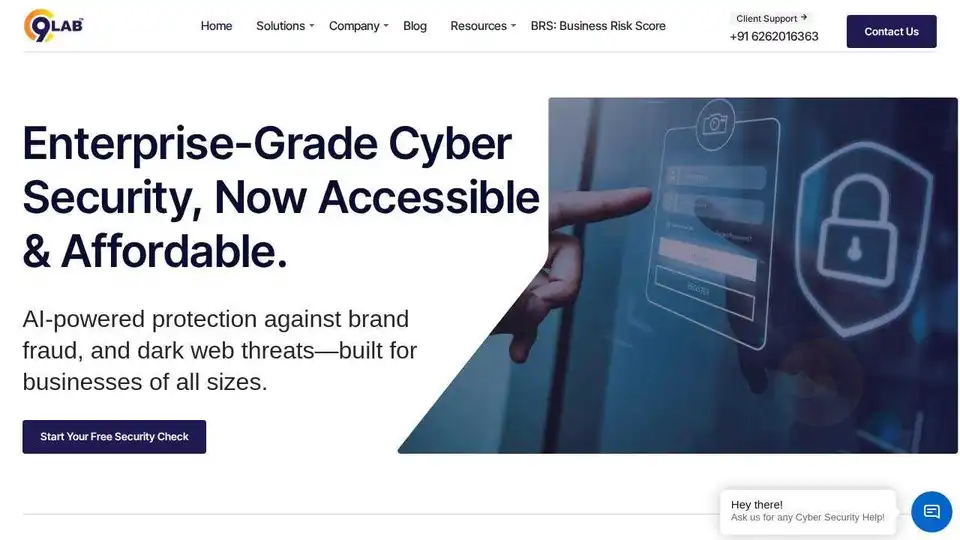
C9Lab provides AI-powered cybersecurity solutions for brand protection, dark web monitoring, and threat detection, helping businesses of all sizes stay secure.

Binarly's Transparency Platform offers advanced firmware security for supply chain risk management. Gain deep visibility into threats, detect vulnerabilities & ensure compliance.
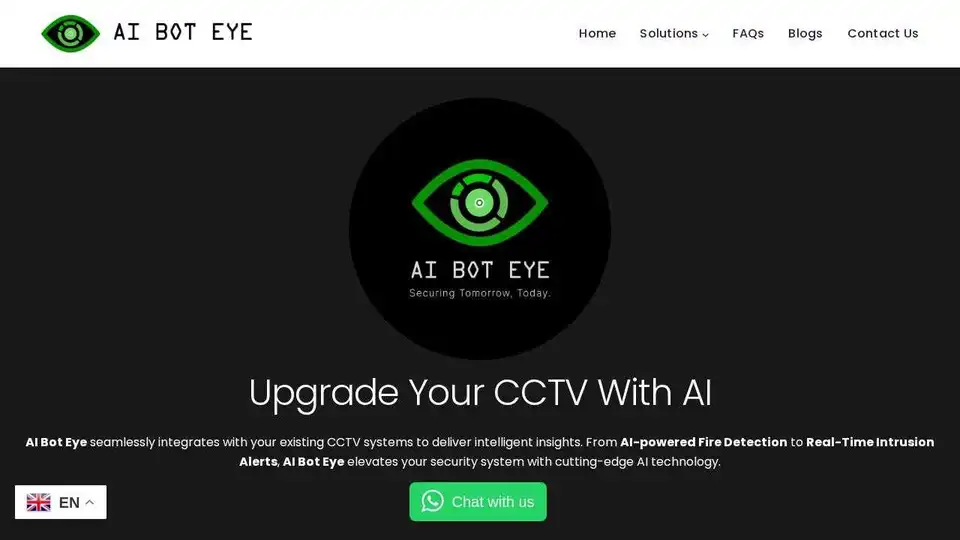
AI Bot Eye: AI-based security system integrating with CCTV for intrusion & fire detection, face & license plate recognition, and PPE compliance.