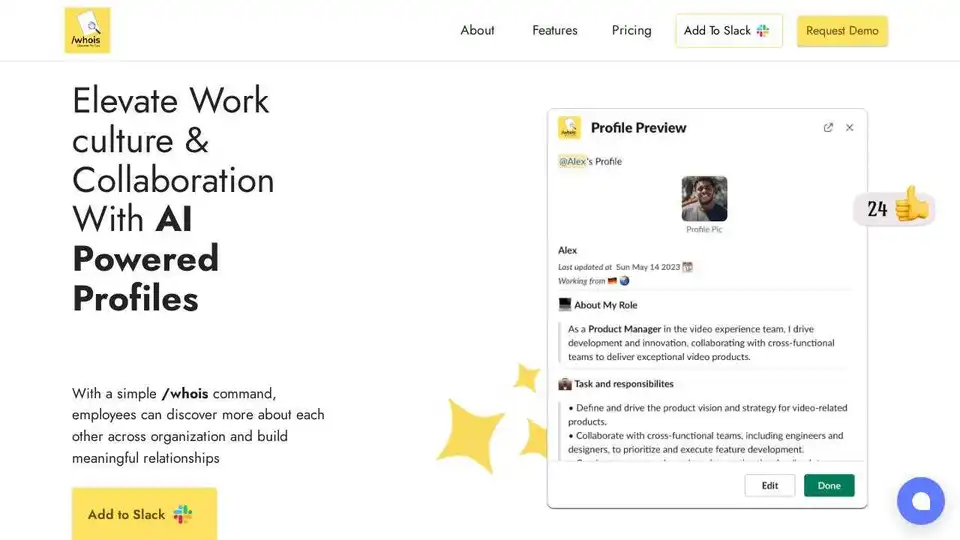AI Profile for Slack
Overview of AI Profile for Slack
AI Profile for Slack: Elevate Workplace Culture and Collaboration
What is AI Profile for Slack?
AI Profile for Slack is a Google Workspace Marketplace plugin designed to enhance workplace culture and collaboration within Slack. It uses AI to help employees discover more about each other, build meaningful relationships, streamline onboarding, boost collaboration, and embrace inclusivity.
How to use AI Profile for Slack?
- Add to Slack: Install the AI Profile for Slack plugin from the Google Workspace Marketplace.
/whoiscommand: Use the/whois @[username]command to view profiles of individuals within the organization.- Create or update profile: Easily create or update your profile using the simple interface by triggering a
/whoiscommand. - Coffee Chats: Automate coffee chat pairings for colleagues across different offices/teams, using AI to suggest icebreaker topics.
- Recognition: Praise your colleagues using the easy option within Profile For Slack, either privately or publicly in a channel.
Why is AI Profile for Slack important?
- Streamlines Onboarding: Welcome new joiners with automated messages, fostering connections among colleagues.
- Boosts Collaboration & Productivity: Facilitates colleagues in getting to know each other and their work styles.
- Embraces Inclusivity: Helps build confidence among everyone, regardless of their background or location.
- AI-Powered Virtual Chats: Automate coffee chat pairings and suggest icebreaker topics.
Features:
- Access profiles with
/whoiscommand: Effortlessly view profiles of individuals within the organization. - Seamless employee onboarding: Share new employees' introductions individually or with the entire organization.
- Anonymous profile reminders: Send anonymous notifications to colleagues who are missing profiles.
- Watercooler Chats: Spark engaging team connections with selected topics and AI-generated questions
- Automated Celebrations: Receive birthday or work anniversary wishes in the channel and celebrate with your colleagues.
Where can I use AI Profile for Slack?
AI Profile for Slack is designed to be used within your Slack workspace, enhancing communication and collaboration among team members.
Best way to use AI Profile for Slack?
Encourage all team members to create and update their profiles to maximize the benefits of this plugin. Use the /whois command regularly to learn more about your colleagues and foster a more connected and collaborative work environment.
Best Alternative Tools to "AI Profile for Slack"
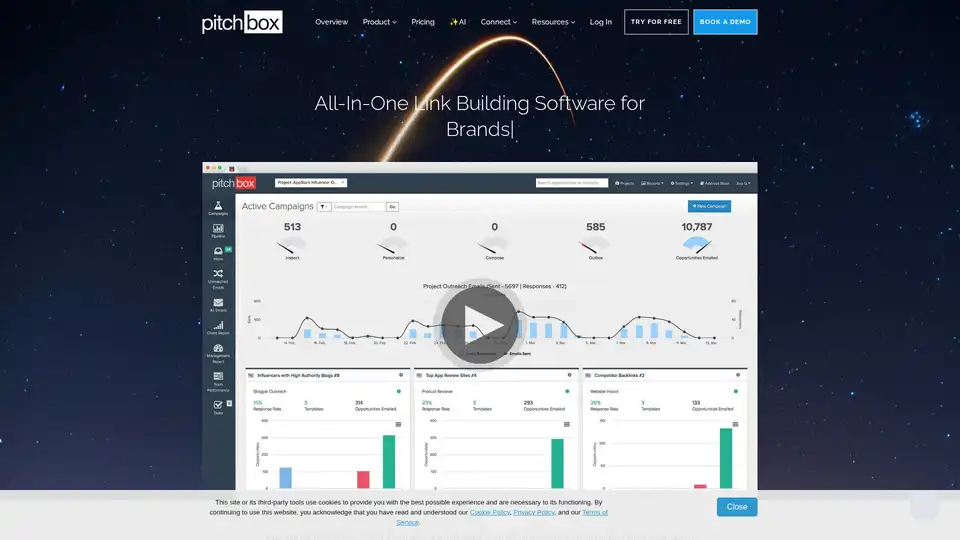
Pitchbox is an all-in-one link building software designed for SEO professionals, agencies, and brands. It streamlines prospecting, outreach, and reporting to maximize efficiency and results.
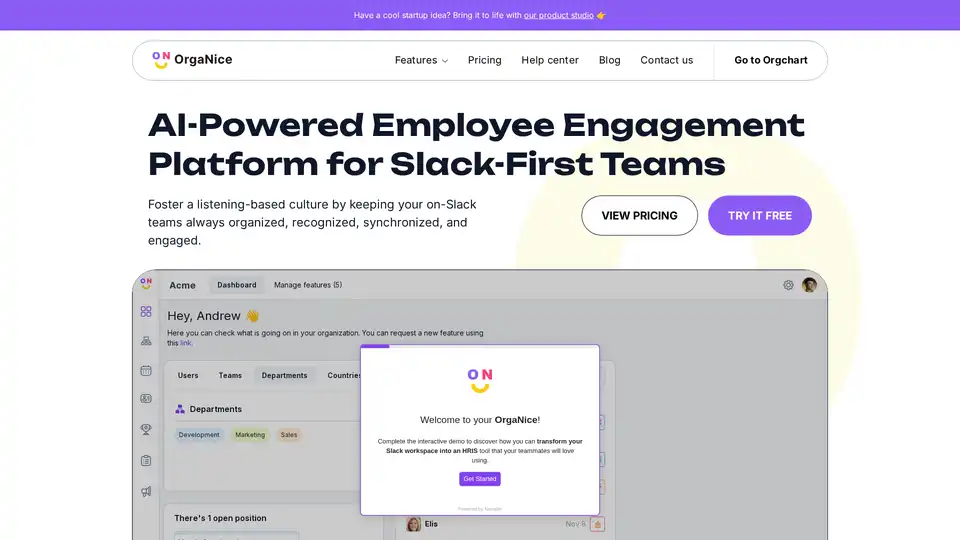
OrgaNice is an AI-powered platform for Slack-first teams, enhancing employee engagement through org charts, birthday/anniversary celebrations, time-off management, kudos, and surveys. Keep your team connected and motivated.
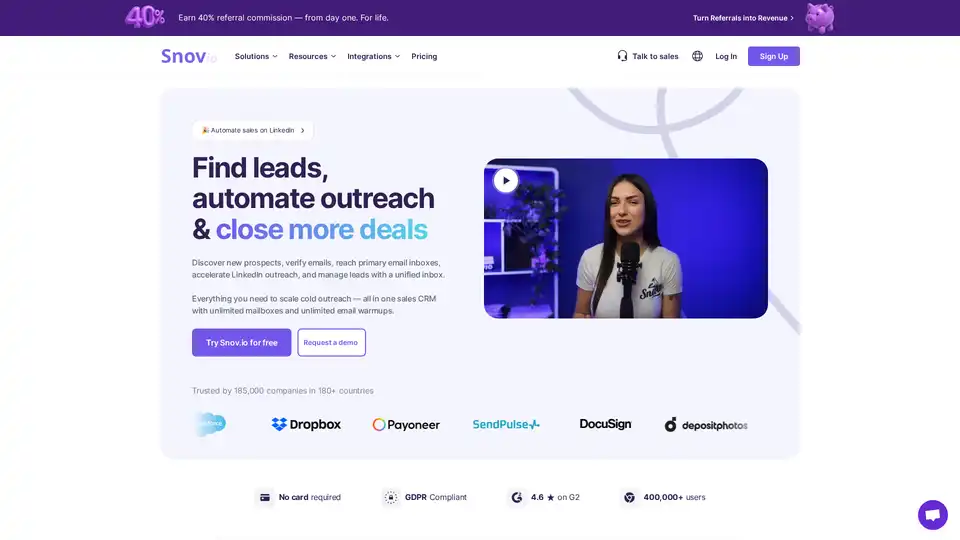
Snov.io is a sales CRM combining email finder, cold email outreach, LinkedIn automation & more. Find leads, automate outreach, and manage sales with a unified platform.
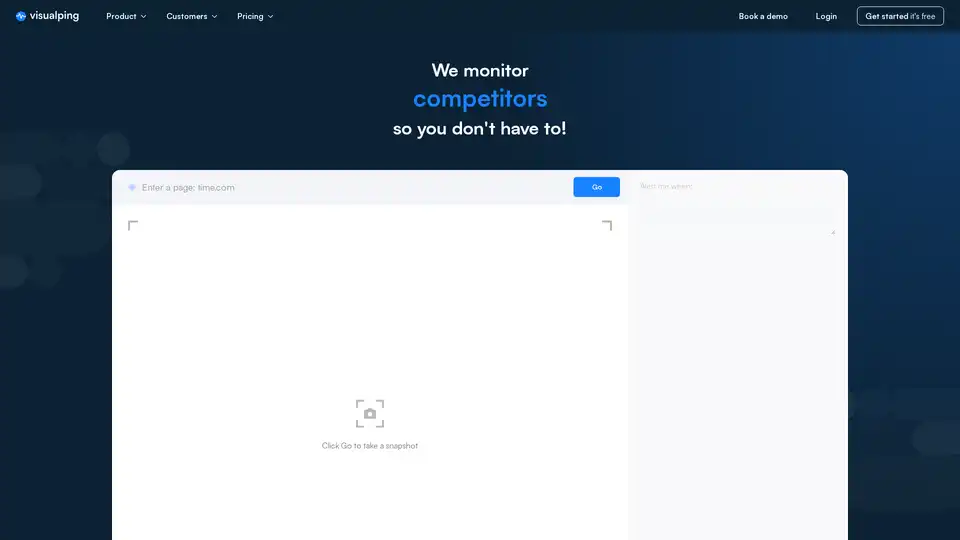
Monitor websites for changes with Visualping's AI-powered tool. Receive instant alerts via email, SMS, API, or Slack. Ideal for competitors, SEO, and compliance. Free trial available.
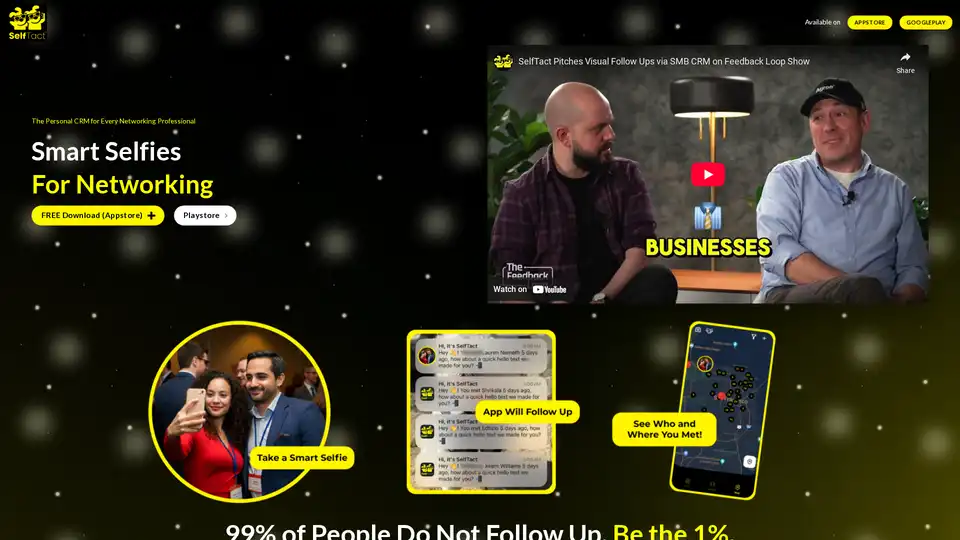
SelfTact is a mobile app that transforms selfies into smart networking tools with AI-powered facial recognition and automated follow-ups, integrating seamlessly with CRMs for professionals.
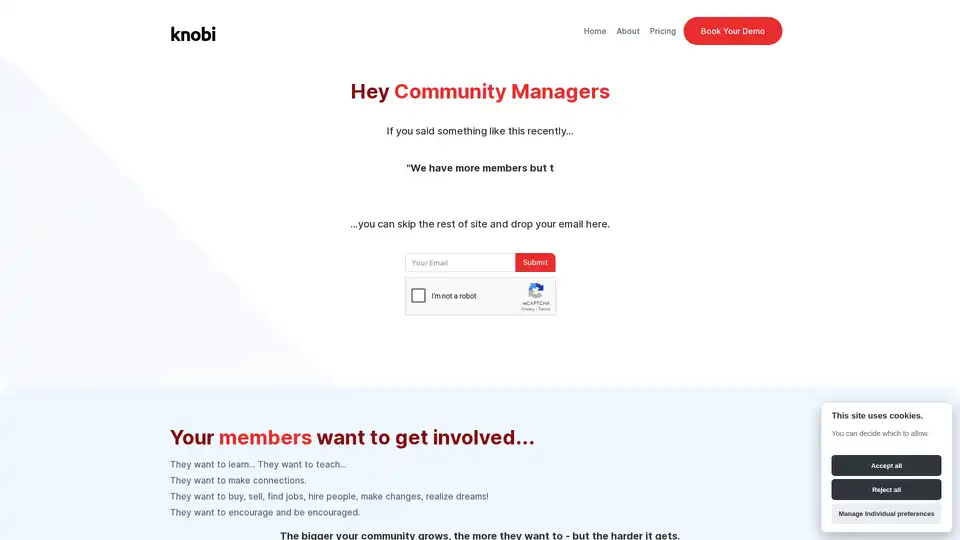
Knobi is an AI-powered platform that boosts community engagement with specialized bots for introductions, connections, and knowledge search, helping managers scale interactions efficiently.
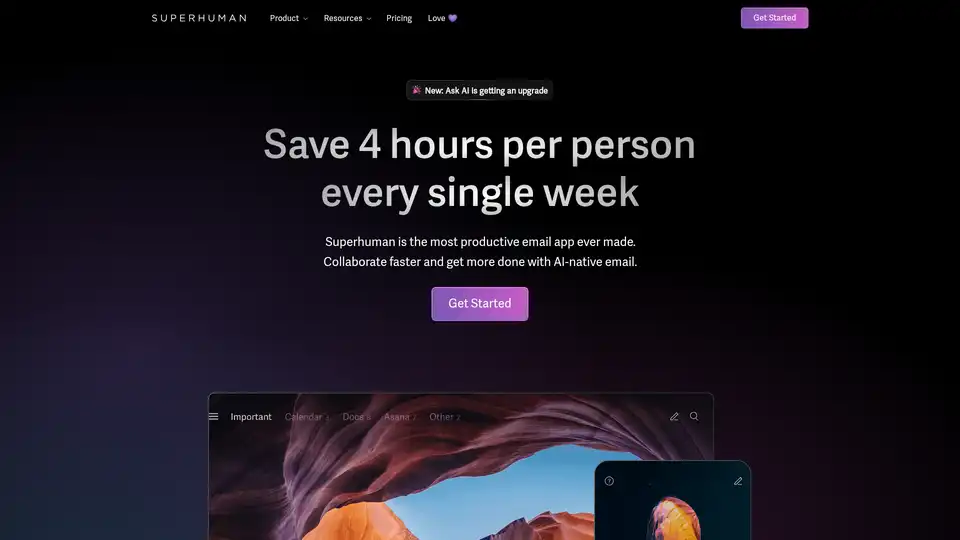
Superhuman is an AI-powered email app that boosts productivity by letting users fly through emails twice as fast, with features like instant replies, snoozing, and smart integrations for Gmail and Outlook.
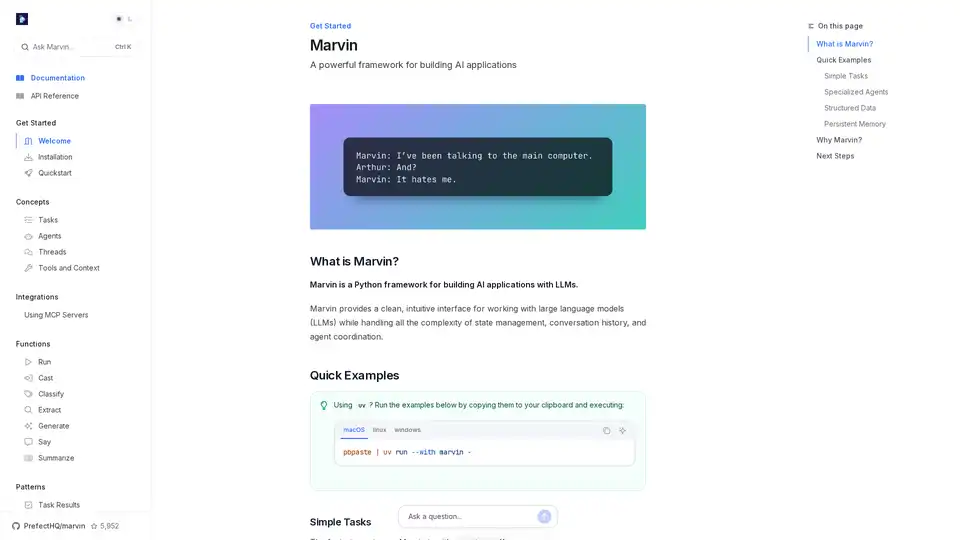
Marvin is a powerful Python framework for building AI applications with large language models (LLMs). It simplifies state management, agent coordination, and structured outputs for developers creating intelligent apps.
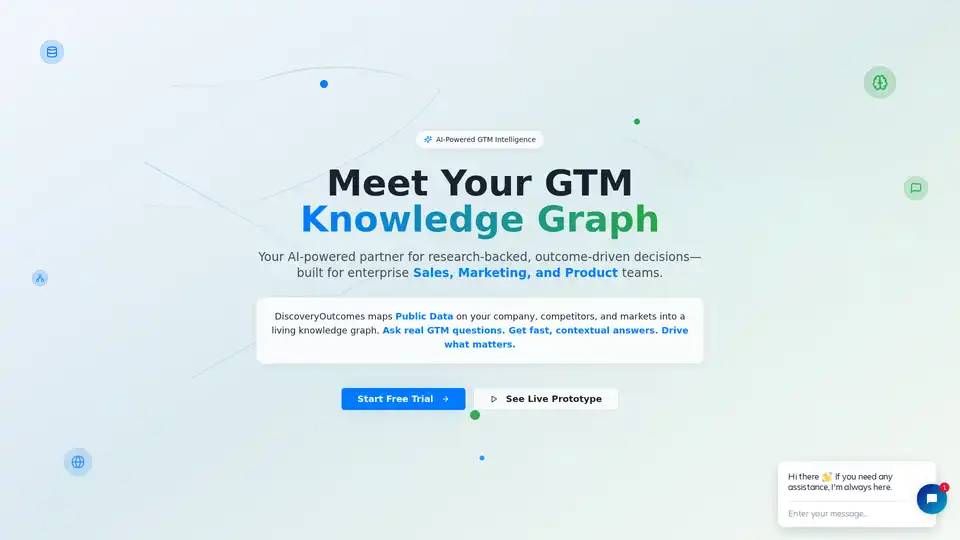
Discovery Outcomes is an AI-powered GTM knowledge graph that maps public data on companies, competitors, and markets, delivering fast, contextual answers for enterprise sales, marketing, and product teams to drive outcome-driven decisions.
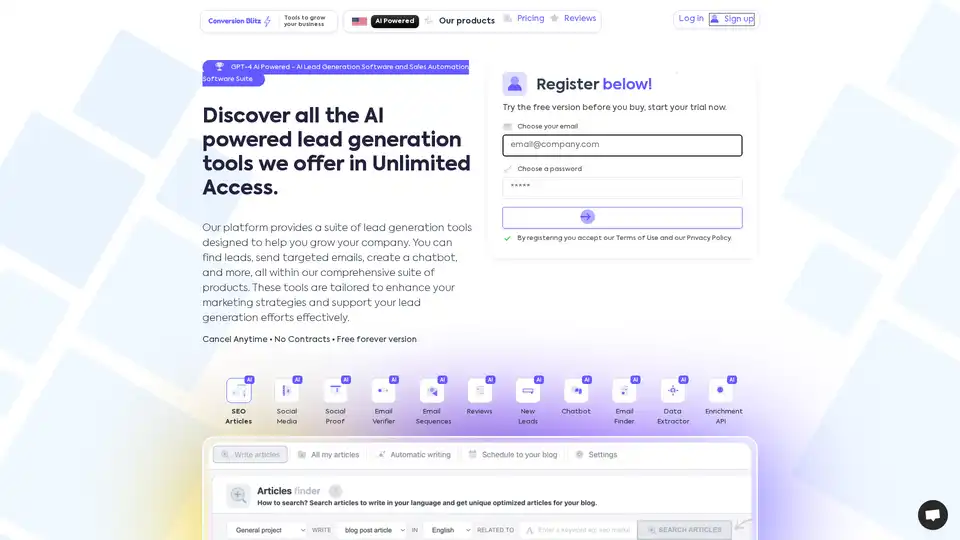
Boost your sales pipeline with AI lead generation software. Automate prospecting, enhance targeting, and increase conversion rates. Discover more now!
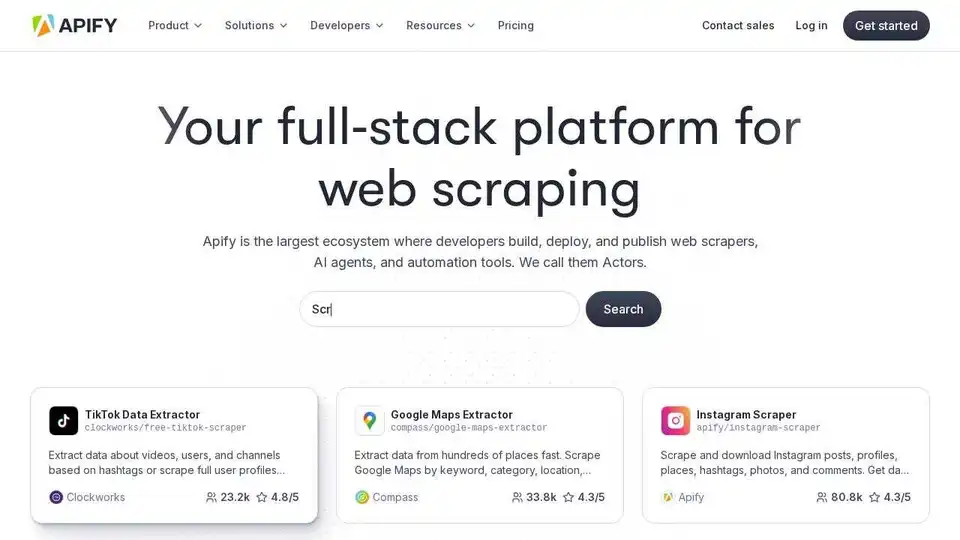
Apify is a full-stack cloud platform for web scraping, browser automation, and AI agents. Use pre-built tools or build your own Actors for data extraction and workflow automation.
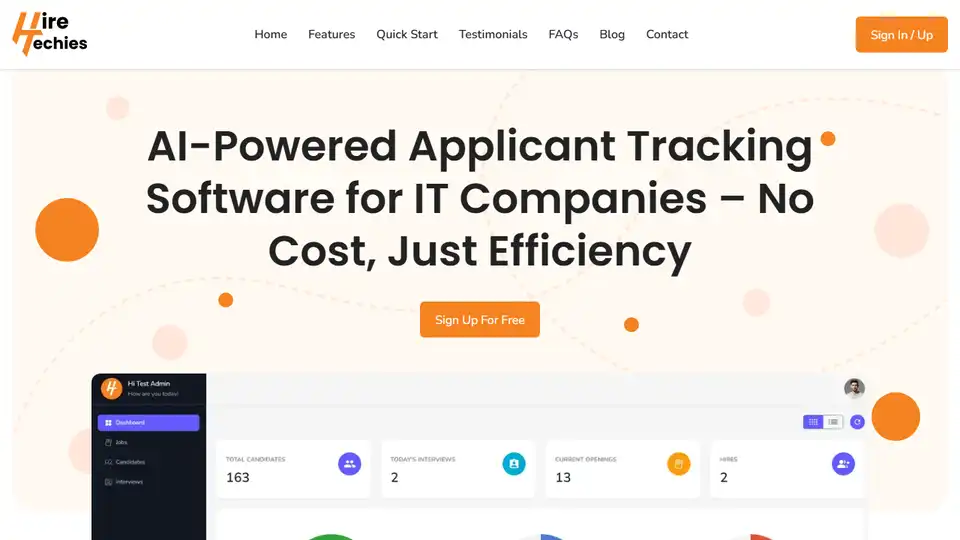
HireTechies offers a free AI recruitment platform for IT companies. Automate hiring, resume screening, and interview scheduling—no cost, just efficiency.
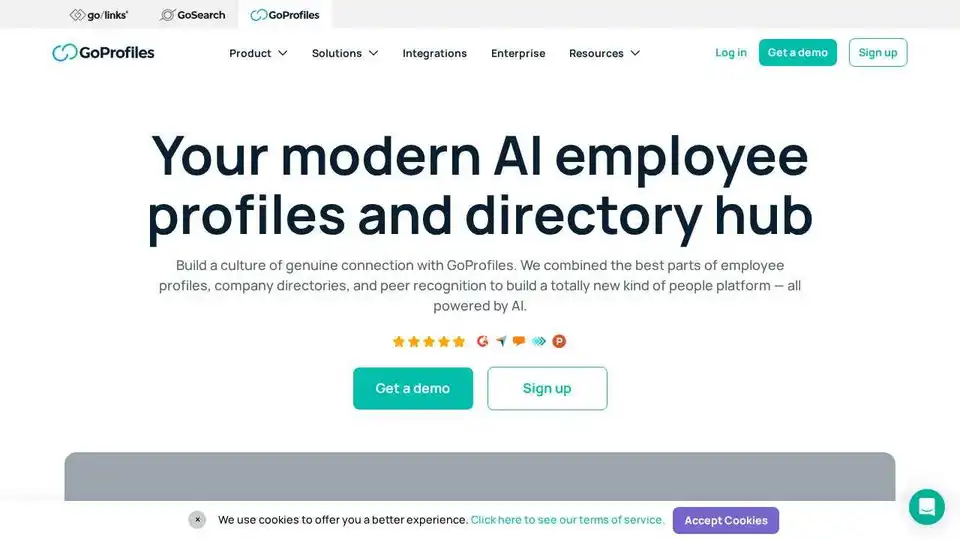
GoProfiles is an AI-powered workplace directory with rich employee profiles and peer-to-peer recognition features, designed to drive employee engagement and team building.
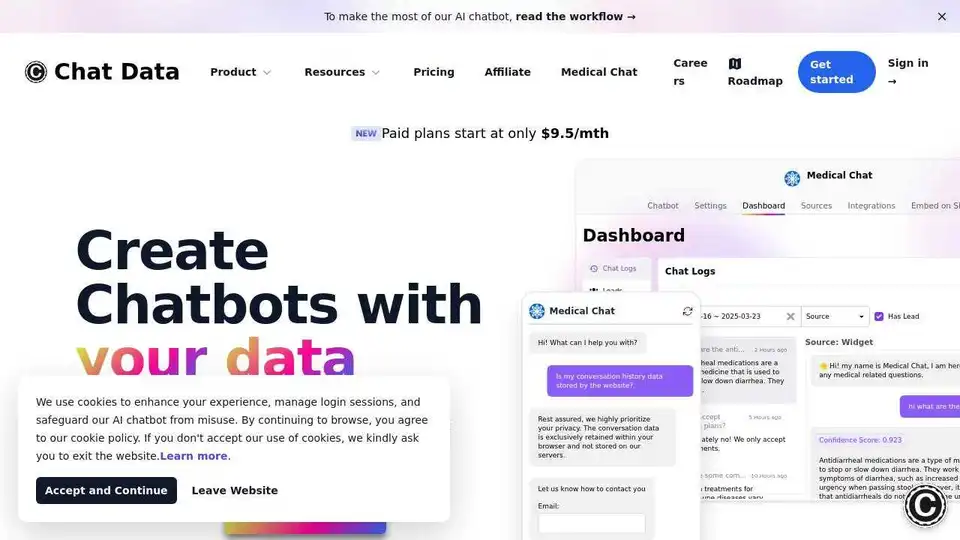
Chat Data is an AI chatbot creation tool for websites, Discord, Slack, Shopify, WordPress, & more. Train once, deploy everywhere. Customize, connect, & share.