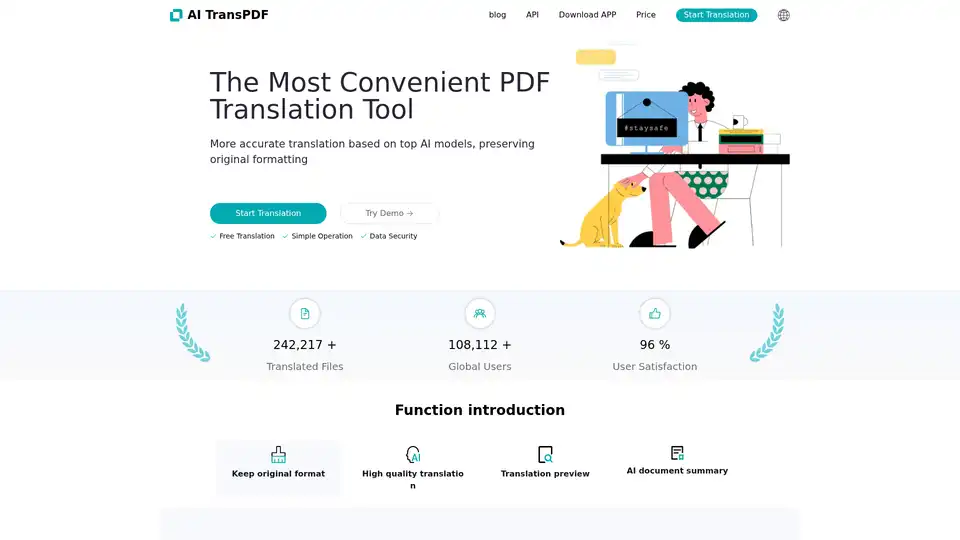AI TransPDF
Overview of AI TransPDF
AI TransPDF: The Most Convenient AI-Powered Document Translation Tool
What is AI TransPDF? AI TransPDF is an excellent AI document translation website that utilizes top AI models to provide super high translation quality while retaining the original document format. It supports online translation of various document formats including PDF, PPTX, XLSX, EPUB, SRT, HTML, and more.
Key Features:
- High-Quality Translation: AI TransPDF employs top AI models to ensure accurate and reliable translations.
- Original Formatting Preservation: The tool perfectly retains the layout of the original text, handling images, formulas, and tables with ease.
- Multiple Document Formats: Supports document translation in various formats such as PDF, PPT, DOC, and TXT.
- Translation Preview: Offers a free translation preview to assess the quality before committing.
- Post-Editing: Provides ultra-high degree of freedom for format details adjustment, including seal and formula repair.
- Wide Language Support: Supports 80+ languages.
How does AI TransPDF work?
AI TransPDF simplifies the document translation process into three easy steps:
- Upload File: Upload your document in the desired format (PDF, PPT, DOC, TXT, etc.).
- Select Parameters: Choose the target language and any other relevant parameters.
- Get Results: Receive the translated document with the original formatting intact.
Why Choose AI TransPDF?
- Accuracy: Leverages advanced AI models for superior translation accuracy.
- Efficiency: Translates documents quickly, saving time and resources.
- Cost-Effective: Offers a more affordable alternative to manual translation services.
- Convenience: Easy-to-use interface and simple operation.
- Data Security: Ensures the security of your documents with encrypted storage.
Who is AI TransPDF for?
AI TransPDF is ideal for:
- Students and Researchers: Translating theses, research papers, and academic documents.
- Business Professionals: Translating product documentation, business correspondence, and marketing materials.
- E-commerce Sellers: Translating product descriptions and customer communications.
- Anyone who needs to translate documents quickly and accurately.
User Reviews
Users have praised AI TransPDF for its accuracy, formatting retention, and time-saving capabilities:
- One user translating their PhD thesis stated, "The formatting stays intact and the translation quality is surprisingly good. Definitely worth the money!"
- An e-commerce seller mentioned, "This tool helped me save a lot of money, and the speed is very fast."
- Another user appreciated the tool for translating academic papers, noting, "Figures and tables do not shift, which is very helpful. This is really convenient!"
Frequently Asked Questions (FAQ)
- How long does it take to translate a document?
- Translation time varies based on the document's text volume. It can range from one to two minutes to over ten minutes.
- How good are the translation results?
- AI TransPDF utilizes the best large language models and the latest translation workflows. While it represents the best level of AI translation, quality is not guaranteed for professional contexts.
- Is translation free?
- It's not entirely free, but daily free trial quotas are available. Costs are associated with the computational expenses of large language models, and prices are adjusted periodically.
- Will my document be stored after translation?
- Documents are stored in encrypted form to facilitate translation history retrieval. Users can delete their documents at any time, and related files will be removed within 24 hours.
Best way to translate documents with AI?
AI TransPDF offers a seamless and efficient solution. Its ability to retain the original document format, coupled with high-quality translation, makes it an excellent choice for anyone needing document translation services. Whether for academic, professional, or personal use, AI TransPDF provides a reliable and convenient way to bridge language barriers.
Get started with AI TransPDF today and experience the power of AI-driven document translation!
Best Alternative Tools to "AI TransPDF"

DLTranslator is an AI-powered document translation service that accurately preserves the original layout of PDF, Word, and PPTX files. Supports over 80 languages with enterprise-grade security.
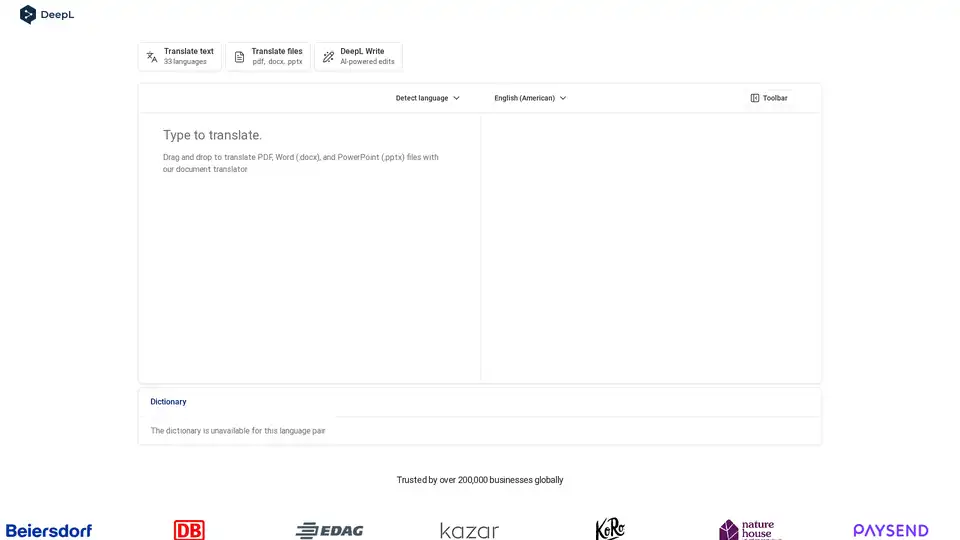
DeepL Translate offers accurate AI-powered language translation for text and documents. Trusted by over 200,000 businesses, it supports 33 languages and provides features like DeepL Write for AI-powered edits.
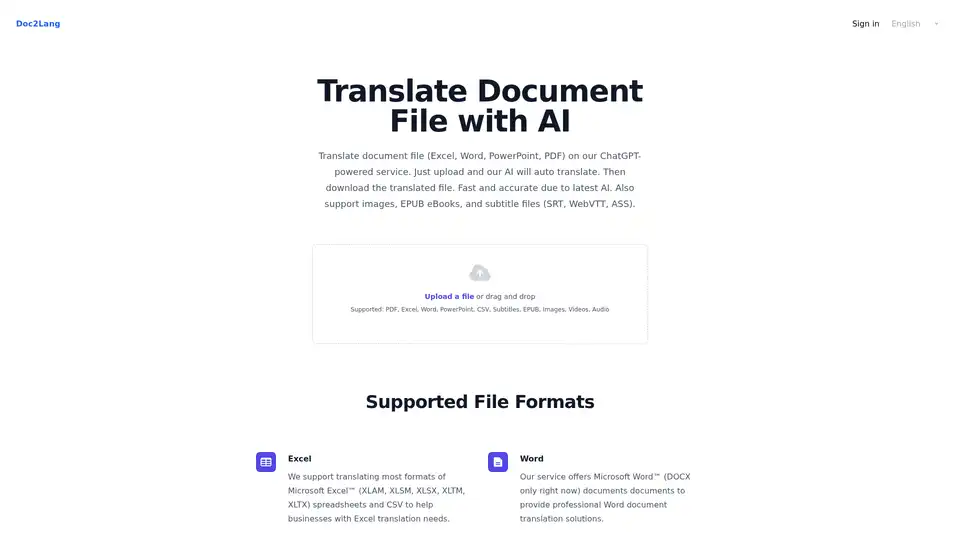
Doc2Lang is an AI-powered document translation service that supports various file formats like Excel, Word, PDF, and more. It offers fast and accurate translations using the latest AI technology, with a simple pay-per-use billing.
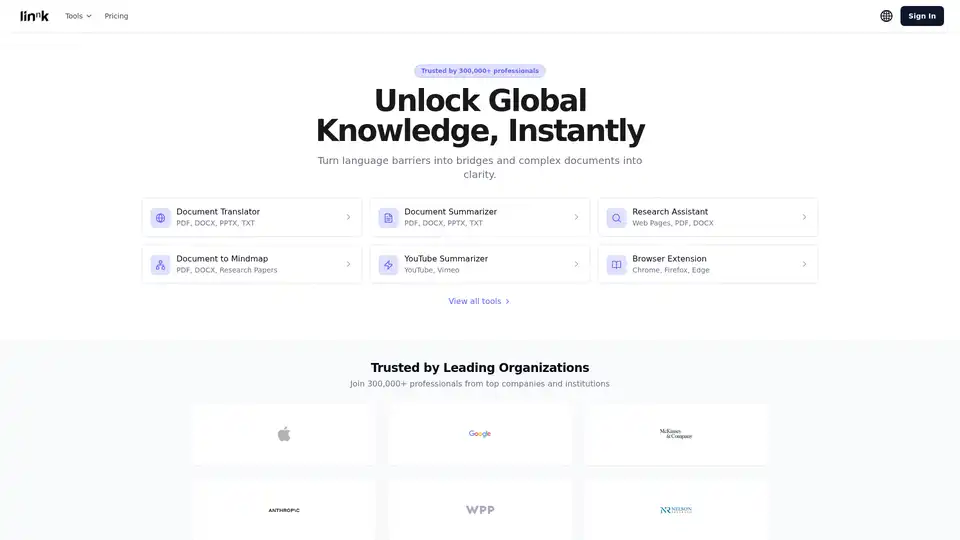
Linnk.ai: AI-powered summarizer & translator for documents and web content. Quickly extract insights from PDFs, DOCX, PPTX, and more. Perfect for research and workflow efficiency.

Translate PDF, DOC, Excel, and TXT files for free with PDFT.AI ✔️ An AI-powered online document translator — instant translation without layout loss into more than 100 languages, including English, Spanish, Italian, German, and many more!
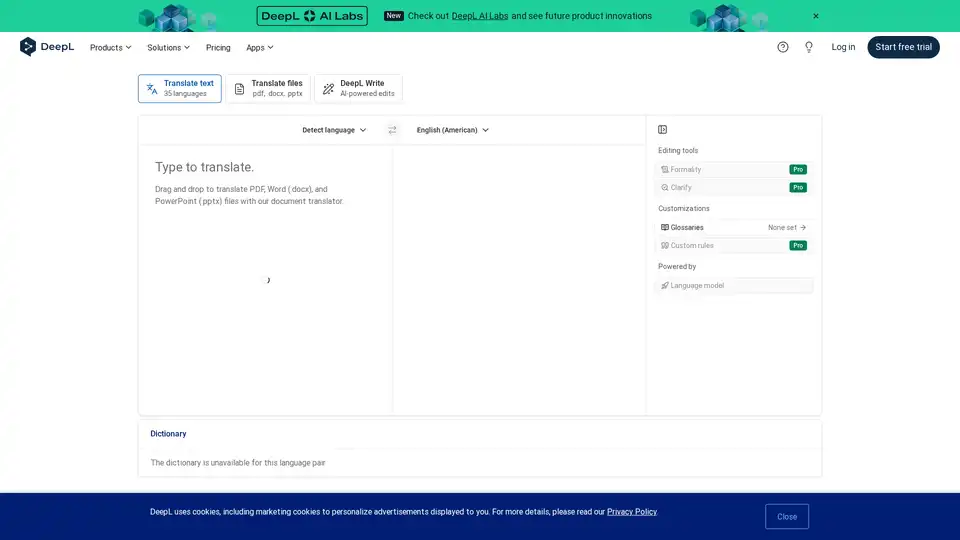
DeepL Translate offers accurate AI-powered translations for text and documents in 33 languages. Try DeepL Pro for unlimited translations and maximum data security.
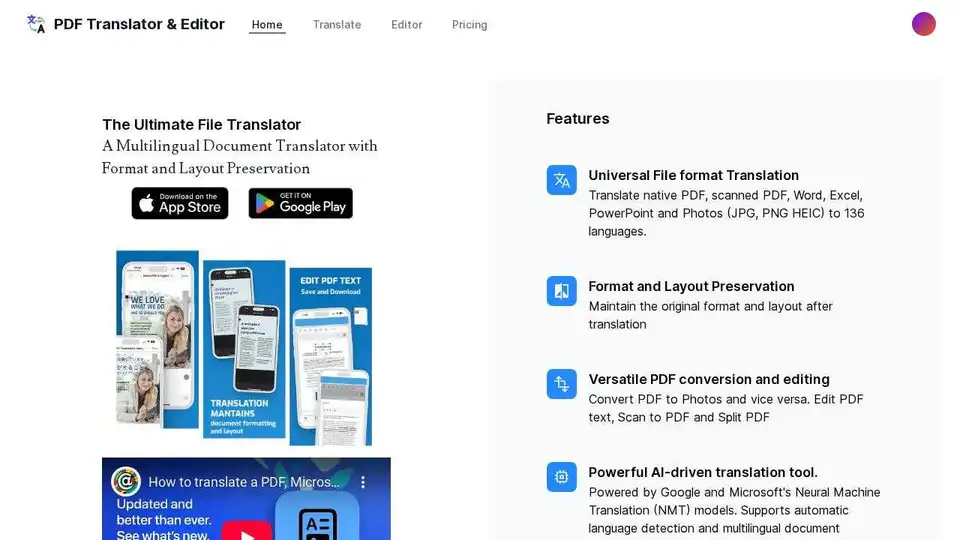
Translate PDFs, PPTX, photos, Excel and Word documents with AI using PDF Translator & Editor. Universal file format translation with layout preservation to 136 languages.
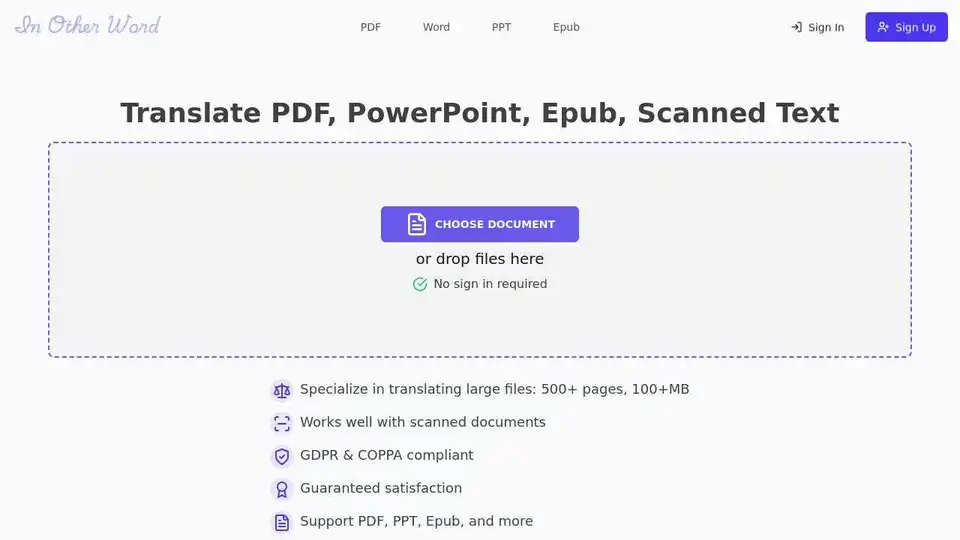
InOtherWord.AI: AI-powered document translation that supports large files (500MB+) & scanned documents. Translate PDF, PPT, Epub, and more with guaranteed satisfaction.
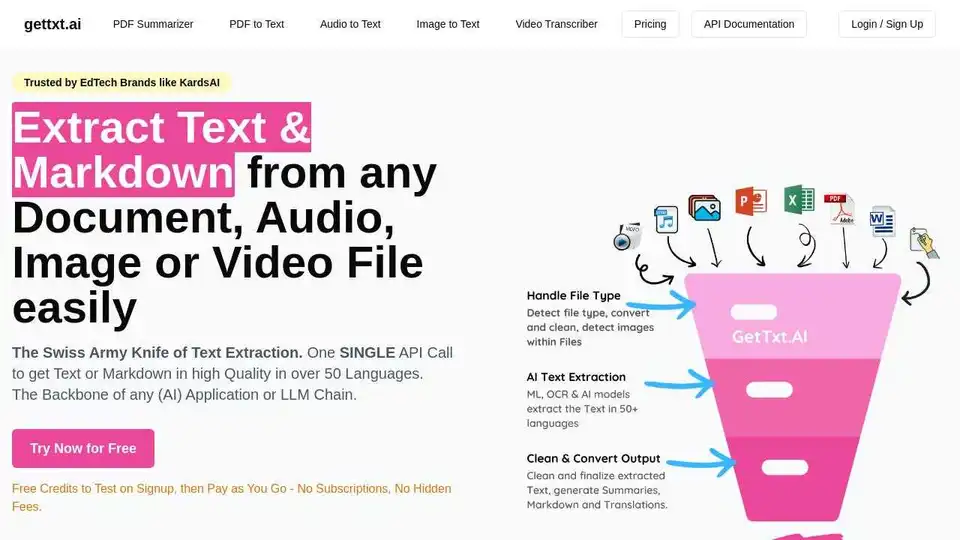
Extract text & Markdown from any document, audio, image or video file easily with gettxt.AI. A single API call for text extraction, summarization, and translation.
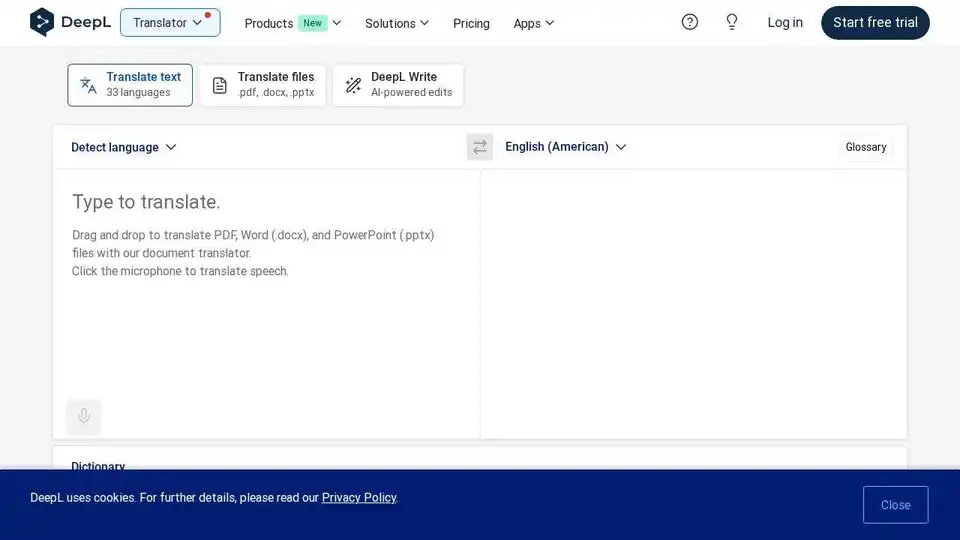
DeepL Translate is an AI-powered translation tool offering accurate text and document translation in 35 languages. Trusted by businesses globally for efficient and consistent multilingual communication.
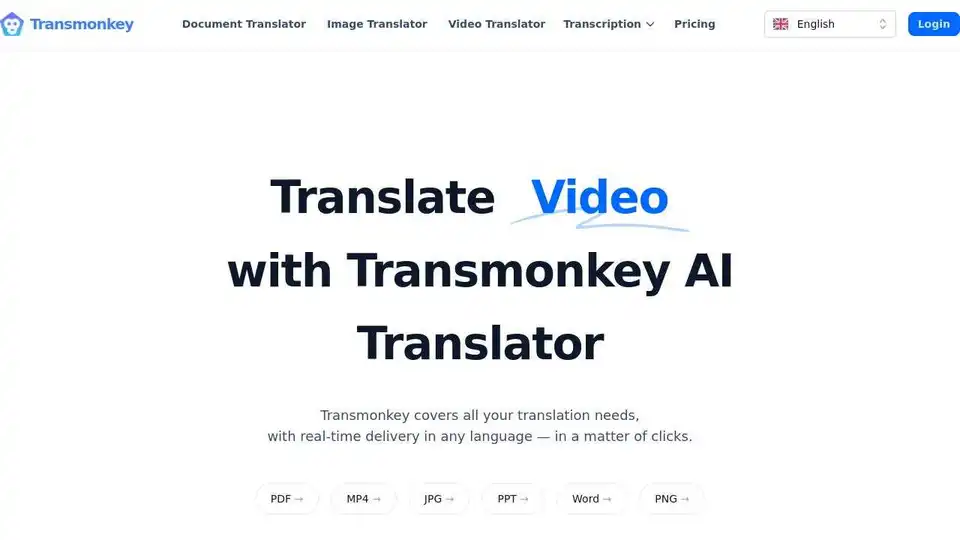
Translate documents, images, and videos instantly with Transmonkey, an AI translator supporting multiple formats and 130+ languages. Get accurate, fast, and secure translations powered by LLMs.
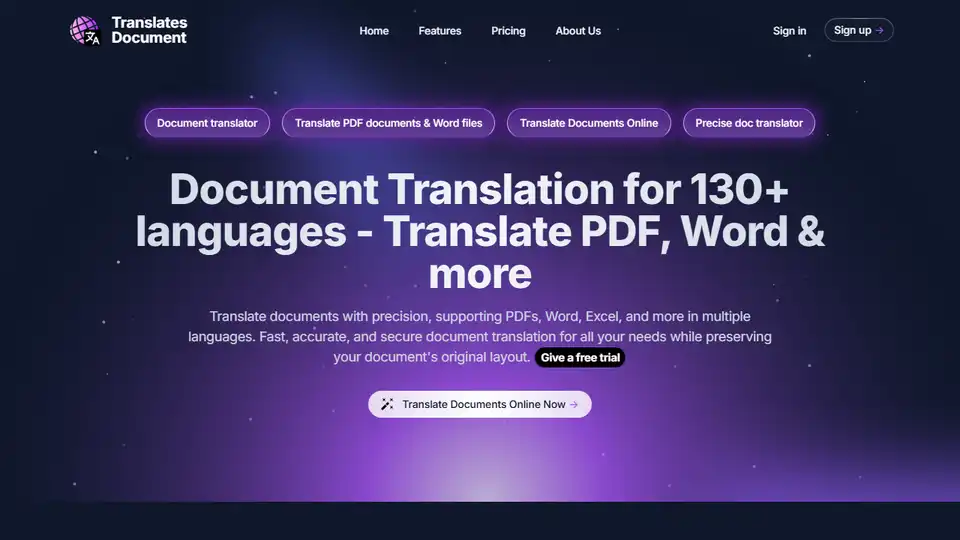
Translate documents securely and accurately with TranslatesDocument, an AI-powered online tool supporting 130+ languages for PDF, Word, Excel & more. Preserve original layout.
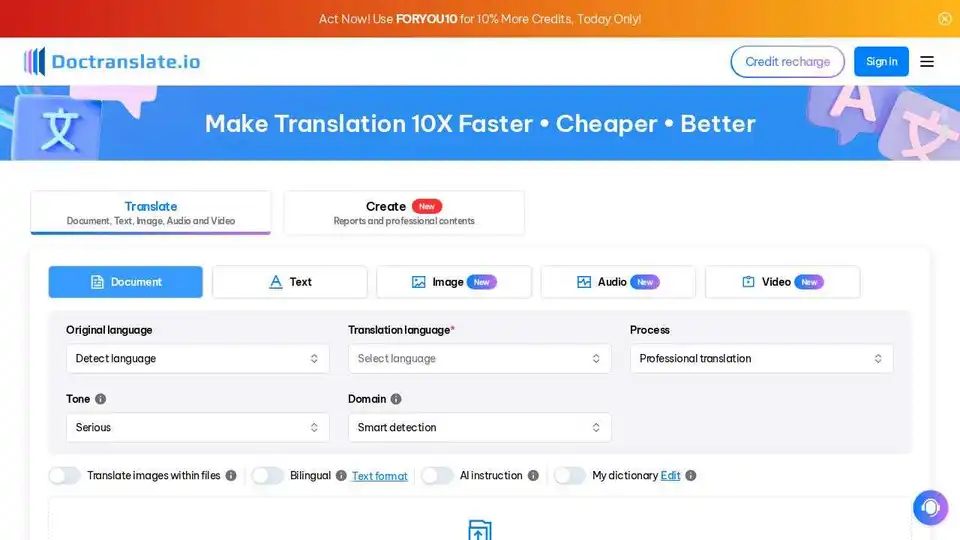
Doctranslate.io is a document translation tool for fast, accurate, and easy document translation, supporting multiple languages. Translate text, images, and documents online.
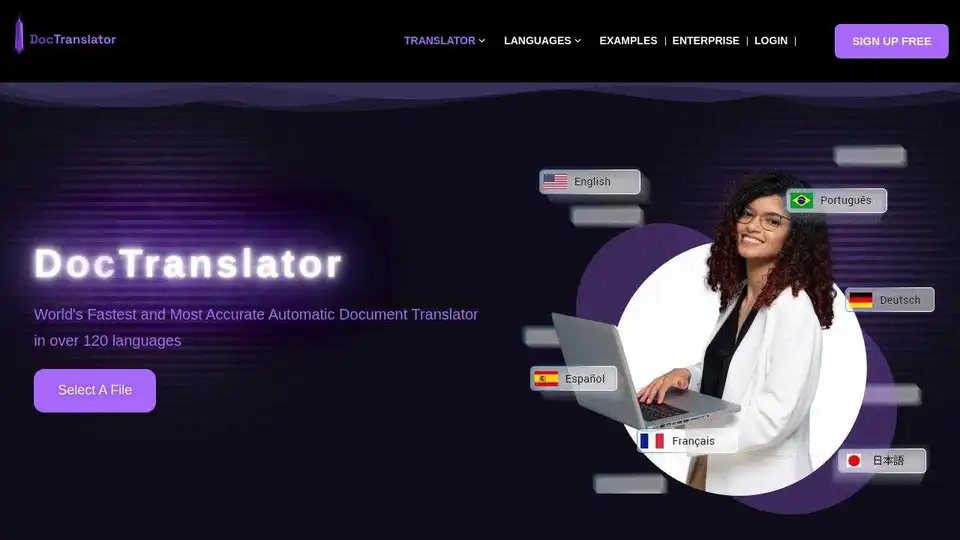
DocTranslator offers instant, accurate AI-powered document translation services in over 120 languages. Translate PDFs, DOCX, and more online with ease.