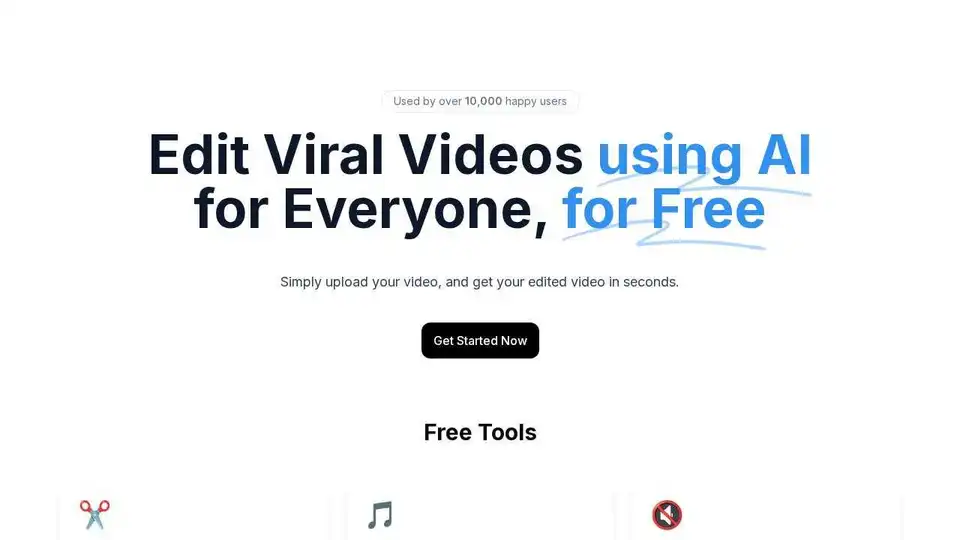DojoClip
Overview of DojoClip
DojoClip: AI-Powered Video Editor for Global Content Creation
DojoClip is an AI-powered video editor designed to simplify video creation and editing with multilingual subtitles and translation capabilities. It empowers creators to produce professional-quality videos without the need for file uploads, ensuring privacy and speed.
What is DojoClip?
DojoClip is an all-in-one video editing platform that leverages AI to provide accurate subtitles in over 50 languages, translate video content while preserving context, and offer a comprehensive suite of editing tools. It's built for creators who prioritize privacy, speed, and professional results.
Key Features and Benefits
- AI Video Editor: Offers professional video editing features, including a timeline editor, effects & filters, real-time preview, and 4K export.
- Multilingual Subtitles: Generates accurate captions in 50+ languages using AI-powered speech recognition, with options for auto-sync, word-level timing, and SRT/VTT export.
- Video Translation: Translates video content into multiple languages, maintaining timing and context for global reach.
- Free Tools: Provides a range of 100% free tools, including video trimming, audio extraction, video muting, compression, format conversion, audio replacement, video concatenation, video-to-GIF conversion, video inspection, and video-to-image conversion. No uploads are required for these tools, ensuring your files remain on your device.
How does DojoClip work?
DojoClip harnesses the power of AI to automate and enhance video editing processes:
- AI-Powered Speech Recognition: Accurately transcribes audio into text for generating subtitles in multiple languages.
- Context-Aware Translation: Preserves the original meaning and nuances during video translation, ensuring the translated content resonates with the target audience.
- Timeline Editing: Allows users to arrange video clips, add effects, and synchronize audio with precision.
Why Choose DojoClip?
- Privacy-Focused: Your files are processed securely on your device and deleted after completion, ensuring data privacy.
- Comprehensive Toolkit: Offers a complete set of tools, from basic editing to advanced multilingual subtitle generation.
- Cost-Effective: Provides essential video editing and subtitle tools for free.
- AI-Powered Accuracy: Utilizes advanced machine learning for accurate speech recognition and translation.
- Multilingual Support: Supports major world languages with cultural context awareness.
Free Tools Available
DojoClip provides a suite of free tools:
- Fast Trim: Quickly trim videos and combine multiple segments.
- Extract Audio: Convert video to high-quality audio files (MP3, WAV).
- Mute your Video: Remove sound tracks from videos.
- Video Compressor: Compress videos while maintaining height and width.
- Format Converter: Convert videos to MP4 without losing quality.
- Replace Audio: Swap the original audio with a new uploaded audio.
- Concatenate Videos: Merge multiple videos into one.
- Video to GIF: Convert videos to high-quality GIFs.
- Video Inspector: Analyze video metadata and technical specifications.
- Video to Image: Convert videos to high-quality images.
Ready to Transform Your Videos?
Join thousands of creators using DojoClip to simplify video editing and enhance global content creation.
[Get Started for Free](link to DojoClip)
FAQ
Q: What is DojoClip? A: DojoClip is an AI-powered video editor that offers multilingual subtitles and translation capabilities, along with a complete suite of video editing tools.
Q: Is DojoClip free to use? A: DojoClip offers a range of free tools, including essential video editing and subtitle tools.
Q: Does DojoClip require file uploads? A: No, DojoClip allows you to edit your videos without uploading any files, ensuring privacy and speed. The free tools also operate without uploads.
Q: What languages are supported by DojoClip? A: DojoClip supports 50+ languages for subtitle generation and video translation.
Q: How secure is DojoClip? A: DojoClip processes your files securely on your device, ensuring that your data remains private. Files are deleted after completion.
Best Alternative Tools to "DojoClip"
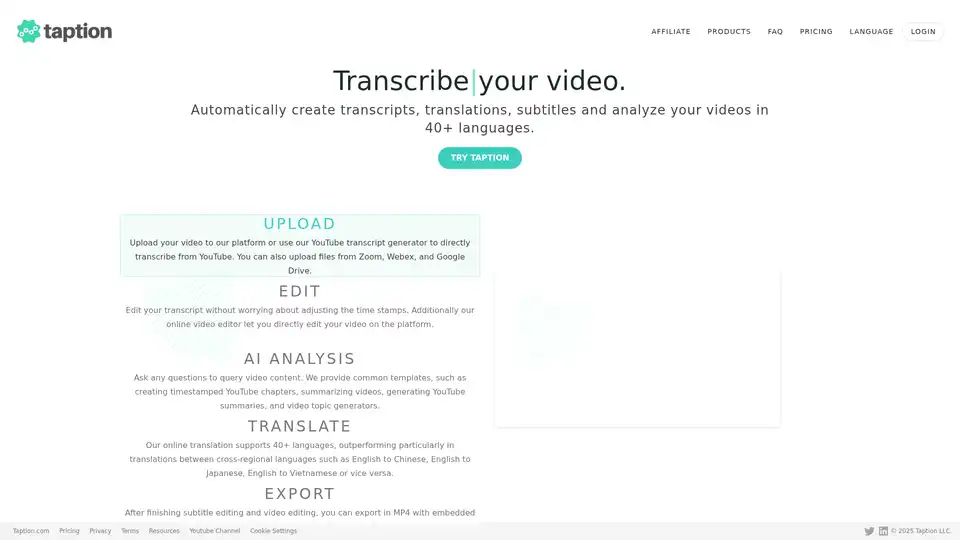
Taption automatically generates transcripts, translations, and subtitles for videos in 40+ languages. It offers AI analysis, video editing, and collaboration tools for streamlined content creation.
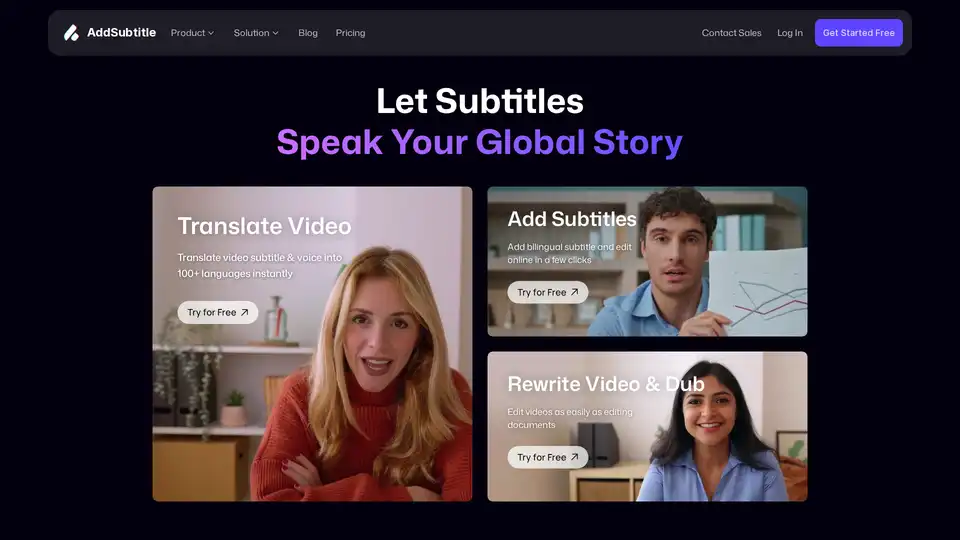
Translate and dub videos with AI using AddSubtitle.ai. Automatically add subtitles in 100+ languages with 99.9% accuracy. Try AddSubtitle.ai for free!
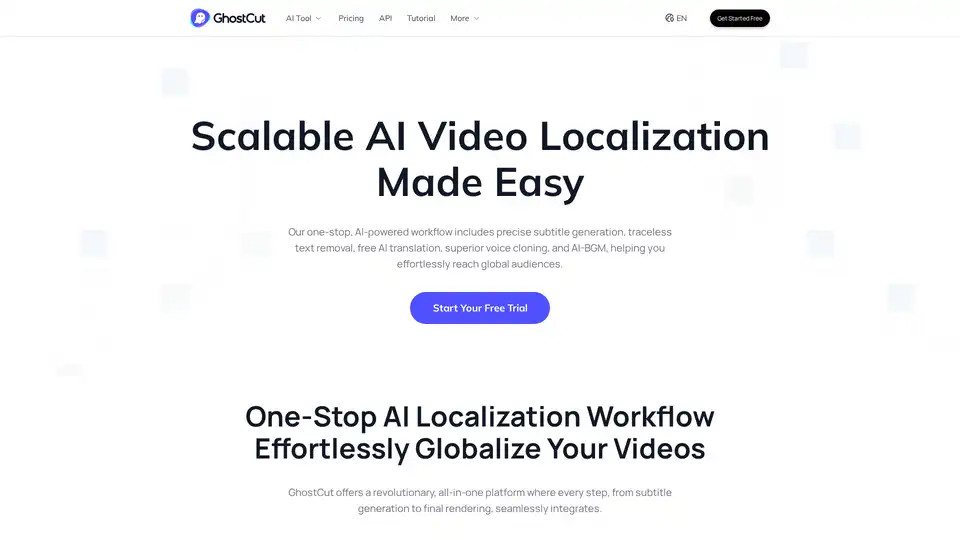
GhostCut is an AI-powered platform for video localization, offering subtitle generation, translation, removal, voice cloning, and AI BGM. It helps creators and businesses effortlessly reach global audiences.
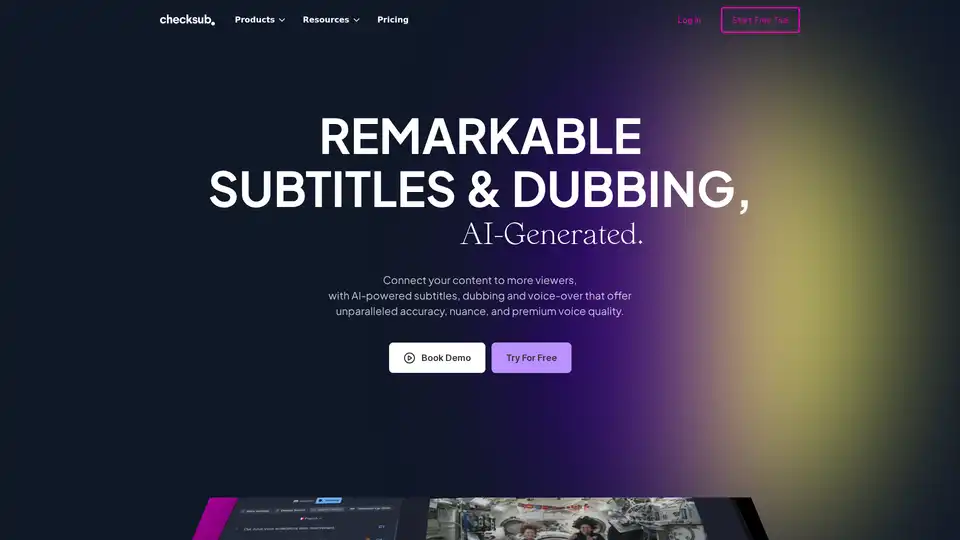
Checksub is an AI-powered platform that automatically generates subtitles, translates, and dubs videos in over 180 languages. It offers voice cloning, stylish subtitle customization, and an advanced online editor to maximize video impact.
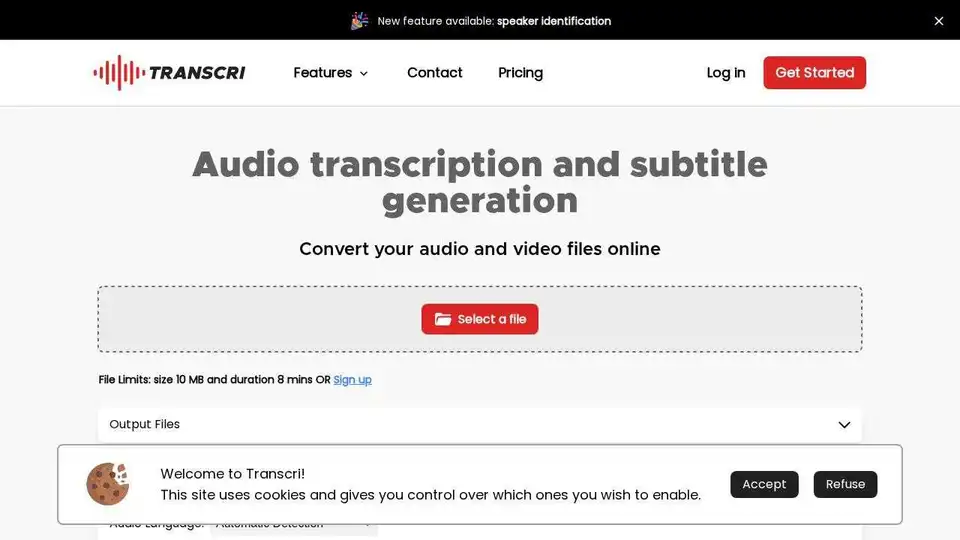
Transcri is an AI-powered transcription software to convert audio into text and generate subtitles for your videos. Supports 50+ languages. Start for free!

BlipCut is a free AI video translator that translates videos into 130+ languages with AI dubbing, lip sync, voice cloning, auto subtitles and multi-speaker recognition. Perfect for expanding your reach!
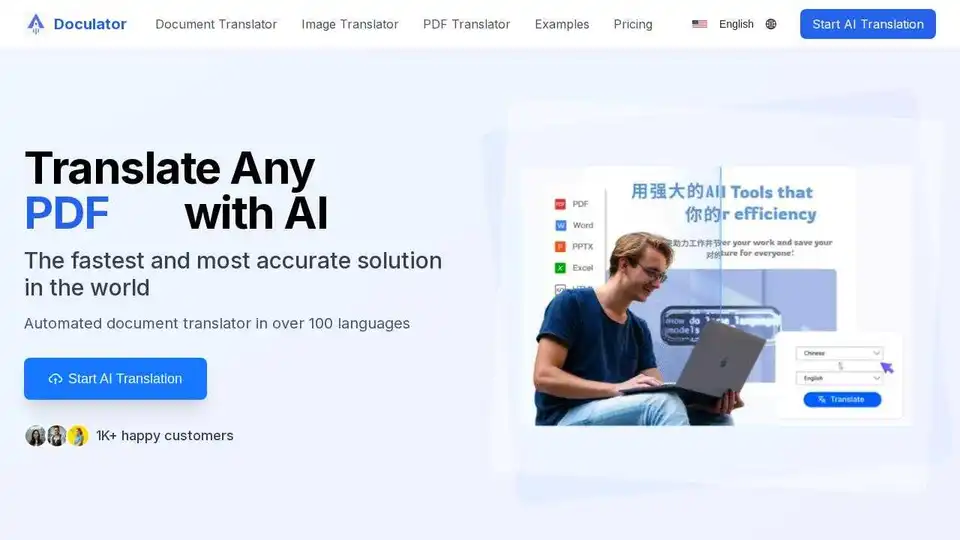
Doculator is a free AI-powered online tool that translates documents, images, audio, and video, supporting multiple formats and languages with high accuracy and format retention.
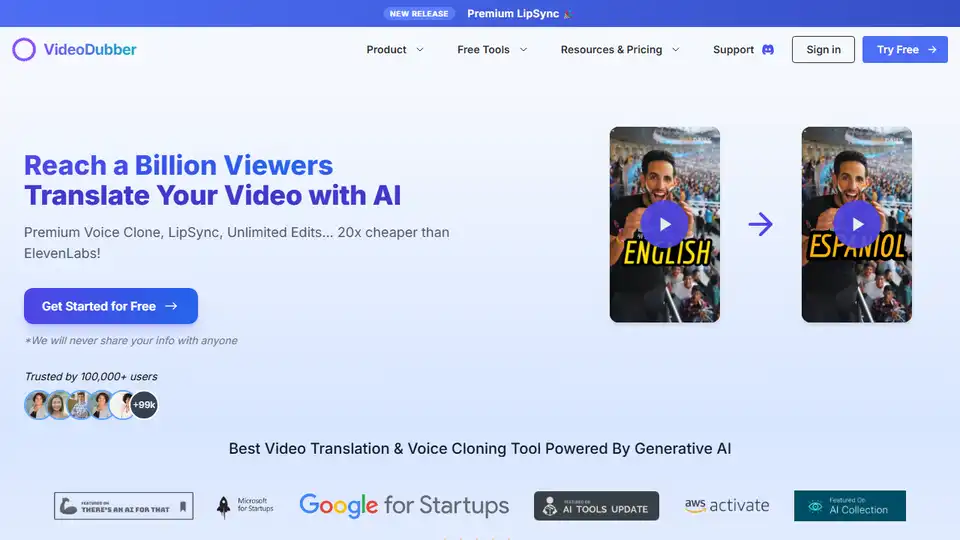
VideoDubber offers free AI video translation and voice dubbing with preferred accent and voice. Scale your audience across 150+ languages with voice cloning. Easy & accurate!
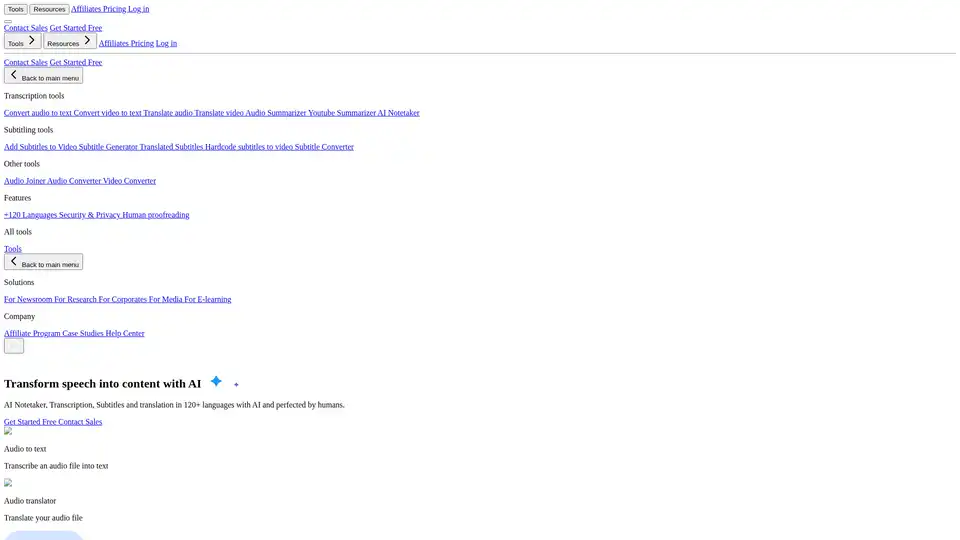
HappyScribe uses AI & human experts to transcribe, translate & subtitle audio/video in 120+ languages. Try HappyScribe for fast, accurate transcription today!
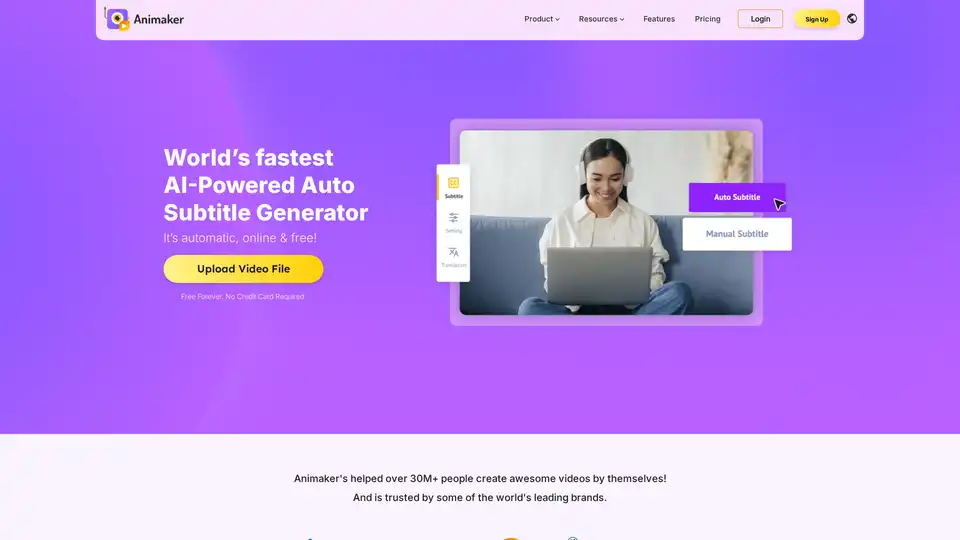
Animaker's AI-powered subtitle generator automatically creates accurate subtitles in 100+ languages with professional formatting and animations.
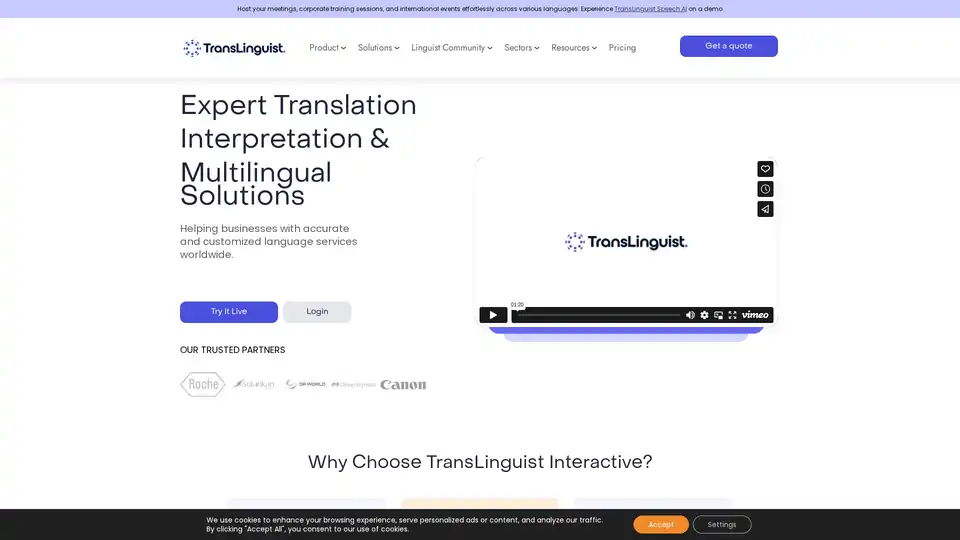
Reliable and professional translation, AI speech translation, and live interpretation with TransLinguist.com. Explore our certified linguists' expertise in delivering exceptional language solutions.
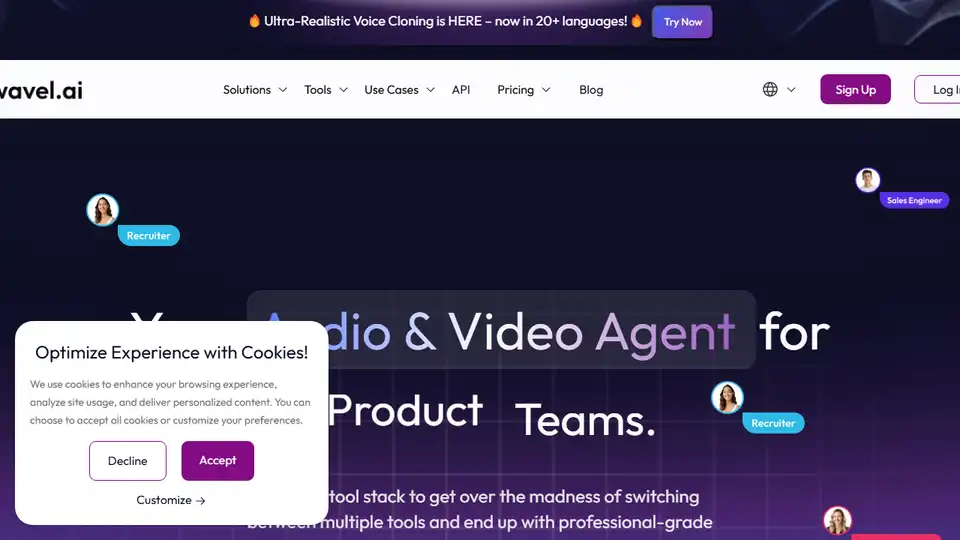
Wavel AI offers AI-powered video dubbing, voice cloning, and video editing tools. Create multilingual videos instantly with realistic AI voices and subtitles. Perfect for content creators and global brands.

RecCloud is an AI-powered platform for video and audio editing, including speech to text, text to speech, subtitle generation, and video translation.
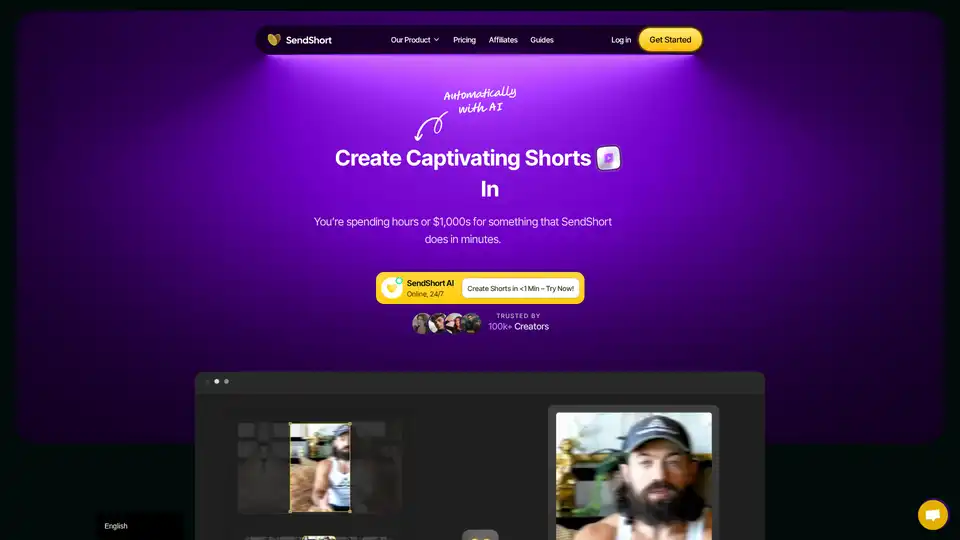
SendShort AI transforms long videos into viral shorts in minutes. This AI-powered tool automatically edits, adds subtitles, and translates into multiple languages, saving creators time and effort.