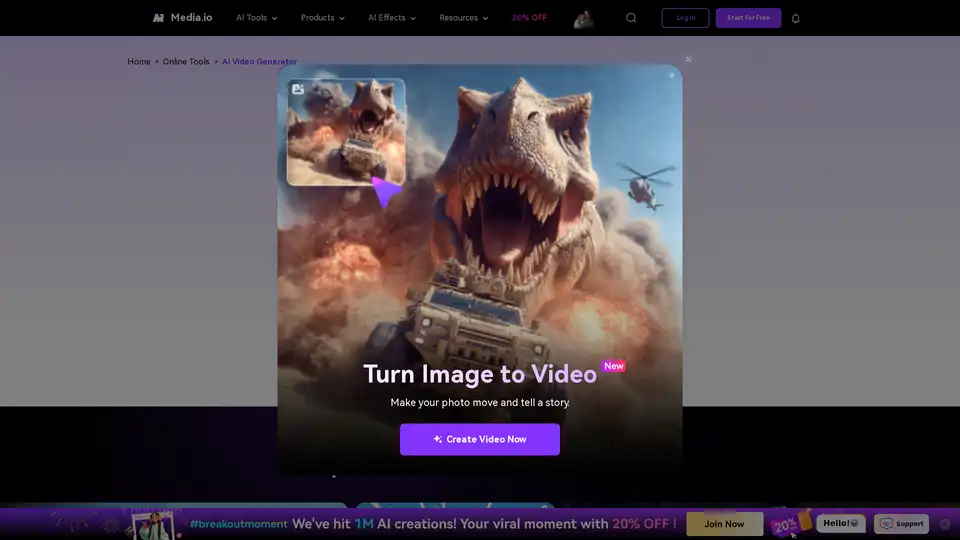AI Video Generator
Overview of AI Video Generator
What is Media.io's AI Video Generator?
Media.io's AI Video Generator is a powerful online tool that revolutionizes content creation by turning simple text prompts or uploaded images into professional-quality videos. Whether you're a marketer, educator, or casual creator, this free platform eliminates the need for expensive software or technical expertise. Powered by advanced AI models like Google Veo 3, Kling 2.5, and Seedream 4.0, it generates realistic scenes, smooth animations, and dynamic effects in seconds. No watermarks, no hidden fees—just pure creative freedom to bring your visions to life.
This tool stands out in the crowded field of AI video tools because it supports diverse inputs and outputs, from realistic videos to stylized animations like anime or cartoons. It's designed for users who want quick, high-impact results without the hassle of traditional video editing. By leveraging generative AI, it handles everything from scene composition to camera movements, making it ideal for those searching for the 'best free AI video generator online.'
How Does the AI Video Generator Work?
The process is straightforward and user-friendly, breaking down complex AI-driven video synthesis into three simple steps. Here's a closer look at its core mechanics:
Step 1: Input Your Creative Prompt
Start by entering a descriptive text prompt in the dedicated box. For best results, include specifics like the video's topic, style, duration, and key elements—such as 'a bustling cityscape at sunset with smooth drone shots.' Alternatively, upload an image (up to 50MB in formats like JPG, PNG, or GIF) to guide the AI toward a video based on visual cues. The tool supports high-resolution inputs with a minimum of 300px width/height, ensuring clarity in the final output.
Step 2: Select Model and Generate
Choose from supported AI models, including the latest like Google Veo 3 for hyper-realistic rendering or Kling 2.5 for innovative effects. Hit the 'Generate' button, and the AI processes your input using deep learning algorithms to create frames, add transitions, and incorporate motion. This text-to-video or image-to-video conversion happens in mere seconds, thanks to cloud-based processing that scales dynamically without taxing your device.
Step 3: Preview, Download, and Share
Once generated, preview the video to make adjustments if needed. Download it in your preferred format—watermark-free and ready for use. Share directly to platforms like YouTube, TikTok, or Instagram. The tool's integration with Media.io's broader suite means you can enhance videos further with subtitles, music, or effects post-generation.
Under the hood, the AI employs multimodal models that understand both textual descriptions and visual data. It uses techniques like diffusion models for frame generation and temporal consistency algorithms to ensure smooth playback, avoiding the jerky outputs common in lesser tools. This makes it a go-to for queries like 'how to create AI video from text' or 'free image to video converter.'
Key Features and Capabilities
Media.io's AI Video Generator isn't just basic—it's packed with features that cater to various creative needs:
- Text-to-Video Magic: Describe any scene, and the AI builds it from scratch. Perfect for storyboarding ideas without filming.
- Image-to-Video Animation: Upload a static photo, and watch it come alive with motion, ideal for product demos or social media clips.
- AI Animation Styles: Transform videos into anime, Chibi, Disney, Cyberpunk, or comic book aesthetics using specialized filters.
- Advanced Models Integration: Access cutting-edge options like Veo3, ToMoviee, and Hailuo for diverse visual styles, from photorealistic to artistic.
- Free and Unlimited: Generate videos without costs or limits, including popular effects like AI Age Filter, Gender Swap, or Kissing Effects.
- Seamless Enhancements: Pair with tools like AI Video Enhancer, Watermark Remover, or Auto Subtitles for polished results.
These features draw from the platform's ecosystem, including over 2K AI effects for images and videos, ensuring versatility. For instance, users can add background music, voiceovers, or avatars to elevate simple generations into full productions.
Best Use Cases for AI Video Generator
This tool shines in scenarios where speed and creativity intersect. Here are some practical applications:
- Marketing and Advertising: Quickly produce engaging ads or promotional montages. Input text like 'highlight product benefits with upbeat music,' and get a ready-to-post video.
- Education and Training: Create explanatory videos for tutorials or e-learning. Teachers can generate animated explanations of complex topics without video production teams.
- Social Media Content: Boost your TikTok or Instagram presence with trendy effects like AI Twerking or Minecraft filters. It's perfect for viral, short-form videos.
- Entertainment and Personal Projects: Experiment with surreal scenes or personal animations, such as turning family photos into cartoon adventures.
- Business Presentations: Visualize data or concepts in dynamic videos for pitches, saving hours on design.
For teams handling high-volume content, the free access means scaling up without budget constraints. It's especially valuable for small businesses or freelancers searching for 'AI video generation made easy.'
Who is the AI Video Generator For?
This tool is accessible to a wide audience:
- Beginners and Non-Professionals: No prior experience needed—ideal for hobbyists or students dipping into video creation.
- Content Creators and Influencers: Streamline workflows for consistent, eye-catching posts.
- Marketers and Businesses: Generate tailored videos for campaigns, reducing reliance on external agencies.
- Educators and Trainers: Enhance lessons with visual aids that captivate audiences.
If you're frustrated with clunky editors or costly stock footage, this is your solution. It's rated 4.8/5 from over 215,000 users, praising its ease and quality.
Why Choose Media.io's AI Video Generator?
In a sea of AI tools, Media.io excels with its 100% free model, no-watermark policy, and robust support for multiple languages and formats. Unlike paid alternatives, it offers immediate access to premium models without subscriptions. User feedback highlights its speed—videos in seconds—and reliability, with minimal glitches even on complex prompts.
Common praises include the intuitive interface and integration with other Media.io tools like Image Editor or Audio Enhancer. For FAQs, it addresses concerns like 'What is an AI video generator?' by explaining its role in democratizing video production. Potential drawbacks? Output length is optimized for short clips (under 30 seconds), but chaining generations can extend this.
Compared to competitors like Sora or Runway, it's more beginner-friendly and cost-free, though advanced users might layer it with pro software for longer formats.
Tips for Getting the Most Out of It
To maximize results:
- Craft Detailed Prompts: Use descriptive language with adjectives for style and action verbs for motion.
- Experiment with Models: Test Veo3 for realism vs. Kling for creativity.
- Combine with Effects: Apply filters post-generation for unique twists, like turning a video into Ghibli-style animation.
- Optimize for Platforms: Generate vertical formats for social media to fit TikTok trends.
Resources like step-by-step guides and tutorials on the site help refine skills. For troubleshooting, FAQs cover everything from file uploads to output quality.
In summary, Media.io's AI Video Generator empowers anyone to 'transform ideas into video masterpieces' effortlessly. Whether for fun or professional use, it's a top pick for free, high-quality AI video creation online. Start generating today and unlock endless possibilities.
Best Alternative Tools to "AI Video Generator"
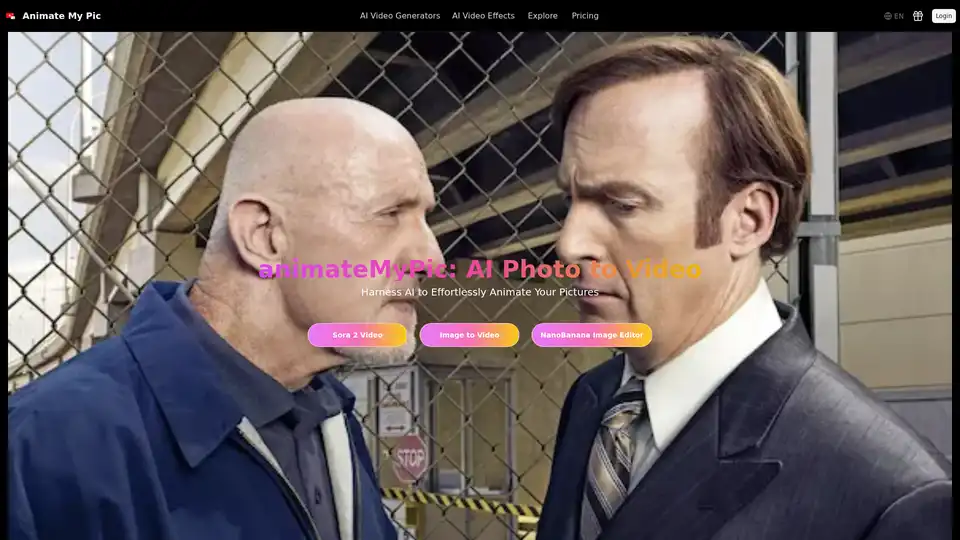
AnimateMyPic is an AI-powered online tool that transforms static images into engaging videos. It offers various animation effects and templates, allowing users to create entertaining and unique content effortlessly.
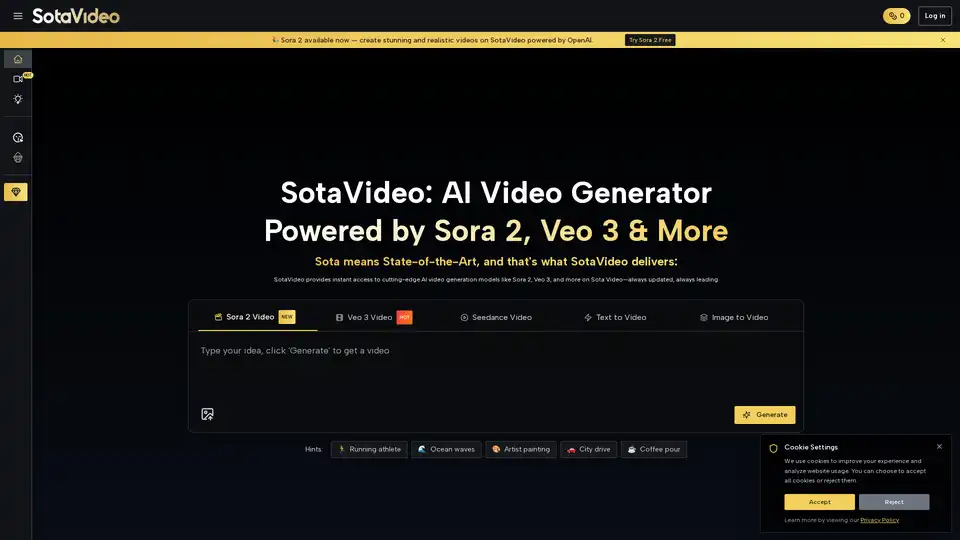
SotaVideo is an AI video generator platform providing access to cutting-edge models like Sora 2 and Veo 3. Generate stunning, realistic videos with audio from text or images instantly. Try it for free!
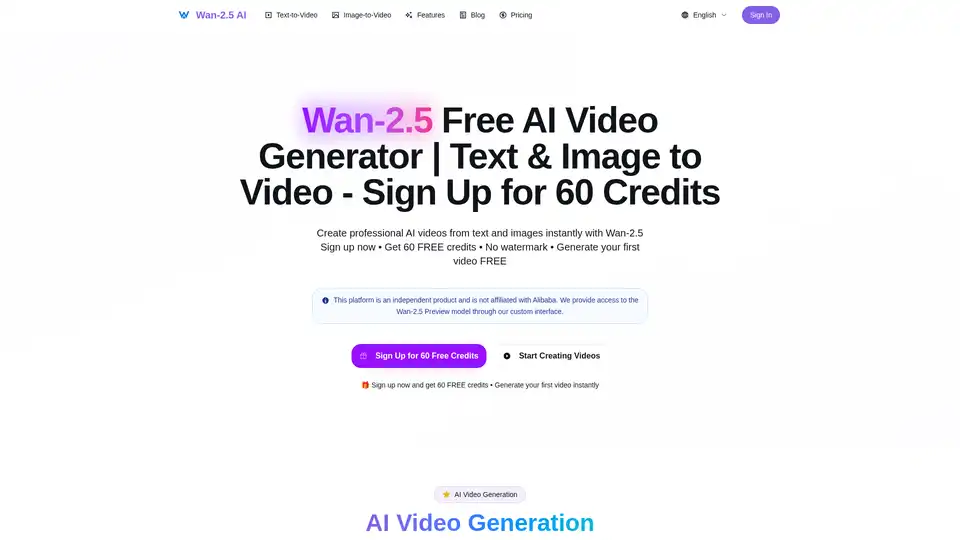
Create professional AI videos from text and images instantly with Wan-2.5 AI. Sign up for free credits and transform your ideas into stunning videos. No watermark.
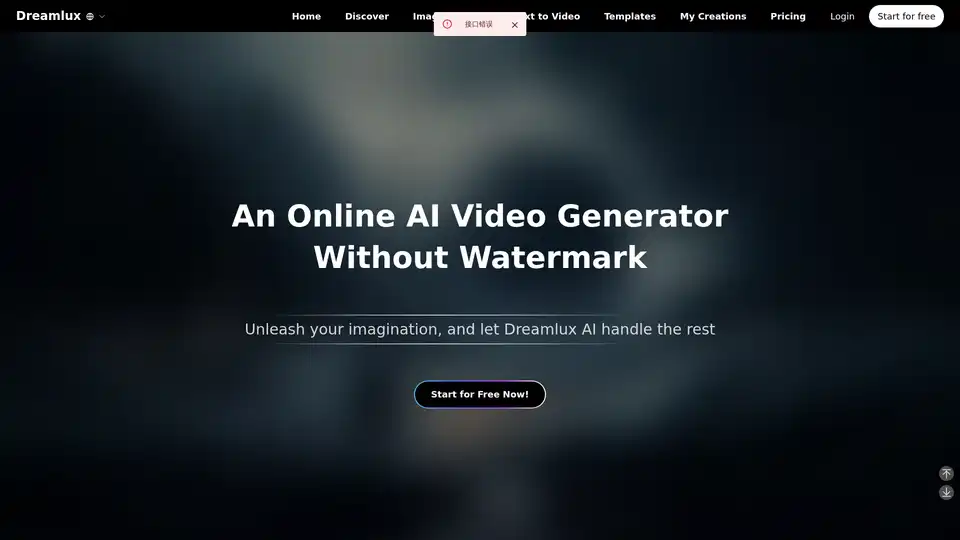
Dreamlux is a free online AI video generator that transforms text and images into captivating videos with no watermarks. Create high-quality AI videos in minutes!
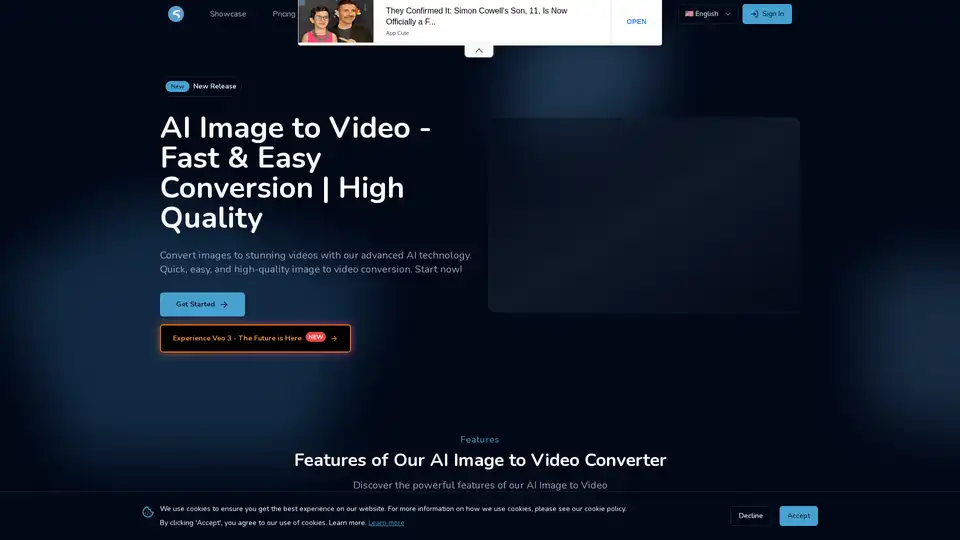
Transform static images into dynamic videos with advanced AI technology. Quick 30-120 second conversion, high-quality output, and user-friendly interface for effortless video creation.
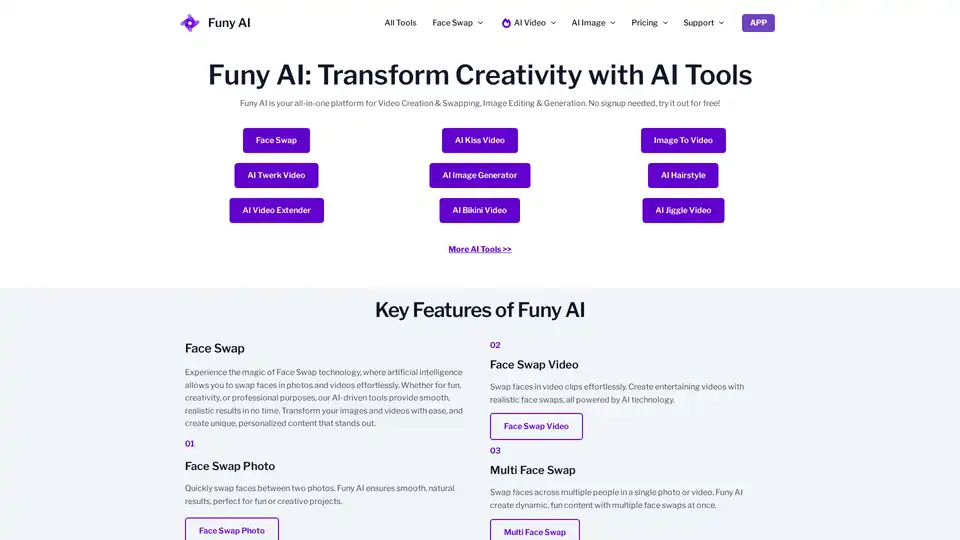
Funy AI: Free AI Video Generator, Image to Video, Text to Video, AI Kissing Generator, Face Swap, AI Art Generator and AI Hairstyle! Free and No Sign Up!
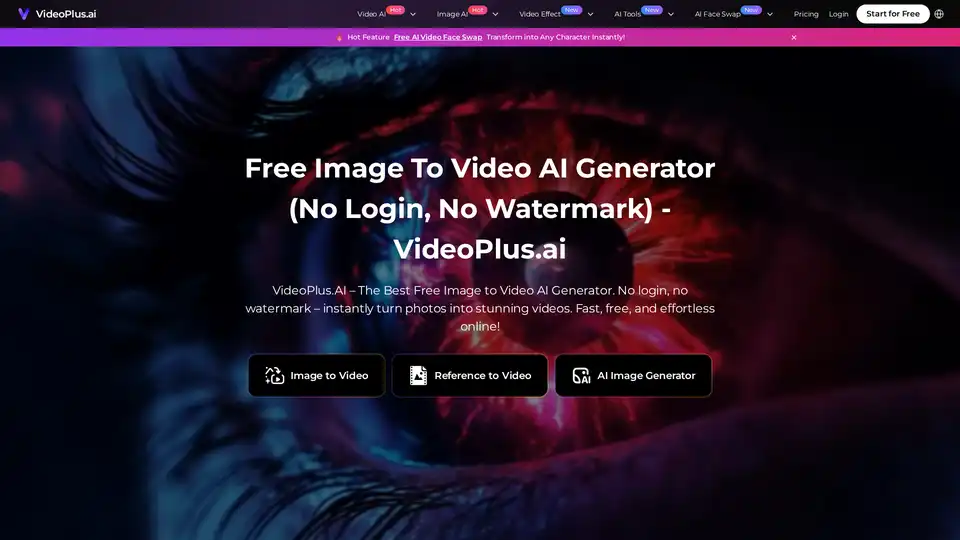
VideoPlus.AI – The Best Free Image to Video AI Generator. No login, no watermark – instantly turn photos into stunning videos. Fast, free, and effortless online!
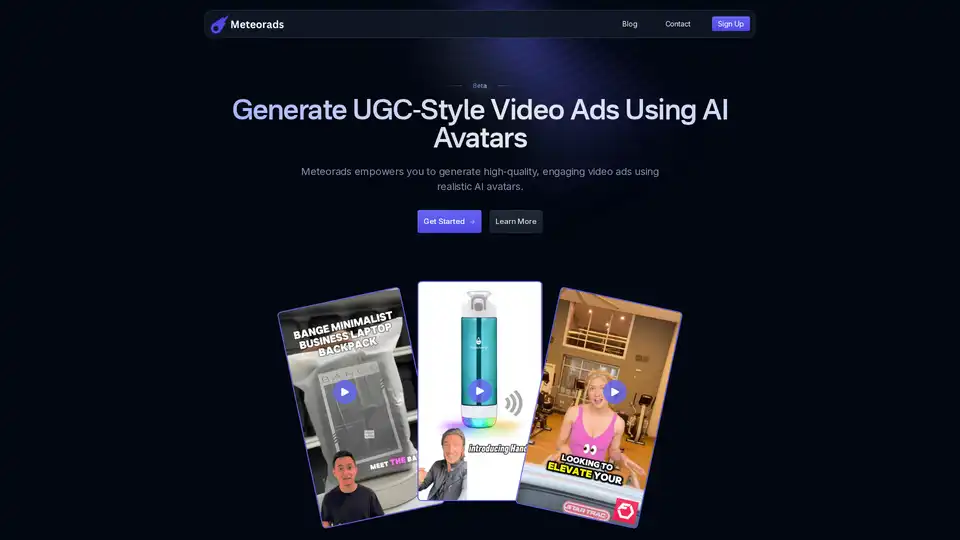
Generate viral video ads using AI avatars with Meteorads. Create engaging UGC-style content quickly for digital marketing success.
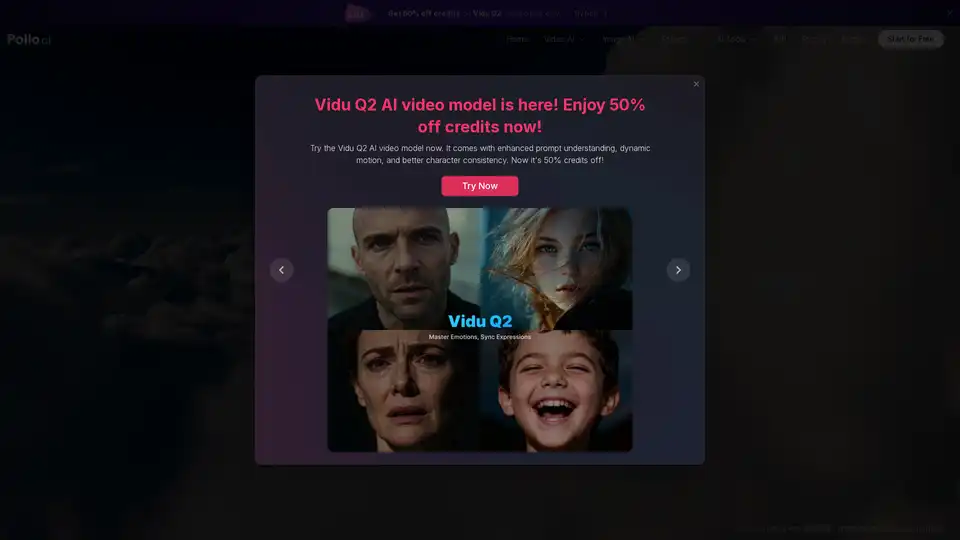
Use Pollo AI, the free, ultimate, all-in-one AI image & video generator, to create images/videos with text prompts, images or videos. Turn your ideas to images and videos with high resolution and quality.
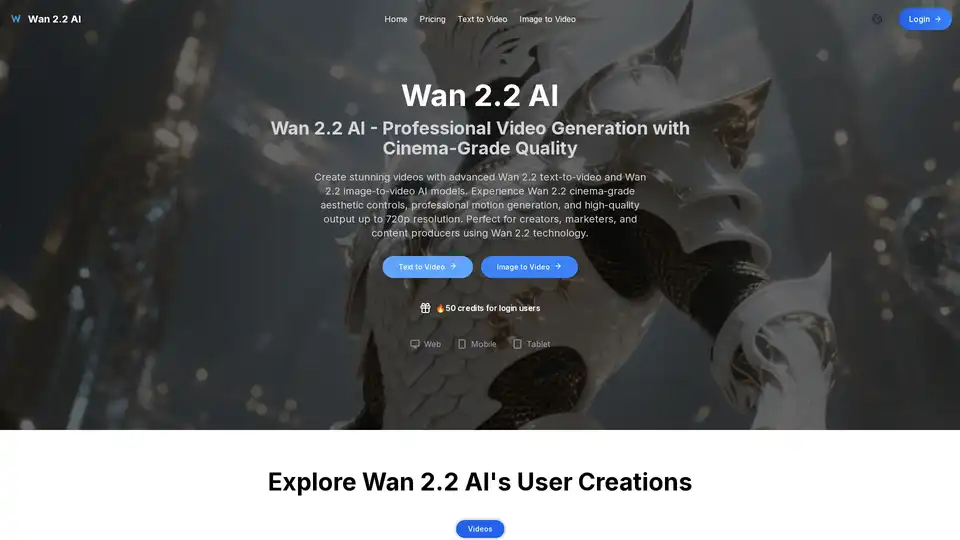
Discover Wan 2.2 AI, a cutting-edge platform for text-to-video and image-to-video generation with cinema-grade controls, professional motion, and 720p resolution. Ideal for creators, marketers, and producers seeking high-quality AI video tools.
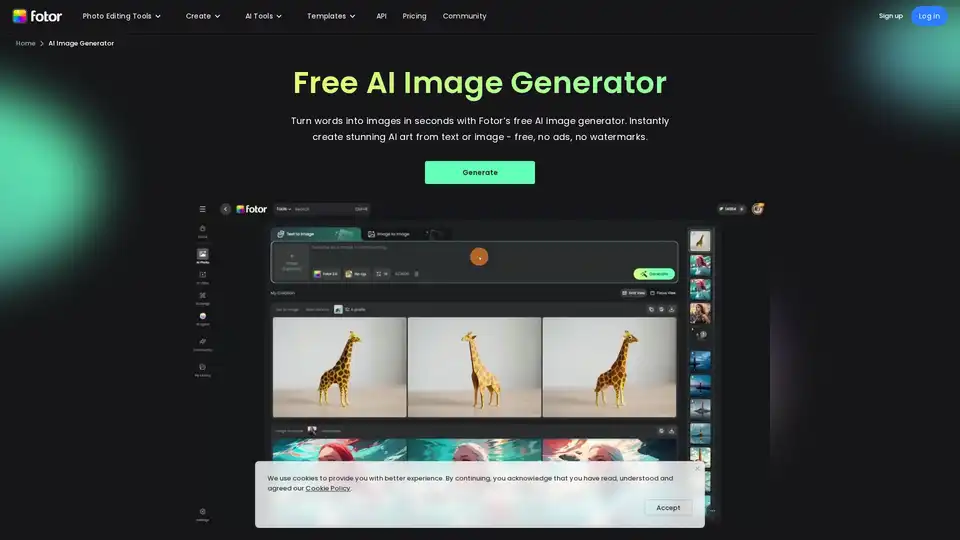
Generate unique AI images from a text prompt with Fotor free AI image generator. Input a prompt or upload an image, set the style, ratio and quantity, and get stunning images instantly.
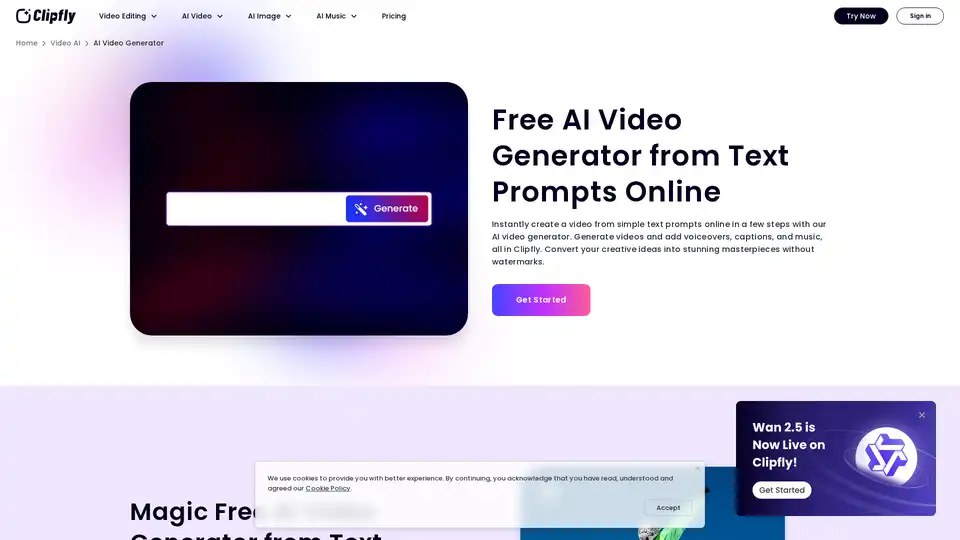
Create stunning AI videos from text and images online with Clipfly's free AI video generator. No skills required, generate AI visuals in minutes without watermarks. Try it now!

VeeGen is a free online AI tool that converts images into dynamic videos instantly without watermarks. Perfect for creating engaging content for TikTok, Instagram, and YouTube with no editing skills required.

Transform photos into heartwarming AI-generated hugging videos. Personalize animations with ease and share memorable moments with AI Hugging.