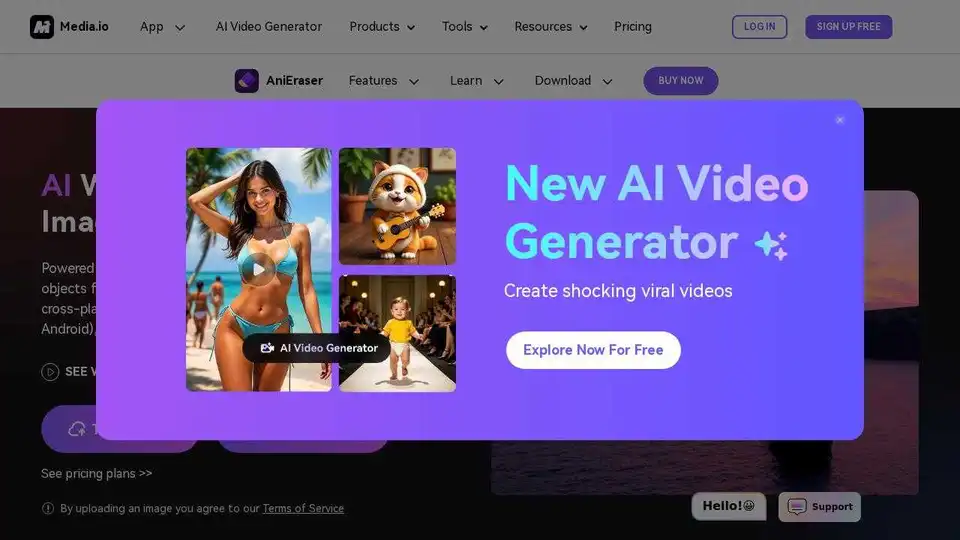AniEraser
Overview of AniEraser
AniEraser: The AI-Powered Watermark & Object Remover
What is AniEraser?
AniEraser is a versatile AI-driven tool designed to effortlessly remove unwanted watermarks, objects, and imperfections from both images and videos. Available across multiple platforms including Windows, Mac, iOS, Android, and web browsers, AniEraser provides a seamless experience for users seeking to enhance their media content.
How does AniEraser work?
AniEraser harnesses the power of artificial intelligence to intelligently identify and remove unwanted elements from your media files. Here’s a breakdown of its functionality:
- Upload: Simply upload the image or video containing the watermark or object you wish to remove.
- Selection: Use the intuitive selection tools, such as a brush, to highlight the area containing the unwanted element.
- Removal: AniEraser's AI algorithms analyze the surrounding pixels and intelligently reconstruct the selected area, seamlessly removing the watermark or object.
- Export: Preview the result and export the cleaned image or video in various formats.
Why is AniEraser important?
In today's visually driven world, content creators, marketers, and everyday users often need to refine their images and videos. AniEraser addresses the common challenge of removing distractions, watermarks, or unwanted objects, enabling users to:
- Create polished and professional-looking content.
- Protect their own content by removing identifying marks.
- Restore and enhance old or damaged photos.
- Prepare media for various platforms and purposes.
Where can I use AniEraser?
AniEraser is a cross-platform tool, offering flexibility and accessibility across different devices:
- Desktop (Windows & Mac): Benefit from advanced features, support for large files, and batch processing.
- Mobile (iOS & Android): Enjoy a simplified and user-friendly interface for on-the-go editing and easy sharing.
- Web: Access basic functionalities directly from your browser without the need for downloads or installations.
Key Features of AniEraser
- AI-Powered Removal: Utilizes advanced AI algorithms to ensure precise and seamless object removal.
- Cross-Platform Compatibility: Available on desktop, mobile, and web platforms.
- Batch Processing (Desktop): Process multiple files simultaneously, saving time and effort.
- User-Friendly Interface: Easy to navigate and use, even for those without prior editing experience.
- Quality Preservation: Maintains the original quality and details of your media files.
- Versatile Applications: Removes watermarks, objects, people, blemishes, and more.
How to use AniEraser easily?
Remove unwanted objects from videos:
- Use the online tool AniEraser on your PC/ Mobile device.
- Then, choose video remover
- Click "Upload” to import the video you want to remove watermarks, texts, images, or any unwanted objects from.
- Click "Select area" to mark the unwanted object and instantly remove it.
- You can preview the video until you are satisfied with it
- Click the "Export" button to get a video without any unwanted elements.
Remove any elements from images
The process is similar to remove unwanted objects from videos, just select Image remover when using the tool.
Real-World Applications
- Content Creation: Remove watermarks from stock photos or videos, allowing you to use them in your projects.
- E-commerce: Eliminate distracting elements from product photos to create clean and appealing visuals.
- Real Estate: Remove unwanted objects from property photos to showcase their best features.
- Personal Use: Retouch photos, remove blemishes, or eliminate unwanted people from your favorite memories.
What are customers saying about AniEraser?
- "I am impressed by AniEraser. — it can remove objects from photos in a matter of seconds. It’s quick and easy compared to other object removal apps, and someone won’t even notice the image has been edited."
- "AniEraser can achieve excellent results even if the object I want to remove is on a clear background. It removes objects on my iPhone quickly and easily such as my cat, buildings, trees, and many other objects."
- "This is the best online tool to remove unnecessary objects from photos even though it leaves slight distortions on the previously unwanted overlays. But all apps do anyway. You should give it a go!"
Pricing Plans
AniEraser offers a range of pricing plans to suit different needs and budgets. Free to edit one video or photo. For paid users, you will have unlimited access to the desktop version. Subscription allows use across three platforms.
Conclusion
AniEraser is a powerful and user-friendly AI-powered tool that simplifies the process of removing unwanted elements from images and videos. Whether you're a content creator, marketer, or simply someone who wants to enhance their personal photos and videos, AniEraser provides an efficient and effective solution. With its cross-platform compatibility, AI-driven technology, and intuitive interface, AniEraser empowers you to create visually appealing and distraction-free content with ease.
Best Alternative Tools to "AniEraser"
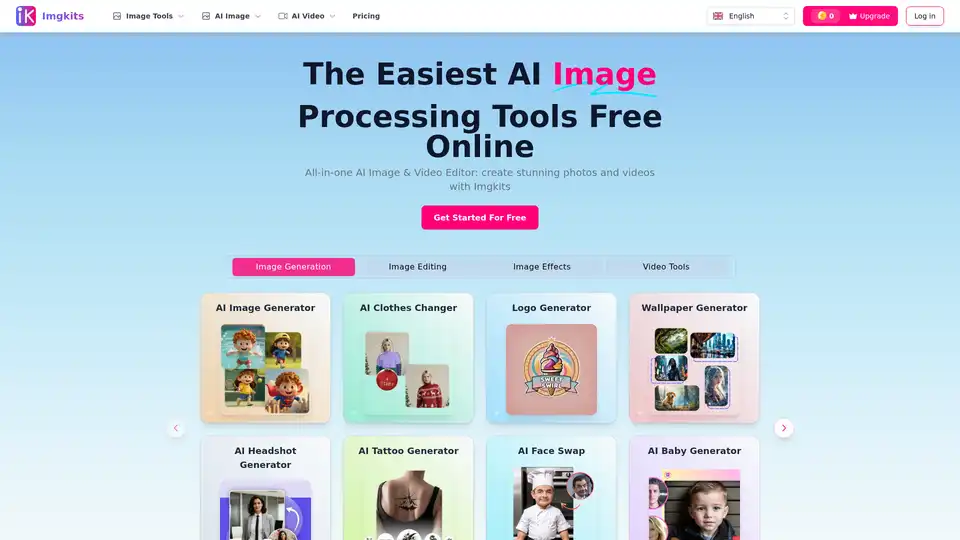
Imgkits is an all-in-one AI image and video editor that offers a range of tools, including AI image generation, background removal, photo restoration, and more. It's designed for both personal and professional use.
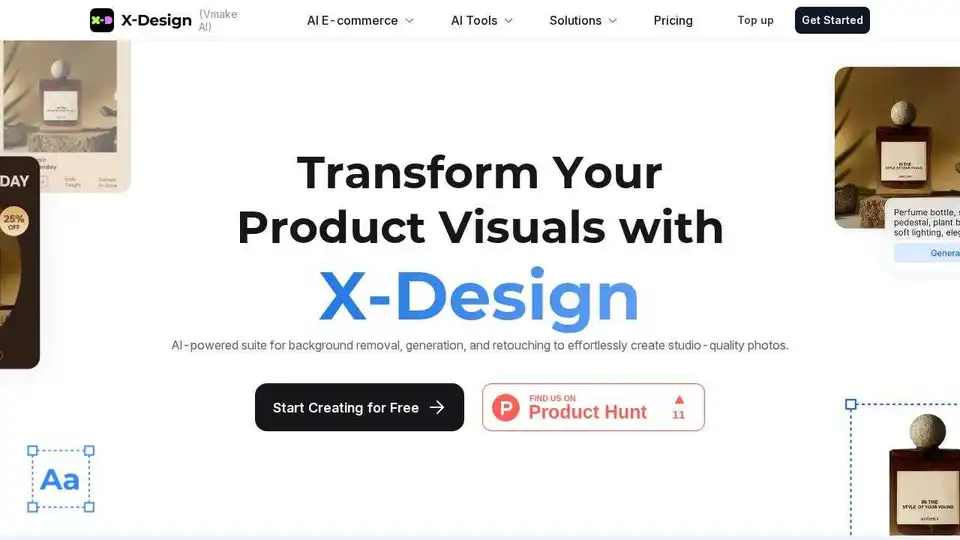
X-Design is your creative AI agent and AI-powered photo editor. Instantly turn your ideas into professional logos, complete brand guidelines, posters, social media assets, and product visuals – all optimized for small businesses.
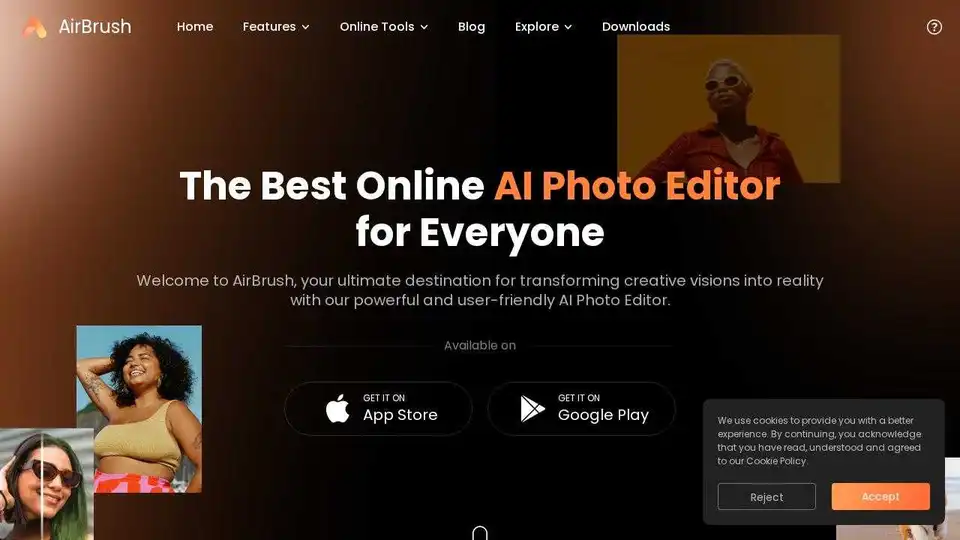
AirBrush is an online AI photo editor for enhancing and retouching images. It offers AI-powered tools for photo and video enhancement, avatar generation, and more.
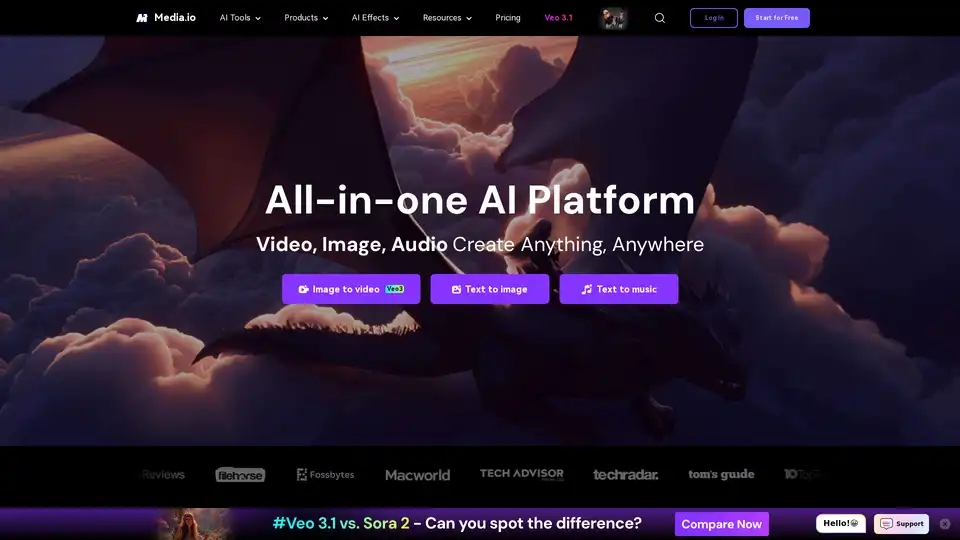
Media.io is an all-in-one AI platform for video, image, and audio creation. It offers tools like AI video generator, image to video, text to music, and watermark remover, catering to both personal and commercial use.

AirBrush is a powerful AI-powered photo and video editor offering instant enhancement, retouching, and transformation tools. Perfect for creators seeking professional-quality results with effortless editing.
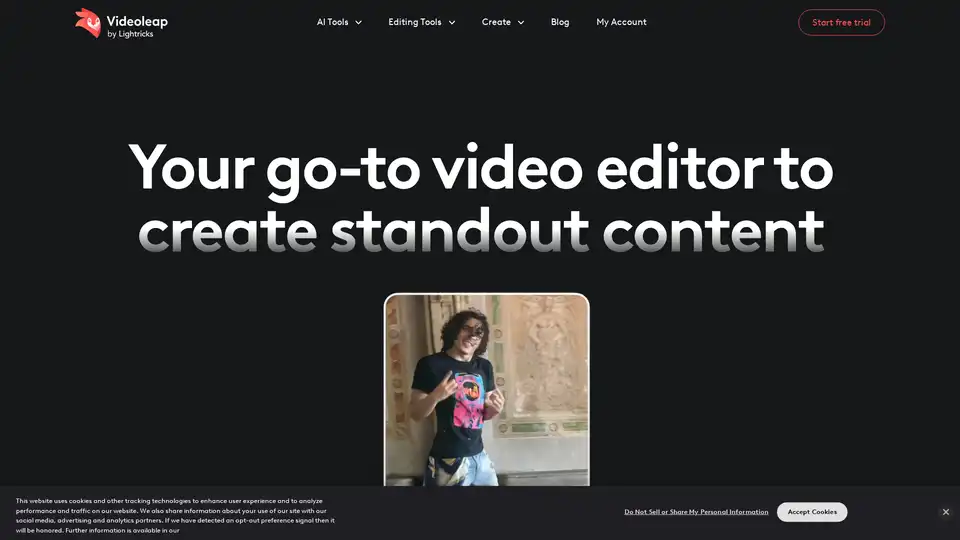
Create standout videos with Videoleap, your intuitive video editor and video maker. Explore premade templates, advanced features, and AI tools. Start today.

AVCLabs offers free online AI tools to enhance images and videos effortlessly in your browser. Upscale photos up to 4x, denoise, remove backgrounds and objects, stabilize videos, and colorize black-and-white photos for professional results without downloads.
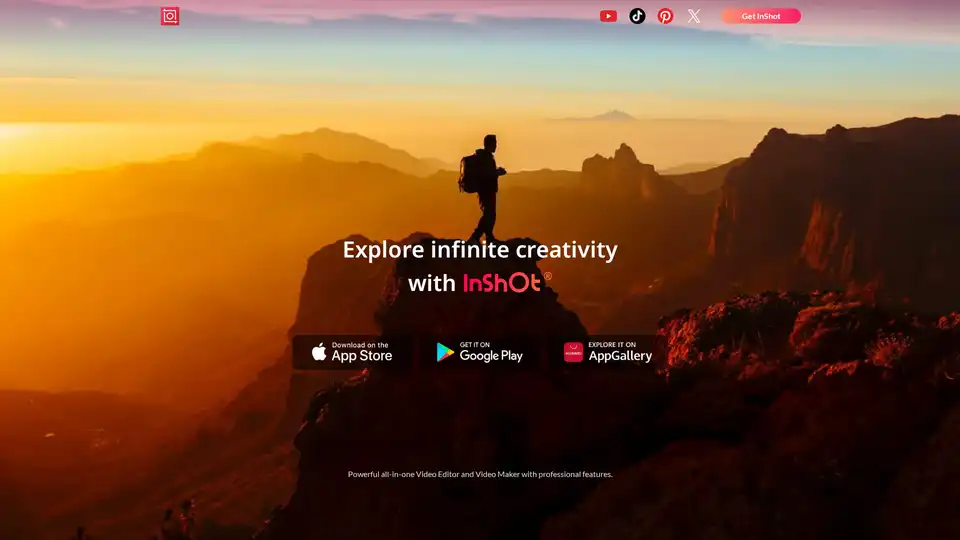
InShot Video Editor empowers creators with advanced AI tools for effortless video and photo editing. Unlock features like auto captions, AI effects, and music integration to elevate your content for social media and more.
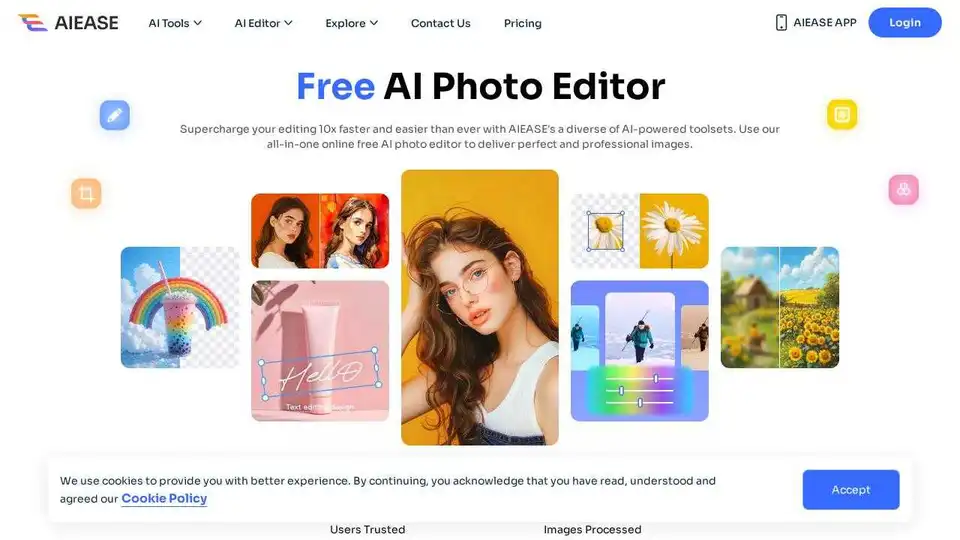
Simplify and automate your photo editing with AI Ease. Experience a wide range of AI photo editing tools to enhance every aspect of your images for free.
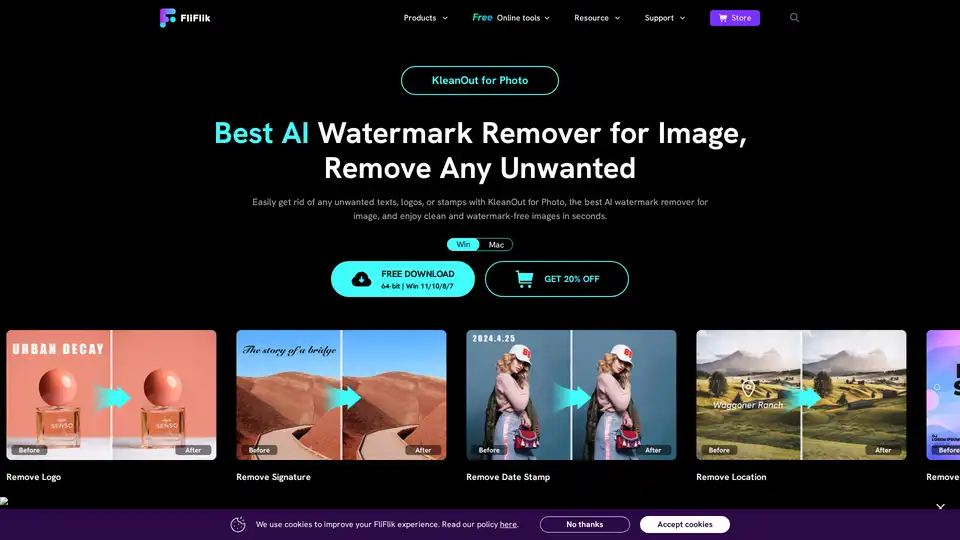
Remove watermarks instantly with KleanOut for Photo, the best AI watermark remover. Erase text, logos, and stamps from your images effortlessly and losslessly.
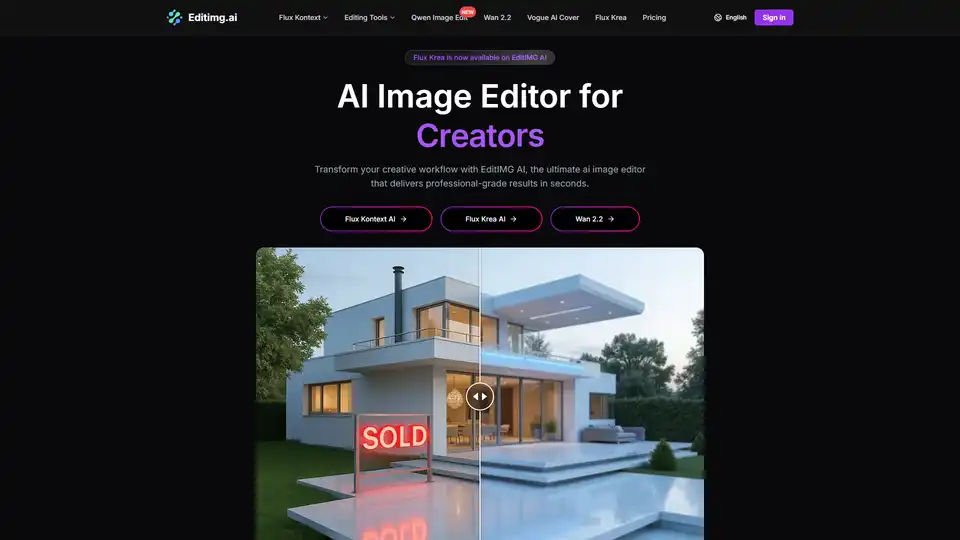
Transform your images with EditIMG AI, the most advanced AI image editor. Edit photos online with AI-powered tools for style transfer, background removal, object replacement, and more.

Gemini-powered AI image editor excelling in character consistency, text-based editing & multi-image fusion with world knowledge understanding.
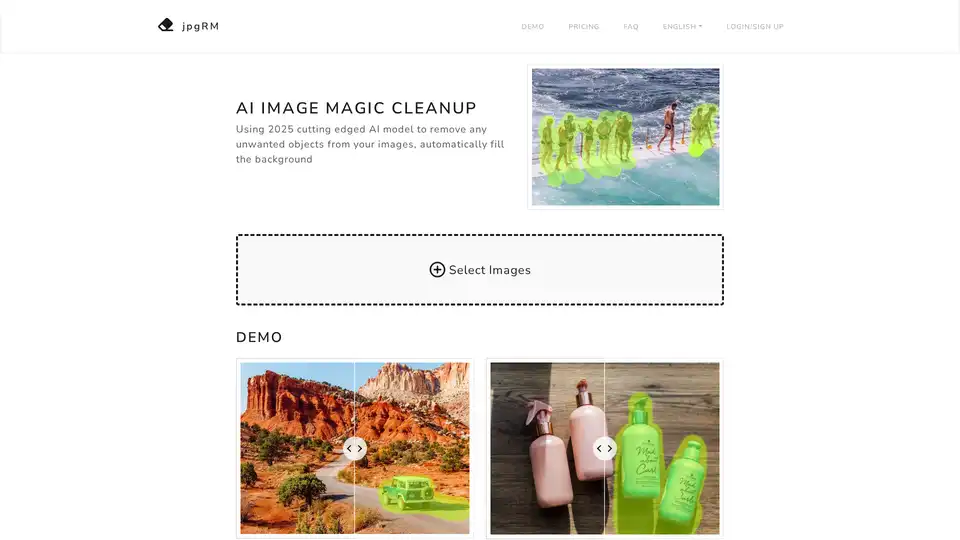
Discover jpgRM, a cutting-edge 2025 AI tool for effortless image cleanup. Remove unwanted objects, logos, crowds, and watermarks while automatically filling backgrounds for professional results.
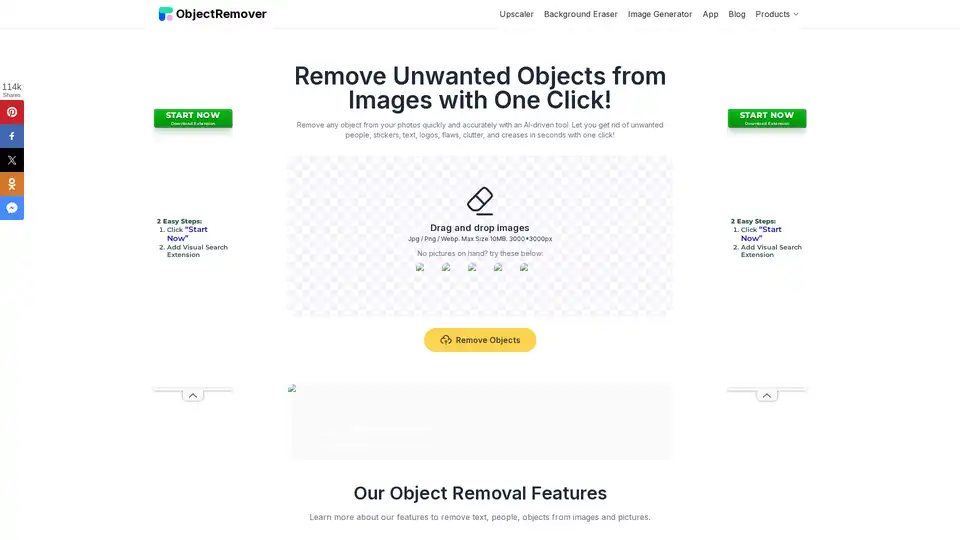
ObjectRemover is a 100% free online AI tool for instantly removing unwanted objects from photos without sign-up or limits. Clean up images by erasing people, text, logos, and more for natural results.