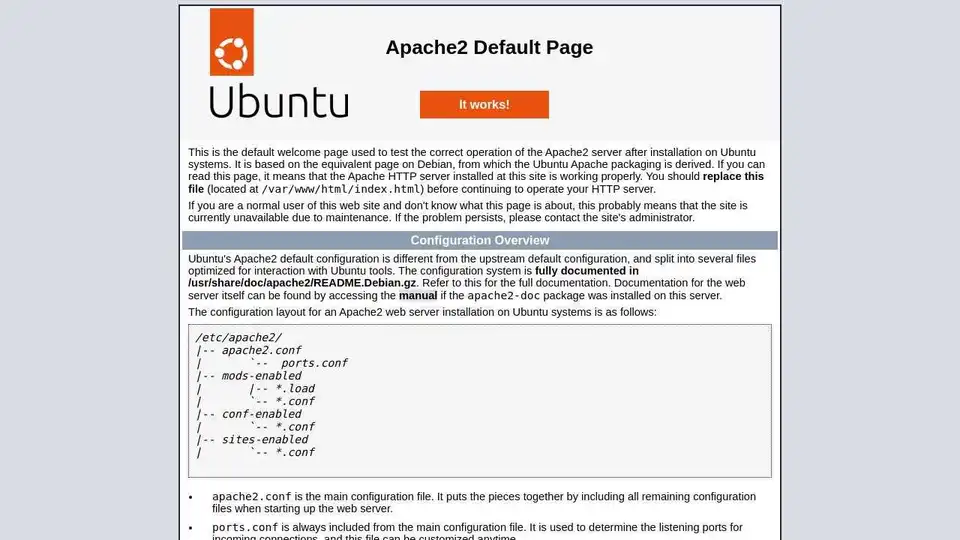Apache2
2.5
77
0
Type:
Website
Last Updated:
2025/07/08
Description:
Apache2 Ubuntu default page. It works! This page tests the correct operation of the Apache2 server on Ubuntu systems.
Tool Overview
Apache2 is a widely-used web server software. This default page indicates that Apache2 is successfully installed and running on an Ubuntu system. It provides an overview of the configuration layout, including key directories like /etc/apache2/ and important files like apache2.conf and ports.conf.
Users can customize the configuration to manage modules, global configuration fragments, and virtual host configurations. The page also highlights how to report problems and where to find documentation. It's a fundamental component for deploying web applications, ensuring a stable and configurable web server environment.
Keywords: Apache2, web server, Ubuntu, configuration, web applications, server environment.
Similar Links
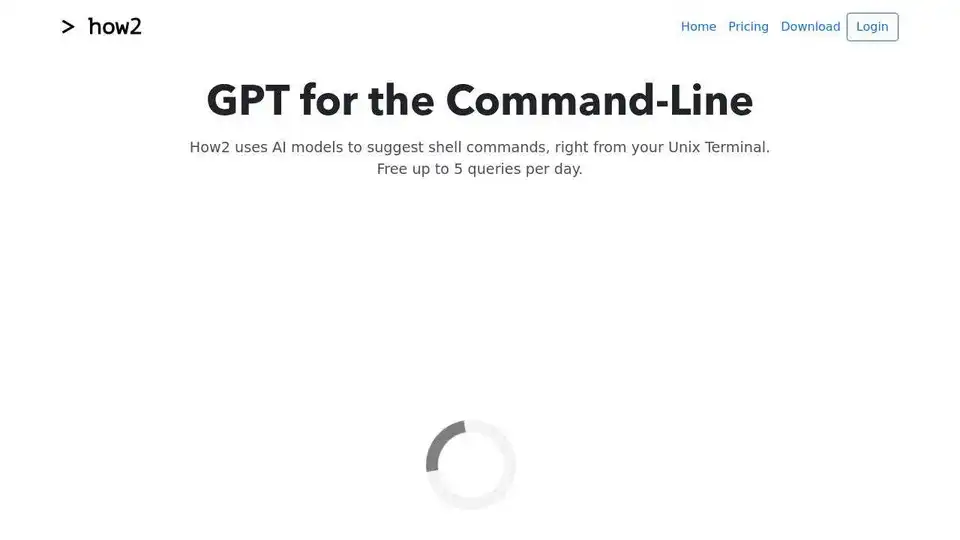
No Image Available
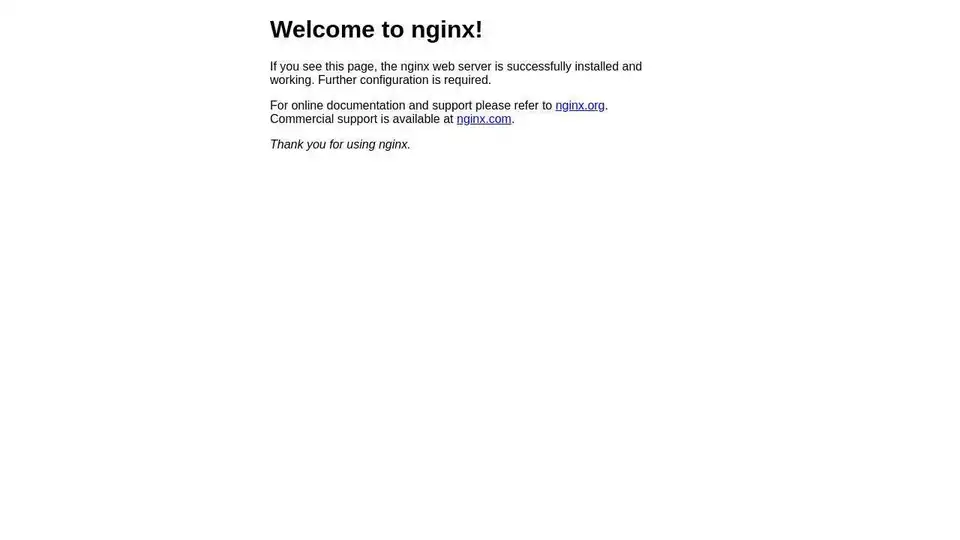
No Image Available

No Image Available