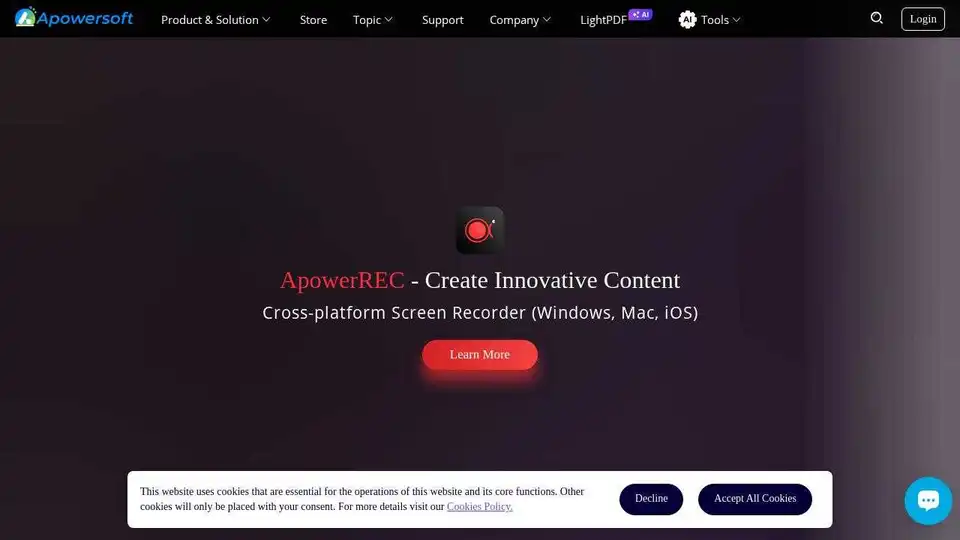Apowersoft
Overview of Apowersoft
Apowersoft is dedicated to developing digital products and services aimed at enhancing working efficiency, saving time, and boosting productivity in today's digital world. They focus on creating simple, engaging, and creative solutions to everyday challenges.
Key Products and Solutions:
- ApowerREC: A cross-platform screen recorder compatible with Windows, Mac, and iOS, designed for creating innovative content.
- PicWish: An AI-powered photo editor offering free and rapid online photo editing.
- AI-Powered PDF: Tools to simplify PDF handling, including editing, converting, OCR, and chat functionalities.
- GitMind: An AI-driven collaborative mind mapping software.
- BeeCut: An easy-to-use video editing tool with features like video effects, animation, and speech recognition.
What is Apowersoft?
Apowersoft is a software company specializing in multimedia and online business solutions. Their products cater to a wide range of needs, from screen recording and photo editing to PDF management and mind mapping.
How does Apowersoft work?
Apowersoft offers various tools, each with its specific functionality. For instance, ApowerREC captures screen activity, while PicWish uses AI to edit photos. Their PDF tools enable users to manipulate PDF documents, and GitMind facilitates collaborative mind mapping.
Why is Apowersoft important?
Apowersoft is important because it provides accessible and user-friendly tools that enhance productivity and creativity. Whether it's recording a presentation, editing photos, or collaborating on ideas, Apowersoft offers solutions for various digital tasks.
Where can I use Apowersoft?
Apowersoft's products can be used in various settings, including:
- Business: For creating presentations, recording meetings, and managing documents.
- Education: For recording lectures, creating educational videos, and collaborating on projects.
- Personal Use: For editing photos, creating videos, and organizing thoughts.
Best way to use Apowersoft?
The best way to use Apowersoft depends on your specific needs. Start by exploring their range of products and selecting the tools that best fit your requirements. Utilize the available tutorials and support resources to maximize the effectiveness of each tool.
Apowersoft's commitment to developing digital solutions is evident in their diverse product range. With a focus on user-friendliness and accessibility, Apowersoft empowers individuals and businesses to enhance their digital workflows and unlock their creative potential. By offering a suite of tools that cater to various multimedia and productivity needs, Apowersoft positions itself as a versatile and valuable resource in the digital landscape.
Best Alternative Tools to "Apowersoft"
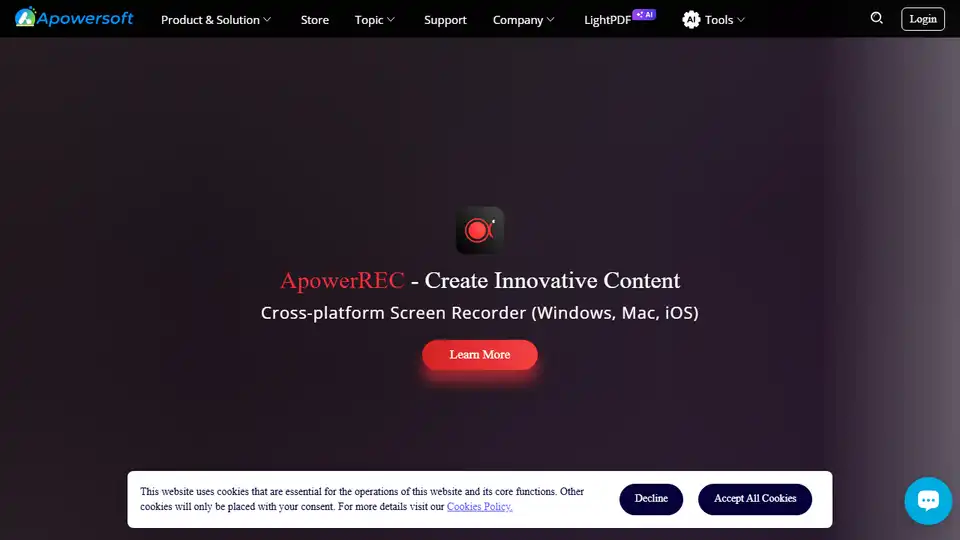
Apowersoft provides AI-powered multimedia and business solutions like screen recording, photo editing, PDF editing, and mind mapping.
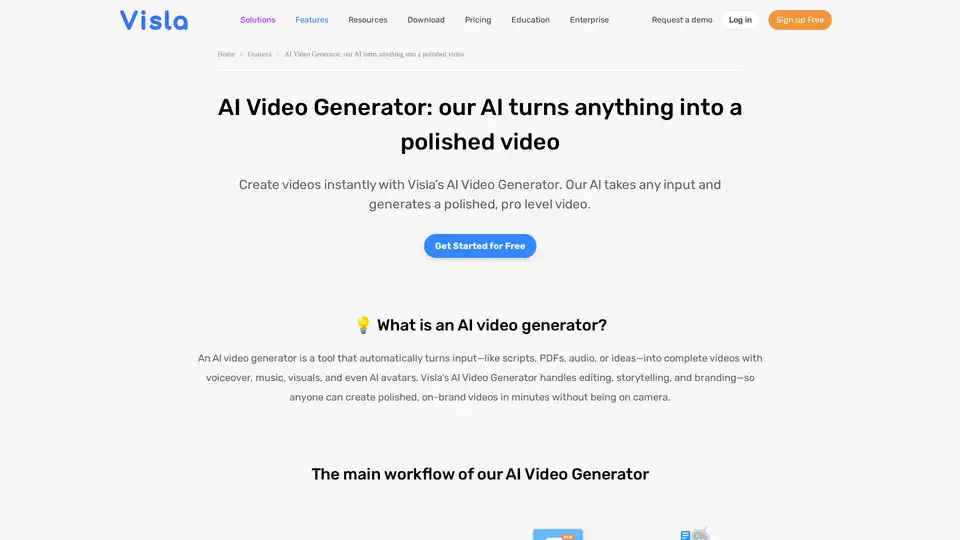
Turn PDFs, scripts, or audio into polished videos with Visla’s AI Video Generator—complete with voiceover, stock footage, and optional AI Avatar. Create professional videos instantly without editing skills.
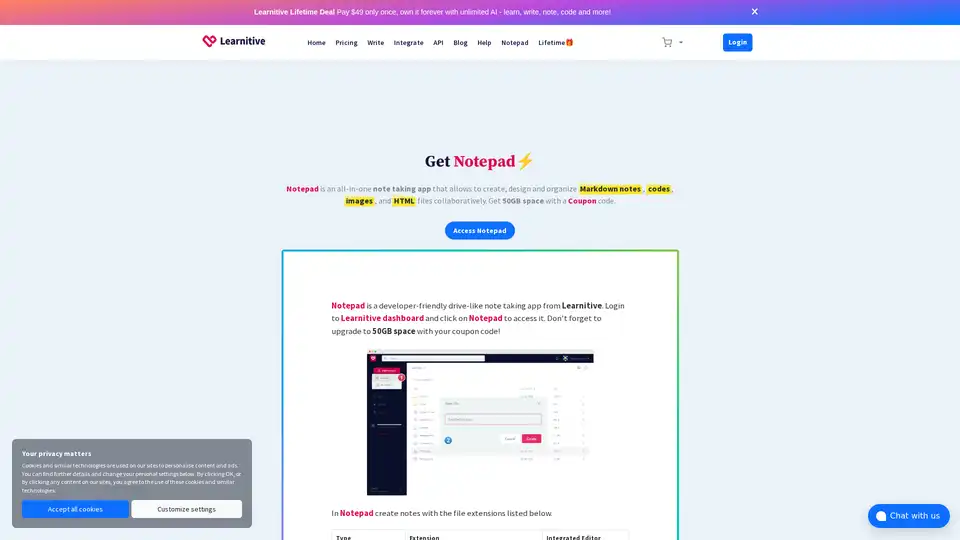
Learnitive Notepad is an AI-powered all-in-one note-taking app for creating Markdown notes, codes, photos, webpages, and more. Boost productivity with 50GB storage, unlimited AI assistance, and cross-device support.
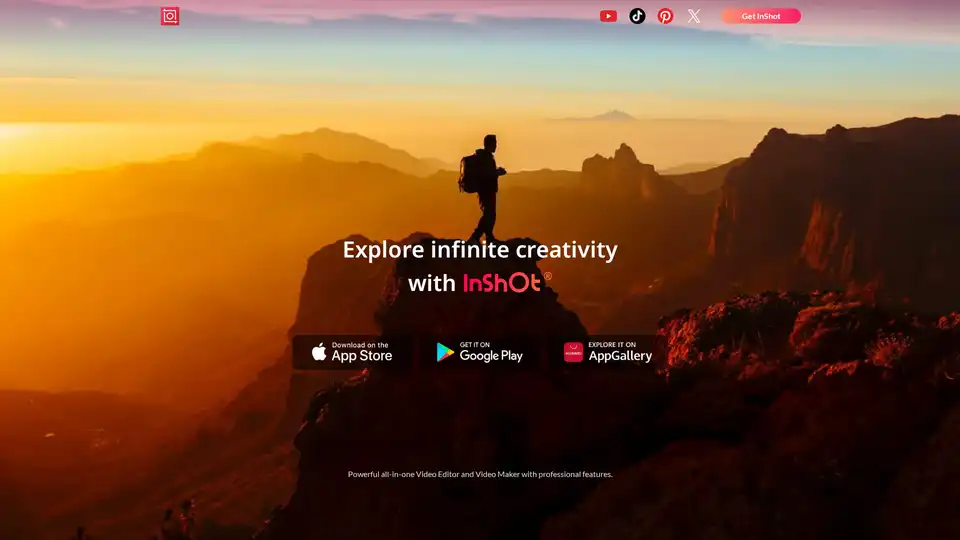
InShot Video Editor empowers creators with advanced AI tools for effortless video and photo editing. Unlock features like auto captions, AI effects, and music integration to elevate your content for social media and more.

Winxvideo AI is a comprehensive AI video toolkit to upscale video/image to 4K, stabilize shaky video, boost fps, convert, compress, edit video, and record screen with GPU acceleration.
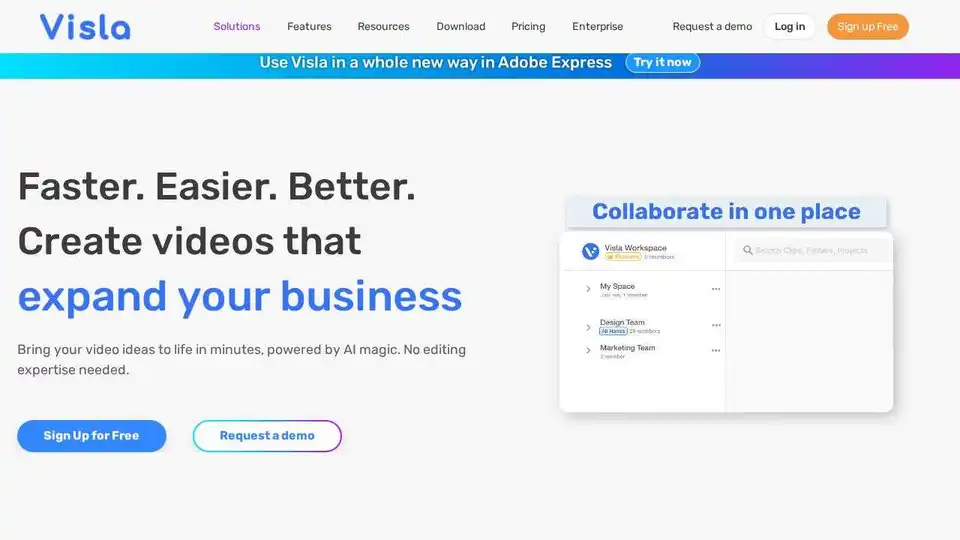
Visla: AI video creation and editing tool for businesses. Create marketing, training, and sales videos with AI avatars and a powerful video editor.
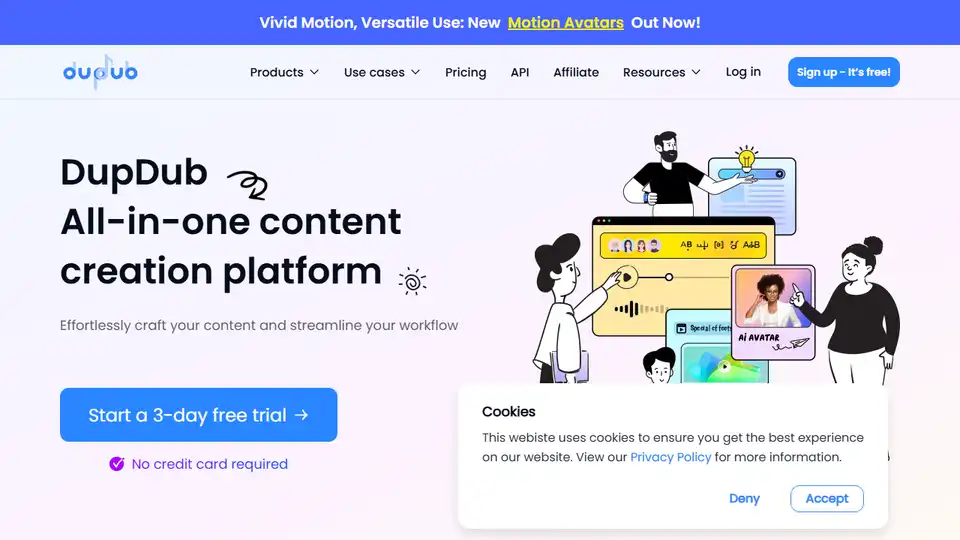
DupDub is an AI-powered platform for social media content creation, offering AI voiceover, video editing, and AI avatar tools to revolutionize your content creation process.
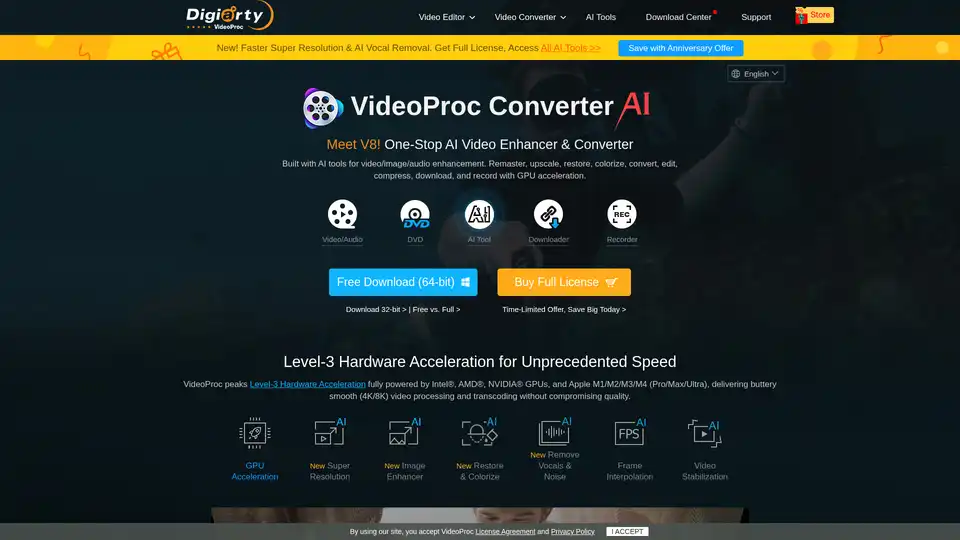
VideoProc Converter AI is a one-stop AI media processing solution for video/image/audio enhancement, converting, editing, compressing, downloading, and recording with GPU acceleration. Supports 4K/8K videos, DVDs, and online media.
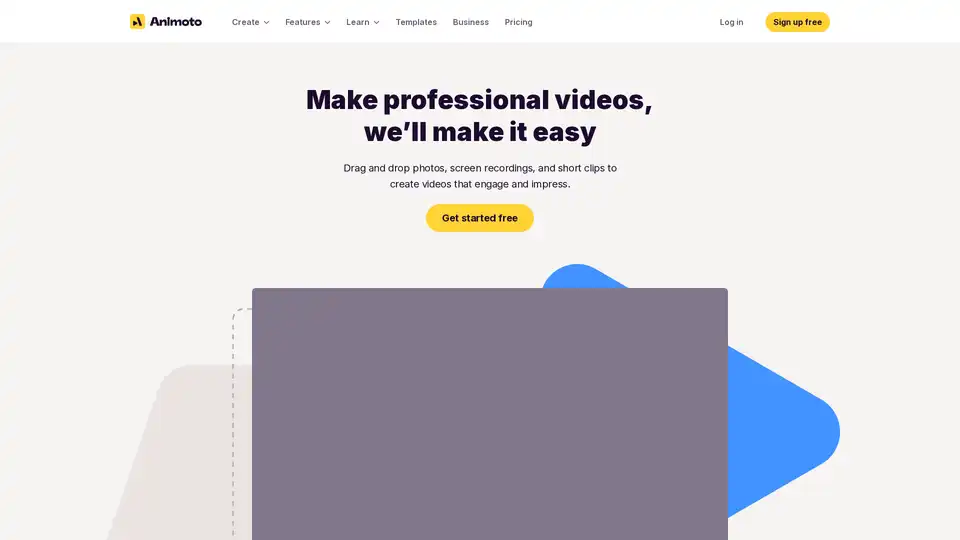
Create and edit videos easily with Animoto, the free video maker. Perfect for social media, marketing, and more. Start creating high-quality videos today!
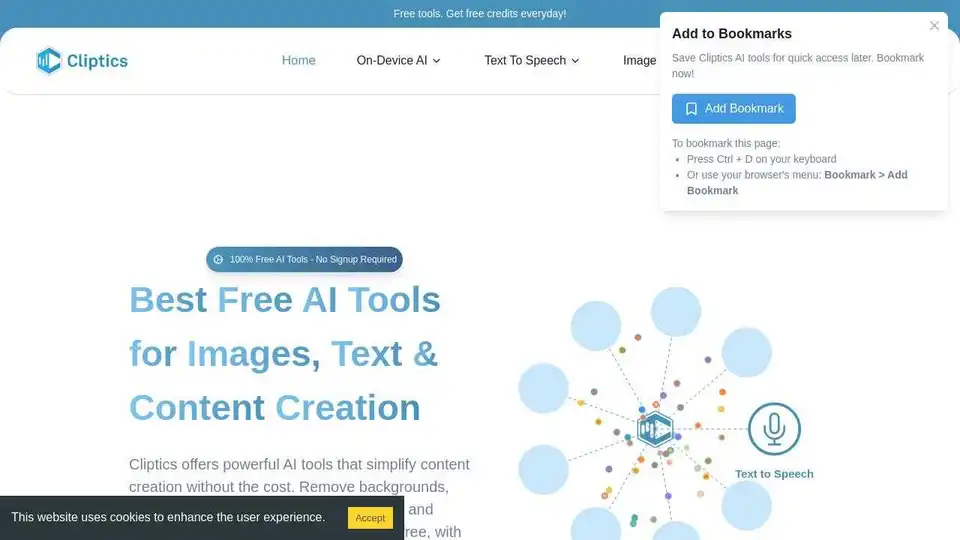
Cliptics offers free AI tools for image editing, text to speech, background removal, and content creation. No signup, no watermarks. Enhance images, generate voiceovers, and create content effortlessly.
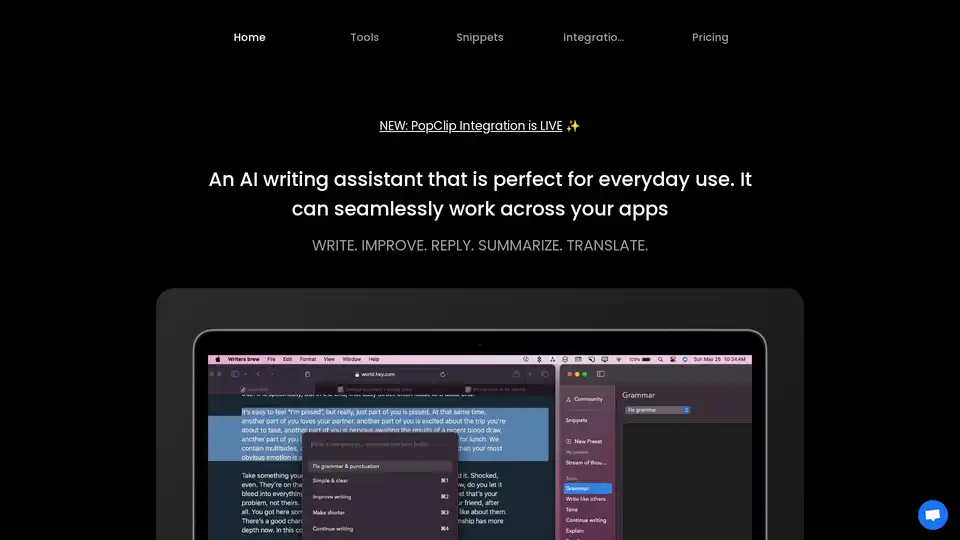
Writers Brew is a versatile AI writing assistant for macOS, seamlessly integrating across browsers, native apps, and Electron apps to help you write, improve, reply, summarize, and translate text effortlessly for boosted productivity.
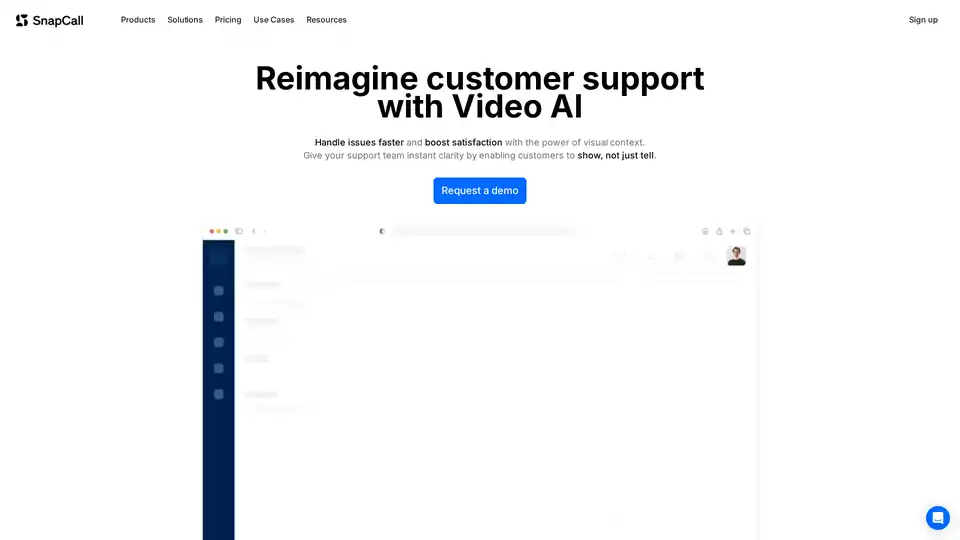
SnapCall enhances customer support with video AI. It allows customers to show issues, not just tell, resulting in faster ticket resolution and improved customer satisfaction. Integrates seamlessly with existing CRMs.
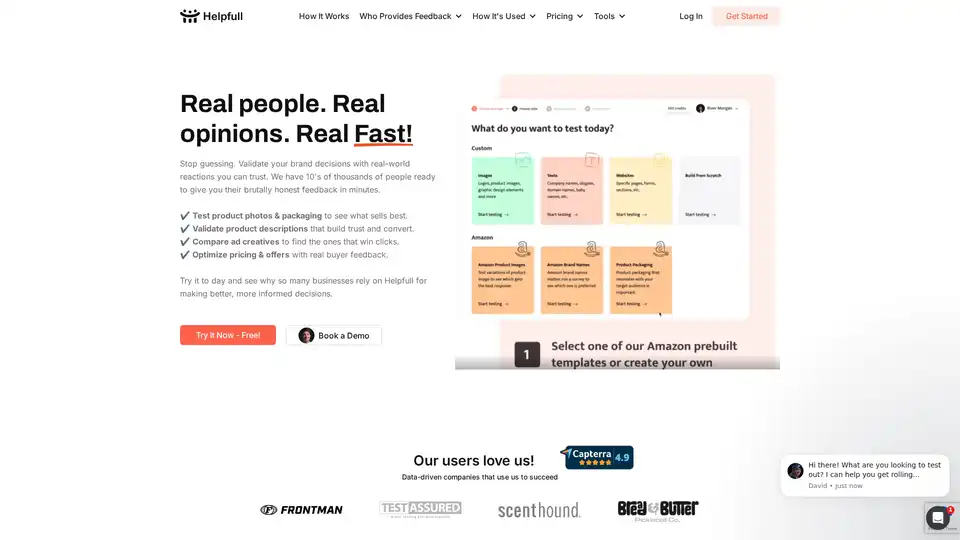
Helpfull provides fast feedback via human panelists or AI personas for market research. Test product photos, validate descriptions, compare ads, and optimize pricing with real-world reactions.
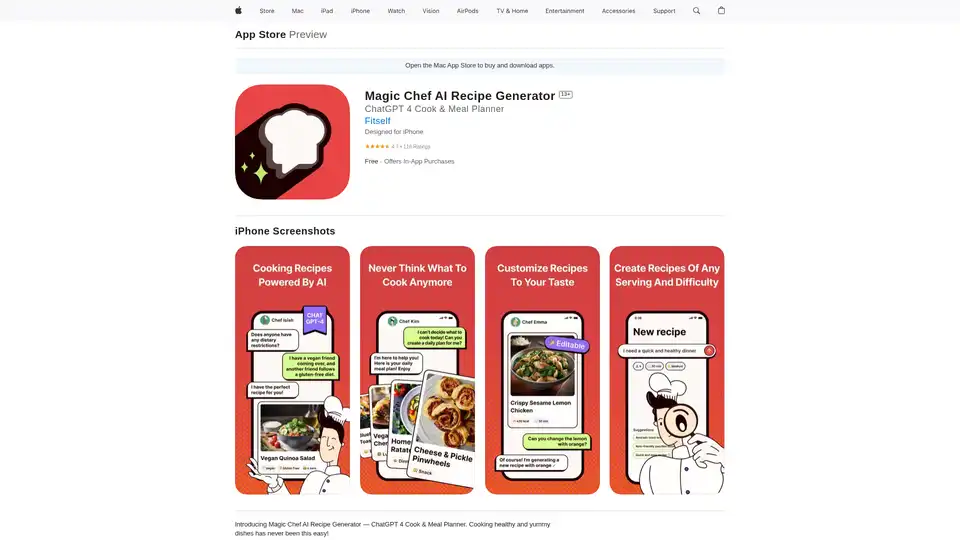
Magic Chef AI Recipe Generator uses ChatGPT 4 to create personalized, healthy recipes with step-by-step guides, nutritional info, and dietary options like vegan and keto. Ideal for beginners and pros to simplify meal prep and boost creativity.