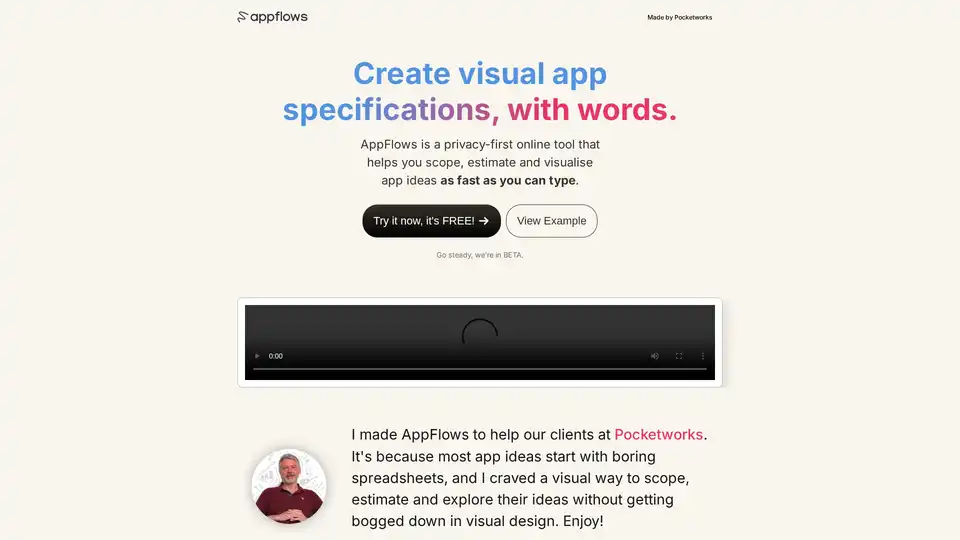AppFlows
Overview of AppFlows
What is AppFlows?
AppFlows is a innovative, privacy-first online tool designed specifically for founders, product managers, and tech leaders to transform raw app ideas into structured, visual specifications without the hassle of complex design software. Created by Pocketworks, a UK-based team of mobile app developers and growth specialists with over a decade of experience since 2012, AppFlows combines the simplicity of typing with AI-powered automation to help users scope, estimate, and visualize mobile app concepts as quickly as they can write. Unlike traditional tools like spreadsheets or Figma that often slow down the ideation process, AppFlows lets you build engaging documents that include auto-generated screenshots, user flows, SWOT analyses, and key performance indicators (KPIs)—all while keeping your data secure in your browser.
This tool stands out in the crowded landscape of app development aids by focusing on speed and accessibility. It's currently in beta and completely free forever, with no plans to introduce charges, making it an ideal starting point for bootstrapped startups or early-stage teams looking to refine their mobile strategies.
How Does AppFlows Work?
At its core, AppFlows operates on a text-based input system enhanced by AI, allowing users to describe their app features in natural language. Here's a breakdown of its workflow:
Input Your Idea: Start by typing a basic description of your app concept. The tool's Quick Start AI Generation feature kicks in to outline key elements like user flows, features, and potential challenges automatically.
Visualize and Structure: As you type, AppFlows generates visual aids such as example screenshots, wireframes, and diagrams. It's like merging the collaborative power of Figma, the flexibility of Word, and the organization of Excel into one seamless experience. No drag-and-drop or pixel-perfect design required—just words that evolve into professional visuals.
AI Coaching for Refinement: An integrated AI coach, trained on app best practices, provides suggestions to improve your specification. It helps identify gaps in your roadmap, recommends industry-standard features, and guides strategic decisions based on frameworks like Roger Martin's "Playing to Win."
Export and Share: Once complete, export your work as a table, PDF, or shareable online viewer (read-only mode). This makes it easy to present to investors, stakeholders, or team members, sparking discussions and iterations.
The privacy-first approach ensures all data stays local in your browser unless you opt to share it, addressing common concerns in cloud-based tools. For those needing expert input, Pocketworks offers optional paid consultations from app specialists.
Key Components of AppFlows
AppFlows isn't just a single feature—it's a suite of interconnected tools tailored for mobile app development:
- App Specification Builder: Create detailed user journeys by describing screens and interactions. Auto-generates visuals to make your spec more engaging and investor-ready.
- Growth Planner: Input your goals (e.g., target users, revenue projections) to get data-driven insights on marketing budgets and user acquisition strategies. It uses real industry benchmarks for subscription or one-time purchase apps, helping forecast revenue and plan organic/paid campaigns.
- Mobile Strategy Canvas: Zoom out to tackle high-level decisions like target audience, value proposition, and competitive positioning. The AI coach accelerates this with prompts and examples.
- Library of Best Practices: Access pre-built templates and tips drawn from Pocketworks' expertise in mobile development and marketing.
These elements work together to create a holistic view of your app idea, from ideation to launch planning.
How to Use AppFlows: A Step-by-Step Guide
Getting started with AppFlows is straightforward, even for non-technical users. Follow these steps to build your first app spec:
- Sign Up and Access: Visit the AppFlows website (no account needed for basic use) and click 'Try it now' to enter the beta interface.
- Describe Your App: In the main editor, type an introductory description, e.g., "A fitness tracking app for runners with social sharing features." Hit generate to let AI outline the structure.
- Build Sections: Expand on features, user flows, and monetization. Use the AI coach for suggestions like adding SWOT analysis or KPIs.
- Plan Growth and Strategy: Switch to the Growth Planner tab to input metrics (e.g., monthly active users goal). Review projections and adjust your marketing plan.
- Refine with Canvas: Use the Mobile Strategy Canvas to answer strategic questions, such as "What winning aspiration does this app pursue?"
- Export and Iterate: Download as PDF for presentations or share online. Revisit with team feedback to iterate.
Videos are available on the site demonstrating these processes, making onboarding quick. For advanced users, opt-in AI features enhance automation without compromising privacy.
Why Choose AppFlows Over Other Tools?
In a market flooded with design and planning software, AppFlows differentiates itself through efficiency and focus on mobile-specific needs. Here's why it's a top choice:
- Speed and Simplicity: Traditional methods like Figma demand design expertise and time, while spreadsheets lack visuals. AppFlows bridges this by prioritizing text input, reducing setup from hours to minutes.
- Privacy and Security: Data never leaves your device by default, unlike many collaborative tools that risk leaks during early ideation.
- Cost-Effective: Free forever, with optional expert support—perfect for lean teams avoiding subscription fatigue from tools like Miro or Notion.
- AI-Driven Insights: The trained AI coach goes beyond basic generation, offering tailored advice based on proven frameworks, helping users avoid common pitfalls in app development.
- Real-World Validation: Users like @TheSwordDane on Reddit praise its accuracy, noting it produced a comprehensive outline (including user flows, SWOT, and KPIs) matching their hours-long research with just a brief input.
Pocketworks' internal use further validates its reliability; they've employed it to guide clients through feature roadmaps, estimates, and growth tactics since its inception.
Who is AppFlows For?
AppFlows targets a specific audience in the tech and startup ecosystem:
- Founders and Entrepreneurs: Ideal for solo creators or early-stage teams fleshing out app ideas for pitches or validation.
- Product Managers and Teams: Streamlines scoping sessions, ensuring alignment on features and strategies without endless meetings.
- Tech Leaders and Developers: Provides a quick way to estimate timelines and costs before diving into coding.
- Marketing Specialists: The Growth Planner aids in budgeting and forecasting user acquisition for mobile campaigns.
If you're in mobile app development, marketing, or product strategy, and tired of disjointed tools, AppFlows empowers you to think big while moving fast. It's particularly valuable for those new to app building, as the best practices library and AI guidance lower the entry barrier.
Practical Value and Real-World Applications
The true power of AppFlows lies in its ability to accelerate decision-making and communication. For instance, imagine pitching a new e-commerce app to investors: Instead of a dry Word doc, you deliver a visual spec with flows, projections, and strategy canvas—all generated in under an hour. This not only impresses but uncovers blind spots, like overlooked user retention tactics.
User testimonials highlight its impact: One Reddit user called it "VERY useful," crediting it for validating their concept efficiently. Tobin Harris, Pocketworks' Managing Director, developed it to replace tedious spreadsheets, emphasizing its role in sparking team conversations and ideas.
In terms of business outcomes, AppFlows supports end-to-end mobile planning:
- Ideation to MVP: Spot gaps early to build a more robust minimum viable product (MVP).
- Investor Readiness: Engaging exports make your vision tangible and credible.
- Scalable Growth: Data-informed plans help allocate resources wisely, projecting revenue and marketing needs.
By integrating AI with expert-curated content, AppFlows aligns with modern development trends, where rapid prototyping and strategic foresight are key to success in competitive markets like health, finance, or social apps.
Best Ways to Maximize AppFlows
To get the most out of AppFlows:
- Leverage AI Opt-Ins Judiciously: Enable AI generation for initial drafts, then refine manually for nuance.
- Integrate with Team Workflows: Share read-only links for feedback, combining it with tools like Trello for task tracking.
- Explore the FAQ: Common questions like data privacy (yes, fully private) and support (available via Pocketworks) are covered, confirming AI features are optional.
- Combine with Expert Input: For complex projects, pair with Pocketworks' consultations to address technical queries.
In summary, AppFlows redefines app planning by making it visual, fast, and insightful. Whether you're a founder brainstorming your next big idea or a product team refining strategies, this tool delivers tangible value without the overhead. Try the beta today and experience how simple typing can unlock sophisticated mobile visions.
Best Alternative Tools to "AppFlows"
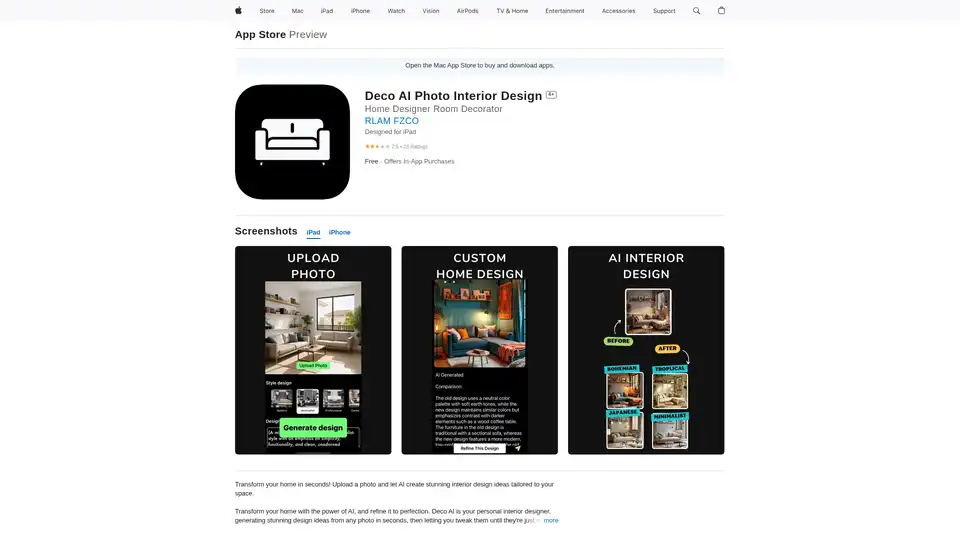
Deco AI Photo Interior Design is an AI-powered mobile app that transforms home spaces through photo-based interior design suggestions, style recommendations, and furniture matching.
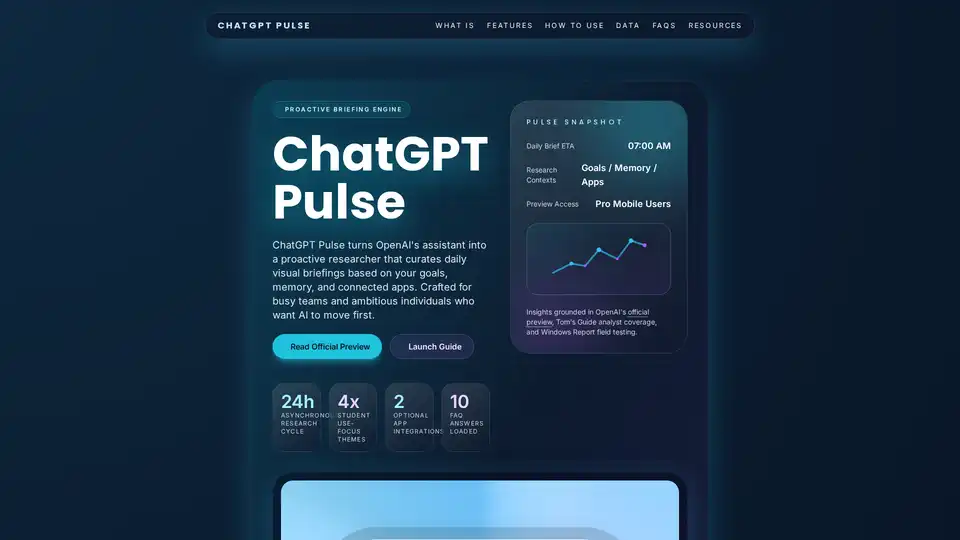
Discover ChatGPT Pulse, OpenAI's proactive AI briefing engine delivering daily personalized updates. Learn how it curates research and integrates with your apps.
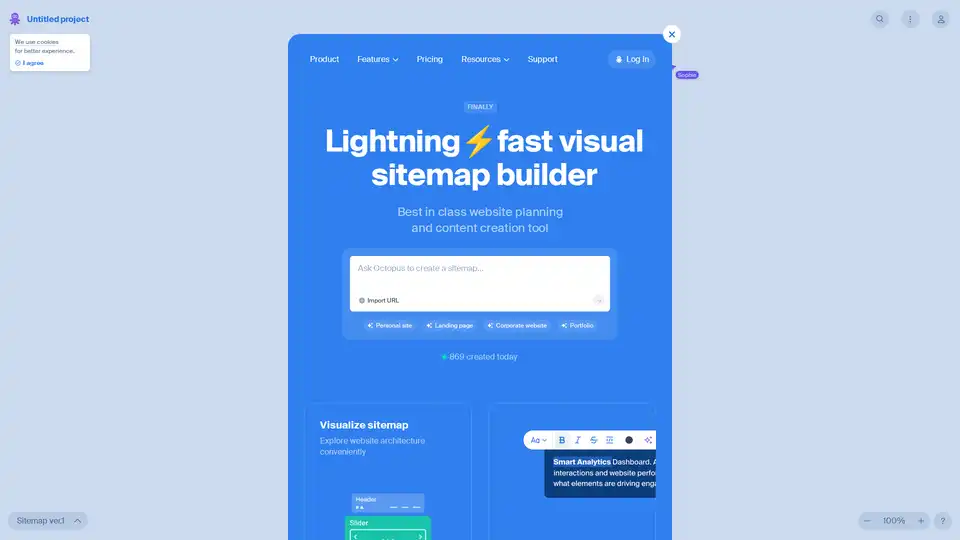
Octopus.do is a free visual sitemap builder with AI assistance for quick website planning, structure visualization, and SEO analysis. Create instant site maps, wireframes, and export options to streamline your web development process.
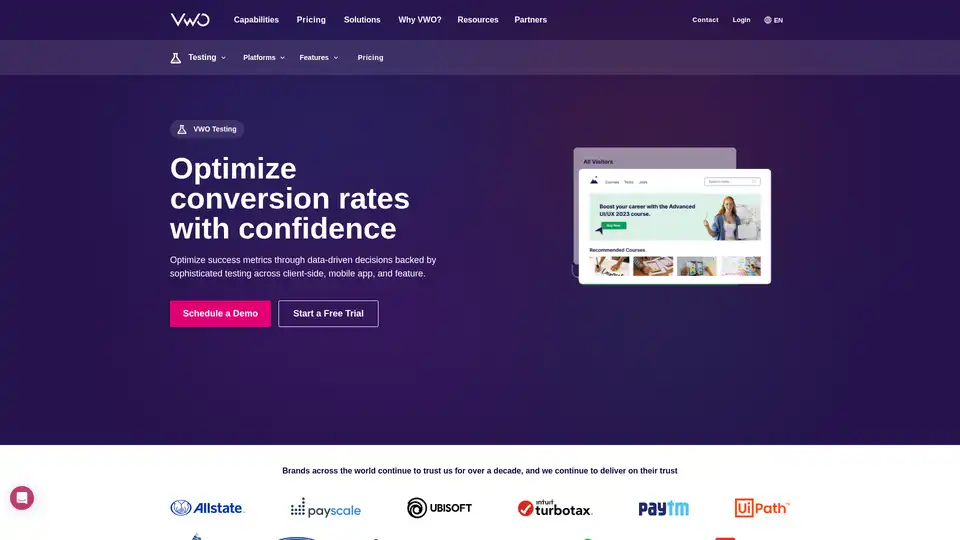
VWO Testing is a powerful A/B testing platform that optimizes user experiences and boosts conversion rates across websites, mobile apps, and server-side environments using AI-driven insights and Bayesian statistics.
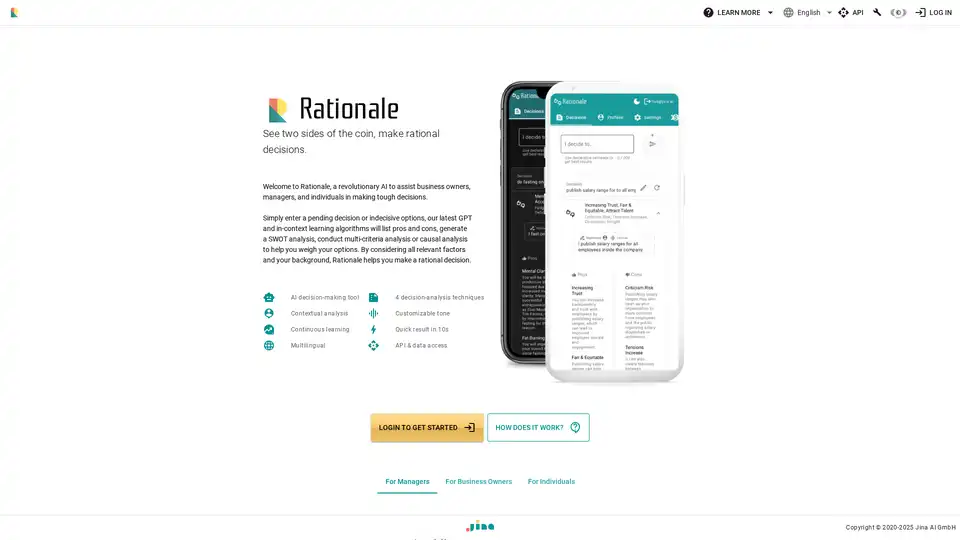
Rationale is a GPT-powered AI tool that analyzes decisions with pros/cons, SWOT, cost-benefit, and multi-option techniques. Get quick, personalized insights to make rational choices in business or personal life.

Frigo is an AI-powered app that transforms your fridge ingredients into personalized, healthy recipes, helping reduce food waste and save money on groceries. Generate meal plans and shopping lists effortlessly for sustainable cooking.
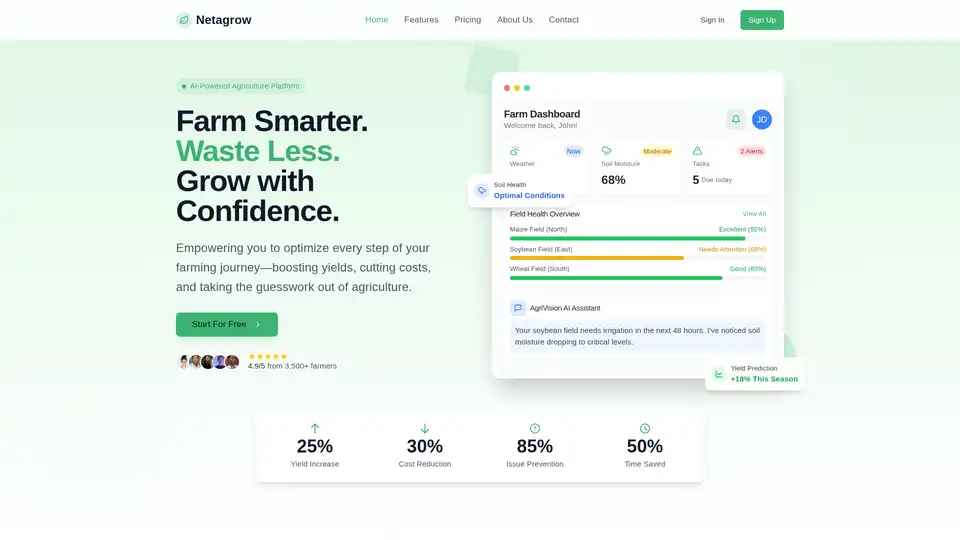
Netagrow: Transforming agriculture through intelligent technology. Smart farming solutions, IoT devices, real-time monitoring, and AI-powered insights for sustainable farming.
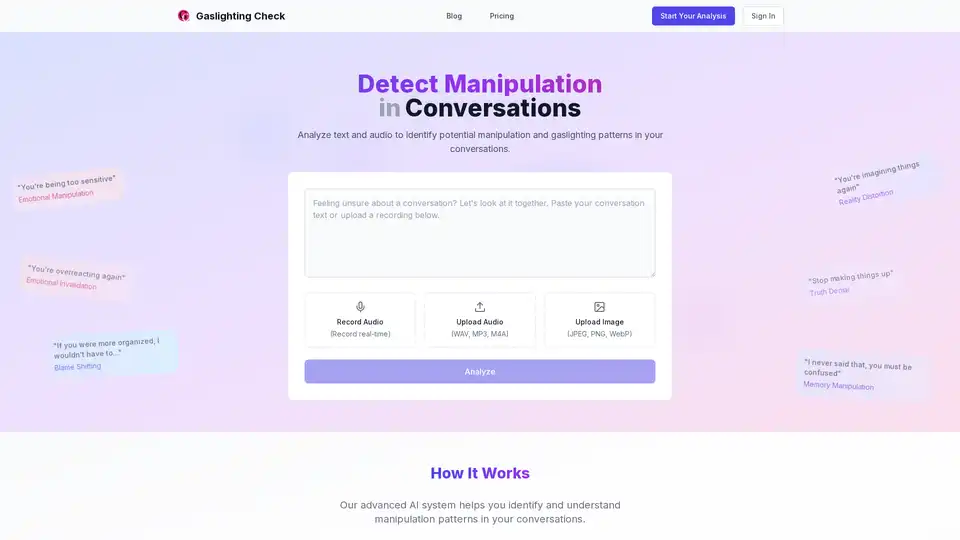
Gaslighting Check uses AI to detect manipulation patterns in text, audio, and images. Identify emotional abuse early with expert analysis, protect your mental health, and gain insights into conversations.
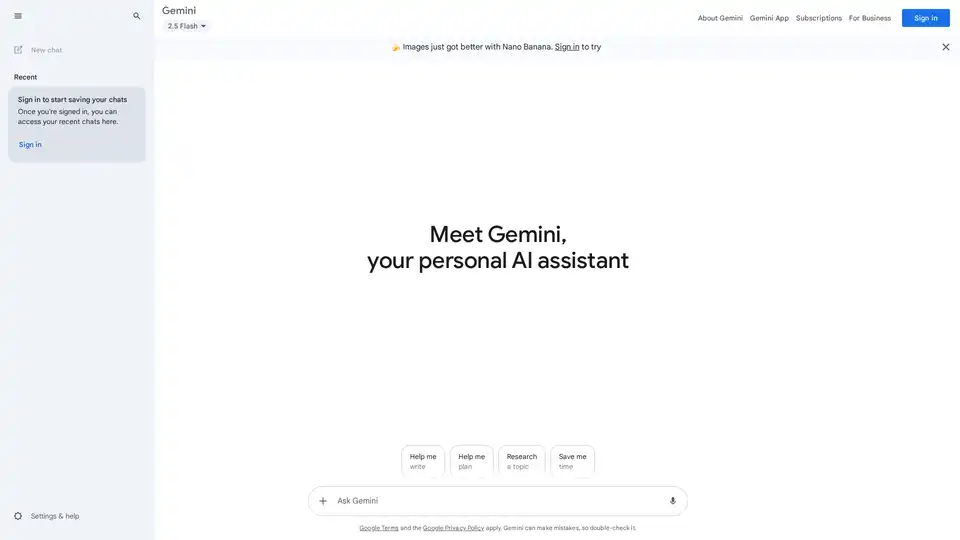
Google Gemini is a multimodal AI assistant that integrates with Google's ecosystem to provide advanced writing assistance, planning, brainstorming, and productivity tools through text, voice, and visual interactions.
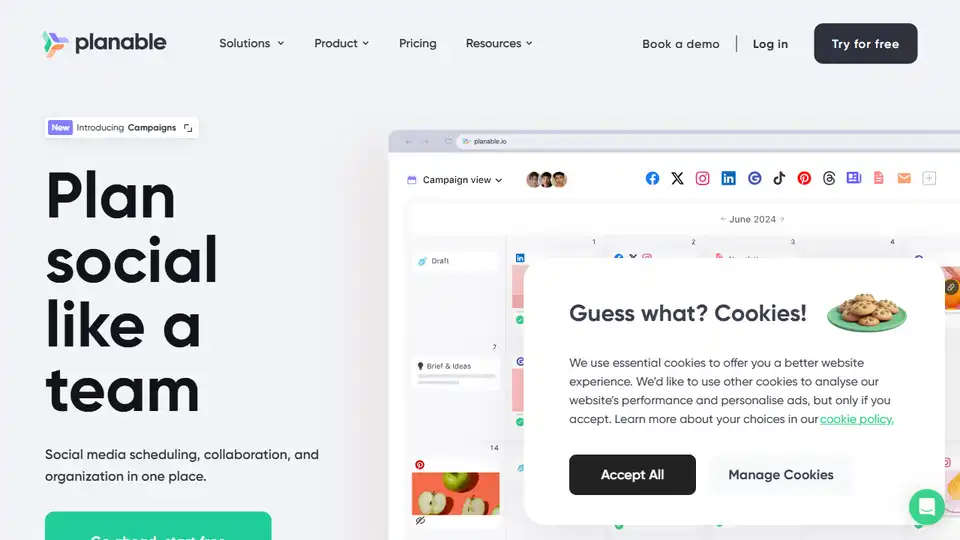
Planable is a social media management tool designed for teams to plan, collaborate, approve, and schedule social media posts efficiently. AI-powered features for content creation, analytics, and reporting.
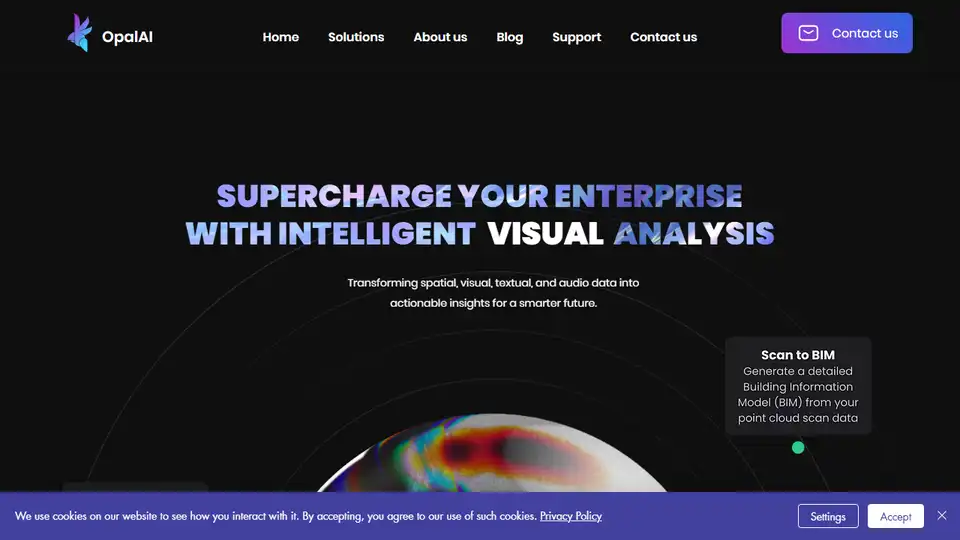
OpalAI transforms spatial data into actionable insights. Vision Language Models (VLMs), AI-powered wildfire intelligence, and scan-to-BIM solutions for smarter decisions.
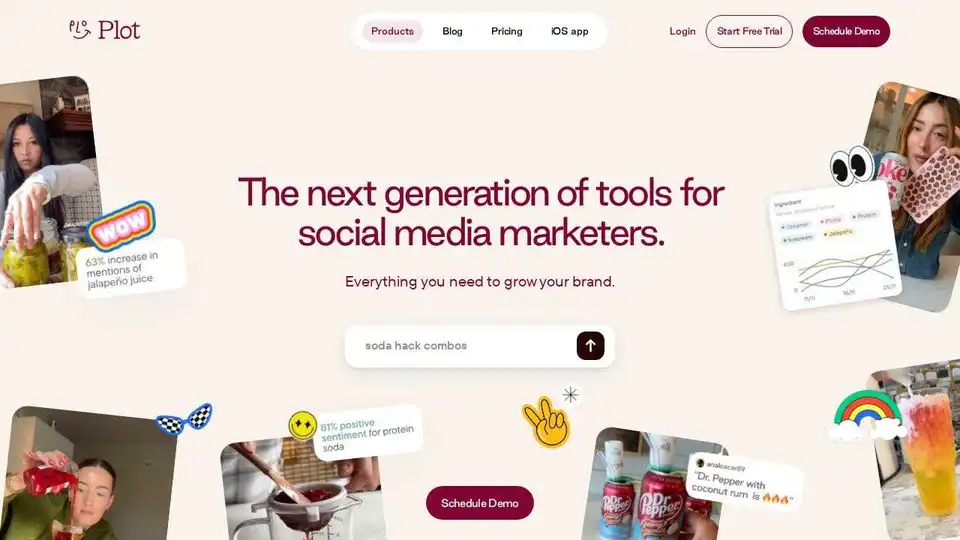
Plot is an AI-powered creative management platform for social media teams to plan, store, and source content.
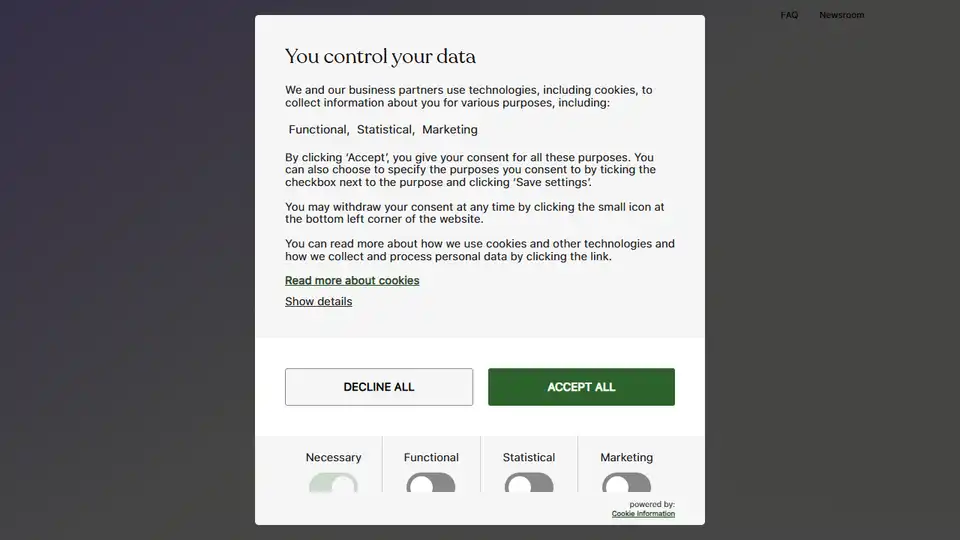
Tiimo is a visual daily planner designed for ADHD, Autism, and executive functioning support. Plan smarter with AI task breakdown and focus timers.
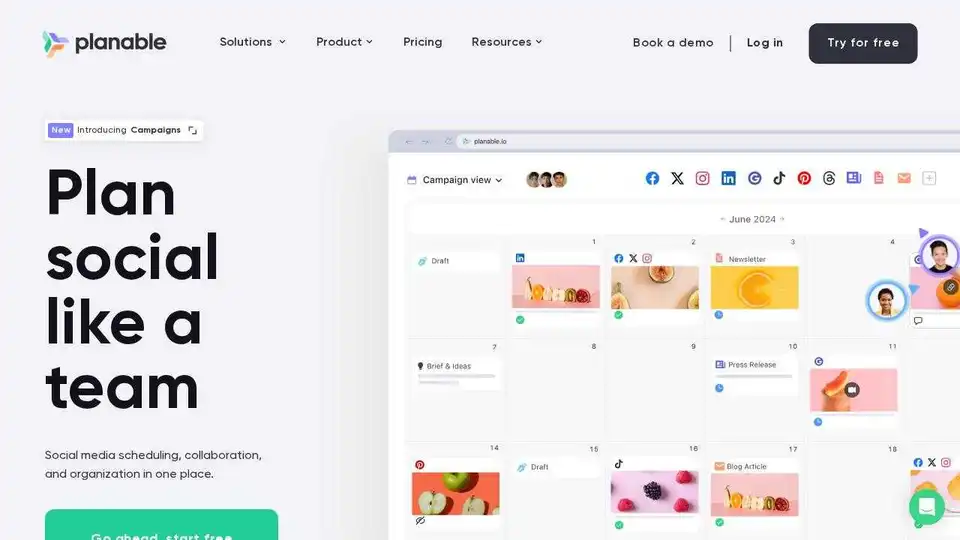
Planable is a social media management tool for planning, collaborating, approving, and scheduling social media posts. It offers AI-powered creation and analytics.