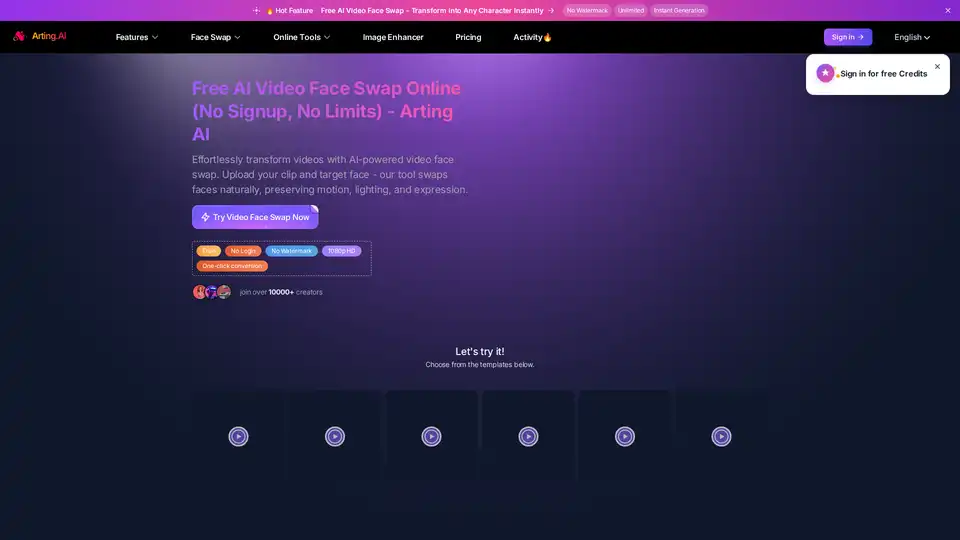Arting.AI Video Face Swap
Overview of Arting.AI Video Face Swap
What is Arting.AI Video Face Swap?
Arting.AI Video Face Swap is a powerful, free online tool that lets you seamlessly replace faces in videos using advanced artificial intelligence. Whether you're looking to create hilarious memes, engaging social media content, or professional marketing videos, this tool makes it incredibly simple to transform any video clip into something unique and personalized. No sign-up is required, there's no watermark on your outputs, and you can use it unlimited times—making it accessible for everyone from casual users to content creators.
Designed with user-friendliness in mind, the tool processes videos up to 30MB in formats like MP4 and WEBM, ensuring high-quality 1080p HD results. It has already joined over 10,000 creators who rely on it for quick and realistic face swaps. By leveraging AI algorithms, it preserves the original video's motion, lighting, expressions, and skin tones, delivering photorealistic results that blend naturally into dynamic scenes.
How Does Arting.AI Video Face Swap Work?
The magic behind Arting.AI Video Face Swap lies in its sophisticated AI engine, which analyzes facial features, aligns them with the video's movements, and generates seamless replacements. Here's a breakdown of the underlying technology:
Facial Detection and Alignment: The AI first identifies key facial landmarks in both the source video and the target face image. It uses deep learning models to map expressions, angles, and poses accurately.
Motion Preservation: Unlike basic editing software, this tool maintains the head's natural movements and gestures throughout the video, ensuring the swapped face doesn't look stiff or out of place.
Lighting and Tone Matching: Advanced computer vision techniques adjust the target's skin tone, shadows, and highlights to match the video's environment, even in low-light or complex scenes.
This process happens in seconds after you upload your files, with no need for manual adjustments. The result? Ultra-realistic videos that could pass for professionally edited content, all powered by cutting-edge AI without requiring any technical expertise.
How to Use Arting.AI Video Face Swap: A Step-by-Step Guide
Getting started with Arting.AI Video Face Swap is straightforward and takes just three simple steps. This intuitive workflow is perfect for beginners who want quick results without a steep learning curve.
Upload Your Video: Begin by selecting or dragging a video file (MP4 or WEBM, max 30MB) into the tool. You can choose from free templates like TikTok styles, superhero themes, or business clips to kick things off.
Add a Target Face Image: Upload a clear photo (JPG, PNG, or WEBP, max 30MB) of the face you want to swap in. The AI will apply it across the entire video naturally.
Generate and Download: Hit the 'Create' button to process. Preview the result in real-time, then download your watermark-free HD video instantly for sharing or further edits.
For even more flexibility, logging in unlocks extras like longer videos (up to 300MB), free daily coins, and video history. But even without an account, you get unlimited access to core features.
Pro Tip: For best results, use high-resolution, front-facing images and videos with clear facial visibility. This minimizes any potential artifacts and maximizes realism.
Why Choose Arting.AI Video Face Swap Over Other Tools?
In a crowded market of AI video editors, Arting.AI stands out for its commitment to accessibility and quality. Here's what sets it apart:
Completely Free with No Restrictions: Unlike many competitors that impose watermarks, usage limits, or paid tiers, this tool offers 100% free unlimited swaps—no hidden fees.
Superior Realism: Users rave about how well it handles expressions and lighting. For instance, one creator noted it worked flawlessly on low-light clips, matching skin tones perfectly.
Privacy and Security: All uploads are encrypted and automatically deleted after processing. No personal data is stored, making it safe for casual or professional use.
Versatile Format Support: Handles both videos and GIFs, with options for single or multiple face swaps in advanced modes.
Compared to paid alternatives, Arting.AI delivers professional-grade outputs without the cost, ideal for those experimenting with AI-driven video transformations.
Who is Arting.AI Video Face Swap For?
This tool caters to a wide audience, from hobbyists to professionals seeking efficient ways to enhance their video content:
Content Creators and Influencers: Perfect for TikTok, Instagram Reels, or YouTube Shorts. Swap faces to create viral challenges or personalized stories that boost engagement.
Meme and Parody Enthusiasts: Turn popular clips into funny edits by inserting celebrities or friends—users have reported over 100K views on memes created this way.
Marketers and Businesses: Localize ads by swapping spokespersons or customize demos for different regions. A marketer shared how it became a 'lifesaver' for ad localization.
Movie Fans and Editors: Insert yourself into film scenes for tributes or parodies. One user swapped their face into a movie clip and called it 'unbelievably real.'
Social Media Users: Anyone wanting quick, shareable fun without editing skills. It's great for short-form content where no prior experience is needed.
Whether you're a student making a project, a small business owner promoting products, or just someone having fun with friends, this tool empowers creativity at any skill level.
Best Use Cases for Arting.AI Video Face Swap
Unlock endless possibilities with these practical applications:
Movie Clip Edits: Seamlessly insert new faces into famous scenes for personalized tributes or cinematic parodies that captivate audiences.
Social Media Content: Generate eye-catching posts for platforms like TikTok or Instagram, increasing views and interactions with realistic swaps.
Meme & Parody Videos: Create trending content by replacing faces in viral clips—ideal for humor that spreads quickly online.
Business & Marketing: Enhance campaigns by customizing videos with relevant faces, making promotions more relatable and effective.
These scenarios highlight the tool's versatility, turning ordinary videos into standout pieces that drive shares and conversations.
Hear From Our Users: Real Success Stories
Don't just take our word for it—here's what creators are saying about their experiences with Arting.AI Video Face Swap:
Jordan L.: "Best video face swap tool I’ve tried! So easy to use and the results are super realistic."
Dana M.: "I created a viral meme using this - over 100K views overnight!"
Emily Z.: "Love that it’s free, fast, and watermark-free. Perfect for my TikTok edits."
Chris W.: "The AI video face swap matched expressions so well - my parody video looked professional!"
Kevin T.: "I swapped my face into a movie scene, and it looked unbelievably real!"
Priya S.: "Excellent for short-form content. No skills needed, just upload and swap."
Hao J.: "It even worked on a low-light clip - skin tone and lighting matched perfectly."
Lina R.: "As a marketer, I use this video face swap tool to localize ads across regions. Lifesaver!"
These testimonials underscore the tool's reliability, speed, and impact on real-world projects, building trust in its capabilities.
Frequently Asked Questions About Arting.AI Video Face Swap
Is Arting.AI's Video Face Swap Tool Private and Secure?
Yes, all uploads are encrypted and automatically deleted after processing. No account or personal information is needed, ensuring your data stays private.
Are There Any Limits When Using the Feature?
No strict caps, but processing speed may vary during peak times. Free users get unlimited access, while login unlocks faster generations and larger files.
How Is My Data Handled During Video Face Swap?
Files are stored temporarily only for processing, then securely removed. Everything is encrypted to protect your content.
Can I Download and Share My Results?
Absolutely—download instantly and share freely, but respect copyrights and avoid illegal uses. The tool is for personal entertainment.
Is There a Free AI to Change Faces in Videos?
Yes, Arting.AI provides a top free option with no login or limits, outperforming others in quality and ease.
For more details, check the full tutorial: Simply upload video and face, let AI align and generate—done in minutes.
Expand Your Creativity with Related Tools
While mastering video face swaps, explore Arting.AI's ecosystem for more AI magic:
AI Face Swap: Instant photo swaps for static images.
AI GIF Face Swap: Apply swaps to animated GIFs seamlessly.
AI Video Multiple Face Swap: Handle group scenes with ease.
AI Image to Video: Turn photos into dynamic clips.
These complementary features let you build complete workflows, from idea to polished content, all under one roof.
Final Thoughts: Why Arting.AI Video Face Swap is a Game-Changer
In the world of AI video editing, Arting.AI Video Face Swap redefines what's possible for free. Its natural results, user-friendly design, and unrestricted access make it the go-to choice for anyone wanting to infuse videos with personality and flair. Whether boosting social engagement, crafting marketing assets, or just experimenting, this tool delivers value that saves time and sparks innovation. Try it today and see how easy it is to transform your videos—your next viral hit awaits.
Best Alternative Tools to "Arting.AI Video Face Swap"

AdpexAI is a free AI video and image generator and editor. Effortlessly create and edit stunning visuals with AI-powered face swaps, style transfers, and background removal.
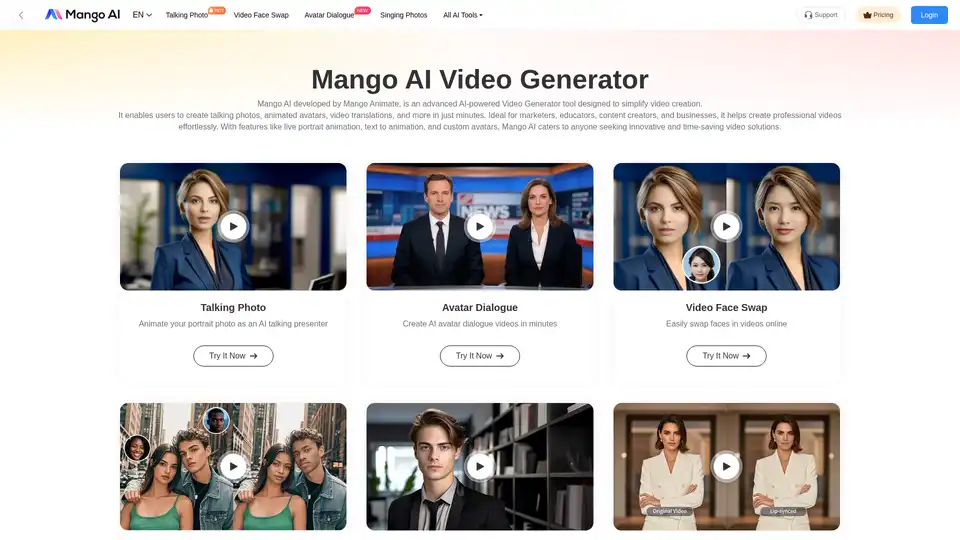
Mango AI is an AI-powered video generator that creates talking photos, avatars, & face swaps effortlessly. Ideal for marketers, educators & content creators.
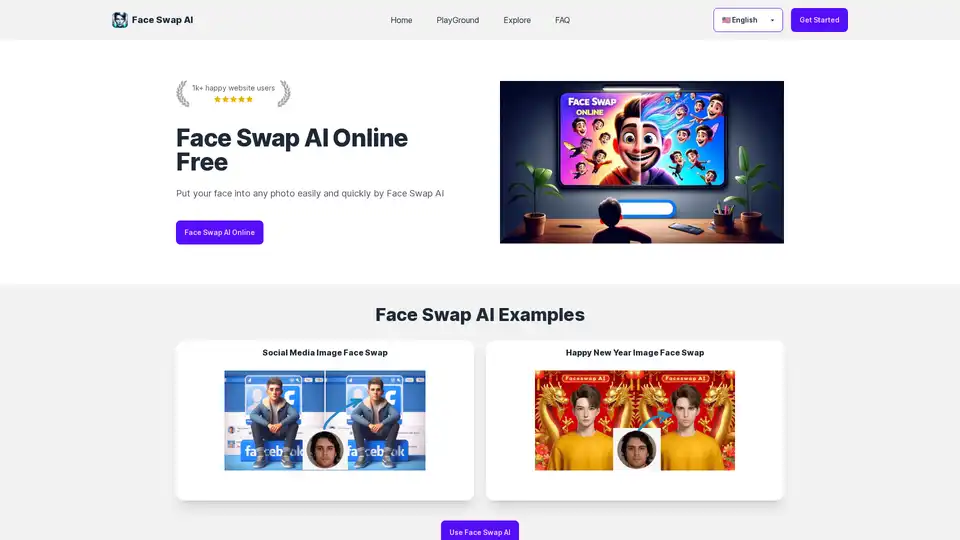
Face Swap AI Online lets you easily put your face into any photo or video using AI. It's time-saving, easy to use and provides infinite creativity for image manipulation.
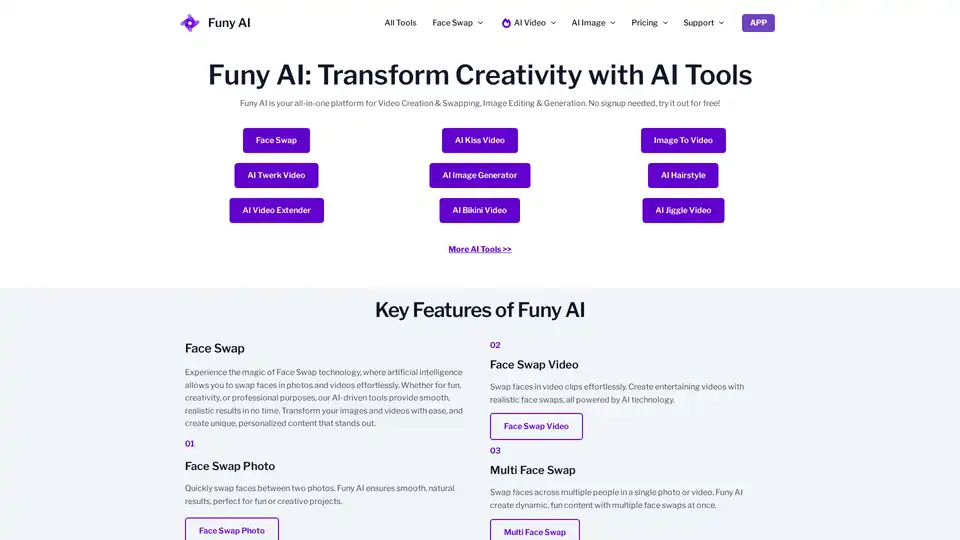
Funy AI: Free AI Video Generator, Image to Video, Text to Video, AI Kissing Generator, Face Swap, AI Art Generator and AI Hairstyle! Free and No Sign Up!
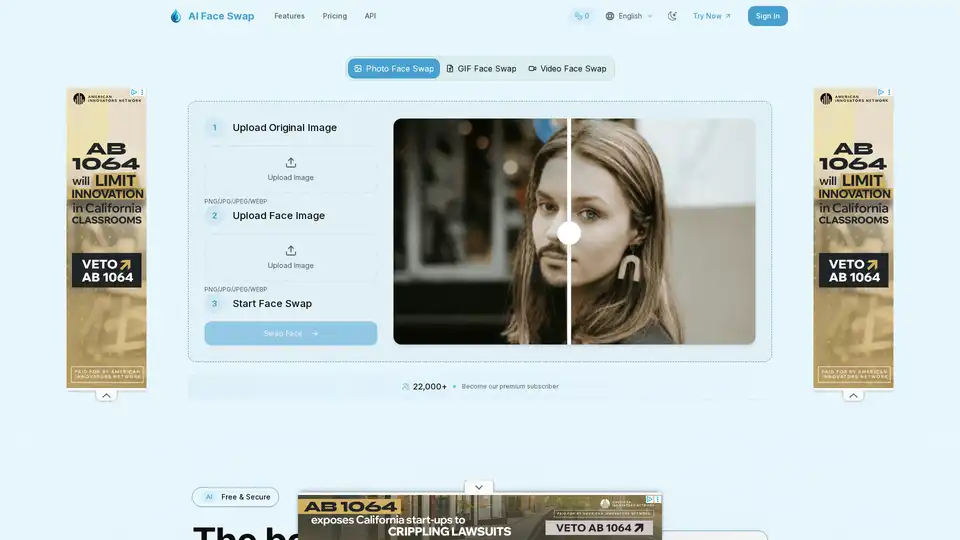
Elevate your images with AI Face Swap. Quick, secure, and high-quality face swapping for creativity and fun.
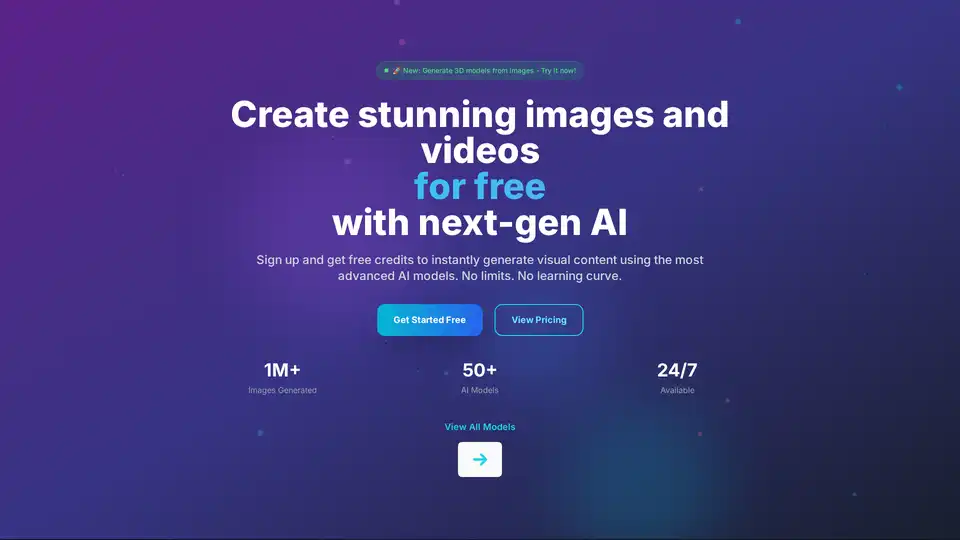
PICOAI.app offers cutting-edge AI tools to generate stunning images and videos. Create professional content effortlessly using the latest generative AI models.
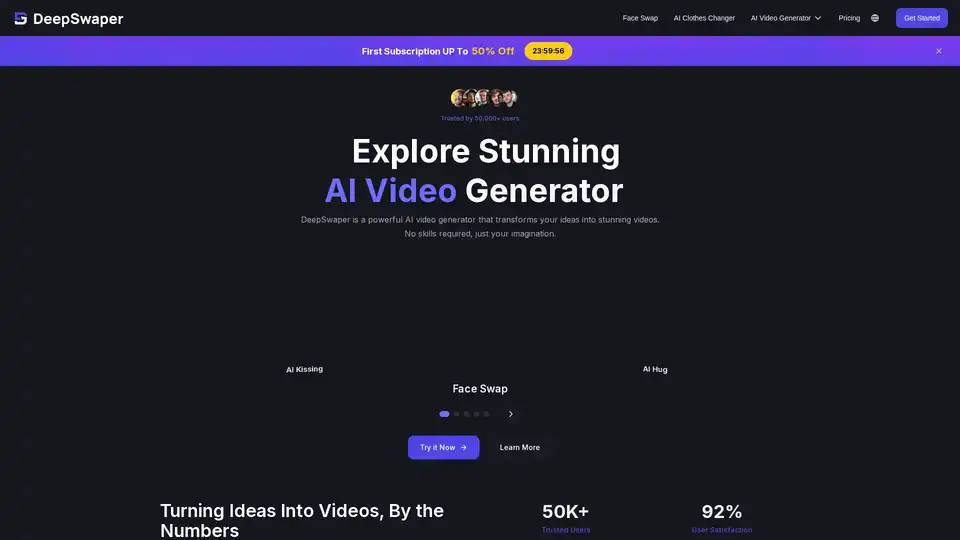
Create realistic face swap and stunning AI videos in seconds. With DeepSwaper AI, your imagination becomes vivid video — no skills required, simple and easy.
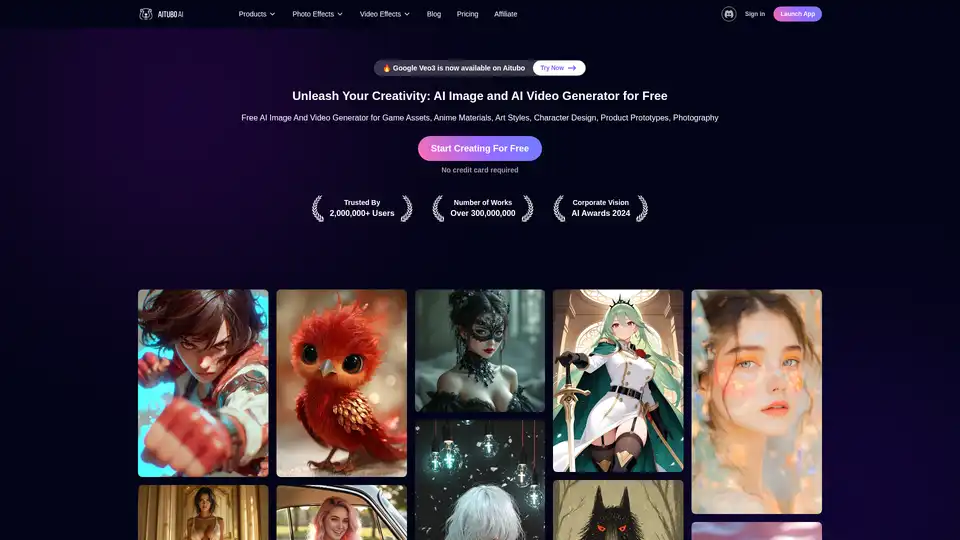
Best free AI art generator: Generate stunning images and videos from text, or create videos from images, all powered by the latest AI technology.
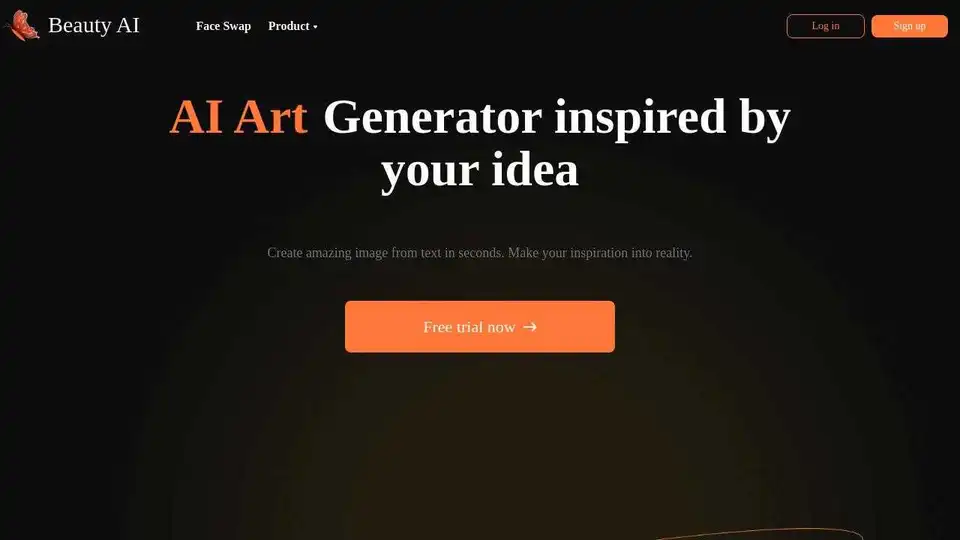
Beauty AI is a free online face swap tool that uses artificial intelligence to seamlessly swap faces in photos and videos. Perfect for creating memes, social media content, and entertainment purposes with realistic results.
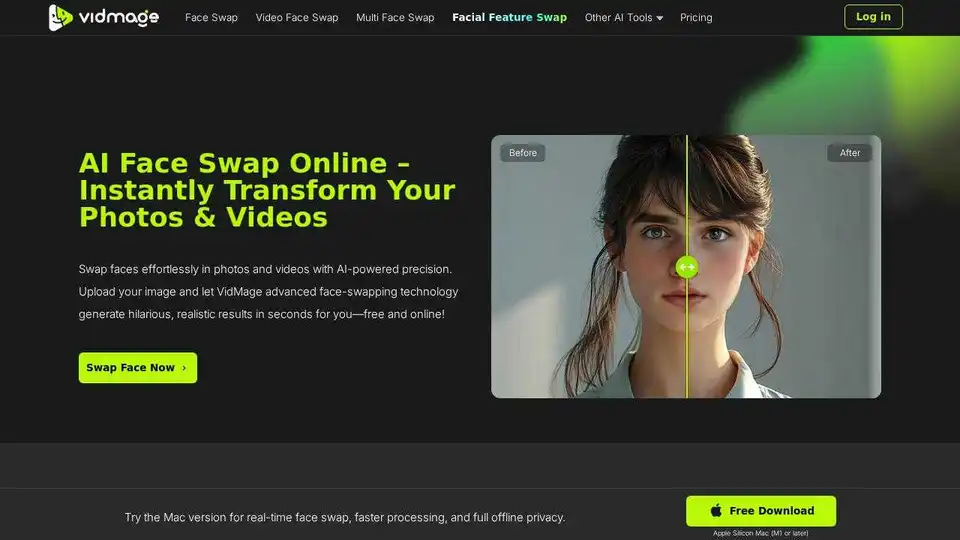
Swap faces in photos, videos, and GIFs with VidMage AI Face Swap. Create fun, realistic results with celebrity swaps, gender swaps, and more. Try now for free!

RainForest is an AI image and video generator for creating realistic portraits and product photos with features like face swap, AI background replacement and more.
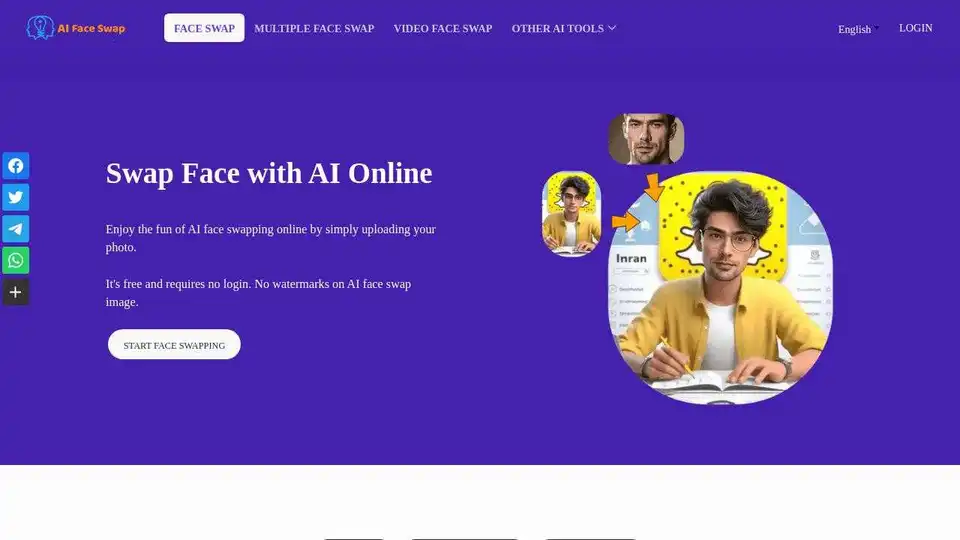
Instantly swap faces with AI Face Swap online for free. Enjoy the fun of face swapping in photos with no login required. 100% free, no watermark.
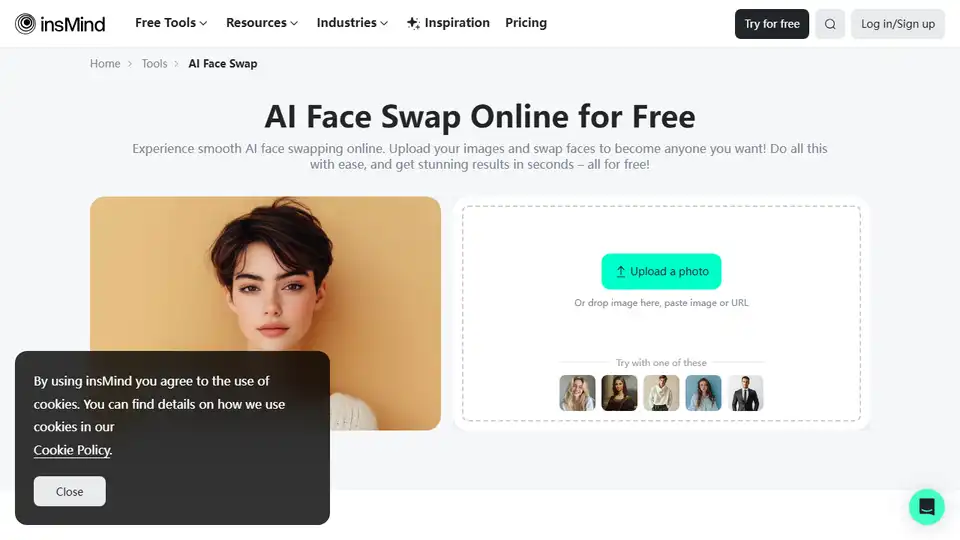
insMind's AI Face Swapper lets you swap faces easily and realistically online. Upload, swap, and download in seconds for free!
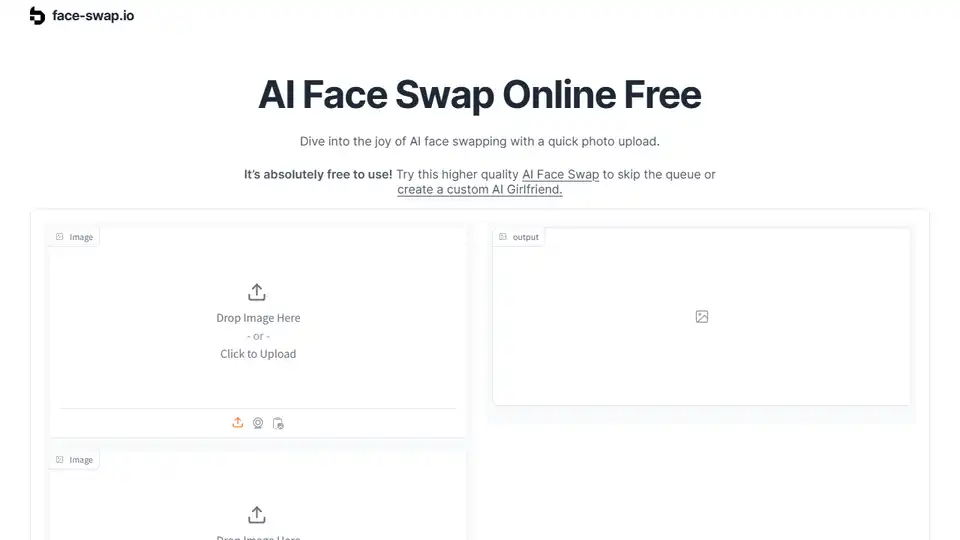
Free AI face swap online tool to create memes and transform faces with seamless results and no editing traces. Become anyone with hilarious outcomes.