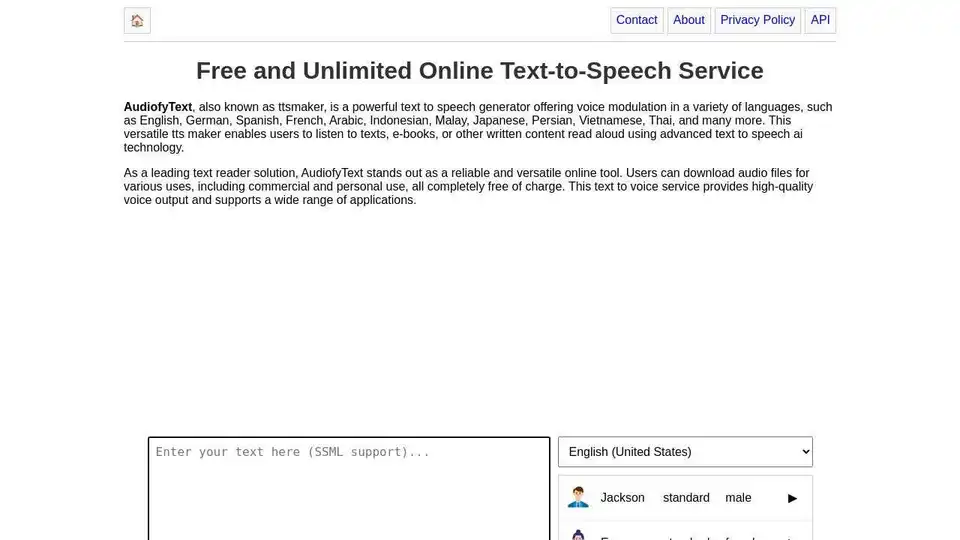AudiofyText
Overview of AudiofyText
AudiofyText: Free and Unlimited Online Text-to-Speech Service
What is AudiofyText?
AudiofyText, also known as ttsmaker, is a powerful text to speech generator that offers voice modulation in a variety of languages. It allows users to listen to texts, e-books, or other written content using advanced AI text to speech technology.
How does AudiofyText work?
This versatile text to voice service provides high-quality voice output and supports a wide range of applications. It uses advanced neural TTS technology for human-like sound. Users can customize the voice's gender, accent, and speaking style to match their content needs.
Key Features:
- Multiple Languages: Supports over 50 languages, including English, German, Spanish, French, Arabic, and more.
- High-Quality Voices: Offers both standard and natural voices, with the latter leveraging advanced neural TTS technology for a more human-like sound.
- Customization: Customize voice gender, accent, and speaking style.
- Free for Commercial Use: Audio files can be downloaded for various uses, including commercial and personal use, all completely free of charge.
- SSML Support: Enhance content with Speech Synthesis Markup Language (SSML) to control aspects like pauses, pitch, emphasis, and pronunciation.
- Easy to Use: Simple steps to convert text to speech: input text, select voice/language, adjust settings, and convert.
How to use AudiofyText?
- Visit AudiofyText.com.
- Input text into the conversion field.
- Select preferred voice and language.
- Adjust settings like speed or tone.
- Click the "Convert to Audio" button.
- Download the audio in MP3 format.
Enhance Your Content with SSML
What is SSML?
SSML (Speech Synthesis Markup Language) is a standardized format used to control the characteristics of synthesized speech. It enables users to specify details such as voice selection, pitch, speed, volume, pauses, and more, to produce more natural and expressive speech output.
Key Features of SSML
Pauses and Breaks: Add pauses of specific lengths to make the speech more natural.
<break time="500ms" />Example:
Step 1, take a deep breath. <break time="200ms"/> Step 2, exhale. Step 3, take a deep breath again. <break strength="weak"/> Step 4, exhale.Pitch and Rate: Adjust the pitch or speed of the speech.
<prosody pitch="+5%" rate="85%">This is slower and slightly higher-pitched speech.</prosody>Emphasis: Highlight specific words or phrases (strong, moderate, none, reduced).
<emphasis level="strong">Important information here.</emphasis>Pronunciation: Specify how a word is pronounced.
<phoneme alphabet="ipa" ph="tʃaɪna">China</phoneme>Language Switching: Use different languages in the same response.
Hello how are you, <lang xml:lang="es-ES">Hola, ¿cómo estás?</lang>Sound Effects: Insert audio clips.
<audio src="https://example.com/sound.mp3">Fallback text if audio cannot play.</audio>Example:
<audio src="cat_purr_close.ogg"> <desc>a cat purring</desc> PURR (sound didn't load) </audio>Multiple Voices: Use multiple voices in a single SSML request.
And then she asked, <voice language="fr-FR" gender="female">qu'est-ce qui t'amène ici</voice><break time="250ms"/> in her sweet and gentle voice.
Benefits of Free Text to Speech Online
Why is AudiofyText important?
- Makes content more accessible for those with visual impairments or reading difficulties
- Boosts productivity by enabling multitasking
- Helps language learners improve pronunciation and understanding
- Reduces eye strain and reading fatigue
- Allows customization of voice features for a personalized experience
Who is AudiofyText for?
- Content Creators: Ideal for making audio versions of blogs, news articles, and training materials, particularly useful for YouTube videos and presentations.
- Educators: Schools can use it to turn training materials into e-learning modules.
- Businesses: Companies can use it to automate customer service.
- Language Learners: Helps improve pronunciation and understanding.
- Individuals with Visual Impairments: Makes content more accessible.
Common Use Cases and Applications
- E-learning: Turn training materials into easy-to-follow learning modules.
- Customer Service Automation: Integrate into voice-based AI solutions.
- Content Creation: Quickly turn written material into audio, making digital content accessible worldwide.
- Voiceovers: Create voiceovers for YouTube videos and presentations.
- Accessibility: Share information with patients and visitors in different languages in hospitals.
Voice Generator in Multiple Languages
AudiofyText supports multiple languages, simply choose the accent, type your text, and let us bring your words to life.
Supported Languages:
English, Hindi, German, Japanese, French, Filipino, Arabic, Spanish, Vietnamese, Malay, Indonesian, Italian, Bengali, Russian, Korean, Turkish, Tamil, Romanian, Polish, Ukrainian, Bulgarian, Chinese, Greek, Czech, Portuguese, Dutch, Urdu, Thai, Kannada, Finnish, Serbian, Persian, Telugu, Slovak, Norwegian
Commonly Asked Questions
What does "audiofy text" mean?
Converting written text into spoken words through text to speech technology.
How can I use text to speech online for free?
Visit audiofytext.com, paste/type your text, choose a voice and language, and click the convert button.
What are the basic steps to convert text to speech online?
Go to the website, input your text, choose a voice and language, click the "Convert to Audio" button, and save the MP3 file.
Can I customize the voice output on AudiofyText?
Yes, by choosing from multiple voices and languages and adjusting speech speed and tone.
Are there any limitations when using AudiofyText for free?
There might be limitations such as a character limit per conversion or specific features reserved for advanced usage.
How can I improve the quality of the generated speech?
Ensure your text is well-formatted with proper punctuation and spacing; break longer texts into smaller sections.
Best Alternative Tools to "AudiofyText"
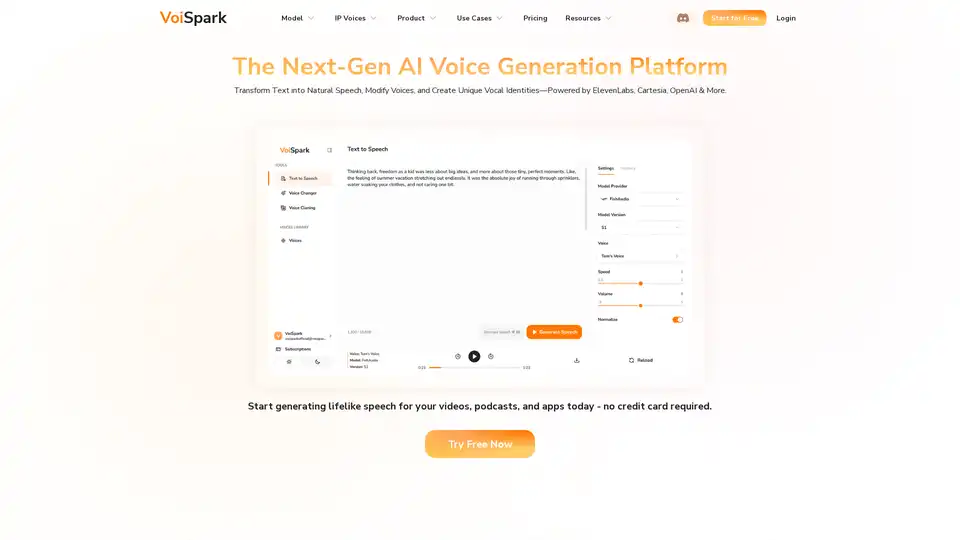
Create realistic AI voices with VoiSpark's platform. Features include text-to-speech, voice cloning, and custom voice design. Start your 100% free trial today!
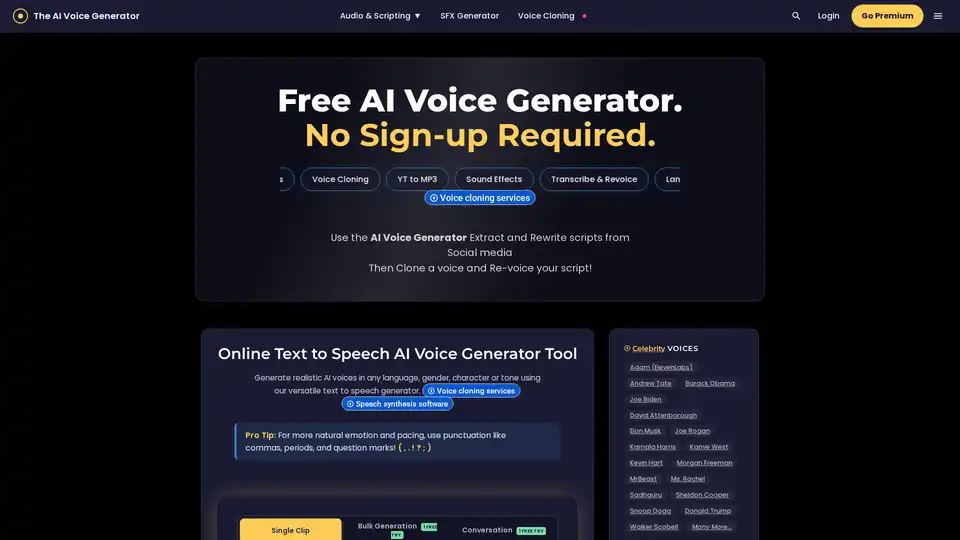
Create AI voice clips with any character using the AI Voice Generator. Features celebrity voices, multilingual TTS, and voice cloning. No signup required.
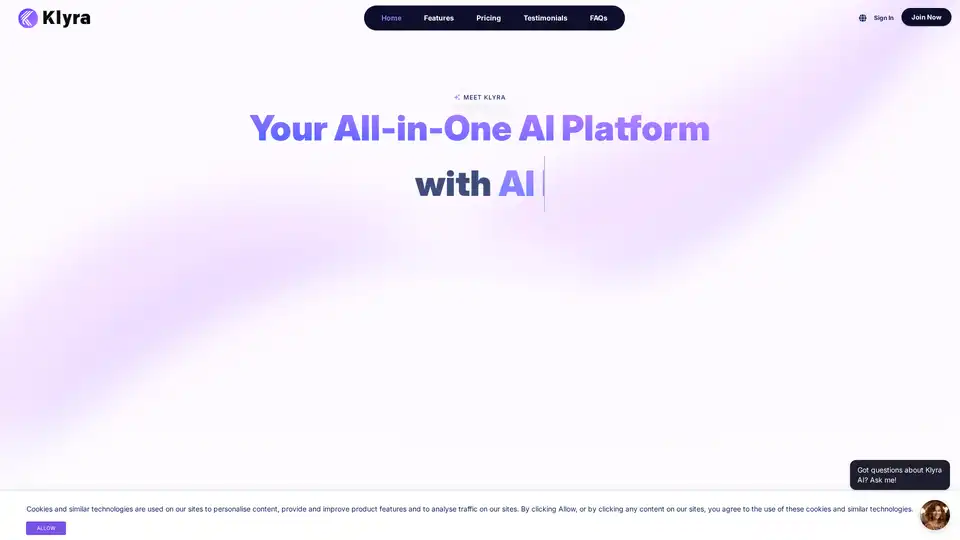
Klyra AI is the ultimate all-in-one platform for creating videos, voiceovers, images, blogs, music, and more using advanced AI tools. Boost productivity with seamless content automation and powerful features.
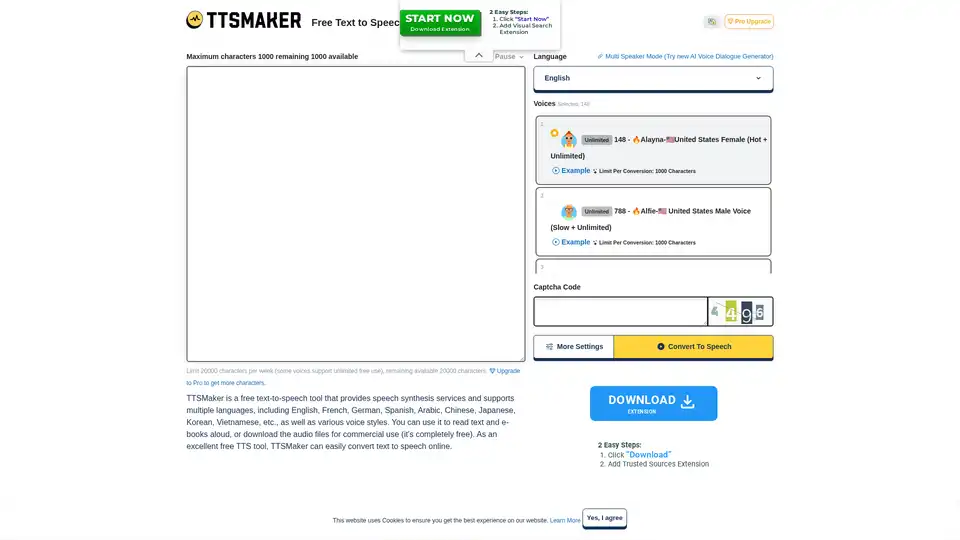
TTSMaker is a free online text-to-speech tool that converts text into natural-sounding speech using AI technology. It supports 100+ languages and 600+ AI voices, offering commercial usage rights and MP3/WAV downloads.
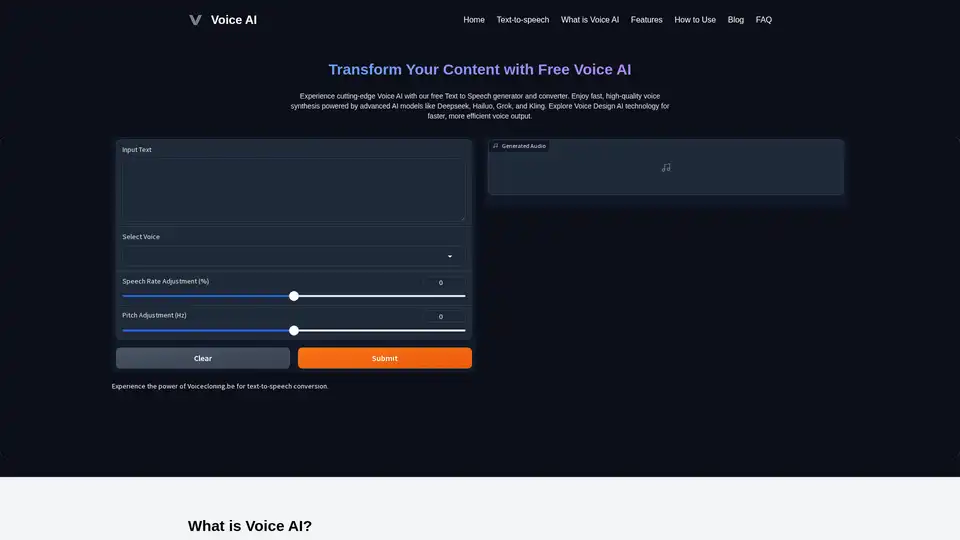
Experience cutting-edge Voice AI with our free Text to Speech generator and converter. Enjoy fast, high-quality voice synthesis powered by advanced AI models like Deepseek, Hailuo, Grok, and Kling for natural, expressive speech in various applications.
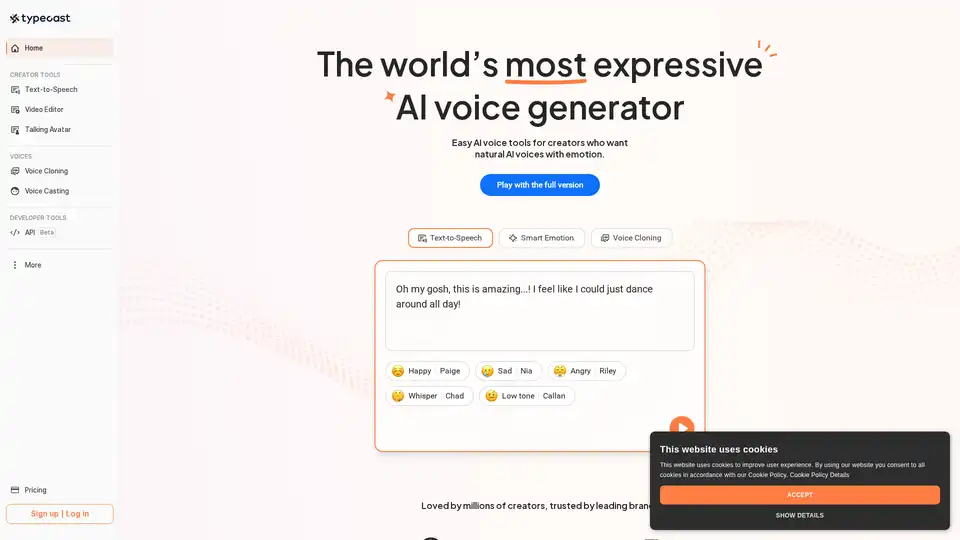
Typecast is an AI voice generator offering 600+ customizable voices, voice cloning, video editing, and talking avatars for content creators.
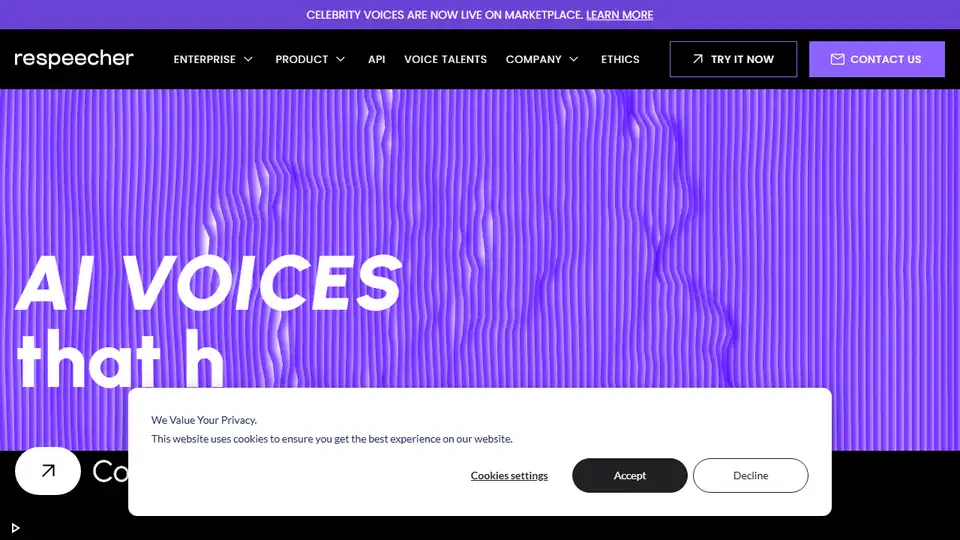
Discover Respeecher’s AI voice generator for realistic text-to-speech. Explore free AI voice tools and AI-generated text solutions for creative and professional projects.
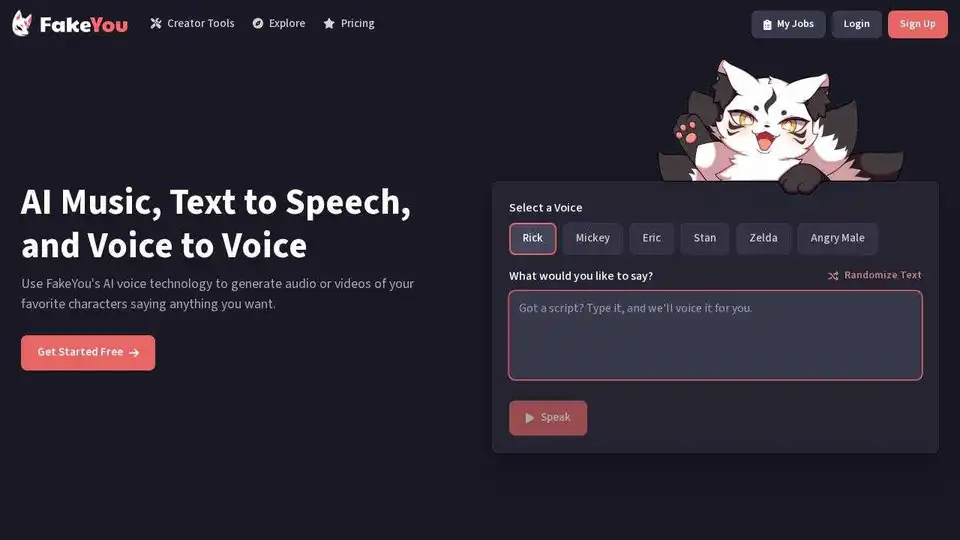
FakeYou is an AI voice generator that lets you create audio and videos using voices of celebrities and characters. Generate text to speech audio or speak in another voice.
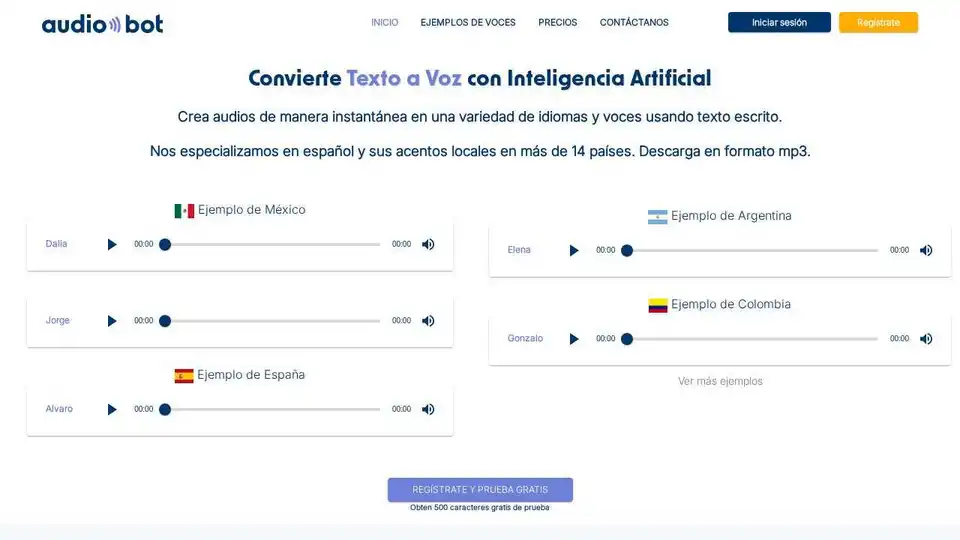
AudioBot is an AI-powered text-to-speech generator that creates realistic audio in various languages. Convert text to natural-sounding speech for videos, presentations, and more.
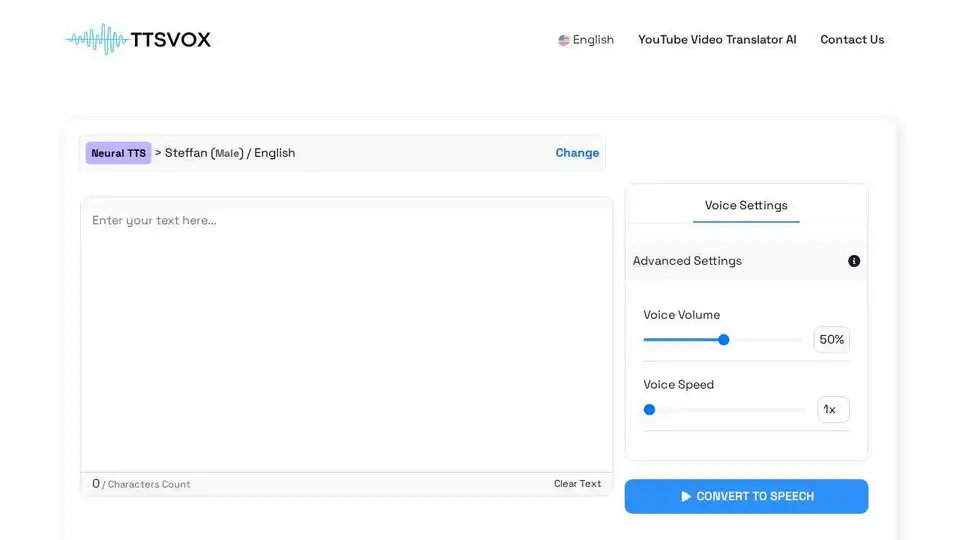
TTSVox is an online text to speech tool that converts text to natural-sounding speech. Use lifelike AI voices for videos, e-learning, IVR systems and more. Unlimited usage.
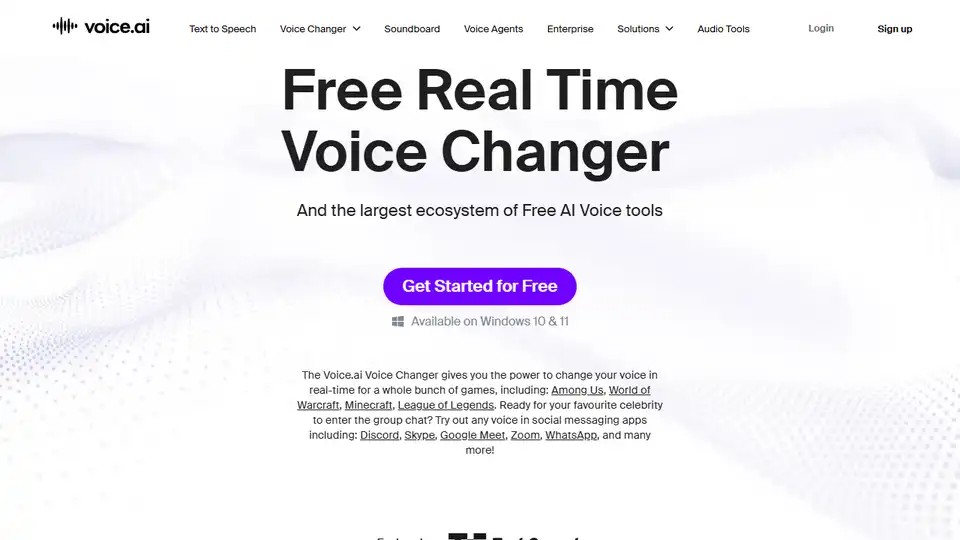
Voice.ai offers a free real-time AI voice changer for PC, voice cloning, text to speech and AI voice agents for gaming, streaming, content creation, and business. Explore AI voices and audio tools.
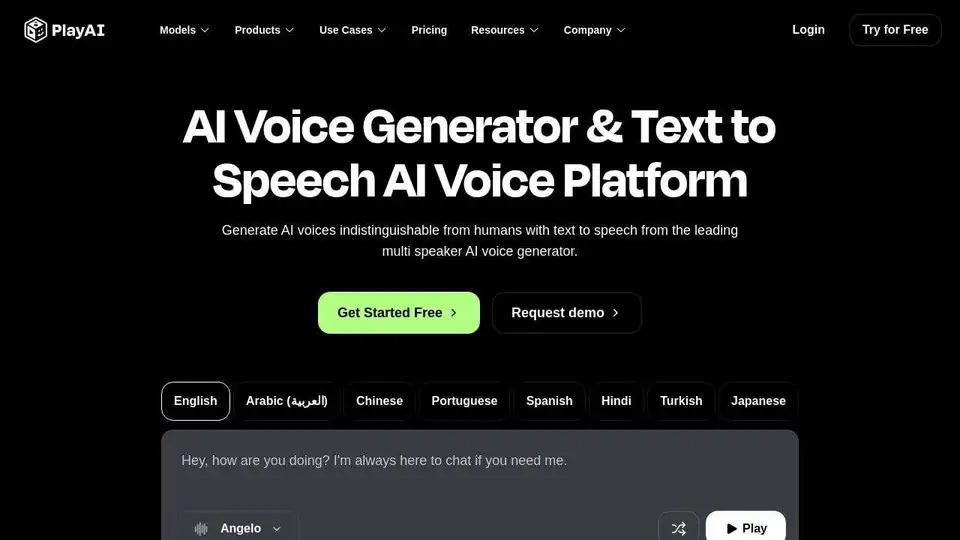
PlayAI is the #1 AI voice generator with 200+ realistic AI voices, offers text to speech and voice cloning. Perfect for creators & enterprises. Use our low latency Text to Speech API.
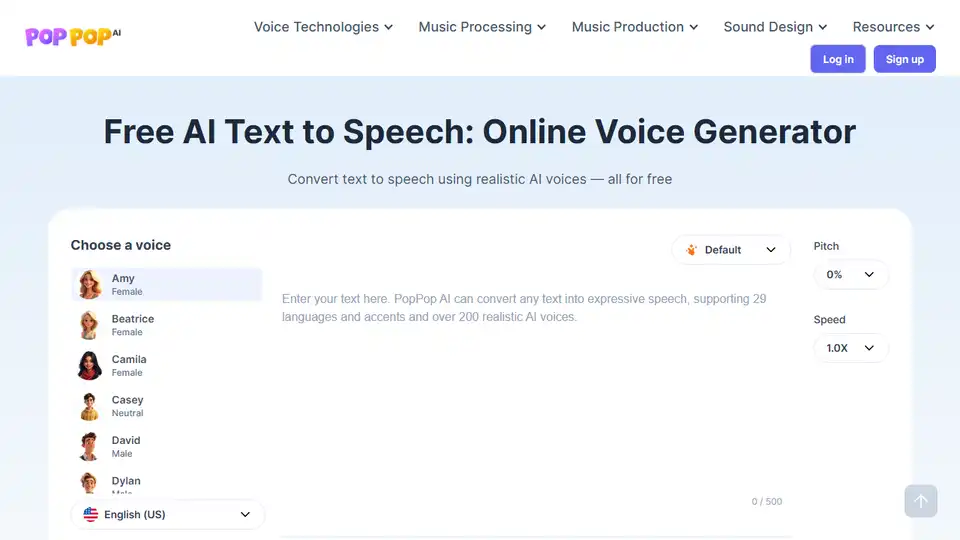
Convert text to audio with realistic AI voices using this free online AI text to speech generator. Perfect for audiobooks, podcasts, and voiceovers.
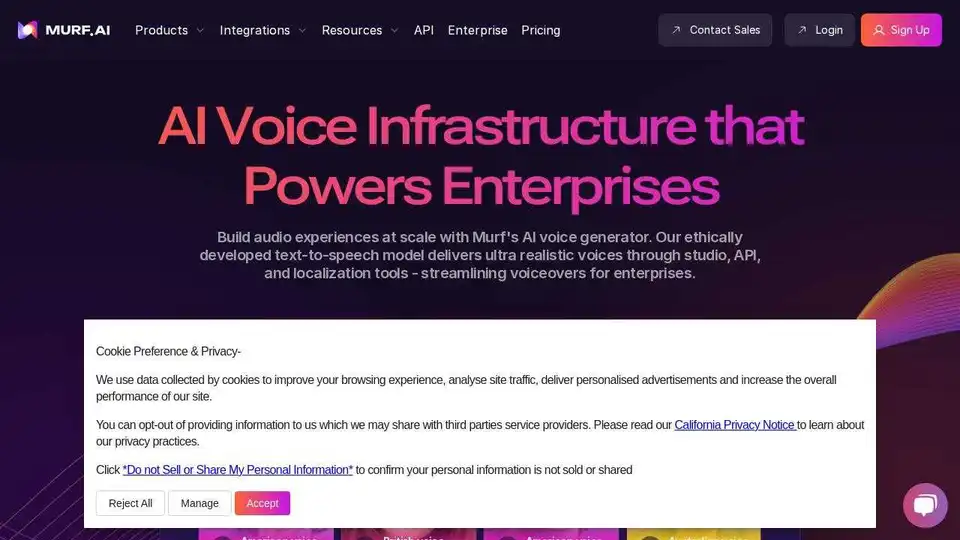
Generate realistic AI voiceovers with Murf AI's free online voice generator. Choose from 200+ AI voices in 20+ languages for e-learning, marketing, and more.