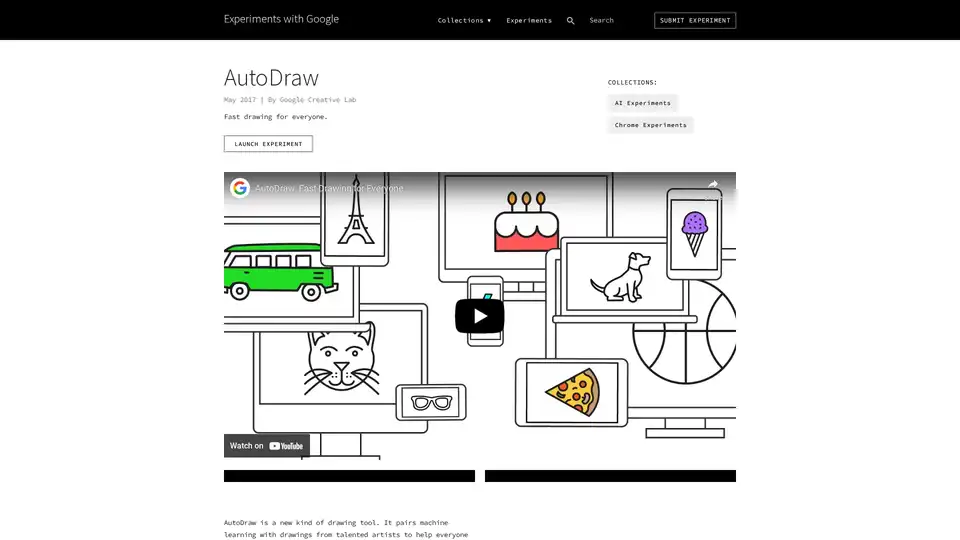AutoDraw
Overview of AutoDraw
What is AutoDraw?
AutoDraw is an innovative drawing tool developed by Google Creative Lab, launched in May 2017 as part of the Experiments with Google initiative. Designed to democratize visual creation, AutoDraw pairs artificial intelligence—specifically machine learning—with a vast library of drawings contributed by talented artists. This combination allows users to transform simple, rough sketches into polished, professional-looking visuals in seconds. Whether you're doodling on a smartphone, tablet, or desktop, AutoDraw eliminates the barriers of traditional drawing skills, making it accessible for anyone to create compelling artwork without downloads, payments, or complex setups.
At its core, AutoDraw addresses the challenge of quick ideation in creative processes. Imagine needing a quick icon for a presentation or a custom illustration for social media—AutoDraw turns vague ideas into refined outputs effortlessly. It's not just a sketchpad; it's an AI-assisted collaborator that enhances creativity by suggesting and refining based on what you draw.
How Does AutoDraw Work?
The magic behind AutoDraw lies in its intelligent suggestion engine, powered by the same technology that drives Google's Quick, Draw! game. Here's a breakdown of how it operates:
User Input: You start by drawing freehand on the digital canvas using your mouse, finger, or stylus. No artistic expertise required—the interface is intuitive and responsive across devices.
Machine Learning Recognition: As you draw, AutoDraw's neural network analyzes your strokes in real-time. It compares them against thousands of pre-trained examples from artists, identifying patterns like a hand, flower, or coffee cup. The system uses convolutional neural networks (CNNs), a type of deep learning model commonly used in image recognition, to interpret even imperfect sketches.
Suggestion Panel: Matching drawings from the artist database pop up as suggestions. Click on one, and it replaces your sketch instantly, refining it into a clean vector-style graphic. Currently, it recognizes hundreds of common objects, with Google planning to expand this library over time.
Customization and Export: Once selected, you can tweak colors, sizes, or combine multiple elements. Export options allow saving as PNG, SVG, or sharing directly, integrating seamlessly into workflows like design projects or content creation.
This process is seamless and browser-based, leveraging web technologies for broad compatibility. Unlike standalone apps, AutoDraw runs entirely in the cloud, ensuring quick load times and no installation hassles. The underlying Quick, Draw! dataset, crowdsourced from millions of user drawings, continually improves the model's accuracy through ongoing machine learning iterations.
Core Features of AutoDraw
AutoDraw stands out with several key features that enhance its utility:
- AI-Powered Suggestions: Instant matching to artist-vetted drawings, covering everyday icons, animals, vehicles, and more.
- Device Agnostic: Works flawlessly on iOS, Android, Windows, macOS—any modern browser suffices.
- Free and Ad-Free: No subscriptions, watermarks, or upsells; it's a pure creative experiment from Google.
- Collaborative Library Growth: Users can contribute drawings via a contact form, fostering community involvement in expanding the suggestion database.
- Simple Interface: Minimalist design with undo/redo, zoom, and layer support for building complex scenes.
These features make AutoDraw a lightweight yet powerful tool for rapid prototyping in visual communication.
Primary Use Cases for AutoDraw
AutoDraw shines in scenarios where speed and simplicity trump perfection. Common applications include:
- Content Creation: Bloggers and social media managers use it to generate custom icons or illustrations without hiring designers.
- Education and Brainstorming: Teachers incorporate it into lessons for visual storytelling, while teams ideate during meetings by sketching concepts live.
- Personal Projects: Hobbyists create greeting cards, planners, or digital art to express ideas that words alone can't capture.
- UI/UX Prototyping: Designers quickly mock up elements like buttons or logos for wireframes.
- Accessibility Aid: It lowers the entry barrier for non-artists, such as children or professionals in non-creative fields, to visualize thoughts.
For instance, a marketing team might use AutoDraw to sketch a campaign idea—a lightbulb for innovation—turning it into a shareable graphic in under a minute. This aligns with broader AI trends in creative tools, similar to how DALL-E handles text-to-image but focused on user-driven sketching.
Who is AutoDraw For?
This tool is ideal for a diverse audience:
- Beginners and Non-Artists: If you've ever felt intimidated by blank canvases, AutoDraw builds confidence by bridging the gap between idea and execution.
- Busy Professionals: Writers, educators, and entrepreneurs who need visuals fast but lack time for advanced software like Adobe Illustrator.
- Creative Enthusiasts: Artists experimenting with AI augmentation to speed up workflows or explore new styles.
- Educators and Students: In AI literacy programs, it demonstrates machine learning in action, teaching concepts like pattern recognition through play.
It's particularly valuable for those in resource-limited environments, as it requires only an internet connection. User feedback from the Experiments with Google platform highlights its fun factor, with many praising how it 'feels like having an artistic sidekick.'
The Practical Value of AutoDraw
In a world dominated by stock images and paid design services, AutoDraw offers tangible benefits:
- Time Savings: What might take hours in traditional tools reduces to minutes, boosting productivity.
- Cost Efficiency: Completely free, it levels the playing field for small businesses or individuals.
- Inspiration Spark: By suggesting variations, it encourages experimentation, potentially leading to more original ideas.
- Educational Insights: As part of Google's AI experiments, it exposes users to ethical AI use, like data-driven creativity without bias in suggestions (though Google notes ongoing improvements).
Real-world examples include its integration into classroom activities, where students have created interactive stories, or its use in quick prototyping for apps. While it doesn't replace professional software, its niche in 'fast drawing for everyone' fills a unique gap. Built by Dan Motzenbecker, Kyle Phillips, and the Google Creative Lab team, AutoDraw embodies Google's mission to make advanced tech playful and inclusive.
How to Get Started with AutoDraw
Getting up and running is straightforward:
- Visit the AutoDraw page via Experiments with Google (search for 'AutoDraw Google' to find it easily).
- Select your drawing tool (mouse, touch, etc.) and start sketching.
- Review suggestions and click to apply.
- Customize and export your creation.
For advanced tips, explore the Quick, Draw! integration to see how your drawings contribute to the AI's learning. If you're an artist interested in contributing, reach out through the provided contact link.
Why Choose AutoDraw Over Other Drawing Tools?
Compared to apps like SketchBook or Procreate, AutoDraw's AI focus sets it apart—no steep learning curve, just instant results. It's not for photorealism but excels in symbolic, illustrative needs. In SEO terms, if you're searching for 'AI sketch to art converter' or 'free machine learning drawing tool,' AutoDraw delivers reliable, Google-backed performance without the fluff.
Overall, AutoDraw proves that AI can enhance human creativity rather than replace it, making visual expression more democratic. Whether for work, play, or learning, it's a testament to accessible innovation.
Tags Related to AutoDraw