
AVCLabs
Overview of AVCLabs
What is AVCLabs?
AVCLabs is a powerful suite of free online AI tools designed to breathe new life into your photos and videos. Whether you're dealing with old family snapshots that have lost their sharpness or shaky footage from a smartphone, AVCLabs leverages advanced artificial intelligence to deliver professional-grade enhancements right in your web browser. No software downloads or complex installations are required—just upload your media and let the AI handle the rest. This platform stands out for its user-friendly interface, making high-quality editing accessible to everyone, from casual users to content creators seeking polished results without the steep learning curve of traditional software.
Founded on innovative AI technologies, AVCLabs focuses on image and video enhancement, offering tools that address common pain points like blurriness, noise, and unwanted elements. By using super-resolution algorithms and machine learning models trained on vast datasets of visual content, it ensures that improvements are natural and artifact-free. For those searching for an 'AI image enhancer' or 'video upscaler online,' AVCLabs provides a seamless solution that saves time and elevates creative projects.
How Does AVCLabs Work?
At its core, AVCLabs employs cutting-edge AI models to analyze and process media files. When you upload an image or video, the platform's algorithms detect issues such as low resolution, noise, or distortions. For instance, the super-resolution technology in the Video Quality Enhancer upsamples footage from SD to 4K or even 8K, reconstructing missing pixels with remarkable accuracy. This isn't just simple stretching; it's intelligent interpolation that preserves details like textures and edges.
The process is straightforward:
- Upload Your File: Drag and drop or select from your device—supports common formats like JPG, PNG for images and MP4 for videos.
- Select the Tool: Choose from options like Image Enhancer, Video Upscaler, or Background Remover based on your needs.
- AI Processing: The tool applies enhancements automatically, with options to adjust intensity if desired.
- Preview and Download: Review the results in real-time and export in high quality.
For example, the AI Image Enhancer uses denoising algorithms to eliminate graininess from night shots or scanned documents, while face refinement sharpens facial features without over-processing. Similarly, the Video Stabilizer employs motion analysis to smooth out camera shakes, ideal for handheld recordings. These features rely on deep learning techniques, ensuring outputs that rival desktop software but with the convenience of cloud-based processing.
Core Features of AVCLabs
AVCLabs packs a variety of specialized tools, each tailored to specific enhancement tasks. Here's a breakdown of the key functionalities:
Image Enhancer and Upscaler: Boost photo quality by upscaling 1x, 2x, or 4x. It fixes blur, removes noise, and restores details, making old or low-res images crisp. Perfect for reviving faded prints or enlarging social media posts.
Image Denoiser: Targets unwanted grain or artifacts in photos, especially from high-ISO camera settings. The AI cleanup ensures smooth, natural-looking results without losing sharpness.
Background Remover: One-click tool to strip away backgrounds, creating transparent PNGs. Ideal for e-commerce product shots, resumes, or design mockups—saves hours compared to manual editing in Photoshop.
Object Remover: Paint over unwanted elements like people, watermarks, or logos, and the AI seamlessly fills the space with context-aware inpainting. This is a game-changer for cleaning up vacation photos or professional portraits.
Colorize Black and White Photos: Automatically adds realistic colors to vintage images using colorization models trained on historical data, bringing family heirlooms to life.
AI Photo Color Correction: Adjusts hues, saturation, and contrast for vibrant, accurate visuals. Great for correcting exposure issues in event photography.
On the video side:
Video Enhancer and Upscaler: Converts low-quality clips to 4K/8K with enhanced clarity. Repairs compression artifacts and sharpens motion for smoother playback.
Video Stabilizer: Reduces shakes and jitters, stabilizing footage from drones, action cams, or walks. Uses optical flow algorithms to create steady outputs.
Video Object Remover: Similar to the photo version, it erases distractions from videos frame by frame, maintaining temporal consistency.
These tools are powered by AVCLabs' proprietary AI, which processes files securely in the cloud, ensuring privacy and speed. While the online versions are free for basic use, premium features like batch processing are available through their PC apps or subscriptions.
Best Use Cases for AVCLabs
AVCLabs shines in scenarios where quick, high-impact edits are needed. Content creators can upscale YouTube thumbnails or TikTok videos to stand out in feeds. Photographers use it for post-processing RAW files, while marketers benefit from clean product visuals with removed backgrounds. For personal use, it's invaluable for restoring home movies or archiving family photos—imagine colorizing a grandparent's wedding portrait or stabilizing a child's first steps video.
In professional settings, it's a cost-effective alternative to Adobe Suite for freelancers. E-commerce sellers can prepare high-res images for listings, improving conversion rates. Even educators enhance lecture slides or historical media for engaging presentations. The platform's browser-based nature makes it perfect for collaborative workflows, where teams can share links to edited files without file size limits.
Who is AVCLabs For?
This tool appeals to a broad audience:
- Beginners and Hobbyists: No tech skills needed; intuitive drag-and-drop interface.
- Social Media Influencers: Quick enhancements for Instagram Reels or Facebook posts.
- Small Business Owners: Affordable way to polish marketing materials.
- Archivists and Historians: Revive old media without specialized equipment.
- Video Editors on a Budget: Free alternatives to paid upscalers like Topaz Video AI.
If you're tired of pixelated exports or time-consuming manual fixes, AVCLabs democratizes AI enhancement, making pro results accessible to all.
Why Choose AVCLabs Over Other Tools?
What sets AVCLabs apart is its all-in-one approach—no switching between apps. Unlike free alternatives with watermarks or limited resolutions, AVCLabs delivers watermark-free outputs up to 4K for free. Its AI is optimized for natural results, avoiding the over-sharpened look common in lesser tools. User feedback highlights the speed: most processes finish in seconds to minutes, depending on file size.
Backed by AVCLabs Inc., a company dedicated to AI media innovation since its inception, the platform evolves with user needs. They offer PC downloads for offline use (like AVCLabs Video Enhancer AI) and enterprise security for businesses. Common questions, such as file size limits (up to 100MB free) or supported formats, are addressed in their FAQ, ensuring transparency.
In a world flooded with AI tools, AVCLabs stands out for reliability and versatility. Whether you're optimizing for SEO with sharp visuals or just preserving memories, it's the best way to unlock your media's potential. Try it today and see how AI can transform your creative workflow effortlessly.
Best Alternative Tools to "AVCLabs"
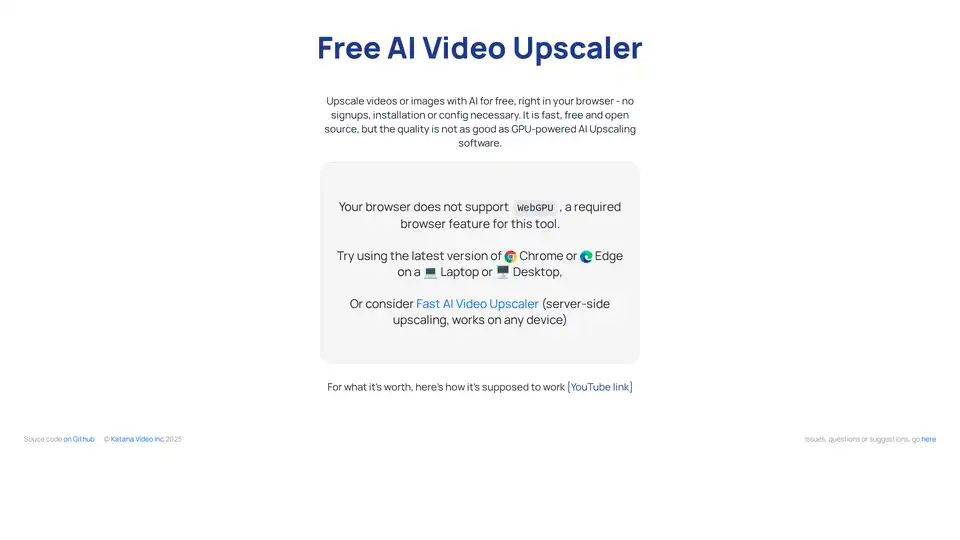
Free AI Video Upscaler is a 100% free, client-side tool that upscales videos and images in your browser. No signup or installation needed. Uses open source AI and WebGPU for privacy and speed.
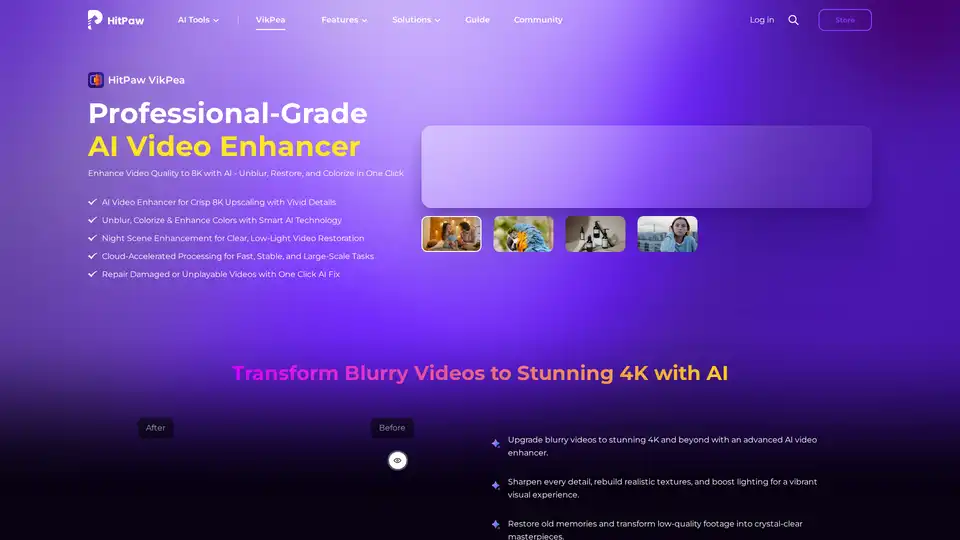
Enhance video quality to 8K with HitPaw VikPea, the AI video enhancer that unblurs, restores, and colorizes your videos in one click. Experience fast, stable, and large-scale video enhancement.
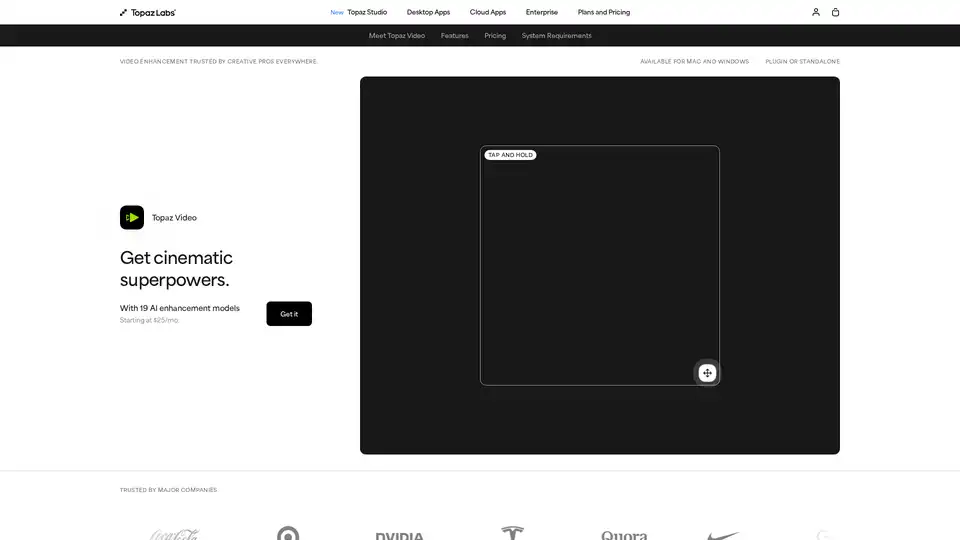
Enhance your videos with Topaz Video, an AI-powered software for upscaling, denoising, stabilizing, and smoothing footage. Trusted by creative pros for cinema-grade results.

Winxvideo AI is a comprehensive AI video toolkit to upscale video/image to 4K, stabilize shaky video, boost fps, convert, compress, edit video, and record screen with GPU acceleration.
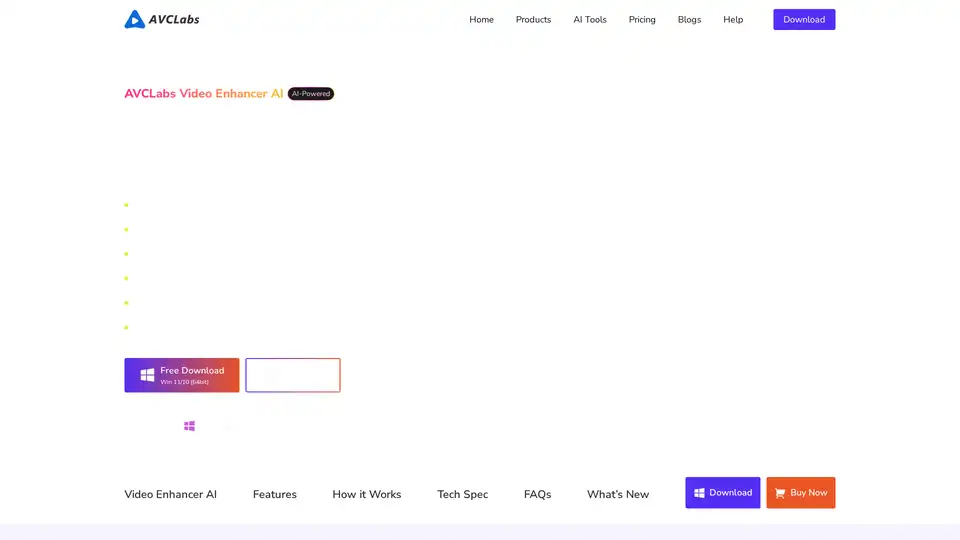
AVCLabs Video Enhancer AI uses advanced AI technology to enhance video quality, upscale resolution from SD to 8K, restore old footage, colorize black-and-white videos, and stabilize shaky footage with professional-grade results.
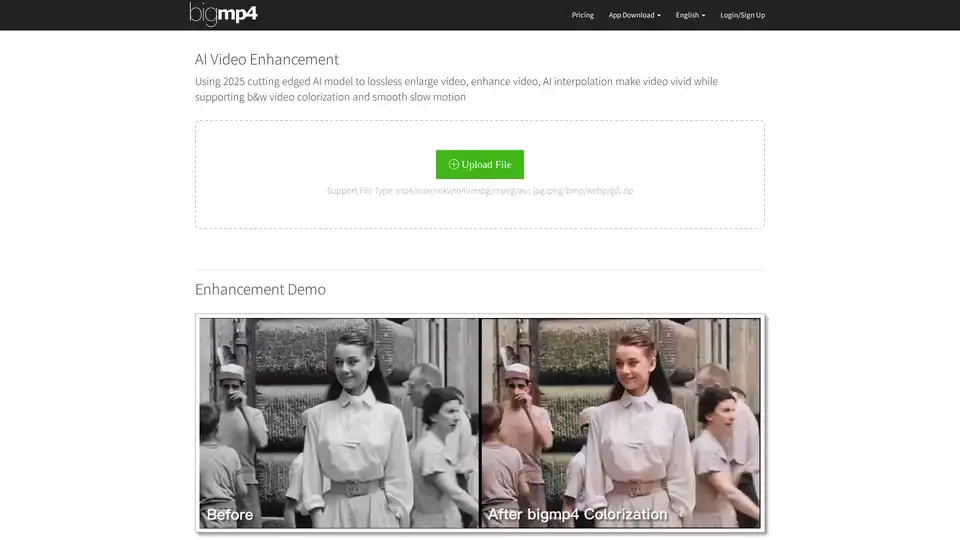
Discover bigmp4, a cutting-edge AI tool for lossless video enlargement to 2K/4K/8K, black-and-white colorization, AI interpolation for smooth 60-240fps, and silky slow motion. Supports MP4, MOV, and more for vivid enhancements.
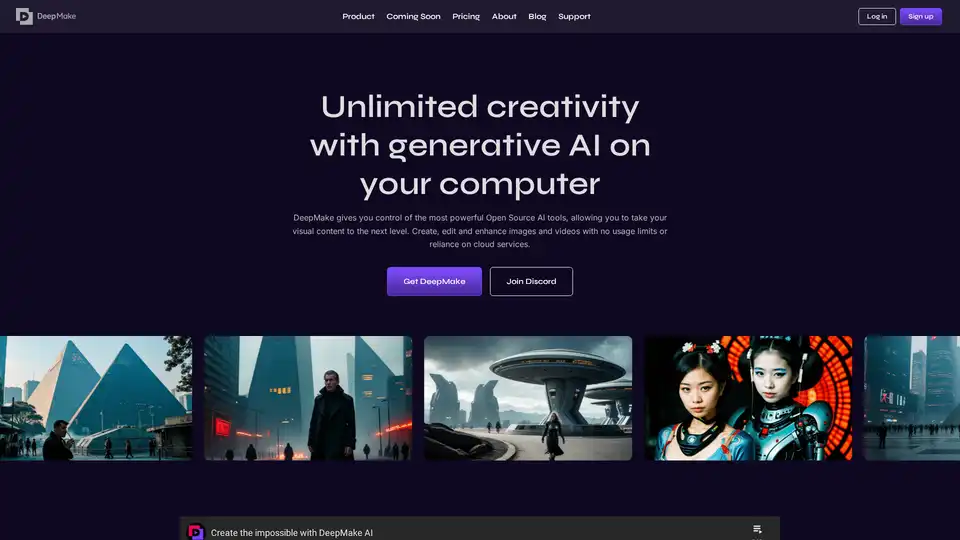
DeepMake leverages open-source generative AI to enable fast, local content creation. Generate images from text, refine visuals, mask objects in videos, and upscale media without cloud limits or fees.
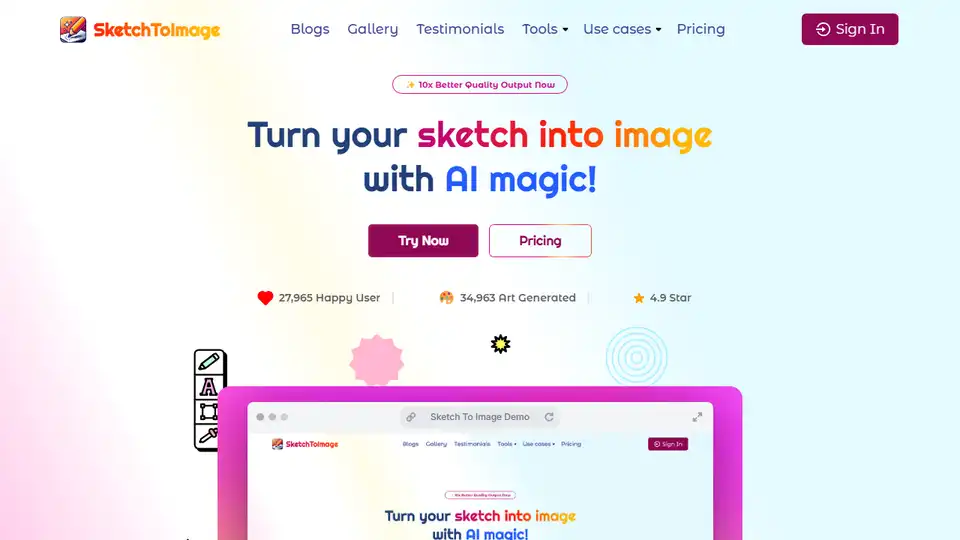
Sketch To Image transforms sketches into stunning AI art. Draw, upload, choose a style, and upscale images or generate videos. Transform sketches into masterpieces!

Nero AI is a top online tool brand offering AI image upscaling, photo colorization, restoration, and AI-generated avatars. Free to use on web and mobile. Enhance your images with AI.
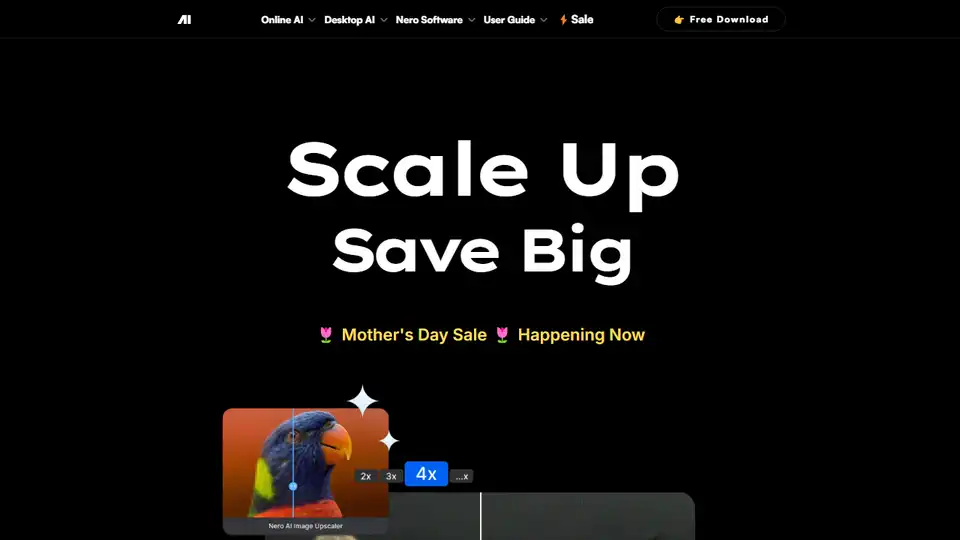
Unlock the power of Nero AI PC Software to enhance photos and videos. AI upscaling to 4K and video editing with object blurring. Try Nero AI today!
Gigapixel AI is an all-in-one platform for AI image upscaling and generation. It offers AI-powered tools for image enhancement, video upscaling, and more.
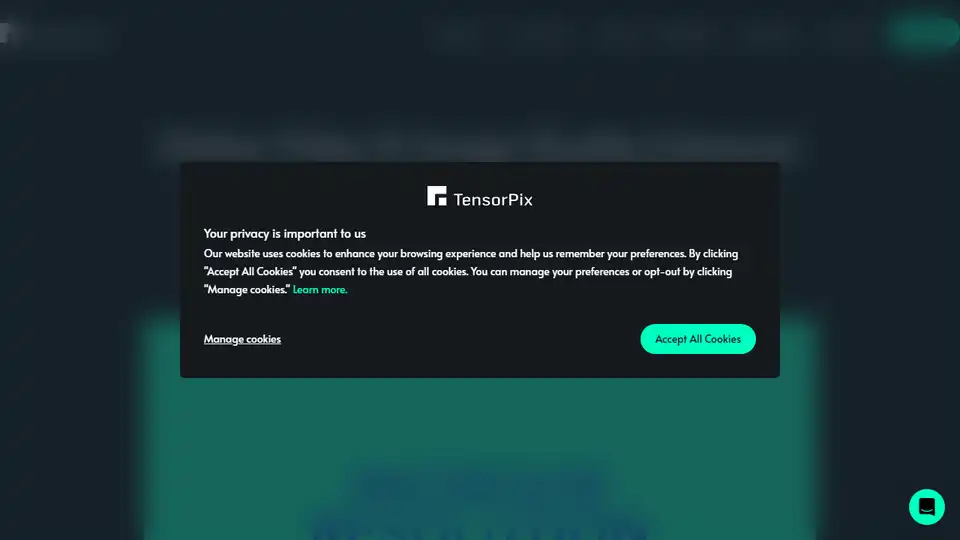
Enhance and upscale videos or images online using AI in less than 3 minutes. Try TensorPix for Free, no sign-up or installation needed.

Topaz Labs offers AI-powered photo & video editing software for noise reduction, sharpening, upscaling, & more. Maximize image quality.
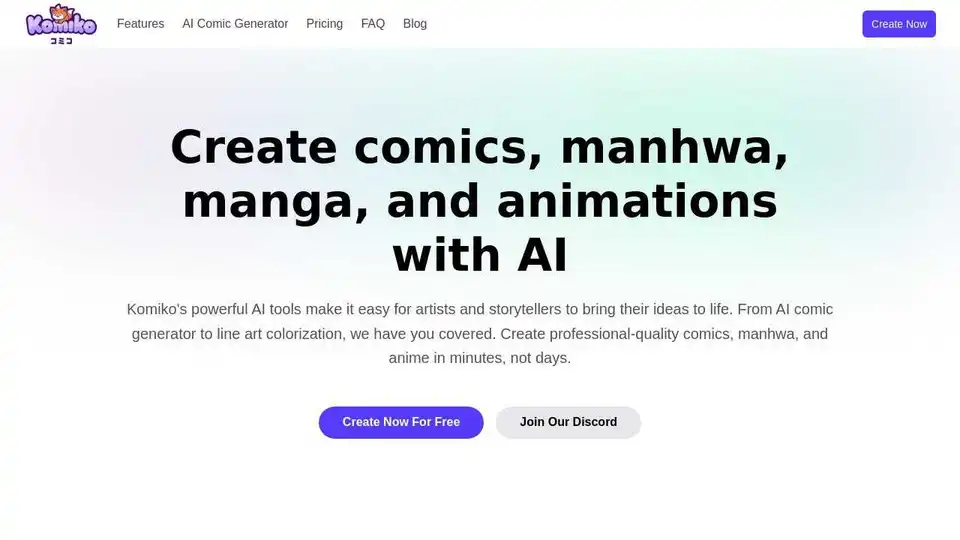
Create comics, manhwa, manga and anime with AI. Komiko's AI tools make it easy for artists and storytellers to bring their ideas to life.
