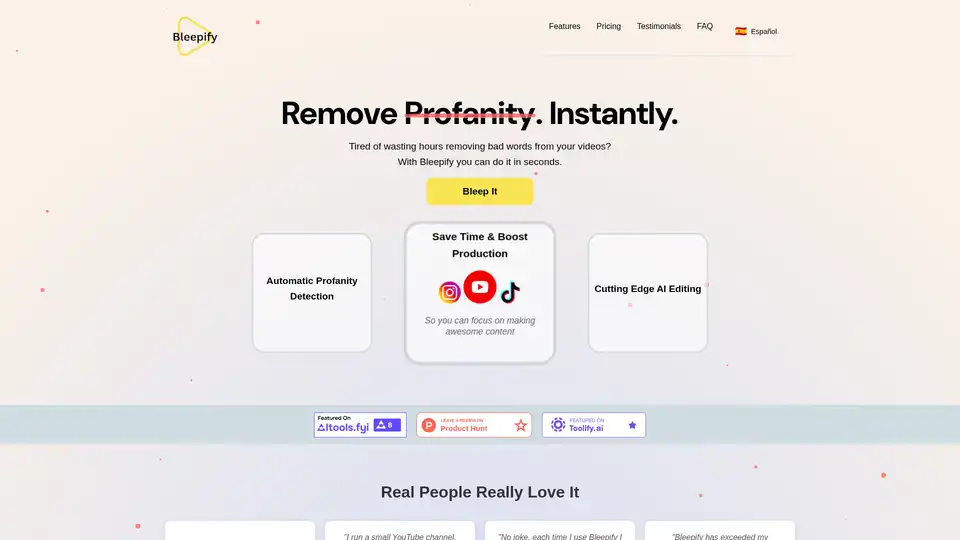Bleepify
Overview of Bleepify
Bleepify: AI-Powered Profanity Removal for Effortless Video Editing
Tired of spending countless hours manually removing profanity from your videos? Bleepify offers an AI-driven solution to automatically detect and remove swear words, saving you time and boosting your content production.
What is Bleepify?
Bleepify is a web application designed to automatically identify and remove profanity from video content. Using cutting-edge AI, Bleepify helps content creators streamline their editing process, allowing them to focus on creating engaging and high-quality content.
How does Bleepify work?
Bleepify leverages advanced AI algorithms to analyze the audio track of your video and identify instances of profanity. Once detected, these words can be automatically removed or bleeped out, depending on your preference. The entire process is designed to be user-friendly and efficient.
Key Features:
- Automatic Profanity Detection: Bleepify uses AI to accurately detect and identify profanity in your videos.
- Time-Saving: Removes the need for manual profanity removal, saving you hours of editing time.
- Batch Uploads: Drag and drop functionality for batch uploads, allowing you to process multiple videos at once.
- Multi-Language Support: Supports over 40 languages, making it suitable for a global audience.
- Easy to Use: Simple and intuitive interface for effortless video editing.
Who is Bleepify for?
Bleepify is designed for a wide range of content creators, including:
- YouTubers: Ensure your videos are advertiser-friendly and suitable for all audiences.
- Streamers: Quickly censor live streams or recorded content to maintain a clean and professional broadcast.
- Video Editors: Streamline your workflow and eliminate the tedious task of manual censoring.
- Social Media Managers: Moderate video content across various platforms to adhere to community guidelines.
Why choose Bleepify?
- Accuracy: Bleepify's AI is highly accurate in detecting profanity, minimizing errors and ensuring a clean final product.
- Efficiency: Automate the profanity removal process and save valuable time and resources.
- Cost-Effective: Offers a reasonably priced solution for content creators of all sizes.
- User-Friendly: Designed with simplicity in mind, making it accessible to users of all skill levels.
Testimonials:
Real users are raving about Bleepify's effectiveness:
- Wild Vision LTD: "Amazingly accurate AI, Perfect solution for our YouTube creators' needs at a very reasonable cost."
- Karl: "I run a small YouTube channel, Bleepify saved me hours of editing and helped me monetize my YouTube videos effortlessly. An easy-to-use, must-have tool for any creator. Highly recommended!"
- Kai Streamer: "No joke, each time I use Bleepify I censor about 30-60 videos and that's every single day. This drag and drop is amazing, especially for the batch uploads. Appreciate what you do."
- Brian: "Bleepify has exceeded my expectations! As a content creator, it made editing profanity effortless, boosting my video production and making monetization a breeze."
How to use Bleepify?
- Upload Your Video: Simply drag and drop your video file onto the Bleepify website.
- Select Language: Choose the language of your video content.
- Start Processing: Click the "Bleep It" button to initiate the automatic profanity detection and removal process.
- Review and Edit: Review the edited video and make any necessary adjustments.
- Download: Download the cleaned video file.
Frequently Asked Questions:
Bleepify addresses common user questions:
- What is Bleepify? Bleepify is an AI-powered tool that automatically removes profanity from videos.
- How does Bleepify work? It uses AI to detect and remove or bleep out bad words in your videos.
- Can I download edited videos? Yes, you can download the edited videos after processing.
- What file formats does Bleepify support? The website does not explicitly list the supported file formats.
- How much does Bleepify cost? Pricing details are available on the Bleepify website.
- How long does it take to process a video? Processing time varies depending on video length and complexity.
- Can I customize which words are bleeped? The website does not explicitly list options for custom word filtering.
- Is my video data secure with Bleepify? You should review Bleepify's privacy policy for data security information.
- Does Bleepify work on mobile devices? Please refer to Bleepify's website for mobile device compatibility details.
Bleepify empowers content creators to produce clean, engaging, and advertiser-friendly video content with ease. Its AI-driven approach saves time, reduces costs, and enables creators to focus on what they do best: creating awesome content.
Best Alternative Tools to "Bleepify"
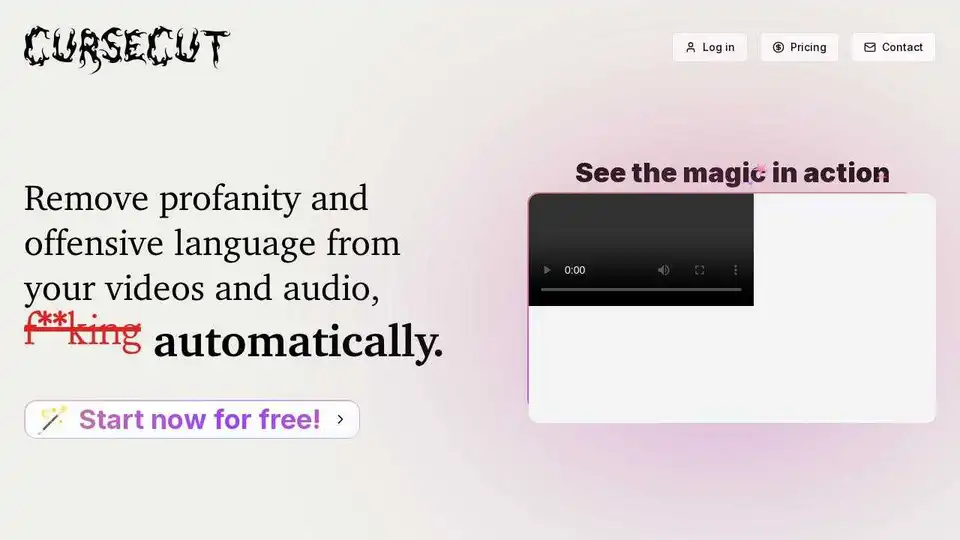
CurseCut is an AI-powered tool that automatically removes profanity and offensive language from video and audio files, ensuring clean, audience-ready content. Supports batch processing, multiple languages, and customizable filtering.

BeepThatOut is an AI-powered web-based profanity editor designed for content creators. It helps to reduce editing time, protect monetization, and maintain creative control by automatically detecting and censoring profanities in audio/video files.
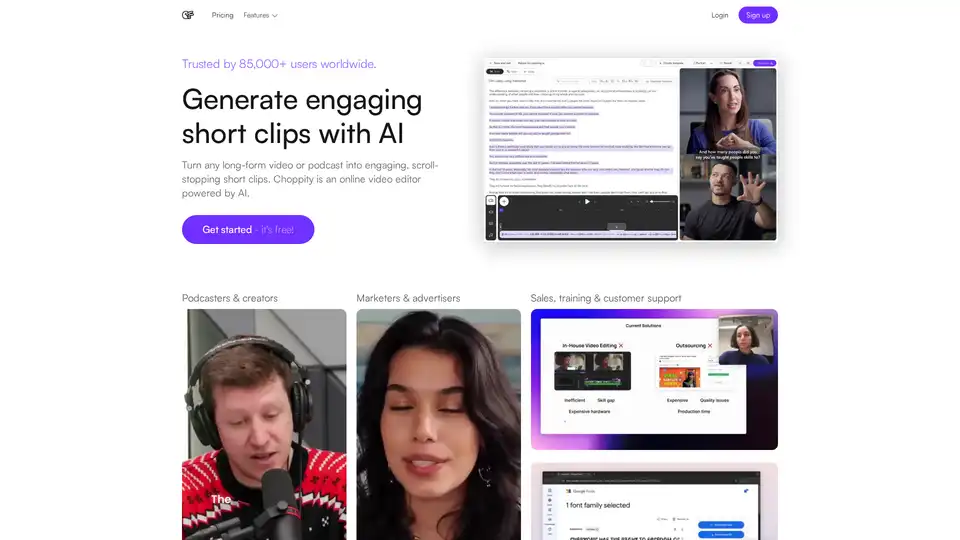
Choppity is an AI-powered online video editor that creates engaging short clips from long-form videos for social media, sales, and training. Try it for free!

Ebby is an AI-powered transcription tool that converts audio and video to text quickly and securely. It supports 100+ languages, offers a feature-rich editor, and allows for easy sharing and collaboration. Ideal for professionals needing fast and accurate transcriptions.
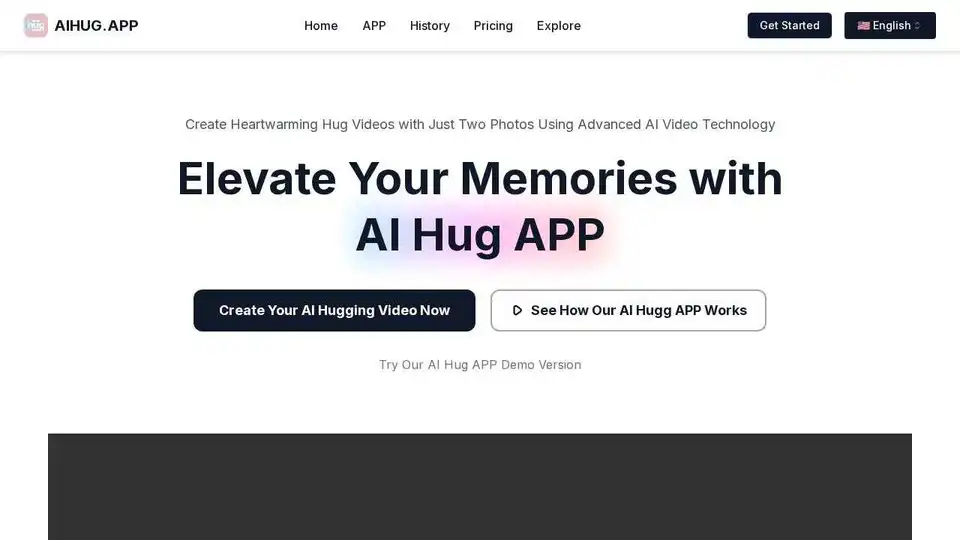
Create heartwarming AI Hug APP videos with just two photos using Vidu AI and Pixverse AI technology. Perfect for all relationships and occasions. Try the AI video studio now!
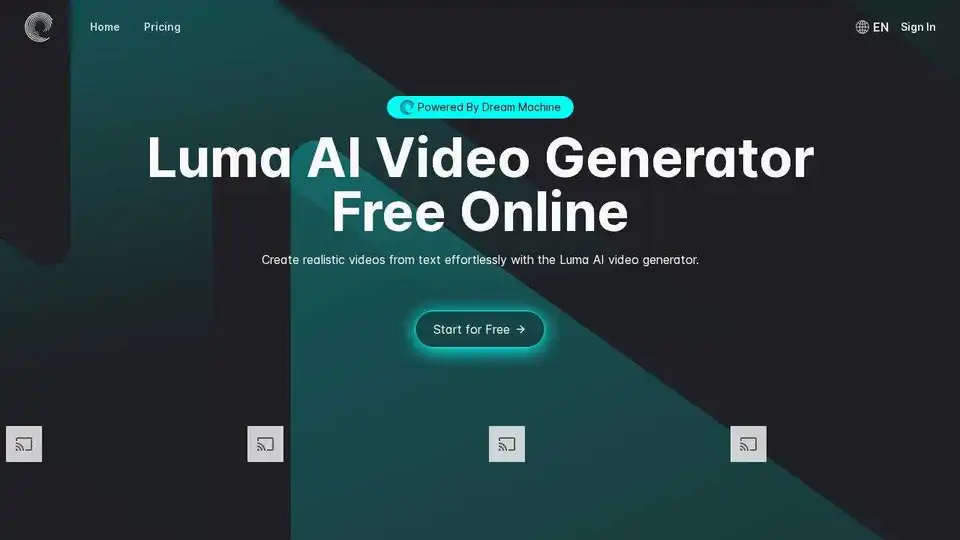
Create realistic videos from text with Luma AI Video Generator, powered by Dream Machine. Accessible and versatile AI video creation tool.

Algo is a data-visualization studio specializing in AI-driven video automation, turning data into videos at scale for marketing and editorial projects.
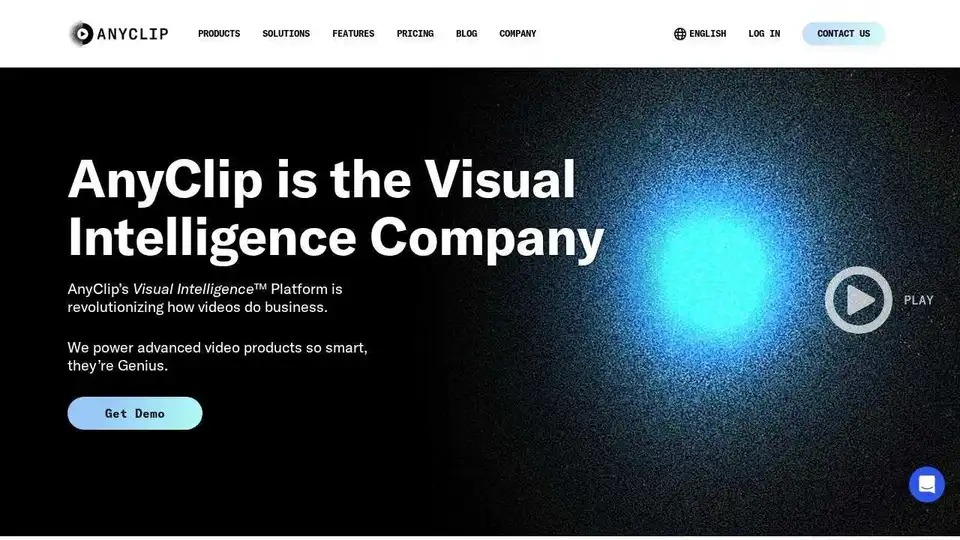
Discover AnyClip's AI video platform that enhances traditional videos into dynamic, intelligent assets for your business. Automate workflows, increase engagement, and drive revenue.
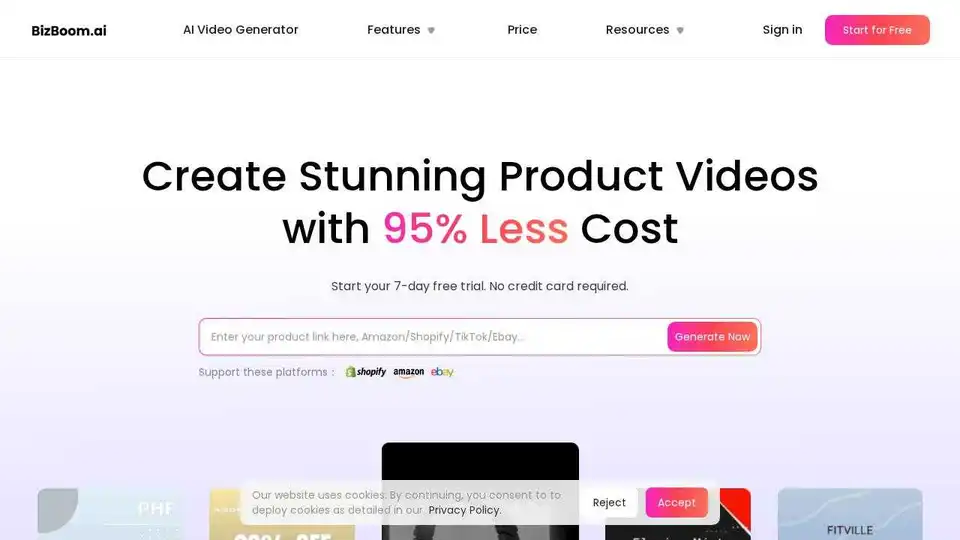
BizBoom.ai: Generate stunning product videos instantly with AI! Just paste your product link and it automatically creates a promo video.
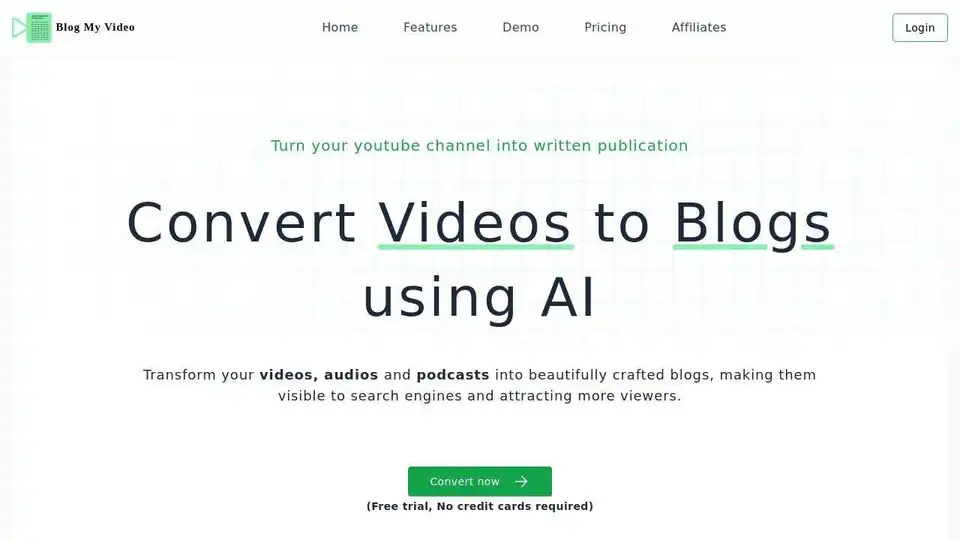
Effortlessly convert video and audio content into engaging blog posts with BlogMyVideo. Transform videos, audios, and podcasts into written articles to enhance your online presence.

CAPTR Software offers AI-powered video tools for businesses, transforming marketing content and automating key processes for enhanced performance.
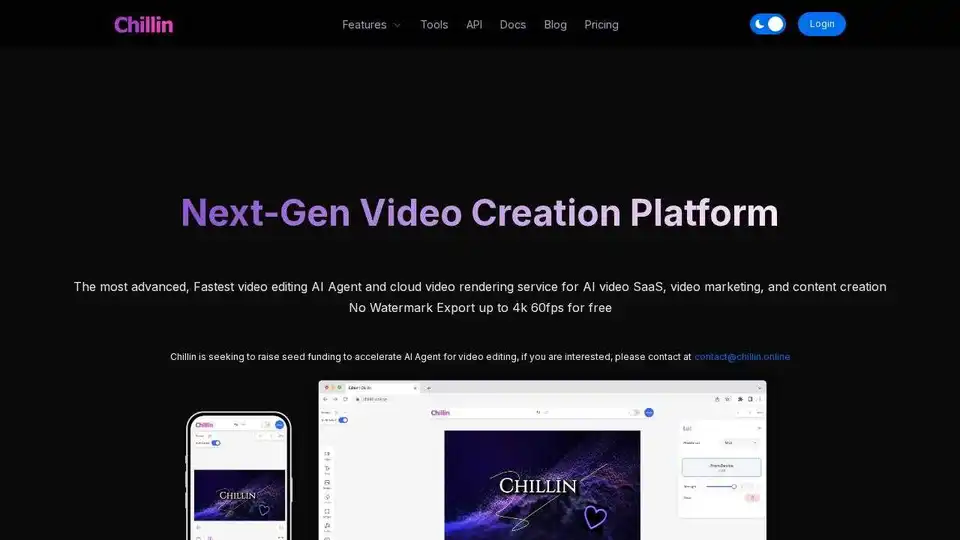
Chillin: AI-powered video creation platform for stunning videos, animations, and fast cloud video rendering. Free to use, easy to learn.
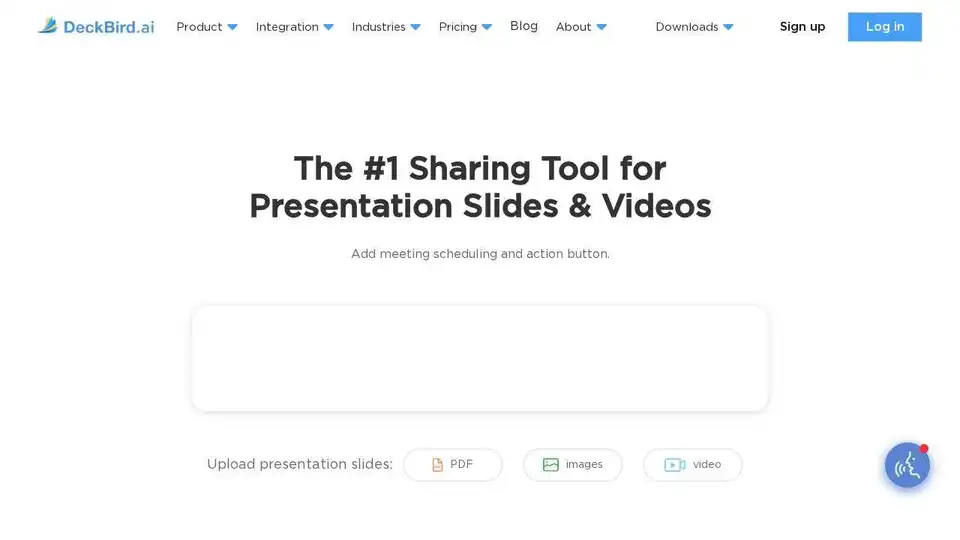
DeckBird.ai is an AI studio for creating smart video presentations from PPTs, images, and videos. Add video, voiceover, user interactions, embed and share to boost marketing.
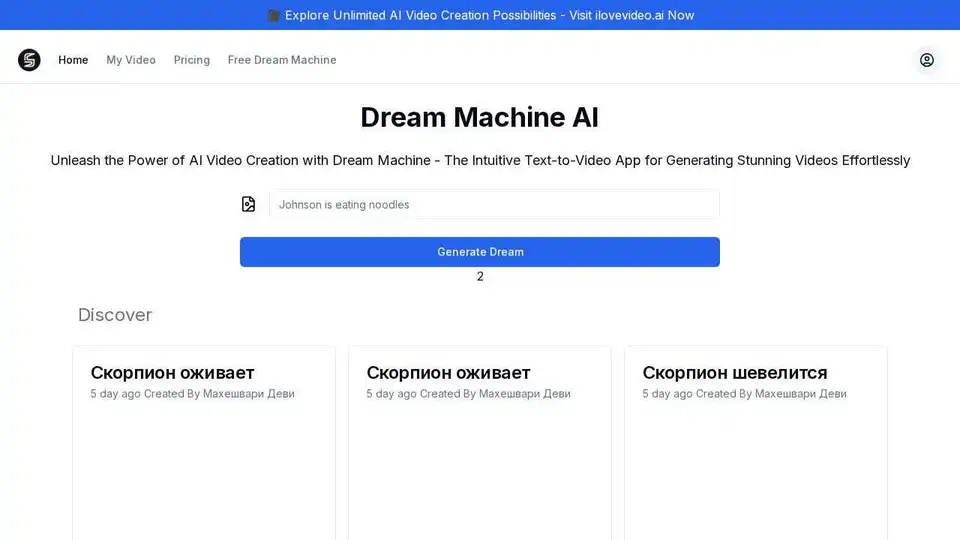
Dream Machine AI by Luma: Revolutionary AI video generator. Create high-quality videos from text and images instantly. Free to use.