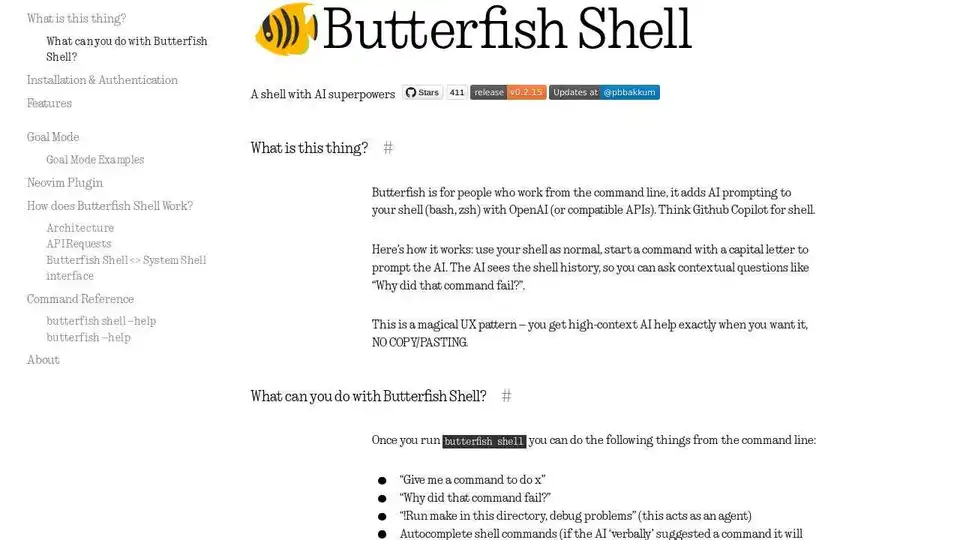Butterfish
Overview of Butterfish
Butterfish: AI-Powered CLI Tools for Software Engineers
Butterfish is an open-source command-line tool designed to enhance your shell experience with AI. It integrates with OpenAI (or compatible APIs) to provide intelligent suggestions, contextual help, and automated goal execution directly within your terminal. Think of it as GitHub Copilot, but for your shell.
What is Butterfish?
Butterfish is designed for users who frequently work from the command line. It enhances your existing shell (like Bash or Zsh) by adding AI prompting capabilities using OpenAI or compatible APIs. The primary goal is to provide context-aware AI assistance without the need to copy and paste information manually.
How does Butterfish work?
Butterfish operates as a shell wrapper, intercepting input and output to provide AI-driven assistance. When you initiate a command with a capital letter, Butterfish recognizes it as an AI prompt. The tool then sends this prompt, along with your shell history, to the configured AI model. The AI processes the information and provides suggestions, answers, or automated commands, which are then displayed in your terminal.
Key Features
- AI Prompting: Start commands with a capital letter to trigger AI assistance. Butterfish sends the command and your shell history to ChatGPT.
- Contextual Awareness: Butterfish includes your shell history in the AI prompt, allowing you to ask questions like "Why did that command fail?"
- GPT Autosuggest: Similar to GitHub Copilot, Butterfish suggests commands as you type, which you can accept with the Tab key.
- Goal Mode: Initiate Goal Mode with
!to have the AI agent execute commands to achieve a specified goal. Use!!for unattended execution (use with caution). - Customizable Prompts: Control the language used to guide the AI model by editing the
prompts.yamlfile. - Transparent Prompts: View raw AI requests and responses by running Butterfish in verbose mode (
butterfish shell -v). - Other Model Providers: Use other OpenAI-compatible API servers by specifying the
--base-urlflag.
Installation
Butterfish supports macOS and Linux and can be installed via Homebrew on macOS:
brew install bakks/bakks/butterfish
Or via go install:
go install github.com/bakks/butterfish/cmd/butterfish@latest
$(go env GOPATH)/bin/butterfish shell
The first time you run Butterfish, you'll be prompted to enter your OpenAI API key, which will be stored in ~/.config/butterfish/butterfish.env.
How to Use Butterfish
Start Butterfish Shell:
butterfish shellInteract with AI:
Type commands as usual.
Start a command with a capital letter to prompt the AI:
Summarize the file I just printedUse Goal Mode to automate tasks:
!Run pip install in this directory and debug any problems
Example Use Cases
Generate Commands: Ask Butterfish to provide a command for a specific task, such as converting a file format or listing files recursively.
Debug Errors: Use Butterfish to understand why a command failed, providing context from your shell history.
Automate Tasks: Use Goal Mode to have Butterfish execute a series of commands to achieve a specific outcome, such as installing dependencies or debugging code.
Benefits
- Increased Productivity: Automate repetitive tasks and quickly find the right commands.
- Improved Understanding: Get contextual explanations of command behavior and errors.
- Customizable Experience: Tailor the AI prompts and behavior to your specific needs.
Who is Butterfish for?
Butterfish is ideal for software engineers, system administrators, and anyone who spends a significant amount of time working in the command line. It enhances productivity and provides a more intuitive way to interact with the shell.
Butterfish enhances command-line workflows by providing AI-driven assistance directly in the terminal. Its ability to provide contextual help, automate tasks, and offer intelligent suggestions makes it a valuable tool for developers and system administrators looking to boost their productivity.
Best Alternative Tools to "Butterfish"
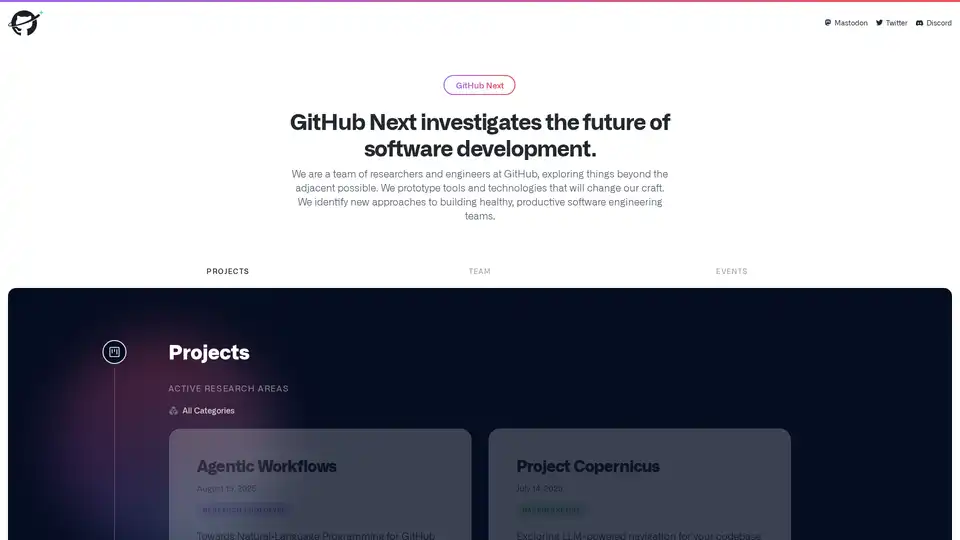
GitHub Next explores the future of software development by prototyping tools and technologies that will change our craft. They identify new approaches to building healthy, productive software engineering teams.
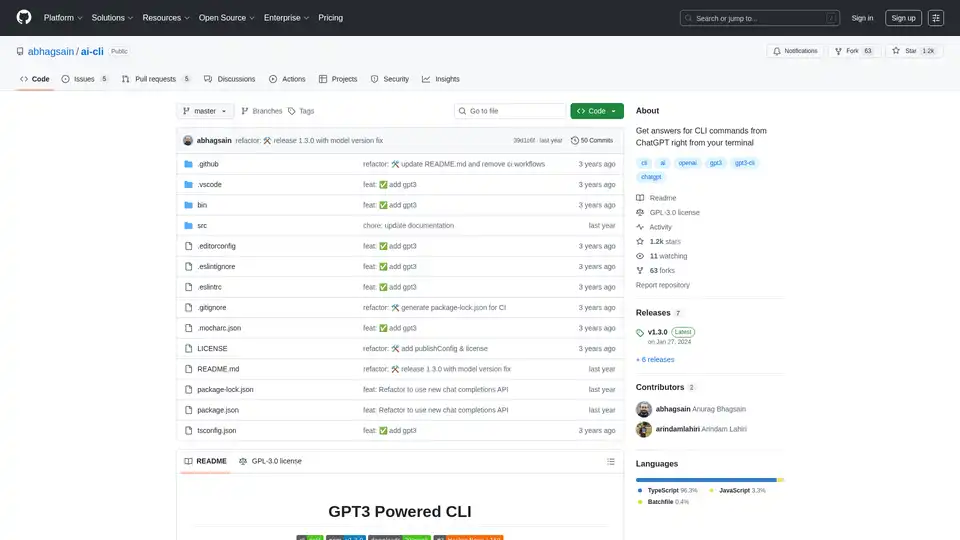
AI CLI is an open-source tool that provides ChatGPT-powered command line assistance directly in your terminal, helping developers get instant answers for CLI commands.
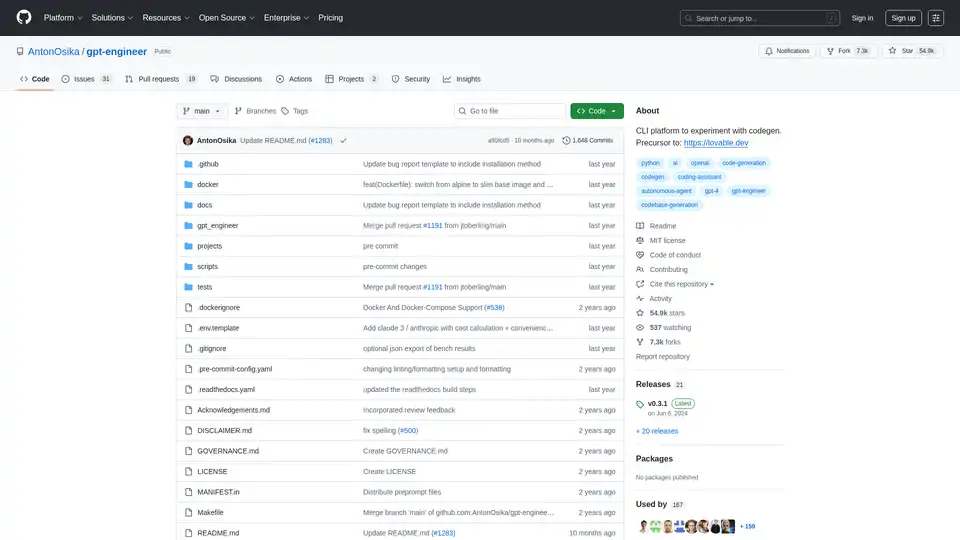
GPT-Engineer is an open-source CLI platform for AI-powered code generation experiments using GPT-4 and other models to automate software development from natural language prompts.
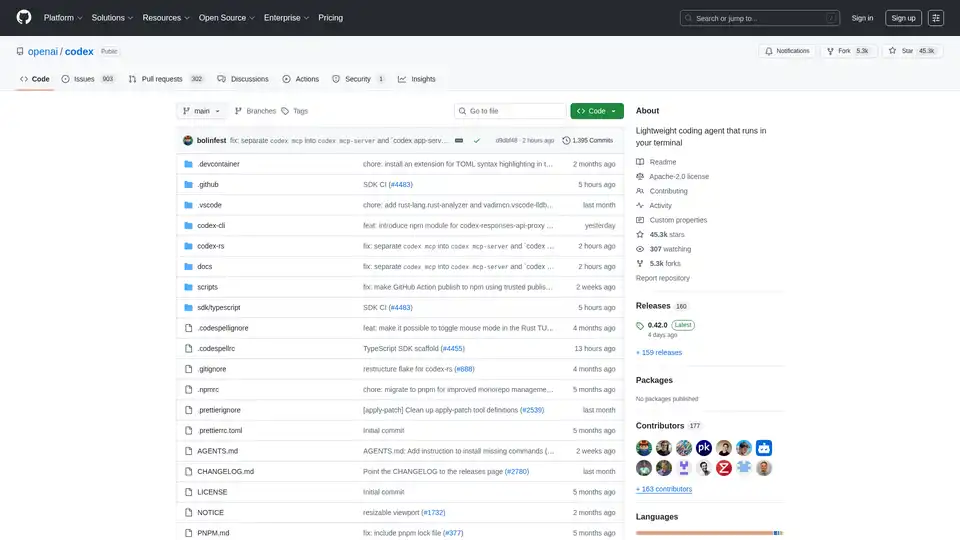
Codex CLI is OpenAI's open-source coding agent that runs in your terminal, offering AI-powered assistance for programming tasks. Install via npm or Homebrew for seamless integration into your workflow.

Gemini CLI is an open-source AI agent that brings the power of Gemini directly into your terminal. Access Gemini models, automate tasks, and integrate with GitHub.
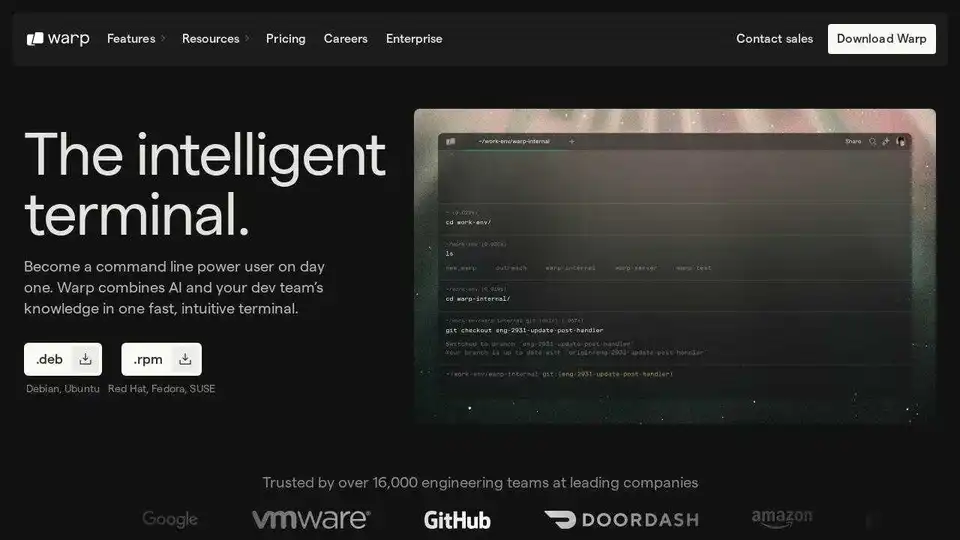
Warp is an AI agent platform that allows you to run multiple agents in parallel to complete any development task, offering a coding and terminal agent that doubles your output.
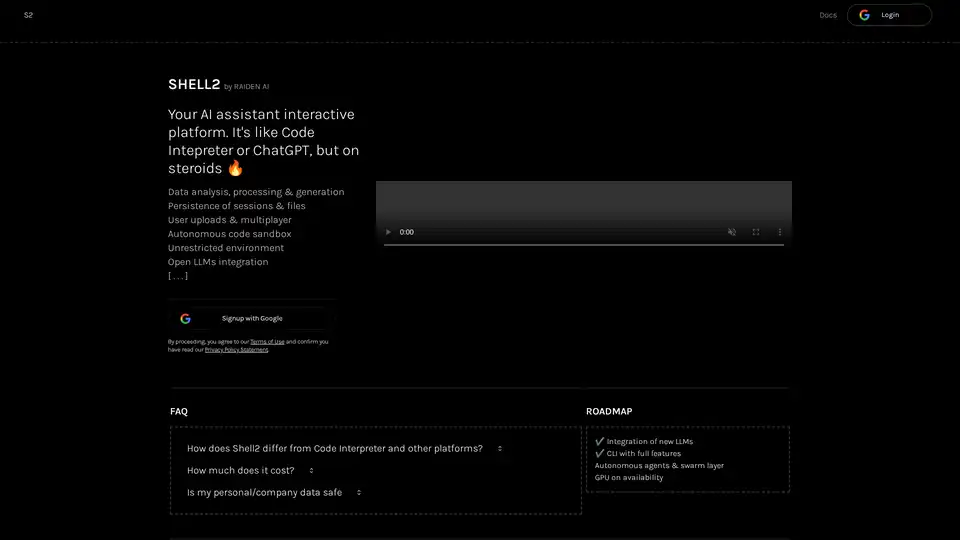
Shell2 is an AI assistant interactive platform by Raiden AI, offering data analysis, processing, and generation capabilities. It features session persistence, user uploads, multiplayer collaboration, and an unrestricted environment.
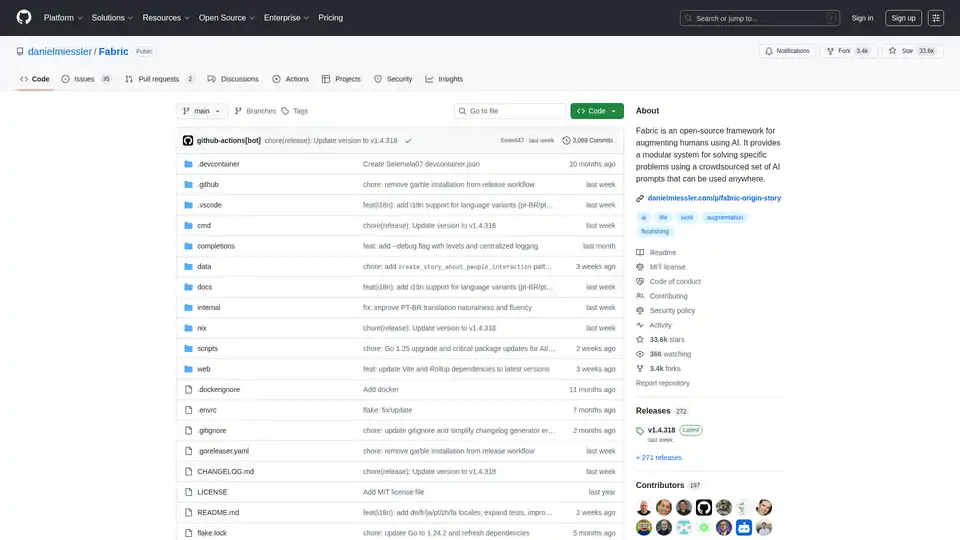
Fabric is an open-source AI framework that provides modular patterns for solving specific problems using crowdsourced AI prompts. It helps integrate AI capabilities into daily workflows through command-line interface and web applications.
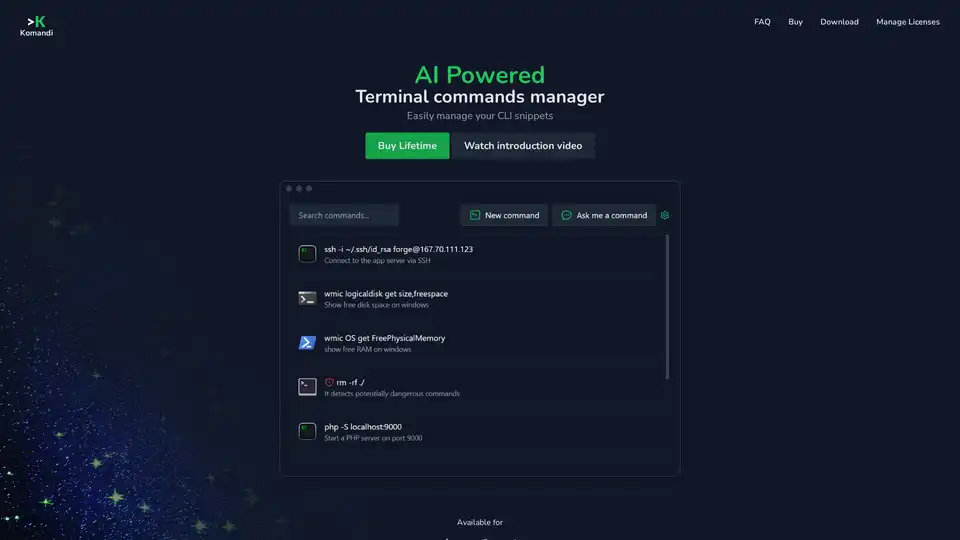
Komandi is an AI-powered tool for developers and admins to manage CLI commands, generate them from natural language, detect dangers, and boost productivity across macOS, Windows, and Linux.
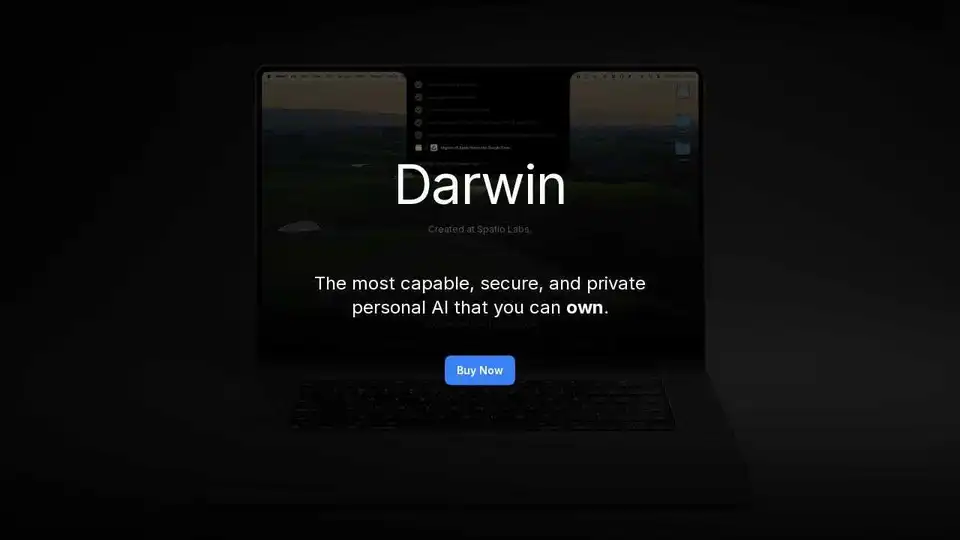
Spatio is a local-first AI assistant that prioritizes privacy while boosting productivity with workflow automation and seamless macOS integration. Available on Mac, iOS, Android, and CLI.
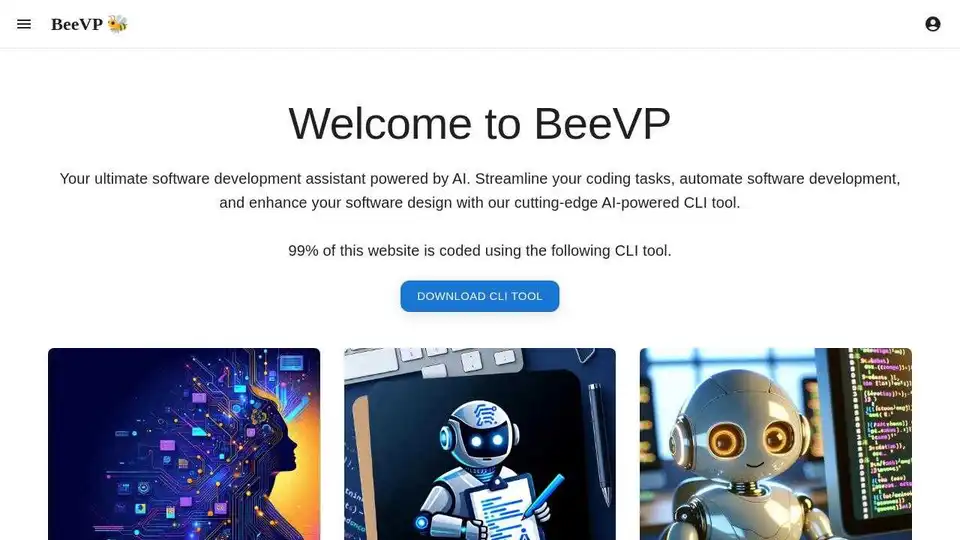
BeeVP is an AI-powered software development assistant that streamlines coding tasks, automates software development, and enhances software design.
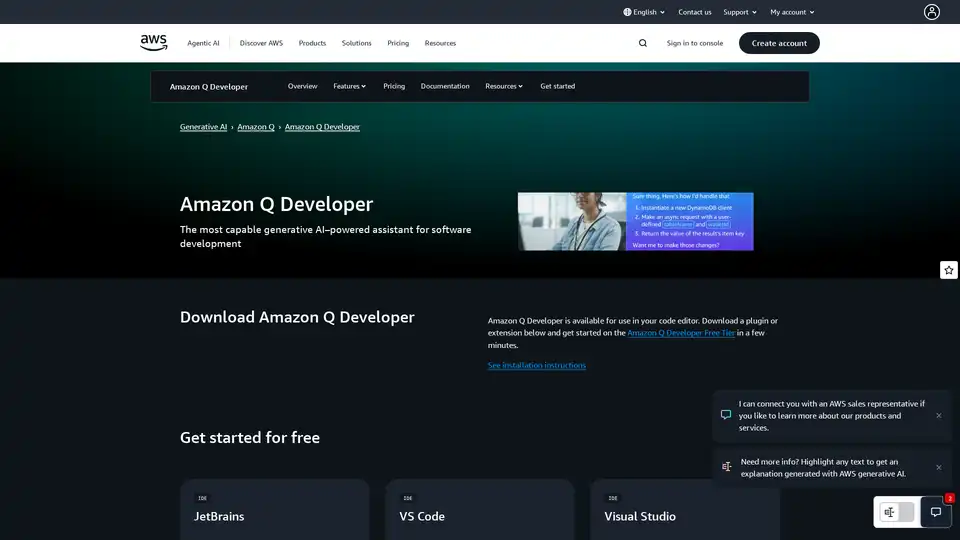
Amazon Q Developer is a generative AI-powered assistant on AWS for software development, offering features like code implementation, testing, and refactoring to accelerate development lifecycle.
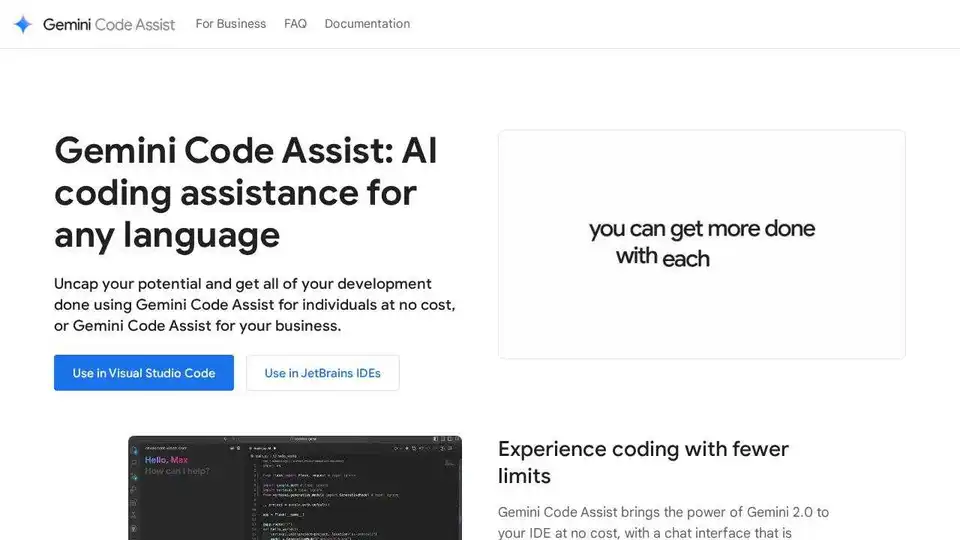
Gemini Code Assist is an AI coding assistant by Google that provides code completion, generation, and review features to help developers write code faster and more efficiently across various IDEs and platforms.
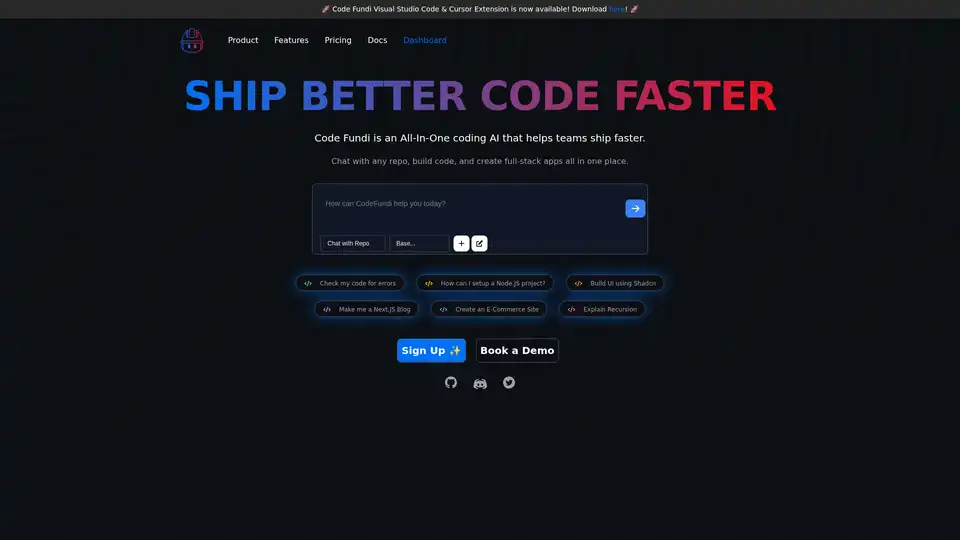
Code Fundi is an AI-powered coding assistant designed to help developers and teams build software faster. It offers features like AI code generation, debugging, documentation, and real-time monitoring.