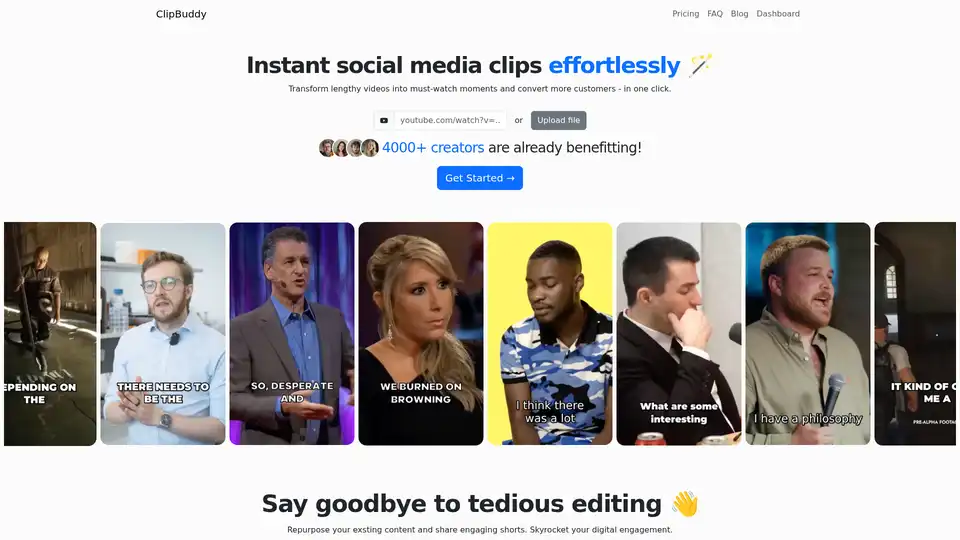ClipBuddy
Overview of ClipBuddy
ClipBuddy: AI-Powered Video Shorts for Maximum Engagement
What is ClipBuddy? ClipBuddy is an innovative AI-powered tool designed to transform lengthy videos into engaging, must-watch short clips perfect for platforms like TikTok, Instagram, and more. It aims to help creators and businesses repurpose their existing content, skyrocket digital engagement, and convert more customers with minimal effort.
How does ClipBuddy work?
ClipBuddy uses state-of-the-art AI to simplify the video editing process. Here’s a breakdown of how it works:
- Upload Your Content: Users can upload video files directly from YouTube, Vimeo, or their computer. The platform supports various video lengths and languages.
- AI Curation: The AI identifies key moments in the video to create engaging clips that hook the audience.
- Auto Face Detection: The tool detects faces and crops the video to ensure relevant speakers are always visible.
- Auto Cropping: ClipBuddy automatically tracks the speaker and crops the video to keep them in focus, even if they are moving.
- Auto Captioning: AI identifies key moments and adds dynamic, viewer-catching captions.
Key Features of ClipBuddy
- AI Curation: Automatically identifies and curates the most engaging moments in your videos.
- Auto Face Detection: Ensures that speakers are always visible and in focus.
- Auto Cropping: Tracks moving speakers and adjusts the crop accordingly.
- Auto Captioning: Adds dynamic captions that enhance viewer engagement.
- Resizing: Automatically adjusts the video to the ideal 9:16 ratio for mobile devices.
- Transitioning: Creates seamless transitions between visuals and audio.
- Multi-Language Support: Works with English, French, German, Spanish, Italian, Japanese, Dutch, and Portuguese.
Why choose ClipBuddy?
- Saves Time: Eliminates the need for tedious manual video editing.
- Increases Engagement: Helps create viral content that captures audience attention.
- Converts Customers: Transforms viewers into customers with engaging video content.
- Easy to Use: Even non-tech-savvy users can easily create professional-looking videos.
Who is ClipBuddy for?
ClipBuddy is ideal for:
- Social Media Managers: Enhance social media presence with engaging short clips.
- Content Creators: Repurpose existing content to reach a wider audience.
- Businesses: Convert viewers into customers through engaging video content.
- Anyone looking to create short, attention-grabbing videos quickly and easily.
Pricing
ClipBuddy offers three pricing tiers:
- Standard: $9/month for 60 minutes of video uploads.
- Creator: $12/month for 120 minutes of video uploads.
- Pro: $60/month for 600 minutes of video uploads.
All plans include auto captioning, AI auto curation, email support, continuous improvements, and no hardware requirements.
How to use ClipBuddy?
- Create a New Project: Log in to the ClipBuddy dashboard and click the "New Project" button.
- Upload Your Content: Upload video files from YouTube, Vimeo, or directly from your computer.
- Download Your Clips: Let the AI curate and edit your content, then download the engaging clips.
Frequently Asked Questions
- Can I use ClipBuddy for podcasts?
- Which languages do you support?
- How much time can I expect to save?
- I'm not a tech-savvy person. How easy is it to use ClipBuddy?
- How does ClipBuddy ensure the quality of the short clips?
- Do you share or sell my video content to third parties?
ClipBuddy simplifies short-form video creation by leveraging AI to automate editing, face detection, and captioning. It's perfect for content creators, social media managers, and businesses aiming to boost engagement and reach wider audiences. If you're looking for an efficient way to repurpose content and create captivating videos, ClipBuddy is worth exploring.
Best Alternative Tools to "ClipBuddy"

MakeShorts.ai is an AI-powered tool that turns YouTube videos into engaging Shorts with AI clipping, autofocus cropping, and automatic subtitling. Create viral clips in seconds and repurpose your video content effortlessly.
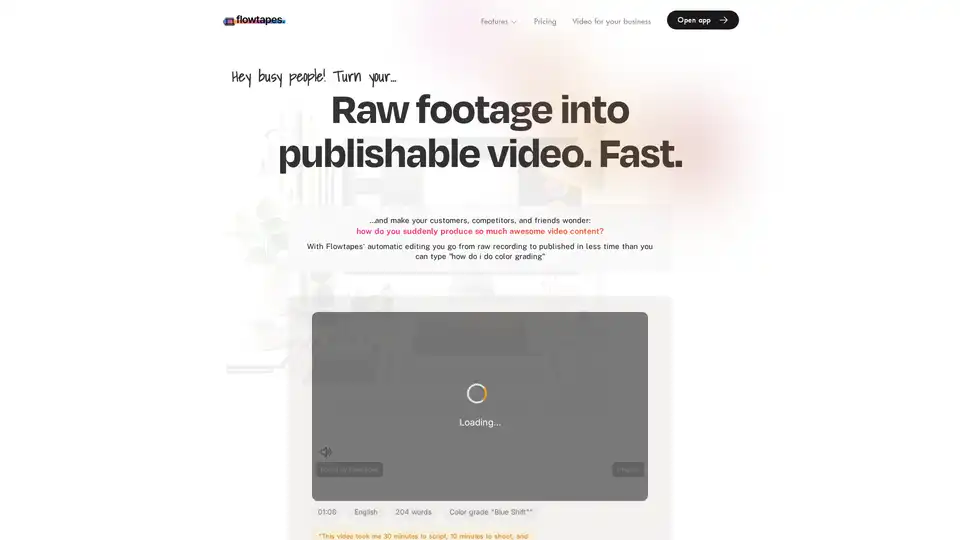
Flowtapes is an AI-powered automatic video editor that turns raw footage into publishable videos in minutes. It features automatic silence removal, text-based editing, and background music, making video creation effortless.
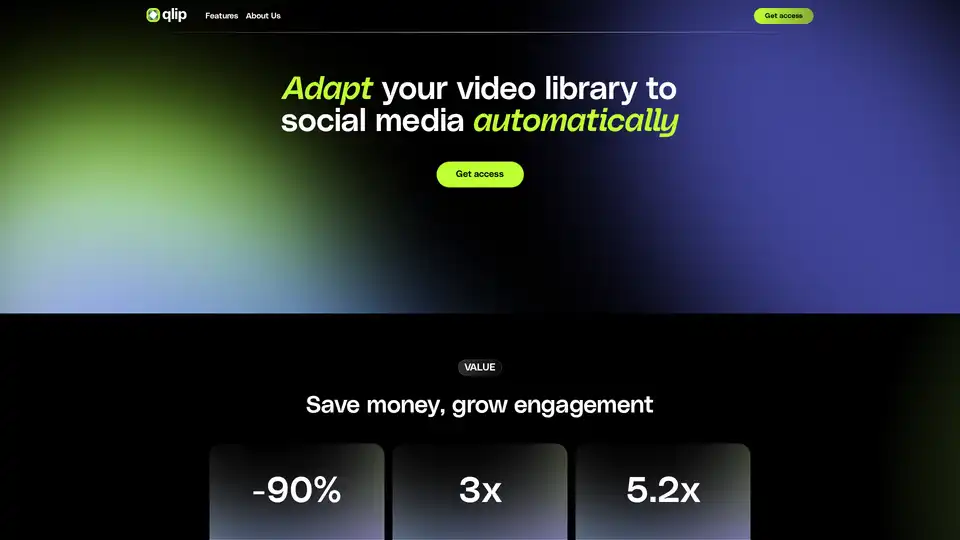
Qlip is an AI-powered web app that automatically extracts short, impactful clips from videos. It resizes videos for social media, applies branding, and offers a user-friendly interface for marketers to save time and boost engagement.
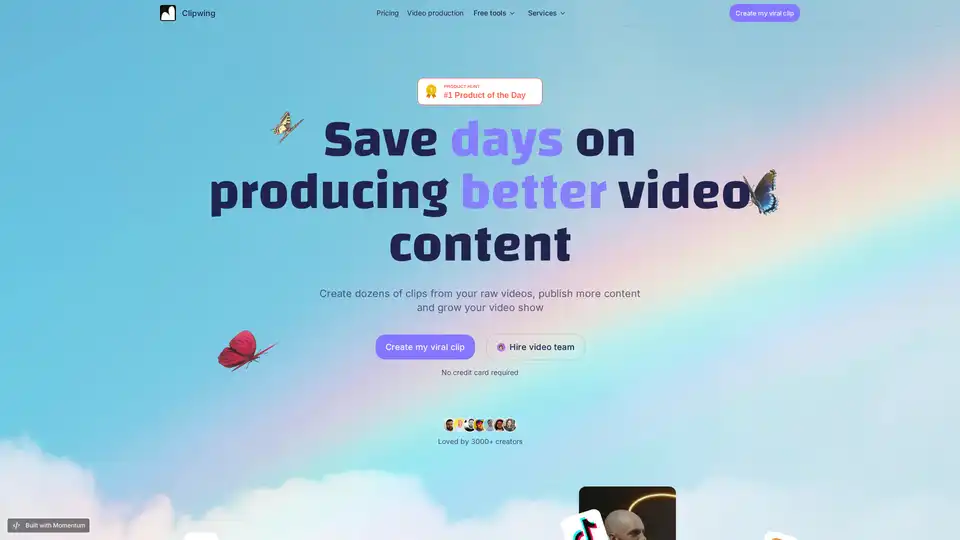
Clipwing is a video editing tool that turns long videos into short, engaging clips for social media. It offers features like text highlighting for clip creation, subtitle addition, AI-powered clip generation, and team collaboration.
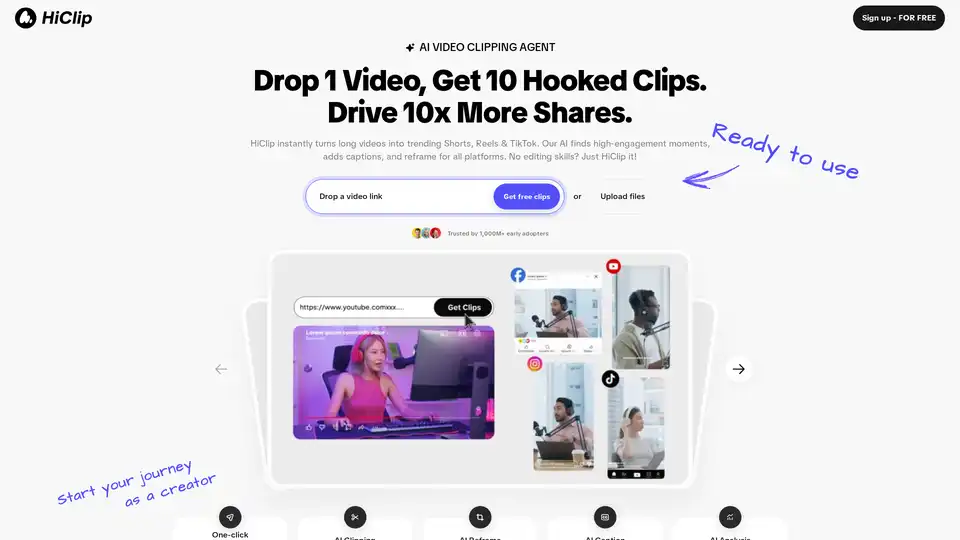
HiClip is an AI video clipping agent that transforms long videos into trending Shorts, Reels, and TikToks. It uses AI to find engaging moments, add captions, and reframe videos for all platforms, saving 85%+ editing time.
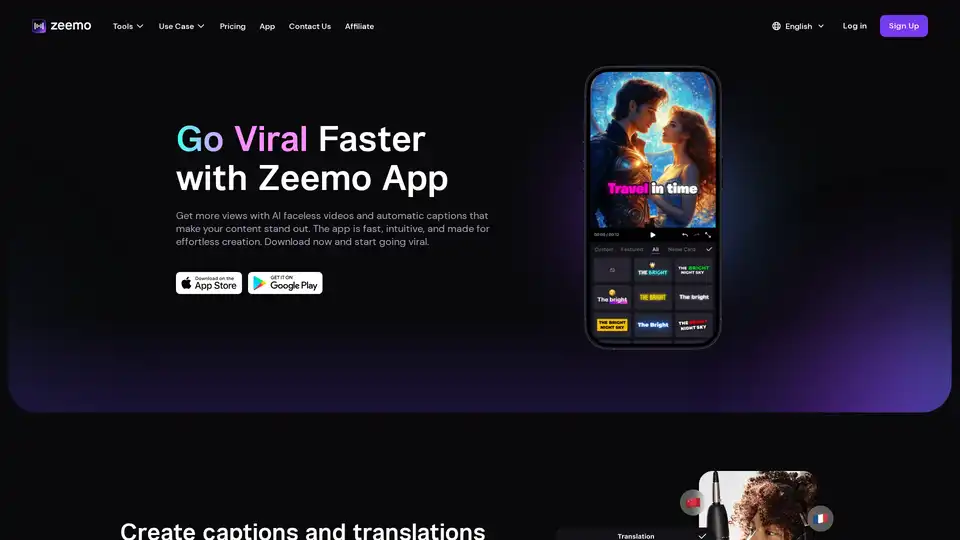
Zeemo App is an AI video & caption generator that helps you create viral AI faceless videos and automatic captions to boost your content reach. Download now!
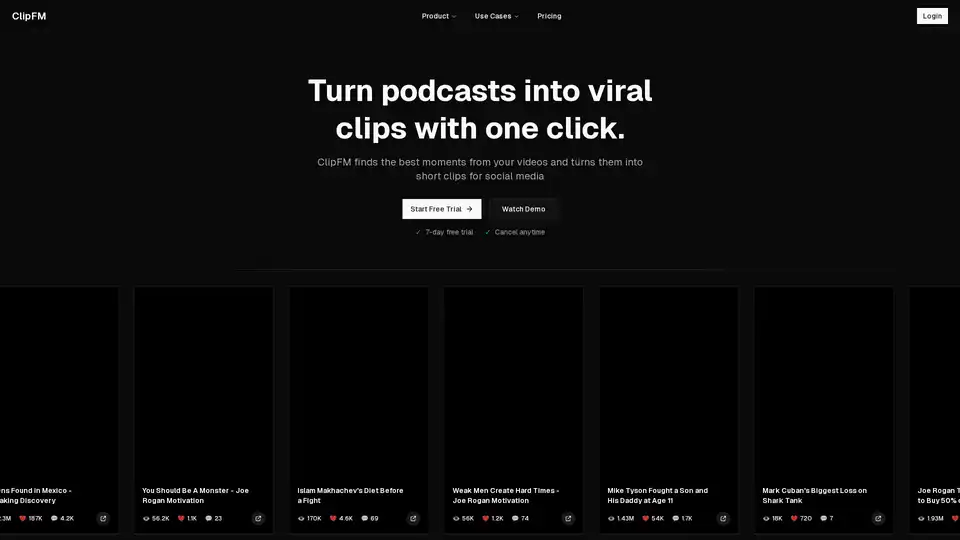
ClipFM is an AI-powered tool that transforms podcasts and long-form videos into viral clips for social media. Start a free trial and create engaging content effortlessly.
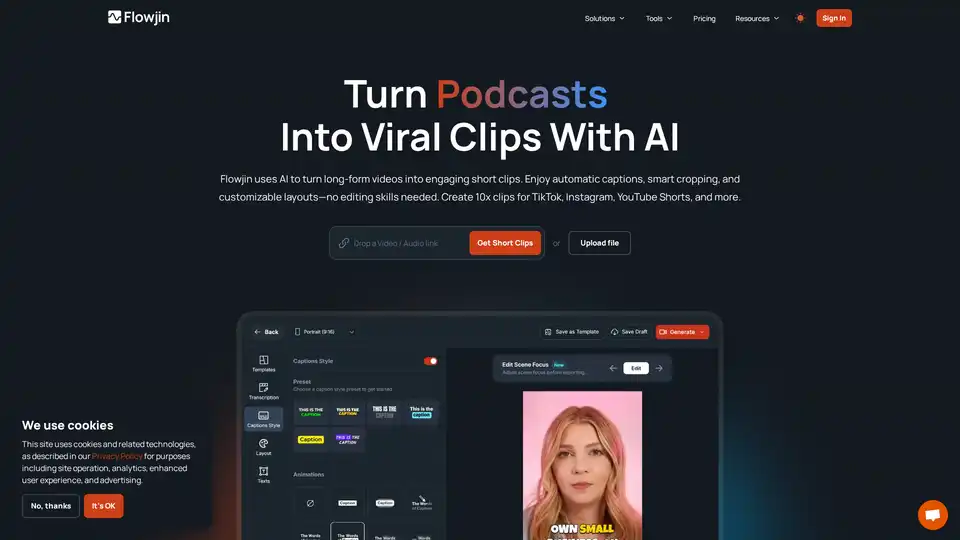
Flowjin transforms your long videos into viral social media clips with AI. Create engaging short-form content for TikTok, Instagram and YouTube in minutes—no editing skills required.
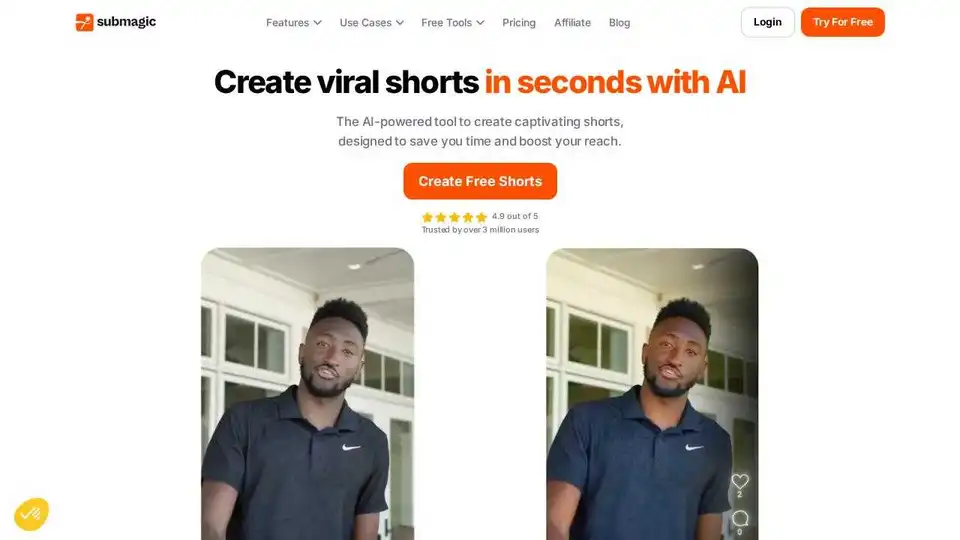
Submagic is an AI-powered platform that creates captivating short-form videos with AI captions, b-rolls, and smart edits. Create viral shorts in seconds and grow your social media reach effortlessly.
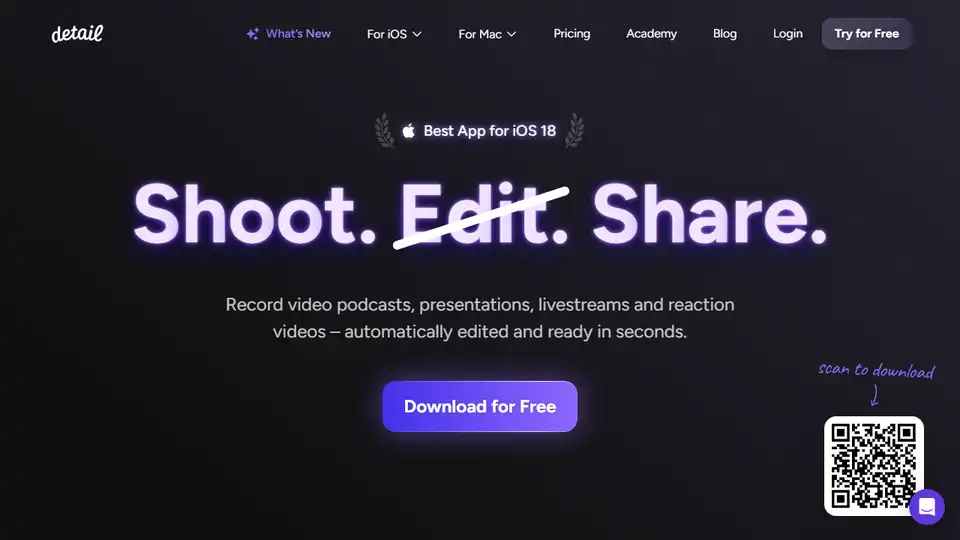
Detail is an AI-powered iOS & macOS app for recording and editing videos & podcasts. Features include auto editing, teleprompter, and live streaming. Download for free!
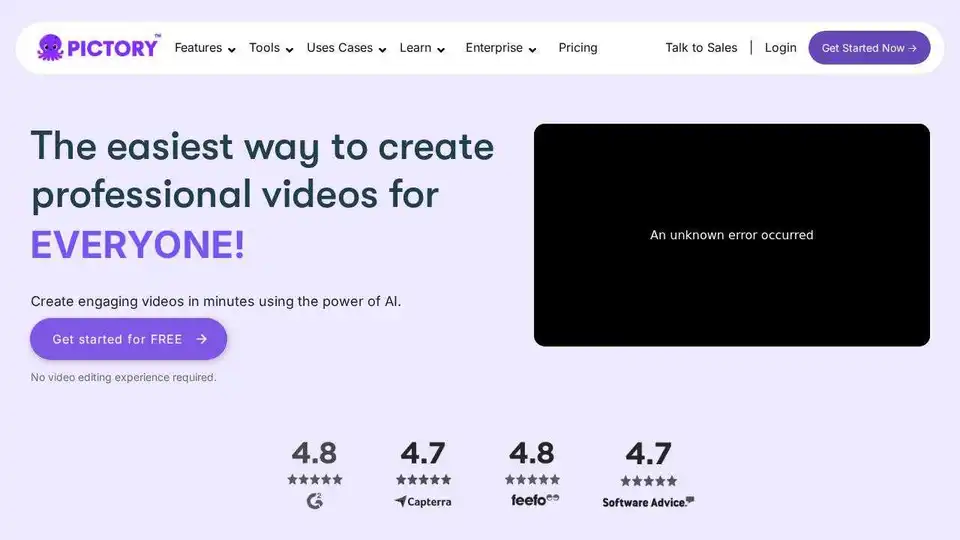
Pictory AI is the leading AI video generator that allows you to create stunning, professional-quality videos in minutes. Transform text, URLs, and scripts into engaging video content easily.

Create stunning videos with Wondershare Filmora AI video editing software! Features include AI smart long video to short video, AI portrait matting, dynamic subtitles, multi-camera editing and more. Easy and fun for beginners and professionals!

CoCoClip.AI is an AI video editor for creating engaging content for YouTube Shorts, TikTok, and Instagram Reels. Effortlessly create captivating videos with AI.
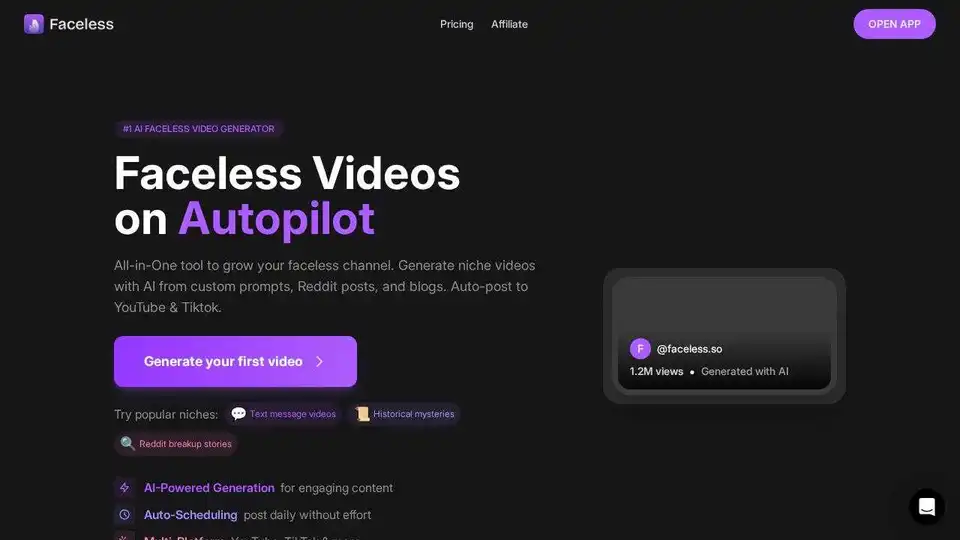
Faceless.so is an AI-powered platform for generating faceless videos for YouTube and TikTok. Automate your content creation with AI from prompts, Reddit posts, and blogs.