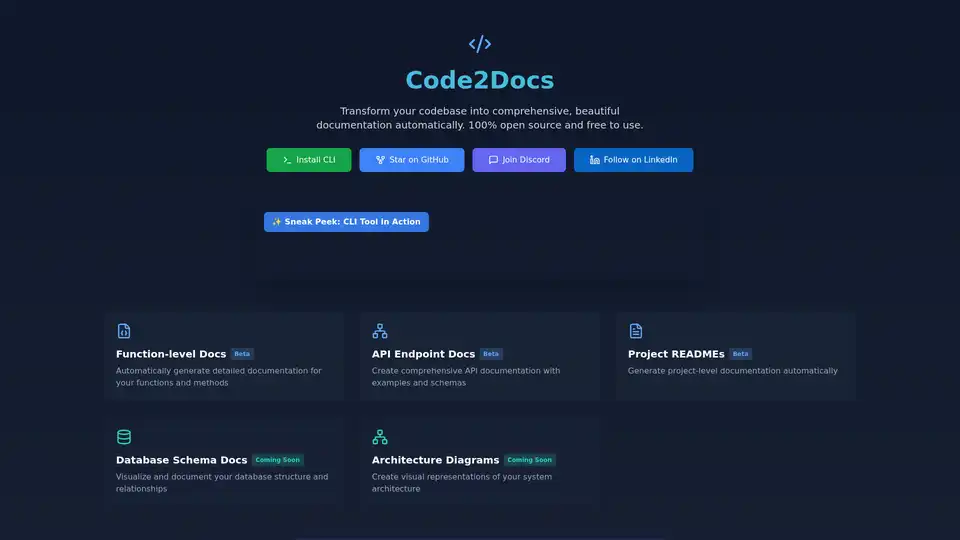Code2Docs
Overview of Code2Docs
What is Code2Docs?
Code2Docs is an open-source tool designed to automatically generate comprehensive and beautiful documentation for your codebase. It's free to use and aims to simplify the often tedious process of documenting code, making it more accessible and efficient for developers.
How does Code2Docs work?
Code2Docs operates as a CLI (Command Line Interface) tool that you install and run locally. It analyzes your codebase and generates documentation based on the structure and comments within the code. The tool focuses on creating:
- Function-level Docs (Beta): Detailed documentation for functions and methods.
- API Endpoint Docs (Beta): Comprehensive API documentation with examples and schemas.
- Project READMEs (Beta): Automatically generated project-level documentation.
- Database Schema Docs (Coming Soon)
- Architecture Diagrams (Coming Soon)
Because Code2Docs CLI is run locally, your code remains secure, as it is not stored or transmitted anywhere.
How to use Code2Docs?
- Install the CLI: Follow the installation instructions provided on the Code2Docs GitHub repository.
- Run the CLI: Execute the CLI tool within your project directory.
- Generate Documentation: The tool will analyze your code and generate the documentation in a designated output directory.
Why choose Code2Docs?
- Automation: Automates the documentation process, saving developers time and effort.
- Comprehensive Documentation: Generates detailed documentation for various aspects of your codebase.
- Open Source and Free: 100% open source and free to use.
- Security: Processes code locally, ensuring code security.
- Handles Entire Codebase: Unlike ChatGPT or Claude, which are suitable for single files, Code2Docs handles the whole codebase at scale.
Who is Code2Docs for?
Code2Docs is ideal for developers, software engineers, and development teams looking to:
- Automate code documentation.
- Improve code maintainability.
- Create comprehensive API documentation.
- Generate project READMEs.
FAQ
- Why not just use ChatGPT or Claude? They're great for one file. Code2Docs handles the whole codebase — automatically, locally, and at scale.
- Will the code be saved anywhere? No, because Code2Docs CLI will be run locally.
- Do I need to pay to use Code2Docs? No, because it is open-sourced!
- Is my code secure when using Code2Docs CLI? Yes, your code is secure. Code2Docs CLI does not store or transmit your code anywhere — all processing is done locally on your machine.
In conclusion, Code2Docs is a valuable tool for developers seeking an automated, secure, and comprehensive solution for documenting their codebases. By automating the documentation process, Code2Docs not only saves time but also enhances code maintainability and collaboration within development teams.
Tags Related to Code2Docs