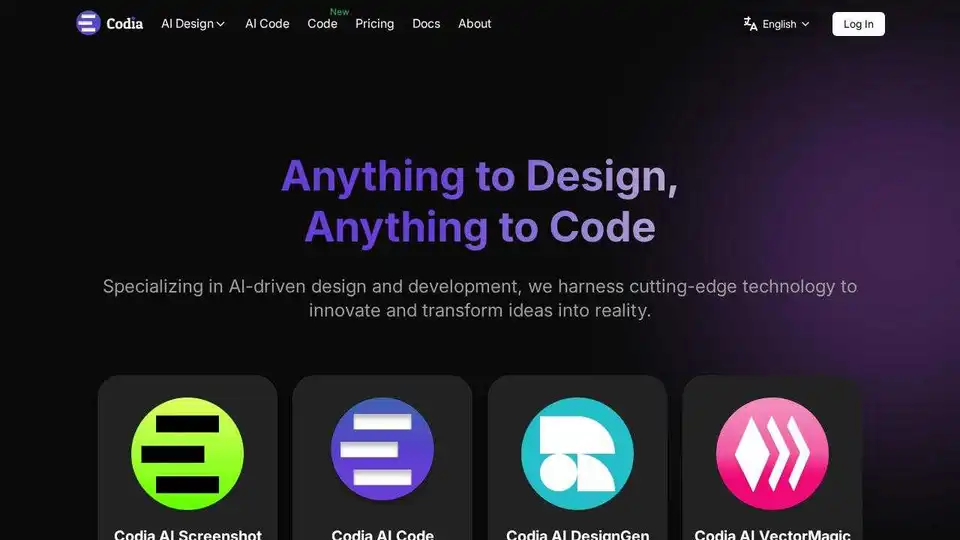Codia AI
Overview of Codia AI
Codia AI: Revolutionizing Design and Development with AI
What is Codia AI? Codia AI is an innovative platform that leverages artificial intelligence to speed up design and development processes. It aims to empower designers, developers, and businesses by automating and enhancing creative workflows through advanced AI technologies.
How does Codia AI work? Codia AI employs a combination of Visual AI, Large Language Models (LLMs), and Custom AI Models to deliver accurate design recognition and code generation. It enables users to convert various file types and inputs into editable designs and production-ready code.
Key Features and Functionality
- AI-Powered Creation: Generate high-quality, ready-to-use designs instantly with powerful AI capabilities.
- Seamless Asset Conversion: Effortlessly convert design assets across platforms, formats, and tools.
- Screenshot to Editable Design: Transform screenshots into editable designs. This tool is trusted by over 300,000 professional designers from 181 countries, generating over 1 million designs worldwide.
- Prompt to Design Magic: Generate fully editable UI components from plain prompts. Go from idea to visual in just one click.
- Image to Vector/PNG to SVG: Convert bitmap images into scalable vector graphics using AI.
- Photoshop to Editable Figma: Import PSD files into Figma or export Figma designs back to PSD.
- PDF to Figma: Convert static PDF files into fully editable Figma designs.
- Web to Editable Figma: Transform any website into an editable Figma design.
- Illustrator/EPS to Figma: Import Adobe Illustrator files into Figma while preserving all vector layers and editable text.
- Office Files to Figma: Convert Office files into fully editable Figma layers.
- Canva to Editable Figma: Convert Canva designs into fully editable Figma layers.
AI Technology Underpinning Codia AI
- Visual AI: Powers design automation by understanding complex visual patterns and generating pixel-perfect designs from text or image inputs.
- Large Language Models (LLMs): Serve as the backbone of text-to-design and code generation services, delivering accuracy, creativity, and automation.
- Custom AI Models: Proprietary AI models trained specifically for design-to-code workflows, optimized for precision conversion and seamless integration across multiple development frameworks.
Enterprise Solutions
Codia AI offers comprehensive tools designed for enterprise-scale operations, including:
- Convert UI Screenshots to Structured Data: Enterprise-grade API transforms UI screenshots into structured JSON, SVG, and Figma-compatible files with high accuracy.
- Enterprise-Grade PSD to Figma Migration at Scale: Automate the conversion of thousands of legacy Photoshop assets into editable Figma files.
- Transform PDFs into Structured Visual Schemas: Extract precise UI components and layouts from any PDF using the Visual Element Schema API.
Why is Codia AI Important?
Codia AI streamlines the design and development process, enabling faster iteration and higher productivity. By automating repetitive tasks and providing AI-driven assistance, it allows designers and developers to focus on more creative and strategic aspects of their work.
Real-World Impact and User Testimonials
- Sarah Chen, Lead Developer, TechCorp: "Codia's Figma → code export cut our dev cycle by 40%—a game-changer."
- Marcus Rodriguez, Design Director, InnovateLab: "The AI accuracy for design conversion is unmatched in the industry."
- Emily Watson, CTO, ScaleUp Inc: "Enterprise security with startup speed—exactly what we needed."
Pricing
Codia AI offers flexible pricing plans, including a free tier and usage-based pricing options. This allows users to scale their usage based on their needs.
How to Get Started
To start using Codia AI, users can explore the detailed pricing options and choose a plan that fits their requirements. A free tier is available with no credit card required.
What is the best way to integrate Codia AI into your workflow? Begin by identifying areas where AI-driven automation can significantly improve your design and development processes. Start with simple tasks like converting screenshots to editable designs and gradually explore more advanced features.
Codia AI’s cutting-edge AI technology, comprehensive features, and flexible pricing make it a valuable tool for design and development teams looking to boost efficiency and creativity.
Best Alternative Tools to "Codia AI"
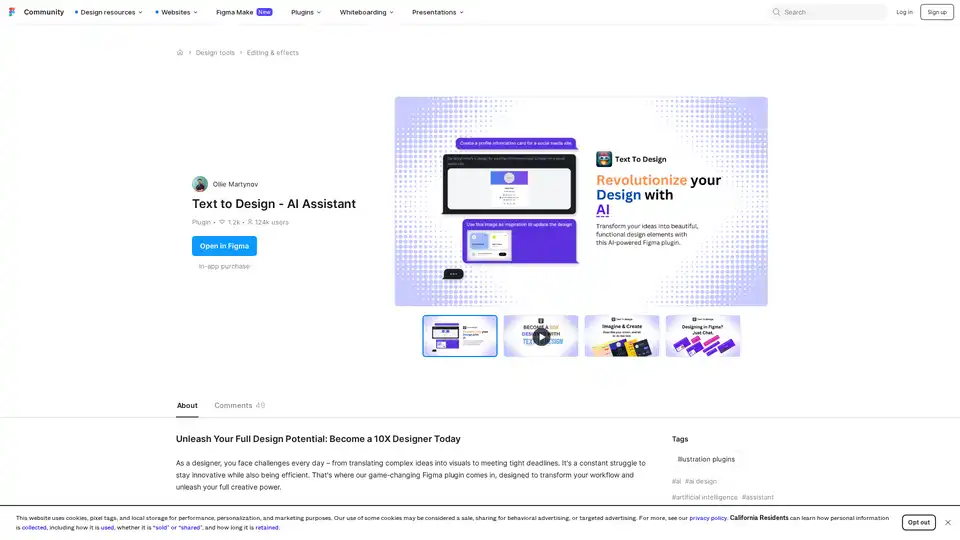
Text to Design AI Assistant is a revolutionary Figma plugin that transforms text prompts and images into professional designs using advanced AI technology for faster design workflows.
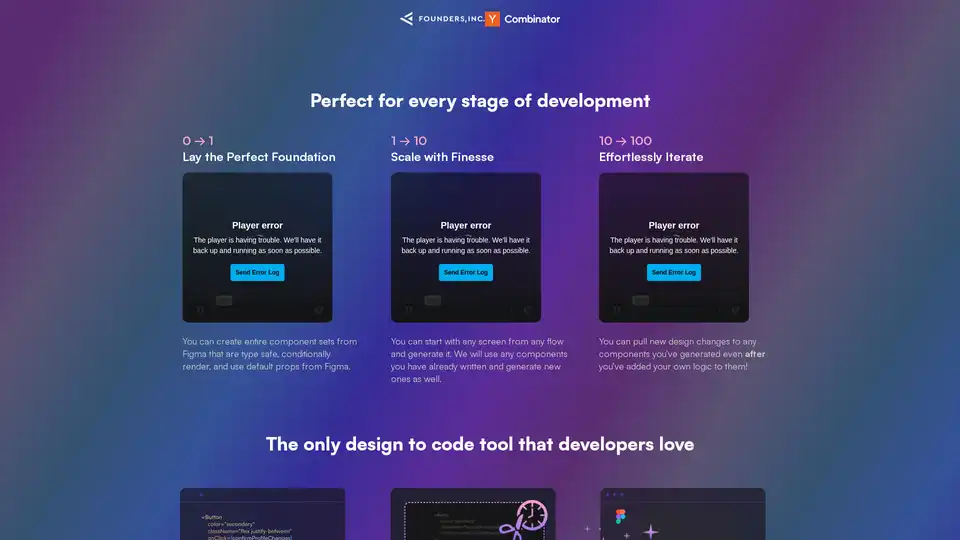
Bifrost uses AI to automatically convert Figma designs into clean React code with Tailwind and Chakra UI support, saving development time.
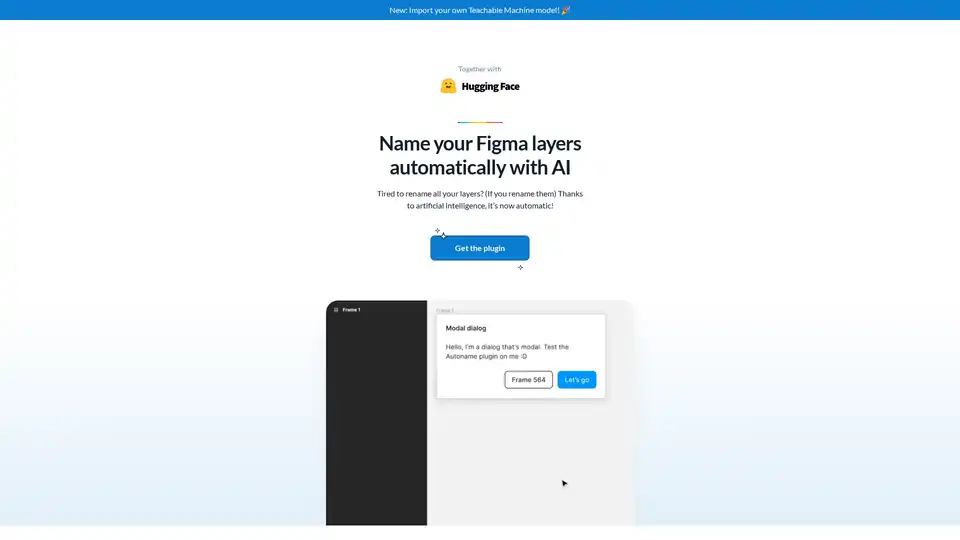
Rename Figma layers automatically with AI using Figma Autoname. This free, open-source plugin saves designers time by automatically renaming layers in one click.
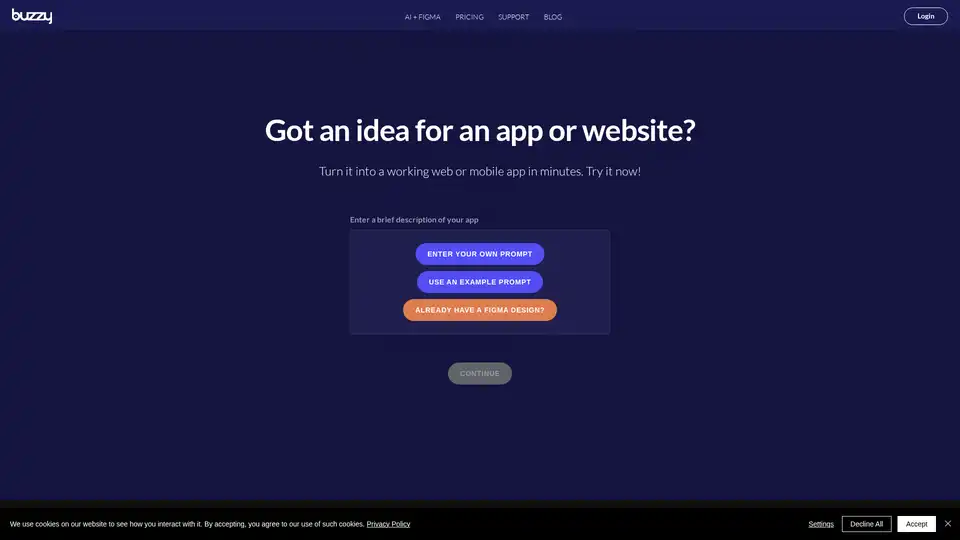
Buzzy is an AI-powered no-code platform that transforms ideas into high-quality Figma designs and full-stack web or mobile apps in minutes. Start from scratch or integrate with Figma without coding for rapid app development.
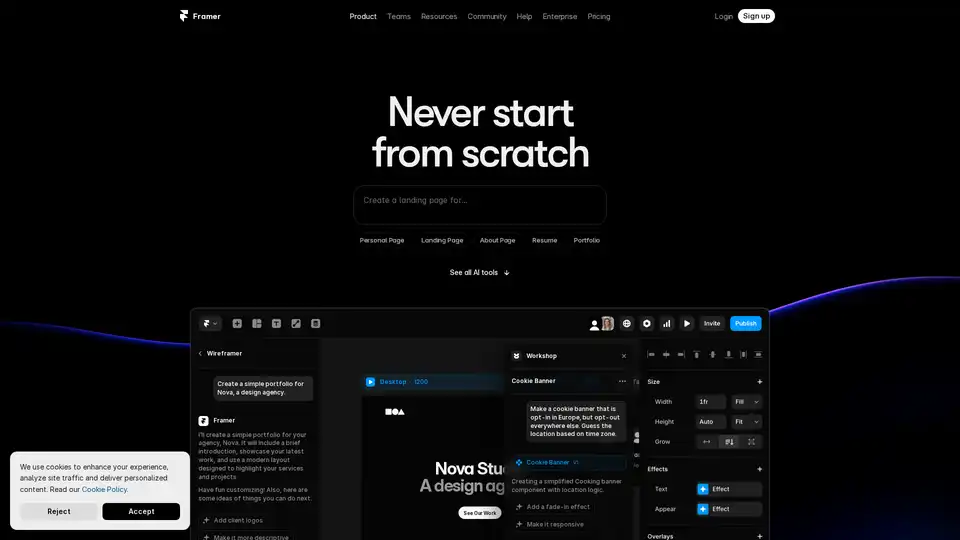
Framer revolutionizes web design with AI tools like Wireframer for instant page generation, Workshop for no-code components, and AI Translate for seamless localization. Build responsive sites effortlessly without starting from scratch.
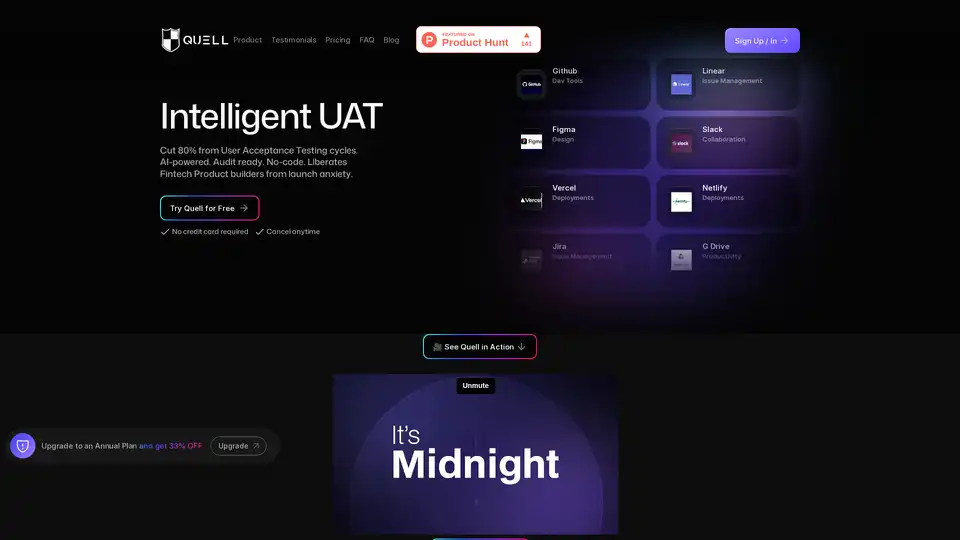
Quell is an AI-powered UAT platform automating acceptance testing and bug detection. It integrates with tools like Jira, Slack, and Figma, reducing UAT cycles by 80% and ensuring compliance.
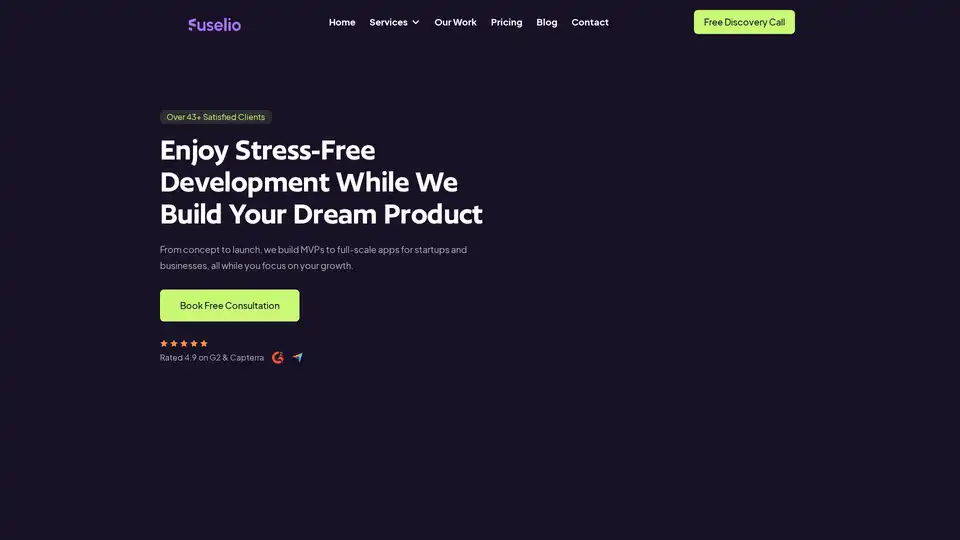
Fuselio specializes in custom web and mobile app development, MVP building, and AI-powered automations for startups and brands. Accelerate your business growth with expert services in AI chatbots and scalable solutions.
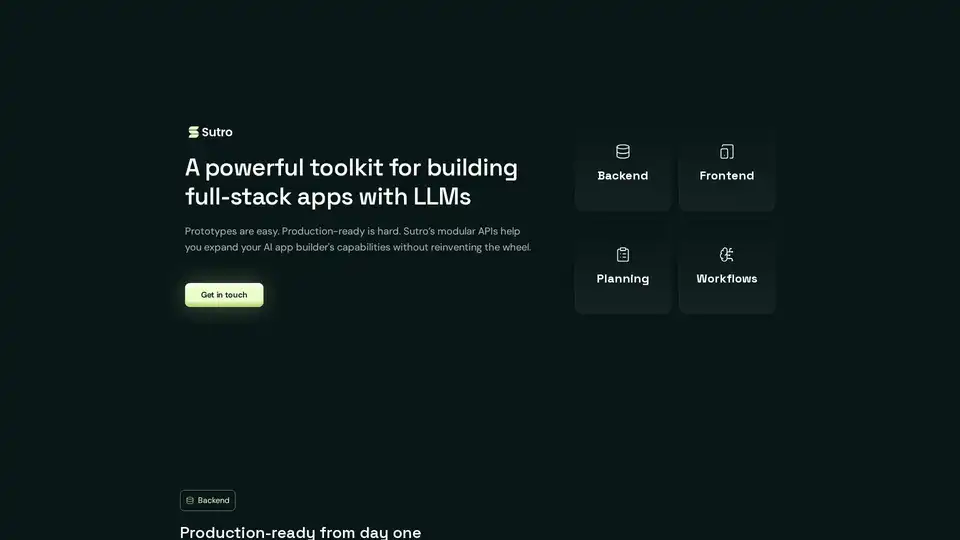
Sutro is a toolkit for building full-stack AI apps using LLMs. It provides modular APIs for backend, frontend, planning, and workflows, enabling the creation of enterprise-grade AI applications with ease.
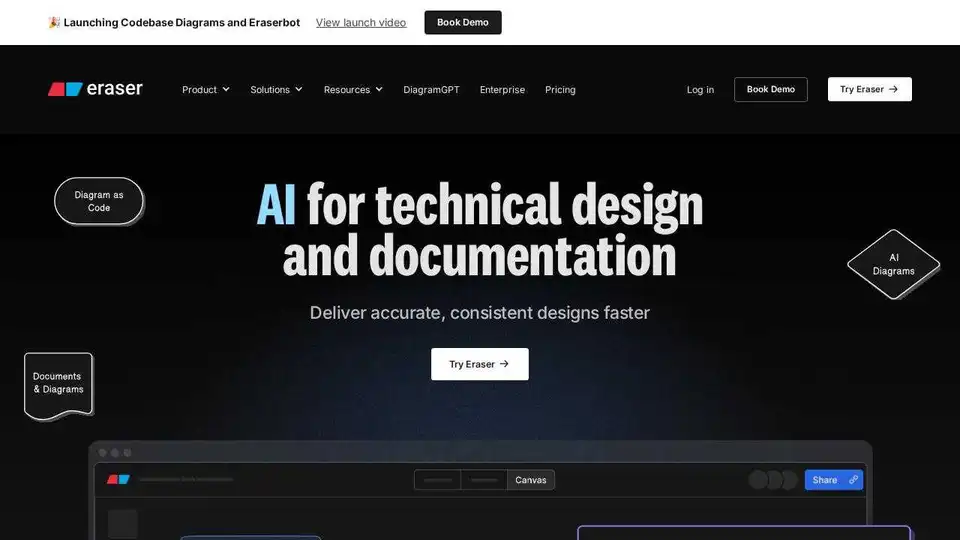
Eraser is an AI co-pilot for technical design and documentation. Create accurate and consistent diagrams faster with AI. Trusted by technical teams globally.
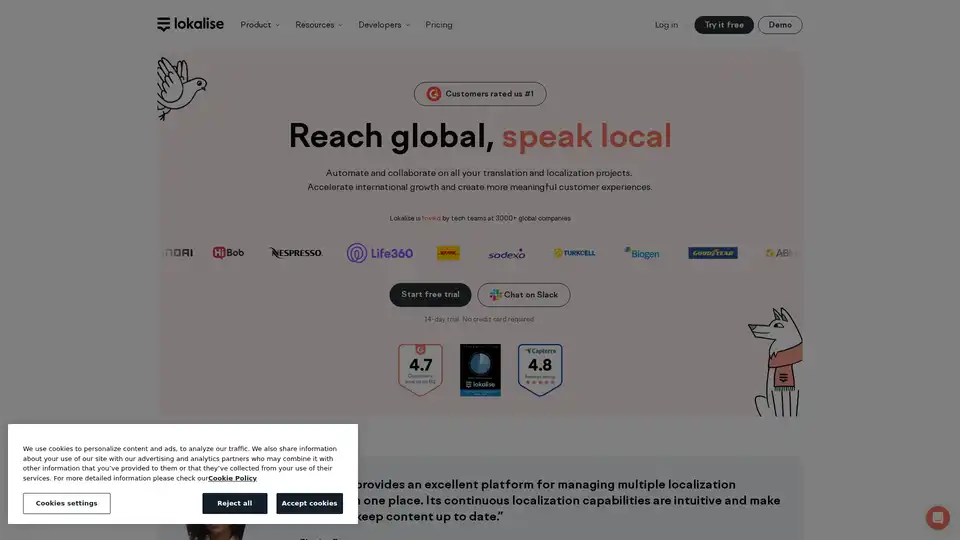
Lokalise is a localization platform that helps tech teams automate and collaborate on translation projects for mobile apps, websites, software, and games. It leverages AI to accelerate translation speed and reduce costs.
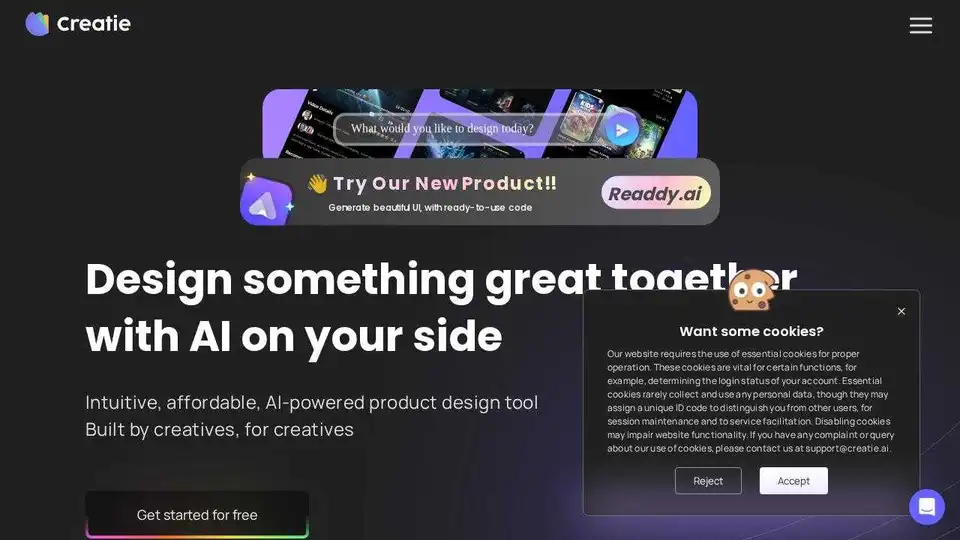
Build your dream website with AI using Readdy, no drag-and-drop needed. Perfect for small teams & agencies, instantly publish or export as code/Figma files.
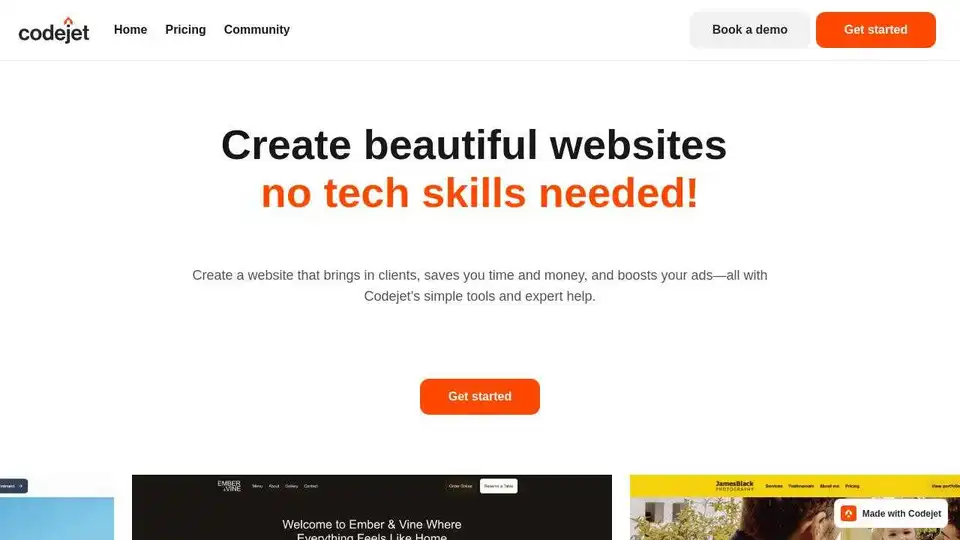
Codejet (now mysite.ai) is an AI-powered platform that turns Figma designs into production-ready websites with one-click. Edit visually and launch faster. Automate your design to code workflow.
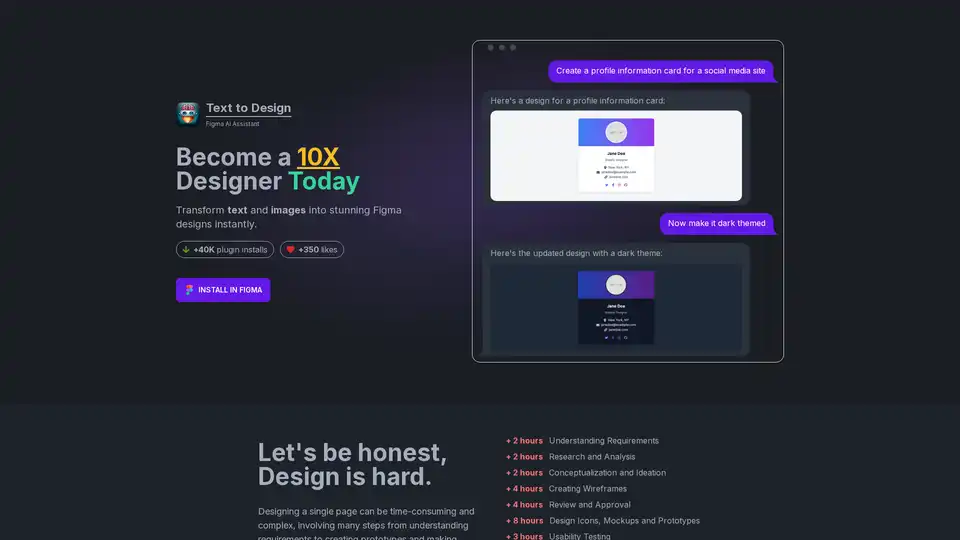
Text to Design is an AI-powered Figma plugin that instantly transforms text and images into stunning designs. Ideal for designers of all levels, it saves time and effort, boosting productivity and creativity.

Superflex instantly converts Figma and Image designs into production-ready code. Boost team efficiency and maintain coding standards with this AI-powered Figma-to-code solution.