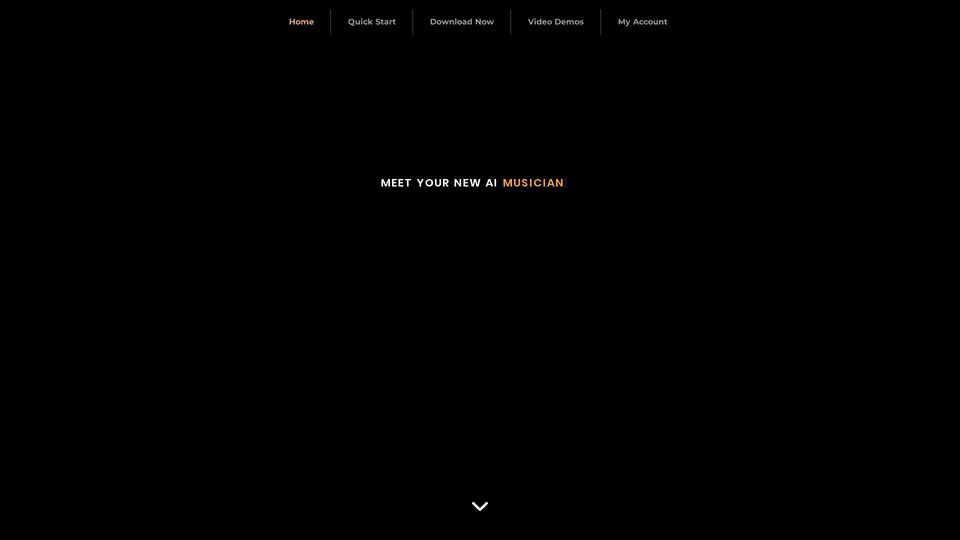Concert Creator
Overview of Concert Creator
What is Concert Creator?
Concert Creator is an innovative AI-powered software that revolutionizes how musicians and learners experience music. Designed specifically for piano enthusiasts, it transforms any audio recording into a captivating virtual concert or an interactive music lesson. By leveraging advanced artificial intelligence trained on professional musicians, this tool generates hyper-realistic animations of piano performances, making it feel like you're watching a live virtuoso at work. Whether you're a beginner looking to master a new piece or a content creator aiming to produce stunning visual music videos, Concert Creator bridges the gap between audio and visual storytelling in music education and entertainment.
At its core, Concert Creator analyzes uploaded audio files—be it your own recordings, MIDI files, or popular tracks—and automatically creates synchronized piano animations. The result? Stunning videos featuring lifelike hand movements, expressive playing styles, and customizable elements that enhance the overall production value. This isn't just about visuals; it's about making music more accessible and engaging for everyone involved.
How Does Concert Creator Work?
The magic behind Concert Creator lies in its sophisticated AI engine. Trained extensively on footage and data from real professional pianists, the AI meticulously breaks down audio tracks into individual notes, rhythms, and dynamics. It then maps these elements onto animated avatars, simulating accurate finger placements, hand positions, and even subtle nuances like pedal usage or emotional intensity.
Here's a step-by-step breakdown of the process:
Upload Your Audio: Start by importing any audio file, including MP3s, WAVs, or MIDI. The software supports a wide range of formats to accommodate different user needs.
AI Analysis: The cutting-edge AI processes the audio in seconds, identifying key musical elements such as tempo, pitch, and phrasing. This ensures the animation aligns perfectly with the sound.
Generate Animation: Watch as the AI produces a default hyper-realistic video. The animations feature crisp, clear visuals powered by advanced graphics rendering, mimicking real-world performances down to the lighting and shadows on the keys.
Customize Freely: Unlike rigid tools, Concert Creator gives you full control. Adjust camera angles for dynamic shots, tweak key colors to match your branding, add lighting effects for mood, or even import custom avatars to personalize the performer. You can fine-tune technical aspects like fingering techniques, hand separation for clarity, or the force applied to notes, prompting the AI to regenerate the performance accordingly.
Enhance with Learning Tools: For educational purposes, integrate sheet music that scrolls in sync, slow down playback for practice, loop tricky sections, or export MIDI for further editing in your DAW (Digital Audio Workstation).
This workflow is intuitive, thanks to an easy-to-use interface that doesn't require advanced technical skills. Users report that even those new to video editing can produce professional-grade content within minutes.
Key Features of Concert Creator
What sets Concert Creator apart in the crowded field of AI music tools is its blend of creativity, precision, and user empowerment. Here are the standout features:
Hyper-Realistic Animations: Powered by state-of-the-art AI and graphics, the videos look indistinguishably human-like, trained on actual musicians to capture authentic playing styles.
Avatar Customization and Import: Choose from a library of diverse avatars or upload your own. Customize appearances to represent your identity, from casual learners to stage performers, ensuring inclusivity.
Advanced Control Options: Modify performance details on the fly—alter hand dynamics, adjust note velocities, or experiment with different interpretations. The AI adapts intelligently, saving time on manual tweaks.
Built-in Music Learning Suite: Beyond creation, it's a comprehensive lesson tool. Access a song library, view animated sheet music, slow-motion playback, section looping, and MIDI I/O for seamless integration with other software.
Multi-Platform Support: Currently available for Mac, PC, and PC VR, with iOS, Android, and Oculus Quest versions slated for release later this year. A single subscription unlocks access across all supported platforms.
These features make Concert Creator not just a generator, but a versatile studio for music production and education.
How to Use Concert Creator?
Getting started is straightforward and free to download from the official site. After installation:
- Launch the app and create an account for subscription access.
- Upload your audio or select from the built-in library.
- Let the AI generate the initial animation.
- Dive into customization: Select an avatar, adjust visuals, and refine the performance.
- For learning, enable sheet music and playback controls to practice along.
- Export your video in high resolution for sharing on YouTube, social media, or personal use.
Pro tip: Start with simple tracks to familiarize yourself with controls, then tackle complex pieces. The interface includes tooltips and quick-start guides to minimize the learning curve.
Who is Concert Creator For?
This tool caters to a wide audience in the music and education space:
Aspiring Pianists and Music Students: Use it to visualize songs, learn proper techniques through animated demos, and build confidence with interactive lessons.
Content Creators and Educators: Teachers can produce engaging tutorials, while YouTubers and social media influencers create mesmerizing performance videos to grow their channels.
Professional Musicians: Enhance live stream setups with virtual backups or experiment with visual interpretations of compositions.
Hobbyists and Families: Make family jam sessions come alive with fun, animated concerts that anyone can enjoy.
If you're passionate about piano or music visualization, Concert Creator democratizes high-quality production without needing expensive equipment or skills.
Why Choose Concert Creator?
In a market flooded with generic AI tools, Concert Creator excels due to its focus on realism and usability. User testimonials highlight its accuracy—'The hand movements are spot-on, like watching a master class'—and versatility for both fun and professional applications. Plus, its subscription model is cost-effective, allowing monetization on personal platforms under fair license terms (check the EULA for details). For commercial embeds, custom licensing is available via email.
Compared to alternatives, it stands out with VR support for immersive learning and the ability to regenerate based on user inputs, reducing trial-and-error. It's not just software; it's a creative partner that evolves with your needs.
Practical Value and Use Cases
The real-world impact of Concert Creator is profound. In education, it transforms dry sheet music into dynamic visuals, improving retention rates for students—imagine looping a difficult arpeggio until it's second nature. For creators, it opens doors to viral content: A simple audio clip becomes a full concert video ready for monetization on YouTube or TikTok.
Consider a scenario: A piano teacher uploads a student's recording. The AI generates an annotated animation showing ideal fingering, which the student practices alongside. Or, a musician preps for a gig by visualizing arrangements in VR, refining techniques virtually.
Support is responsive—email info@concertcreator.ai for help—and the community is growing, with video demos showcasing real results. While pricing details are subscription-based, the free download lets you test core features.
Best Ways to Maximize Concert Creator
To get the most out of it:
Integrate with Your Workflow: Pair with MIDI controllers for live input or export to video editors like Premiere Pro.
Experiment with Customization: Use lighting for thematic videos (e.g., moody blues for jazz) or multi-angle shots for tutorials.
Leverage Learning Tools: Combine with apps like GarageBand for hybrid creations.
Stay Updated: Watch for mobile releases to create on-the-go.
In summary, Concert Creator isn't just an AI tool—it's a gateway to expressive music experiences. Whether teaching, learning, or entertaining, it delivers value through innovation and ease, making beautiful piano animations accessible to all.
Best Alternative Tools to "Concert Creator"
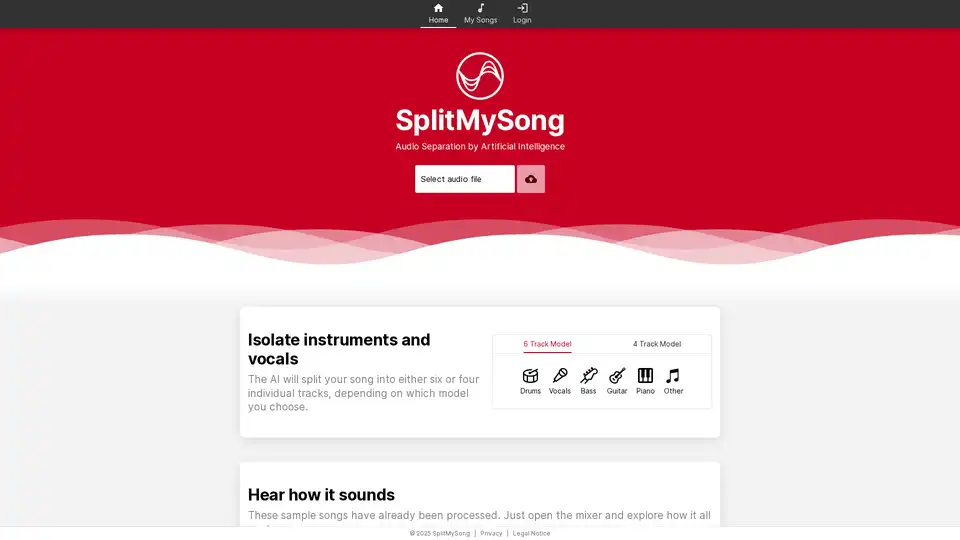
SplitMySong.com uses AI to separate audio tracks into vocals and instruments. Isolate, remix, and enhance your music with our easy-to-use online mixer. Perfect for musicians, remixers, and music enthusiasts.
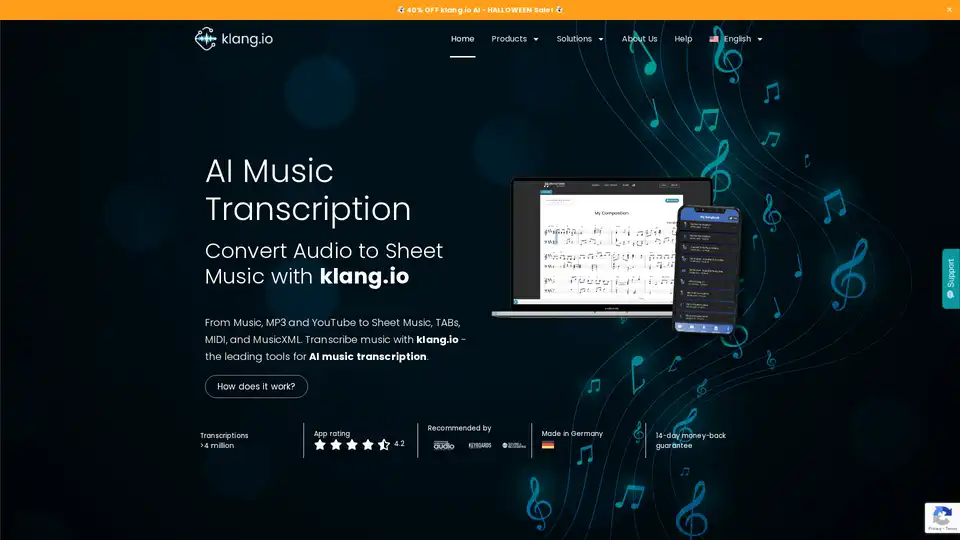
Klangio provides AI-powered music transcription tools to convert audio files and YouTube links into sheet music, TABs, MIDI, and MusicXML formats. Instrument-specific apps ensure accurate transcriptions for piano, guitar, vocals, and more.
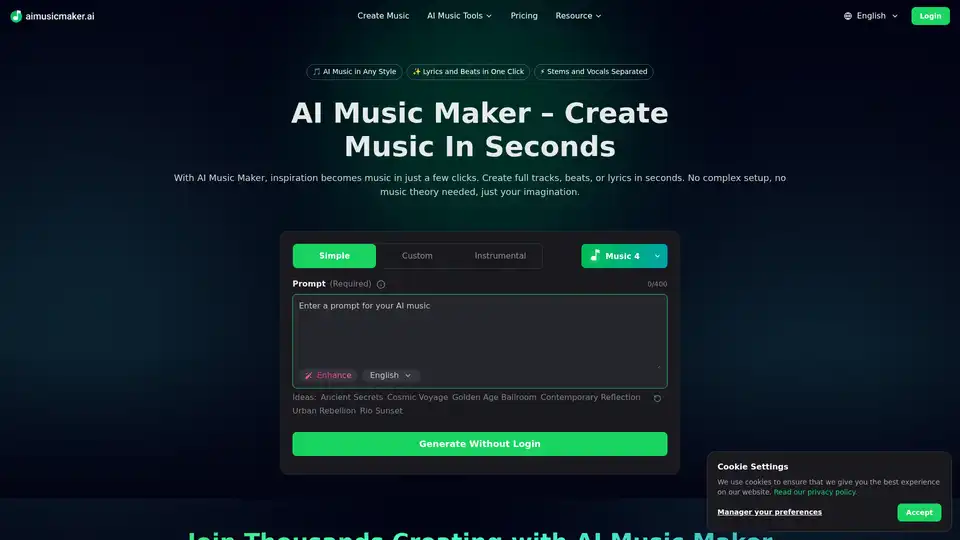
AI Music Maker is an AI-powered platform that allows users to create original music and songs effortlessly. Generate tracks, beats, or lyrics in seconds, suitable for content creators, musicians, and hobbyists.
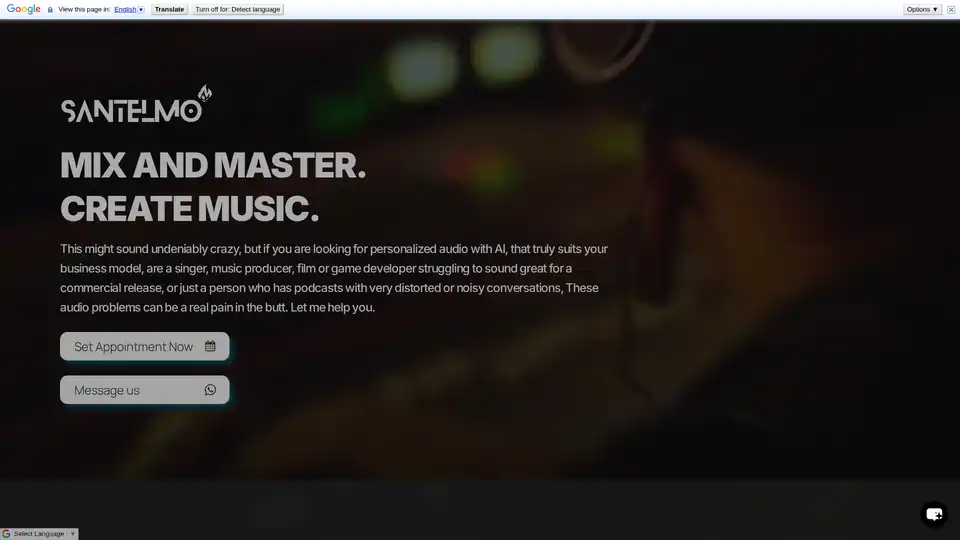
Santelmo Music offers AI-powered music production and sound engineering, providing personalized audio solutions. Services include AI music creation, mixing, mastering, voice model changing, and podcast editing.
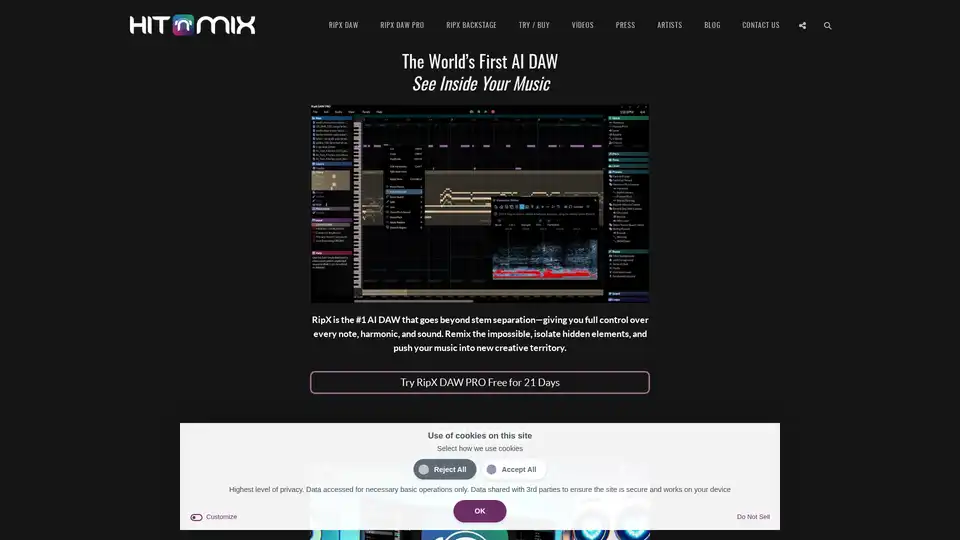
AI music production software for clean vocal extraction, stem separation, and remixing. RipX DAW gives you total audio control.
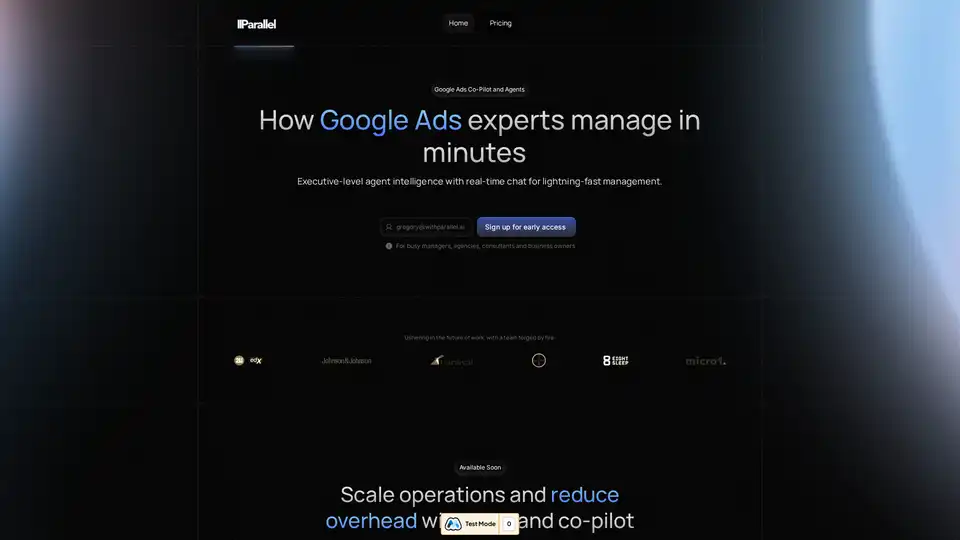
Experience the future of work with intelligent chat and co-pilot for Google Ads. Use chat and co-pilot modes for performance reporting, market insights, copy, campaign management, and pace budgets through chat—instantly.
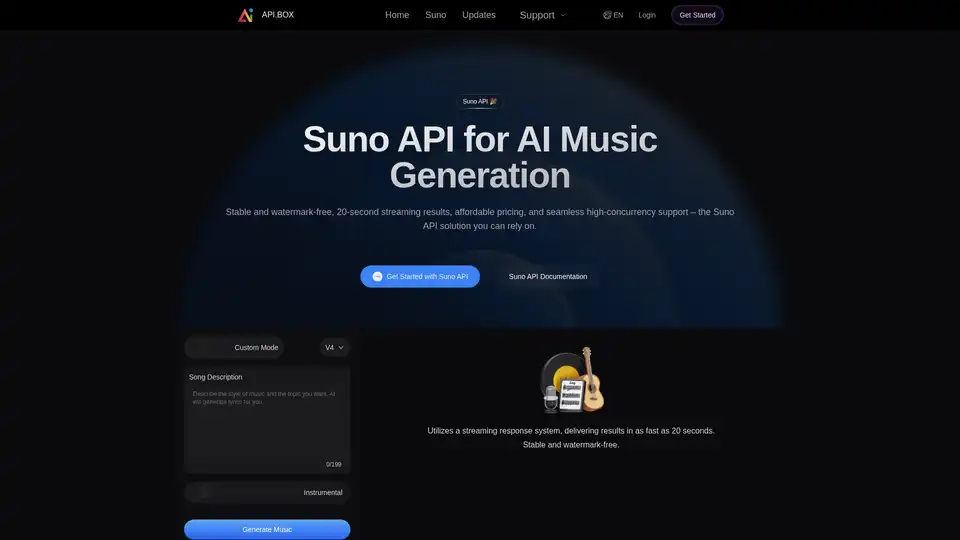
Generate high-quality music with the Suno API on API.box. Explore powerful text-to-music capabilities, including vocals and instrumentals, with seamless integration and Suno API documentation.
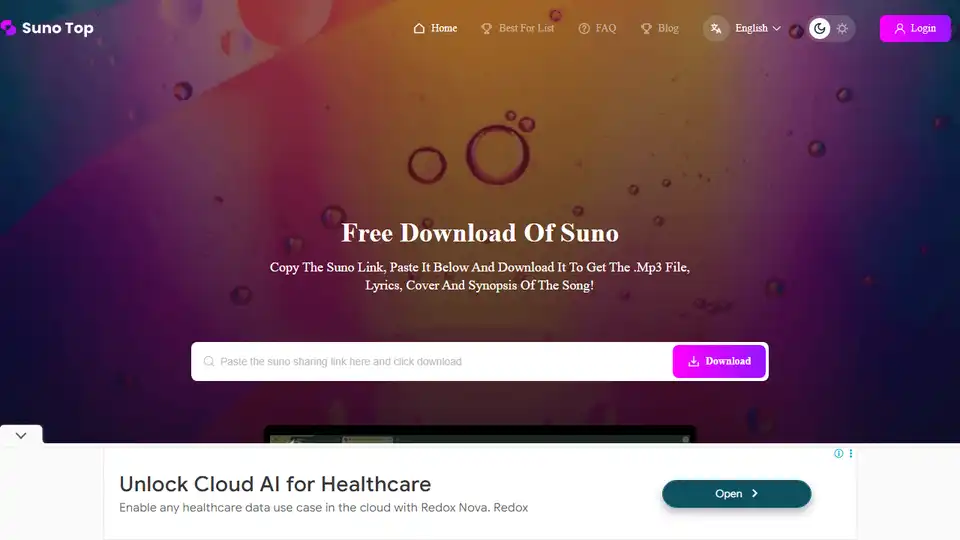
Suno-Top: Free Suno downloader for AI music. Download Suno songs instantly without registration. Also, learn creative custom mode techniques for live performances and more.
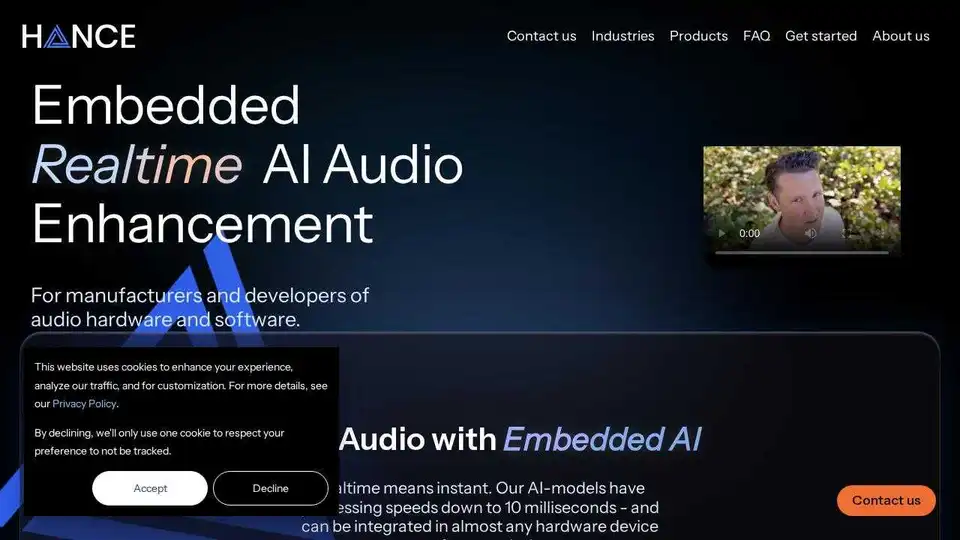
Discover HANCE's AI technology for real-time audio enhancement and noise reduction. Ideal for businesses integrating audio solutions into hardware and software. Explore embedded AI models for noise removal, echo removal, and stem separation.
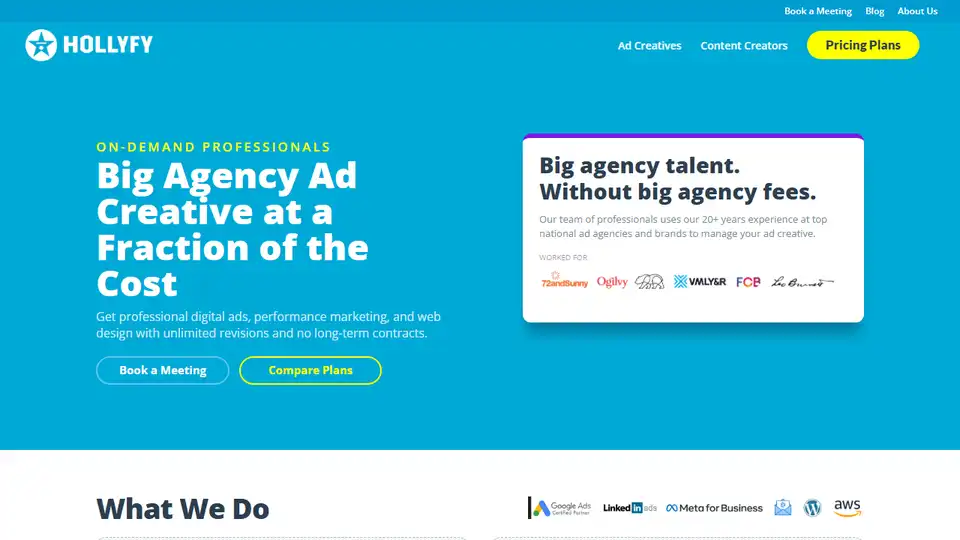
Get professional digital ads, performance marketing, and web design with HOLLYFY. Access big agency talent for ad creatives & marketing services at a fraction of the cost.
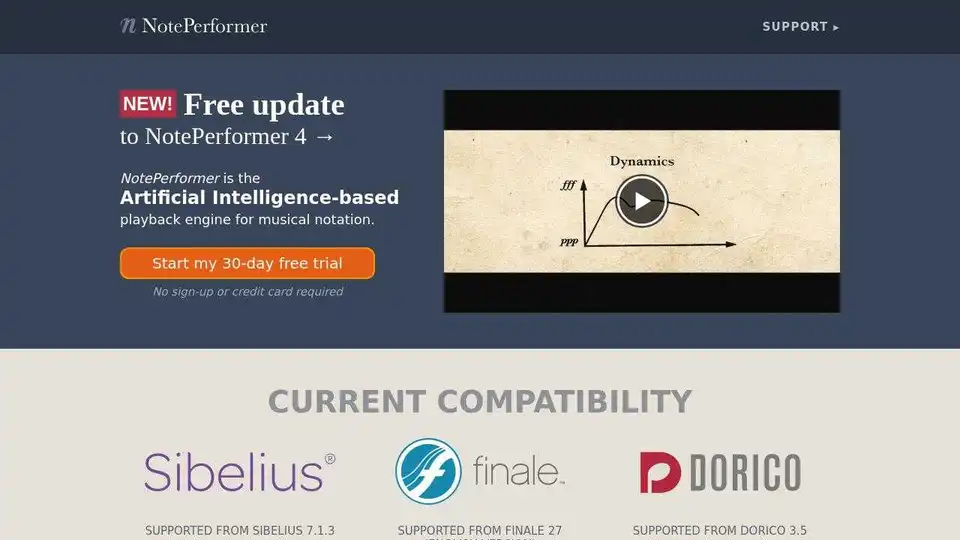
Enhance music playback in Sibelius, Dorico, and Finale with NotePerformer 5. Experience realistic orchestral sounds and intelligent musical phrasing for your compositions.
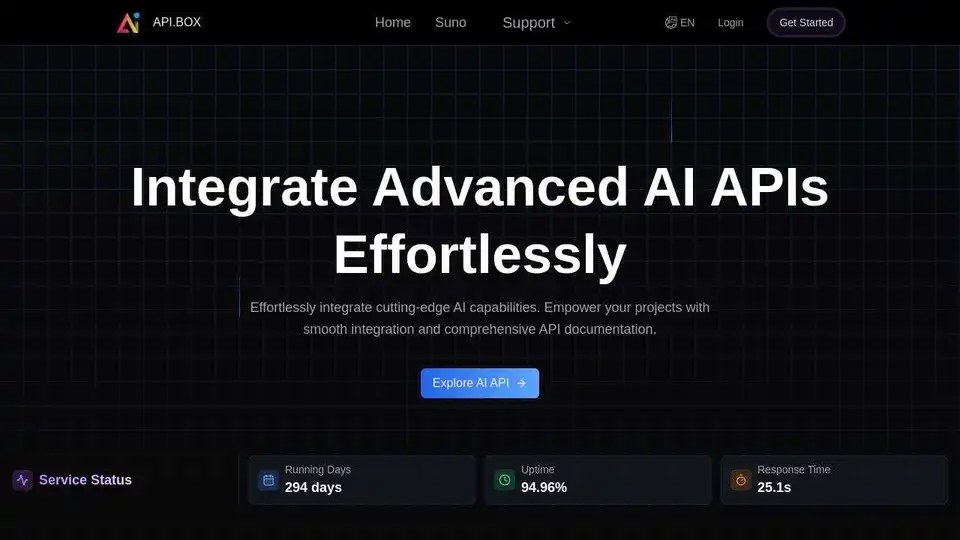
API.box provides an affordable Suno AI API for generating high-quality music from text. Offers stable, high-concurrency, and streamed music output.
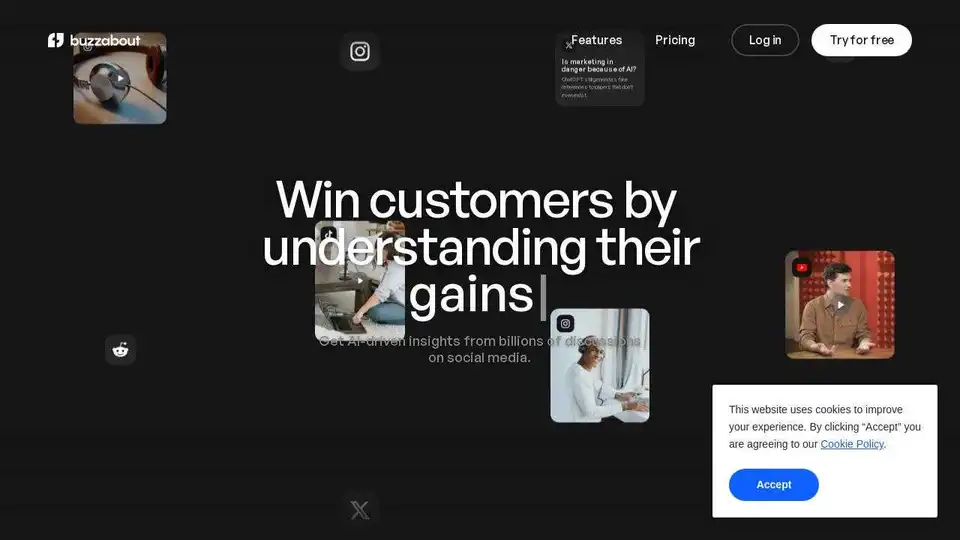
buzzabout: AI-driven audience insights from social media. Understand pains, gains, and thoughts to win more customers.
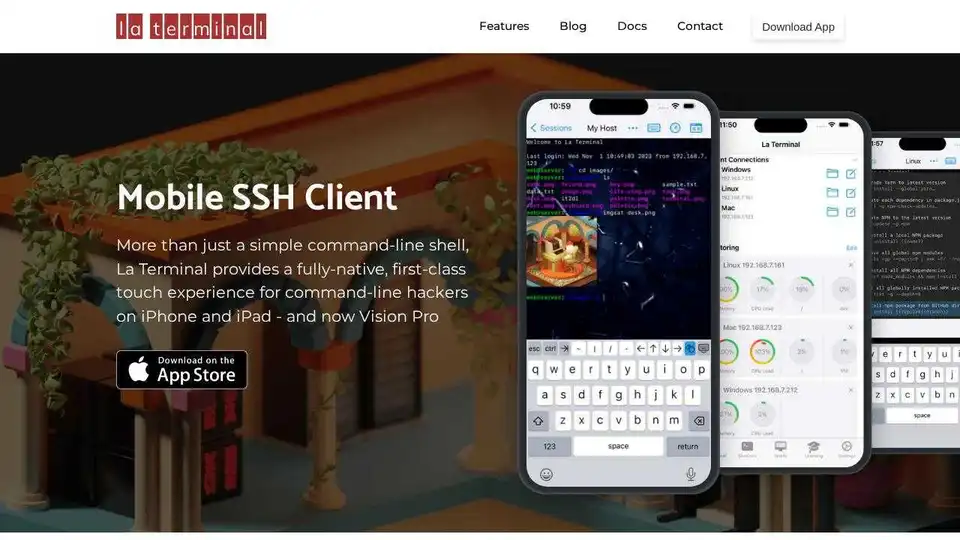
La Terminal is a fully-native SSH client for iPhone, iPad, and Vision Pro, offering a first-class touch experience for command-line users with features like secure key storage and AI command assistance.