
Correcto
Overview of Correcto
Correcto is an innovative AI-powered Chrome extension designed to help language learners improve their Spanish skills. By analyzing your text in real-time, Correcto provides instant feedback on your mistakes, offering corrections and explanations to enhance your learning experience. The extension not only corrects errors but also encourages users to make mistakes as part of the learning process, fostering a more engaging and effective way to master the Spanish language. Whether you're writing emails, social media posts, or practicing conversations, Correcto serves as your personal AI language learning assistant, making language learning more interactive and enjoyable.
Best Alternative Tools to "Correcto"
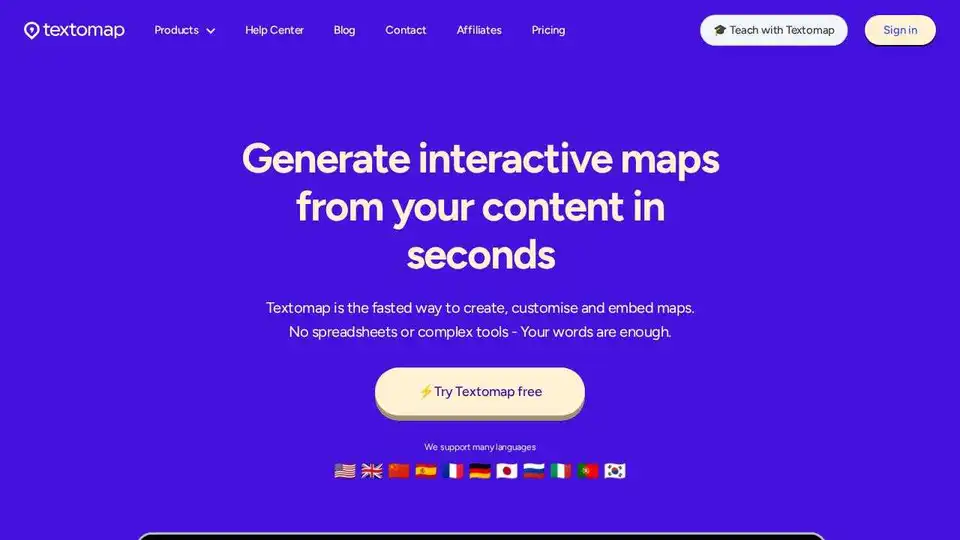
Textomap creates interactive maps from text. Fast, easy, and supports many languages. Use for itineraries, blogs, and more. AI-powered travel planner & geographer.
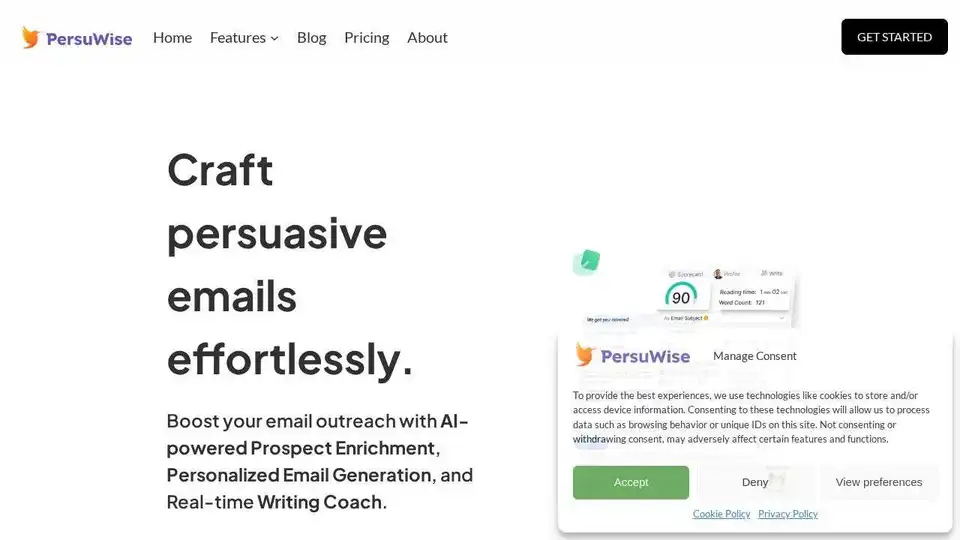
Persuwise: AI-driven email coach for effective outreach. Boost sales with personalized emails and real-time writing tips within Gmail.
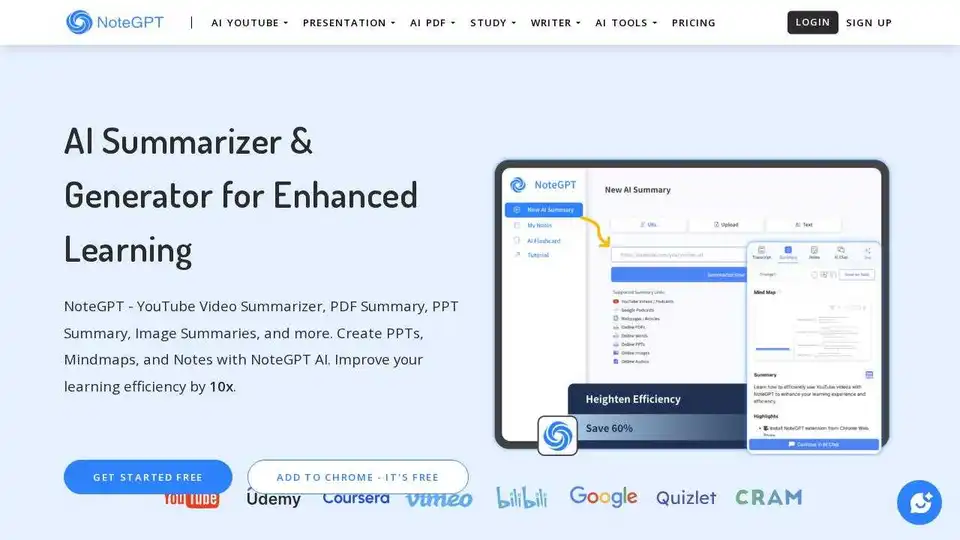
NoteGPT: AI Summarizer and Generator for Enhanced Learning. YouTube Video & PDF Summarizer. Build your AI-powered notes library.
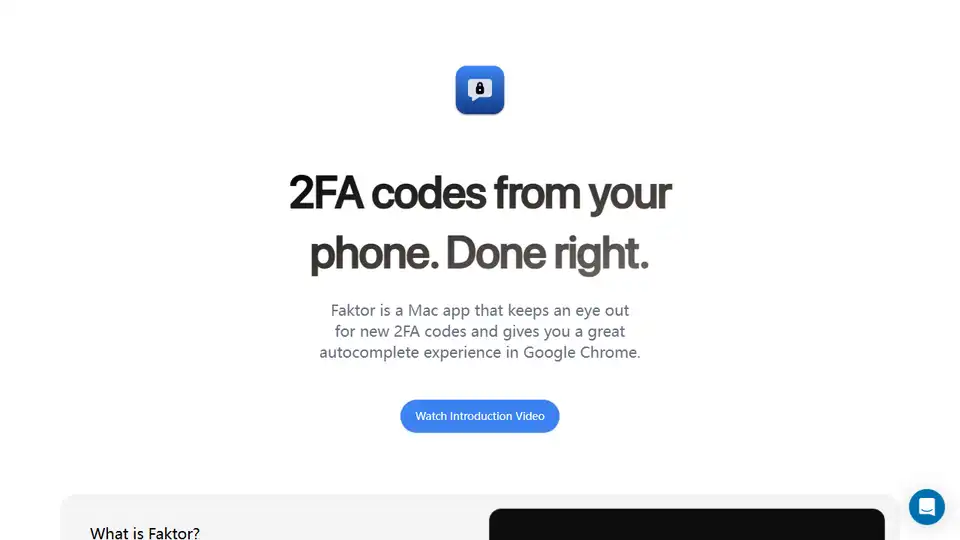
Faktor is a macOS app that provides 2FA code autocomplete for Google Chrome, enhancing your security and productivity by seamlessly integrating with iMessage. Never manually copy 2FA codes again!
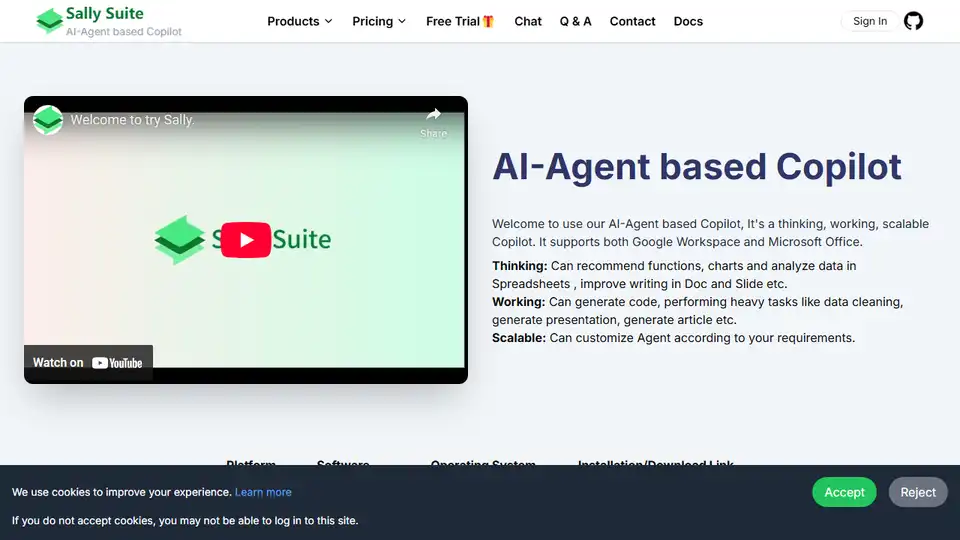
Sally Suite is an AI-Agent based Office Copilot boosting productivity by integrating with Google Workspace & Microsoft Office for data analysis, writing assistance, and automated presentation generation.
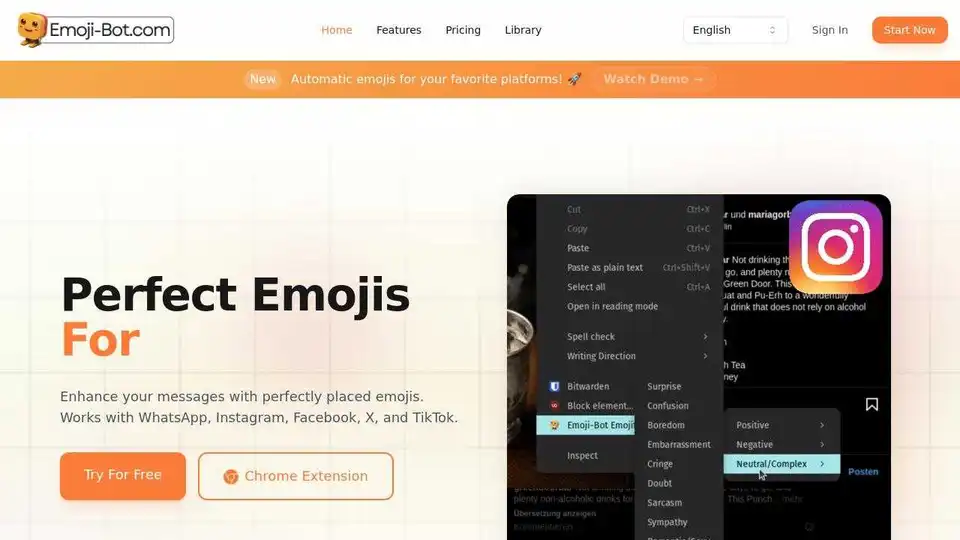
Enhance your messages with Emoji Bot, an AI-powered Chrome extension that suggests the perfect emojis for WhatsApp, Instagram, Facebook, X, and TikTok. Try it free!
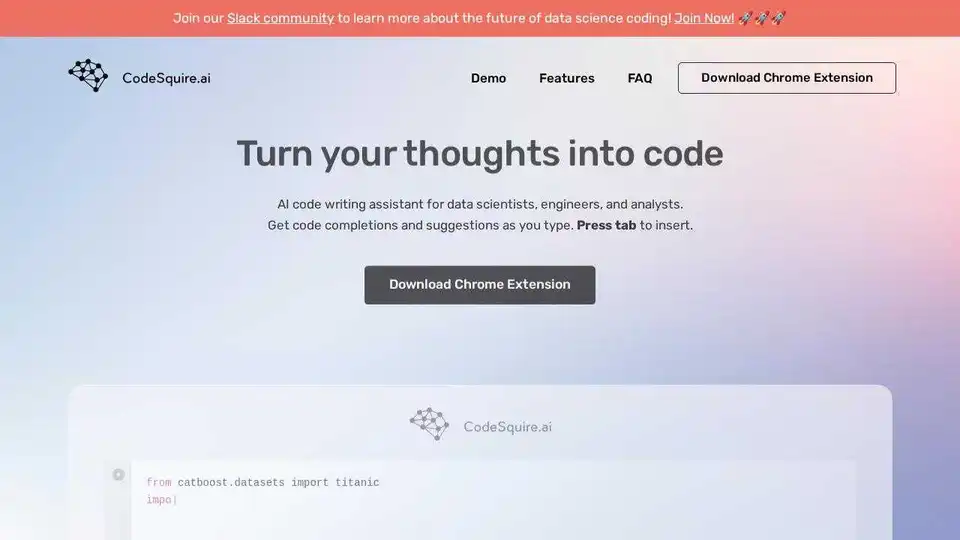
CodeSquire is an AI code writing assistant for data scientists, engineers, and analysts. Generate code completions and entire functions tailored to your data science use case in Jupyter, VS Code, PyCharm, and Google Colab.
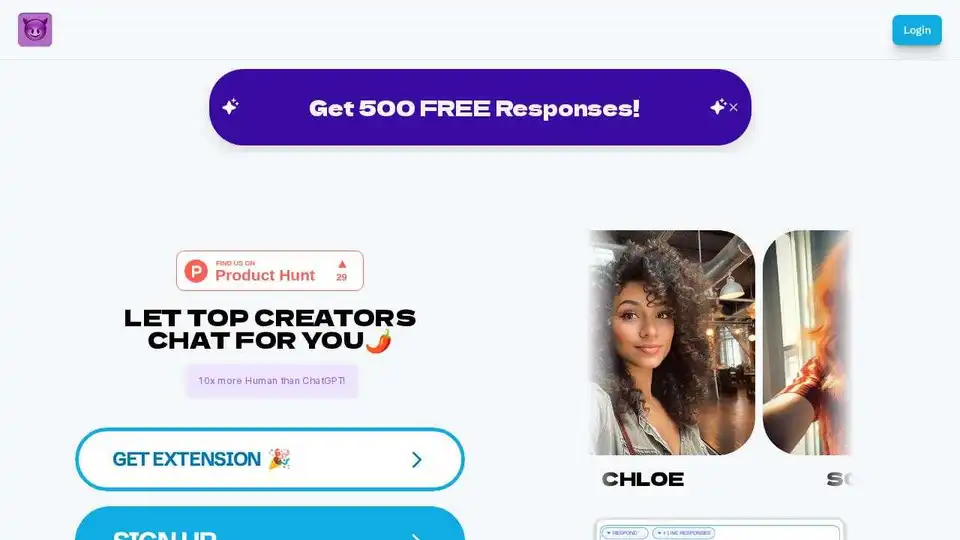
ChatPersonas.ai is a 100% safe and trusted Onlyfans AI Chatbot. Trained on top 0.001% creator chats. World's top rated extension for Google Chrome.
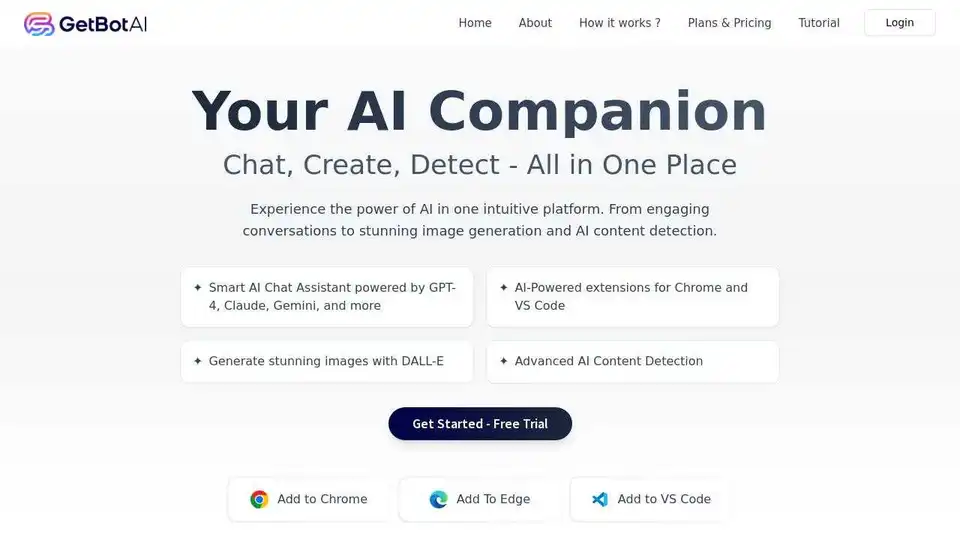
GetBotAI is an AI assistant for browsing, reading, and writing on any website. Supports GPT4o, Claude 3.5, Gemini, YouTube summary, ChatPDF, AI painting, and AI chatbots!
