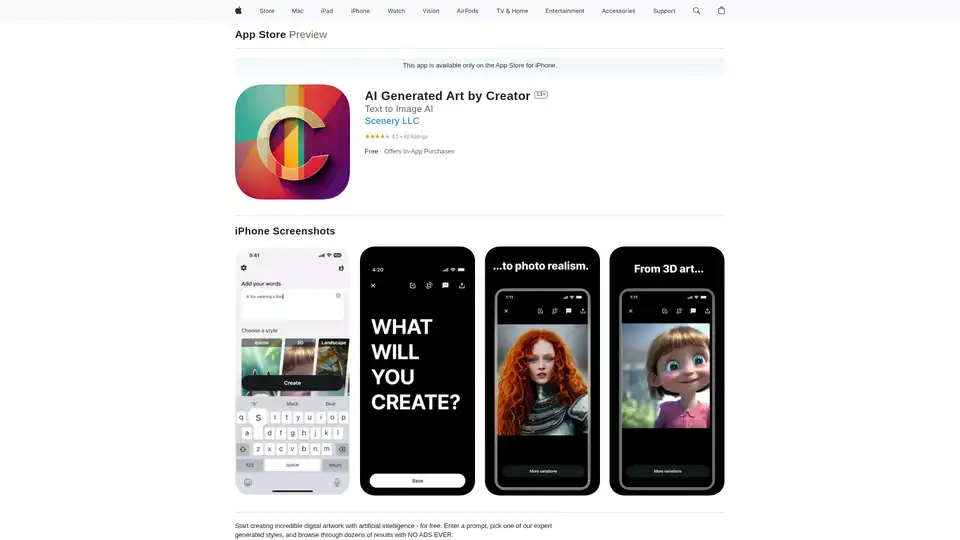Creator
Overview of Creator
What is Creator AI Art Generator?
Creator is an innovative iPhone application that leverages artificial intelligence to transform text prompts into stunning digital artwork. Using the powerful Stable Diffusion v2.1 technology, this app provides users with a seamless and intuitive platform to create AI-generated art without any advertising interruptions.
How Does Creator Work?
The application operates on a simple yet powerful principle: users enter a text prompt describing what they want to create, select from one of 15 expertly curated styles, and the AI generates multiple artistic interpretations. The process begins with Stable Diffusion's advanced text-to-image conversion capabilities, which have been optimized for mobile devices to deliver high-quality results quickly.
Key Features and Functionality
Text-to-Image Generation
- Prompt-based creation: Users input descriptive text to generate unique artwork
- Multiple outputs: Each prompt produces 4 distinct AI-generated images
- Style library: Access to 15 expert-curated artistic styles
- No advertisements: Completely ad-free experience
Advanced Editing Capabilities
- Image upscaling: Enhance resolution for print-quality outputs
- Aspect ratio adjustment: Crop and resize images to fit various formats
- Style customization: Choose from realistic, artistic, or cartoon-style outputs
User Experience Enhancements
- Free initial use: 4 free generations upon first use with no payment required
- Intuitive interface: Designed for simplicity and ease of use
- Rapid processing: Fast image generation using optimized AI algorithms
What Sets Creator Apart from Other AI Art Apps?
Simplicity and Accessibility
Creator focuses on being the most approachable AI generative art tool available. Unlike complex desktop applications, this mobile app eliminates technical barriers, making AI art creation accessible to everyone regardless of technical expertise.
Comprehensive Results Display
The app stands out by showing dozens of results for each prompt, including both newly generated images and selections from a pre-existing library that matches the user's request. This provides significantly more options than typical AI art generators.
Diverse Style Range
While many competitors specialize in specific artistic styles, Creator offers a broad spectrum including:
- Realistic AI photos that approach photographic quality
- Beautiful artistic interpretations with various aesthetic approaches
- Cartoon and fantasy styles for creative and imaginative outputs
Practical Applications and Use Cases
For Creative Professionals
- Concept artists can quickly visualize ideas
- Designers can generate inspiration and mockups
- Content creators can produce unique visual assets
For Casual Users
- Social media content creation
- Personal artwork for home decoration
- Educational purposes to understand AI capabilities
For Business Applications
- Marketing materials development
- Presentation visuals enhancement
- Prototype visualization for product development
Pricing Structure and Value Proposition
Creator offers a freemium model with substantial value:
Free Tier
- 4 free AI generations upon first use
- Access to all 15 expert styles
- No advertisements
- Basic editing capabilities
Expert Plan
- Annual subscription: $59.99/year (40% reduction from previous pricing)
- Enhanced generations: 4 unique outputs per prompt
- Premium features: Advanced upscaling and editing tools
- Priority processing: Faster generation times
Technical Specifications
- Platform: iOS only (iPhone)
- Required OS: iOS 16.0 or later
- App Size: 114.7 MB
- Language Support: English only
- Age Rating: 13+ (due to potential mature content generation)
Privacy and Data Security
The developer, Scenery LLC, has implemented a privacy-first approach:
- No data collection: The app does not collect any user data
- Local processing: AI generation occurs on-device when possible
- Transparent policies: Clear privacy policy and terms of use available
Who Should Use Creator?
Ideal User Profiles
- Art enthusiasts looking to explore digital creation
- Technology early adopters interested in AI applications
- Social media users needing original visual content
- Design professionals seeking inspiration tools
- Educators teaching about AI and digital art
Skill Level Requirements
- Beginner-friendly: No technical skills required
- No artistic background needed: The AI handles the creative heavy lifting
- Intuitive for all ages: Simple interface suitable for teenagers and adults
How to Get Started with Creator
- Download the app from the App Store
- Enter your first prompt describing desired artwork
- Choose a style from the expert-curated selection
- Review results from the multiple generated options
- Save or share your favorite creations
Final Verdict: Why Choose Creator?
Creator represents one of the most user-friendly implementations of Stable Diffusion technology for mobile devices. Its combination of simplicity, diverse output options, and ad-free experience makes it stand out in the crowded AI art generation market. Whether you're exploring AI art for the first time or looking for a reliable mobile creation tool, Creator offers substantial value through its free tier and reasonably priced expert plan.
The app's commitment to privacy and data security, coupled with its continuous updates (including the recent upgrade to Stable Diffusion 2.1), demonstrates the developer's dedication to providing a quality user experience. For anyone interested in exploring the possibilities of AI-generated artwork on their iPhone, Creator provides an excellent starting point with professional-level results.
Best Alternative Tools to "Creator"
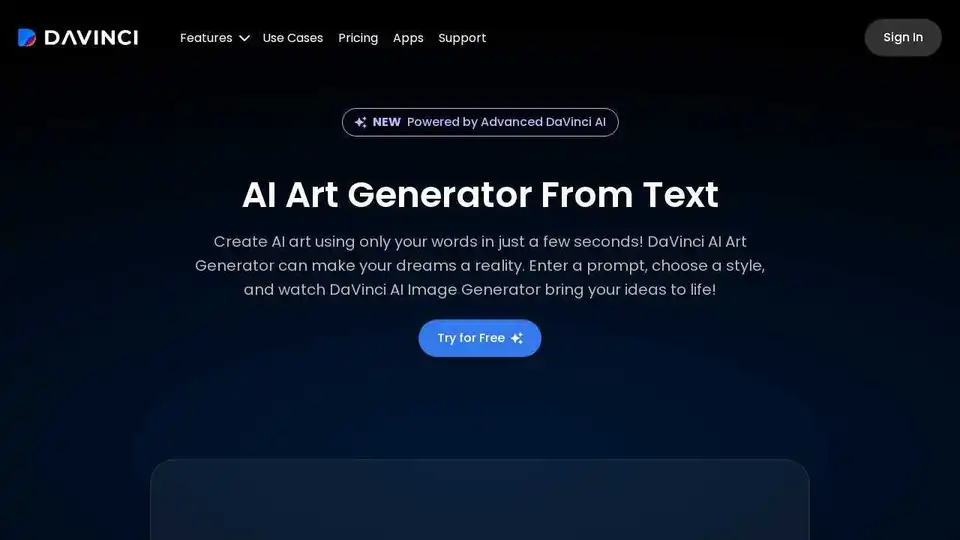
Transform your ideas into beautiful AI artwork instantly. Generate unique digital art, paintings, and illustrations with simple text prompts.
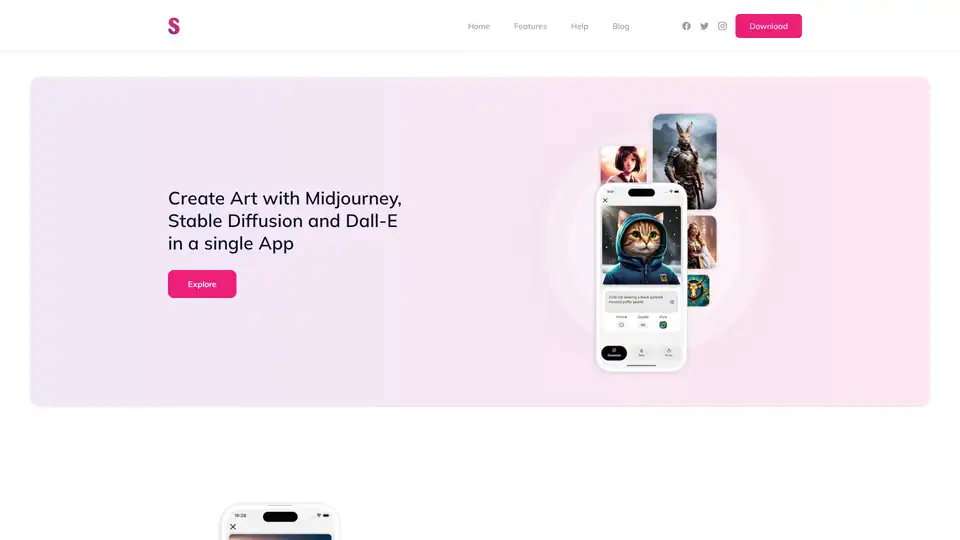
Splend AI is an app that lets you create art using AI models like Midjourney, Stable Diffusion, and Dall-E. Generate portraits, artwork, and landscapes from simple descriptions and share your creations with the community.
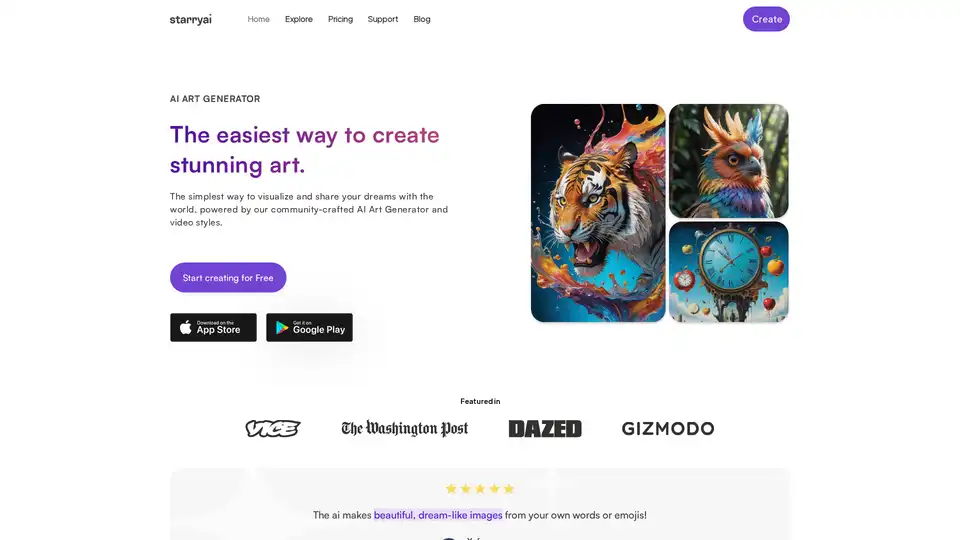
Create stunning AI art with Starryai, a free AI art generator. Simply enter a text prompt and let our AI transform your words into unique, high-quality visuals. Start creating for free today!
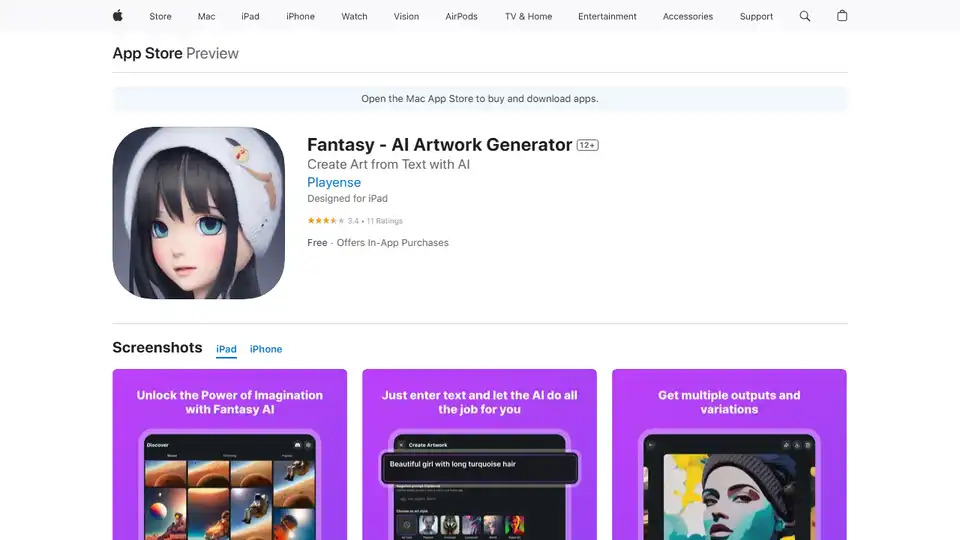
Fantasy AI is an app using Stable Diffusion to generate photorealistic images from text prompts, enabling stunning visuals and community sharing.
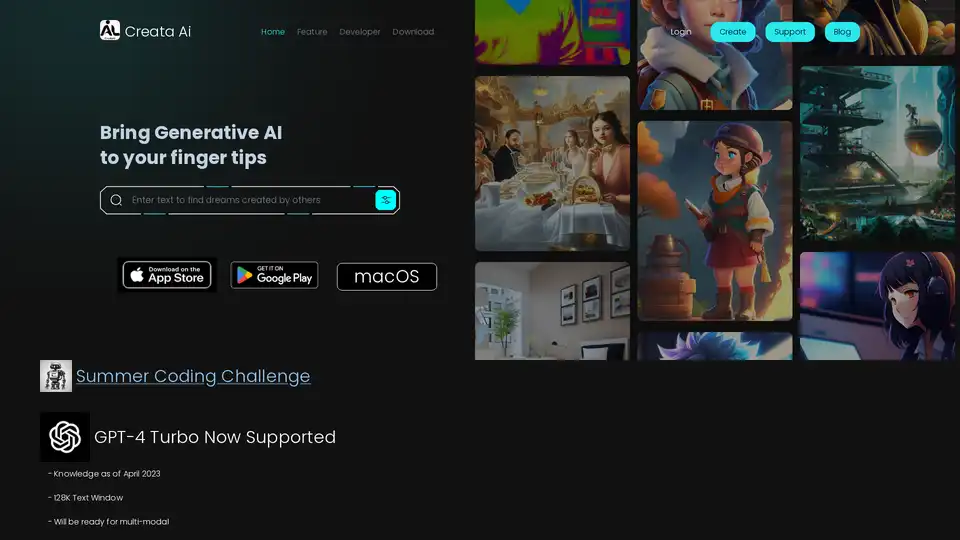
Creata AI is a generative AI toolbox providing useful AI tools for daily life. It offers image-to-image models, Stable Diffusion art, and supports GPT-4 Turbo. Available on iOS and Android.
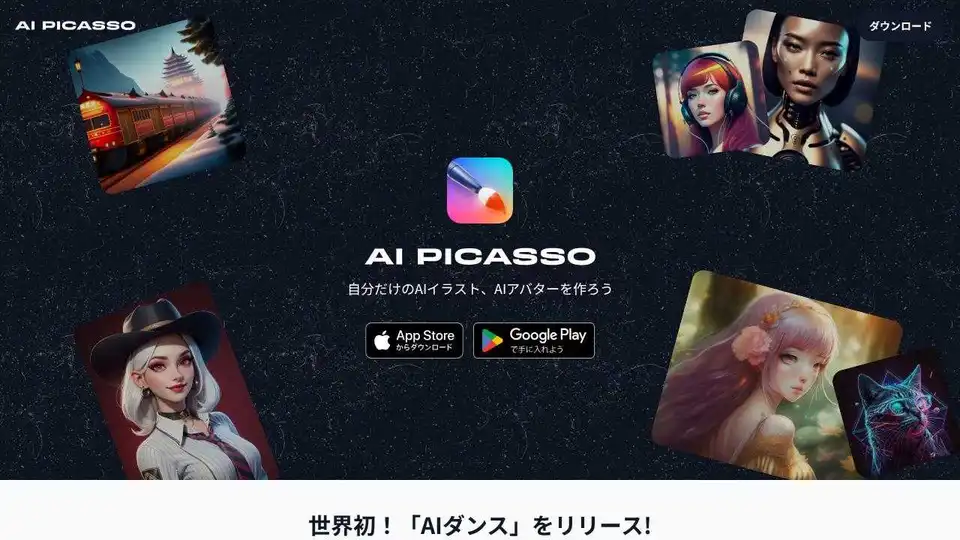
AI Picasso lets you create amazing AI-generated art, avatars, and profile pictures from text prompts and image uploads. Available on iOS and Android.
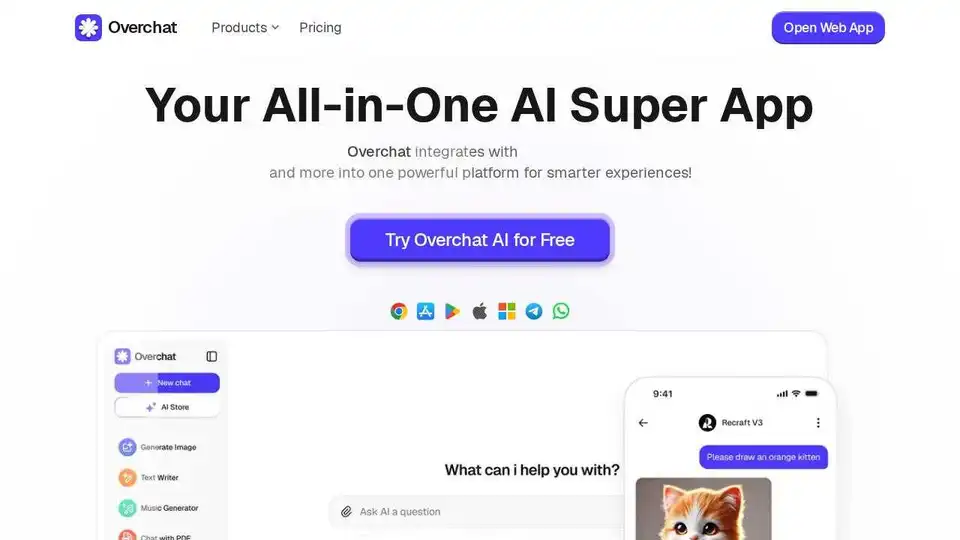
Overchat AI: All-in-one AI super app powered by ChatGPT, Claude, and Gemini. Write, chat, and simplify tasks in one app.
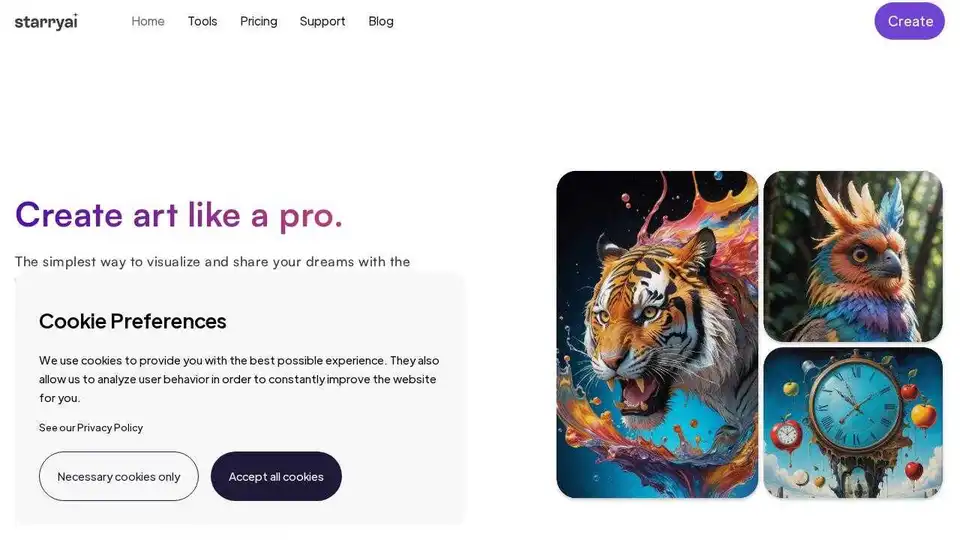
starryai is a free AI art generator that transforms text prompts into stunning visuals and videos. Create up to 25 images daily with full ownership and customizability.
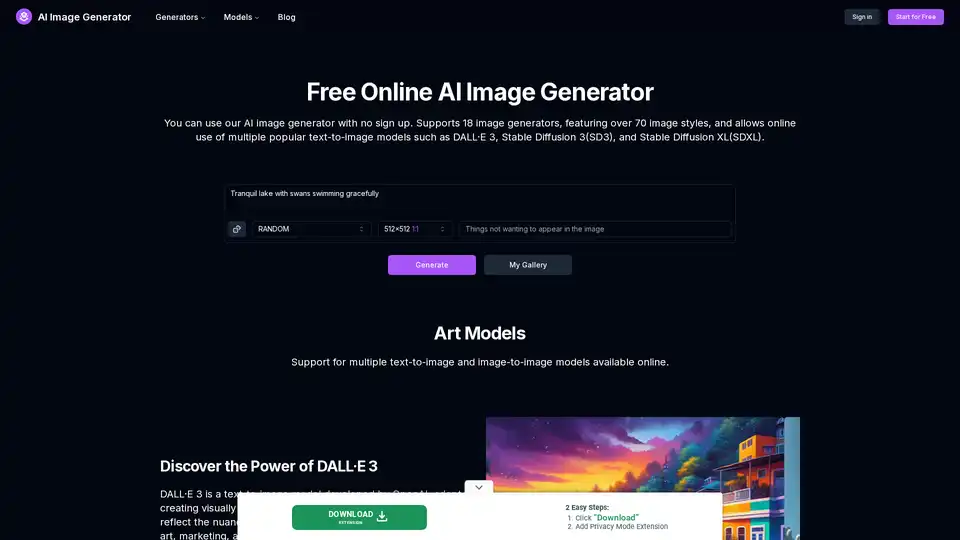
AI Image Generator is a free online tool that uses AI to turn text into images. It supports various models like DALL-E 3 and Stable Diffusion, allowing you to create AI art, anime, tattoos, and more without signing up.
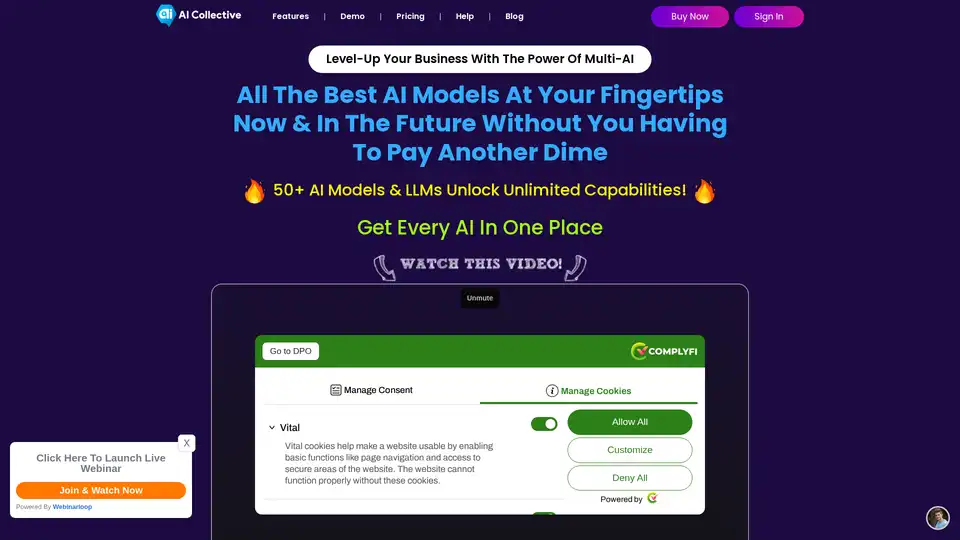
AI Collective provides access to 50+ leading AI models including GPT-4o, Claude 3.5, and DALL-E 3 for text generation, image creation, and coding tasks. Save over 80% compared to individual subscriptions.
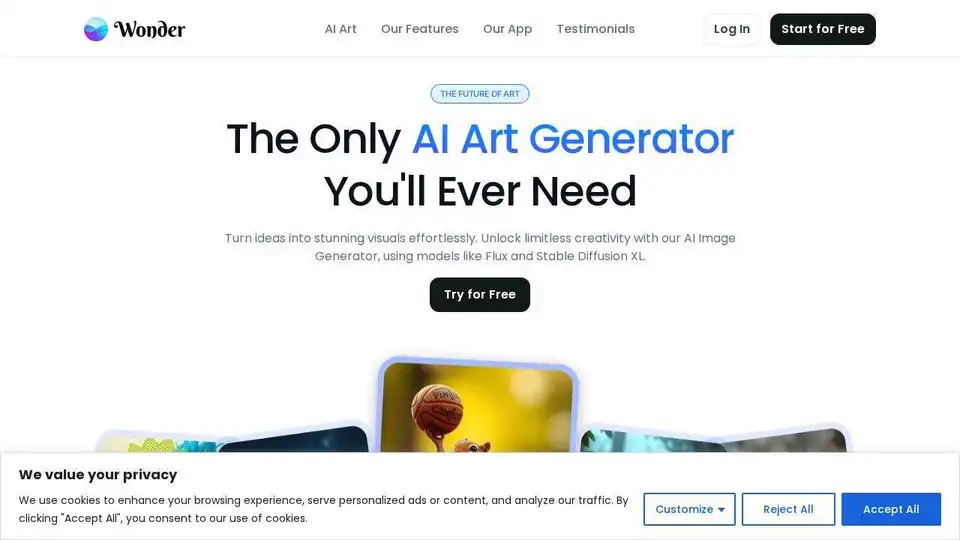
Wonder AI: Transform words into mesmerizing digital artworks effortlessly. Just enter a prompt and pick an art style to bring your idea to life in seconds!
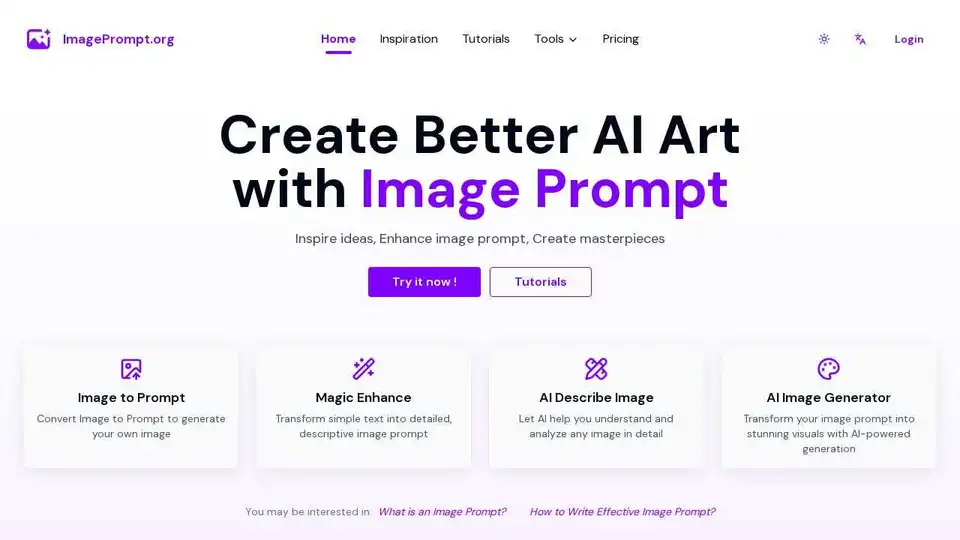
Master image prompt creation with our AI-powered tools. Generate and optimize image prompts for Midjourney, Flux, Stable Diffusion and more.
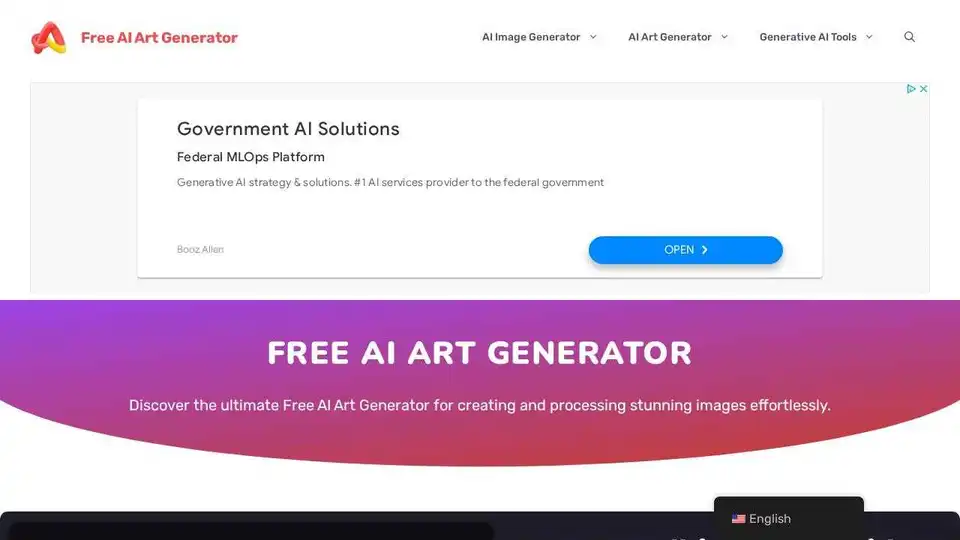
Free AI Art Generator: Turn text prompts into stunning AI-generated art for free. Create unique AI images for social media, personal projects, or marketing campaigns. Try it now!
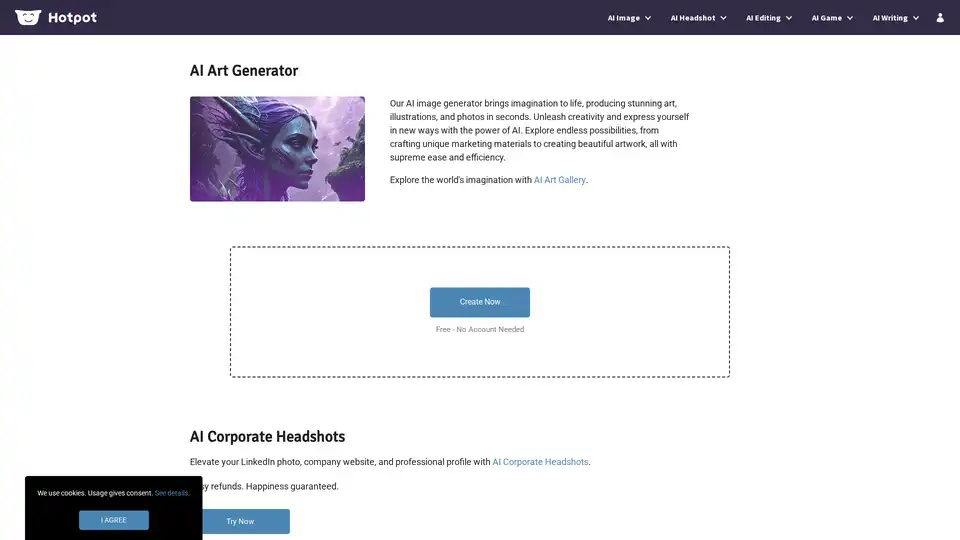
Hotpot AI Art Generator is a free, no-login tool leveraging Stable Diffusion for stunning text-to-image creations. Millions use it to produce art, illustrations, and photos effortlessly, enhancing creativity in marketing and personal projects.