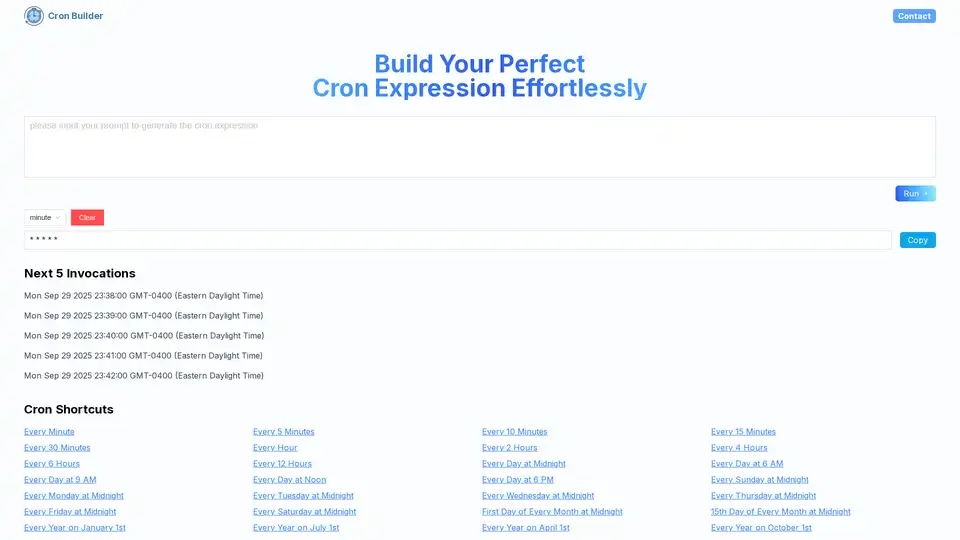Cron AI Builder
Overview of Cron AI Builder
What is Cron AI Builder?
Cron AI Builder is an innovative online tool designed to simplify the process of creating cron expressions for task scheduling and automation. This web-based application combines artificial intelligence technology with user-friendly interfaces to help developers, system administrators, and automation enthusiasts generate accurate cron expressions using natural language descriptions.
How Does Cron AI Builder Work?
The tool operates through a straightforward three-step process:
- Natural Language Input: Users describe their desired scheduling pattern in plain English or other supported languages
- AI Processing: The built-in AI engine analyzes the natural language input and converts it into proper cron syntax
- Expression Output: The system generates the corresponding cron expression that can be directly copied and used
Core Features and Functionality
AI-Powered Expression Generation
- Natural Language Processing: Understands scheduling descriptions in conversational language
- Smart Pattern Recognition: Identifies time patterns, intervals, and specific scheduling requirements
- Error Prevention: Reduces syntax errors common in manual cron expression creation
Traditional Cron Builder Interface
- Visual Selection Tools: Interactive controls for minute, hour, day, month, and weekday selection
- Real-time Preview: Shows the next five execution times based on the current expression
- Expression Validation: Ensures generated expressions are syntactically correct
Predefined Cron Shortcuts
- Common Intervals: Every minute, 5 minutes, 10 minutes, 15 minutes, 30 minutes, hourly
- Daily Schedules: Midnight, 6 AM, 9 AM, noon, 6 PM
- Weekly Patterns: Specific days at midnight or 9 AM
- Monthly Options: 1st day, 15th day, and custom monthly schedules
- Yearly Events: Specific dates throughout the year and seasonal patterns
Practical Applications and Use Cases
For Developers
- Application Scheduling: Set up background jobs, cleanup tasks, and maintenance routines
- API Call Management: Schedule regular data synchronization and external service calls
- Database Operations: Automate backup schedules and data processing tasks
For System Administrators
- Server Maintenance: Schedule regular system updates, log rotations, and performance checks
- Monitoring Tasks: Set up periodic system health checks and alert generation
- Resource Management: Automate resource-intensive tasks during off-peak hours
For Business Automation
- Report Generation: Schedule daily, weekly, or monthly business reports
- Data Processing: Automate ETL processes and data transformation tasks
- Notification Systems: Set up timed alerts and reminder systems
Target Audience
- Software Developers working with scheduled tasks and background jobs
- DevOps Engineers managing server automation and infrastructure maintenance
- System Administrators responsible for server scheduling and maintenance
- Data Engineers requiring automated data processing pipelines
- Business Analysts needing scheduled report generation
- Students and Learners understanding cron syntax and scheduling concepts
Technical Implementation
The tool generates standard cron expressions compatible with:
- Unix/Linux systems using crontab
- Windows Task Scheduler (with appropriate conversion)
- Cloud platforms including AWS, Google Cloud, and Azure
- Container orchestration systems like Kubernetes CronJobs
- Application frameworks with built-in scheduling capabilities
Why Choose Cron AI Builder?
Time Efficiency
- Reduces cron expression creation time from minutes to seconds
- Eliminates the need to memorize complex cron syntax patterns
- Provides immediate validation and preview functionality
Accuracy Improvement
- Minimizes syntax errors through AI-assisted generation
- Offers visual confirmation of execution times
- Includes comprehensive shortcut library for common patterns
User Experience
- Clean, intuitive interface requiring minimal technical knowledge
- Mobile-responsive design accessible from any device
- No installation or registration requirements
Learning Tool
- Helps users understand cron syntax through example generation
- Provides educational value for those learning about task scheduling
- Demonstrates practical AI application in developer tools
Best Practices for Using Cron AI Builder
- Start Simple: Begin with basic intervals before moving to complex patterns
- Verify Output: Always check the next execution times to confirm the schedule
- Test Thoroughly: Implement expressions in a test environment before production use
- Use Shortcuts: Leverage predefined patterns for common scheduling needs
- Combine Approaches: Use both AI generation and manual adjustment for optimal results
Common Scheduling Scenarios
Regular Maintenance Tasks
- Database backups every night at 2 AM
- Log rotation every Sunday at midnight
- System updates on the first day of each month
Business Operations
- Daily sales reports at 6 PM
- Weekly performance metrics every Monday at 9 AM
- Monthly financial summaries on the 15th of each month
Application-specific Needs
- User session cleanup every 30 minutes
- Cache refreshing every 2 hours
- Email queue processing every 5 minutes
Cron AI Builder represents a significant advancement in making task scheduling accessible to technical professionals at all skill levels. By combining AI technology with practical scheduling needs, it eliminates one of the more tedious aspects of system administration and development work.
Tags Related to Cron AI Builder