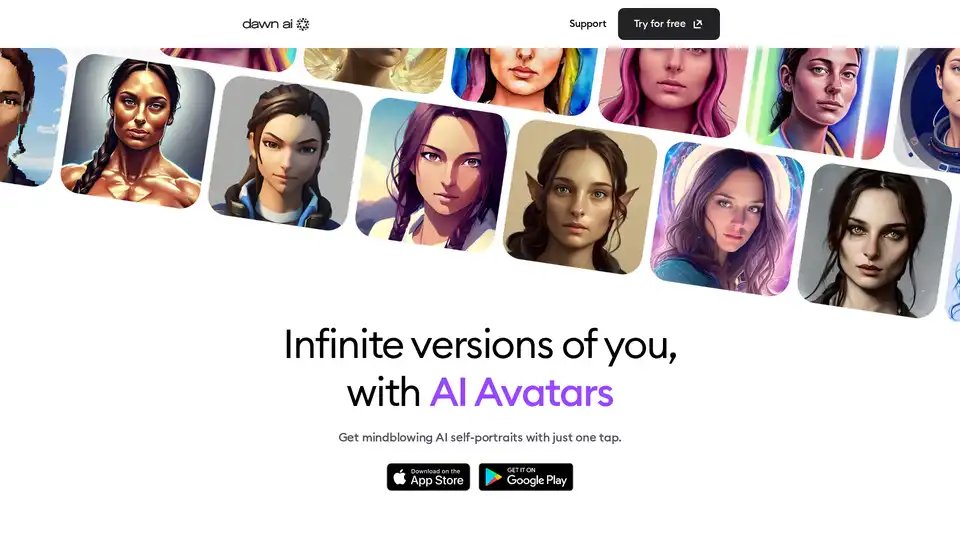Dawn AI
Overview of Dawn AI
What is Dawn AI?
Dawn AI is a revolutionary mobile app that transforms ordinary selfies into stunning AI-generated avatars, offering users an endless array of creative and artistic self-portraits. Powered by advanced artificial intelligence, it allows anyone to explore imaginative versions of themselves, from fantasy characters like vampires and mermaids to stylized art forms like anime ninjas or vaporwave aesthetics. Whether you're looking to enhance your social media profile or simply experiment with digital art, Dawn AI makes it effortless and fun, turning personal photos into professional-quality images with just a few taps.
This app stands out in the crowded field of AI art tools by focusing specifically on personalized avatar creation. Unlike generic image generators, Dawn AI uses your own selfies as the foundation, ensuring the results feel uniquely tailored to you. It's not just about generating images; it's about unlocking a portal to creative expression where AI meets personal storytelling.
How Does Dawn AI Work?
The process behind Dawn AI is straightforward yet powered by sophisticated machine learning algorithms that learn from your uploaded images. Here's a step-by-step breakdown of how it operates:
Upload Your Selfies: Start by opening the Dawn AI app on your mobile device and selecting 8 to 12 clear, close-up selfies. For optimal results, choose high-quality, well-lit photos from various angles, featuring different facial expressions. Avoid group shots, sunglasses, or blurry images, as these can confuse the AI and lead to less accurate representations.
Train the AI Model: Once uploaded, the app's AI technology analyzes your photos to create a personalized model. This one-time training phase captures your facial features, expressions, and unique traits, building a digital blueprint of you. The AI uses deep learning techniques, similar to those in advanced neural networks, to understand and replicate your likeness without storing your data indefinitely—images are deleted from servers after two days for privacy.
Generate Avatars: After training, simply select from a vast library of styles and settings, or use text prompts to describe custom ideas. The AI processes your request in minutes, producing high-resolution avatars. Examples include transforming you into a cosmic explorer, a psychedelic fairy, or a realistic bodybuilder. Each generation is unique, blending your features with the chosen theme for photorealistic or artistic flair.
The underlying technology draws from generative adversarial networks (GANs) and diffusion models, common in modern AI image synthesis. This ensures avatars not only resemble you but also adhere to the selected style with impressive detail and realism. Processing time is quick—often just minutes—though free users might experience slight delays compared to premium subscribers.
Key Features of Dawn AI
Dawn AI packs a punch with features designed for both casual users and art enthusiasts:
Diverse Style Library: Over 50 pre-built themes, including Vampire, Anime Ninja, Cowboy, Mermaid, Cyborg, Horror, Watercolor, Pixelated, and more. From historical nods like World War II soldier to futuristic ones like Astronaut or Alien, there's something for every mood.
Text-to-Image Generation: Beyond avatars, input custom prompts to create entirely new AI art based on your trained model, like turning an idea into a cool drawing or surreal scene.
User-Friendly Interface: Intuitive design makes it accessible—no technical skills required. Upload, train, generate, and download seamlessly.
High-Quality Outputs: Avatars are rendered in stunning detail, suitable for profile pictures, social media, or even professional use. Users rave about the realism and adherence to their photos.
Regular Updates: The app evolves with frequent improvements, fixing bugs and adding new styles, ensuring a fresh experience over time.
Privacy is a priority: Uploaded photos are processed securely and deleted after 48 hours, while generated avatars are removed from servers after 30 days.
How to Use Dawn AI: A Practical Guide
Getting started with Dawn AI is as simple as downloading the app from your device's store (available for iOS and Android). Here's the best way to maximize your results:
Preparation: Gather your best selfies—aim for variety in lighting and expressions to help the AI learn comprehensively.
In-App Workflow: Launch the app, navigate to the upload section, and follow on-screen prompts. After training (which happens once), browse styles or enter a text description like "me as a pirate in watercolor style."
Customization Tips: If initial avatars don't quite capture your likeness, retrain by selecting "Redo Training" and uploading fresh photos. For troubleshooting, refer to the app's guidance on photo selection.
Sharing and Saving: Download your favorites directly or share them on social platforms. Premium features unlock unlimited generations without watermarks.
For those new to AI tools, start with the free version to test the waters—generate a few avatars and see the magic unfold. If you're hooked, subscriptions offer faster processing and more options.
Why Choose Dawn AI Over Other Apps?
In a sea of AI image generators like Lensa, Dawn AI differentiates itself with superior personalization and ease of use. Users frequently compare it favorably, calling it "better than Lensa" for its realistic outputs and addictive creativity. Testimonials highlight its ability to produce "mind-blowing" and "stunning" results that garner compliments—many have even gained social media fame from their AI-generated profile pics.
What sets it apart is the focus on avatars rather than broad editing. It's faster, more intuitive, and delivers higher acclaim for artistic renderings. Plus, the one-tap generation and vast style variety make it ideal for quick joy or deeper artistic exploration. As one user put it, "It's a glimpse into the future of art technology," blending human input with AI innovation seamlessly.
Compared to desktop tools, Dawn AI's mobile-first approach means you can create on the go, without needing powerful hardware. It's also more affordable for casual use, with a free tier that teases the full potential.
Who is Dawn AI For?
Dawn AI appeals to a wide audience, particularly those interested in digital self-expression:
Social Media Enthusiasts: Perfect for creating eye-catching profile pictures or themed posts that stand out on Instagram, TikTok, or LinkedIn.
Artists and Creatives: Hobbyists or professionals seeking inspiration—use it to prototype ideas, experiment with styles like psychedelic or anime, or even visualize book characters based on self-portraits.
Gamers and Cosplayers: Generate avatars for gaming profiles, like a werewolf warrior or elf archer, enhancing your online persona.
Everyday Users: Anyone over 16 looking for fun, like turning family photos into whimsical scenes (with supervision for minors). It's especially great for those who want to see "infinite versions of themselves" without artistic skills.
Not suitable for users under 16, and parents should oversee minors. If realism is key, it's ideal; for abstract art, the text prompt feature shines.
Real User Experiences and Practical Value
The app's value shines through in user feedback, which emphasizes its transformative power. One reviewer shared, "I generated a few avatars using my photos and the results are just awesome! Great app!" Another noted its addictive quality: "Images are riveting, in most cases you're facing an alter ego. Stunning!!"
Professionally, it's boosted profiles—users report friends asking for help creating their own, turning it into a social activity. For businesses, while not explicitly marketed that way, custom avatars could enhance branding or marketing visuals.
The practical benefits include time-saving creativity: No need for Photoshop skills or hours of drawing. It's cost-effective, with free trials leading to optional subscriptions for heavy users. In terms of ROI, the joy and compliments it brings make it invaluable for personal branding in our visual digital world.
Frequently Asked Questions
How long does it take to get avatars? Typically minutes—grab a coffee while the AI works. Enable notifications for instant alerts.
Why don't avatars look like me? Retrain with better photos following guidelines: high-quality, varied angles, no groups.
Can children use it? No for under 16; minors need parental consent and supervision.
Refund process? For iOS, use Apple's refund system; for Android, Google's support. Details in-app or on official pages.
Photo tips? Well-lit close-ups with expressions; avoid confounders like sunglasses.
The Future of AI Art with Dawn AI
Dawn AI isn't just an app; it's a window into AI-driven art's evolution. As updates roll out, expect more styles and integrations. For anyone curious about AI avatars or seeking the best way to create personalized art, Dawn AI delivers magic in your pocket. Download today and discover your alter egos—your next profile pic awaits.
Best Alternative Tools to "Dawn AI"
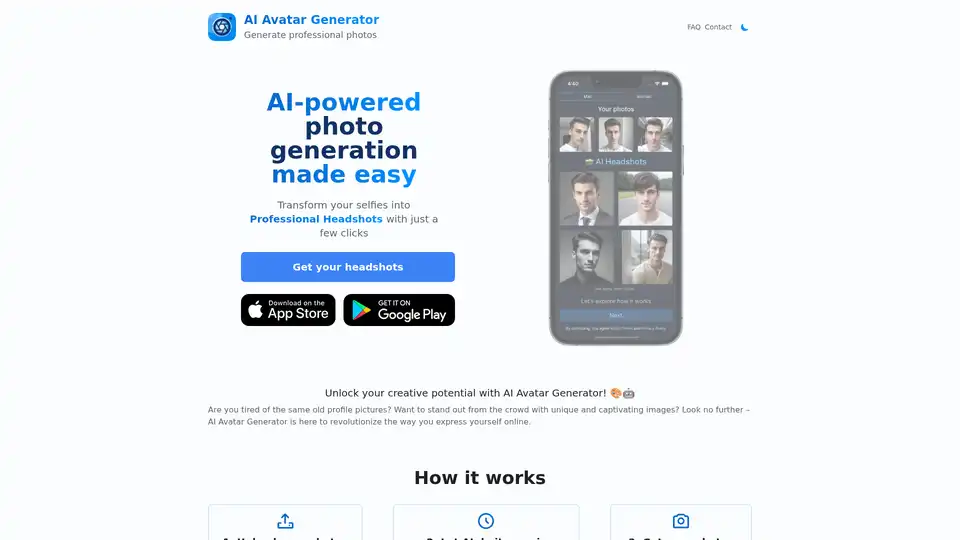
AI Avatar Generator transforms selfies into professional headshots with AI-powered photo generation. Upload photos, let AI train, and download enhanced images for perfect profile pictures.
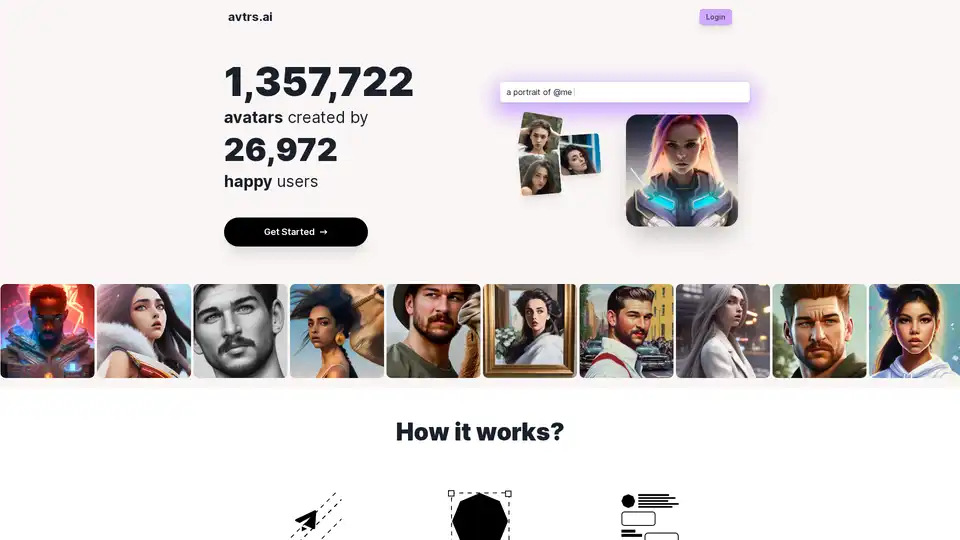
avtrs.ai generates custom AI avatars from your photos and prompts. Upload selfies, describe your desired style, and let AI create unique avatars. Offers free and premium sets with varying features.
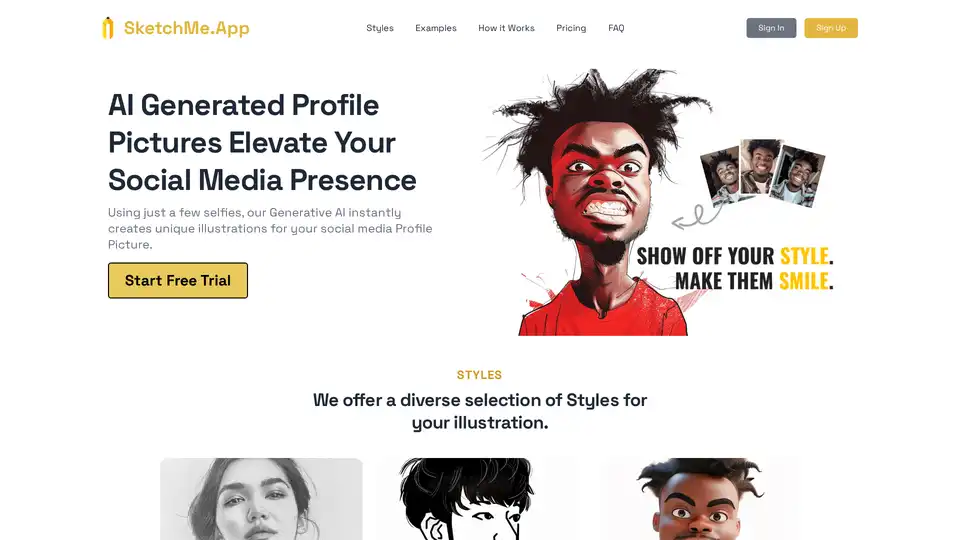
SketchMe.App uses generative AI to create unique profile pictures from your selfies. Choose from various styles like Pencil Sketch, Flat Design, and Pixar Animation to elevate your social media presence.
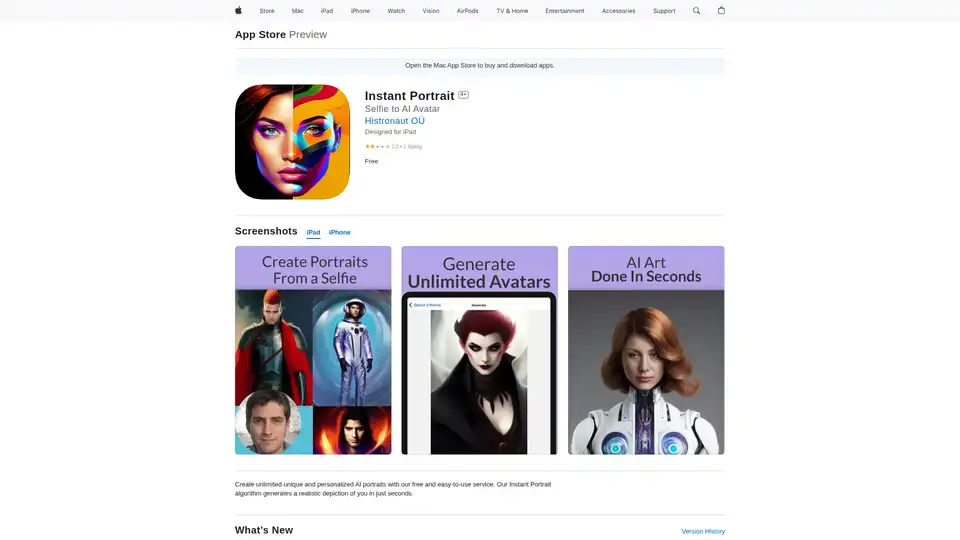
Create unique AI portraits from selfies with Instant Portrait. This free app generates realistic AI avatars in seconds. Try it now!
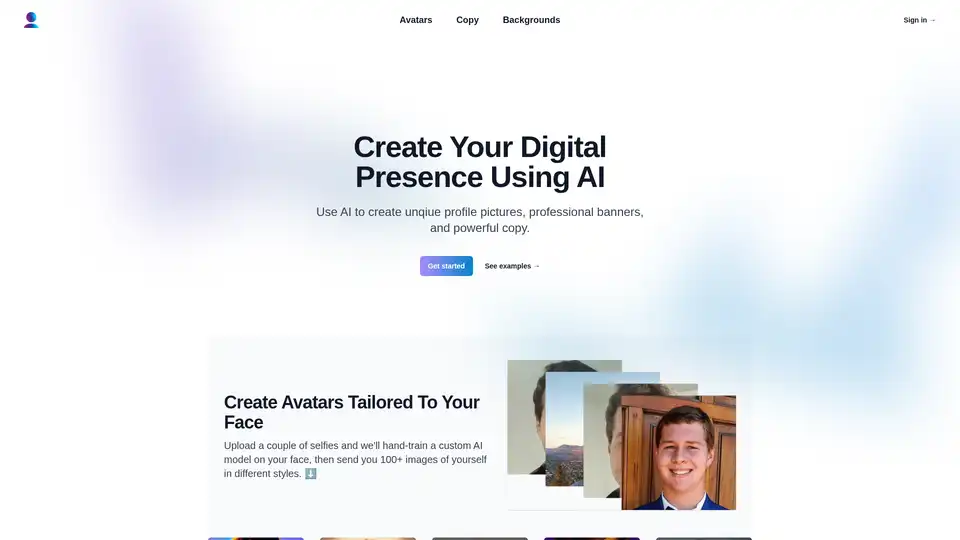
Profile Pro leverages AI to generate unique profile pictures, custom backgrounds, and engaging copy, helping users build a standout digital presence on platforms like LinkedIn and Twitter.
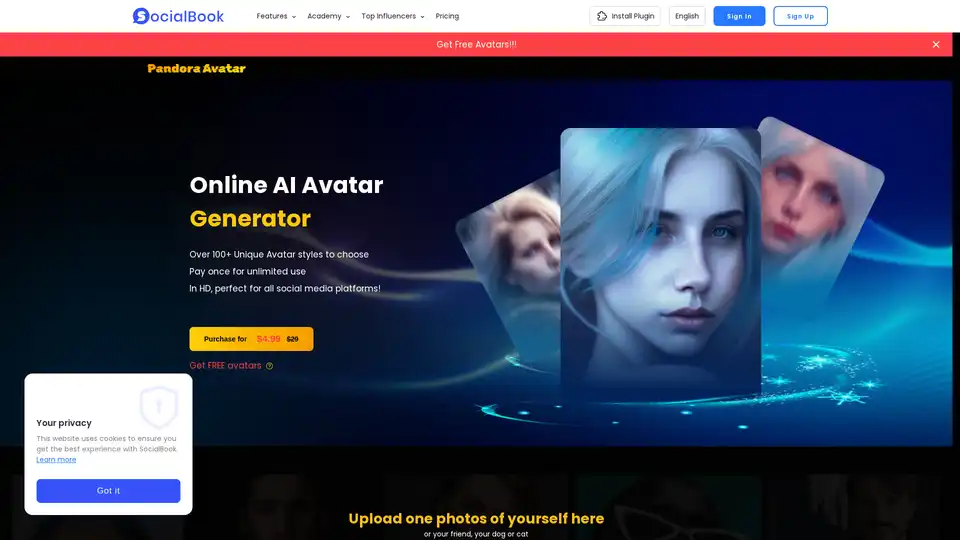
Discover SocialBook AI Avatar Generator: Transform your photos into stunning custom avatars for social media, gaming, and branding. Easy online tool with 100+ styles, pay once for unlimited HD use.

Gemini-powered AI image editor excelling in character consistency, text-based editing & multi-image fusion with world knowledge understanding.
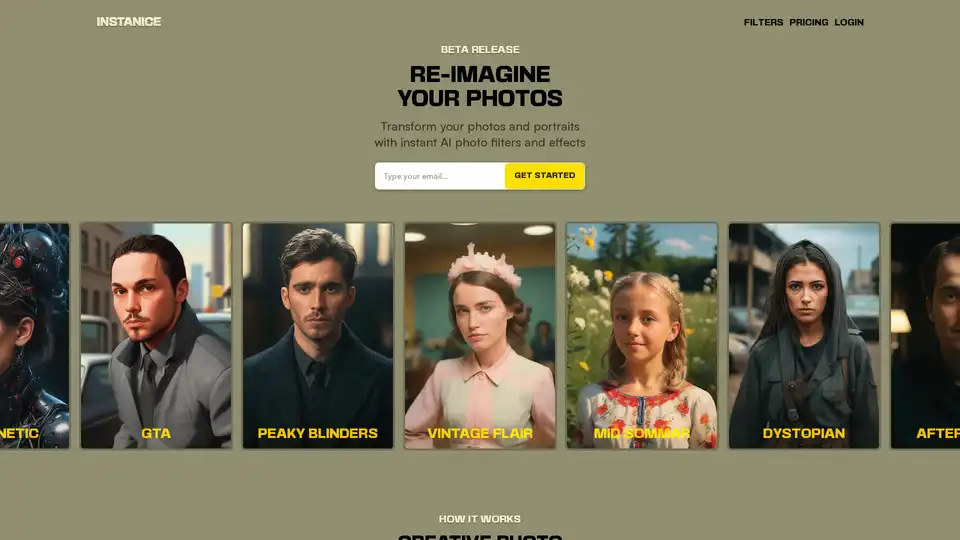
Transform your photos and portraits instantly with Instanice's AI photo filters and effects. Upload a photo, choose a style like Cybernetic or GTA, and download your reimagined image—no editing skills required.
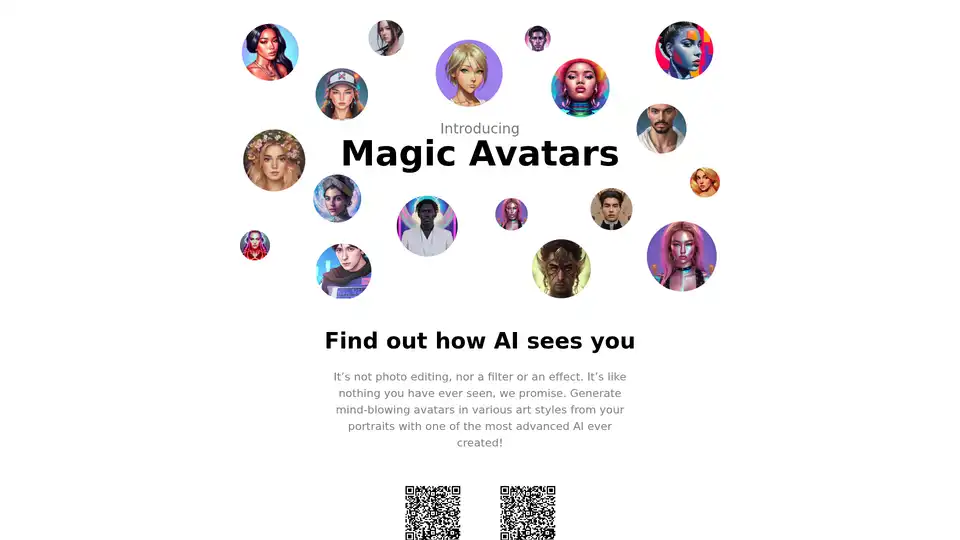
Discover Lensa Magic Avatars, an AI app that transforms selfies into stunning art styles. Skip filters and editing—generate mind-blowing portraits with advanced AI for viral social media shares.
Transform your photos into custom AI avatars! Our advanced AI generates 200+ stunning avatars in various styles. No account is needed - try it out now!
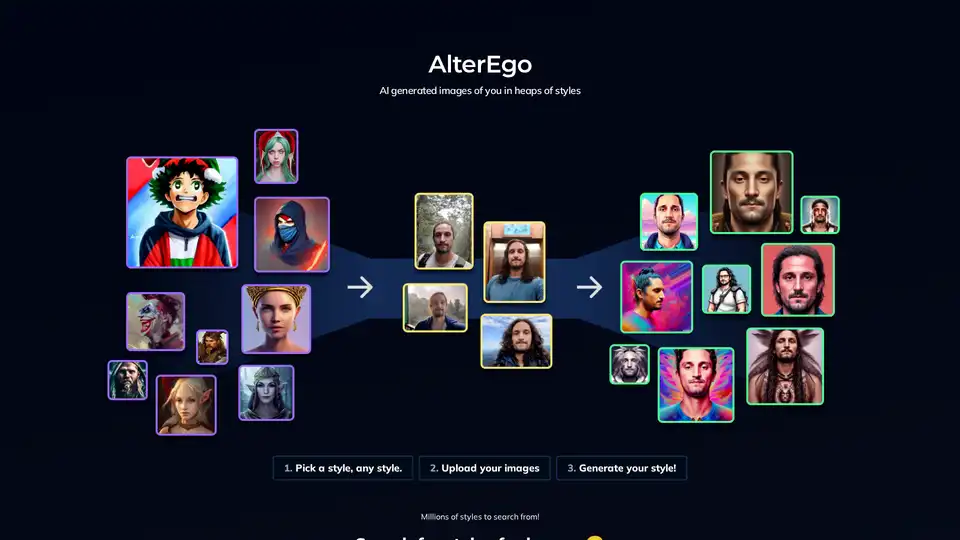
AlterEgo is an innovative AI tool that lets you upload photos and generate personalized images in millions of styles, from ancient warriors to modern cyberpunk. Perfect for creative experimentation and fun transformations.
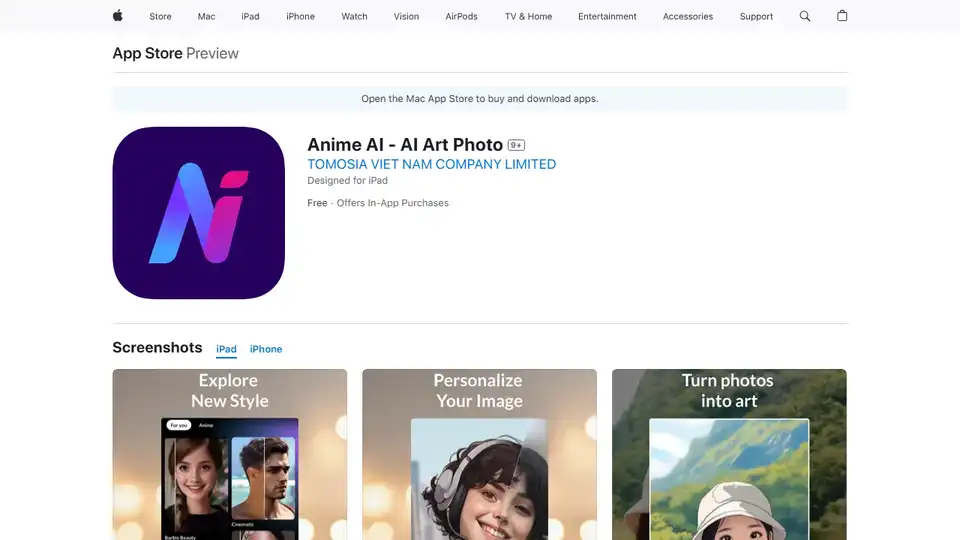
Transform your photos and videos into stunning anime art with Anime AI! Create avatars, memes, and social media posts with AI-powered filters and editing tools.
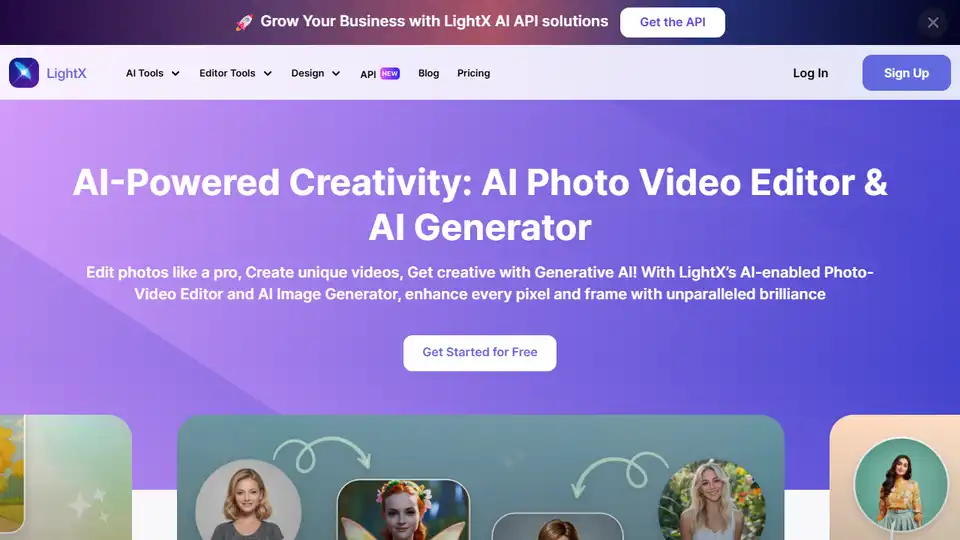
LightX offers an AI photo editor & image generator where AI meets creativity. Create stunning visuals with AI tools for photos, videos, and designs.
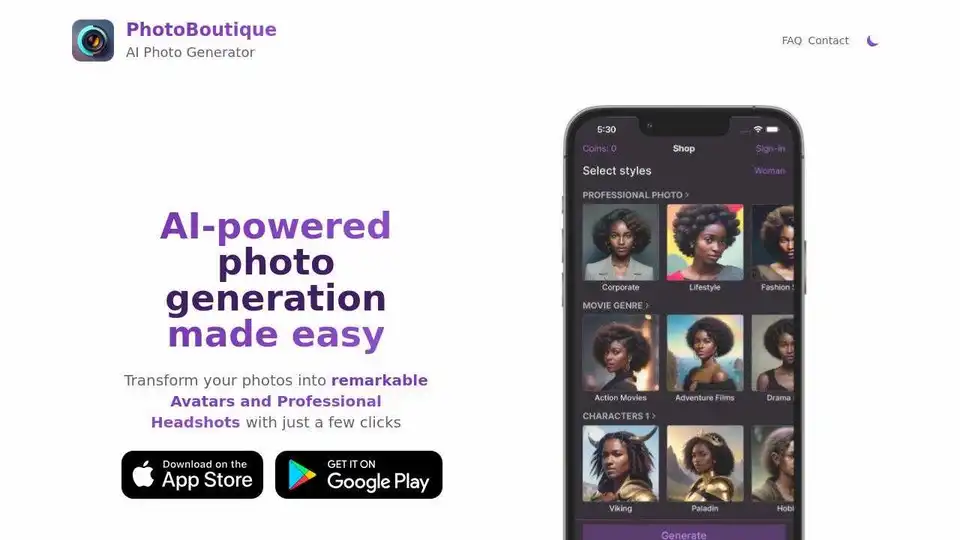
PhotoBoutique is an AI photo generator that transforms your photos into remarkable AI Avatars and Professional Headshots with just a few clicks. Elevate your online presence!