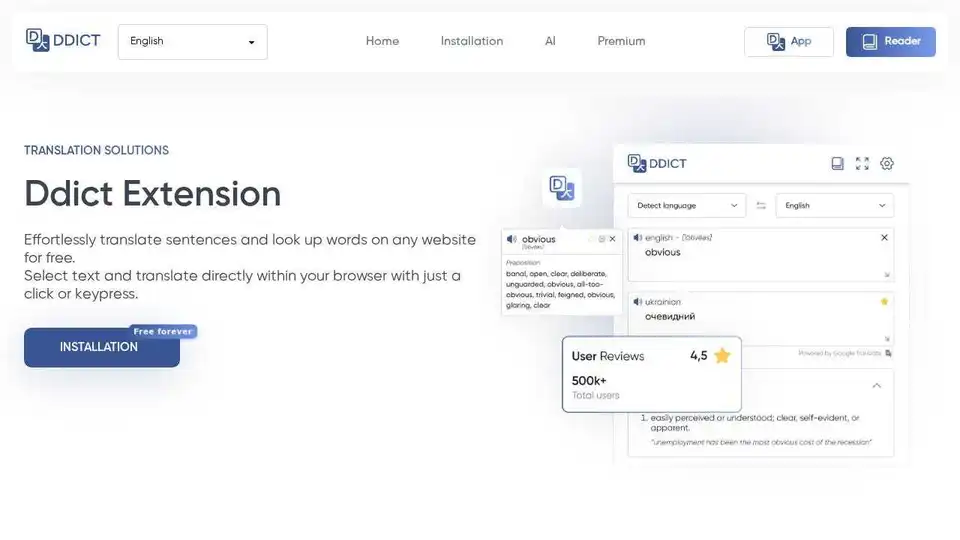Ddict
Overview of Ddict
Ddict: Your AI-Powered Translation and Writing Assistant
What is Ddict?
Ddict is a versatile browser extension designed to break down language barriers and enhance your writing skills. Since 2011, Ddict has been helping users understand, learn, and write in any language. With over 500,000 monthly users and support for multiple browsers, Ddict offers free and efficient translation and writing assistance directly within your browser.
How does Ddict work?
Ddict leverages advanced Large Language Models (LLMs) to provide nuanced translations and improve context understanding. Its intuitive design allows you to translate sentences and look up words on any website with a simple click or keypress. The AI-powered features extend beyond simple translation, offering summarization, grammar checking, and writing improvement tools.
Key Features:
- Effortless Translation: Select text on any website and translate it instantly.
- AI Summarization: Condense lengthy content into concise overviews.
- Writing Improvement: Craft clear and impactful messages with AI assistance.
- Grammar & Spelling Check: Ensure your writing is polished and error-free.
- Multi-Browser Support: Available for Chrome, Edge, Opera, Brave, Vivaldi, Yandex, Firefox, and soon Safari.
- Ddict Reader: Translate documents (PDF, docx, epub) with ease.
How to Use Ddict:
- Installation: Install the Ddict extension from your browser's app store.
- Translation: Select the word or sentence you want to translate.
- Activation: Click on the Ddict icon.
- Results: View translation results, access the dictionary, hear the pronunciation, use text-to-speech (TTS), or save the selected text.
Why is Ddict Important?
Ddict is essential for anyone who frequently interacts with content in multiple languages. Whether you're a student, professional, or simply a curious individual, Ddict streamlines the translation process and enhances your understanding of different languages. Its writing assistance tools also help you communicate more effectively in any language.
Where can I use Ddict?
You can use Ddict on any website. It's particularly useful for:
- Reading foreign news articles.
- Researching academic papers.
- Communicating with international colleagues.
- Learning new languages.
Best Way to Improve Your Writing with Ddict:
Use Ddict's grammar and spelling check to identify and correct errors in your writing. Leverage the AI summarization tool to quickly grasp the key points of lengthy articles. Take advantage of the writing improvement feature to refine your messaging and ensure clarity.
Ddict Roadmap
Ddict continually evolves to meet user needs. Ongoing developments include exciting new features that build upon the foundation of seamless language understanding and writing assistance.
Pricing
Ddict Extension is free forever to use.
Contact
For assistance or inquiries, you can contact the Ddict team at hi@ddict.me or via 𝕏.
In conclusion, Ddict is a powerful and user-friendly tool that combines AI translation with writing assistance. By streamlining translation and enhancing writing skills, Ddict aims to break down language barriers and foster global communication.
Best Alternative Tools to "Ddict"

Auri.AI is an AI-powered keyboard app that provides AI chat, smart notes, and transcription. Write, translate, paraphrase, reply to emails, and check grammar in any app and language.
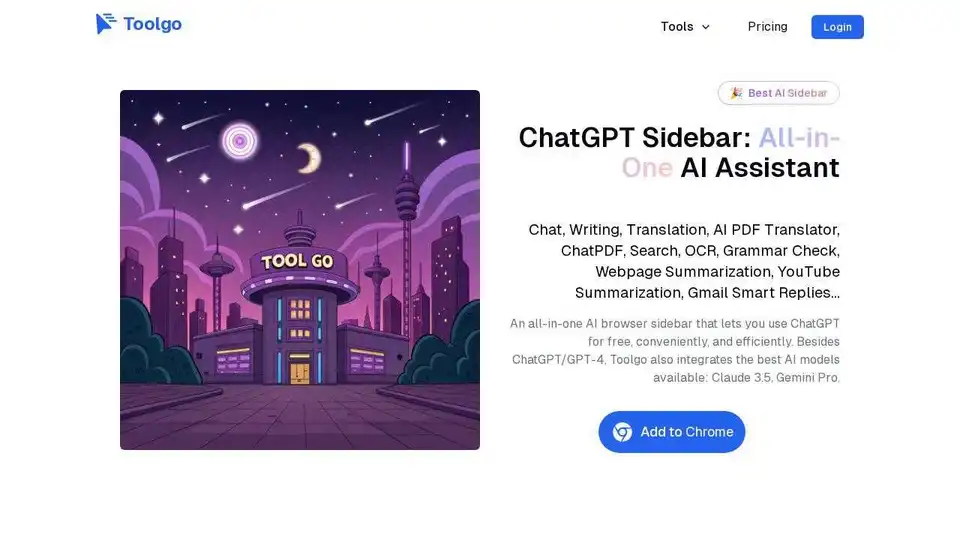
Toolgo is a free AI toolbox offering AI tools for chat, writing, translation, PDF processing with ChatPDF, summarization, and more, accessible as a browser sidebar.
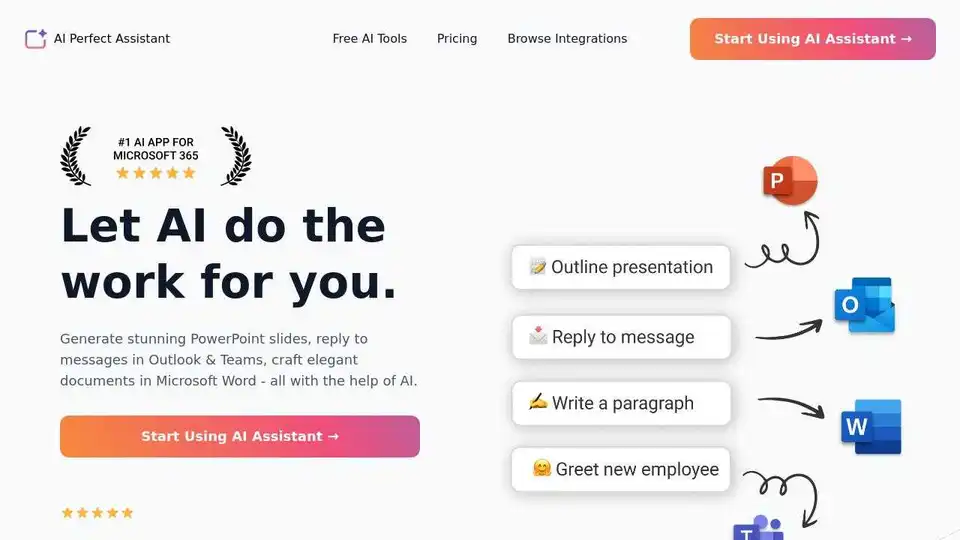
AI Perfect Assistant provides AI-powered tools for Word, Outlook, Excel, PowerPoint & more. Enhance writing, generate content, and automate tasks with 60+ AI tools seamlessly integrated into your Office 365 suite.
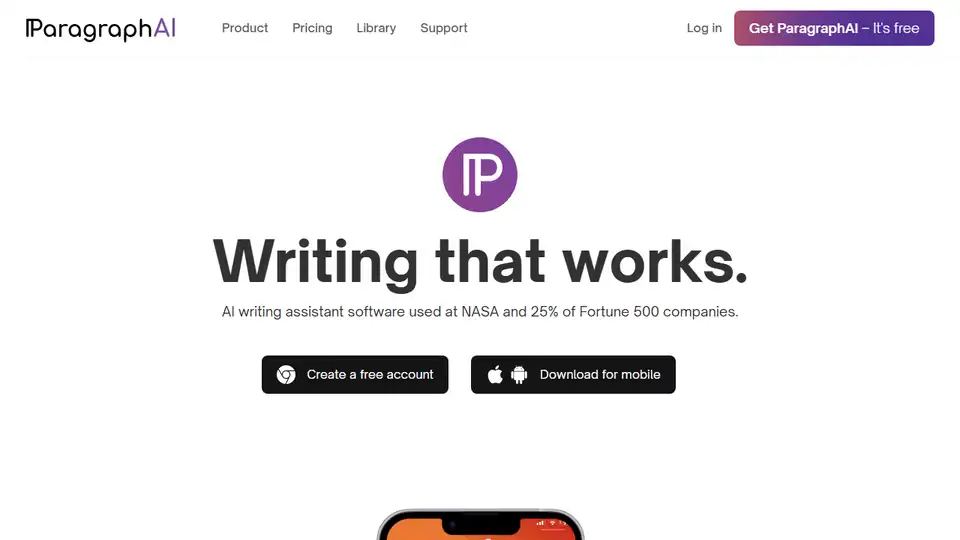
Boost your writing with ParagraphAI, the best free AI writing assistant. Improves fluency, grammar, spelling, and style for confident communication.
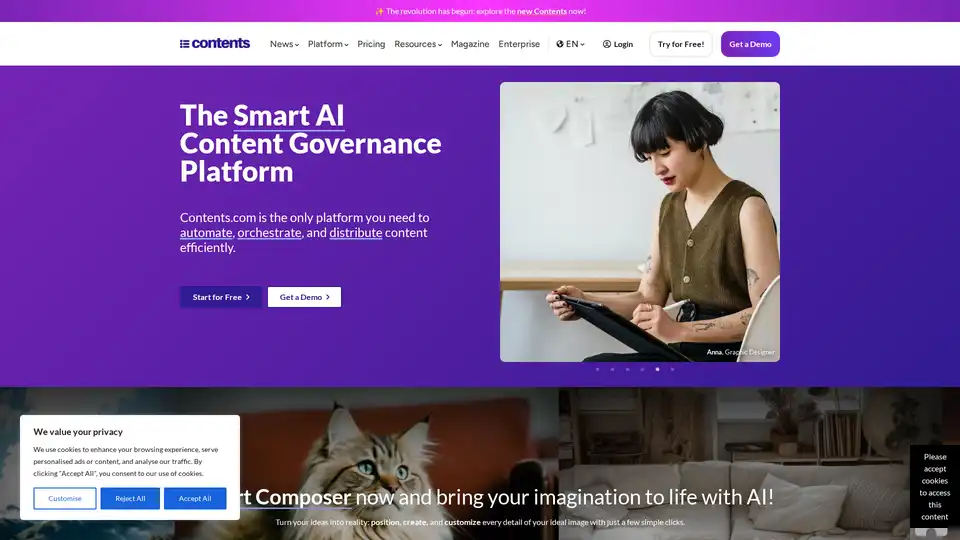
Contents.com is an all-in-one AI platform for businesses to generate SEO-optimized text, images, translations, audio, and more. Tools like AI Writer, AI Art, and Brand Voice streamline content creation 10x faster.

Wordvice AI is a free AI writing assistant and text editor that provides a suite of AI revision tools, including proofreading, paraphrasing, translation, and summarization to enhance your writing.
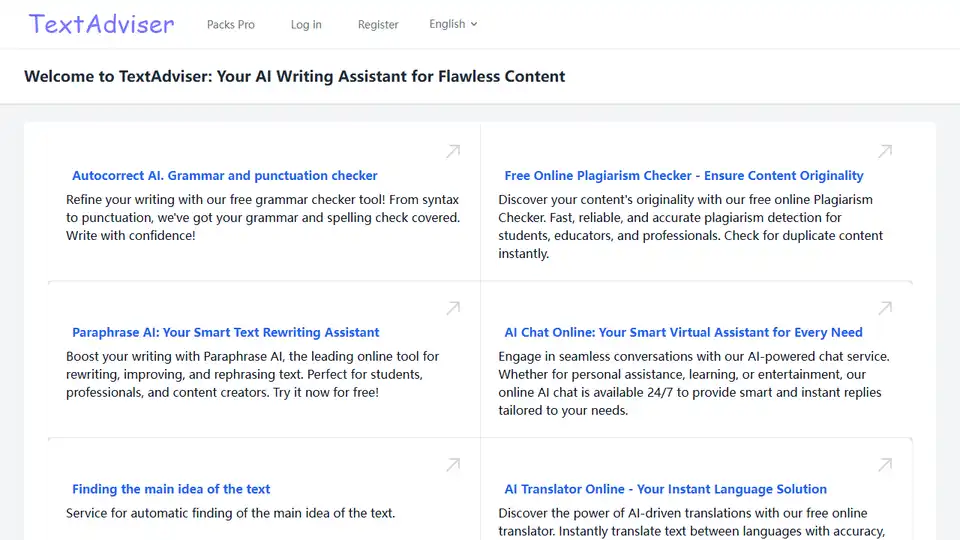
Enhance your writing with TextAdviser – your trusted AI-powered assistant. Provides grammar check, plagiarism detection, text summarization, and various text generation tools.
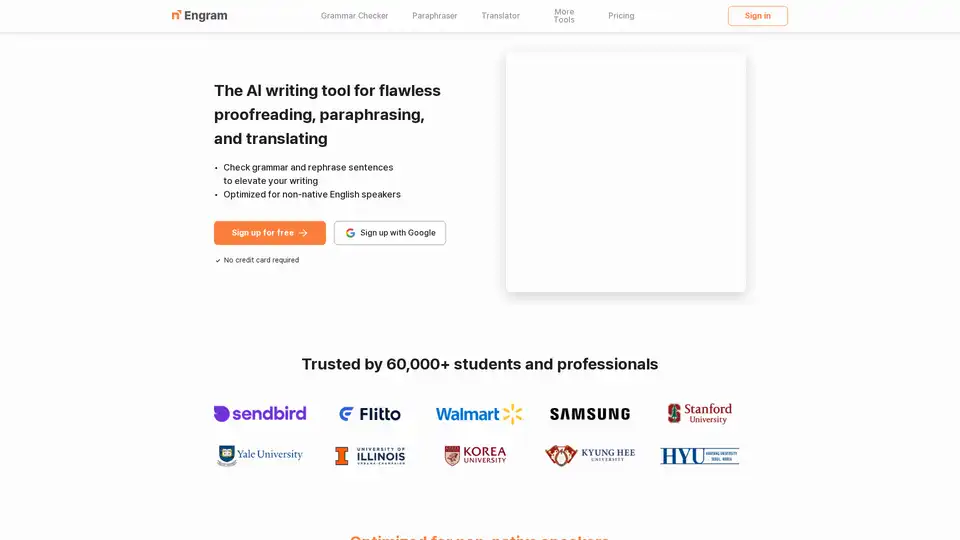
Engram is an AI writing tool optimized for non-native English speakers. It offers grammar checking, paraphrasing, and translation features to help users write better, faster, and stress-free.
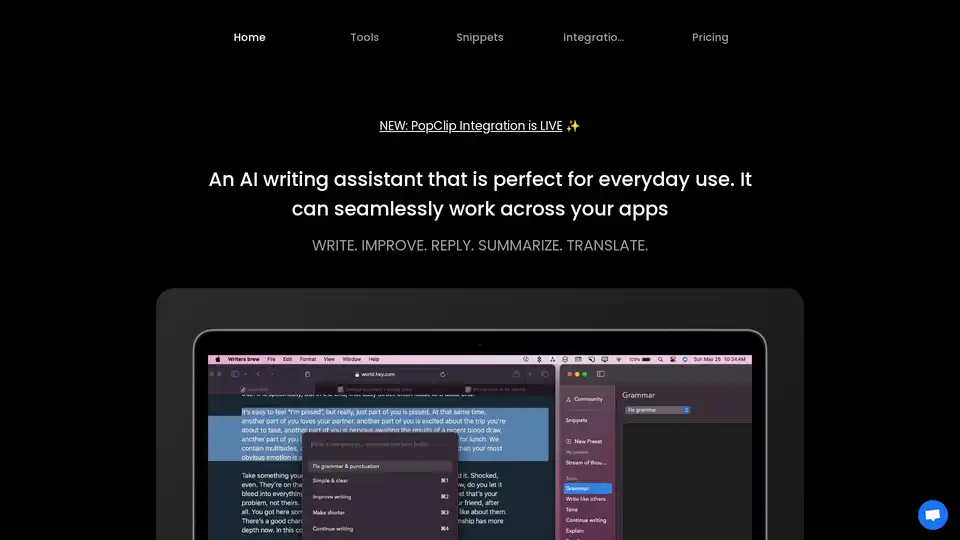
Writers Brew is a versatile AI writing assistant for macOS, seamlessly integrating across browsers, native apps, and Electron apps to help you write, improve, reply, summarize, and translate text effortlessly for boosted productivity.
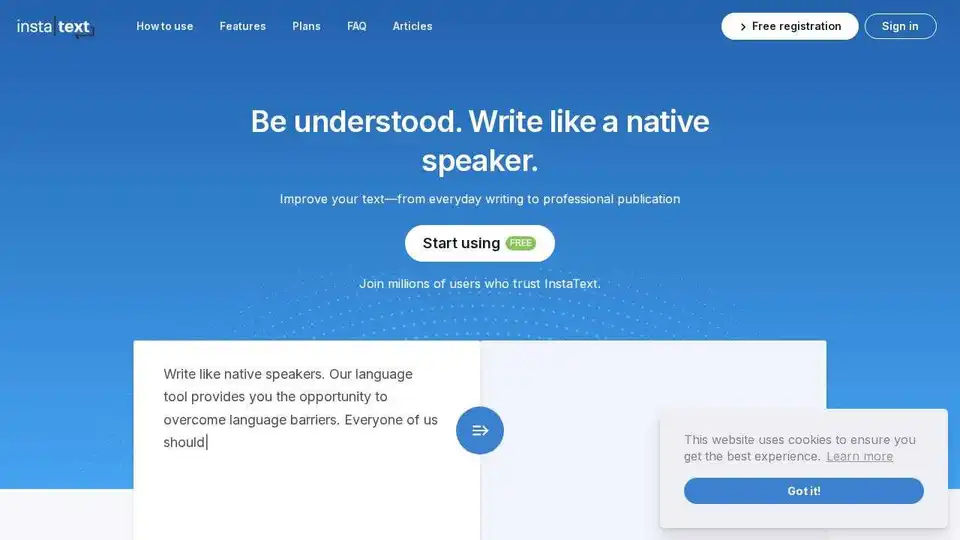
InstaText is an AI-powered writing and editing tool that helps you write like a native speaker. Improve readability, clarity, grammar, and style with this powerful assistant.
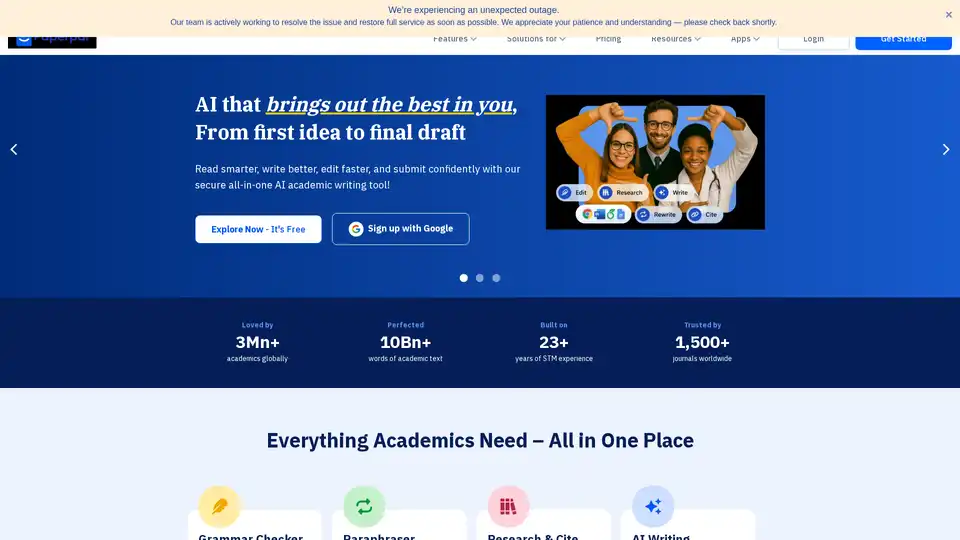
Paperpal is a comprehensive AI academic writing tool and research assistant designed for researchers and students. It features grammar checker, paraphraser, plagiarism checker, AI writing assistant, and more.
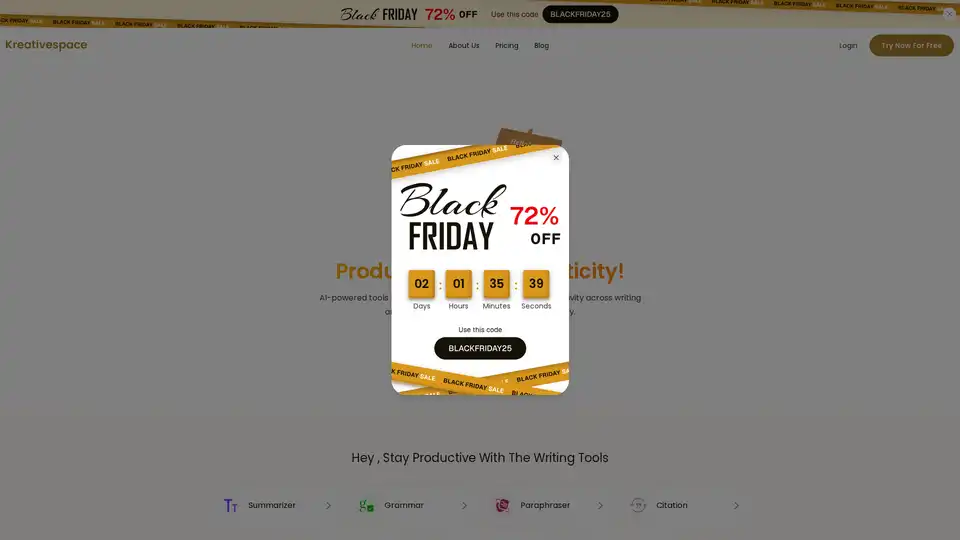
Kreativespace is an AI writing suite with tools for summarizing, grammar checking, paraphrasing, citation, translation, plagiarism detection, and AI detection. It enhances writing productivity and originality.
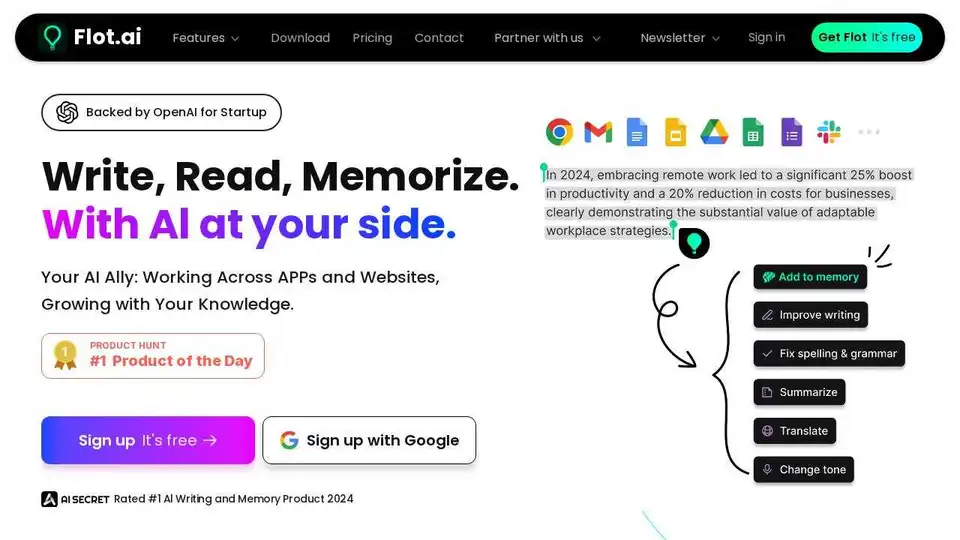
Flot AI is a browser extension that acts as your AI ally, enhancing your writing, reading, and memorization across apps and websites. It offers AI-powered writing assistance and memory recall.
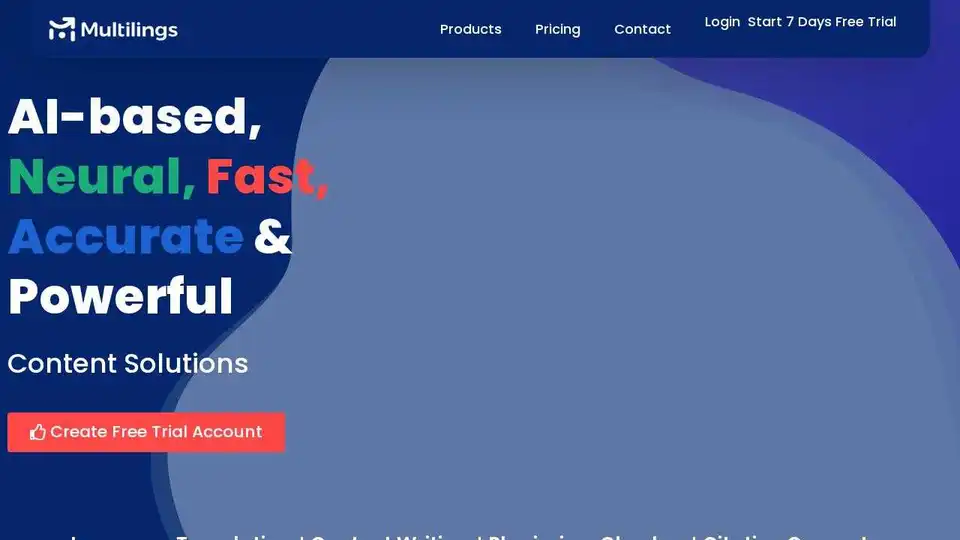
Multilingual AI content generator with grammar and plagiarism checker. Rated high among AI tools for content creation. Start a 7-day Free trial now.