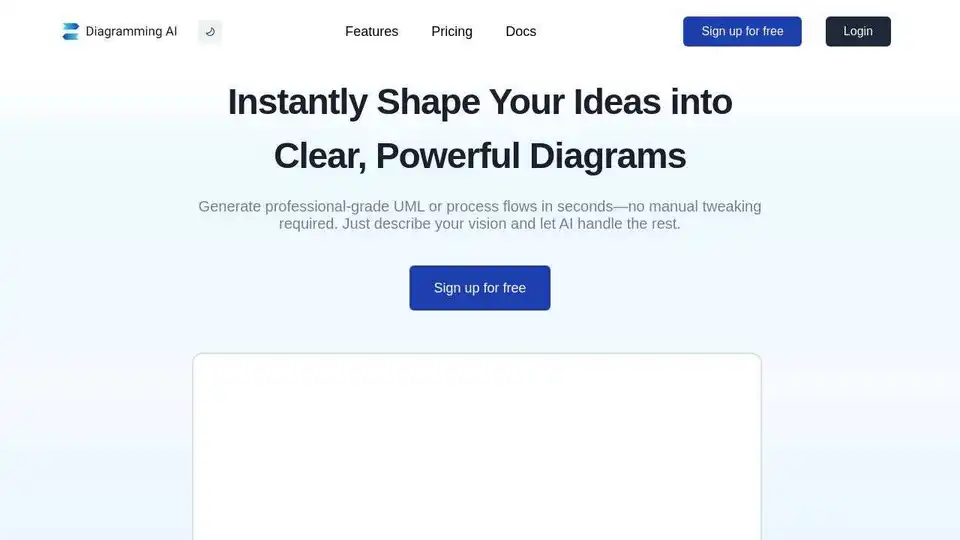Diagramming AI
Overview of Diagramming AI
Diagramming AI: The AI-Powered Diagram Generator
What is Diagramming AI?
Diagramming AI is an innovative online tool that uses artificial intelligence to help you create professional-quality diagrams quickly and easily. Forget manual tweaking – just describe your vision, and Diagramming AI takes care of the rest.
How does Diagramming AI work?
Diagramming AI uses LLM-based AI to generate diagrams from text input. You can input text and receive charts in a variety of formats, such as flowcharts, sequence diagrams, Gantt charts, and more. You can also use the AI chat feature to get suggestions and update your diagrams in real-time.
Key Features
- AI-Powered Automated Diagram Creation: Generate diagrams instantaneously using LLM-based AI from text inputs.
- AI Chat: Engage in insightful discussions with AI about diagrams. Use Discussion Mode for suggestions or Update Mode for real-time edits.
- Seamless Diagram Drawing: AI-driven tool for continuous design output with clarity, precision, and fluidity.
- AI-Powered Error Resolution: Automatically analyzes and fixes diagram errors in Mermaid, PlantUML, and Graphviz.
- Quick Edit Functionality: Easily modify the size and style of your diagrams for clear and comprehensible charts.
- Visual Editor with Excalidraw Integration: Transform Mermaid, PlantUML, and Graphviz diagrams into interactive canvases with drag-and-drop controls.
- Project-Based Diagram Code Storage: Store diagrams using Mermaid, PlantUML, or Graphviz code in one unified platform.
- Flexible Export & Editing: Export diagrams in SVG/PNG or via shareable URLs.
- Customizable Color Themes: Choose from over 10 color themes for Mermaid diagrams and 40+ for PlantUML to match your project's vibe.
- URL to Diagram: Transform any site into a diagram by inputting a URL for a quick understanding of its overview.
- Image to Diagram: Generate diagrams from images, supporting content like text and diagrams within the image. Offers versatile ways to create insightful diagrams.
- Diagram Templates: Jumpstart diagramming with a comprehensive library of templates for mermaid.js and PlantUML.
- AI-Powered Infographics: Create stunning infographics with hand-drawn aesthetics using natural language prompts and pre-designed templates.
How to Use Diagramming AI
- Sign Up: Start with a free account to explore the features.
- Input Text: Describe your diagram vision in text format.
- Select Format: Choose from flowcharts, sequence diagrams, Gantt charts, and more.
- Use AI Chat: Refine your diagram with suggestions from the AI chat feature.
- Edit Visually: Transform text-based diagrams into interactive canvases with Excalidraw integration.
- Export: Export your diagrams in SVG/PNG or via shareable URLs.
Who is Diagramming AI for?
Diagramming AI is valuable for:
- Software Developers: To illustrate system design with sequence diagrams and flowcharts.
- Project Managers: To visually represent project schedules with Gantt charts.
- Data Analysts: To visualize data flows and processes.
- Educators and Trainers: To explain complex topics and ideas visually.
- Technical Writers: To add visual elements to technical documents and manuals.
- Business Analysts: To create and visualize flowcharts for business processes.
- Product Managers: To showcase product feature flows and user experiences visually.
- Researchers: To represent research findings and data visually.
- Students: To map out topics and ideas visually for study purposes.
- Marketing Professionals: To visually represent marketing campaign strategies and plans.
Pricing
Diagramming AI offers several pricing plans:
- Free: $0, includes all editors, 2 projects, 3 diagrams/project, 10 credits, 3000 input characters.
- Lite: $3/month, includes all editors, unlimited projects, unlimited diagrams/project, 250 credits, 3000 input characters, URL to Diagram, Image to Diagram.
- Starter: $6/month, includes all editors, unlimited projects, unlimited diagrams/project, 800 credits, 12000 input characters, URL to Diagram, Image to Diagram, GPT-5, Gemini-2.5-Pro, Claude-4-Sonnet access.
- Pro: $14/month, includes all editors, unlimited projects, unlimited diagrams/project, 2,500 credits, 20000 input characters, URL to Diagram, Image to Diagram, GPT-5, Gemini-2.5-Pro, Claude-4-Sonnet access.
Why is Diagramming AI important?
Diagramming AI is important because it simplifies the diagram creation process, making it accessible to a wider audience. By automating diagram generation and providing AI-powered assistance, it saves time and effort while ensuring high-quality results. The tool supports various diagram types and integrates with other popular platforms, making it a versatile solution for various needs.
Diagramming AI empowers users to visually communicate complex ideas, processes, and data, leading to better understanding and decision-making. Whether you're a software developer, project manager, educator, or marketer, Diagramming AI can help you create clear, compelling diagrams that effectively convey your message.
Best Alternative Tools to "Diagramming AI"
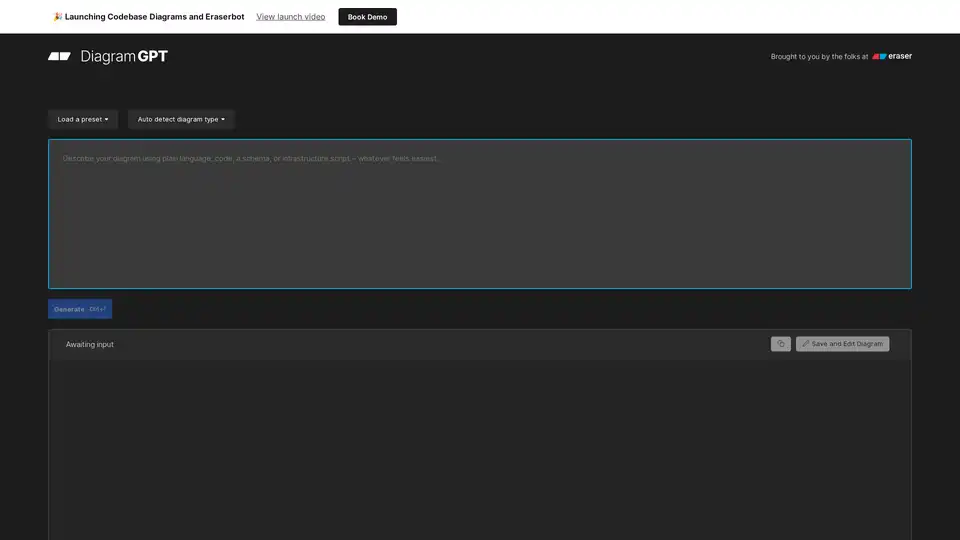
Generate technical diagrams instantly with DiagramGPT, an AI diagram generator by Eraser. Create sequence, flow charts, ERDs, cloud architecture, and more from text or code.
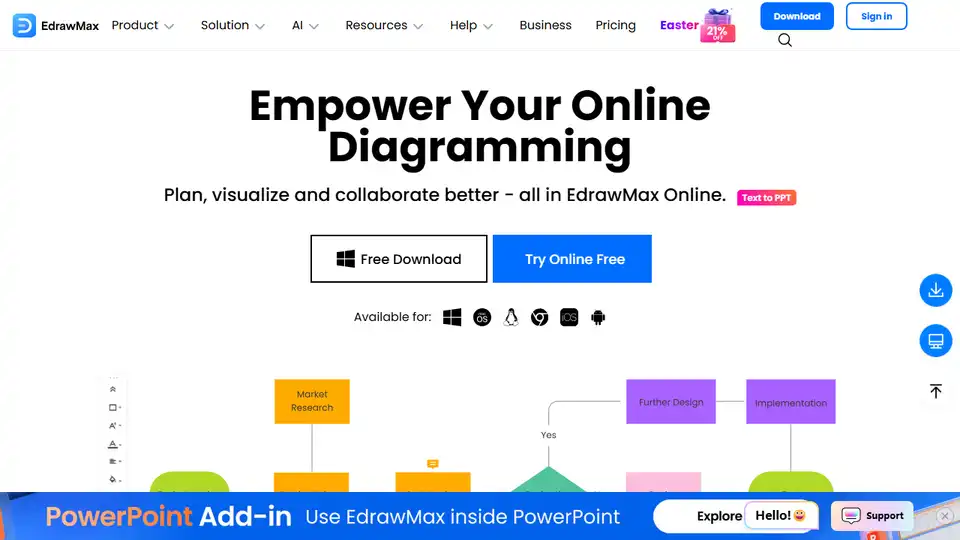
EdrawMax Online is an AI-powered, all-in-one diagramming tool for creating flowcharts, mind maps, floor plans, and 280+ diagram types. Visualize and collaborate effectively online.
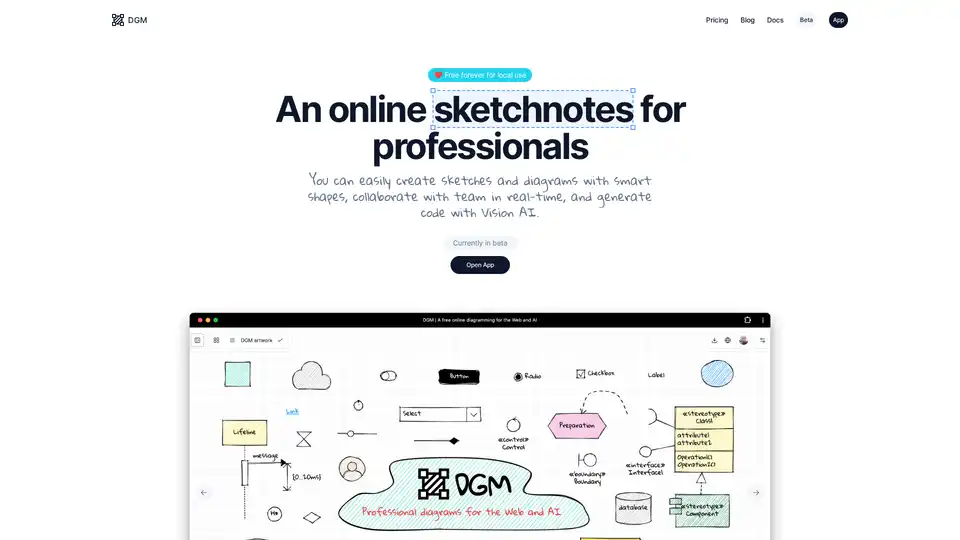
DGM is an online sketchnote tool for professionals, offering smart shapes, real-time collaboration, and AI-powered code generation from diagrams. Free for local use.
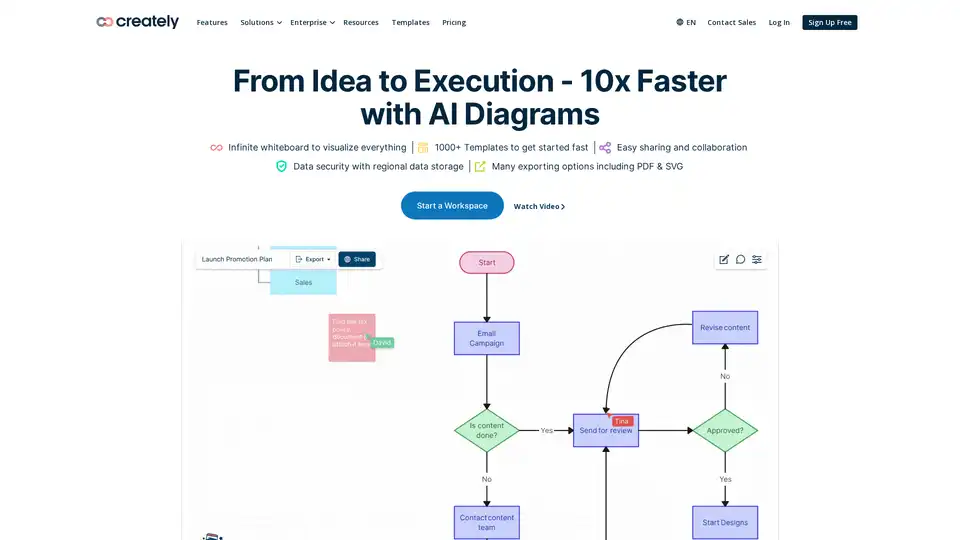
Creately is a visual collaboration and diagramming platform with AI-powered diagramming. It offers infinite whiteboards, data connectivity and integrations. Trusted by 10M+ users for product, software, IT, HR, marketing and sales.