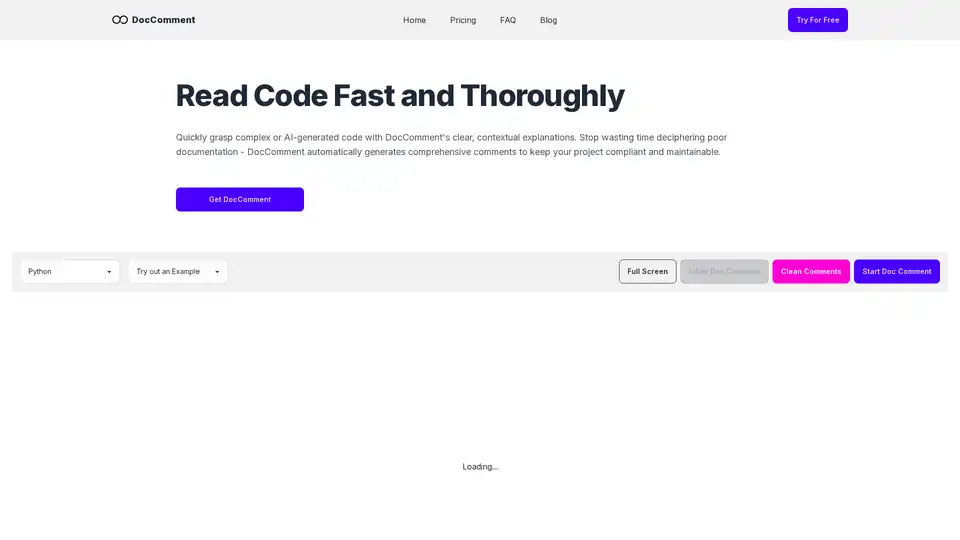DocComment
Overview of DocComment
DocComment: AI-Powered Code Documentation for Enhanced Code Understanding
What is DocComment? DocComment is an AI-powered code documentation tool designed to help developers quickly understand complex code and improve code maintainability. It generates clear, contextual explanations for code, making it easier to grasp the logic and functionality.
Key Features:
- AI-Powered Code Explanation: Uses AI to provide human-friendly explanations of code.
- Multi-Language Support: Supports major programming languages including Java, Python, Golang, JavaScript, TypeScript, C#, PHP.
- Non-Intrusive Sidecar Explanations: Offers explanations that don't modify the original code, ensuring consistency across devices.
- Inline Doc Comments: Generates industry-standard inline comments for regulatory compliance.
- Different Granularity of Code Comments: Provides explanations on classes, interfaces, functions, and finer details within code.
How Does DocComment Work?
DocComment leverages code structure analysis and Large Language Models (LLMs) to provide accurate and easy-to-understand explanations. It breaks down code into smaller parts and explains each part in a human-like manner. Unlike other tools, DocComment offers sidecar explanations, eliminating the need for code modifications.
Here's a breakdown of how it works:
- Paste Your Code: Start by pasting your code into the DocComment editor.
- Choose Coding Language: Select the appropriate programming language.
- Submit and Generate: Click "Start Doc Comment" to generate the code comments. The tool processes the code and provides human-friendly doc comments within seconds.
How to Use DocComment?
Using DocComment is straightforward. Here are the simple steps to generate doc comments:
- Paste Your Code: Copy and paste your code into the editor provided on the DocComment website.
- Select Language: Choose the programming language of your code from the available options (Java, Python, Golang, JavaScript, TypeScript, C#, PHP).
- Generate Comments: Click the "Start Doc Comment" button. DocComment will process your code and generate detailed, human-friendly comments.
Why Choose DocComment?
- Improved Code Readability: Quickly understand complex code with clear, contextual explanations.
- Enhanced Maintainability: Ensure your project is compliant and maintainable with comprehensive comments.
- Time Savings: Reduce the hours spent deciphering undocumented code.
- No Code Modification Required: Sidecar explanations ensure consistent code across devices.
- Comprehensive Explanations: Get explanations for classes, interfaces, functions, and even finer details within the code.
Who is DocComment for?
DocComment is ideal for:
- Developers: Who need to quickly understand and maintain code.
- Teams: That need to ensure code compliance and reduce the learning curve for new members.
- Organizations: Aiming to improve code quality and reduce development time.
Pricing
DocComment offers both monthly and annual subscription plans:
- Bronze: $9/month, suitable for single code files, offering 50K standard lines of code per month.
- Silver: $19/month, ideal for Git repos, providing 100K standard lines of code per month, Git integration, and IDE plugin.
What problems does DocComment solve?
- Reduces Time Spent Decoding Undocumented Code: 70% of developers waste hours decoding undocumented code, but DocComment provides automated explanations.
- Eliminates the Need to Modify Code: Unlike some tools that require modifications to the original code, DocComment offers sidecar explanations that don't alter your code.
- Improves Collaboration: By providing clear and comprehensive documentation, DocComment helps teams communicate better and reduce the learning curve for new team members.
FAQ
What do I get exactly? You get a comprehensive explanation for code you input here in this website. We are also planning for major editors like VSCode, Cursor etc.
Why is code explanation important? Code explanation is important because it helps developers understand code better, write better code, and improve their coding skills. It also helps a team to communicate better and reduce the learning curve for new team members.
What programming languages does DocComment support? DocComment supports major programming languages including Java, Python, Golang, JavaScript, TypeScript, C#, PHP etc.
How does DocComment work? DocComment employs code structure analysis and LLMs to give you accurate and easy-to-understand explanations for code. It dissects code into smaller parts and explains each part, which is tend to human-like explanations and behaviors. Unlike other products, DocComment provides sidecar explanations for code, which means code modifications are not needed.
Do I need to modify code? No, you do not need to modify code. Unlike other products, DocComment provides sidecar explanations for code, which means code modifications are not mandatory. But if you want to inline the explanations, you can do so by using the Inline Doc Comment button.
What is the difference between DocComment, GitHub Copilot and Cursor? DocComment is focused on code explanation, while the other two are more focused on code generation. DocComment works great in tandem with Copilot and Cursor. You can use DocComment to let you and others understand the code generated by Copilot and Cursor.
Conclusion
DocComment is an invaluable AI-powered tool for developers seeking to improve code understanding and maintainability. By generating clear and contextual explanations, DocComment reduces the time spent deciphering complex code, enhances collaboration, and ensures code compliance. Whether you are a solo developer or part of a large team, DocComment can significantly improve your coding workflow.
Best Alternative Tools to "DocComment"
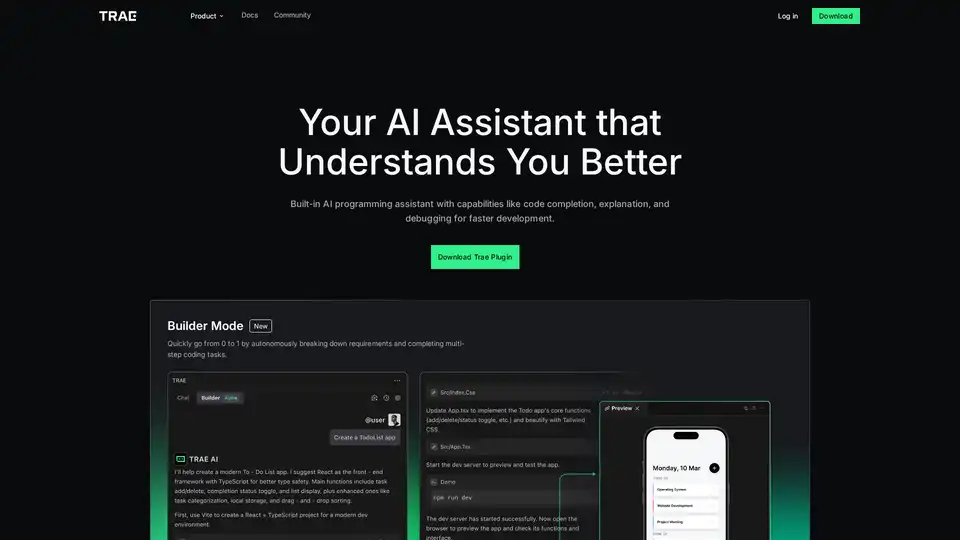
Trae Plugin is an AI programming assistant offering code completion, explanation, debugging, and unit test generation. It supports 100+ languages, VSCode, and JetBrains for faster development.
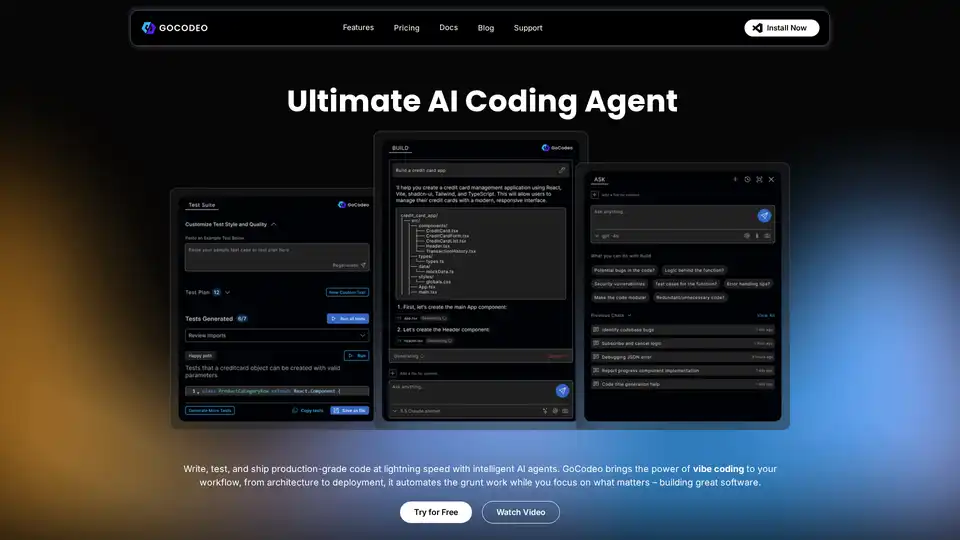
GoCodeo is an AI coding agent designed to automate code generation, enhance productivity, and seamlessly integrate with your IDE. It supports multiple languages and frameworks, offering AI-powered assistance, testing, and debugging.
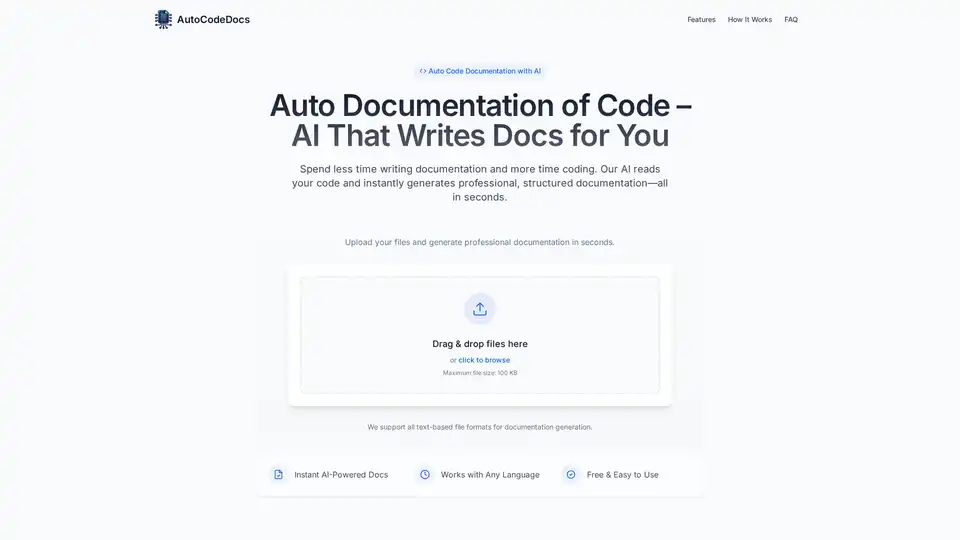
AutoCodeDocs.ai uses AI to generate clean, structured code documentation in seconds. Free to get started, supports multiple languages, and saves development time.
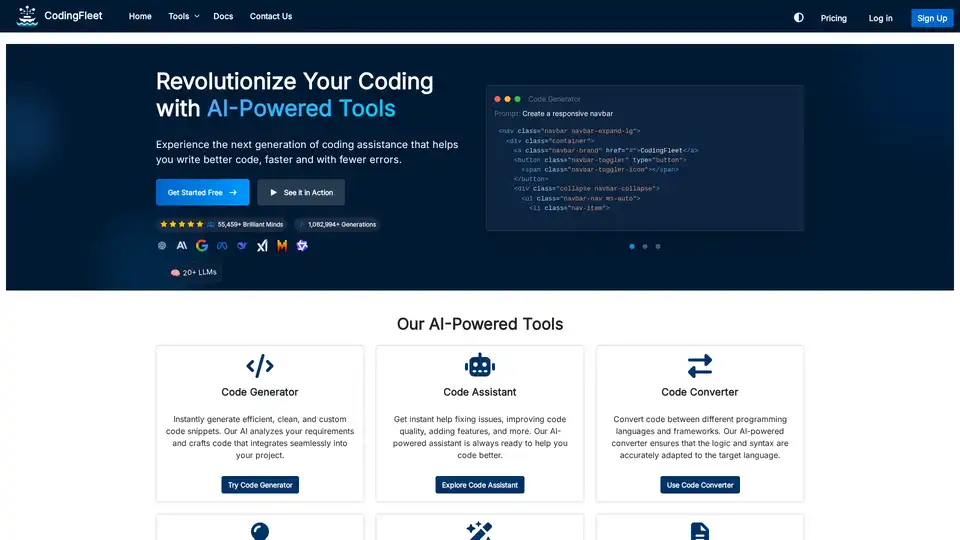
CodingFleet provides AI-powered coding tools like code generator, assistant, converter, explainer, and more. Revolutionize your coding with AI-driven efficiency.
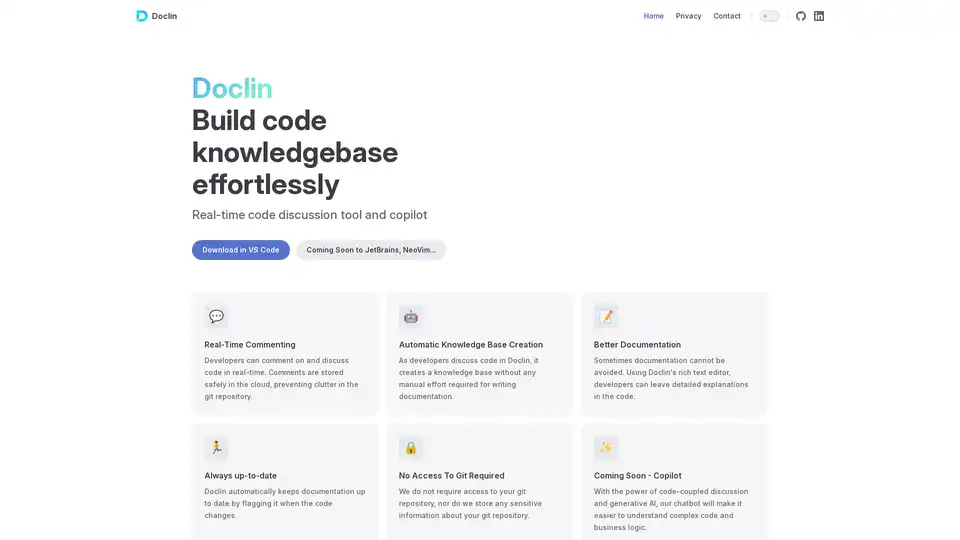
Doclin is a real-time code commenting and discussion tool that automatically creates documentation knowledge bases while keeping code repositories clean and secure.
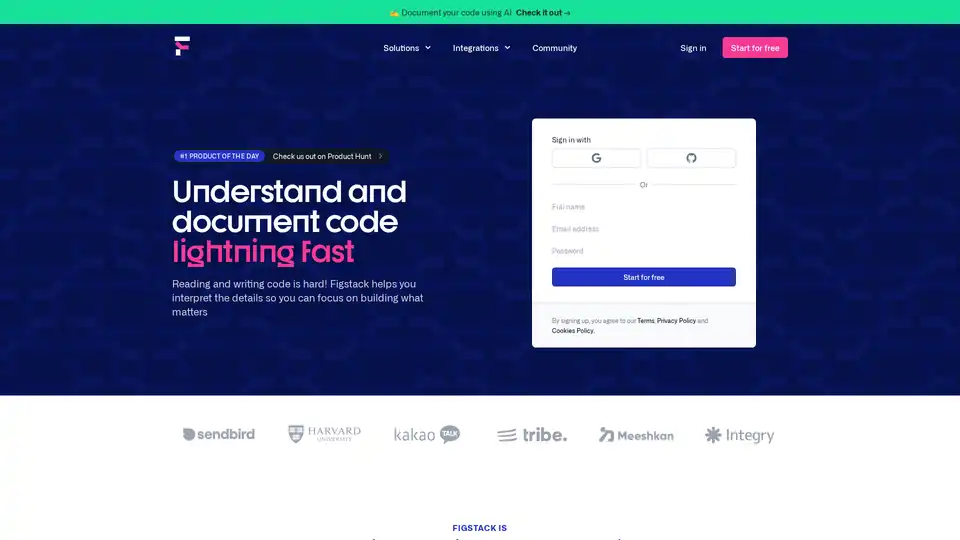
Figstack is an AI-powered tool that supercharges developers by explaining code, translating languages, automating documentation, and analyzing time complexity for efficient coding across multiple languages.
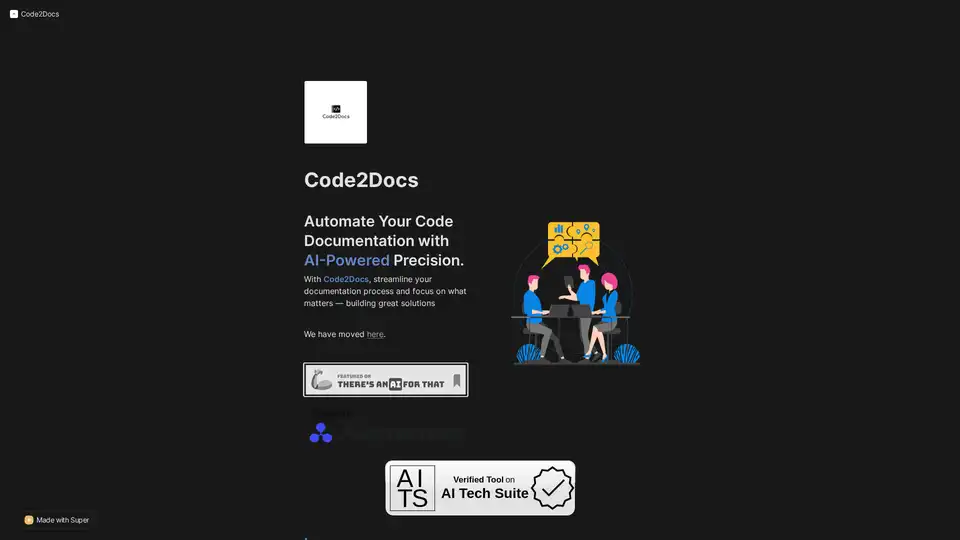
Code2Docs automates code documentation using AI technology, seamlessly integrates with GitHub, and generates comprehensive documentation including usage guides and API docs to boost developer productivity.
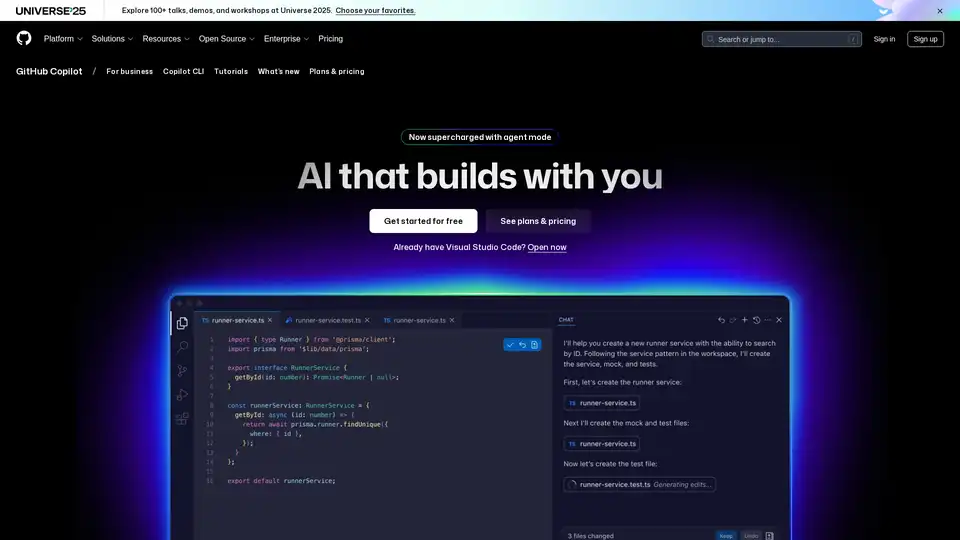
GitHub Copilot is an AI-powered coding assistant that integrates into your IDE, suggesting code lines, handling issues via agent mode, and providing reviews to boost developer productivity.

DocGen transforms code into an intelligent knowledge base with AI-powered documentation, diagrams, and a code assistant, KIVO. Improve onboarding, collaboration, and code quality.
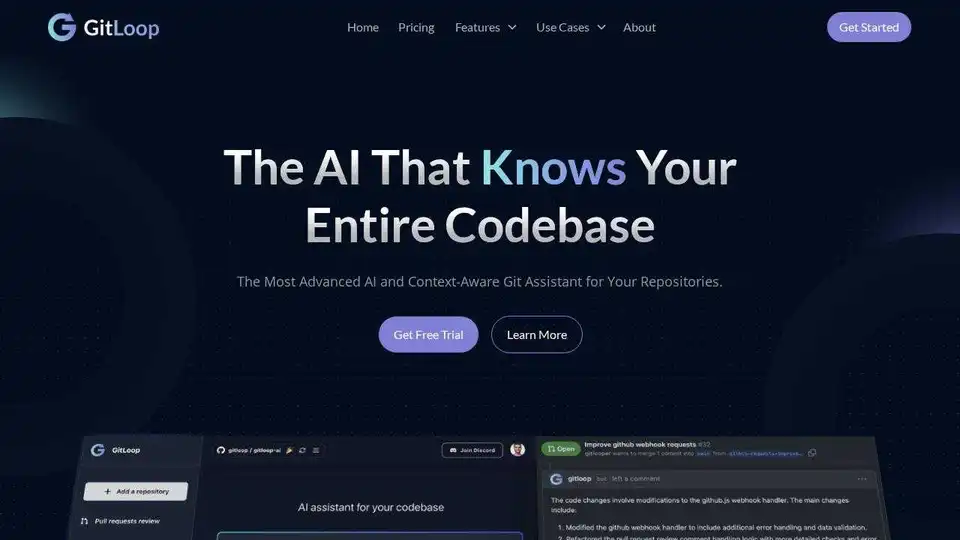
GitLoop: Context-aware AI assistant for Git repositories to chat with codebases, generate documentation, unit tests, and review code seamlessly.
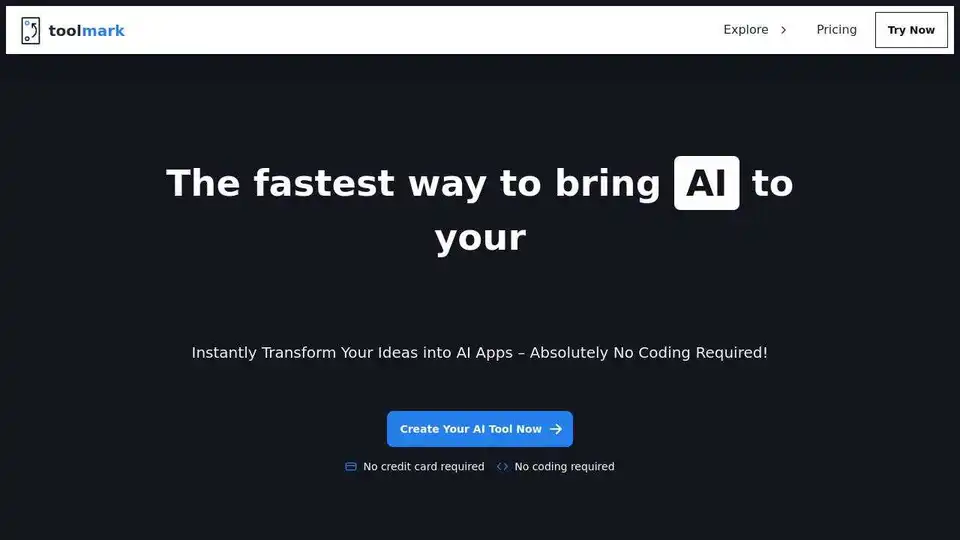
Toolmark AI is a no-code platform to build custom AI tools using GPT-4o and other models. Create text, image, and voice AI apps without coding. Ideal for automating workflows and enhancing websites with AI.
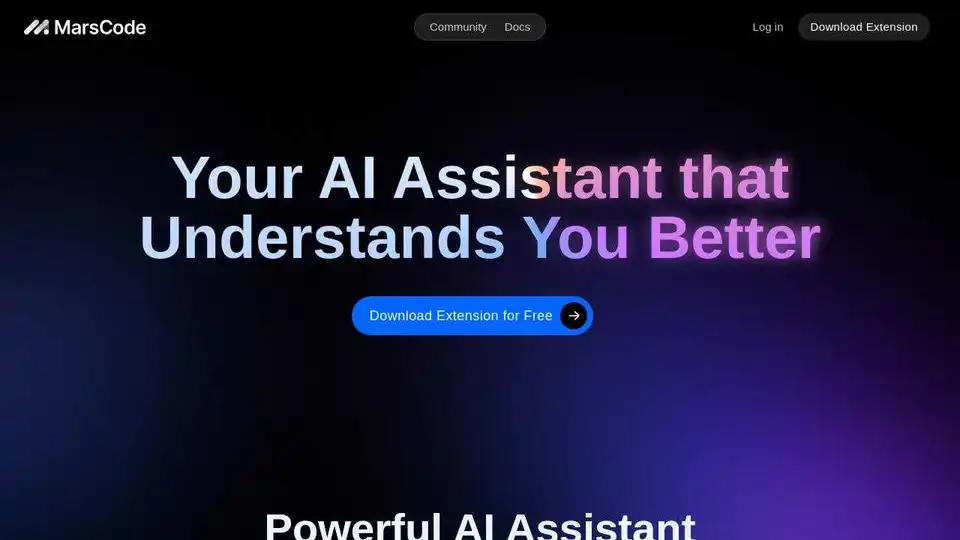
Trae Plugin is an AI code assistant that provides code completion, explanation, unit test generation, and debugging within VSCode and JetBrains, supporting 100+ languages.
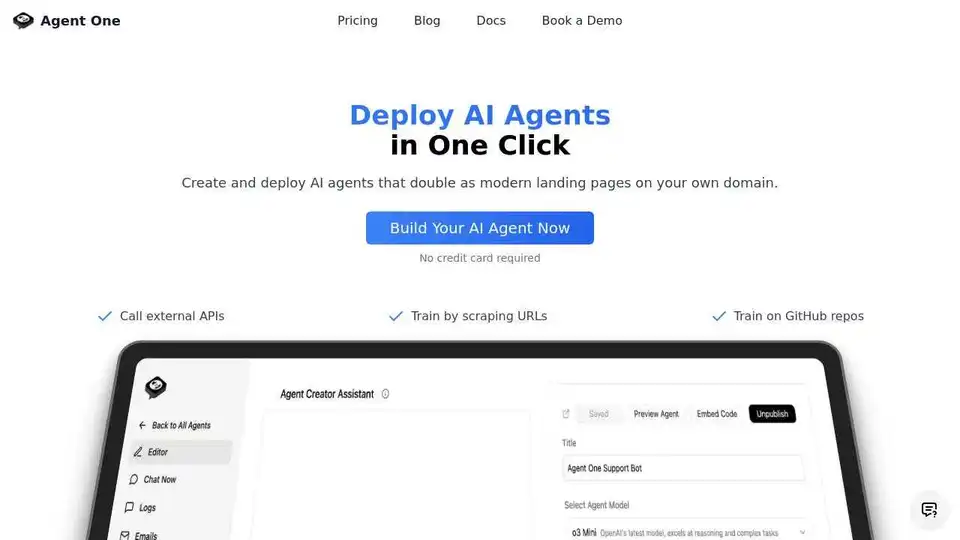
Agent One lets you build custom AI agents to automate customer support on your website. Deploy multilingual chatbots with no code, using URLs, docs, and more.
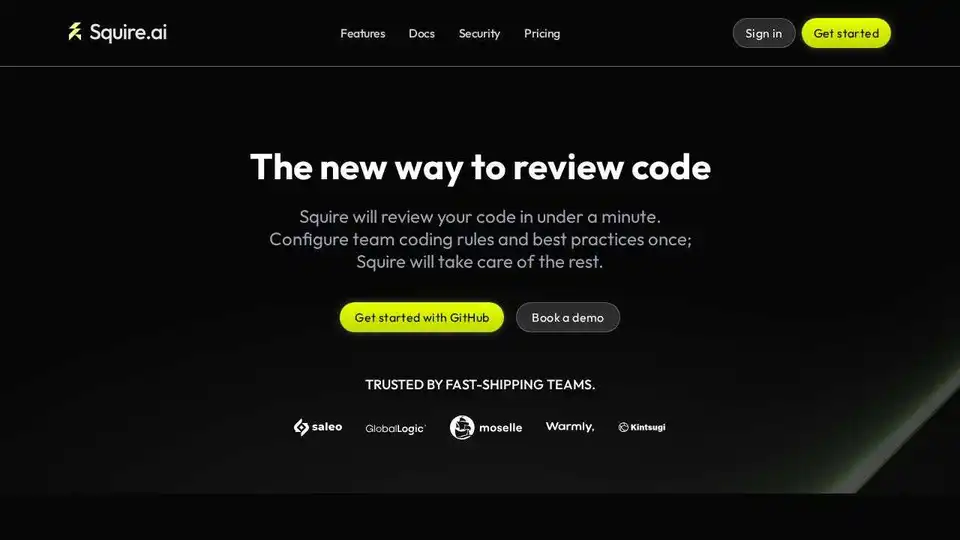
Squire AI reviews your code in under a minute, enforcing coding rules and providing pull request summaries. Saves developers 4 hours/week.