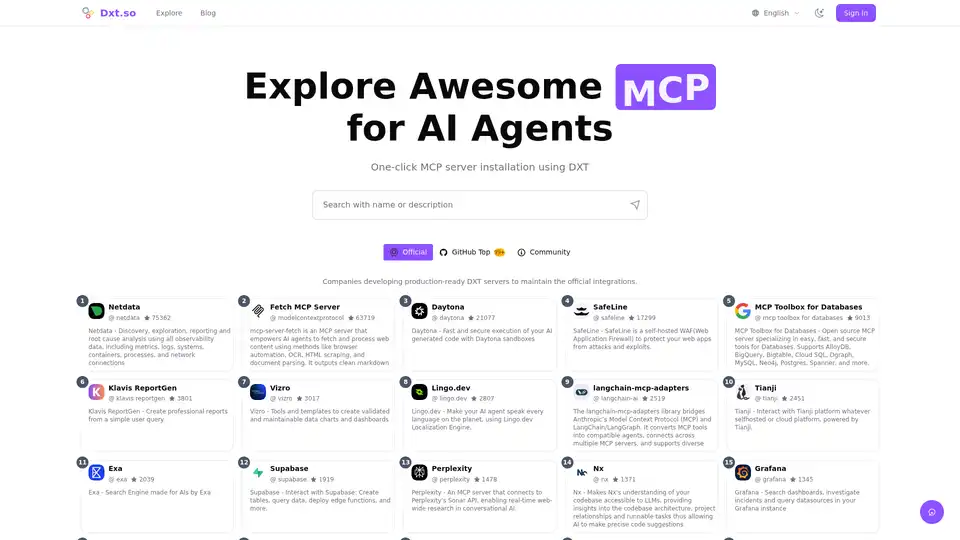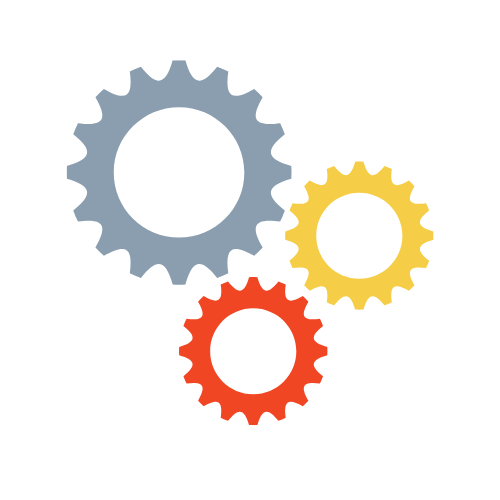
DXT Explorer
Overview of DXT Explorer
DXT Explorer: Supercharge Your AI Agents with DXT and MCP Extensions
What is DXT Explorer?
DXT Explorer is a platform designed to help you discover, install, and manage DXT (Desktop Extensions) and MCP (Model Context Protocol) extensions for your AI agents. It provides a curated collection of tools that can significantly enhance the capabilities of your AI, allowing them to interact with local resources and perform complex tasks more efficiently.
How does DXT Explorer work?
DXT Explorer simplifies the process of installing MCP servers for Claude Desktop with DXT. Claude DXT bundles entire MCP servers—including all dependencies—into single installable .dxt files, eliminating manual configuration for MCP DXT installations.
The platform offers one-click installation of MCP servers using DXT. It features official integrations from companies developing production-ready DXT servers, ensuring reliability and security. DXT Explorer also includes community-developed extensions, offering a wide range of functionalities.
Why is DXT Explorer important?
DXT Explorer solves the problem of manually configuring MCP servers, which can be technically challenging. By packaging MCP servers into DXT extensions, it makes it easy for anyone to add new capabilities to their AI agents. This enables users to access file systems, databases, local applications, and development tools without worrying about complex setup processes.
Key Features of DXT Explorer:
- One-Click Installation: Easily install MCP servers with a single click using DXT extensions.
- Curated Collection: Discover a wide range of DXT and MCP extensions for various AI tasks.
- Official Integrations: Benefit from reliable and secure extensions developed by leading companies.
- Community-Driven: Explore community-developed extensions for diverse functionalities.
- Simplified Configuration: Eliminate manual configuration with bundled dependencies in DXT files.
How to use DXT Explorer:
- Explore: Browse the curated collection of DXT and MCP extensions on the DXT Explorer platform.
- Install: Click on the desired extension to download the .dxt file.
- Install the extension: Double-click the downloaded .dxt file to open it with Claude Desktop.
- Confirm Installation: Click 'Install' to complete the installation process.
Who is DXT Explorer for?
- AI Developers: Enhance the capabilities of your AI agents by integrating various tools and services.
- Researchers: Access a wide range of resources for AI research and development.
- Businesses: Streamline workflows and improve efficiency by leveraging AI integrations.
- Anyone interested in AI: Simplify the process of adding new capabilities to their AI agents.
Use cases:
- Data Analysis: Connect AI agents to databases for data retrieval and analysis.
- Web Automation: Automate tasks on the web using browser automation tools.
- Code Generation: Integrate with code repositories and IDEs for code generation and review.
- Security: Enhance security by integrating with web application firewalls and vulnerability scanners.
- Financial Analysis: Access financial market data and perform analysis using AI agents.
Key MCP DXT tools
- Fetch MCP Server: Fetches and processes web content using browser automation, OCR, HTML scraping, and document parsing.
- MCP Toolbox for Databases: Offers easy, fast, and secure tools for interacting with various databases like AlloyDB, BigQuery, MySQL, and more.
- Lingo.dev: Enables AI agents to communicate in multiple languages using the Lingo.dev Localization Engine.
- Exa: A search engine designed for AI agents.
- Microsoft Learn Docs: Provides structured access to Microsoft’s official documentation for technical content.
- Apify: Uses pre-built cloud tools to extract data from websites and other online sources.
FAQ About DXT and Claude DXT Extensions
What exactly is DXT and how does Claude DXT work?
DXT (Desktop Extensions) is a packaging format that makes installing MCP servers for Claude Desktop as simple as clicking a button. Claude DXT bundles entire MCP servers—including all dependencies—into single installable .dxt files, eliminating manual configuration for MCP DXT installations.
Do I need technical knowledge to install Claude DXT extensions?
No! Claude DXT extensions are designed for everyone. Simply download a .dxt file, double-click to open with Claude Desktop, and click 'Install'. No terminal commands, configuration files, or dependency conflicts to worry about with MCP DXT.
What types of AI tools can Claude DXT extensions provide?
Claude DXT extensions can give Claude access to file systems, databases, local applications, development tools, and much more. These MCP DXT tools enable powerful local integrations while keeping your data secure on your machine.
How long does it take to install a Claude DXT extension?
Installing a Claude DXT extension takes just seconds. Simply download the MCP DXT file and double-click to install. Claude Desktop handles all the DXT complexity automatically, including runtime setup and dependency management.
Can developers create custom Claude DXT extensions?
Absolutely! Developers can package their MCP servers as Claude DXT extensions using the open-source DXT toolchain. The MCP DXT format supports Node.js, Python, and binary servers, with comprehensive documentation and examples available on GitHub.
Conclusion
DXT Explorer is a game-changer for AI development, making it easier than ever to integrate powerful tools and services into your AI agents. Whether you're a developer, researcher, or business professional, DXT Explorer provides the resources you need to unlock the full potential of AI. By leveraging the DXT ecosystem, you can supercharge your AI agents and drive innovation in various fields.
Get started with DXT Explorer today and discover the endless possibilities of AI integration.