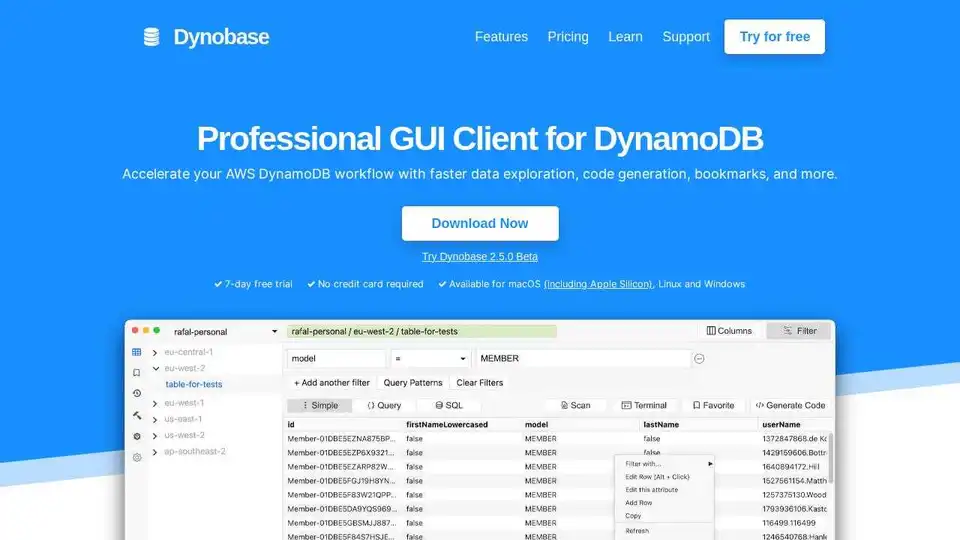Dynobase
Overview of Dynobase
Dynobase: The Professional GUI Client for DynamoDB
What is Dynobase?
Dynobase is a comprehensive GUI client designed to streamline and accelerate your workflow with Amazon DynamoDB. It eliminates the complexities often associated with DynamoDB management, providing a user-friendly interface and powerful tools to enhance productivity. Dynobase is available for macOS (including Apple Silicon), Linux, and Windows.
What are the key features of Dynobase?
- Seamless AWS Integration: Dynobase seamlessly integrates with your existing AWS environment, utilizing the same profiles as your CLI or SDK. It supports both short and long-lived credentials, MFA-protected profiles, AWS SSO-based identities, and tools like aws-vault.
- Effortless Data Editing: Modify DynamoDB items as easily as editing JSON. The intuitive interface simplifies data manipulation, making it accessible to users of all skill levels.
- Visual Query Builder: Create queries and find data with ease. Dynobase intelligently determines the appropriate index and query structure, even working with SQL. Export queries as code snippets for use in your projects.
- AI-Powered Code Generation (Dynobase AI): Generate DynamoDB code snippets using natural language. Simply describe your requirements, and Dynobase AI will provide production-ready code in JS/TS, Rust, Golang, and Python.
- Import & Export Capabilities: Easily import and export data in CSV or JSON formats, with automatic type conversion. Simplify migrations to DynamoDB with a few clicks.
- Code Integration: Export all operations into CLI and popular languages SDK formats. Copy and paste directly into your favorite IDE.
- Terminal: Use Terminal to filter and transform data beyond normal capabilities using Javascript.
- Bookmarks and History: Save and load frequently used queries and scans. Use the history of actions just like in your web browser.
- Operation Builder: The WYSIWYG Operation Builder generates production-grade code for updating & deleting items or transactions.
How does Dynobase work?
Dynobase connects to your DynamoDB tables using the same profiles stored in your .aws directory, ensuring a secure and familiar connection process. It interacts directly with AWS APIs, with no involvement of third-party connections. This approach guarantees that your AWS account and identity remain secure. Dynobase also supports AWS SSO and external credential providers like aws-vault.
Why choose Dynobase?
- Enhanced Productivity: Dynobase is designed to boost productivity by simplifying DynamoDB management tasks. Its intuitive interface and powerful features streamline workflows, allowing you to focus on critical development activities.
- Seamless Integration: Integrates smoothly with your existing AWS setup, leveraging your existing credentials and security configurations.
- AI-Powered Assistance: Dynobase AI helps to generate code snippets, reducing the time and effort required for development.
- Multi-Platform Support: Dynobase runs on macOS, Linux, and Windows.
Who is Dynobase for?
Dynobase is ideal for:
- DynamoDB Developers: Simplifies DynamoDB development and management, enhancing productivity.
- AWS Engineers: Provides a comprehensive tool for managing DynamoDB tables and data.
- Data Architects: Facilitates data modeling and query optimization.
Best way to manage DynamoDB tables?
Dynobase provides a powerful GUI client to manage DynamoDB tables and data effectively. Its intuitive interface, AI-powered code generation, and seamless AWS integration help accelerate development and management of DynamoDB projects.
Dynobase Pricing
Dynobase offers a variety of pricing options to meet your needs:
- Solo - Yearly: $9/month ($108 billed annually) for 1 license
- Solo - Lifetime: $199 (one-time payment) for 1 license
- Team - Yearly: $79/month (billed annually) for 10-20 licenses
- Enterprise: Custom pricing for unlimited licenses
Dynobase also offers a 7-day free trial with no credit card required.
Dynobase: User Reviews
Here are some reviews from industry experts:
- Rick Houlihan (Inventor of Single-Table Design, Director Developer Relations @ MongoDB): "Dynobase should absolutely be your go to tool for DynamoDB data modeling."
- Alex DeBrie (AWS Data Hero, Author of DynamoDBBook.com and DynamoDBGuide.com): "Dynobase is quickly becoming an essential part of working with DynamoDB."
- Yan Cui (AWS Serverless Hero, Author of Production-Ready Serverless, Developer Advocate at Lumigo): "Dynobase is by far the most intuitive UI tool I've used for DynamoDB, it's leaps and bounds better than the AWS console and makes it really easy to manage DynamoDB tables in a multi-region, multi-account environment."
These testimonials and endorsements demonstrate that Dynobase is a valuable tool for DynamoDB data modeling and management.
In summary, Dynobase is a modern and powerful DynamoDB GUI client that accelerates your AWS DynamoDB workflow. With its intuitive interface, AI-powered features, and seamless AWS integration, Dynobase is an excellent tool for developers, engineers, and data architects working with DynamoDB.
Best Alternative Tools to "Dynobase"
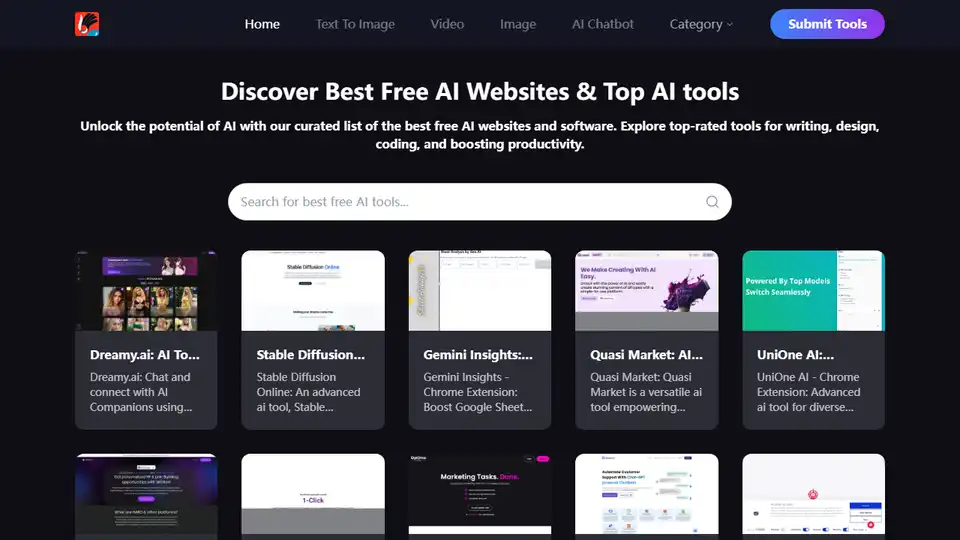
Unlock the potential of AI with our curated list of the best free AI websites and software. Explore top-rated tools for writing, design, coding, and boosting productivity.
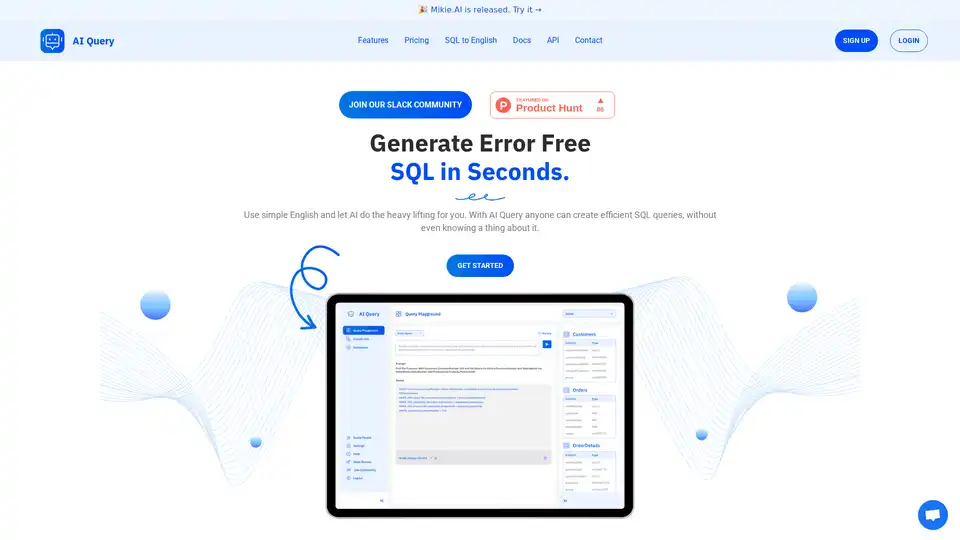
Generate SQL queries in seconds with AI Query. Use simple English prompts to create complex SQL. Powered by OpenAI GPT & Google PaLM 2. Start generating error-free SQL today!