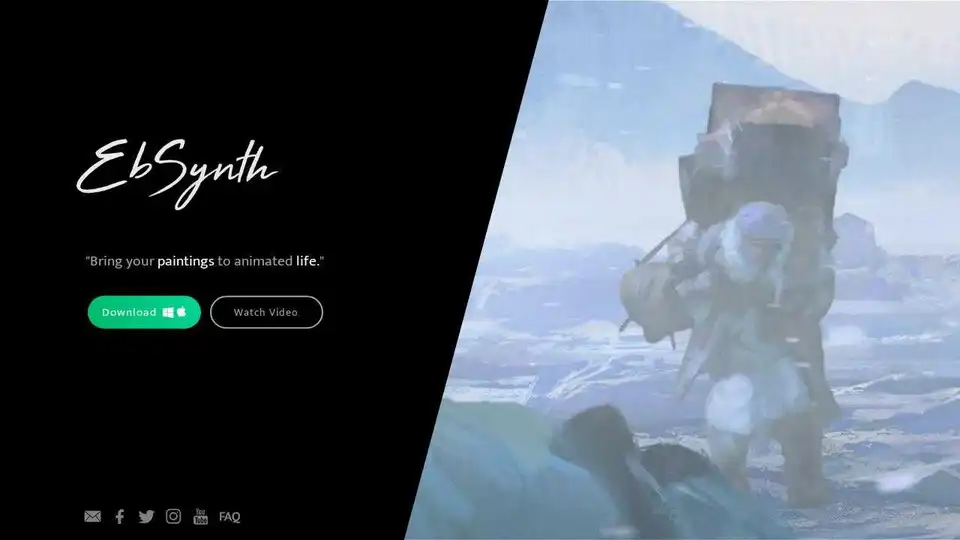EbSynth
Overview of EbSynth
EbSynth: Transform Your Videos with a Single Frame
EbSynth is a VFX software designed for creative video transformations, retouching, and rotoscopy. It allows you to change your video by editing just one frame, making complex video editing tasks more accessible and efficient.
What is EbSynth?
EbSynth offers a unique approach to video editing, enabling users to transform videos by simply painting or editing keyframes. This eliminates the need for manual tracking and simplifies processes such as video touch-ups, digital makeup, and colorizing.
How does EbSynth work?
The core concept of EbSynth is to propagate changes made to a single frame across the entire video sequence. This is achieved through a sophisticated algorithm that analyzes and interpolates the changes, ensuring a smooth and consistent transformation. Here’s a breakdown of the process:
- Select Keyframes: Choose the most representative frames in your video.
- Edit Keyframes: Paint, retouch, or apply effects to these keyframes.
- Synthesize: EbSynth then uses its algorithm to apply these changes to the entire video.
Key Features and Benefits
- Paint over Videos: Turn live performances into hand-drawn animations by painting the keyframes.
- Retouch and Colorize: Perform video touch-ups, digital makeup, and colorizing without manual tracking.
- Fast Iteration: Bring ideas to life instantly, allowing for rapid experimentation and creative flow.
Why is EbSynth important?
EbSynth is particularly important for artists and video editors looking for a more intuitive and less time-consuming approach to video editing. By simplifying complex tasks, it allows creators to focus more on their artistic vision and less on the technical details.
Who is EbSynth for?
EbSynth is suitable for:
- VFX Artists
- Animators
- Video Editors
- Content Creators
Pricing and Plans
EbSynth offers different plans to cater to various needs:
- Free:
- All core functions
- 720p HD video export
- MP4 format output
- Pro ($20/month):
- Up to 4K video export
- PNG sequence output
- 100 generated images
- Priority processing
- Studio (Custom):
- Runs entirely offline
- Complete data privacy
- Command-line automation
- Dedicated support
How to Use EbSynth
To get started with EbSynth, you can watch the 10-minute tutorial available on the website. This tutorial covers everything you need to know to begin transforming your videos.
Best way to enhance video editing?
EbSynth’s approach to video editing can significantly enhance the workflow by reducing the time and effort required for complex tasks. Whether you're aiming to create animations, retouch videos, or explore creative ideas, EbSynth provides the tools to bring your vision to life quickly and efficiently.
In conclusion, EbSynth offers a unique and powerful way to transform videos. Its intuitive approach and simplified workflow make it an invaluable tool for anyone involved in video editing and VFX.
AI Video Generation AI Video Editing AI Motion Capture and Animation AI Virtual Human and Digital Avatar 3D Video Generation
Best Alternative Tools to "EbSynth"
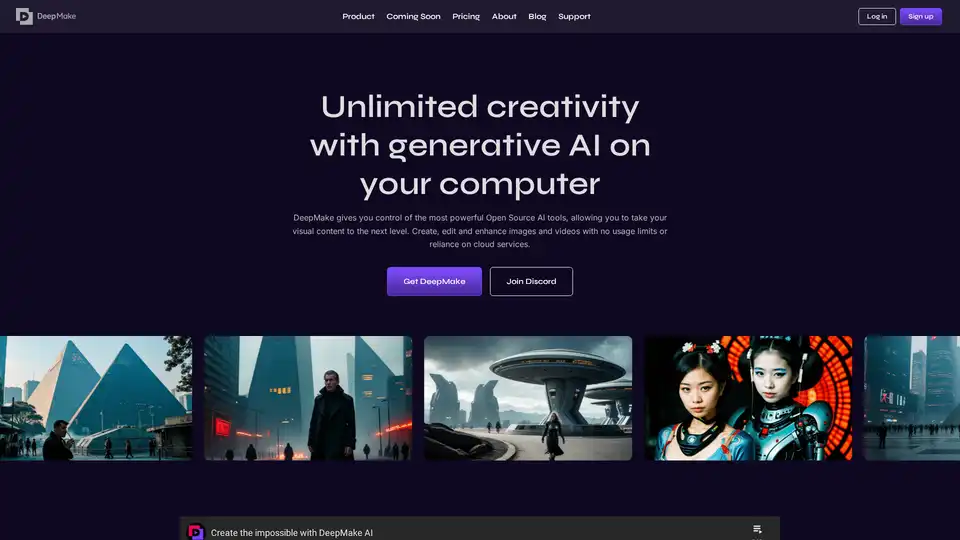
DeepMake leverages open-source generative AI to enable fast, local content creation. Generate images from text, refine visuals, mask objects in videos, and upscale media without cloud limits or fees.
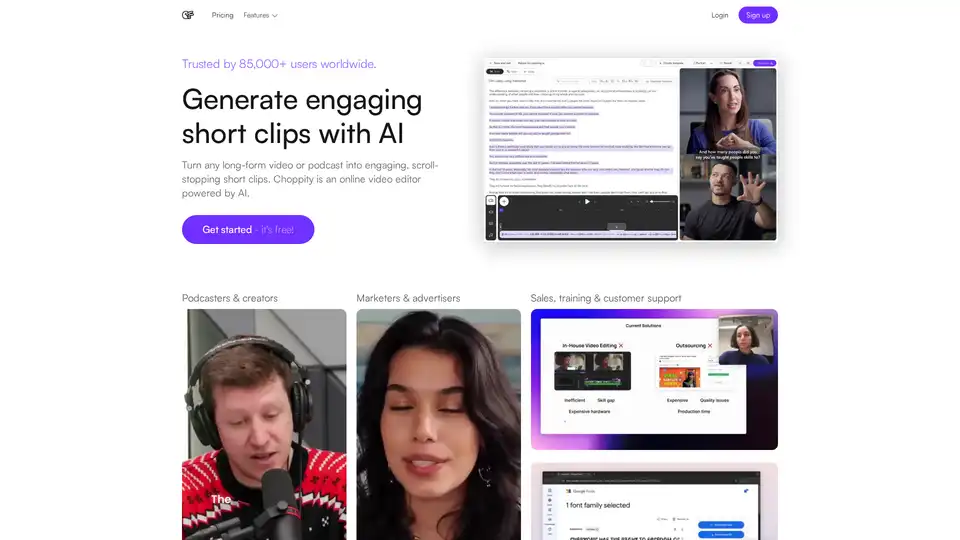
Choppity is an AI-powered online video editor that creates engaging short clips from long-form videos for social media, sales, and training. Try it for free!
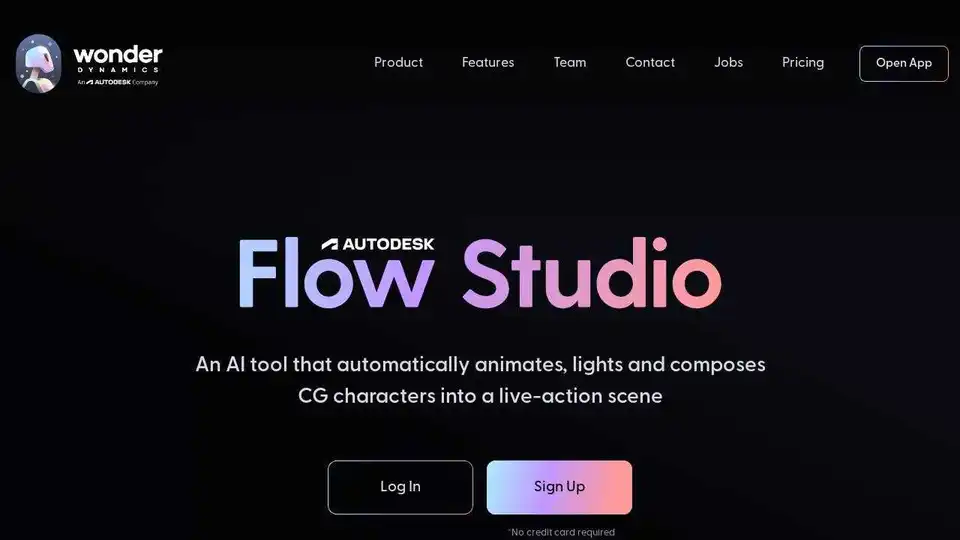
Autodesk Flow Studio (formerly Wonder Studio) is an AI tool that automatically animates, lights, and composes CG characters into live-action scenes. Revolutionize VFX workflow with AI!
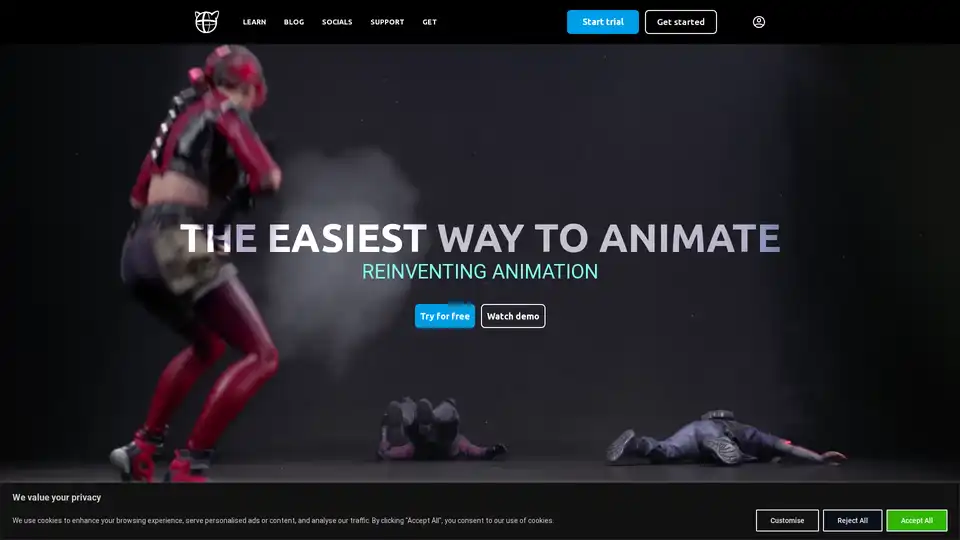
Cascadeur is a standalone 3D animation software that uses AI to assist in keyframe animation. It offers features like AutoPosing, AutoPhysics, and easy character rigging to speed up the animation process and produce high-quality results.