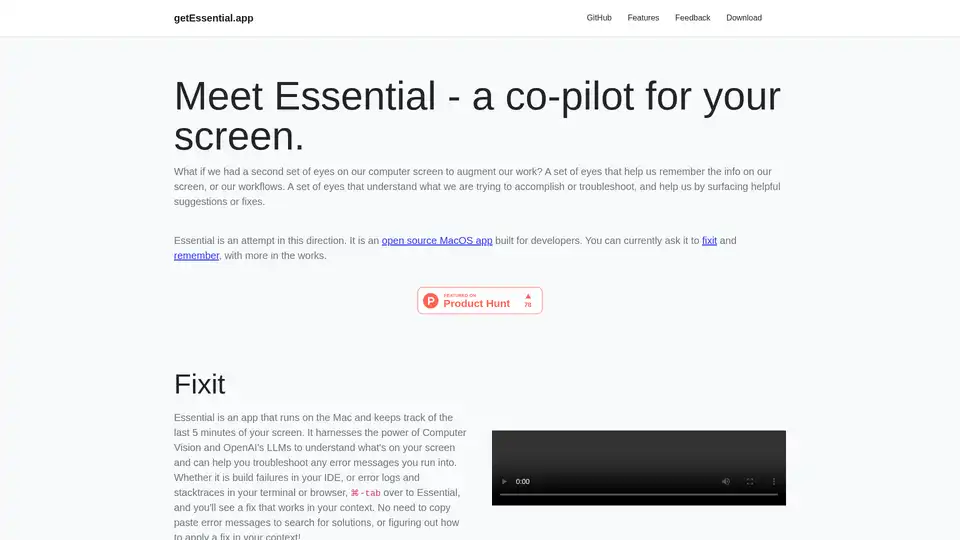Essential
Overview of Essential
What is Essential?
Essential is an innovative open-source MacOS application designed specifically for developers, acting as a 'co-pilot' for your computer screen. Imagine having a second set of eyes that not only observes your workflow but also actively assists by remembering critical information and providing context-aware solutions to common issues. Built with privacy in mind, Essential processes everything locally on your Mac, ensuring no data ever leaves your device. This tool leverages advanced technologies like Computer Vision and OpenAI's large language models (LLMs) to analyze your screen content in real-time, making it a game-changer for productivity in coding and troubleshooting environments.
Whether you're debugging code in an IDE, sifting through error logs in the terminal, or browsing documentation, Essential steps in seamlessly. It's not just another productivity app; it's a memory layer and fixer rolled into one, tailored for the fast-paced world of software development. By surfacing fixes and summaries without the hassle of manual copying or external searches, it saves developers precious time and reduces frustration from repetitive errors.
How Does Essential Work?
At its core, Essential operates by continuously monitoring the last five minutes of your screen activity. This isn't invasive surveillance—it's a smart, on-device analysis powered by Computer Vision to capture and understand visual elements, combined with OCR (Optical Character Recognition) for text extraction. Once it detects something noteworthy, like an error message or a useful workflow step, it uses LLMs to interpret the context and generate actionable insights.
Key Components:
- Screen Capture and Analysis: Essential records short clips of your screen (limited to recent activity for efficiency). Computer Vision algorithms identify key elements such as code snippets, stack traces, or UI elements.
- AI-Powered Processing: Integrated with OpenAI's LLMs, it processes the captured data locally to 'understand' what's happening—whether it's a build failure in Xcode or a runtime error in your browser console.
- Privacy-First Design: All computation happens on your Mac, with no cloud uploads. This ensures compliance with data protection standards and appeals to security-conscious developers.
The app runs in the background, ready to activate with a simple ⌘-Tab switch. It's lightweight, open-source (available on GitHub), and constantly evolving based on community feedback.
Core Features: Fixit and Remember
Essential shines through its two primary features: Fixit and Remember, each addressing distinct pain points in a developer's daily routine.
Fixit: Instant Troubleshooting for Errors
Encountering an error? Instead of googling fragmented stack traces or manually applying generic fixes, Essential provides tailored solutions right in context.
- How It Works: When an issue arises—say, a compilation error in your IDE or a network failure log—switch to Essential. It analyzes the screen content, including error messages and surrounding code, using Computer Vision and LLMs to diagnose the problem.
- Practical Example: If you're seeing a 'ModuleNotFoundError' in Python within VS Code, Essential might suggest installing the missing package via pip or checking your virtual environment, complete with step-by-step commands adapted to your setup.
- Benefits: Eliminates the need for copy-pasting errors into search engines or AI chatbots. Fixes are generated in seconds, increasing your flow state and reducing downtime.
This feature is particularly valuable for troubleshooting build failures, terminal errors, or browser dev tools issues, making it an indispensable aid for full-stack developers, backend engineers, and anyone dealing with complex codebases.
Remember: A Smart Memory Layer for Your Screen
Forgetting where you left off in a tutorial or a multi-step configuration? Essential's 'Remember' function captures and organizes your screen history into digestible stories.
- How It Works: As you work, mark moments for recall with ⌘-Tab. Essential generates a summarized narrative with embedded screenshots, using OCR to extract and categorize text (e.g., into 'API Docs', 'Code Snippets', or 'Workflow Steps').
- Practical Example: After reading a lengthy GitHub issue thread, hit Remember to save a timeline of key insights, quotes, and visuals—perfect for later reference during code reviews or team handovers.
- Organization: Stories are auto-categorized for quick retrieval, turning chaotic screen time into structured knowledge bases.
This on-device memory system is ideal for long debugging sessions or learning new tools, ensuring you retain valuable insights without note-taking apps or external services.
How to Use Essential: Getting Started
Getting up and running with Essential is straightforward, especially for tech-savvy users.
- Download and Install: Head to the official GitHub repository at getessential.app or directly from the Download section. It's free, open-source, and compatible with recent MacOS versions.
- Launch and Configure: Open the app—it runs in the menu bar. Grant necessary permissions for screen capture (handled securely via MacOS APIs).
- Activate Features:
- For Fixit: Spot an error, ⌘-Tab to Essential, and select the suggested fix.
- For Remember: During useful activities, switch over and click 'Remember' to save the session.
- Customize: Provide feedback via the in-app form to influence future updates, like new LLM integrations or expanded screen analysis.
No steep learning curve—it's designed for intuitive use, with hotkeys that integrate into your existing workflow.
Why Choose Essential Over Other Tools?
In a sea of AI assistants like GitHub Copilot or general chatbots, Essential stands out for its screen-centric approach. Traditional tools require manual input, breaking your concentration, whereas Essential observes passively and intervenes contextually. It's fully local, avoiding privacy risks of cloud-based alternatives, and being open-source means transparency and community-driven improvements.
Compared to screenshot tools or note apps, it adds intelligent summarization powered by LLMs, turning raw visuals into actionable stories. For developers frustrated with context-switching, this app restores focus, potentially boosting productivity by 20-30% on error-prone tasks (based on similar workflow augmentation studies).
Who is Essential For?
Essential is tailored for:
- Developers and Programmers: From juniors learning to debug to seniors managing large projects.
- MacOS Users in Tech: Ideal if you're on Apple Silicon or Intel Macs, working in environments like Xcode, Terminal, or web browsers.
- Privacy-Focused Professionals: Those wary of data-sharing tools, such as in regulated industries like finance or healthcare tech.
- Workflow Optimizers: Anyone seeking to capture fleeting insights without disrupting their screen real estate.
It's less suited for non-developers or Windows/Linux users (though ports could emerge via community efforts).
Practical Value and Real-World Applications
The true power of Essential lies in its ability to augment human cognition in digital workspaces. In scenarios like agile sprints, where quick fixes mean meeting deadlines, Fixit can shave hours off resolution times. For knowledge retention in remote teams, Remember facilitates better onboarding and collaboration—share summarized stories without exposing full sessions.
User feedback highlights its role in reducing 'context loss' during multitasking, a common developer gripe. As an open-source project, it fosters a community around screen intelligence, potentially evolving to support more languages or integrations like Slack notifications for remembered items.
In essence, Essential embodies the future of AI-assisted computing: unobtrusive, powerful, and user-centric. By bridging the gap between what you see and what you need, it empowers developers to work smarter, not harder.
For the latest updates, check the GitHub repo or submit feedback to contribute to its growth.
Best Alternative Tools to "Essential"
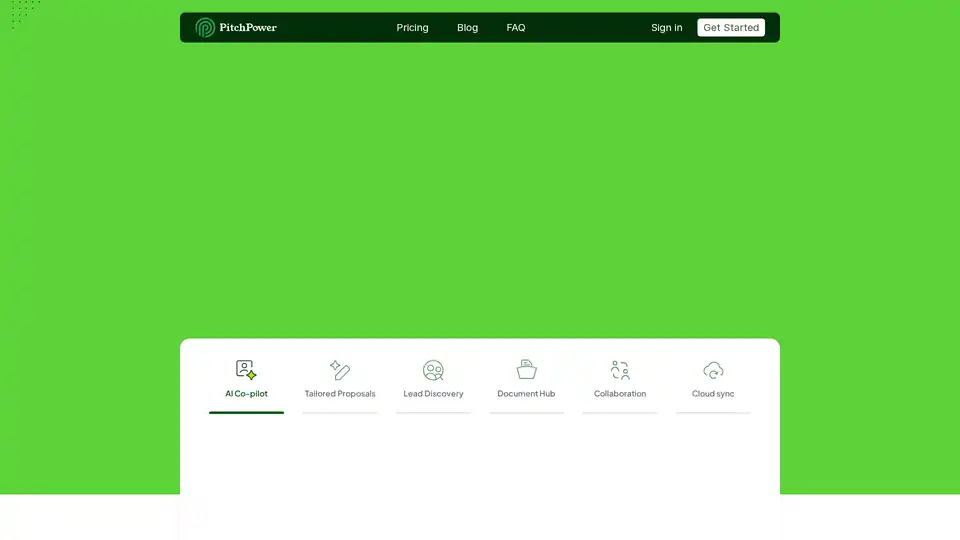
PitchPower is an AI-powered proposal co-pilot for agencies and service firms. It streamlines proposal creation, helps discover leads, and improves pipeline velocity and conversion. Turn client briefs into well-formatted proposals in minutes.
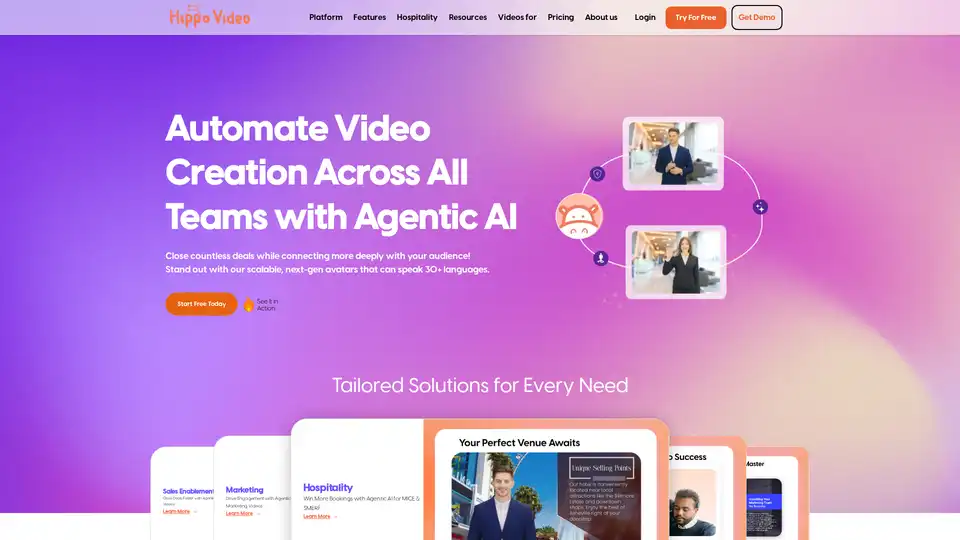
Hippo Video's Agentic AI automates video creation, offering scalable multilingual video pitches with AI avatars and text-to-video. Ideal for sales, marketing, and customer support.
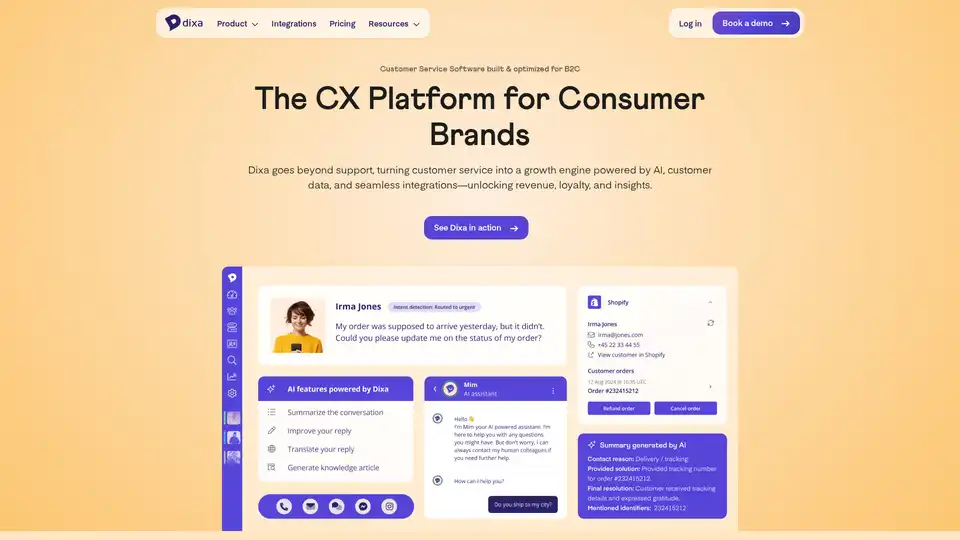
Dixa is an AI-powered customer service platform designed for B2C brands. It provides omnichannel support, AI automation, and customer data integration to boost efficiency, customer loyalty, and revenue growth.

FridayGPT is an AI copilot for Mac, offering instant access to ChatGPT, Claude, and other LLMs. Features include voice-to-text powered by Whisper and one-click AI actions, enhancing productivity.
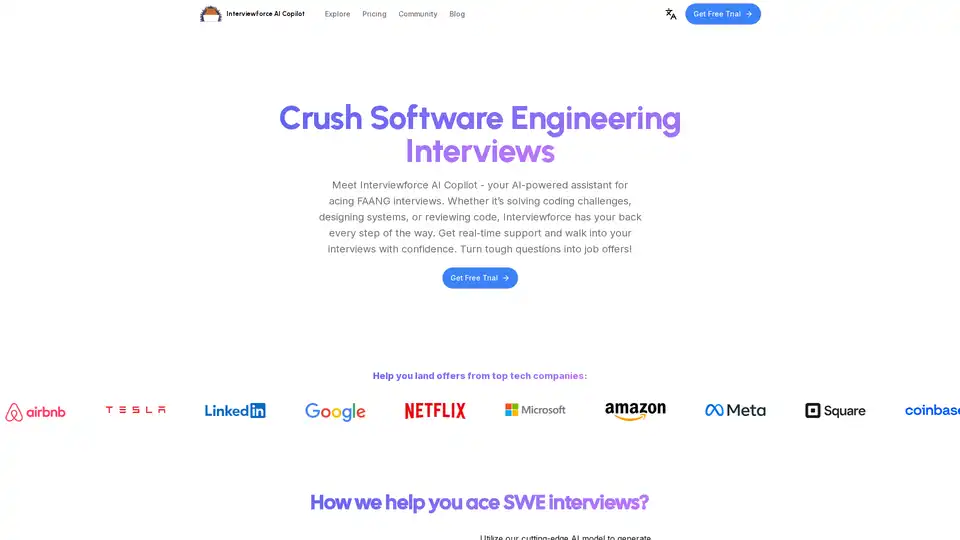
Interviewforce AI Copilot is an AI-powered browser extension designed to help you ace software engineering interviews. Get real-time assistance for coding challenges and system design.

TweetEmote is an AI-powered tool that transforms bland Twitter posts into engaging, emotive content. Generate tweets, replies, and article threads effortlessly to boost your social media growth at just $5/month with a 7-day free trial.
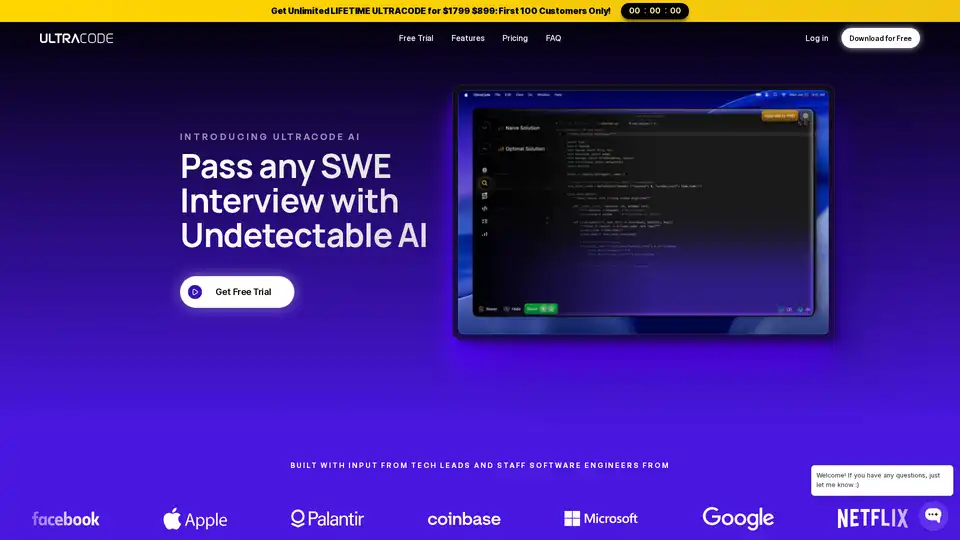
ULTRACODE is the ultimate coding interview AI co-pilot for SWEs. It's fine tuned specifically to give 10 out of 10 answers to any and every technical interview question.
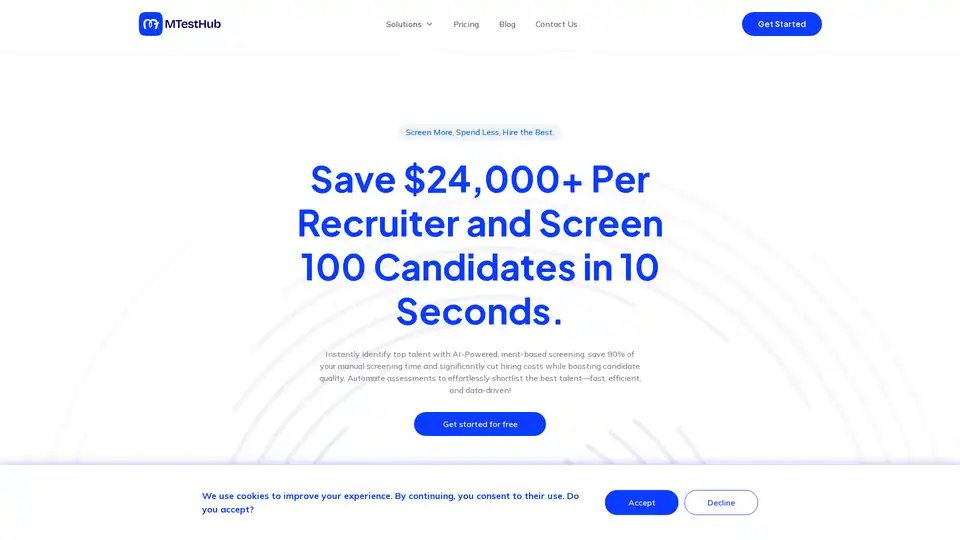
Streamline hiring with MTestHub's AI Co-Pilot, automated screening, and real-time analytics. Save time, cut costs, and identify top talent efficiently for better recruitment outcomes.
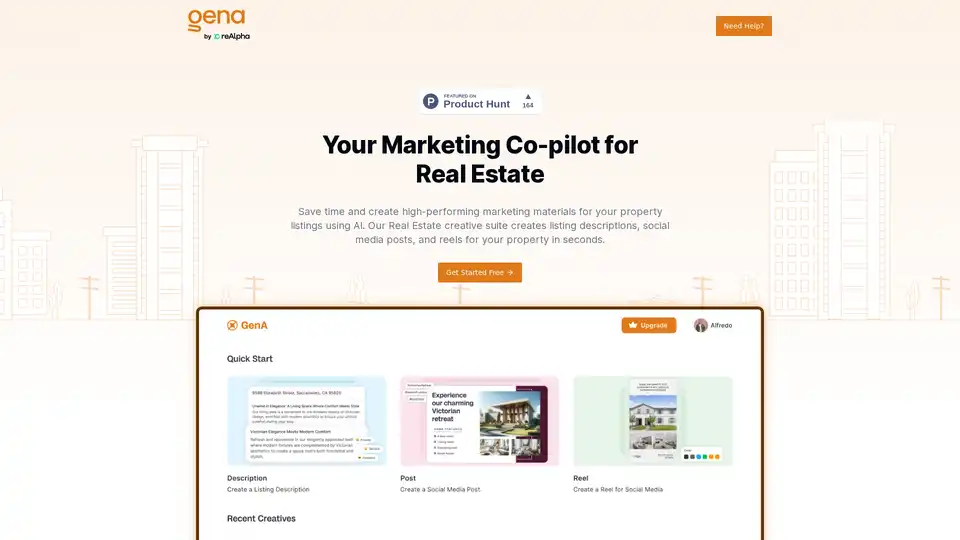
Elevate your real estate marketing with Gena, an AI-powered creative suite designed to save time and enhance your property listings. Create compelling descriptions, social media posts, and reels in seconds, tailored to your properties. Ideal for agents focusing on property sales, vacation rentals, and long-term leases.
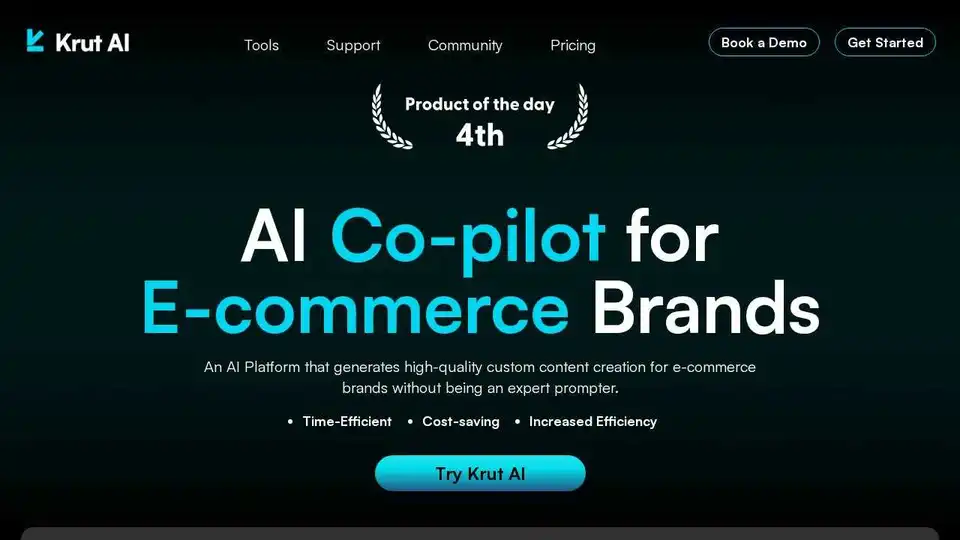
Krut AI is an AI co-pilot for e-commerce brands, offering tools like product photo generation, background removal, image upscaling, and virtual try-on to enhance visual content creation.
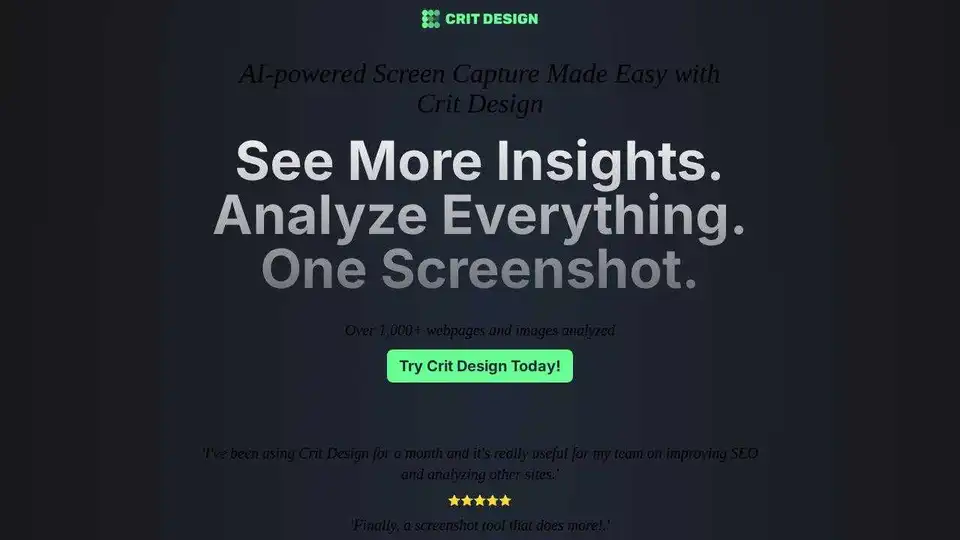
Crit Design is an AI-powered browser extension that simplifies website analysis and SEO improvements with quick screen captures and AI insights. Analyze websites, improve SEO, and more.
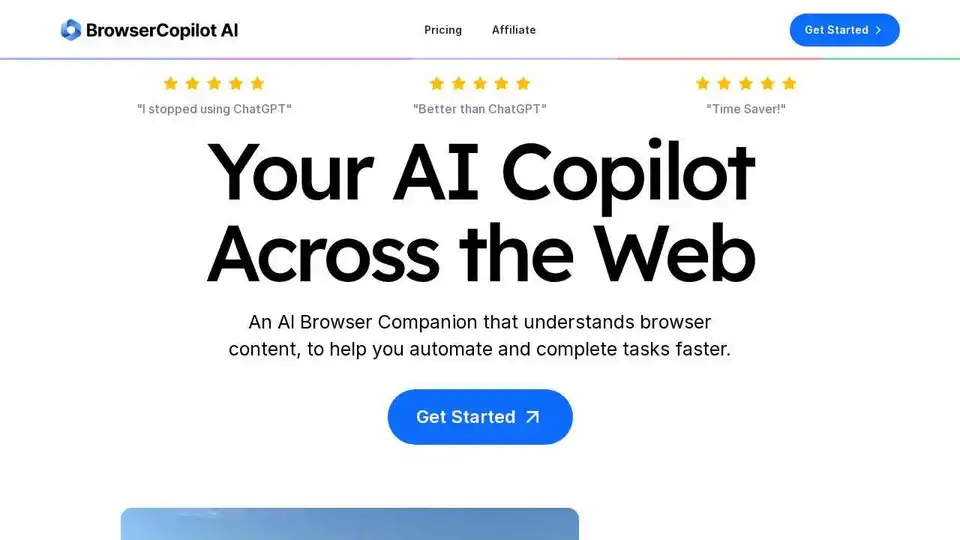
Browser Copilot AI understands your work on any website and assists with reading & writing. Explain, summarize, rewrite, and improve anything within your browser.
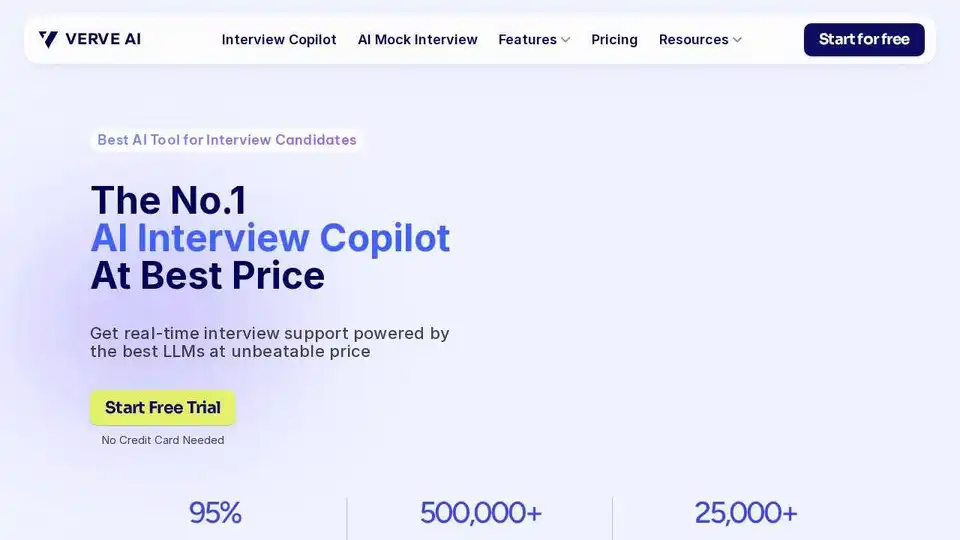
Verve AI Interview Copilot: Ace job interviews with real-time AI support, personalized coaching, and undetectable stealth mode.
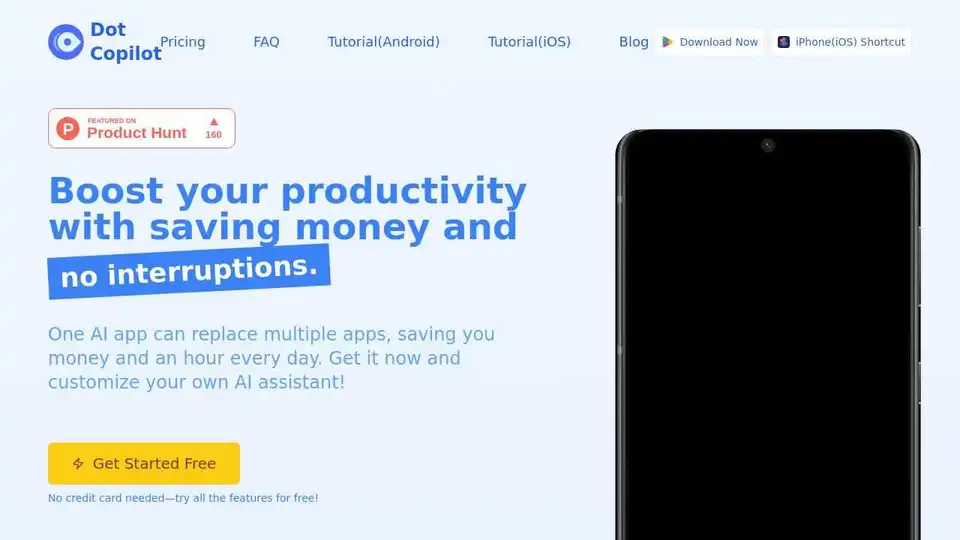
Dot Copilot is an AI assistant app for Android and iPhone, boosting productivity by recognizing on-screen content and automating tasks like expense tracking, translation, and task management.