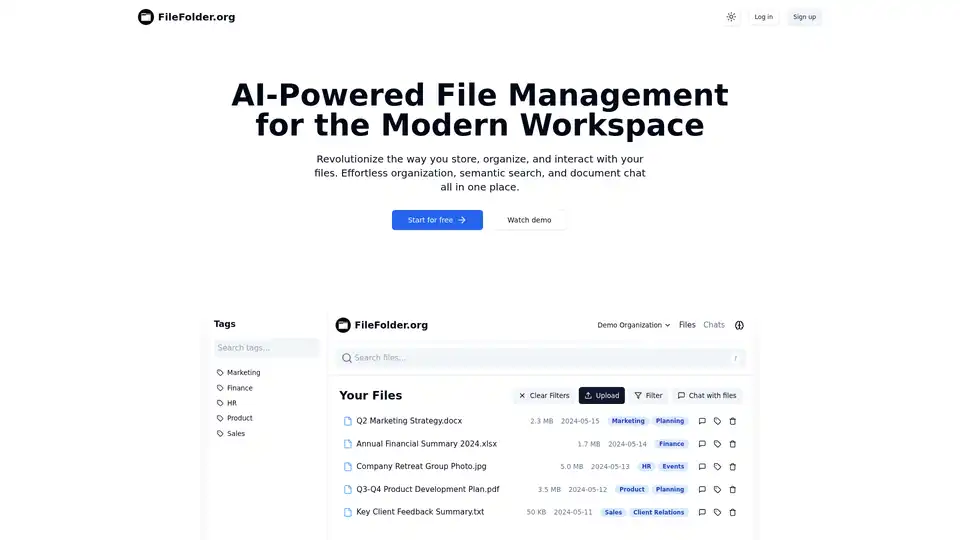FileFolder.org
Overview of FileFolder.org
What is FileFolder.org?
FileFolder.org is an innovative AI-powered file management platform designed to transform how teams handle their digital assets in modern workspaces. Unlike traditional file storage systems that rely on manual sorting and keyword searches, FileFolder.org leverages artificial intelligence to automate organization, enable intuitive discovery, and facilitate direct interaction with documents. This tool is particularly valuable for professionals in dynamic environments like marketing, finance, HR, product development, and sales, where quick access to information can drive efficiency and decision-making.
At its core, FileFolder.org addresses common pain points in file management: cluttered folders, time-consuming searches, and the inability to extract insights from documents without opening each one. By integrating AI features such as automatic tagging, semantic search, and conversational document interfaces, it streamlines workflows and boosts productivity. Thousands of users have already adopted it to revolutionize their daily operations, making it a go-to solution for collaborative teams.
How Does FileFolder.org Work?
The platform operates through a user-friendly web interface where files are uploaded via drag-and-drop or bulk folder import. Once uploaded, AI algorithms kick in to analyze content, metadata, and context. Here's a breakdown of its key processes:
AI-Powered Organization: Upon upload, the system automatically assigns names, tags, and categories to files. For instance, a marketing strategy document like "Q2 Marketing Strategy.docx" might be tagged with "Marketing" and "Planning" based on its content. This eliminates the need for manual labeling, reducing errors and saving hours of administrative work.
Semantic Search: Traditional searches match exact keywords, but FileFolder.org uses natural language processing (NLP) to understand intent. Users can query in plain English, such as "Find financial summaries from last quarter," and the AI scans all files—documents, spreadsheets, images—to retrieve relevant results, even if phrasing differs.
Chat with Documents: This standout feature allows users to interact with files conversationally. Imagine asking a PDF like "Q3-Q4 Product Development Plan.pdf" questions such as "What are the key milestones?" The AI extracts and summarizes information, providing answers without requiring you to read the entire file. It's powered by advanced language models, ensuring accurate, context-aware responses.
Smart Tagging and Filters: Tags are generated dynamically and can be combined with date ranges or other filters for precise navigation. For example, filter by "HR" and "Events" to pull up images like "Company Retreat Group Photo.jpg" effortlessly.
The backend relies on cloud-based AI to process files securely, supporting various formats including .docx, .xlsx, .pdf, .jpg, and .txt. No local installation is needed; everything runs through the browser for seamless access across devices.
Key Features of FileFolder.org
FileFolder.org packs a suite of features tailored for efficiency:
Effortless Upload: Drag-and-drop functionality supports individual files or entire folders, with progress tracking for large batches.
Advanced Filtering: Beyond basic tags, combine semantic elements for hyper-targeted searches, ideal for sifting through extensive archives.
Demo Organization: New users can explore a pre-populated demo to see real-world applications, such as organizing files across departments.
Theme Toggle and User Accounts: Customize the interface for light or dark modes, and secure logins ensure personalized workspaces.
These features integrate smoothly, creating a cohesive experience that scales with team size. Whether you're managing client feedback summaries in sales or annual financial reports in finance, the platform adapts to your needs.
How to Use FileFolder.org?
Getting started is straightforward:
Sign Up: Create a free account on FileFolder.org—no credit card required.
Upload Files: Use the upload button or drag files into the interface. The AI immediately begins processing.
Organize and Search: Browse via the file list, apply filters, or use the search bar for natural language queries.
Chat with Files: Select a document and initiate a chat session to ask questions or extract summaries.
Collaborate: Share organized folders with team members for collective editing or review.
For best results, start with the demo to familiarize yourself. The platform supports quick onboarding, with intuitive navigation that even non-tech-savvy users can master in minutes.
Why Choose FileFolder.org?
In a sea of file management tools, FileFolder.org stands out for its AI integration, which goes beyond storage to active intelligence. It saves time—users report cutting search times by up to 70%—and enhances collaboration by making insights accessible via chat. Security is prioritized, with files encrypted and compliant with standard privacy policies (though specifics are outlined in their Terms of Service).
Compared to competitors, it offers a free tier for testing, making it accessible without commitment. For teams in fast-paced sectors, the practical value is immense: no more lost files or endless scrolling. Instead, focus on analysis and action.
Real-user benefits include streamlined planning in product teams (e.g., development plans) and better event coordination in HR. The platform's adoption by thousands underscores its reliability and impact on workflows.
Who is FileFolder.org For?
This tool is ideal for:
Marketing and Sales Professionals: Quickly retrieve strategy docs or client feedback.
Finance Teams: Organize spreadsheets and summaries with precise searches.
HR and Product Managers: Handle photos, plans, and reports efficiently.
Any Collaborative Workspace: From startups to enterprises needing smart file handling.
It's not suited for massive enterprise-scale data lakes but excels in mid-sized teams seeking AI-enhanced productivity without complexity.
Practical Value and Use Cases
FileFolder.org delivers tangible ROI by automating mundane tasks. In marketing, tag-based organization helps track campaigns; in finance, semantic search uncovers trends in reports. Use cases include:
Project Planning: Chat with development plans to generate timelines.
Client Relations: Summarize feedback files for actionable insights.
Event Management: Filter HR photos and docs for recaps.
By embedding AI into everyday file interactions, it fosters a more intelligent workspace, ultimately leading to faster decisions and reduced operational friction. Ready to elevate your file management? Sign up today and experience the difference.
Best Alternative Tools to "FileFolder.org"
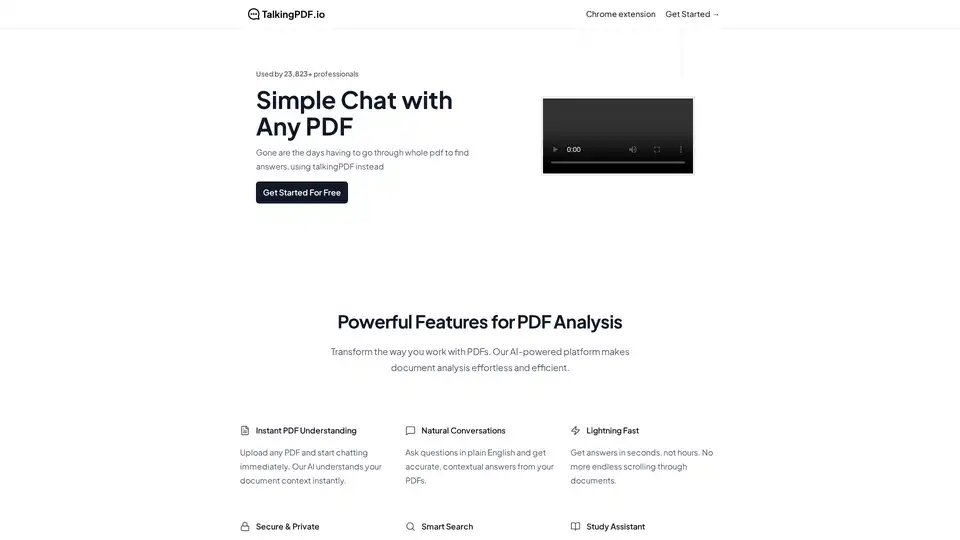
TalkingPDF is a Chrome extension that enables users to chat with any PDF using AI. It allows for instant understanding, natural conversations, and smart search within PDF documents, making document analysis effortless.
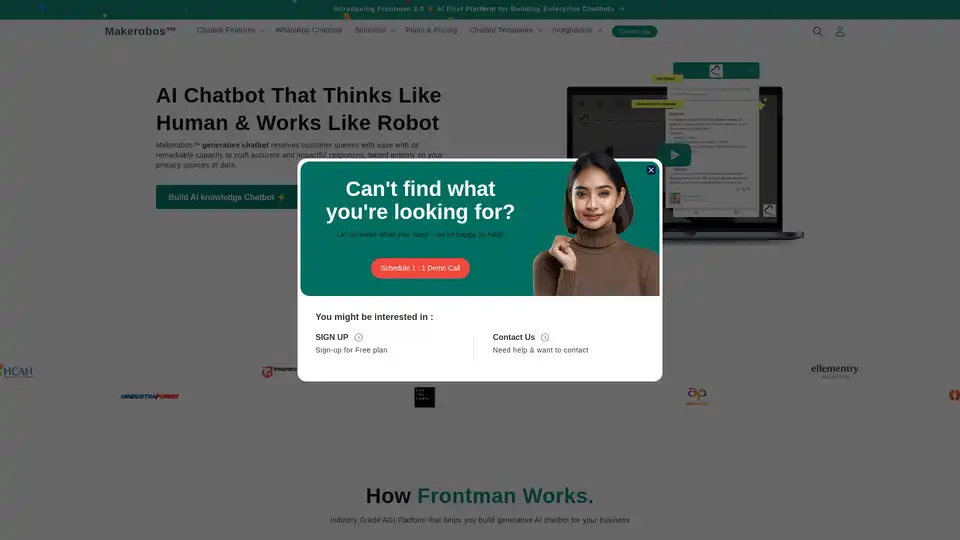
Frontman by Makerobos™ is a generative AI chatbot platform designed to build AI knowledge chatbots instantly. It helps businesses enhance customer engagement through innovative conversational AI technology.
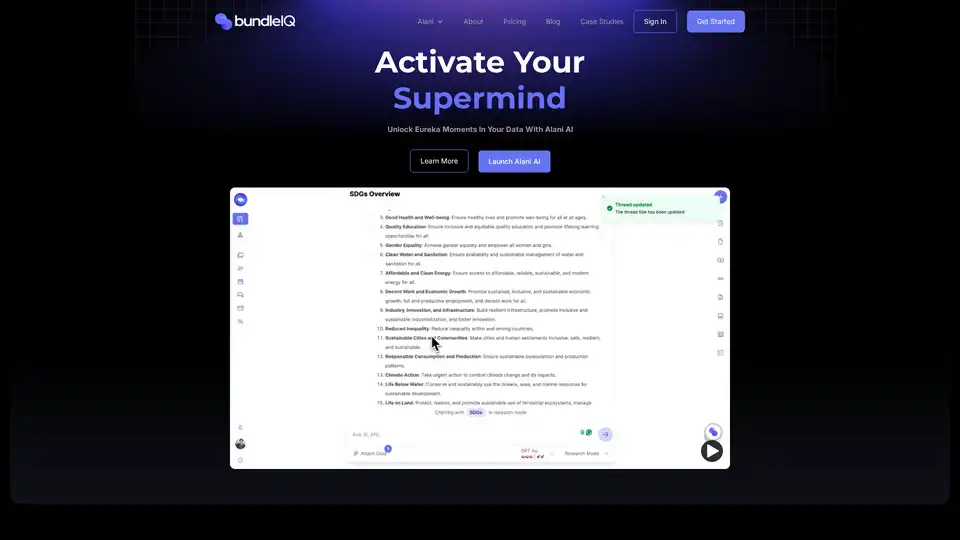
Alani AI is a chat-based knowledge management platform that transforms vast documents into actionable insights. It uses AI to analyze your data, find important information, and make connections to help you make informed decisions.
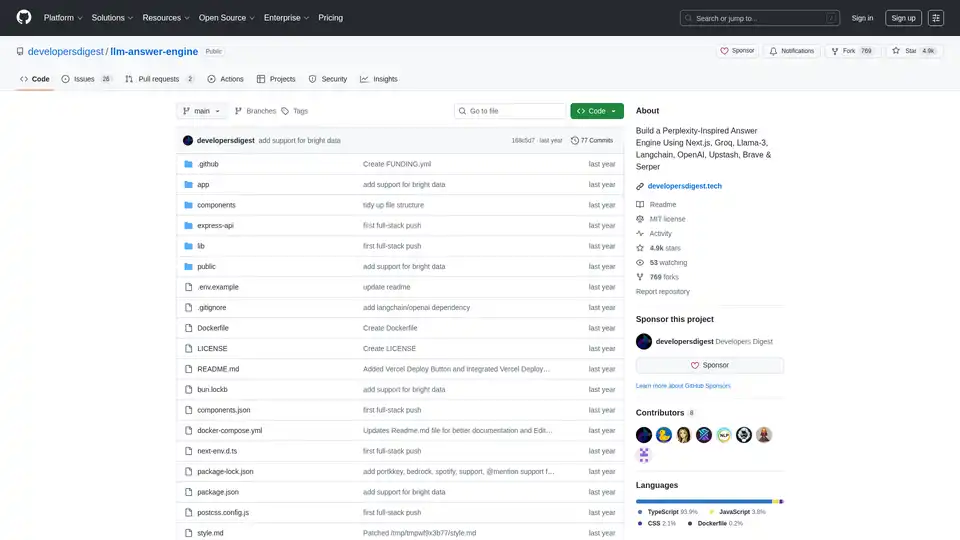
Build a Perplexity-inspired AI answer engine using Next.js, Groq, Llama-3, and Langchain. Get sources, answers, images, and follow-up questions efficiently.
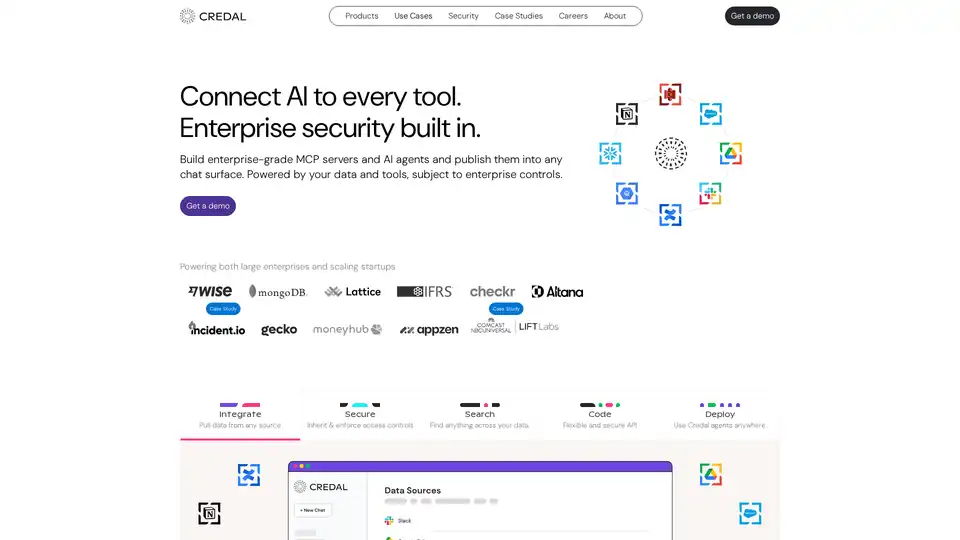
Credal is a secure AI agent platform that enables enterprises to build multi-agent workflows and AI search across company data with built-in security controls and compliance features.
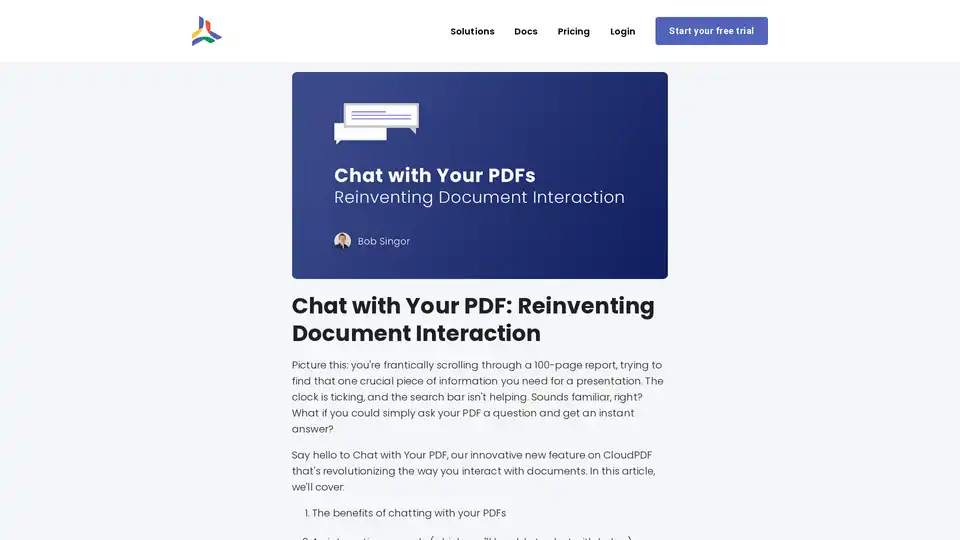
Discover CloudPDF's innovative Chat with Your PDF feature that's transforming the way you interact with documents. Learn about its benefits, unique features, and technical aspects, and experience it firsthand with our interactive example. Boost productivity and document navigation today!
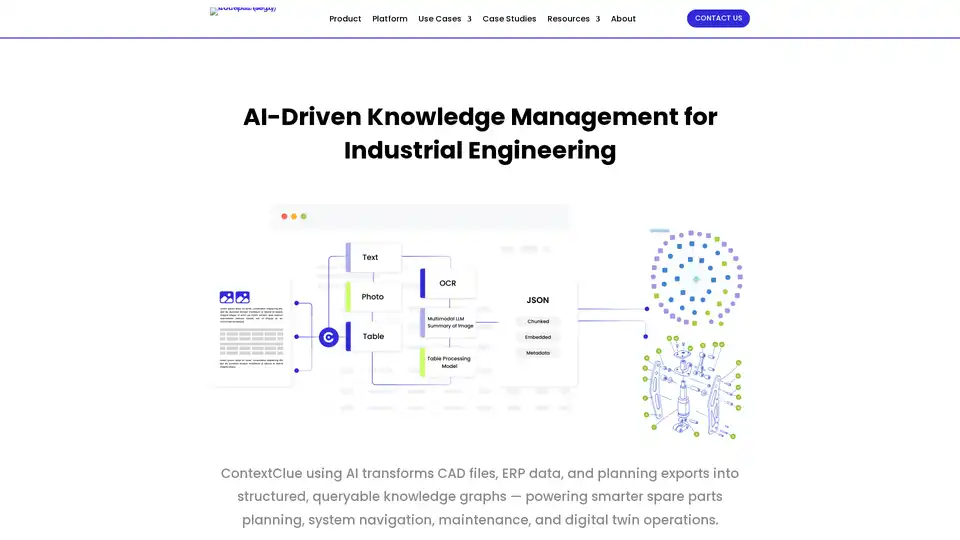
Optimize engineering workflows with intelligent knowledge management – organize, search, and share technical data across your entire ecosystem using ContextClue's AI-powered tools for knowledge graphs and digital twins.
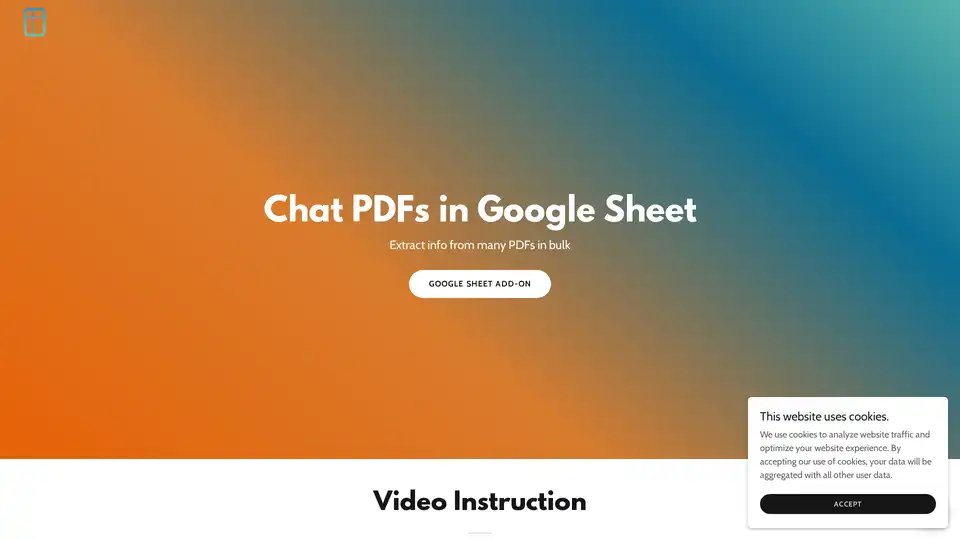
PDF AI Sheet is a powerful Google Sheets add-on for chatting with PDFs and extracting bulk information. Upload files, generate IDs, and use simple formulas to query multiple documents efficiently with AI.
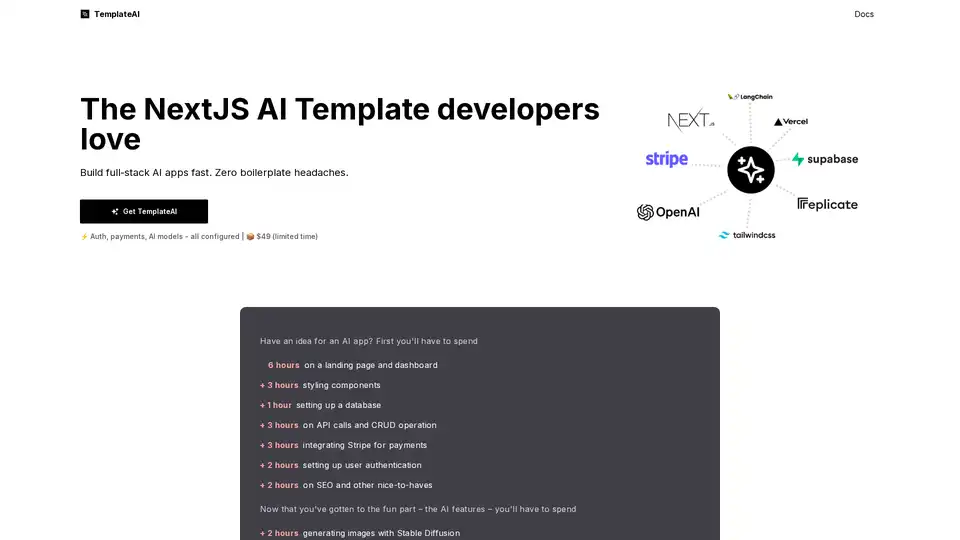
TemplateAI is the leading NextJS template for AI apps, featuring Supabase auth, Stripe payments, OpenAI/Claude integration, and ready-to-use AI components for fast full-stack development.
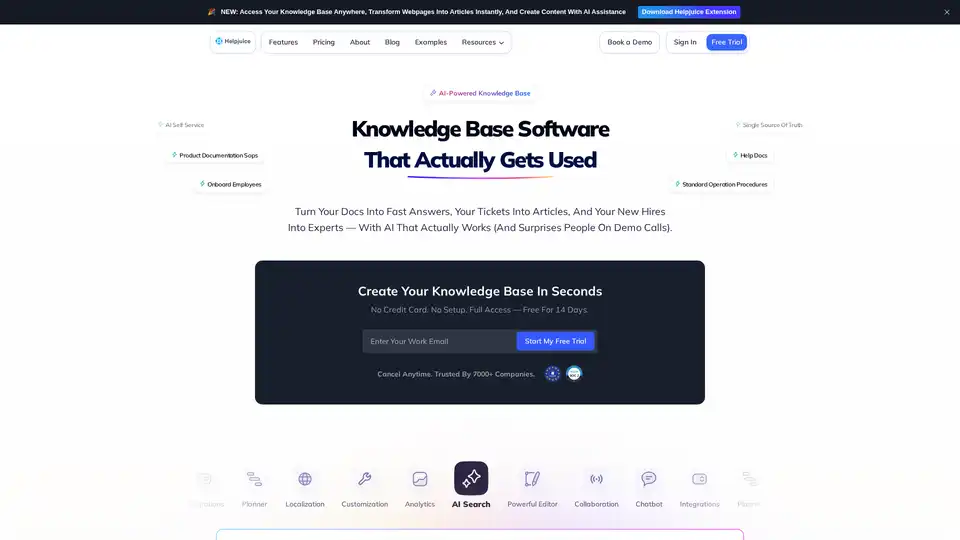
Helpjuice: Knowledge Base Software trusted by 130,000+ users from Amazon, Hertz, Shipt. Streamline support, boost productivity with AI-powered search and content creation. Start free 14-day trial.
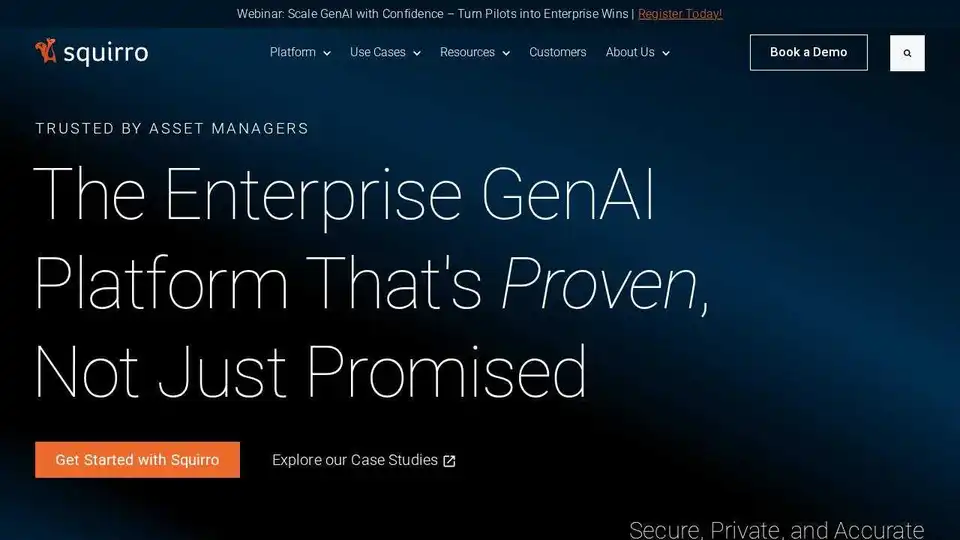
Squirro is an enterprise GenAI platform providing secure, private, and accurate AI-driven intelligence at scale. Boost productivity, cut costs, and enhance decision-making.
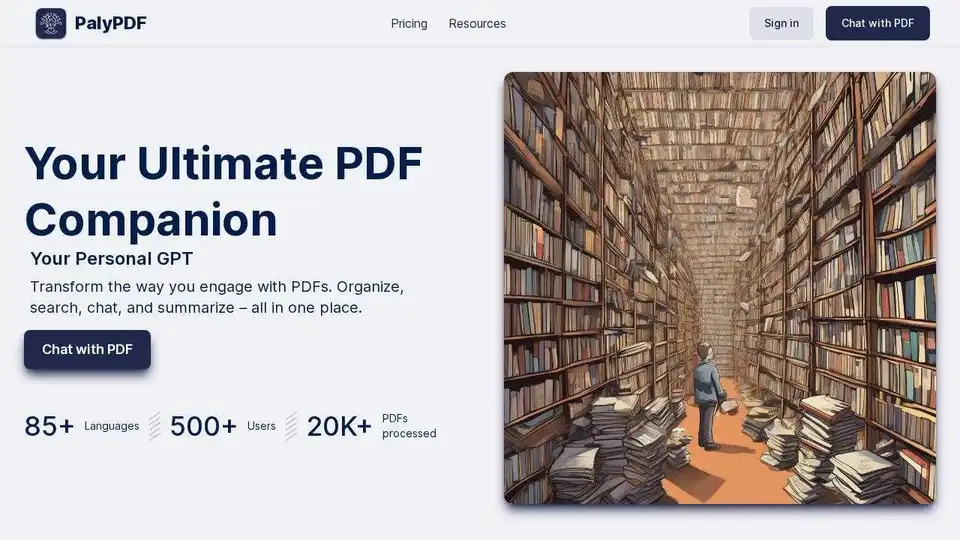
PalyPDF: An AI-powered PDF management tool that lets you chat with your PDFs, summarize long documents, and perform semantic searches. A ChatGPT and Dropbox alternative for your documents.
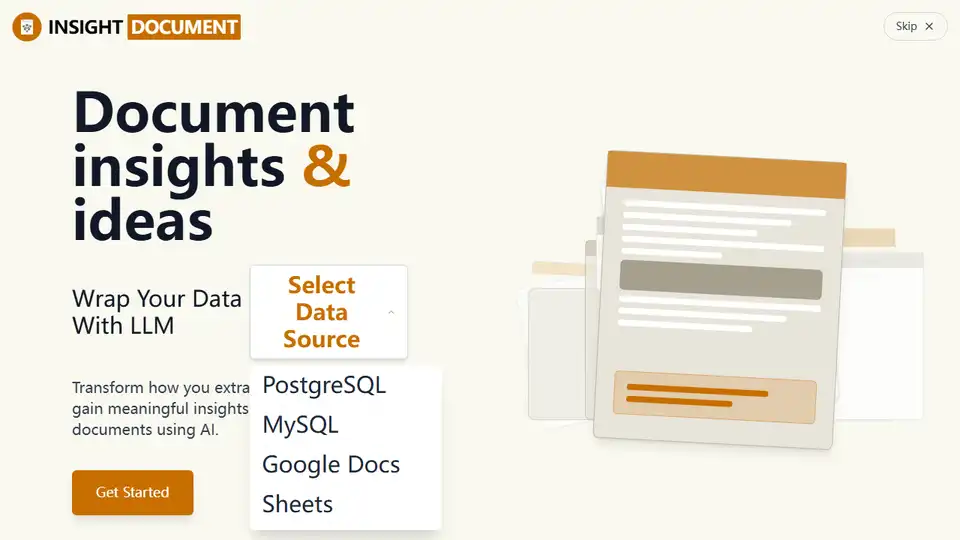
INSIGHT DOCUMENT is an AI-powered platform for document analysis and report generation. Extract knowledge, analyze content, and gain meaningful insights from your documents with advanced AI.
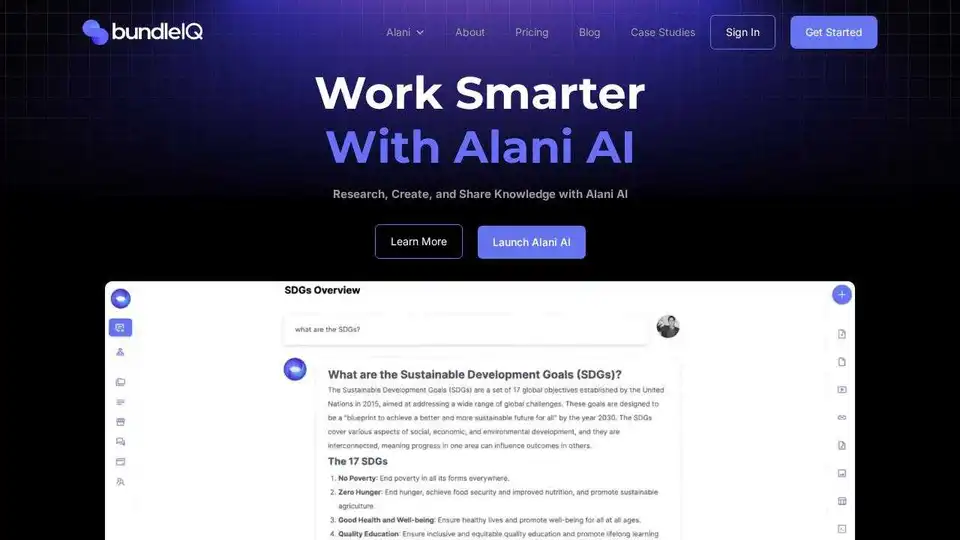
Alani AI transforms documents into insights, overcomes LLM data limits with RAG, and helps create content with personalized AI chat.