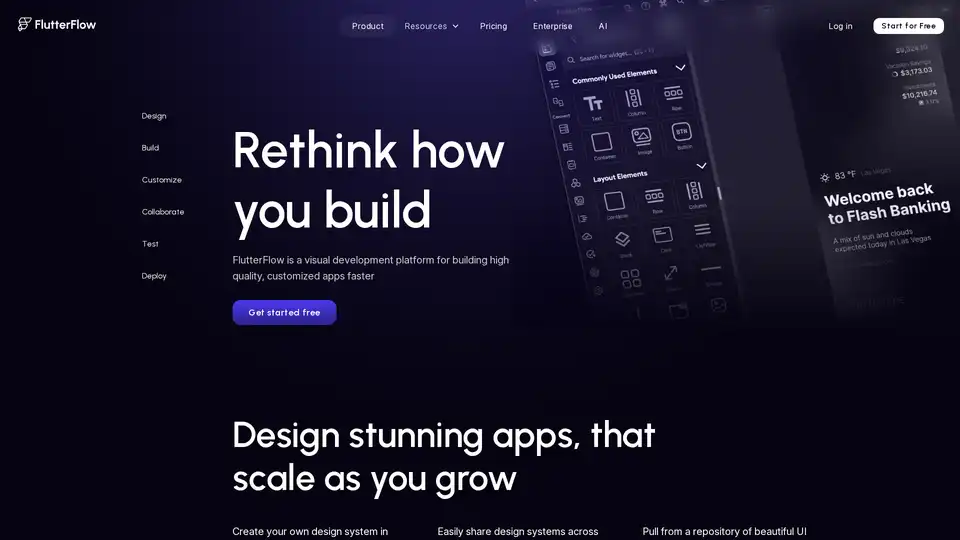FlutterFlow
Overview of FlutterFlow
What is FlutterFlow?
FlutterFlow is a powerful visual development platform designed to revolutionize how developers and teams build high-quality, customized mobile and web applications. Built on the Flutter framework, it allows users to create cross-platform apps directly in the browser without diving deep into code from the start. Whether you're a solo developer, a small team, or part of a larger enterprise, FlutterFlow streamlines the entire app development lifecycle—from design and build to testing and deployment. With seamless integrations for AI, databases, payments, and more, it's an ideal tool for accelerating app creation while maintaining flexibility and control.
At its core, FlutterFlow empowers users to drag-and-drop UI elements, configure logic visually, and connect to real-time data sources. This low-code approach democratizes app development, making it accessible to non-coders while offering advanced customization for experienced programmers. As of now, over 2.6 million users have leveraged FlutterFlow to bring their ideas to life, highlighting its growing popularity in the fast-paced world of app development.
How Does FlutterFlow Work?
FlutterFlow operates through an intuitive, browser-based interface that eliminates the need for complex setups. Here's a breakdown of its workflow:
Design Phase
Start by crafting stunning, scalable app designs. You can create your own design system or import themes from tools like Figma to ensure brand consistency. FlutterFlow provides a repository of pre-built UI components, pages, and sample apps, allowing you to pull in beautiful elements quickly. Share design systems across projects effortlessly, ensuring uniformity without redundant work.
Build Phase
Building your app is faster with over 200 configurable UI elements. Use the visual Action Flow Editor to add logic, such as navigation, user interactions, or data processing, all without writing extensive code. Live previews let you see changes in real-time, speeding up iterations. Connect to live data via integrations with Firebase and Supabase for authentication, storage, and real-time syncing, or use RESTful APIs for custom backends.
Customization Options
For more control, integrate custom Dart functions or Flutter widgets. Deploy Google Cloud Functions directly from the platform to handle backend tasks. Fine-tune widget properties and logic to optimize user experience, ensuring your app feels polished and responsive.
Collaboration Features
Teamwork is seamless—invite members to view, edit, and test apps without installations. Share live data-linked project links for feedback, and use advanced branching to manage versions collaboratively. Reuse UI components across projects to avoid rebuilding from scratch.
Testing and Debugging
Test on real devices via Local Run or by exporting code to VSCode or Android Studio. Automated tests ensure cross-platform stability, while the Debug Panel helps troubleshoot issues rapidly. This robust testing suite minimizes bugs and enhances reliability.
Deployment and Export
Deploy to App Store, Play Store, and web with just a few clicks. Use Google Translate for quick localization. Export your code anytime—no vendor lock-in, as you retain full ownership of your intellectual property (IP). Add functionalities like AI tools, payments (e.g., Stripe), search, notifications, databases, maps, and deployment services to enrich your app.
This end-to-end process makes FlutterFlow a comprehensive solution, reducing development time from weeks to days in many cases.
Key Features of FlutterFlow
FlutterFlow stands out with a rich set of features tailored for modern app development:
- Visual Interface and UI Library: 200+ drag-and-drop elements for rapid prototyping.
- Action Flow Editor: Visual scripting for app logic, supporting animations and interactions.
- Integrations: Firebase, Supabase, REST APIs, Google Cloud Functions, and third-party services for payments, maps, and notifications.
- AI Support: Built-in AI tools for enhancing app capabilities, such as generative features or smart integrations.
- Collaboration Tools: Real-time editing, branching, and feedback sharing.
- Testing Suite: Automated tests, device emulation, and debugging panels.
- Deployment Options: One-click publishing to major stores, code export, and responsive design for all devices.
- Customization Depth: Custom code integration for advanced users.
These features ensure apps are not only functional but also scalable and engaging.
Use Cases and Practical Value
FlutterFlow shines in various scenarios where speed and quality matter:
- Prototyping and MVP Development: Ideal for startups or entrepreneurs needing quick proofs-of-concept. Build a functional MVP with live data and deploy it to validate ideas.
- Enterprise App Building: Teams can collaborate on internal tools, customer-facing apps, or e-commerce solutions, leveraging AI for personalization.
- Cross-Platform Projects: Developers targeting iOS, Android, and web simultaneously save time by using a single codebase.
- Educational and Training Apps: Instructors or students can create interactive learning tools without deep coding knowledge.
- Business Applications: Integrate payments and notifications for apps like delivery services, social platforms, or productivity tools.
The practical value lies in its efficiency—users report building apps 5-10x faster than traditional methods. By owning your code and avoiding lock-in, it reduces long-term costs and risks. Plus, with resources like documentation, video trainings, templates, and a marketplace for hiring developers, onboarding is straightforward.
Who is FlutterFlow For?
This platform caters to a diverse audience:
- Beginners and Non-Developers: Designers, product managers, or entrepreneurs with limited coding skills can create apps visually.
- Experienced Developers: Flutter enthusiasts or full-stack pros appreciate the customization and code export options.
- Teams and Enterprises: Collaborative features suit agencies, startups, or large organizations needing scalable solutions.
- Educators and Students: Through programs like FlutterFlow Student Ambassadors, it's great for learning app development.
If you're looking to build responsive, feature-rich apps without the overhead of traditional coding, FlutterFlow is a game-changer.
Why Choose FlutterFlow?
In a crowded market of low-code tools, FlutterFlow differentiates itself with its Flutter foundation, ensuring native performance and beautiful UIs. The AI integrations add cutting-edge capabilities, like automating content generation or user interactions. Community support via blogs, trainings, and developer groups fosters continuous learning. Pricing starts free, scaling to enterprise plans for advanced needs.
User testimonials often highlight the time savings and ease of deployment. For instance, agencies use it to deliver client projects faster, while freelancers leverage templates to kickstart custom apps.
Getting Started with FlutterFlow
Sign up for free and explore templates on the marketplace. Dive into documentation for guides on features like Action Flows or integrations. Watch video trainings to build your first project from scratch. If needed, hire certified developers via the platform.
In summary, FlutterFlow redefines app development by combining visual simplicity with powerful tools, AI enhancements, and full control. Whether prototyping a new idea or scaling an enterprise solution, it's the best way to build cross-platform apps efficiently and effectively.
Best Alternative Tools to "FlutterFlow"
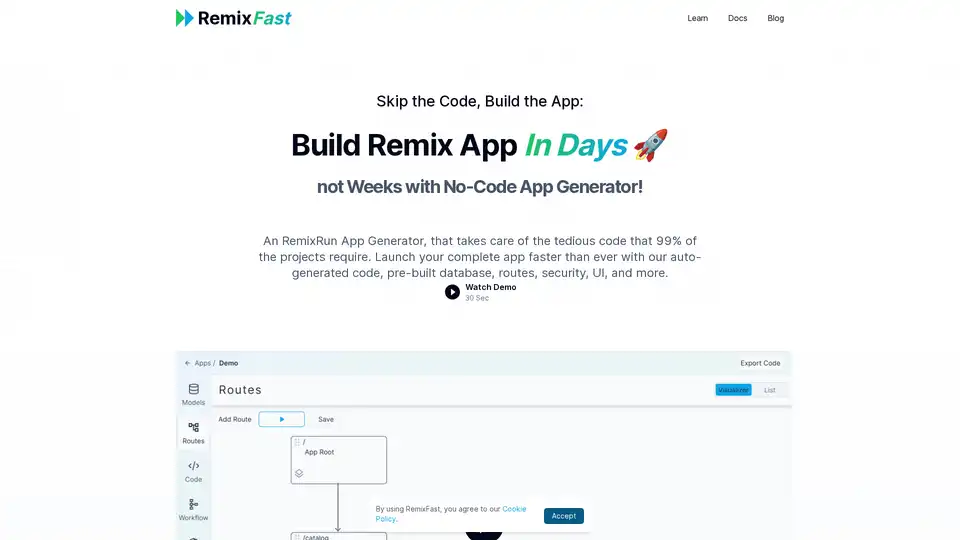
RemixFast is a no-code app generator for building Remix applications quickly using a visual editor. It automates tedious code tasks, allowing developers to focus on core functionalities and launch apps faster.
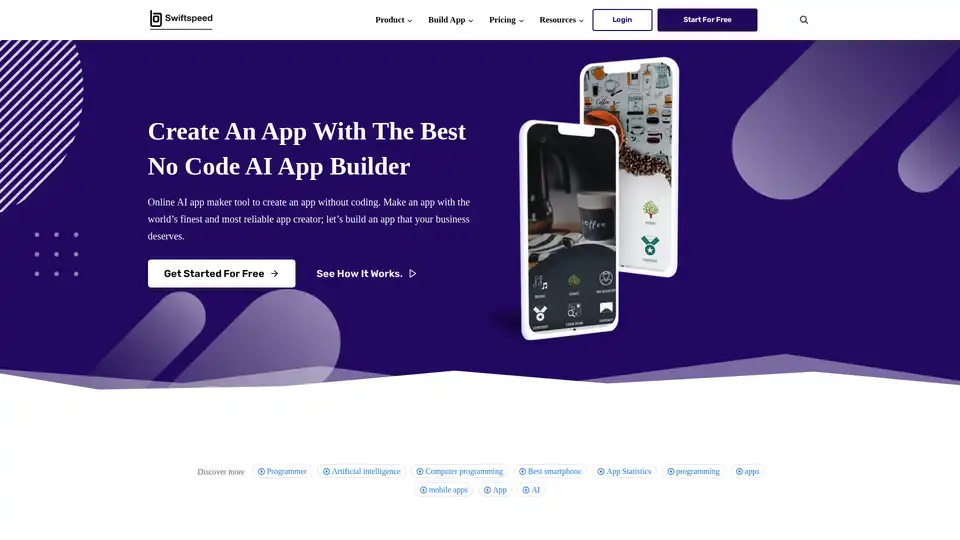
Swiftspeed App Builder is a no-code AI app builder that allows you to create apps for Android and iOS without any programming. Convert your website into an app or build one from scratch with ease.
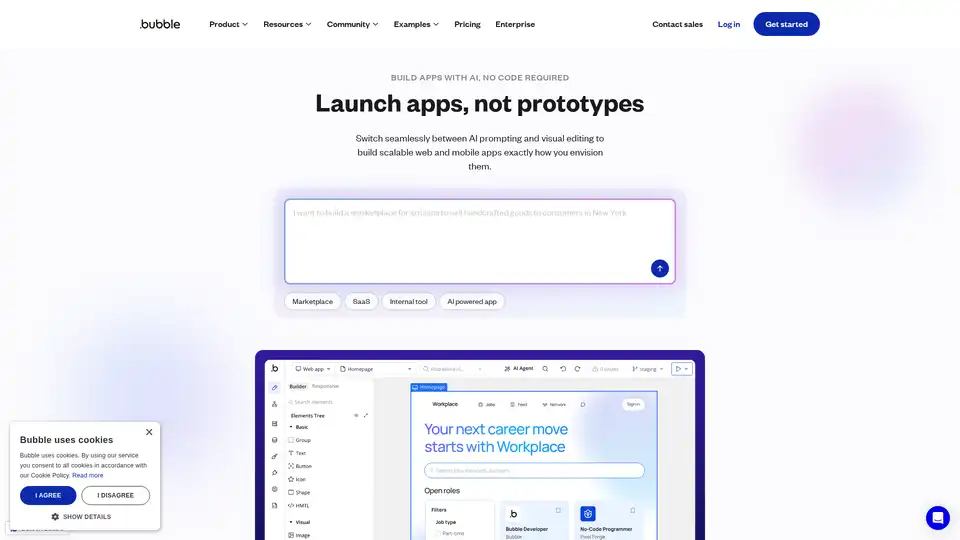
Bubble is a no-code platform that enables users to build and launch web and mobile applications using AI prompting and a visual editor. It offers a full-stack development environment with built-in hosting, security, and performance features.
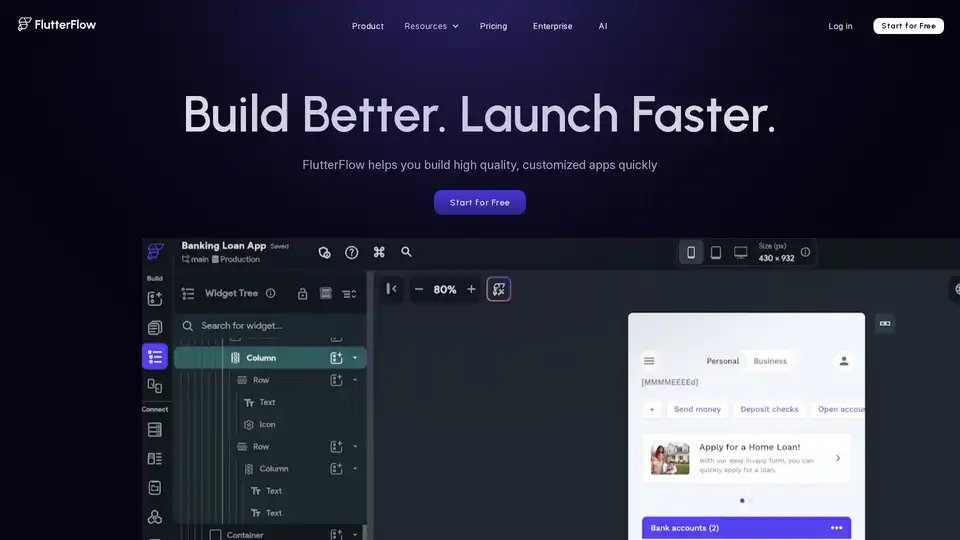
FlutterFlow is a low-code platform that allows you to build high-quality, customized cross-platform apps quickly with features like visual UI building, Firebase integration, API support, and code export.
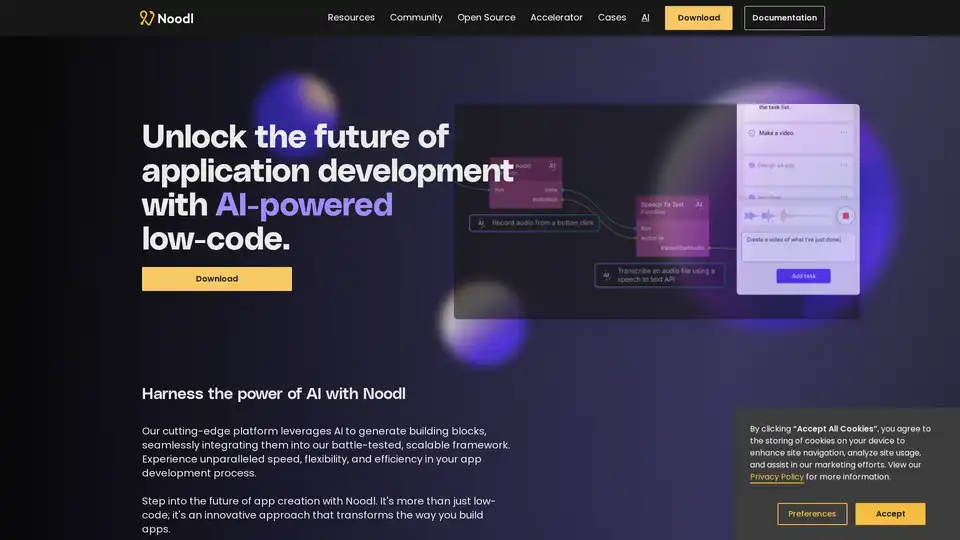
Noodl is an AI-powered low-code platform that enables fast, efficient app development with a visual interface. Build enterprise-grade applications without coding.
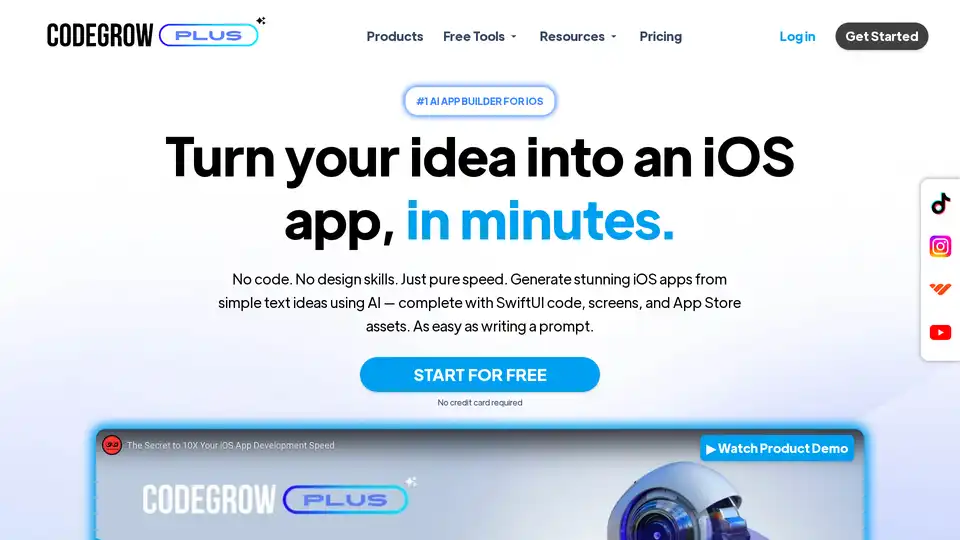
CodeGrow is an AI-powered iOS app builder that turns your ideas into functional apps in minutes. Generate SwiftUI code, customize layouts, and launch to the App Store with ease.
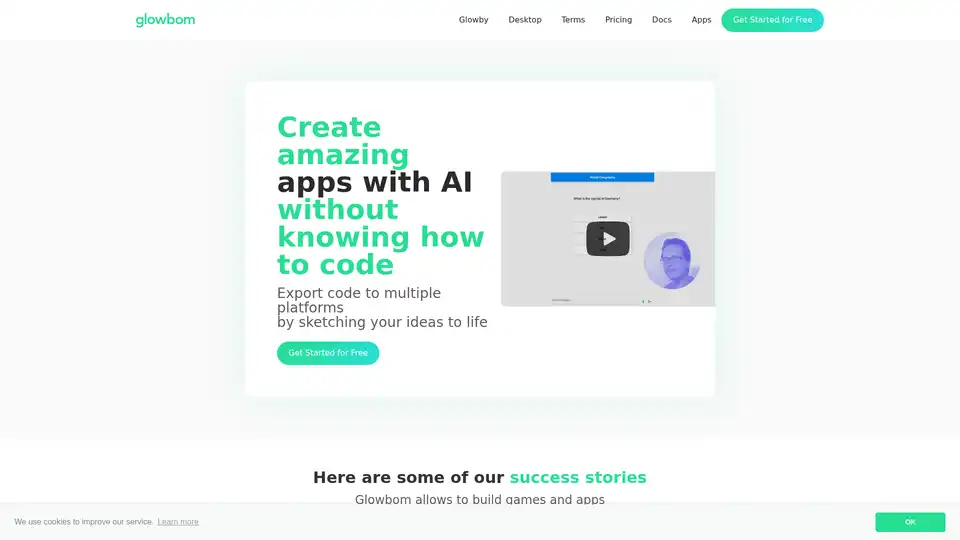
Glowbom is a no-code AI app builder that allows you to create and export code to various platforms by simply sketching your ideas. Build games and apps without knowing how to code. Start free!
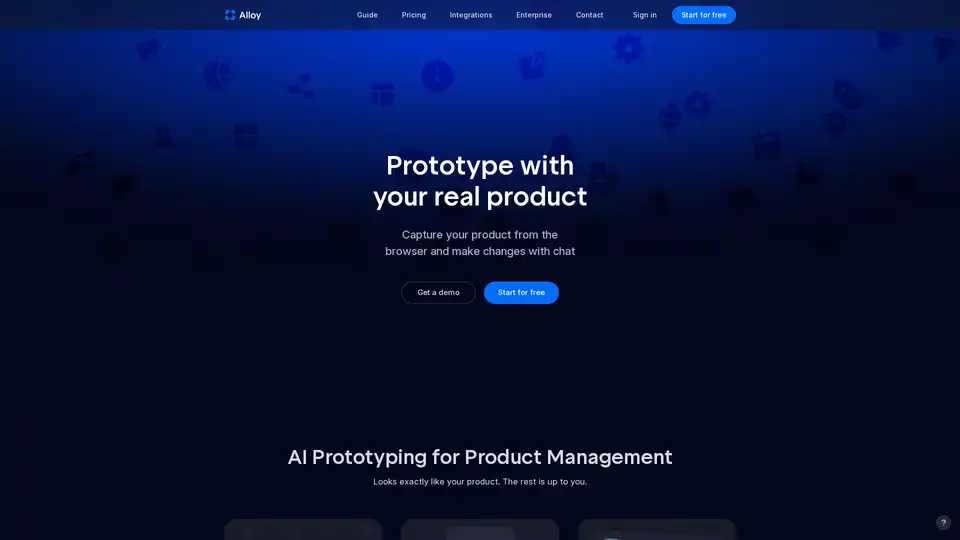
The world's first tool for prototypes that look exactly like your product. Capture your product from the browser instantly and build lifelike, interactive prototypes to share with your team and customers.
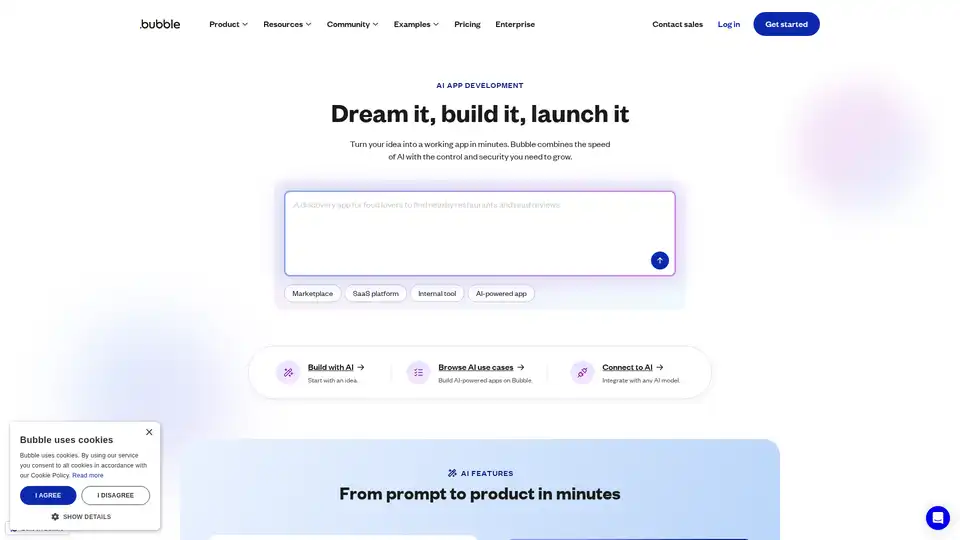
Turn your idea into a working app in minutes with Bubble AI. It combines AI speed with no-code control and security for scalable growth in app development.
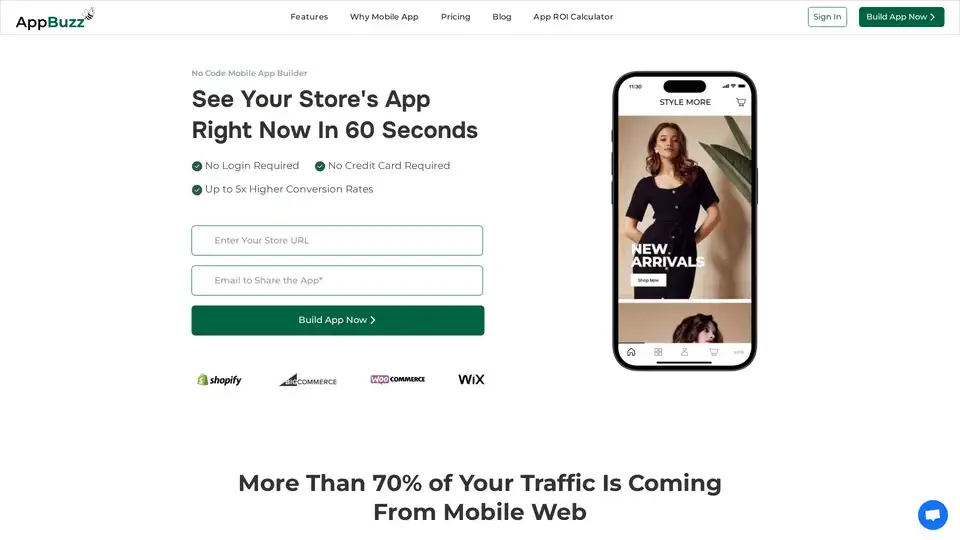
AppBuzz is an AI-powered no-code mobile app builder for Shopify, WooCommerce, BigCommerce, and Wix stores. Create free, low-cost apps with real-time syncing, push notifications, and abandoned cart recovery to boost conversions up to 5x.
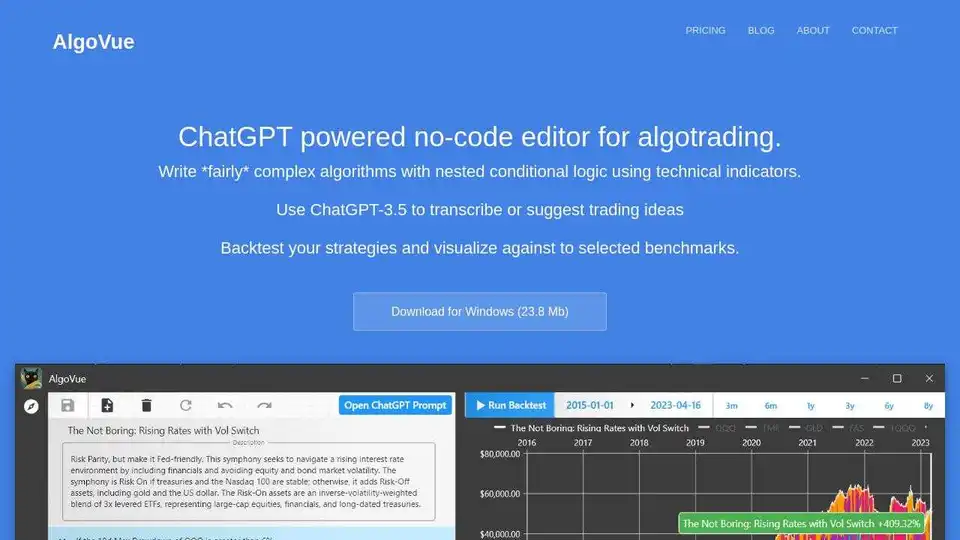
AlgoVue is a ChatGPT-powered no-code editor for algorithmic trading, enabling users to build complex strategies, backtest them, and visualize performance without coding expertise.
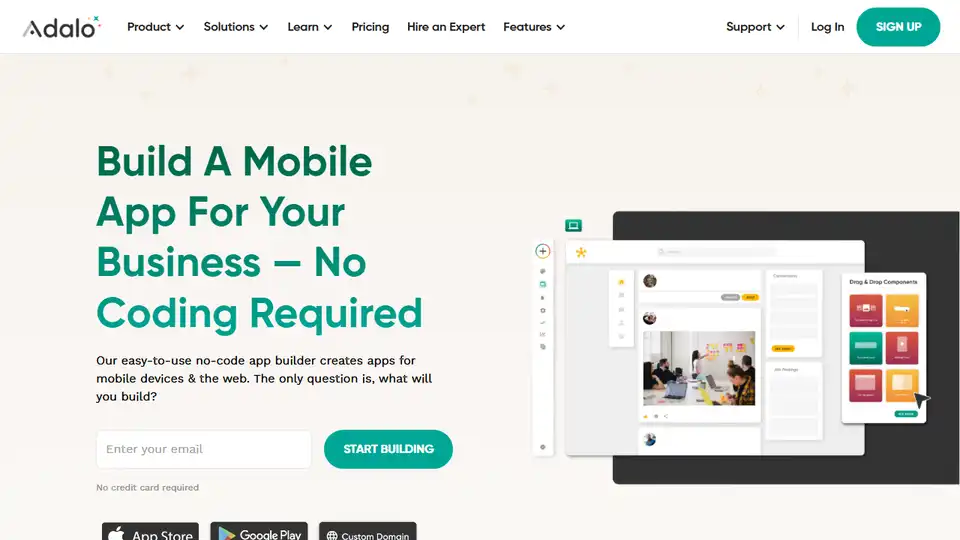
Adalo is a no-code platform to build custom mobile & web apps for iOS, Android, and the web. Design, build, and publish your app with ease.
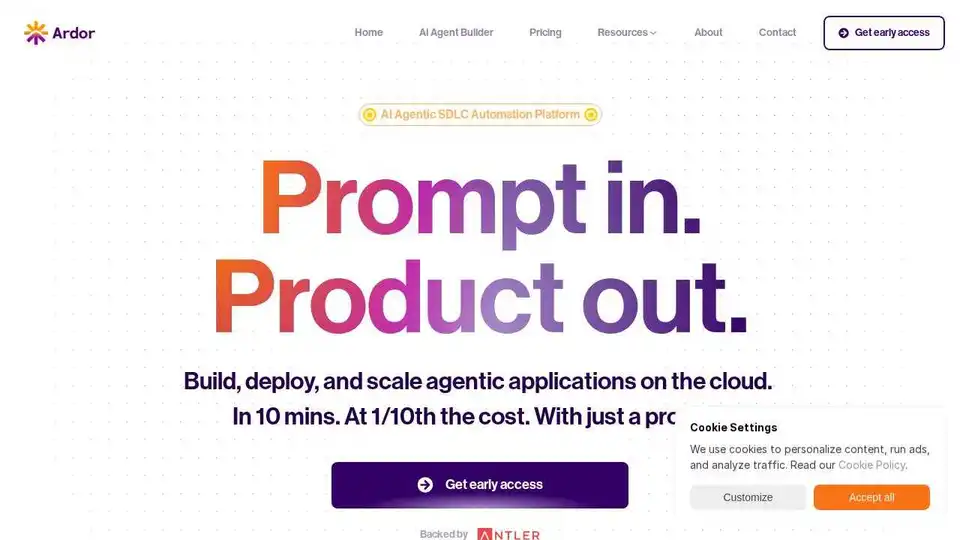
Ardor is a full-stack agentic app builder that allows you to build and deploy production-ready AI agentic apps from spec generation to code, infrastructure, deployment, and monitoring with just a prompt.
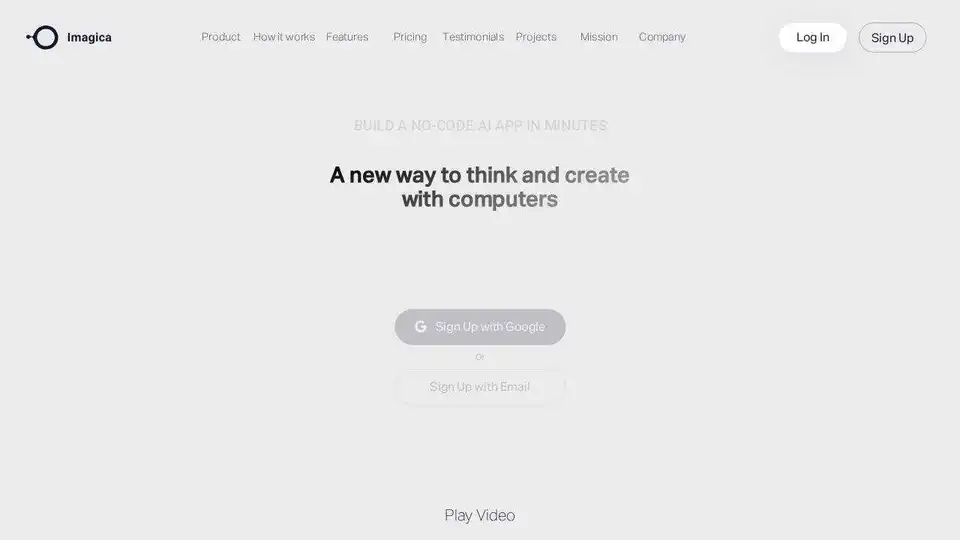
Imagica is a no-code AI app builder. Create AI apps in minutes using plain language. Perfect for turning ideas into real products quickly, with chat interface, real-time data integration and monetization options.