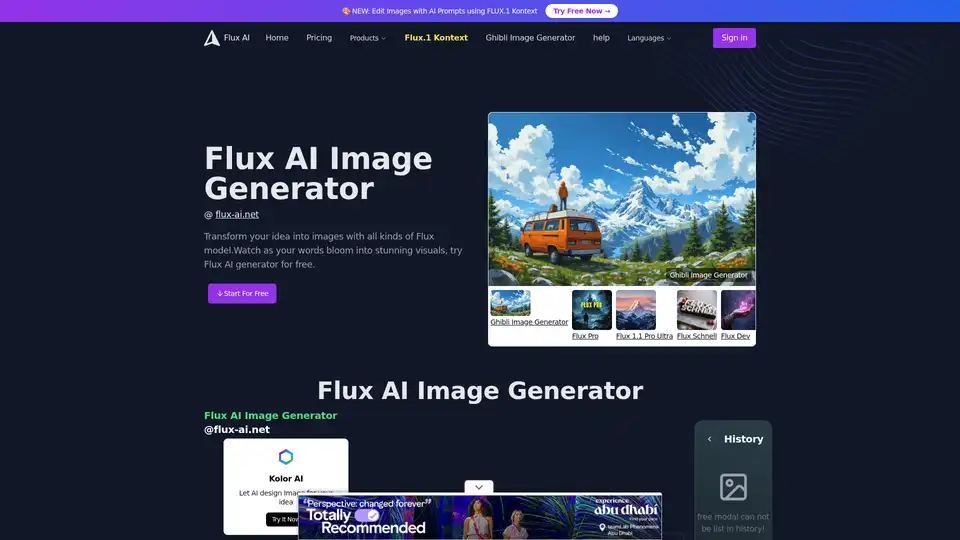Flux AI Image Generator
Overview of Flux AI Image Generator
Flux AI Image Generator is revolutionizing the way creators turn ideas into stunning visuals. This powerful online tool leverages advanced AI models to generate images from simple text prompts, making it accessible for anyone looking to explore digital art without needing complex software. Whether you're a designer sketching concepts, an artist seeking inspiration, or a marketer needing quick visuals, Flux AI stands out for its speed, quality, and variety.
What is Flux AI Image Generator?
At its core, Flux AI Image Generator is a text-to-image AI platform hosted at flux-ai.net. It uses a family of Flux models developed by Black Forest Labs, known for their high-fidelity outputs and adherence to user prompts. Unlike traditional image editing tools, this generator starts from scratch, interpreting descriptive text to create original artwork. It's free to try, with options for premium features via credits, and supports everything from photorealistic scenes to stylized illustrations.
The tool's flagship offering is built around Flux.1, a 12-billion-parameter rectified flow transformer that excels in generating diverse, detailed images. Variants like Flux Schnell (the fastest mode for quick generations), Flux Dev (for high-quality development work), and Flux Pro (optimized for commercial use) cater to different needs. Additionally, integrations like the Ghibli Image Generator allow users to create whimsical, anime-inspired art in the style of Studio Ghibli films.
How Does Flux AI Image Generator Work?
Getting started is straightforward, aligning with the platform's user-friendly design. Head to https://www.flux-ai.net/flux-image-generator to access the interface. Here's a step-by-step breakdown:
Enter Your Prompt: In the prompt field (up to 500 characters), describe your desired image in detail. For best results, include specifics like style, lighting, composition, and mood—e.g., "A serene starry sky over a neon city with fawn-colored mountains."
Select a Model: Choose from the available Flux AI models on the sidebar. Options include:
- Flux Schnell: Ideal for rapid prototyping, generating images in seconds using turbo mode.
- Flux Dev: A robust 12B parameter model for precise text-to-image conversions.
- Flux Pro and Flux 1.1 Pro Ultra: High-end choices for 4K resolution and commercial-grade outputs.
- Flux Realism: Focuses on photorealistic renders, perfect for lifelike portraits or landscapes.
- Ghibli Image Generator: Transforms prompts into enchanting, hand-drawn-like Ghibli art.
- Stable Diffusion 3.5 Large: For superior prompt adherence and quality in the Stable Diffusion ecosystem.
- IC Light v2: An advanced tool using a 16-channel VAE to manipulate lighting and enhance images.
Customize Settings: Adjust image style (e.g., none for default), ratio (like 1:1 square), and enhance the prompt if needed for better results.
Generate and Download: Hit the 'Generate' button to create the image. Free users get basic access, while signing in unlocks history tracking and more credits. Download your creation for personal or project use.
This workflow ensures minimal friction, with generations happening in real-time. The platform also supports image editing via AI prompts in the new FLUX.1 Kontext feature, allowing refinements like background changes or style tweaks.
Key Features of Flux AI Image Generator
What sets Flux AI apart in the crowded AI art space? Its features are tailored for both beginners and pros, emphasizing quality and versatility:
Enhanced Image Detail: Powered by sophisticated algorithms, Flux AI produces crisp, intricate visuals. Think hyper-detailed landscapes or nuanced character designs that rival professional renders.
Improved Prompt Adherence: Unlike some models that stray from instructions, Flux closely follows your text, minimizing revisions. This is crucial for transactional users needing exact matches, like e-commerce product mockups.
Increased Output Diversity: From the same prompt, generate varied styles—realistic, abstract, or fantastical. This sparks creativity, ideal for brainstorming sessions in design or content creation.
Other highlights include free trial credits upon sign-in, a history feature for paid users (free mode doesn't save lists), and integrations like Kolor AI for idea-based designs. The tool avoids common pitfalls, such as generating NSFW content, focusing on safe, productive outputs.
Who is Flux AI Image Generator For?
This tool appeals to a broad audience:
- Artists and Illustrators: Experiment with styles like Ghibli for inspiration or Flux Realism for portfolio pieces.
- Designers and Marketers: Quickly produce logos, ads, or social media graphics with high detail.
- Educators and Students: Use it for visual aids in projects or to teach AI concepts.
- Content Creators: Generate thumbnails, blog images, or video assets efficiently.
It's especially valuable for those on a budget, as the free tier handles basic needs, while pros can scale with paid models like Flux 1.1 Pro Ultra for 4K exports.
Why Choose Flux AI Over Other AI Image Generators?
In comparisons, Flux shines against competitors like Midjourney or DALL-E. Developed by Black Forest Labs (a team of ex-Stability AI experts), it offers better prompt fidelity and speed. Flux Schnell outpaces many in generation time, while Flux Pro delivers commercial-ready quality without watermarks in premium modes. Potential applications span digital art, game design assets, e-commerce visuals, and even educational materials. Limitations include credit-based usage for heavy lifting and no offline mode, but for online workflows, it's unmatched.
User feedback highlights its ease—"Transform ideas into Ghibli magic in seconds!"—and reliability for diverse outputs. For SEO-driven content, incorporating Flux-generated images can boost engagement on blogs or sites.
Best Ways to Maximize Flux AI for Your Projects
To get the most value:
- Refine Prompts: Use descriptive language; tools like the built-in prompt enhancer help.
- Experiment with Models: Start with Schnell for tests, upgrade to Pro for finals.
- Integrate with Workflows: Pair with editing software for post-processing.
- Explore Resources: Check the help section for tips on styles like neon cities or food illustrations.
In summary, Flux AI Image Generator empowers users to visualize concepts effortlessly, blending cutting-edge AI with intuitive access. Whether for fun or professional use, it's a go-to for text-to-image innovation. Sign up at flux-ai.net and start creating today.
Best Alternative Tools to "Flux AI Image Generator"
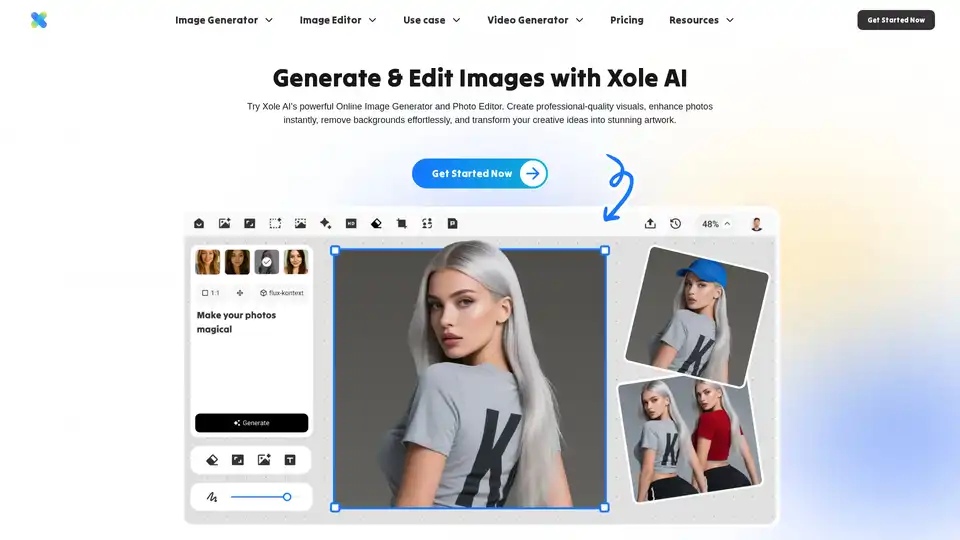
Xole AI is a powerful AI image generator and editor that transforms photos into stunning visuals. Create art, enhance photos, remove backgrounds, and generate unique characters effortlessly with its comprehensive AI tools.
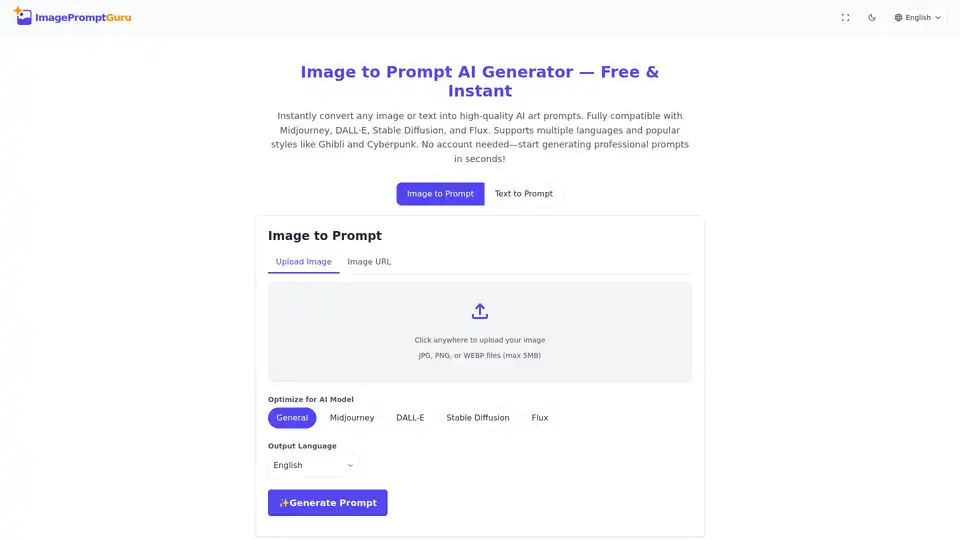
ImagePromptGuru is a free AI prompt generator that instantly converts images or text into high-quality prompts for AI art. Compatible with Midjourney, DALL-E, Stable Diffusion, and supports multiple languages.
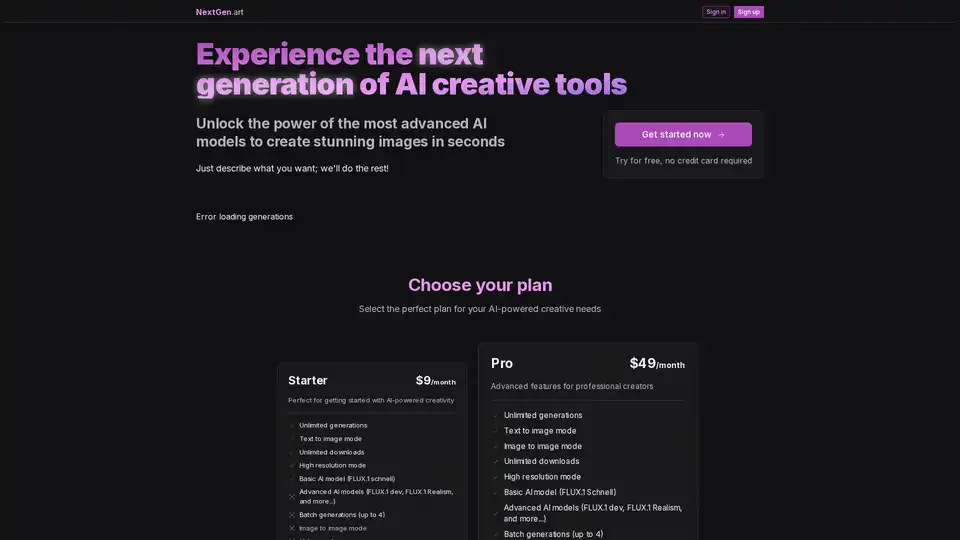
NextGen.art is an AI-powered creative platform that generates stunning images from text descriptions using advanced FLUX.1 models, offering unlimited generations and high-resolution outputs.
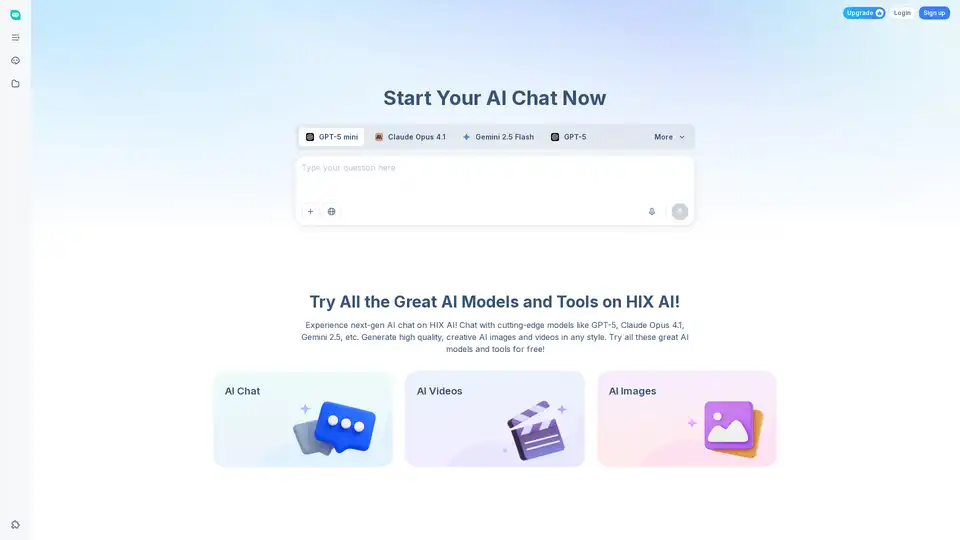
Experience free AI chat, generate high-quality AI images, music, and videos with HIX AI. Access cutting-edge models like GPT-5 and create stunning AI content.
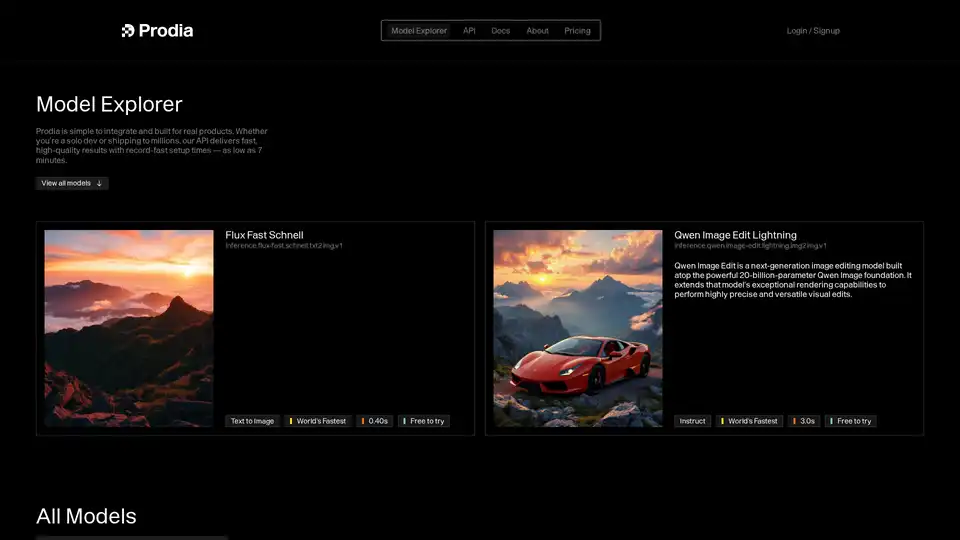
Prodia turns complex AI infrastructure into production-ready workflows — fast, scalable, and developer-friendly.
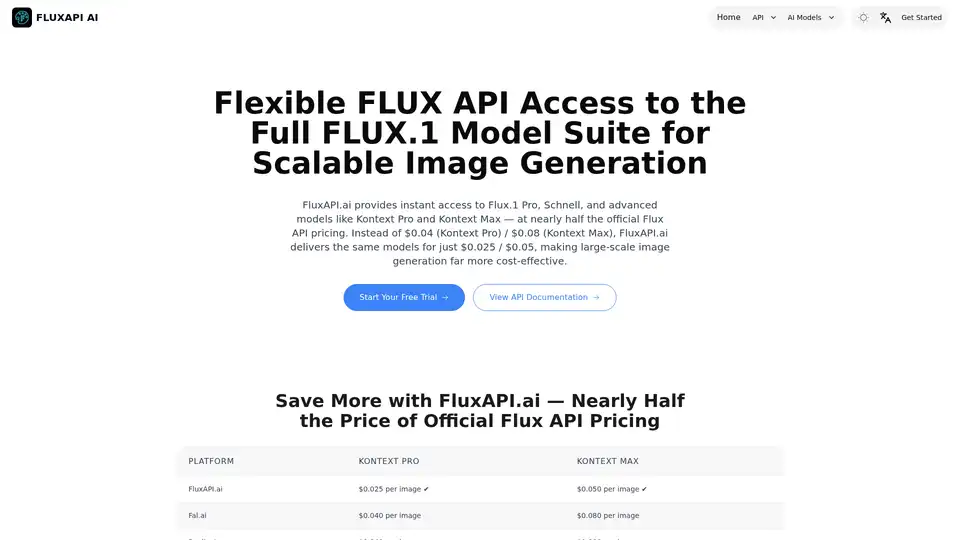
FluxAPI.ai delivers fast, flexible access to the full Flux.1 suite for text-to-image and image editing. With Kontext Pro at $0.025 and Kontext Max at $0.05, enjoy the same models at lower costs—ideal for developers and creators scaling AI image generation.
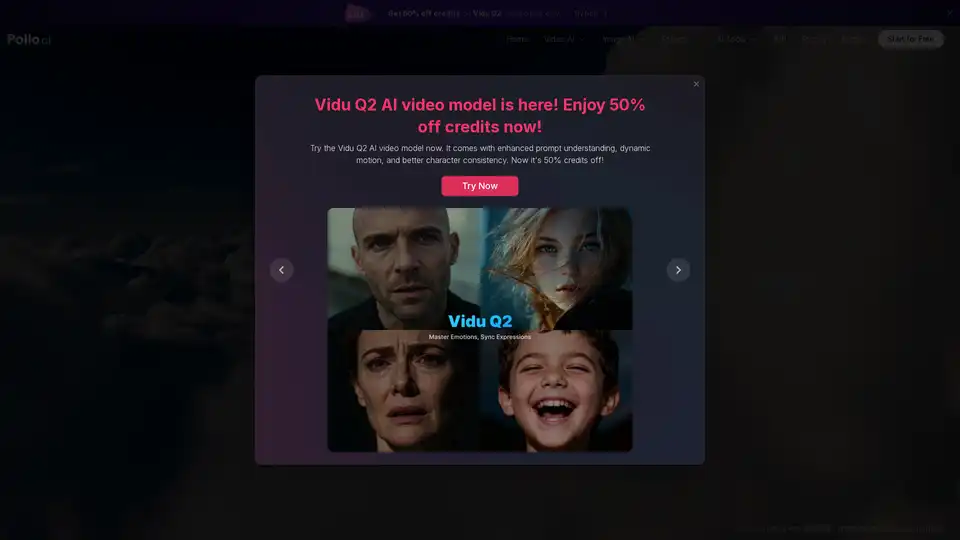
Use Pollo AI, the free, ultimate, all-in-one AI image & video generator, to create images/videos with text prompts, images or videos. Turn your ideas to images and videos with high resolution and quality.
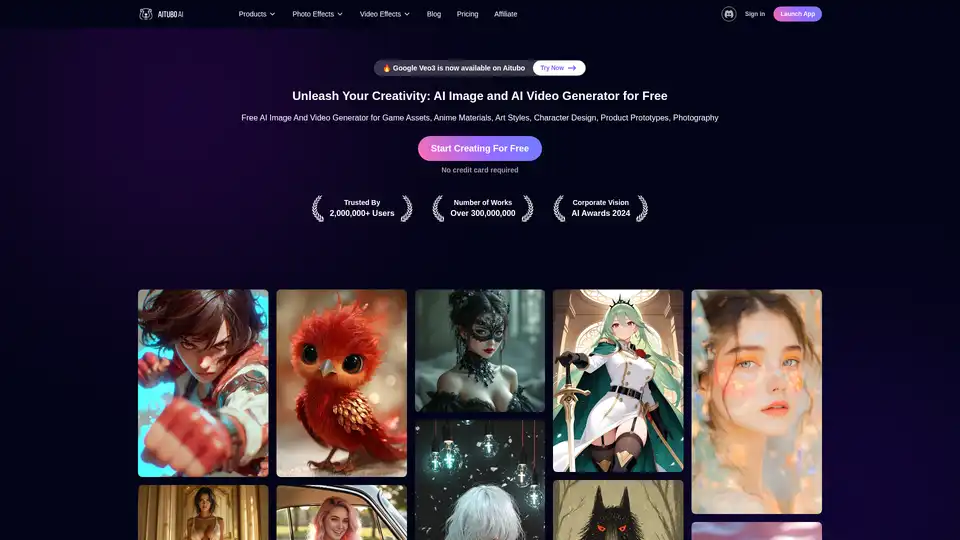
Best free AI art generator: Generate stunning images and videos from text, or create videos from images, all powered by the latest AI technology.
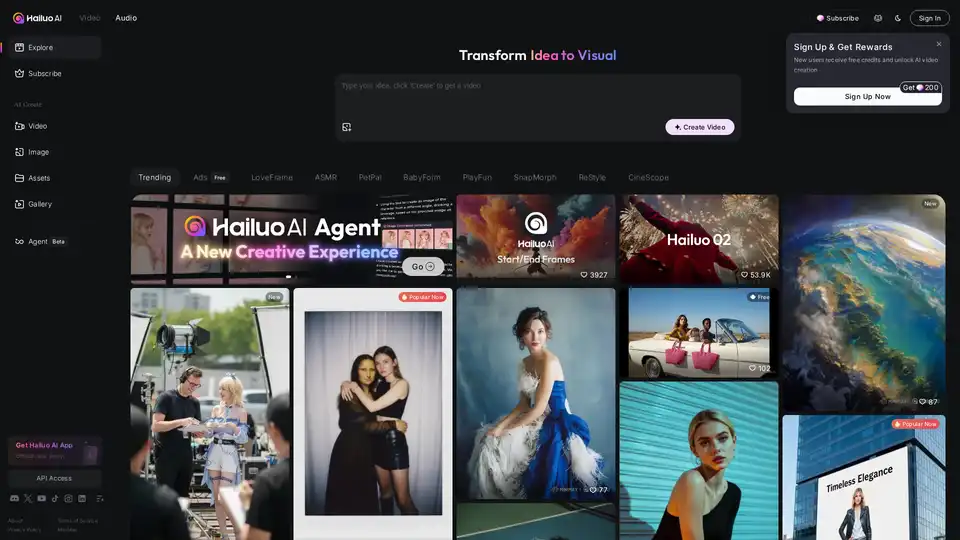
Hailuo AI is an innovative AI video generator that turns ideas, text prompts, and images into captivating videos. Create stunning visuals quickly with templates for ads, animations, and more—unleash creativity effortlessly.
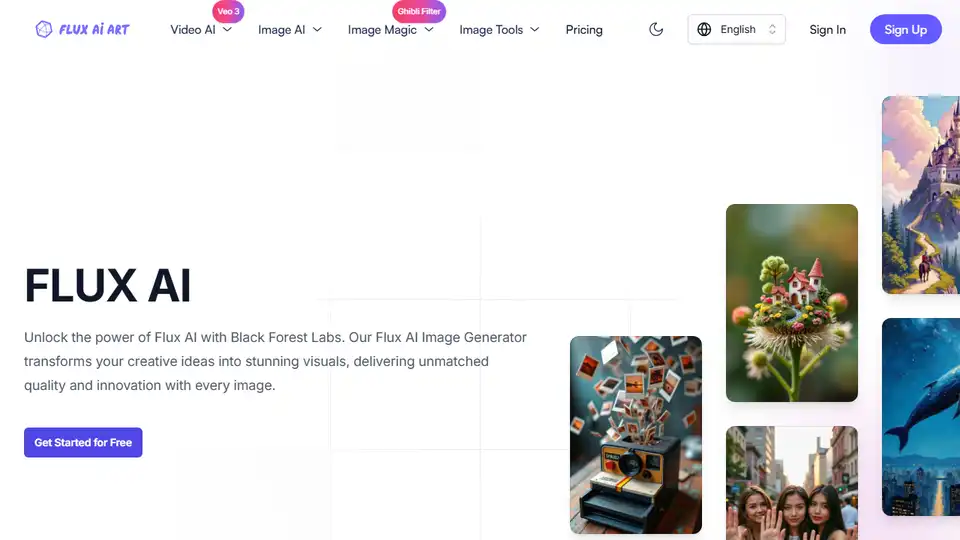
FLUX AI is a free, all-in-one suite for AI image and video creation and editing. Generate stunning visuals with text-to-image, enhance images, and more.
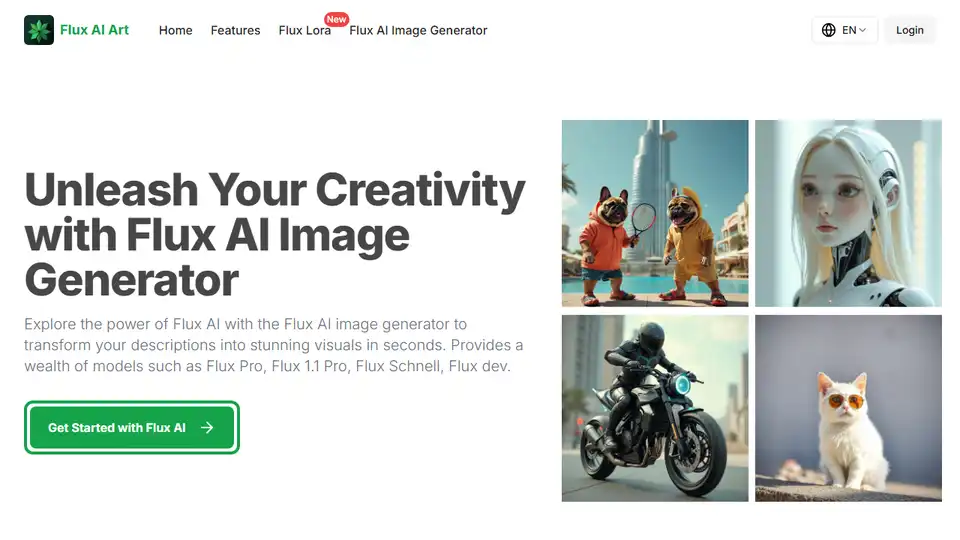
Transform text into stunning visuals with Flux AI Image Generator. Explore various models like Flux Pro and Flux Schnell to create high-quality AI art online for free.
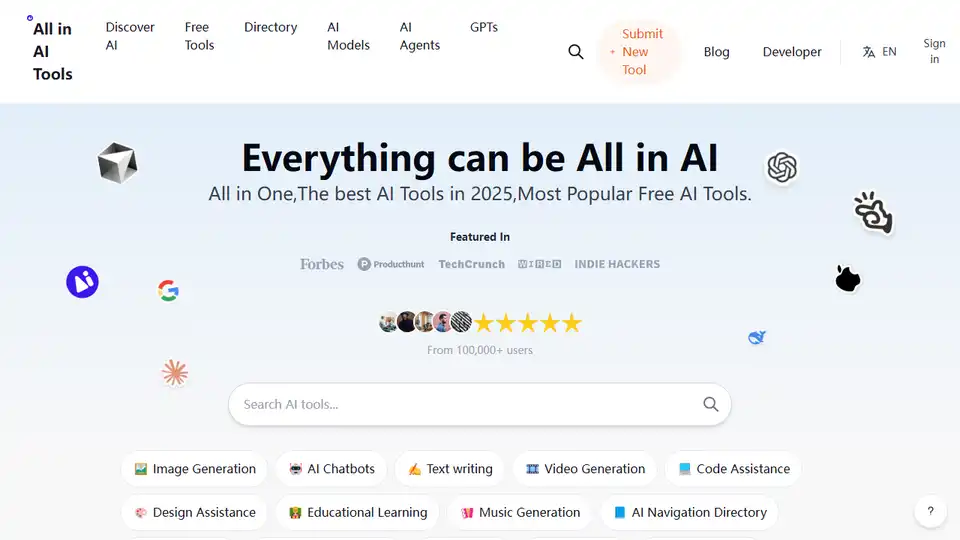
#1 All in One, The best AI Tools in 2025, Most Popular Free AI Tools.
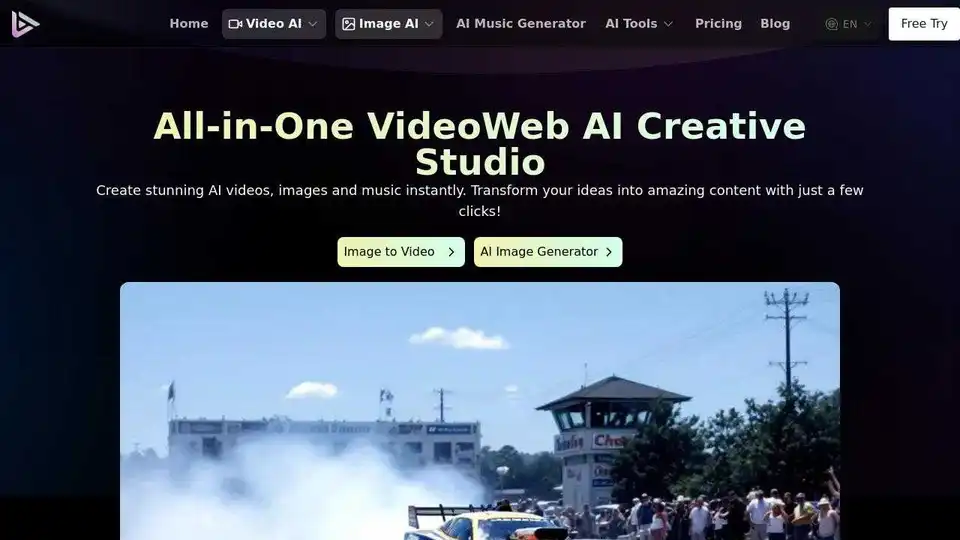
VideoWeb AI: Create stunning AI videos, images, and music instantly, for free! Transform your ideas into amazing content.
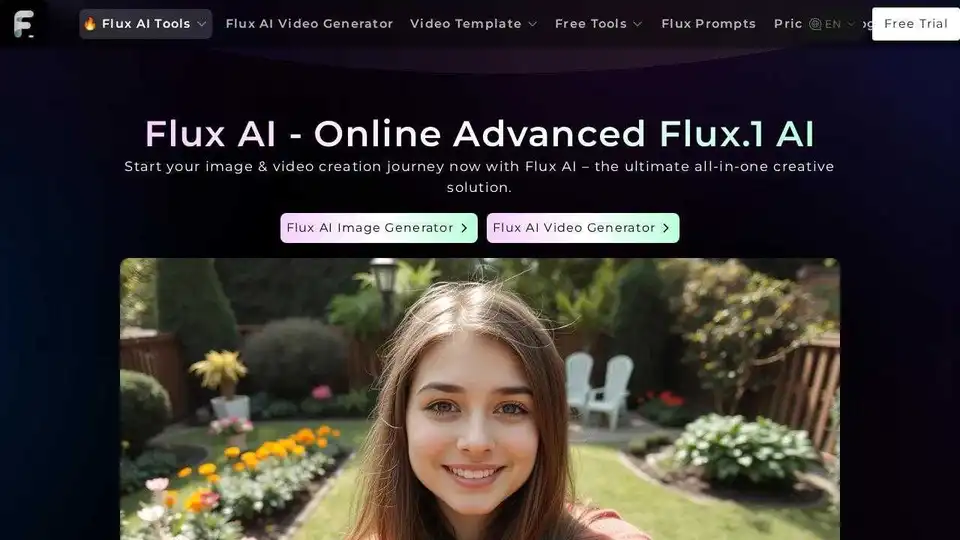
Flux AI offers advanced AI image and video generation tools. Create stunning visuals with text-to-image and image-to-video technology. Try Flux Kontext AI and Flux.1 AI models for free.