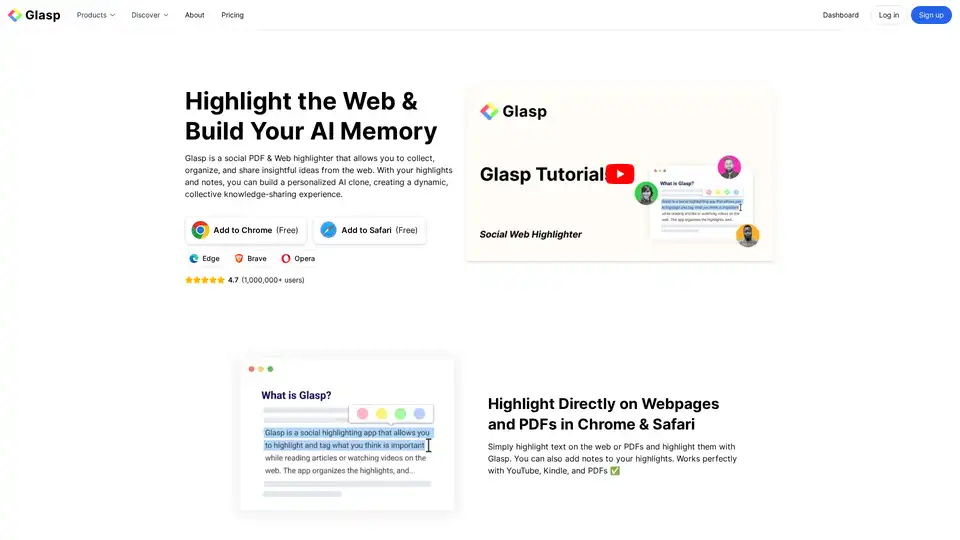Glasp
Overview of Glasp
Glasp: Highlight, Organize, and Share Insights from the Web and PDFs
Glasp is a social PDF & Web highlighter designed to help researchers, learners, and anyone who wants to capture and share insightful ideas from the web. This tool allows users to highlight text directly on webpages and PDFs, add notes to their highlights, and organize their findings for future reference. With the added capability of building a personalized AI clone, Glasp enhances knowledge-sharing and provides a dynamic, collective learning experience.
What is Glasp?
Glasp is a browser extension that acts as a social highlighter for web pages and PDFs. It enables users to mark important information, add annotations, and share their highlights with others. Beyond simple highlighting, Glasp allows users to create an AI clone that learns from their interactions, offering personalized insights and recommendations.
How does Glasp work?
Glasp integrates seamlessly with Chrome, Safari, Edge, Brave, and Opera browsers. Once installed, users can:
- Highlight Directly: Select text on any webpage or PDF and highlight it with Glasp.
- Add Notes: Include additional context or personal reflections by adding notes to highlights.
- Organize Highlights: Use tags and authors to categorize and easily search for highlights and notes.
- Share Highlights: Share findings with friends and peers, fostering a collaborative learning environment.
- Build AI Clone: Glasp learns from your highlights and notes, providing personalized insights and recommendations.
Key Features of Glasp
- Web & PDF Highlighting: Highlight text on webpages and PDFs with ease.
- YouTube Highlighting: Highlight YouTube videos with timestamps and notes.
- AI Summarization: Summarize webpages, PDFs, and YouTube videos using AI.
- Note-Taking & Organization: Add and organize notes with tags and authors.
- Export Highlights: Export highlights to note-taking apps like Roam Research, Notion, and Obsidian in various formats (Markdown, HTML, CSV, JSON).
- AI Clone: Chat with your highlights and notes to get personalized insights and recommendations.
- Import Highlights: Import highlights from Kindle, Pocket, Medium, and other platforms.
- Knowledge Graph: Keep track of your learning progress with a visual knowledge graph.
Why Choose Glasp?
- Enhance Learning: Glasp enforces active reading, helping users retain more information.
- Improve Productivity: Quickly refer to important parts of articles and videos for assignments and work.
- Collaborate with Peers: Share highlights and discover insightful content from like-minded individuals.
- Build Personal Knowledge Base: Organize and categorize highlights to create a searchable knowledge repository.
- AI-Powered Insights: Use your AI clone to get personalized insights and recommendations from your highlights and notes.
Who is Glasp for?
Glasp is ideal for:
- Researchers: Collect and organize information from various sources for research projects.
- Students: Enhance learning and retention by actively highlighting and annotating study materials.
- Content Creators: Gather and organize inspiration and research for creating engaging content.
- Professionals: Stay informed and organized in their respective fields by highlighting and sharing relevant articles and resources.
- Lifelong Learners: Build a personal knowledge base and connect with others who share similar interests.
How to Use Glasp?
- Install the Extension: Add Glasp to your Chrome or Safari browser.
- Start Highlighting: Browse the web or open a PDF and select the text you want to highlight.
- Add Notes: Click on the highlight to add notes and context.
- Organize Your Highlights: Use tags and authors to categorize your highlights.
- Share Your Findings: Share your highlights with others or export them to your favorite note-taking app.
What are the benefits of using Glasp?
- Improved Focus: Helps users focus on key information while reading.
- Better Retention: Enforces active reading, leading to better retention of information.
- Enhanced Collaboration: Facilitates knowledge-sharing and collaboration with peers.
- Personalized Learning: AI clone provides personalized insights based on your highlights and notes.
- Streamlined Research: Organizes and categorizes information for easy retrieval and future reference.
User Reviews and Testimonials
Many users have expressed their love for Glasp, citing its ease of use, organizational capabilities, and collaborative features.
- Olive, Product Designer: "Highlighting with Glasp enforces me to actually read rather than scan through an article. I retain so much more info and can easily revisit my previously read articles to recall details and notes I've made."
- Michael Simmons, Bestselling Author: "Glasp is the best hands-down... it helps learners get recognized for finding amazing highlights, and it helps them connect with others who..."
- Puppy Tsai, Product Manager: "I was hooked immediately for the ease of use (highlight directly on the article web page), organized feed, and learning from others' highlights and notes."
Integrations
Glasp seamlessly integrates with several popular tools and platforms, including:
- Obsidian: Export highlights to Obsidian for a comprehensive note-taking experience.
- Notion: Export highlights to Notion to organize and manage your knowledge.
- Roam Research: Export highlights to Roam Research for networked thought and knowledge management.
- Readwise: Sync highlights with Readwise for daily review and spaced repetition.
- YouTube: Highlight and summarize YouTube videos with timestamps.
- ChatGPT: Highlight ChatGPT conversations for future reference.
Conclusion
Glasp is a powerful and versatile tool for anyone looking to enhance their learning, research, and knowledge-sharing capabilities. By providing a seamless way to highlight, organize, and share insights from the web and PDFs, Glasp helps users build a personalized knowledge base and connect with like-minded individuals. Whether you're a researcher, student, content creator, or lifelong learner, Glasp can help you stay informed, organized, and engaged with the content that matters most. This web and PDF highlighter, combined with AI capabilities, truly sets it apart.
What is the best way to enhance your online reading and research? Glasp offers a comprehensive solution that makes learning more effective and collaborative.
Best Alternative Tools to "Glasp"
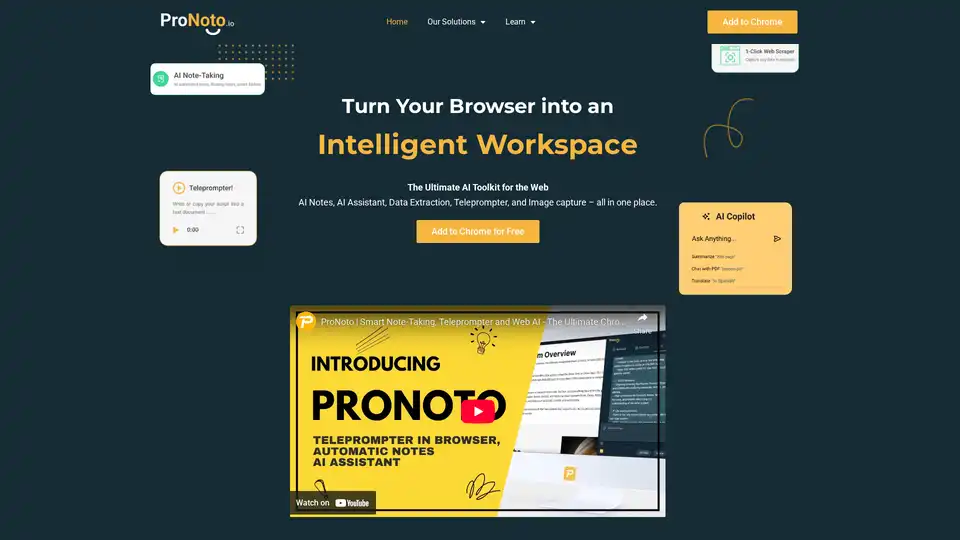
ProNoto is an AI-powered browser extension that combines AI notes, AI assistant, data extraction, teleprompter, and image capture into one tool. Enhance your productivity on the web with this all-in-one solution.
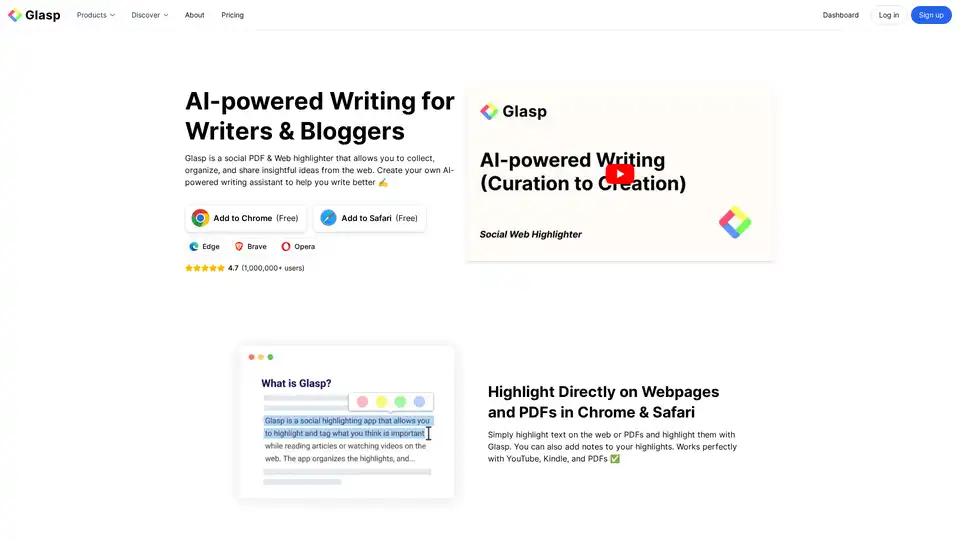
Glasp is an AI-powered social web highlighter that enables users to collect, organize, and share insights from the web, enhancing research, learning, and writing with AI assistance.
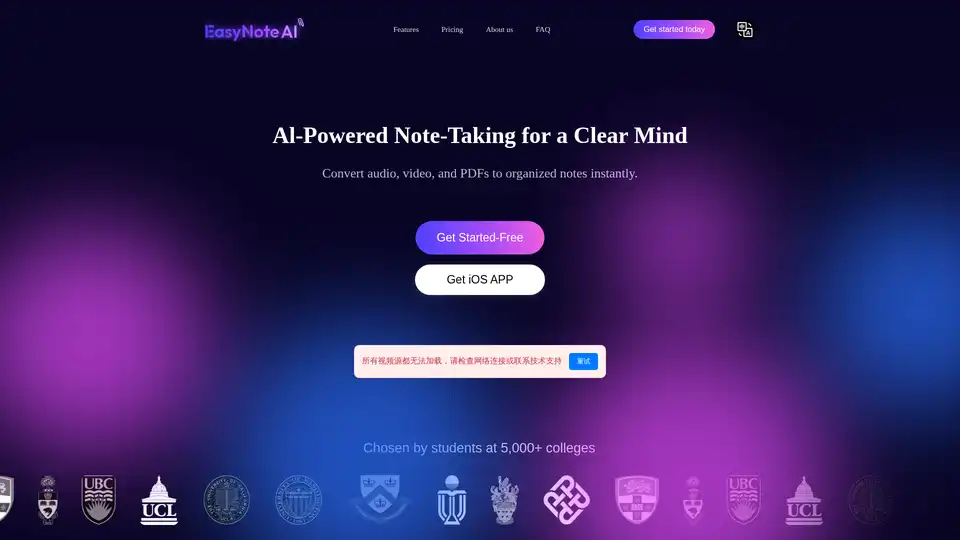
EasyNoteAI is a powerful AI note-taking assistant that converts audio, online videos, and PDFs into organized notes, outlines, flashcards, quizzes, summaries, and chatbots for efficient learning and productivity.
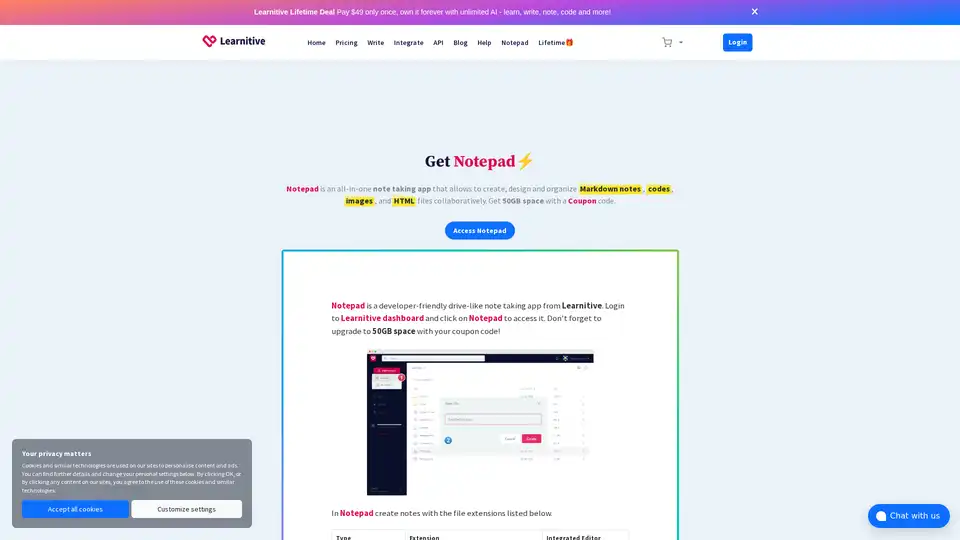
Learnitive Notepad is an AI-powered all-in-one note-taking app for creating Markdown notes, codes, photos, webpages, and more. Boost productivity with 50GB storage, unlimited AI assistance, and cross-device support.
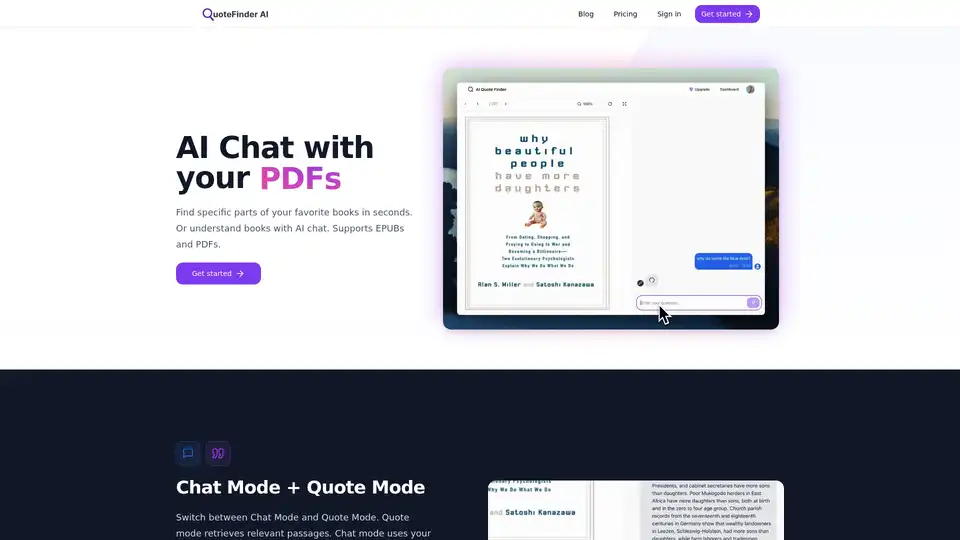
Use AI to chat with and search for quotes across many of the best books in the world. Discover specific passages in seconds with QuoteFinder AI's intelligent search and chat features for PDFs and EPUBs.
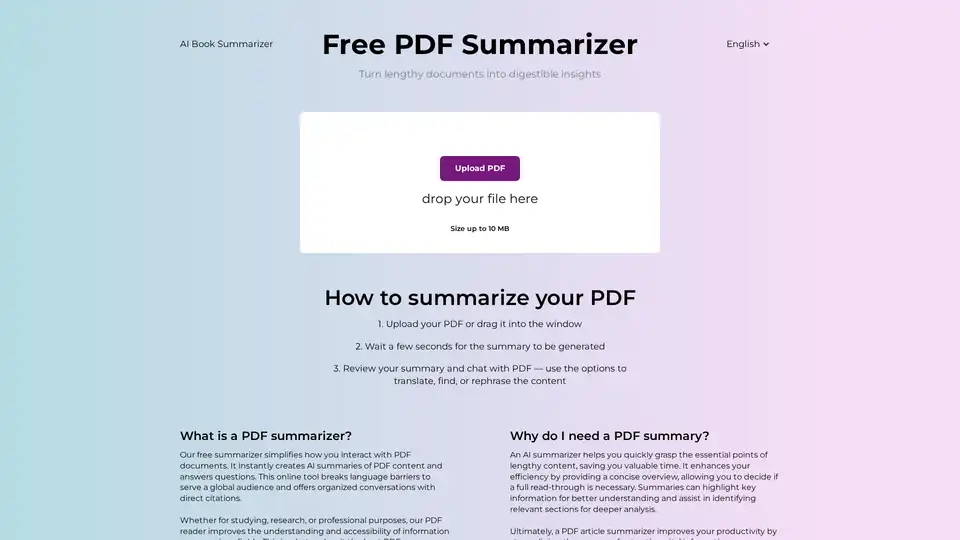
Discover the free AI PDF Summarizer at PDFsummarizer.net. Upload your document and get instant, accurate summaries in seconds. Perfect for quick insights from research papers, manuals, and more, with secure, multilingual support.
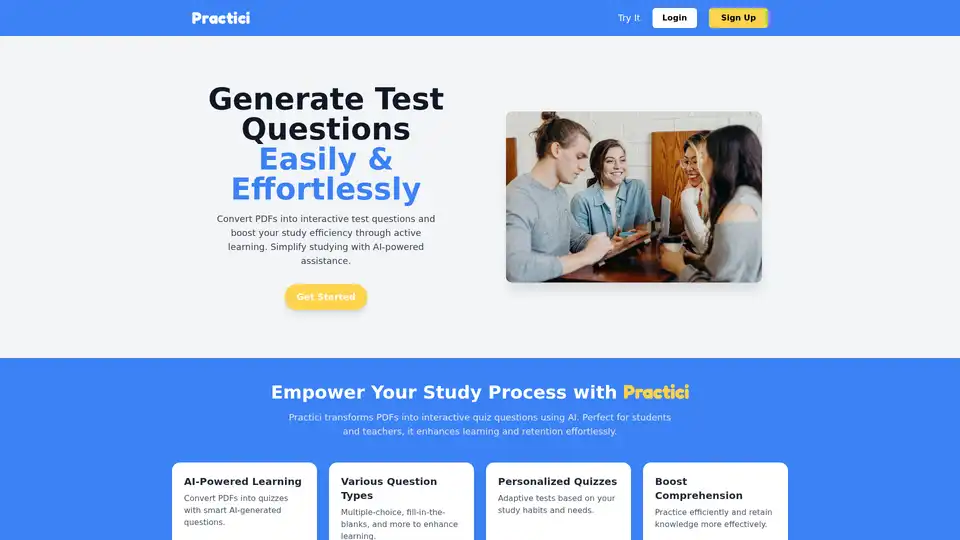
Practici is a free AI tool that converts PDFs into interactive quizzes and flashcards, boosting retention and study efficiency for students and educators through active learning techniques.
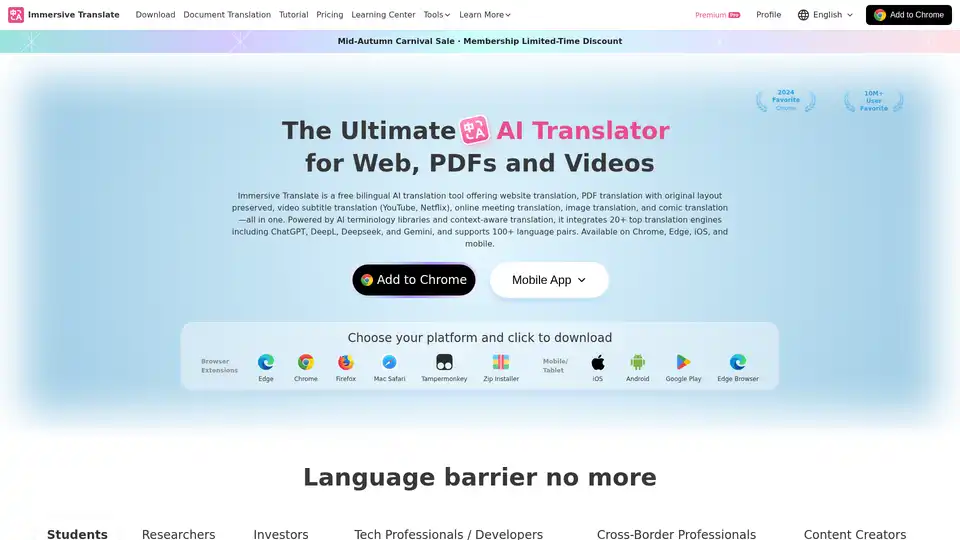
"Immersive Translate" provides next-generation AI translation services, integrating over 20 top-tier AI translation engines worldwide, such as OpenAI (ChatGPT), DeepL, Deepseek, and Gemini. It empowers you to break down language barriers and achieve a more accurate and fluent translation experience in various scenarios. This includes bilingual website translation, translation of various document formats, academic paper and PDF translation, online video subtitle translation for YouTube/Netflix, EPUB e-book translation, cross-language meeting translation for Zoom/Google Meet/Microsoft Teams, as well as manga and image translation. It supports major browsers like Chrome, Edge, Firefox, and Safari, and is available for installation on both mobile and desktop devices. It supports mutual translation of hundreds of languages including Chinese, English, Japanese, Korean, French, German, Russian, Spanish, Portuguese, Vietnamese, Indonesian, Italian, Dutch, Thai, and more.
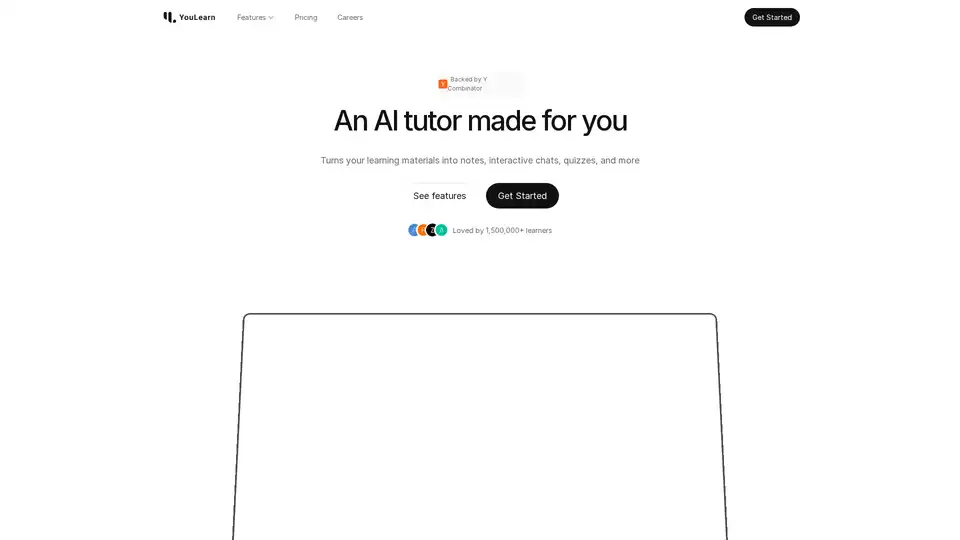
YouLearn AI is your personalized AI tutor that transforms PDFs, YouTube videos, and lectures into notes, chats, quizzes, and more. Save time and learn smarter with interactive tools backed by Y Combinator.

Speechnotes is a free AI-powered speech-to-text tool for real-time voice typing and fast audio/video transcription. Accurate, private, and easy to use for notes, interviews, and more.
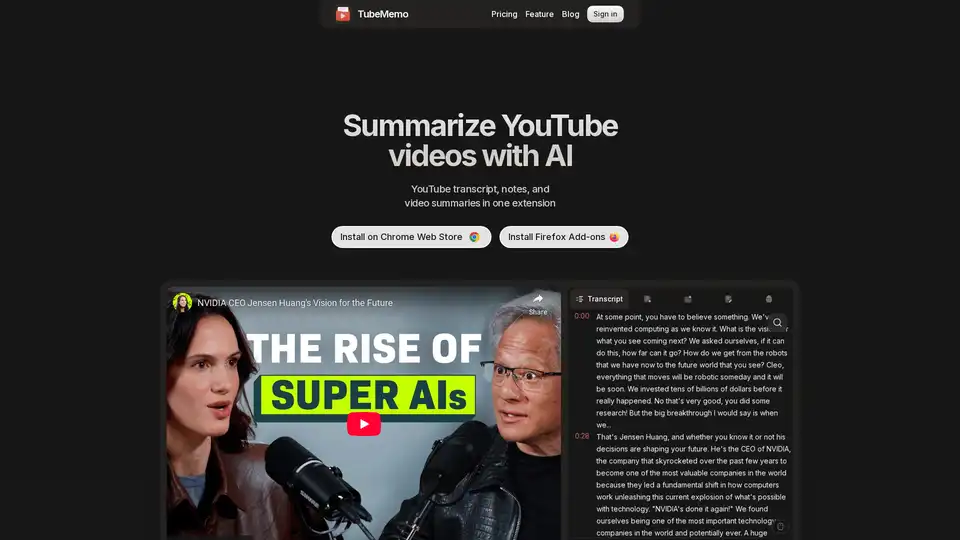
Use TubeMemo to extract, enhance, and summarize YouTube transcripts with AI. Turn videos into smart, searchable notes in seconds.
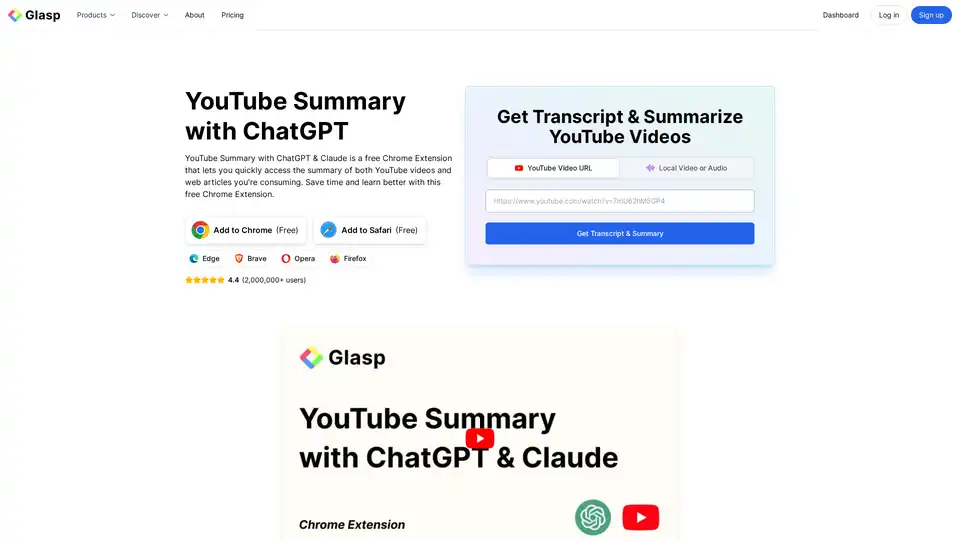
YouTube Summary with ChatGPT & Claude is a free browser extension that provides quick AI-powered summaries and transcripts for YouTube videos, PDFs, and web articles using models like ChatGPT and Gemini. Save time and boost productivity effortlessly.
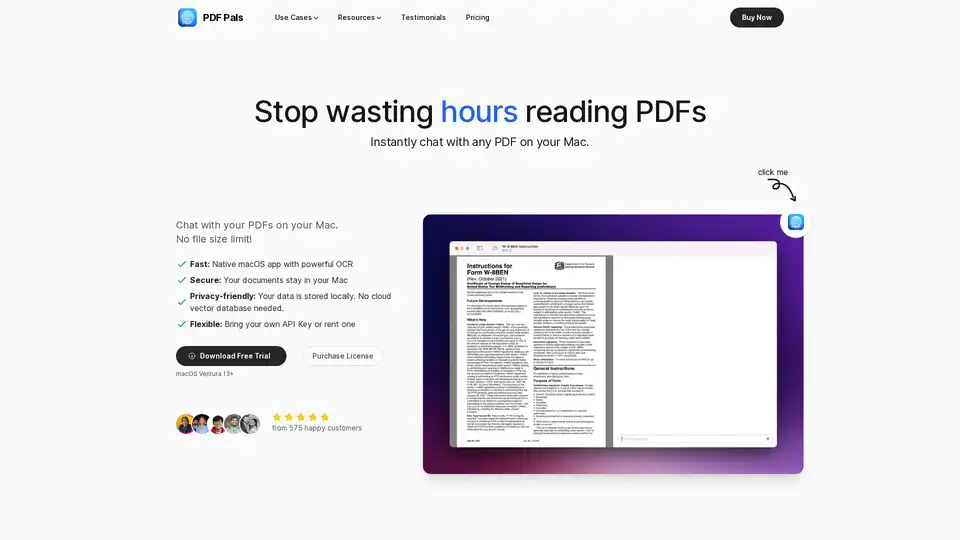
PDF Pals is a native Mac app that lets you chat with any PDF instantly using AI, with no file size limits. Enjoy fast OCR, local storage for privacy, and support for OpenAI APIs. Perfect for researchers, developers, and professionals analyzing documents.
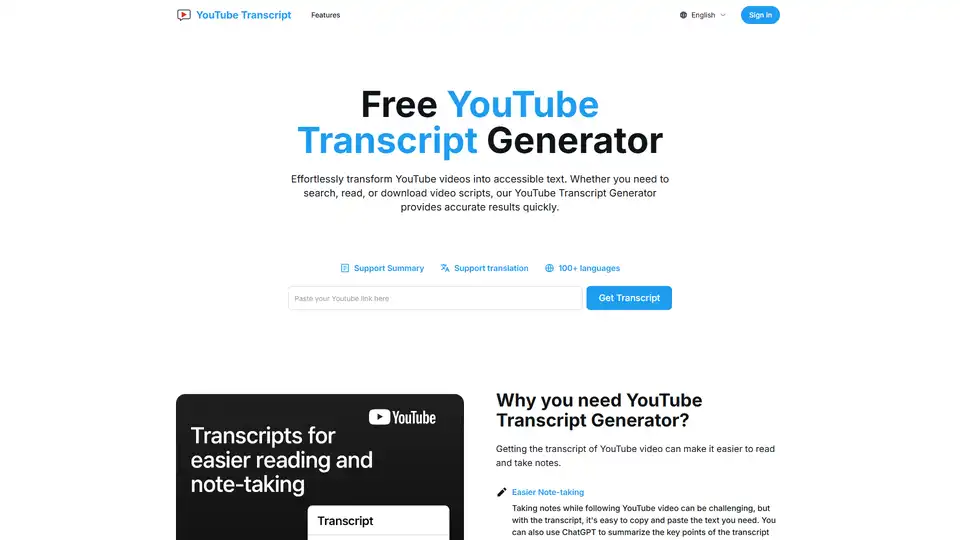
YouTube Transcript is a free online tool to effortlessly extract, translate, and download transcripts from YouTube videos. Summarize, read, and copy YouTube video scripts easily.