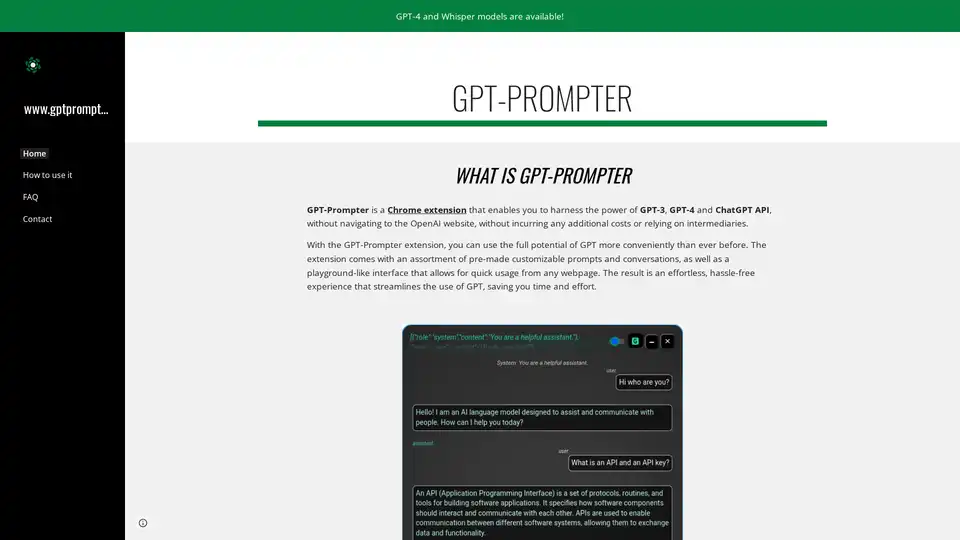GPT-Prompter
Overview of GPT-Prompter
What is GPT-Prompter?
GPT-Prompter is an innovative Chrome browser extension designed to provide seamless access to OpenAI's powerful language models, including GPT-3, GPT-4, and ChatGPT APIs. This tool eliminates the need to navigate to the OpenAI website, offering users a convenient way to leverage these advanced AI capabilities directly from any webpage they're browsing.
How Does GPT-Prompter Work?
The extension integrates directly into your Chrome browser, creating a user-friendly interface that appears as a sidebar or popup when activated. Users can select text on any webpage and instantly access GPT's capabilities through customizable prompts and conversation templates.
Key Technical Features
- Direct API Integration: Connects directly with OpenAI's GPT-3 and GPT-4 APIs
- Pre-made Customizable Prompts: Includes a variety of ready-to-use prompt templates
- Conversation Management: Supports multi-turn conversations with the AI models
- Playground Interface: Provides an interactive environment for testing and refining prompts
- Cross-website Functionality: Works on any webpage without requiring page reloads
Core Functionality and Benefits
Instant Text Explanation
One of the primary functions of GPT-Prompter is providing rapid explanations of selected text. Users can highlight any content on a webpage and receive immediate AI-generated explanations, making it ideal for research, learning, and content comprehension.
Custom Prompt Library
The extension comes equipped with a collection of pre-made prompts that users can customize according to their specific needs. This feature saves time and ensures optimal results when interacting with the AI models.
Cost-Effective Solution
By connecting directly to OpenAI's API, GPT-Prompter helps users avoid additional costs associated with intermediaries or third-party services. Users only pay for their actual API usage through their OpenAI account.
Enhanced Productivity
The ability to access GPT capabilities without leaving the current webpage significantly improves workflow efficiency. Researchers, writers, students, and professionals can maintain their focus while leveraging AI assistance.
Who is GPT-Prompter For?
Content Creators and Writers
Bloggers, journalists, and content marketers can use GPT-Prompter for instant research, idea generation, and content refinement without disrupting their writing workflow.
Students and Researchers
Academic users benefit from quick explanations of complex concepts, research assistance, and instant answers to questions while studying or conducting online research.
Developers and Technical Professionals
Programmers can use the extension for code explanation, debugging assistance, and technical documentation comprehension directly within their development environment.
Business Professionals
Executives, analysts, and marketers can leverage the tool for quick market research, data analysis, and report generation while browsing industry websites and reports.
How to Use GPT-Prompter
Installation Process
- Visit the Chrome Web Store
- Search for "GPT-Prompter"
- Click "Add to Chrome" to install the extension
- Configure your OpenAI API credentials in the extension settings
Basic Usage
- Select text on any webpage
- Click the GPT-Prompter extension icon
- Choose from pre-made prompts or create custom ones
- Receive AI-generated responses instantly
Advanced Features
- Create and save custom prompt templates
- Manage conversation history
- Adjust response length and creativity parameters
- Export results for further use
Practical Applications and Use Cases
Academic Research
Students can instantly get explanations of complex academic papers or research materials while reading online journals and educational websites.
Content Verification
Journalists and fact-checkers can quickly verify information and get additional context on news articles and online content.
Language Learning
Language learners can select unfamiliar words or phrases and receive instant translations and explanations in their target language.
Technical Documentation
Developers can highlight code snippets or technical terms and receive detailed explanations without leaving their documentation pages.
Why Choose GPT-Prompter?
Seamless Integration
Unlike standalone applications, GPT-Prompter integrates directly into your browsing experience, eliminating the need to switch between tabs or applications.
Cost Transparency
Users maintain direct control over their API usage costs through their OpenAI account, without hidden fees or subscription models.
Customization Flexibility
The combination of pre-made prompts and custom prompt creation allows users to tailor the tool to their specific needs and use cases.
Time Efficiency
By providing instant access to AI capabilities, GPT-Prompter significantly reduces the time required for research, content creation, and problem-solving tasks.
Best Practices for Optimal Results
To get the most out of GPT-Prompter, users should:
- Experiment with different prompt formulations
- Use specific and clear language in custom prompts
- Take advantage of the conversation feature for complex queries
- Regularly update the extension to access new features and improvements
- Monitor API usage to optimize cost efficiency
GPT-Prompter represents a significant step forward in making advanced AI capabilities more accessible and integrated into everyday browsing activities. Its combination of convenience, power, and flexibility makes it an essential tool for anyone looking to enhance their productivity with AI assistance.
Best Alternative Tools to "GPT-Prompter"
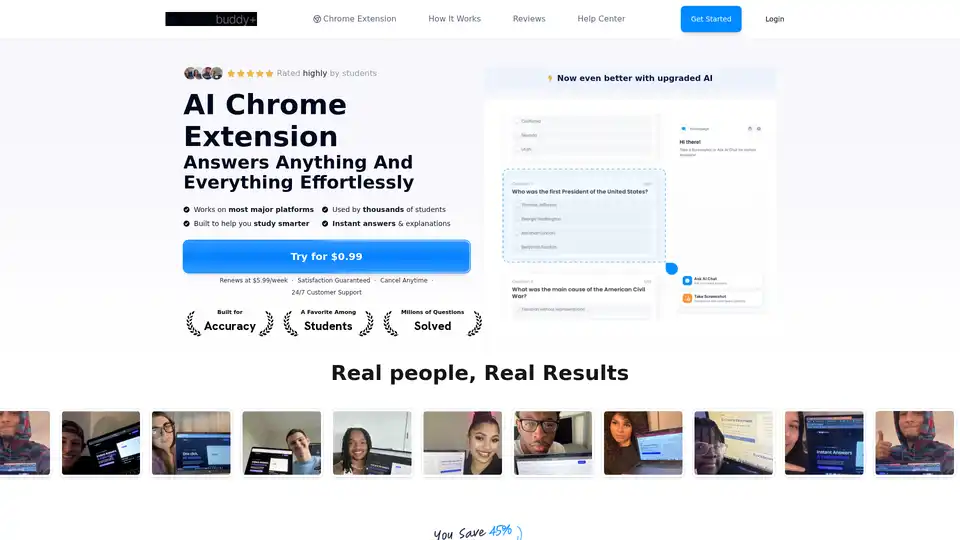
StudyBuddy is an AI Chrome extension designed to help students with homework. It provides instant answers and explanations using advanced AI technologies like GPT-4o and Gemini. Supports image questions and multiple languages, available 24/7.
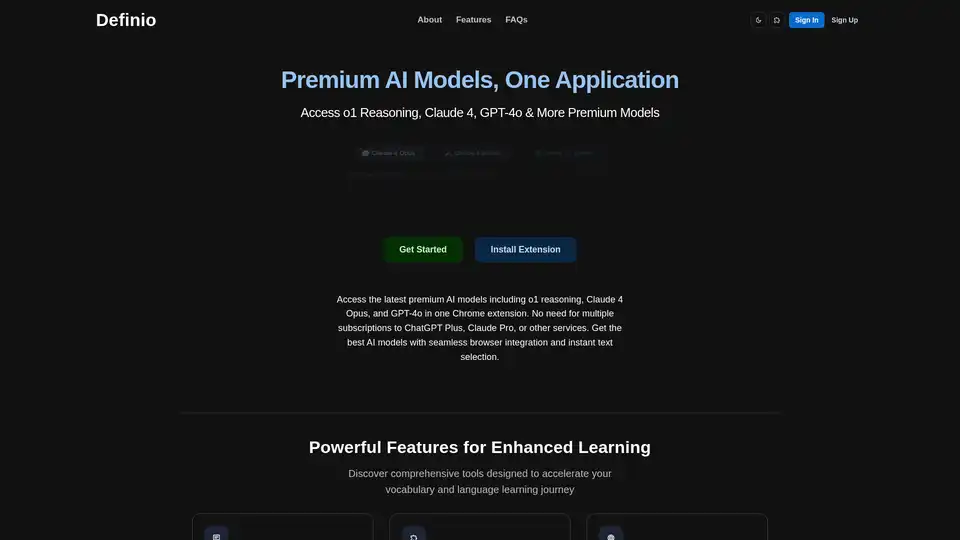
Definio is a Chrome extension providing access to premium AI models like o1 reasoning, Claude 4, and GPT-4o in one place. It offers seamless browser integration with text selection and a sidepanel for instant AI assistance, eliminating the need for multiple subscriptions.
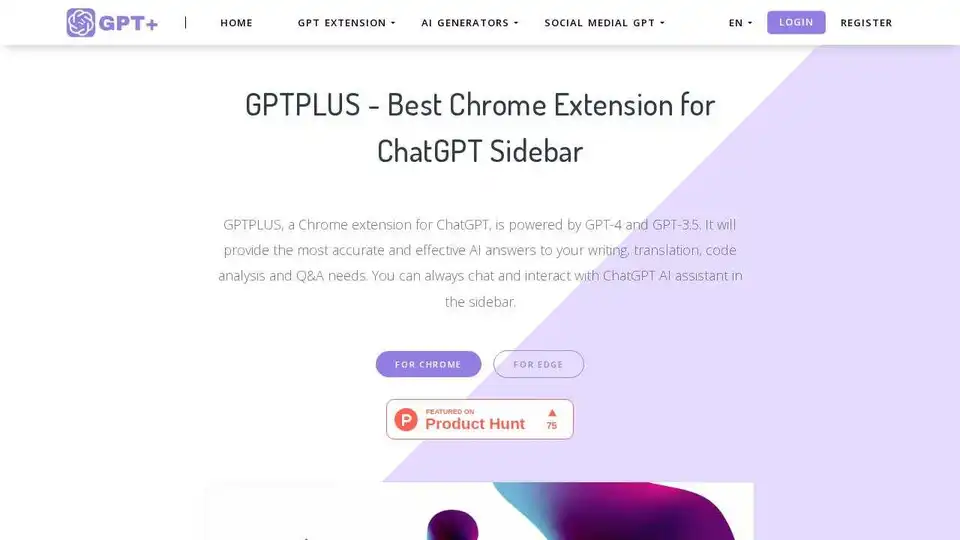
GPTPLUS is a Chrome extension for ChatGPT, powered by GPT-4 & GPT-3.5, providing AI answers for writing, translation, code analysis and Q&A.
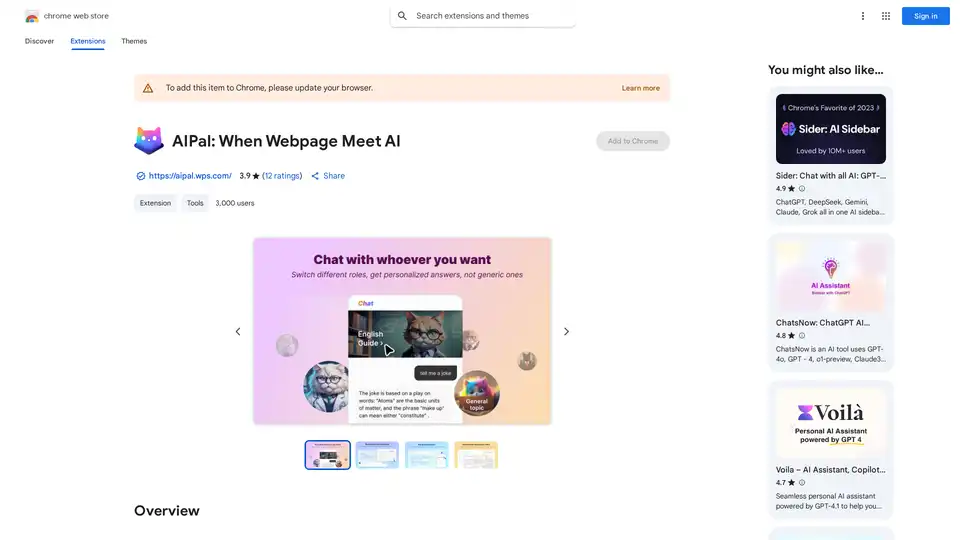
AIPal is a powerful Chrome extension that integrates AI models like GPT-4 and Claude 3 for chatting, writing, translating, and summarizing content directly on any webpage, boosting your browsing productivity.

Merlin AI is a versatile Chrome extension and web app that lets you research, write, and summarize content with top AI models like GPT-4 and Claude. Free daily queries for videos, PDFs, emails, and social posts boost productivity effortlessly.
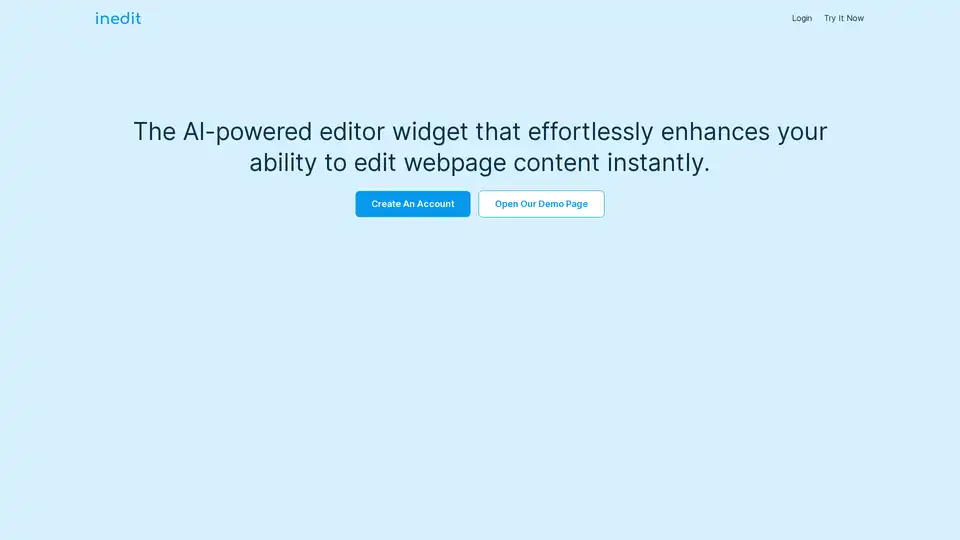
inedit is an AI-powered editor widget that enhances website content editing with on-page editing and GPT models. It offers seamless in-place editing, AI assistance via OpenAI's GPT models, and a review-before-publish feature.
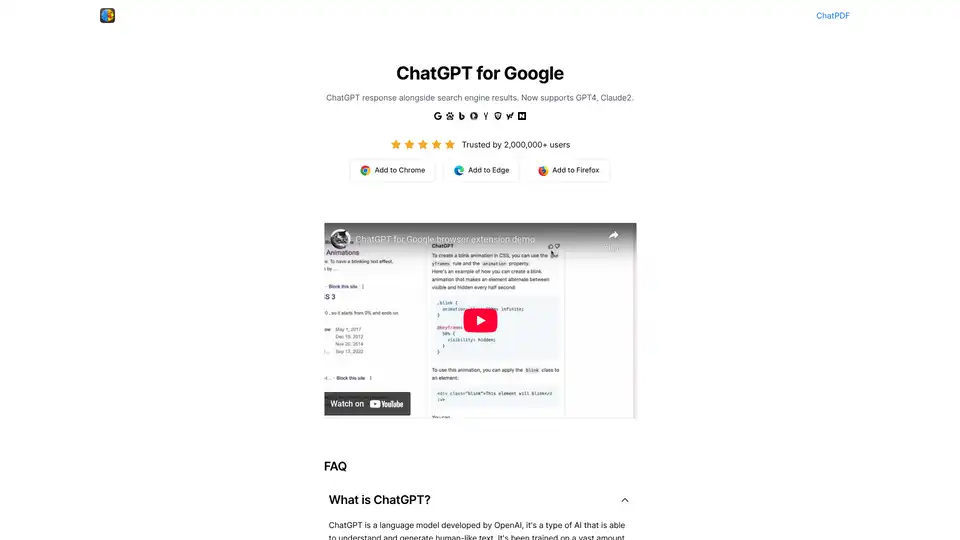
Enhance your Google searches with ChatGPT for Google! This Chrome extension displays ChatGPT, Claude, and Bard responses alongside search results. Get it for Chrome or Edge!
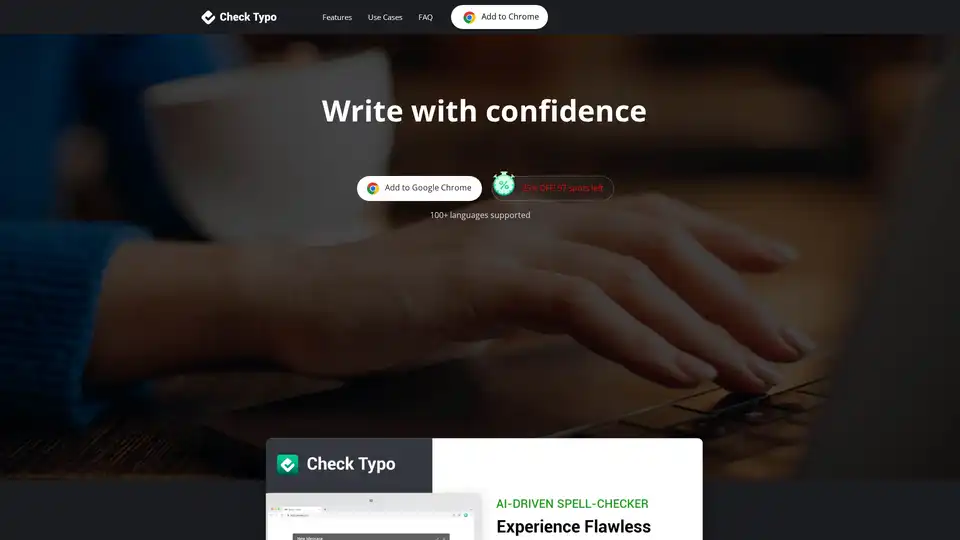
Check Typo is an AI-powered Chrome extension that integrates with Gmail, LinkedIn, and social media to correct typos and grammar errors, ensuring error-free and professional writing.
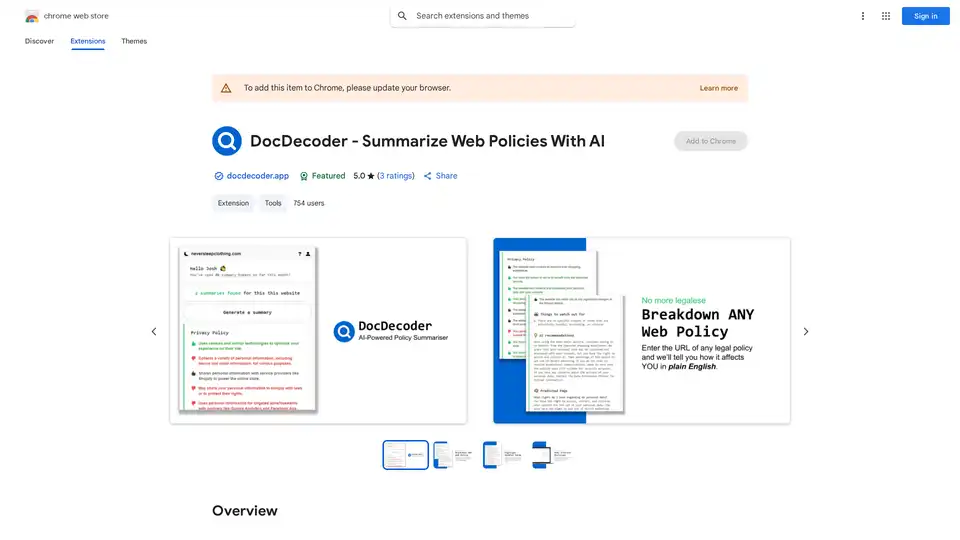
DocDecoder is a Chrome extension that leverages GPT-4 to create quick summaries of website legal policies, helping users understand terms and privacy before agreeing.
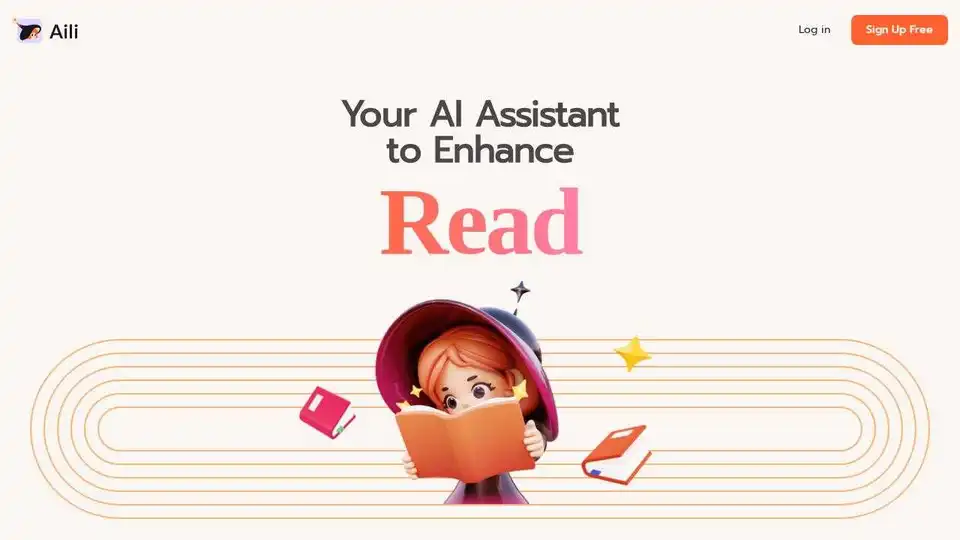
Aili is a smart AI assistant that enhances your reading and productivity by summarizing web pages, enabling document chat, and offering access to multiple AI models. Available as a browser extension and mobile app.
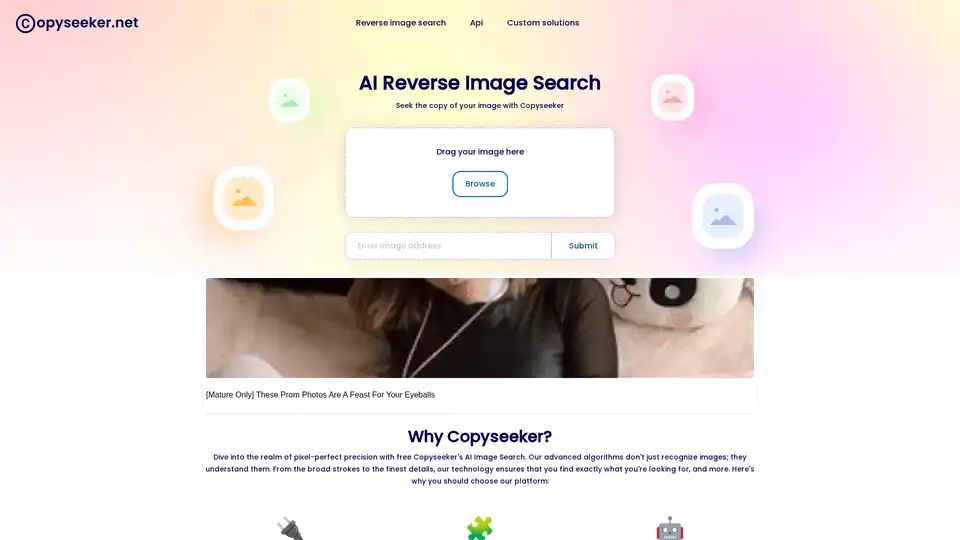
Copyseeker is an AI-powered reverse image search tool that helps you find the source of images, detect duplicates, and protect your content. It offers a Chrome extension, mobile app, and API integration.
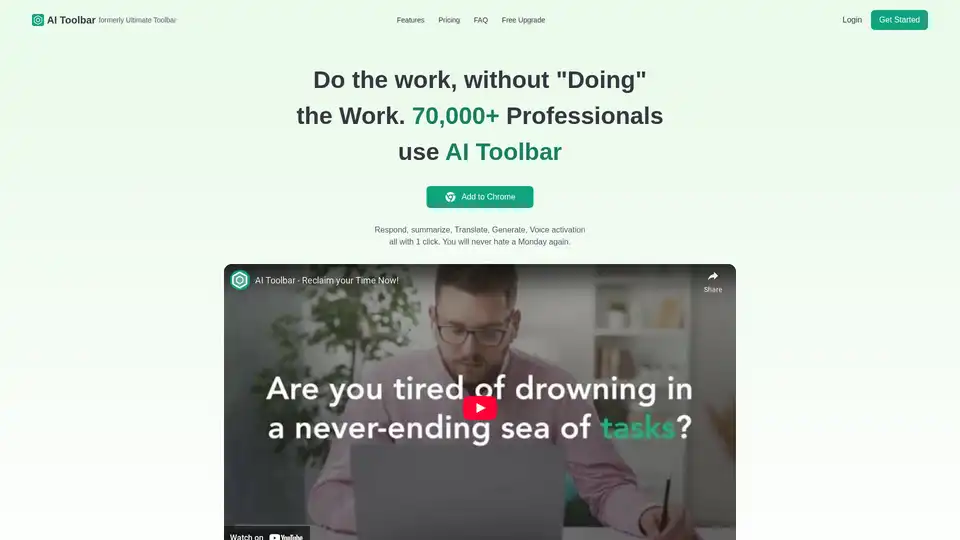
AI Toolbar is a free Chrome extension offering AI-powered virtual assistance. Effortlessly draft emails, summarize texts, translate content, and integrate with ChatGPT—all with one click to boost productivity.
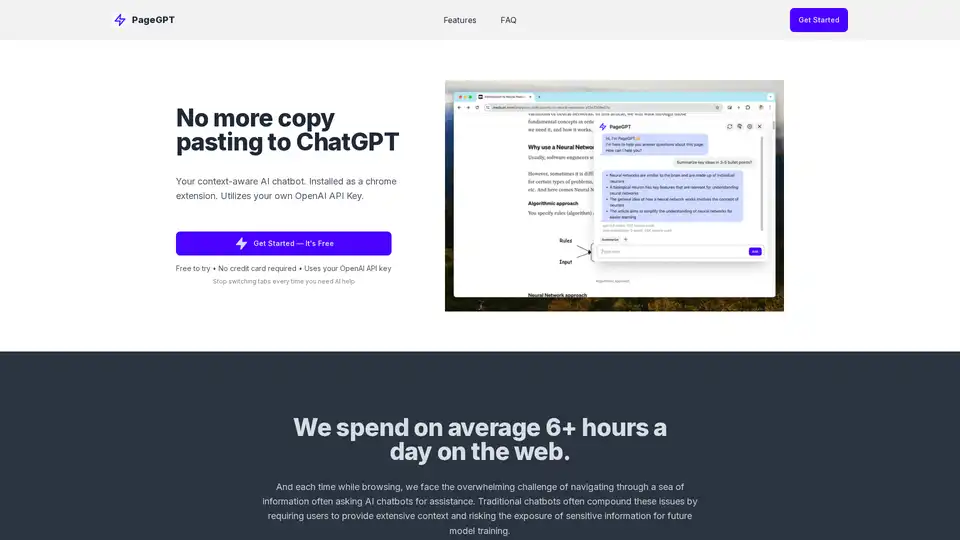
PageGPT is a Chrome extension AI chatbot that understands the context of the current page. It uses your OpenAI API key to provide instant, tailored assistance without copying and pasting.
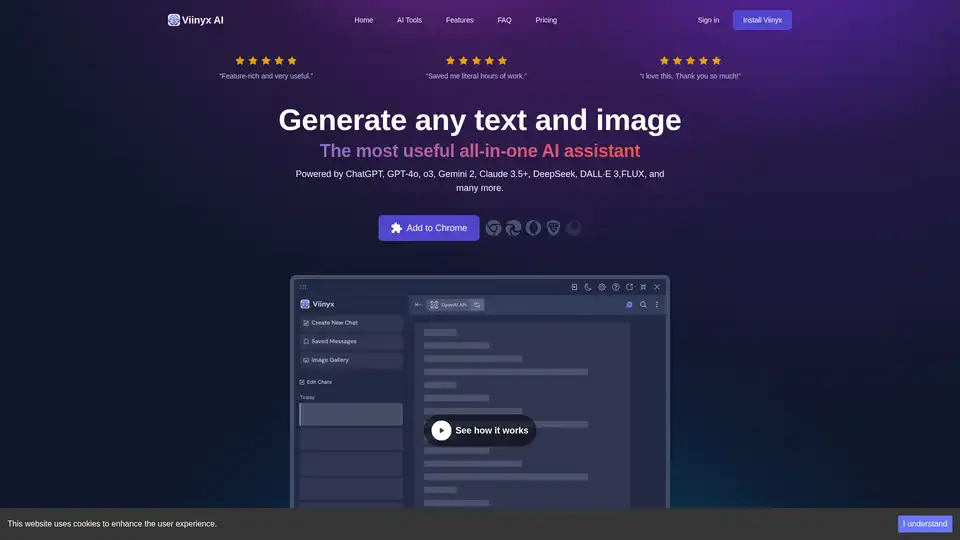
Viinyx AI is a powerful AI browser extension that integrates multiple AI models like ChatGPT, Gemini, and Claude, enabling text and image generation, summarization, and more, directly within your browser.