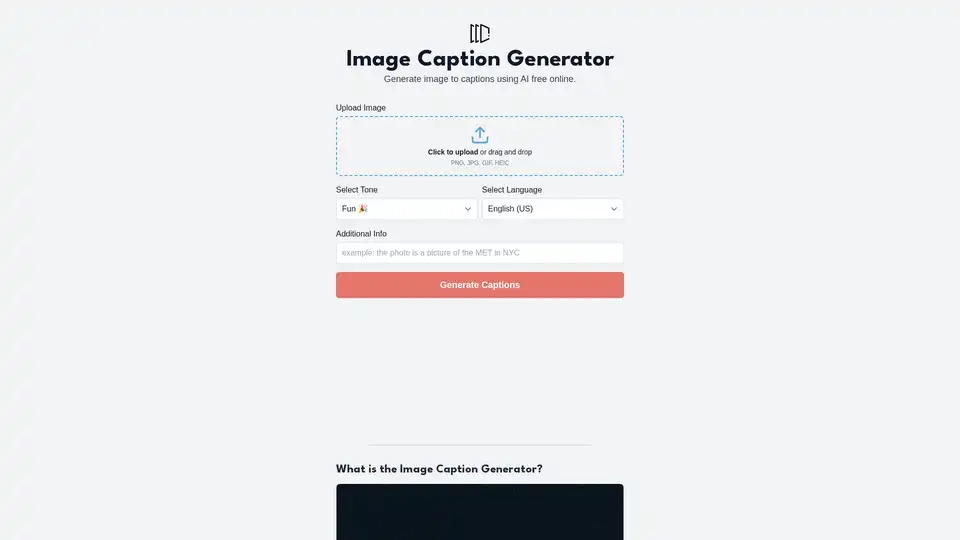Image Caption Generator
Overview of Image Caption Generator
What is the Image Caption Generator?
The Image Caption Generator is a powerful, free online tool powered by advanced AI that helps users create engaging and descriptive captions for their images in seconds. Whether you're crafting content for social media, blogs, or websites, this tool analyzes your uploaded images and generates tailored text that captures the essence of the visual. No login is required, making it accessible for anyone looking to enhance their visual storytelling without any barriers. Built by RightBlogger, it leverages computer vision and large language models (LLMs) to produce captions that are not only accurate but also adaptable to various tones and languages, ensuring your content resonates with a global audience.
This tool stands out in the crowded field of AI writing assistants by focusing specifically on image-to-text conversion, addressing a common pain point for content creators who struggle to come up with compelling descriptions. From fun and sarcastic tones to professional and inspirational ones, it offers versatility that goes beyond basic captioning, making it an essential resource for boosting online visibility.
How Does the Image Caption Generator Work?
At its core, the Image Caption Generator uses sophisticated AI algorithms, including computer vision technology, to interpret the elements within an uploaded image. When you drag and drop or select a file (supported formats include PNG, JPG, GIF, and HEIC), the tool processes the visual data without storing the image itself—only feeding necessary information to the LLM for analysis. This privacy-focused approach ensures your content remains secure.
The process is straightforward and user-friendly:
- Upload Your Image: Simply click to upload or drag and drop your file.
- Select Tone: Choose from 15+ options like Fun, Serious, Romantic, or Sarcastic to match your desired vibe or brand voice.
- Add Context (Optional): Provide extra details, such as the image's theme or purpose, to refine the output.
- Pick a Language: Support for over 20 languages, including English (US/UK), Chinese (Simplified), Spanish, Hindi, Arabic, and more, allows for multilingual captions.
- Generate Captions: Hit the button, and in seconds, receive multiple caption suggestions that you can copy and use immediately.
The AI doesn't just describe what's visible; it infers emotions, context, and narratives, drawing on patterns learned from vast datasets. For instance, a photo of a mountain hike might yield an adventurous tone caption like "Conquering peaks and chasing horizons—adventure awaits!" This intelligent processing ensures captions are relevant and engaging, far surpassing manual efforts.
Key Features of the Image Caption Generator
What sets this tool apart is its combination of simplicity and depth. Here's a breakdown of its standout features:
- Instant Generation: Results appear in mere seconds, ideal for fast-paced content creation workflows.
- No Cost or Registration: Completely free with no hidden fees or account setup—jump right in.
- Tone Variety: From playful jokes to formal professional text, customize to fit any scenario.
- Multilingual Capabilities: Reach international audiences by generating captions in languages like Japanese, German, French, or Korean.
- Privacy Assurance: Images aren't stored; only transient data is used for processing.
- Multiple Outputs: Get several caption options per generation, allowing you to pick the best fit.
These features make it a go-to for users who need quick, high-quality text without investing in premium software. For those wanting more, an upgraded version on RightBlogger offers unlimited access and enhanced AI models.
Use Cases: Who is the Image Caption Generator For?
This tool is designed for a wide range of users, from casual social media posters to professional marketers. It's particularly valuable for:
- Social Media Enthusiasts and Influencers: Craft scroll-stopping captions for Instagram, Facebook, Twitter (now X), or TikTok posts. Imagine turning a simple vacation photo into an excited, shareable story that boosts likes and comments.
- Bloggers and Content Creators: Enhance articles with descriptive captions that provide context and improve reader engagement. It's perfect for travel blogs, lifestyle sites, or personal portfolios.
- E-commerce Professionals: Generate compelling product descriptions that highlight features and entice buyers, directly impacting sales.
- Web Developers and SEO Specialists: Create alt text for images to improve accessibility and search engine rankings. Keyword-rich captions help images appear in Google Image Search, driving more traffic.
- Educators and Marketers: Use it for educational visuals or promotional materials, like infographics or ad banners, ensuring inclusive and captivating content for all audiences.
For businesses, it's a game-changer in digital marketing. Small e-commerce owners can optimize product listings, while agencies streamline client campaigns. Even educators benefit by making learning materials more descriptive and accessible. If you're someone who creates visual content regularly—think freelancers, digital marketers, or hobbyists—this tool saves time and elevates quality, potentially increasing engagement by 20-30% as per common social media benchmarks.
Why Choose the Image Caption Generator Over Alternatives?
In a market flooded with AI tools, the Image Caption Generator shines due to its free access and ease of use. Compared to alternatives like Pallyy's tool (geared toward social media managers), Ahrefs' Instagram-focused generator, or RightBlogger's own premium version with unlimited features, this one offers a no-frills entry point. While competitors may require subscriptions for full access, here you get core functionality without commitments.
User feedback highlights its accuracy in tone matching and language support, reducing the need for manual edits. For SEO purposes, it naturally incorporates keywords, helping content rank higher—crucial since Google prioritizes descriptive alt text for image SEO. Unlike generic AI writers, it's specialized for visuals, ensuring captions feel authentic and contextually spot-on.
If you're exploring options, consider ThreadCreator for Twitter-specific needs or RightBlogger for advanced customization. But for quick, reliable results, this free version delivers exceptional value.
Practical Value and Tips for Maximizing Results
The real power of the Image Caption Generator lies in its ability to amplify your online presence. By enhancing engagement and SEO, it indirectly supports monetization—think more clicks leading to affiliate sales or ad revenue. For accessibility, it generates alt text compliant with WCAG standards, making your site inclusive for visually impaired users via screen readers.
To get the best out of it:
- Combine with SEO Best Practices: Include target keywords in your optional context to weave them into captions naturally.
- Experiment with Tones: Test different styles for A/B content testing on social platforms.
- Integrate into Workflows: Use it alongside tools like Canva for design or Hootsuite for scheduling.
- Scale for Business: Upgrade to the pro version if handling high volumes, unlocking better models and no limits.
Common challenges, like vague outputs, are mitigated by adding context—users report 90% satisfaction rates when providing details. In terms of pricing, the free tier suffices for most, but the linked premium option adds value for pros.
How to Get Started with the Image Caption Generator
Getting up and running is effortless:
- Visit the tool's online page.
- Upload your image via drag-and-drop.
- Select your preferred tone and language.
- Optionally add context for precision.5. Click 'Generate Captions' and choose from the suggestions.
No downloads or setups needed—just pure, AI-driven efficiency. Start with a test image today and see how it transforms your captions.
In summary, the Image Caption Generator is more than a tool; it's a creativity booster for the digital age. By blending AI precision with user-friendly design, it empowers creators to make visuals pop, engage audiences deeper, and optimize for search engines—all for free. Whether you're a beginner or expert, it's the best way to elevate your image captions without the hassle.
Best Alternative Tools to "Image Caption Generator"
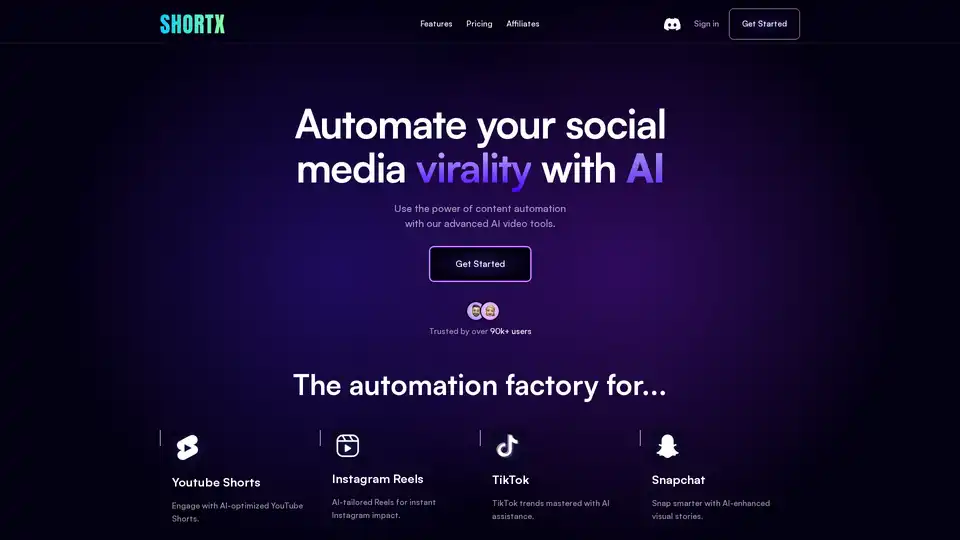
ShortX.ai is an AI-powered platform that automates the creation of short videos for social media. It helps users create engaging content for YouTube Shorts, Instagram Reels, TikTok, and Snapchat with AI-driven image styling, music, captions, and voiceovers.
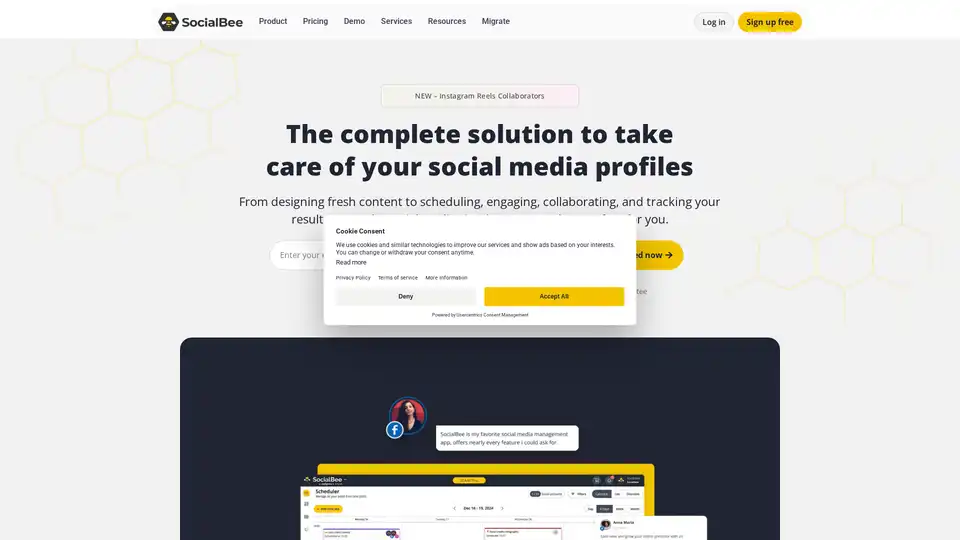
SocialBee is an AI-powered social media management tool that simplifies content creation, scheduling, and analytics. It helps freelancers, businesses, and agencies manage social media effectively.
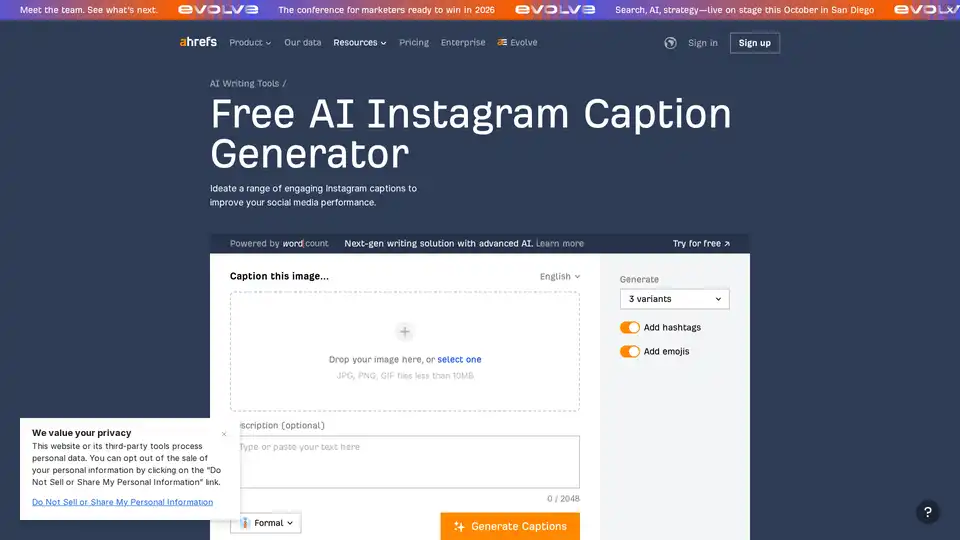
Generate engaging Instagram captions with Ahrefs' free AI-powered tool. Boost your social media performance with creative and attention-grabbing captions.
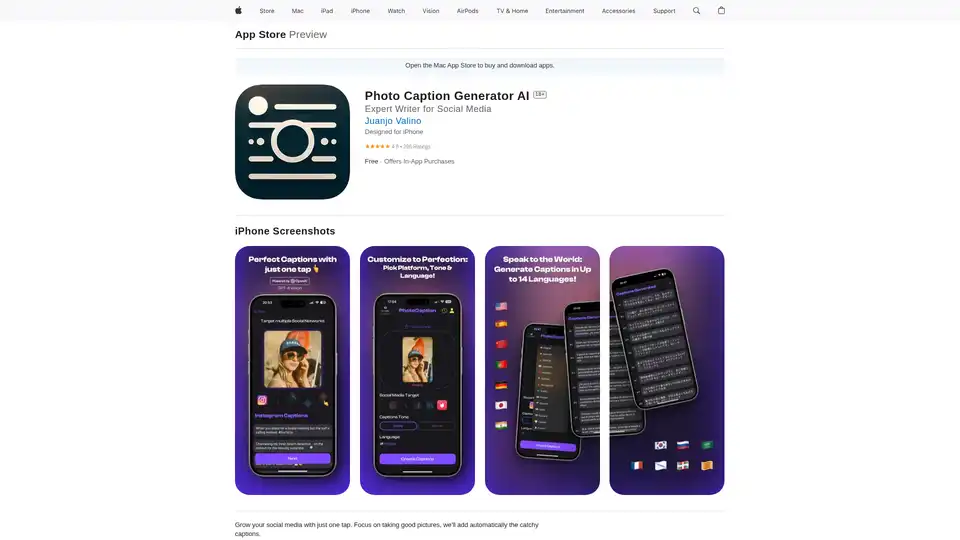
PhotoCaption AI uses GPT-4 Vision technology to automatically generate engaging social media captions for your photos in multiple languages with customizable tones.
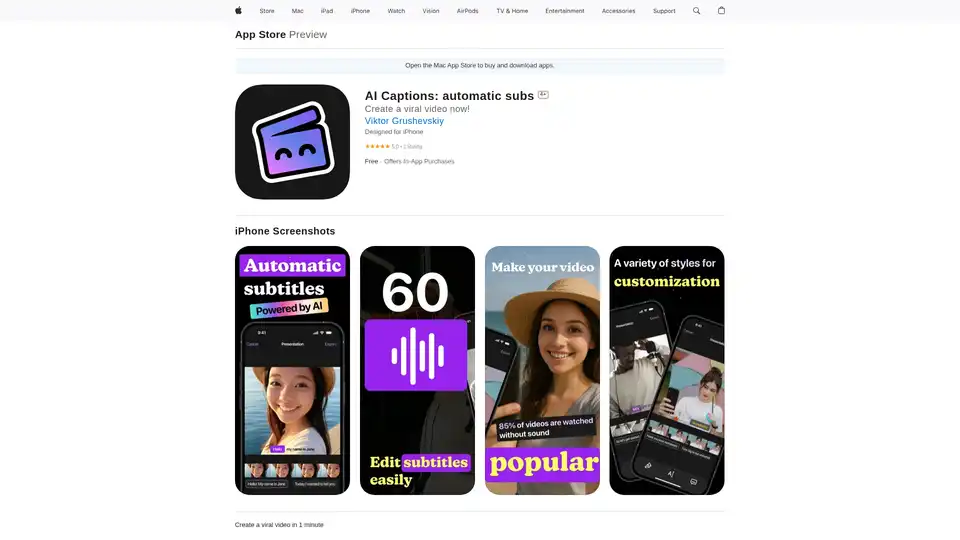
AI Captions app generates automatic subtitles for videos, boosting engagement with smart AI captions, multilingual support, and seamless social sharing. Create viral content effortlessly.
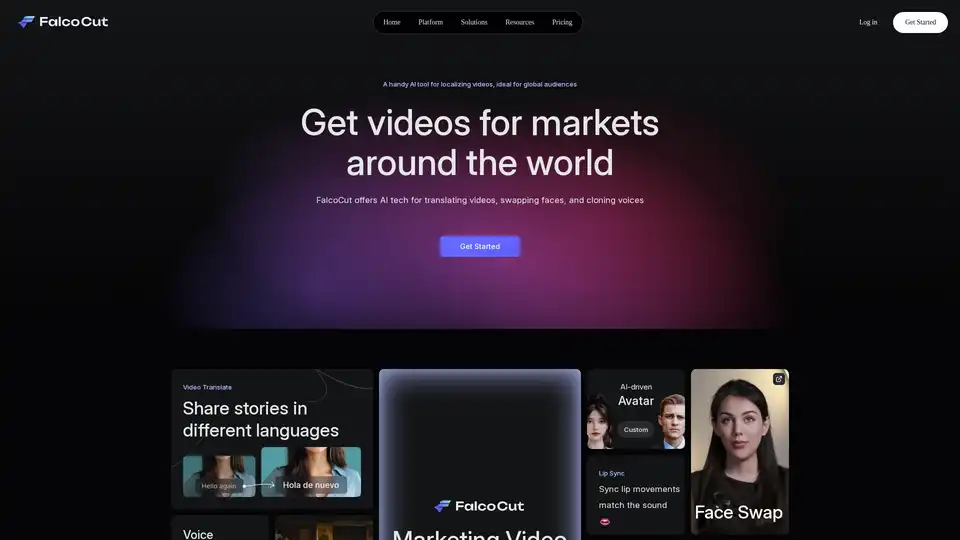
FalcoCut is a comprehensive platform designed for global marketing, leveraging advanced AI technology to translate videos, swap faces, and clone voices, ensuring your content resonates with local audiences.
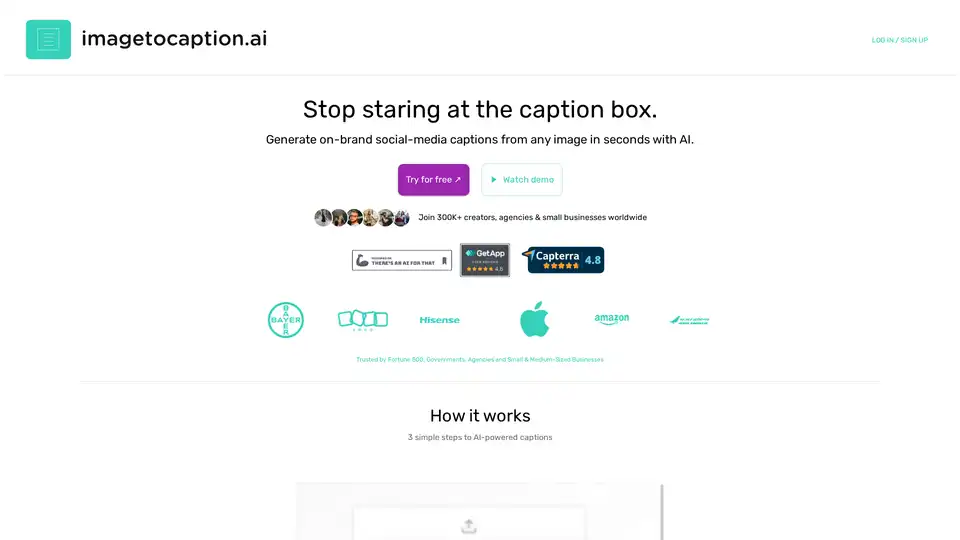
Generate on-brand social media captions from images in seconds with imagetocaption.ai. Save hours weekly, boost reach by up to 28%, and publish in 27+ languages effortlessly with AI-powered tools.
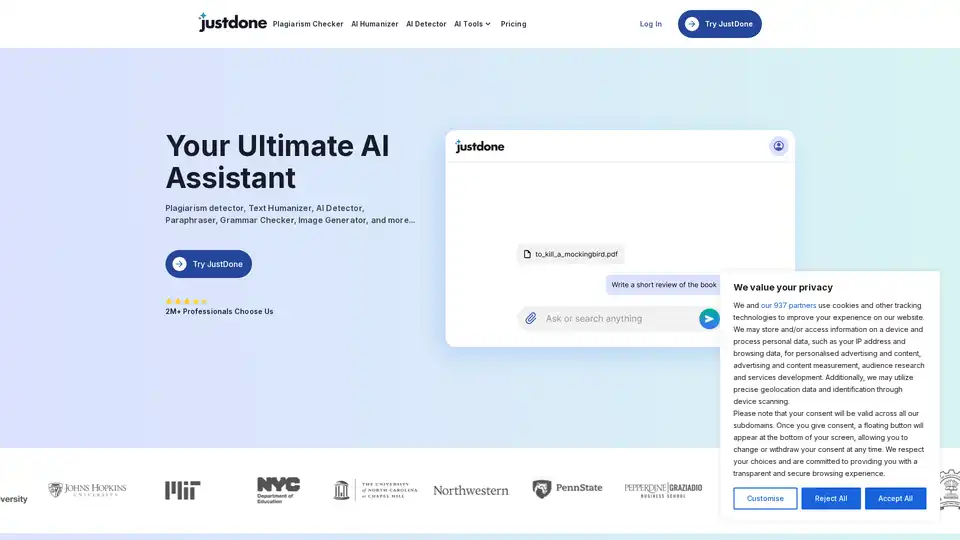
JustDone is your AI-powered writing partner for research, writing, and studying. Boost productivity with tools like plagiarism checker, AI humanizer, paraphraser, and more to create original, high-quality content effortlessly.
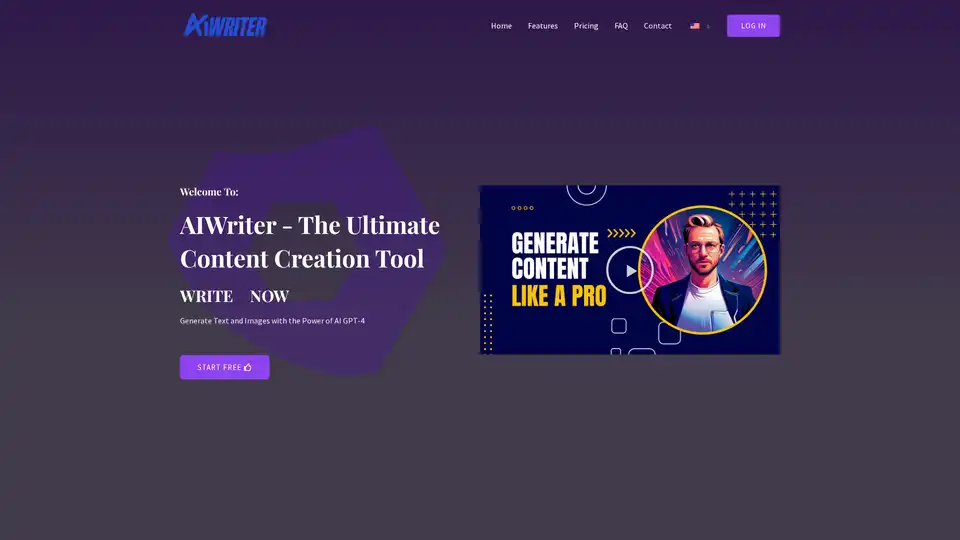
Looking to make money with Chat GPT? Look no further than AI Writer – the ultimate tool for generating high-quality, engaging content in seconds. With our advanced AI algorithms and intuitive interface, you can create blog posts, articles, and more with ease. And with our built-in affiliate program, you can earn money simply by referring others to our platform. Start using AI Writer today and discover how easy it is to create great content and make money with Chat GPT.
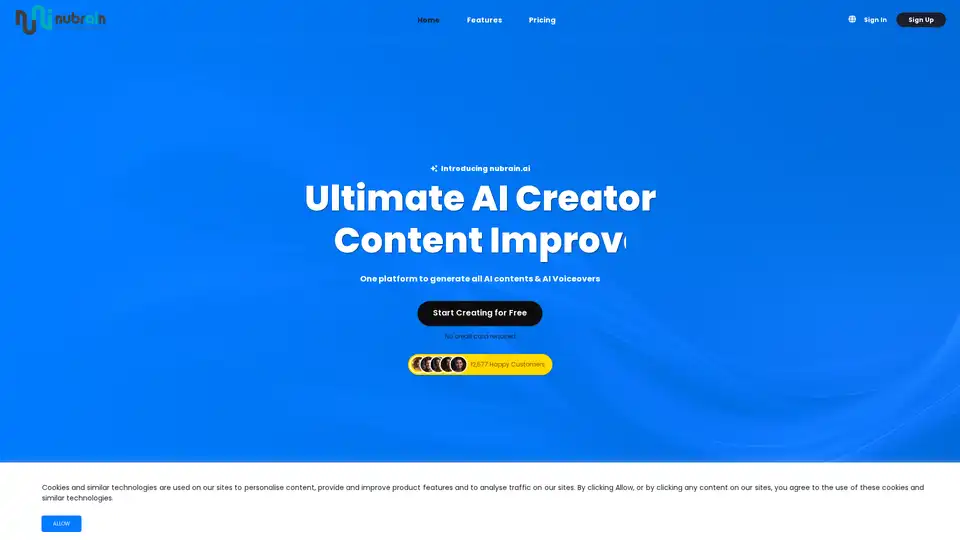
Discover nubrain.ai, the all-in-one AI toolkit for generating custom text, images, articles, voiceovers, and more. Boost productivity with versatile tools for content creation, marketing, and beyond—no credit card required to start.
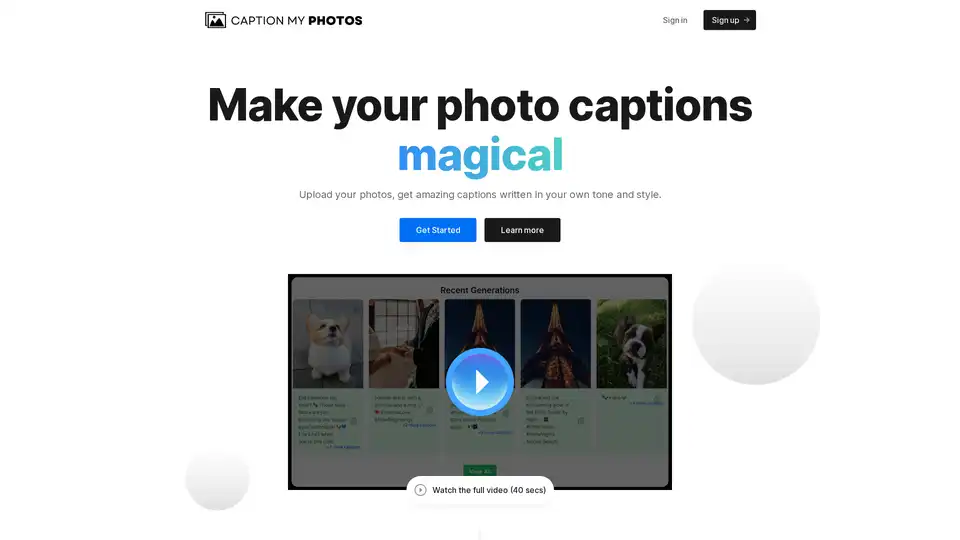
Bulk upload photos and instantly get quality Instagram captions!
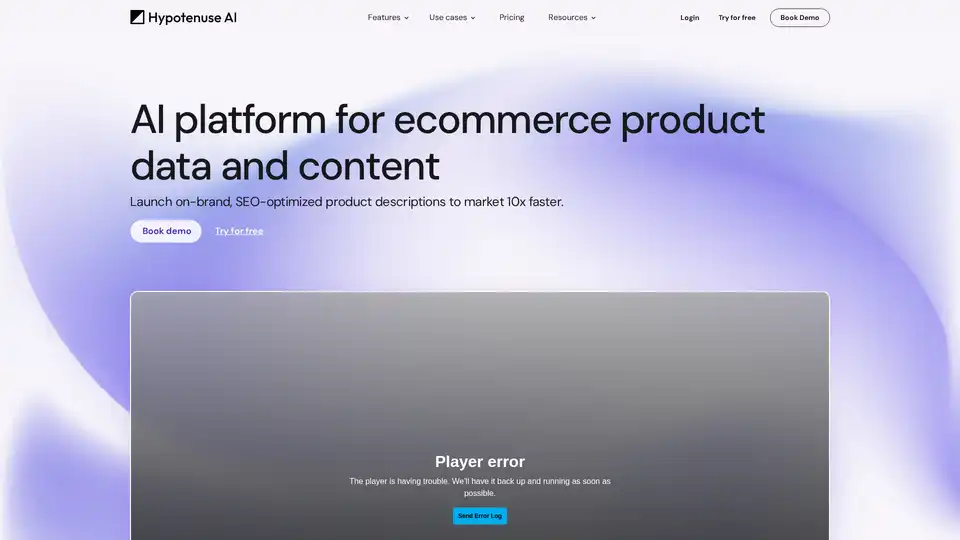
Hypotenuse AI is an AI agent platform for ecommerce brands. It enriches product data, edits images, and creates SEO-optimized product descriptions in your brand voice.
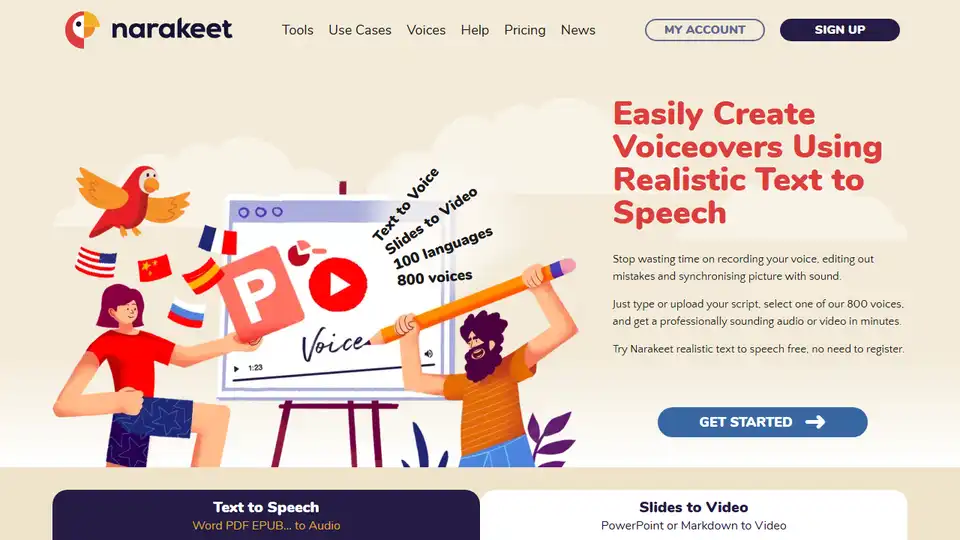
Narakeet is a text-to-speech and video creation tool that helps you easily create voiceovers and narrated videos using realistic AI voices. Convert text, documents, and presentations into engaging audio and video content.
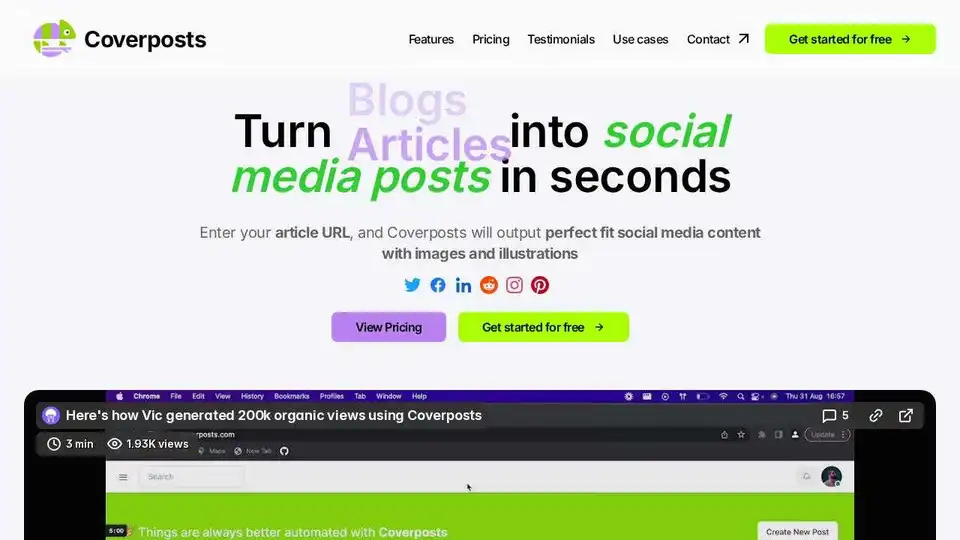
Coverposts uses AI to transform blog articles into engaging social media content in seconds. Automate your social media presence with AI-generated posts and images.