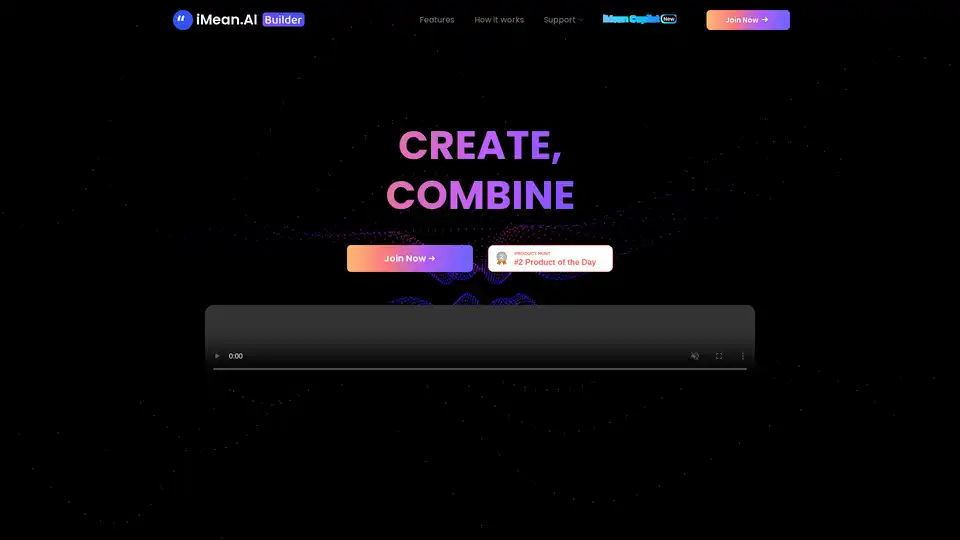iMean AI Builder
Overview of iMean AI Builder
What is iMean AI Builder?
iMean AI Builder is an innovative browser extension designed to empower users in creating personalized AI assistants. By observing and learning from your online activities, it transforms routine tasks into intelligent automation workflows. Whether you're scheduling appointments, conducting searches, or handling shopping, this tool mimics human-like understanding to build custom AI agents that adapt seamlessly to your needs. Developed by Starblazer Inc., iMean AI Builder stands out as a user-friendly solution for anyone looking to harness AI without coding expertise.
The core appeal lies in its ability to turn everyday digital interactions into efficient, reusable processes. Imagine recording how you book a flight or organize your emails, then having an AI replicate and optimize those steps. This not only saves time but also unlocks new levels of productivity, making it a game-changer for professionals, students, and tech enthusiasts alike.
How Does iMean AI Builder Work?
iMean AI Builder operates through a straightforward, intuitive process that breaks down into key stages, ensuring accessibility for all users.
Step 1: Record Your Activities
Start by installing the iMean AI Builder Chrome extension. As you navigate your browser for daily tasks—be it browsing e-commerce sites, filling forms, or researching— the plugin quietly captures every action. This recording feature is non-intrusive, focusing solely on the sequences you choose to automate. For instance, if you frequently search for product deals, the tool notes your clicks, inputs, and navigation paths.
Step 2: Annotate and Customize
Once recorded, jump into the annotation platform. Here, you add layers of intelligence: attach specific instructions, label prompts, and integrate decision-making logic. Drag-and-drop modules allow you to link scenarios, such as conditional responses based on search results. This customization ensures your AI assistant isn't just a robot imitator but a smart entity that adapts to variables like time-sensitive deals or personalized preferences.
Step 3: Test and Optimize
Before going live, simulate real-world scenarios within the platform. Test how your AI handles edge cases, like website changes or unexpected inputs, and refine accordingly. The optimization tools provide insights into performance, helping you fine-tune for speed and accuracy. This iterative process guarantees a robust AI agent ready for deployment.
Step 4: Deploy and Collaborate
With optimization complete, activate your personal AI. It now runs autonomously, executing tasks on command or trigger. Join the iMean community to share, collaborate, and evolve your creations with other users. Each interaction not only enhances your assistant but also contributes to a collective knowledge base, fostering innovation.
The underlying technology leverages advanced machine learning to generalize patterns from recordings, enabling the AI to handle variations without rigid scripting. This generalization is what sets iMean apart from traditional automation tools, offering flexibility in dynamic online environments.
Key Features of iMean AI Builder
iMean AI Builder packs a suite of features tailored for practical AI automation:
- Intuitive Observation and Learning: The tool watches your actions in real-time, adapting to context for natural workflow creation.
- Drag-and-Drop Customization: Build complex logics using pre-built modules, no programming required.
- Simulation and Testing Environment: A safe space to iterate and perfect your AI before live use.
- Community Collaboration: Share agents and gain from community simulations, enriching your automation library.
- Seamless Browser Integration: Works effortlessly within Chrome, capturing activities without disrupting your flow.
These features emphasize ease-of-use, with a focus on turning observations into actionable intelligence. For SEO enthusiasts, the tool's ability to automate content research or keyword tracking workflows aligns perfectly with digital marketing needs.
Use Cases and Practical Applications
iMean AI Builder shines in various scenarios where routine online tasks bog down productivity:
- Personal Productivity: Automate email sorting, calendar management, or bill payments to reclaim hours in your day.
- E-commerce Efficiency: Record shopping routines to create bots that monitor prices, apply coupons, and checkout faster.
- Research and Content Creation: For bloggers or researchers, build agents that scrape data, summarize findings, and even draft outlines.
- Professional Workflows: Sales teams can automate lead generation, while freelancers streamline client onboarding.
In educational settings, students use it to organize study materials or simulate practice exercises. Businesses leverage it for low-code automation, reducing reliance on IT departments. Real-world examples from the community highlight its versatility, such as automating social media scheduling or financial tracking, demonstrating tangible time savings.
Who is iMean AI Builder For?
This tool is ideal for a broad audience:
- Non-Technical Users: Anyone intimidated by coding can dive in, thanks to the visual interface.
- Productivity Seekers: Busy professionals who want to eliminate repetitive tasks.
- AI Enthusiasts: Hobbyists experimenting with personal agents in a collaborative space.
- Small Businesses: Teams needing affordable automation without enterprise software.
It's particularly valuable for those in fast-paced fields like marketing, e-commerce, and remote work, where digital efficiency directly impacts success. If you've ever wished for a digital twin to handle the mundane, iMean AI Builder delivers that vision.
Why Choose iMean AI Builder?
In a crowded AI landscape, iMean stands out for its human-centric approach. Unlike rigid script-based tools, it learns and generalizes, adapting to website updates or user habits. The free trial via the Chrome extension lowers the barrier to entry, while community support ensures ongoing evolution. Users report up to 50% time savings on daily tasks, with the added benefit of gaining insights from automated analytics.
Compared to alternatives, iMean's focus on browser-native recording makes it more intuitive than API-heavy platforms. For long-tail searches like 'best AI for automating browser tasks,' it ranks high due to its practical, no-fuss implementation.
Getting Started with iMean AI Builder
Ready to build your first AI assistant? Head to the iMean.AI website, install the Chrome builder, and start recording. The Product Wiki offers FAQs on setup, troubleshooting, and advanced tips. For deeper dives, contact the founders or follow updates on social channels.
In summary, iMean AI Builder revolutionizes personal automation by making AI creation accessible and collaborative. By focusing on observation, customization, and optimization, it empowers you to focus on creativity over drudgery. Whether for personal use or professional enhancement, this tool promises a smarter digital life.
Best Alternative Tools to "iMean AI Builder"
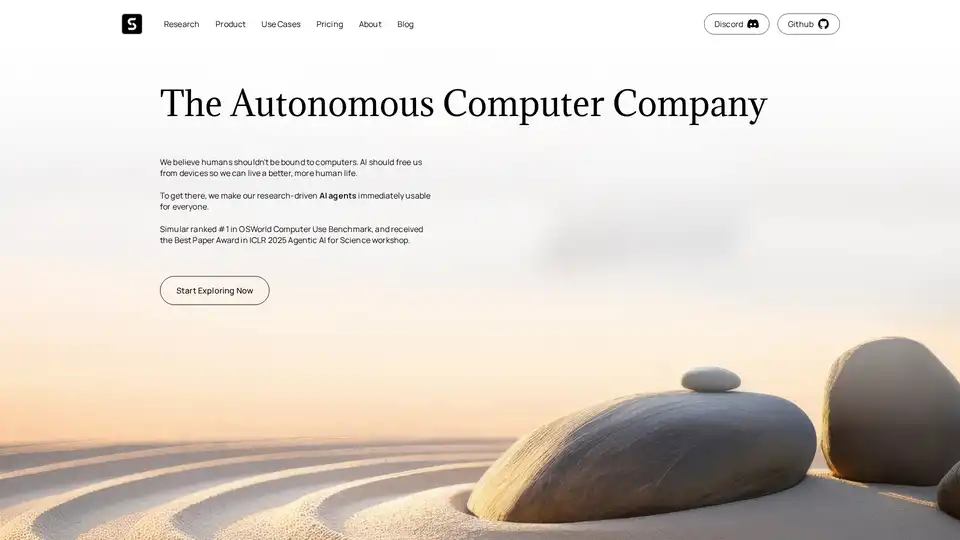
Simular AI delivers open-source intelligent agents that automate computer tasks, streamline workflows, and enhance productivity across desktop, browser, and mobile environments.
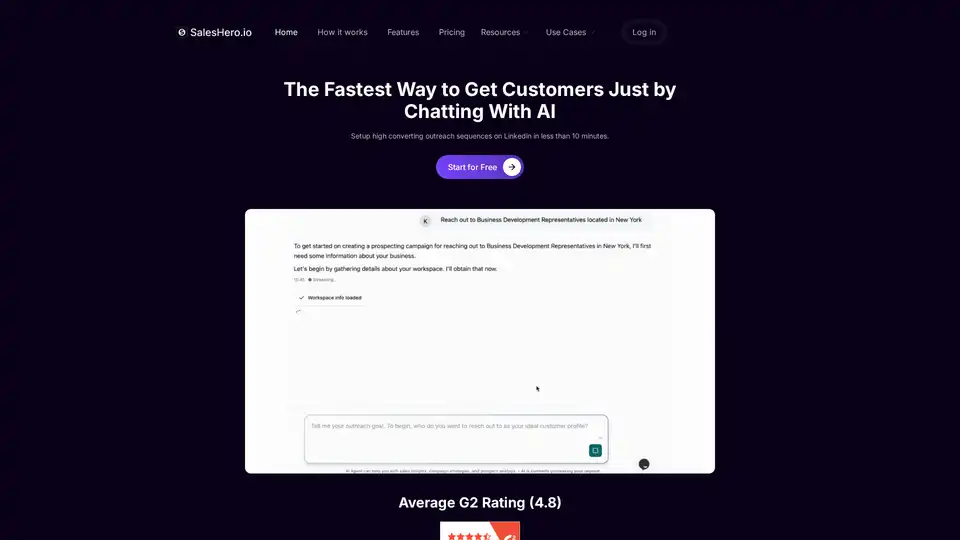
SalesHero.io automates LinkedIn outreach with AI to find high-quality leads, personalize messages, and boost conversion rates while saving time for sales teams and businesses.
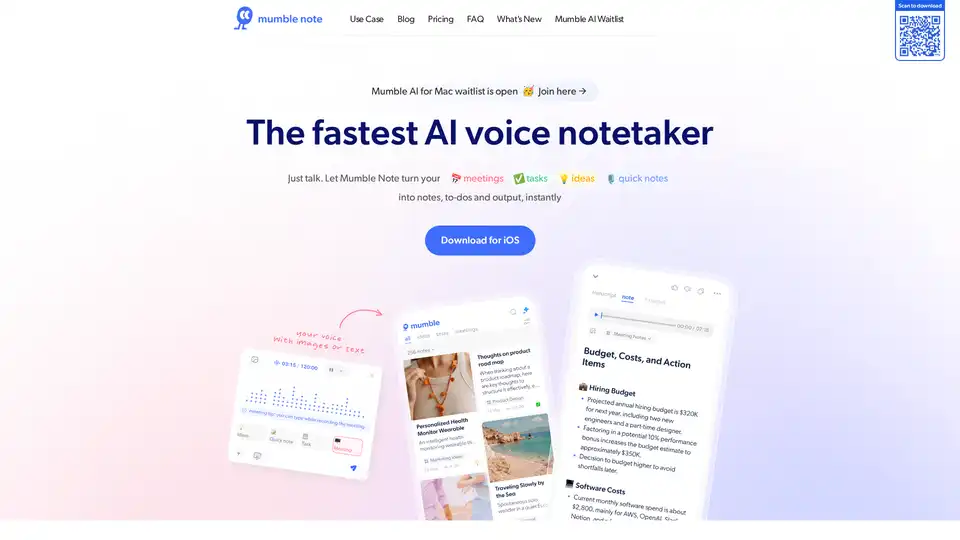
Mumble Note is an AI voice notetaker that instantly transforms your meetings, tasks, ideas, and quick notes into organized notes and to-dos. Download for iOS.
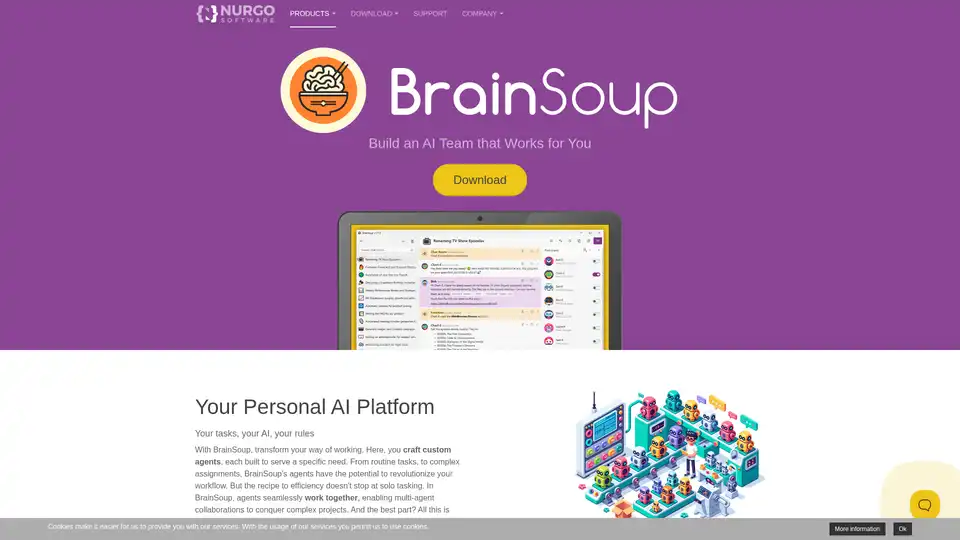
Transform your workflow with BrainSoup! Create custom AI agents to handle tasks and automate processes through natural language. Enhance AI with your data while prioritizing privacy and security.
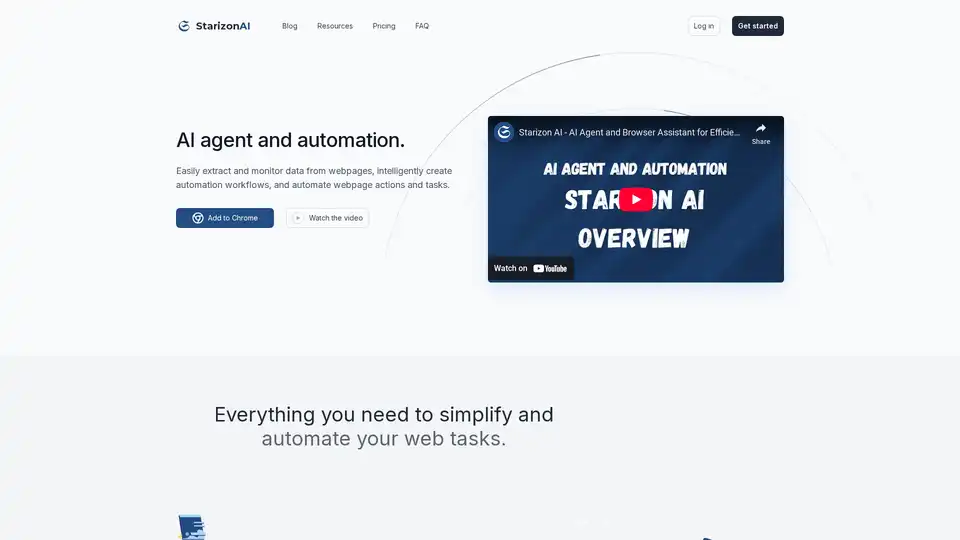
Starizon AI is a Chrome browser extension that leverages AI for efficient web browsing, data extraction, automation workflows, and real-time monitoring to boost productivity without coding.
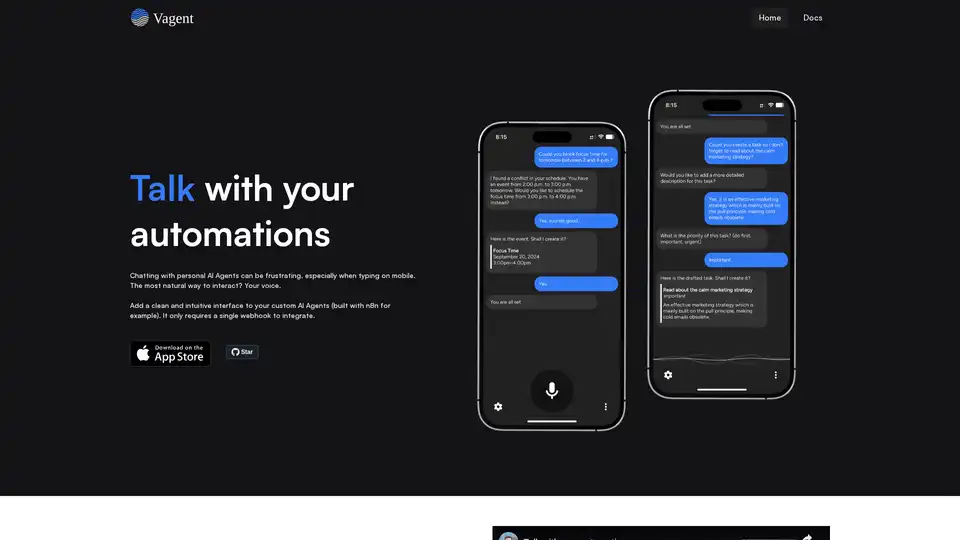
Vagent provides a clean, voice-enabled interface for custom AI agents like those built with n8n. Integrate via a single webhook for natural speech interactions in 60+ languages, with local data storage and no registration needed.
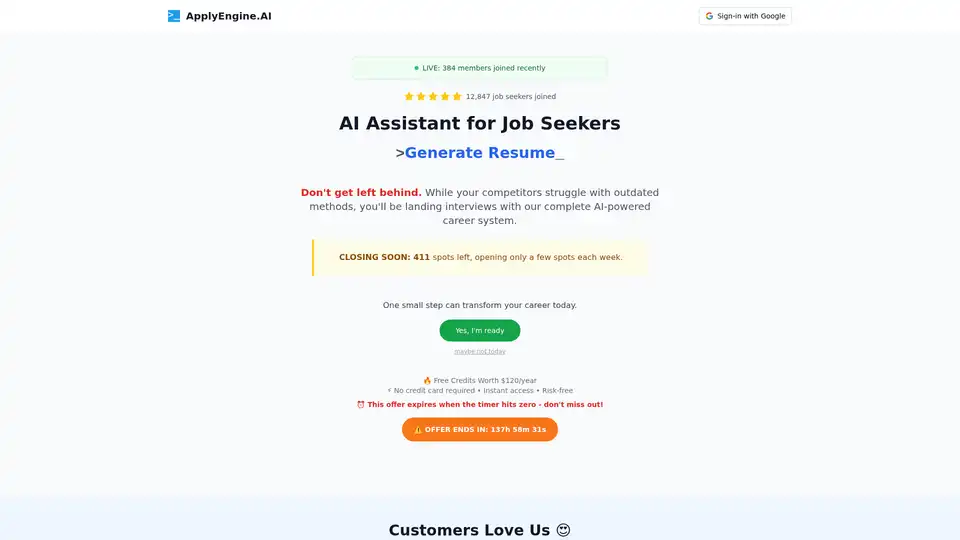
ApplyEngine.ai is an AI-powered career acceleration platform. Build ATS-optimized resumes, automate job applications, optimize LinkedIn profiles, and get expert AI guidance via Chrome extension used by over 50,000 professionals.

The world's first agentic AI browser that automates web and desktop-based tasks. Providing deep search, cross-app workflow automation, images, coding and even music-all with military-grade security.

Discover OpenHands, the leading open source AI coding agent that automates code reviews, refactoring, testing, and more to boost developer productivity and reduce toil.
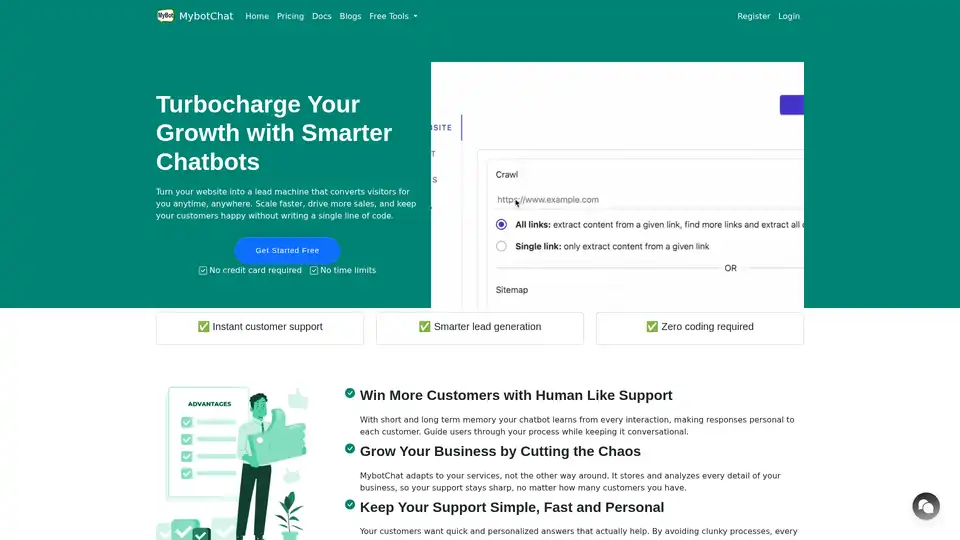
Build AI chatbot for customer support and lead generation using contents from website, PDF, words, text etc, powered by ChatGPT and LLaMa 3 large language model.
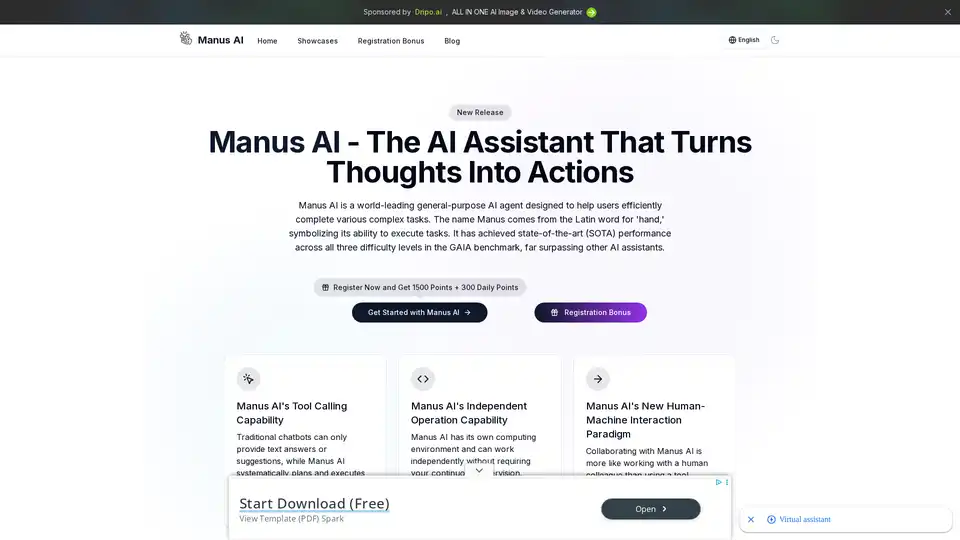
Manus AI is the world's first general-purpose AI agent launching in 2025, turning thoughts into actions with SOTA GAIA benchmark performance. It automates complex tasks like travel planning, data analysis, and content creation for efficient productivity.
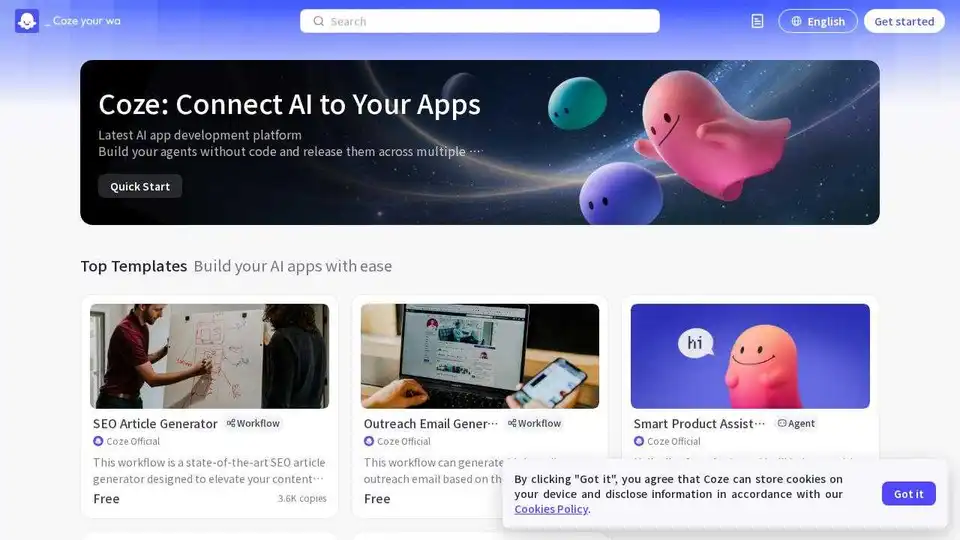
Coze is a next-gen AI app development platform that allows you to build AI agents without code. Release them across multiple platforms using WebSDKs and APIs. Create SEO articles and automate workflows easily.
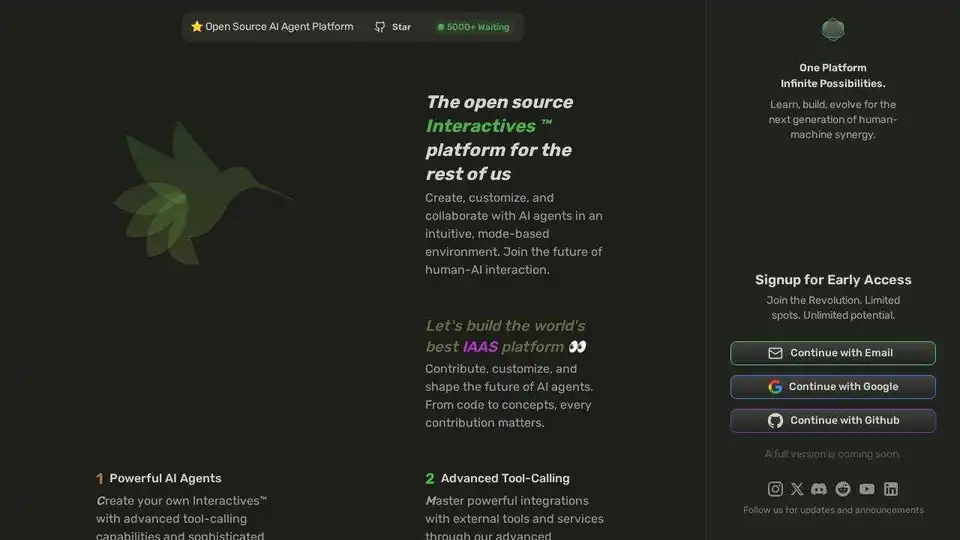
Interacly is an open-source AI Super App that empowers you to create, customize, and collaborate with AI agents. This privacy-focused platform offers natural conversations, automation, and development tools.
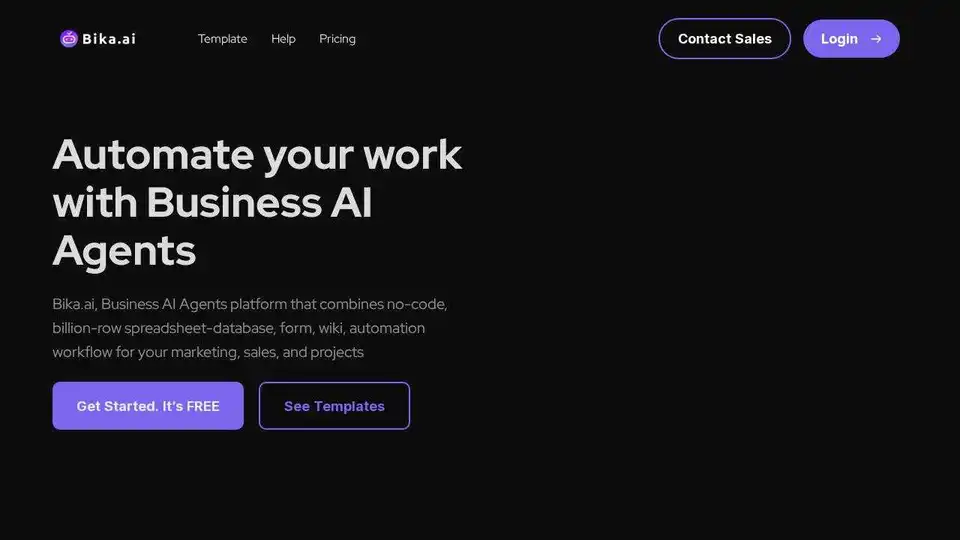
Bika.ai is an AI organizer for building agentic AI teams. It combines AI agents, automation, databases, dashboards, and documents for managing various business domains.