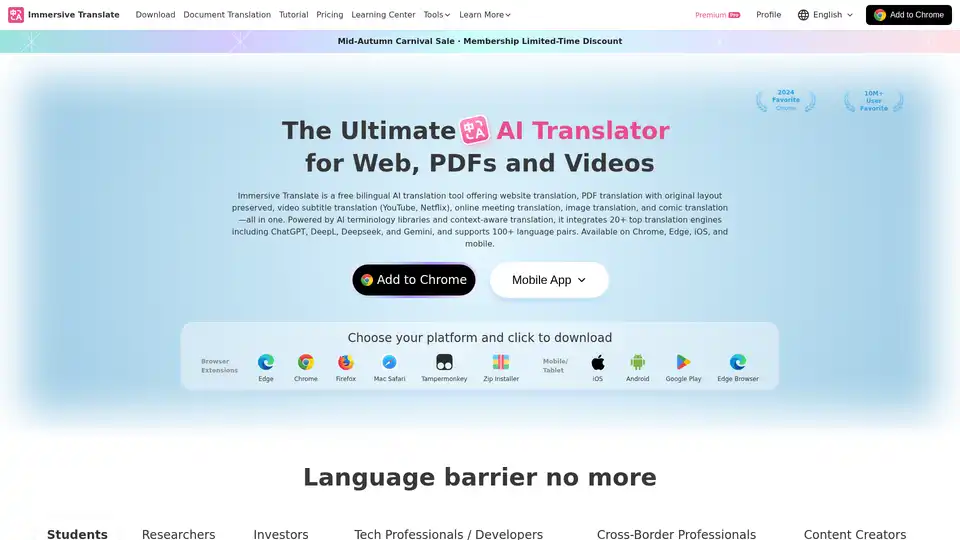Immersive Translate
Overview of Immersive Translate
What is Immersive Translate?
Immersive Translate is a cutting-edge AI-powered bilingual translation tool designed to make cross-language content accessible and seamless. As a browser extension and mobile app, it stands out by integrating over 20 leading AI translation engines, including ChatGPT from OpenAI, DeepL, Deepseek, and Gemini. This powerful combination delivers precise, context-aware translations across websites, PDFs, videos, images, and more, supporting over 100 language pairs like English, Chinese, Japanese, Korean, Spanish, French, and many others. Whether you're a student tackling academic papers or a content creator reaching global audiences, Immersive Translate eliminates language barriers without disrupting your workflow.
How Does Immersive Translate Work?
At its core, Immersive Translate leverages advanced AI models and terminology libraries to provide context-sensitive translations. It doesn't just swap words; it understands nuances, preserves original layouts, and offers bilingual views for side-by-side comparison. For instance, when translating a website, it uses a unique vertical bilingual layout that displays original and translated text in parallel, enhancing readability without overwhelming the page.
The tool employs OCR (Optical Character Recognition) technology for scanned documents and images, ensuring even non-editable content like manga or photos gets accurate translations. For videos, it processes subtitles in real-time on platforms like YouTube or Netflix, generating bilingual overlays. Users can customize translations with domain-specific terms—ideal for technical fields like medicine or AI research—by building personal terminology libraries.
Installation is straightforward: add it as a browser extension for Chrome, Edge, Firefox, or Safari, or download the app for iOS and Android. Once active, features like text selection translation (hover and translate instantly) or input box translation (type and hit spacebar thrice) activate with simple shortcuts, making it intuitive for daily use.
Core Features of Immersive Translate
Immersive Translate packs a versatile set of features tailored for modern digital needs:
- Bilingual Website Translation: The pioneer in side-by-side vertical layouts, it translates web content from any site while maintaining structure. No more intrusive pop-ups—translations appear seamlessly below or beside originals.
- PDF and Document Translation: Handles PDFs, EPUBs, DOCX, Markdown, and more, preserving formatting for professional use. Bilingual output is perfect for contracts, research papers, or e-books, with OCR support for scanned files.
- Video Subtitle Translation: Real-time subtitles for 100+ platforms, including YouTube, Netflix, and Prime Video. It even creates subtitles for videos without them, supporting multilingual viewing.
- Online Meeting Translation: Breaks barriers in Zoom, Google Meet, or Microsoft Teams by providing live bilingual captions, essential for international collaborations.
- Image and Manga Translation: Uses AI inpainting to translate text in images or comics without altering visuals. Instantly read Japanese manga or Korean webtoons in your preferred language.
- Interactive Tools: Translate on text selection, hover for paragraphs (Ctrl key), or input boxes. Pronunciation guides aid language learners.
These features are powered by a blend of AI engines, allowing users to switch between them for optimal results—DeepL for natural flow, ChatGPT for contextual depth.
How to Use Immersive Translate
Getting started is effortless:
- Install the Extension/App: Visit the official site or store, add to your browser or download for mobile.
- Select Language Pair: Choose source and target languages from hundreds available.
- Activate Translation: For websites, toggle the extension icon. For PDFs, upload via the tool. Videos auto-detect on supported sites.
- Customize Settings: Adjust engines, styles (bilingual vs. single), or add terms to libraries.
- Engage Interactively: Highlight text for instant pop-ups or use shortcuts for deeper immersion.
Pro tip: For academic work, enable PDF bilingual mode to reference originals while reading translations. Content creators can batch-translate subtitles for social media efficiency.
Why Choose Immersive Translate?
In a crowded field of translators, Immersive Translate excels with its all-in-one approach and user-centric design. Unlike basic tools like Google Translate, it preserves context and layout, reducing errors in complex content. Over 10 million users rave about its accuracy—translating web apps that stump others—and cross-platform consistency (same experience on PC or phone).
User testimonials highlight its value:
- A producer noted its power for bilingual e-books, praising seamless multi-device use.
- Developers love how it handles unrecognized web apps, calling it a "must-have."
- Freelancers appreciate PDF support for quick professional translations.
- Educators use it for dual-language reading, surpassing alternatives like Saladict in versatility.
It's free for core features, with premium options unlocking unlimited engine access and advanced customizations. Trusted by students, researchers, investors, tech pros, cross-border workers, and creators, it boosts productivity without a steep learning curve.
Who is Immersive Translate For?
This tool shines for diverse groups:
- Students and Researchers: Translate essays, literature, TOEFL vocab, medical SC papers, or LLM reports effortlessly.
- Professionals: Investors scanning global reports, developers debugging international docs, or business users in meetings.
- Content Creators: Add multilingual subtitles to TikTok challenges, fan tweets, or videos for wider reach.
- Language Learners: Hover translations and pronunciations make reading immersive and educational.
- Casual Users: Anyone browsing foreign sites, comics, or news without switching tabs.
If you read English literature, PDFs, or slides under time pressure, or need quick machine translation references, it's indispensable.
Practical Value and Use Cases
Immersive Translate transforms how we access information. In education, it aids application essays or multilingual studies, helping ace learning paths. For research, accurate PDF handling digests complex data like AI tech reports. Businesses benefit from meeting translations, fostering global teams. Creatives unleash power by localizing content—think trending challenges or comics—for international audiences.
Real-world impact: Users report daily reliance for skimming literature or creating e-books, saving hours. Its innovative segment-by-segment mode enables focused bilingual reading, ideal for skim-reading or reference.
Best Ways to Maximize Immersive Translate
- Integrate with workflows: Pair with note-taking apps for translated citations.
- Build custom libraries for industries like medicine or tech.
- Use mobile for on-the-go manga or video watching.
- Combine engines: DeepL for fluency, Gemini for technical accuracy.
Backed by Funstory.ai Limited, Immersive Translate evolves with user feedback, ensuring reliability. For FAQs, check resources on releases or how-to guides. Start your boundaryless reading journey today—install and translate seamlessly.
Best Alternative Tools to "Immersive Translate"
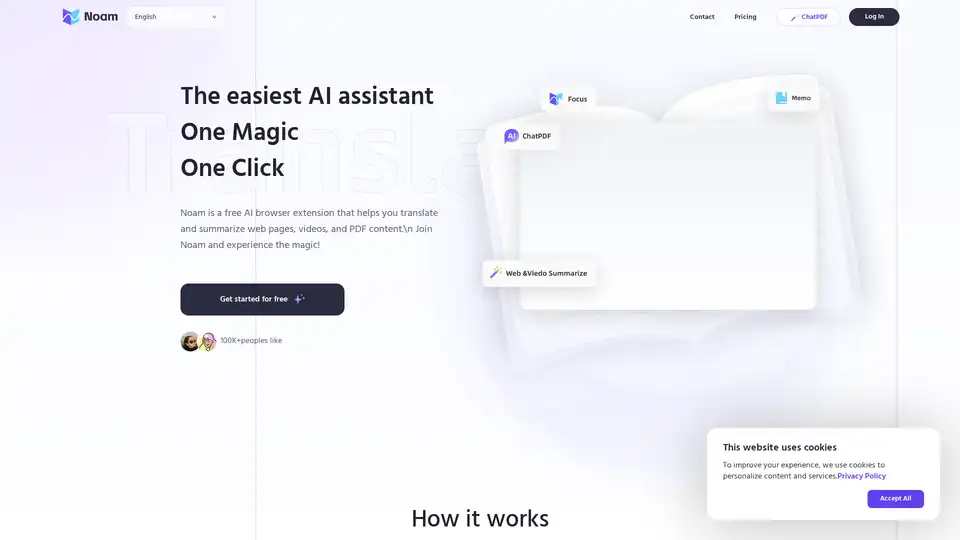
Noam is a free AI browser extension that translates and summarizes web pages, videos, and PDFs. Powered by GPT-4, it offers features like bilingual reading, hover translation, and AI-driven accuracy.
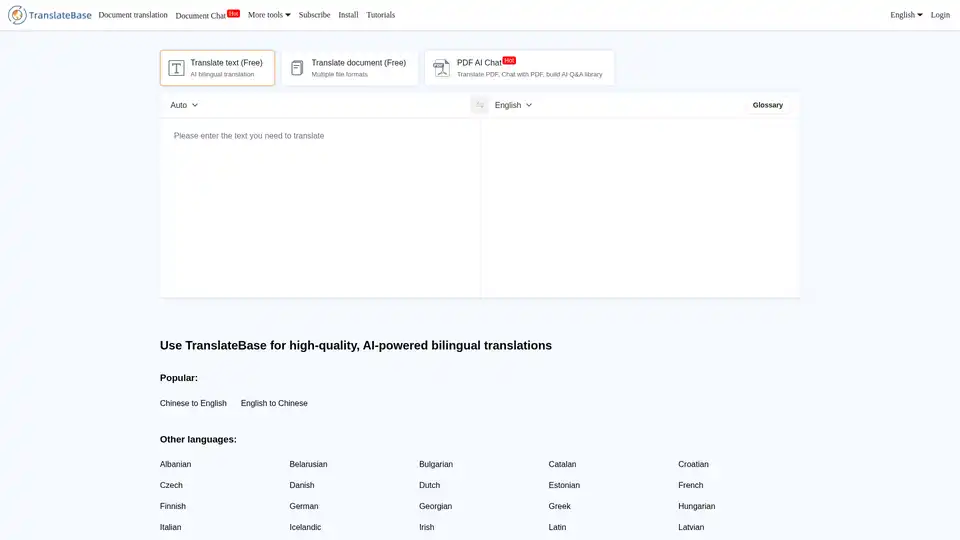
TranslateBase is an AI-powered multilingual translation platform offering free and high-quality text, document, PDF, and website translation in 100+ languages. Translate with AI now!
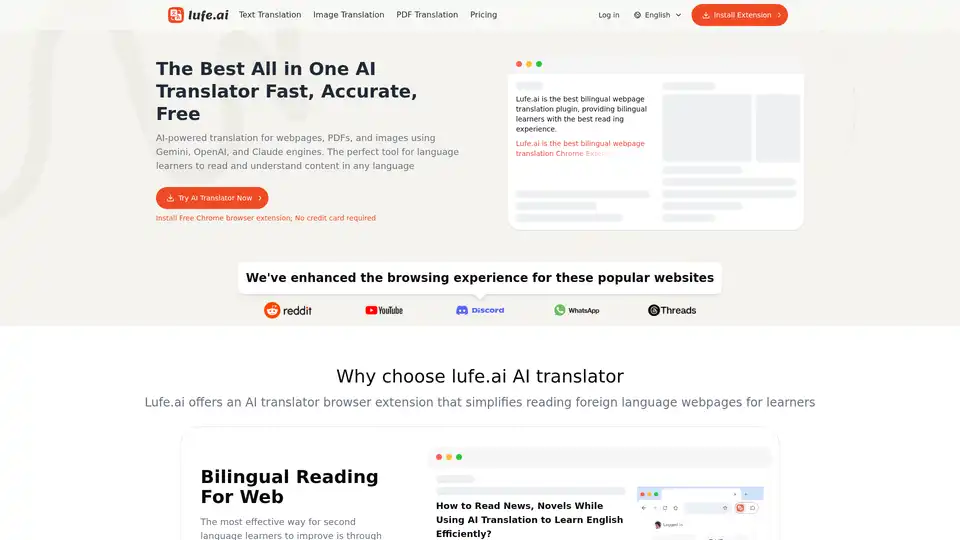
Lufe AI Translator is a free AI-powered browser extension for bilingual web, image, and PDF translation. It uses Gemini, OpenAI, and Claude engines to provide accurate translations, especially beneficial for language learners.
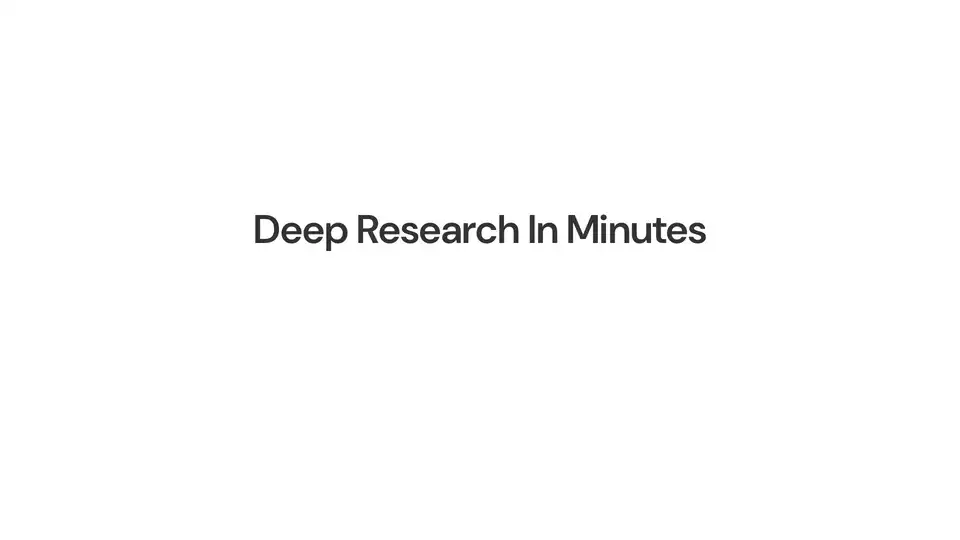
Sider is an AI assistant that helps you chat, write, read, translate, and research on any webpage. Free to try AI presentation, website, and image creation.
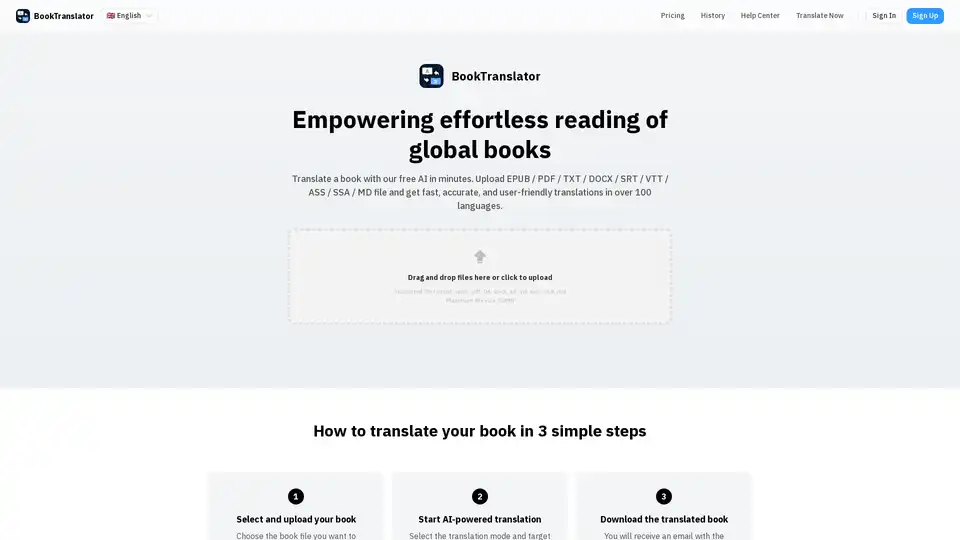
BookTranslator is an AI-powered tool for translating EPUB, PDF, TXT, DOCX, and other book formats into 76+ languages quickly and accurately. Translate your book in one minute!

DeepPDF is an AI-powered research assistant for PDFs, featuring chat interactions, summaries, translations, and analysis of key terms, images, and formulas to streamline deep learning and document handling.
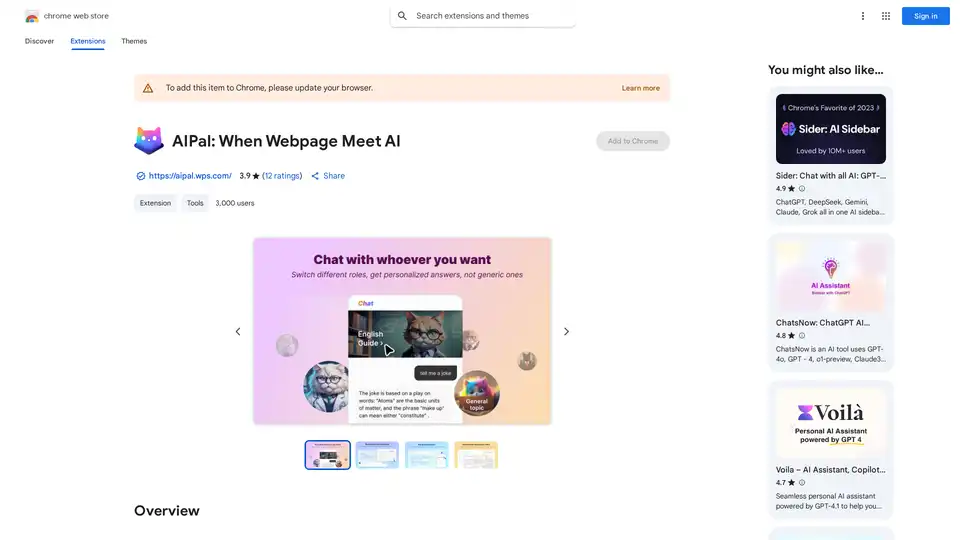
AIPal is a powerful Chrome extension that integrates AI models like GPT-4 and Claude 3 for chatting, writing, translating, and summarizing content directly on any webpage, boosting your browsing productivity.
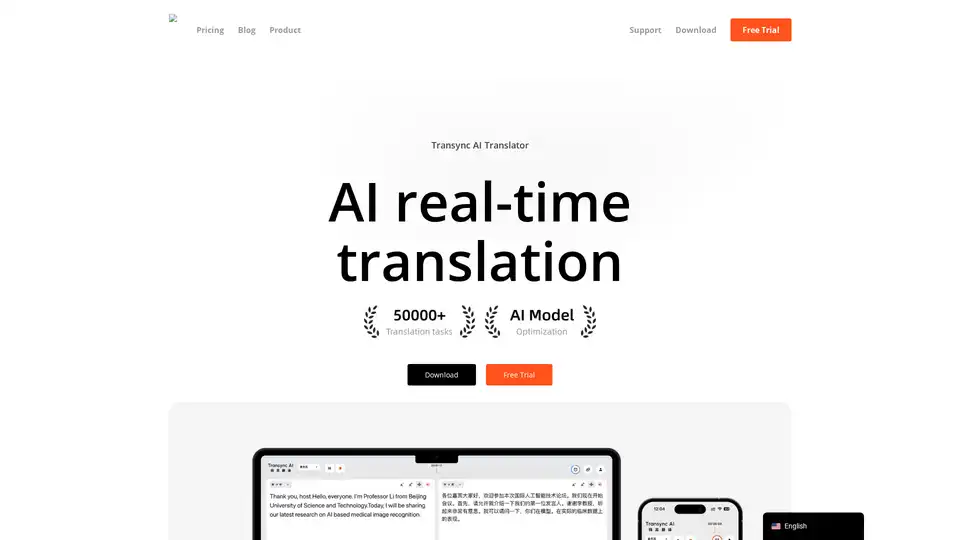
Transync AI provides real-time AI translation for multilingual meetings with high accuracy, low latency, voice playback, and automated meeting summaries across 60 languages.
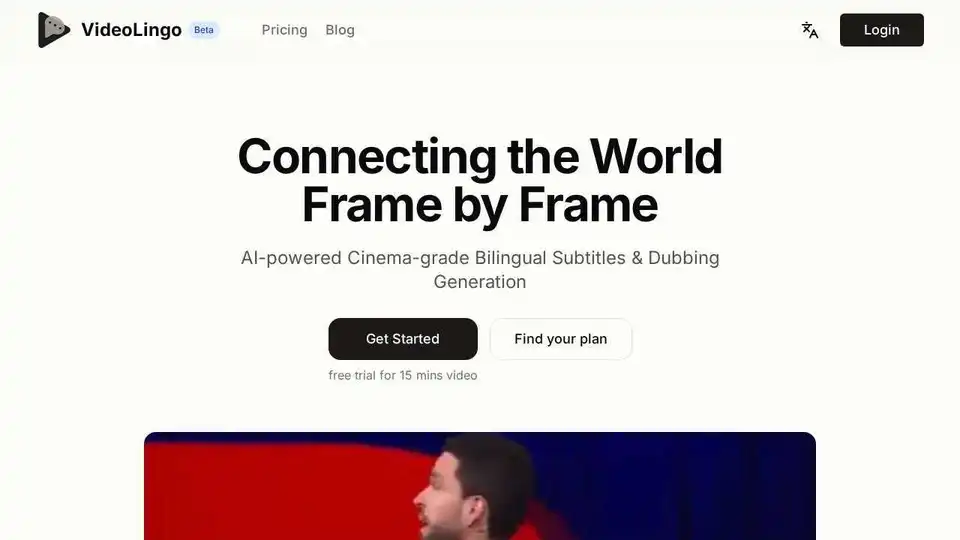
VideoLingo offers AI-powered cinema-grade bilingual subtitle translation and dubbing generation, making videos more accessible globally. Supports 8+ languages.

Trancy is an AI-powered browser extension for immersive language learning with bilingual subtitles for YouTube, Netflix, and web pages. It offers AI translation, word lookup, and sentence analysis.
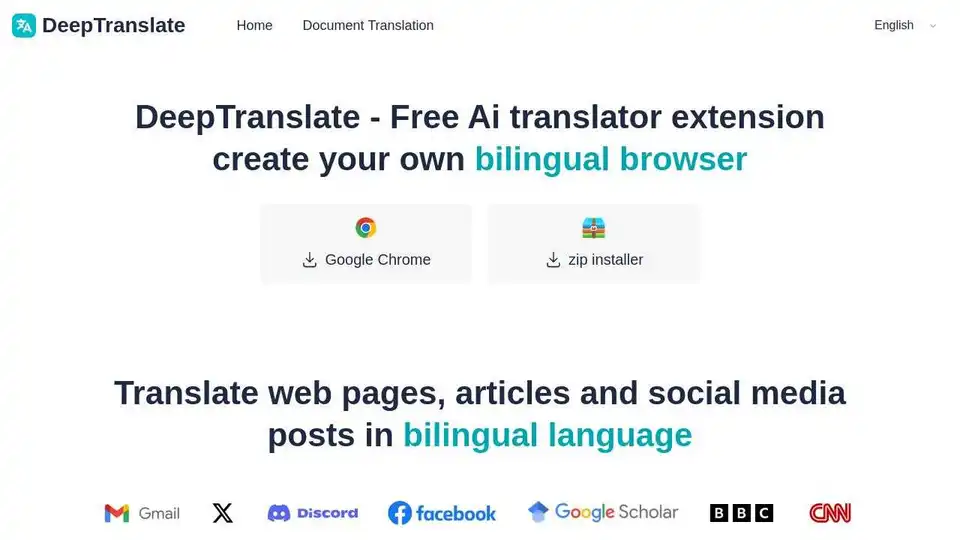
Free AI bilingual web translation extension that supports more than 140 languages. View social media and any website in two languages at the same time.

BiRead is a free AI-powered Chrome extension for instant webpage translation in 100+ languages. Learn languages efficiently through bilingual reading.
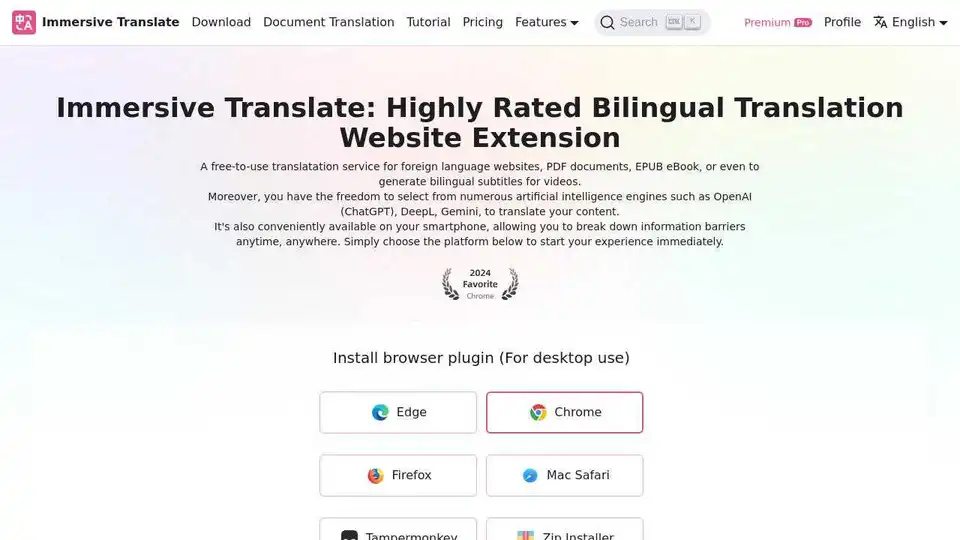
Immersive Translate is an AI-powered translation tool for websites, PDFs, and videos. It supports bilingual reading, context-aware translation, and integrates with multiple AI translation engines.
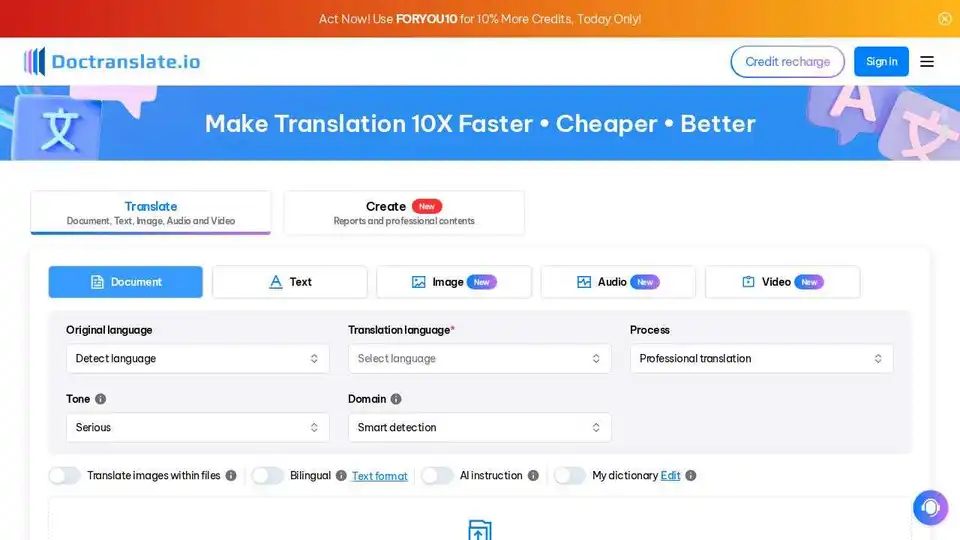
Doctranslate.io is a document translation tool for fast, accurate, and easy document translation, supporting multiple languages. Translate text, images, and documents online.